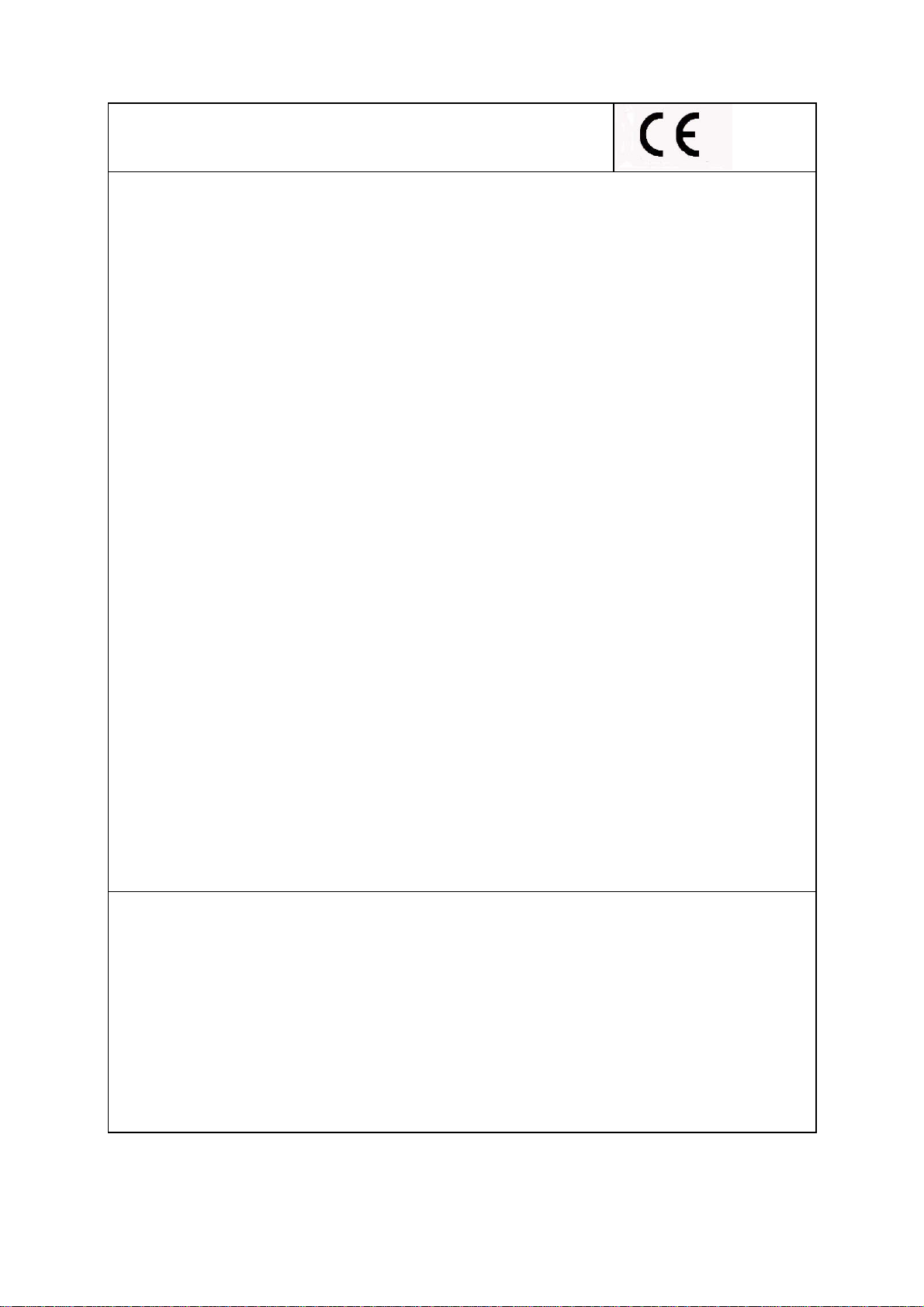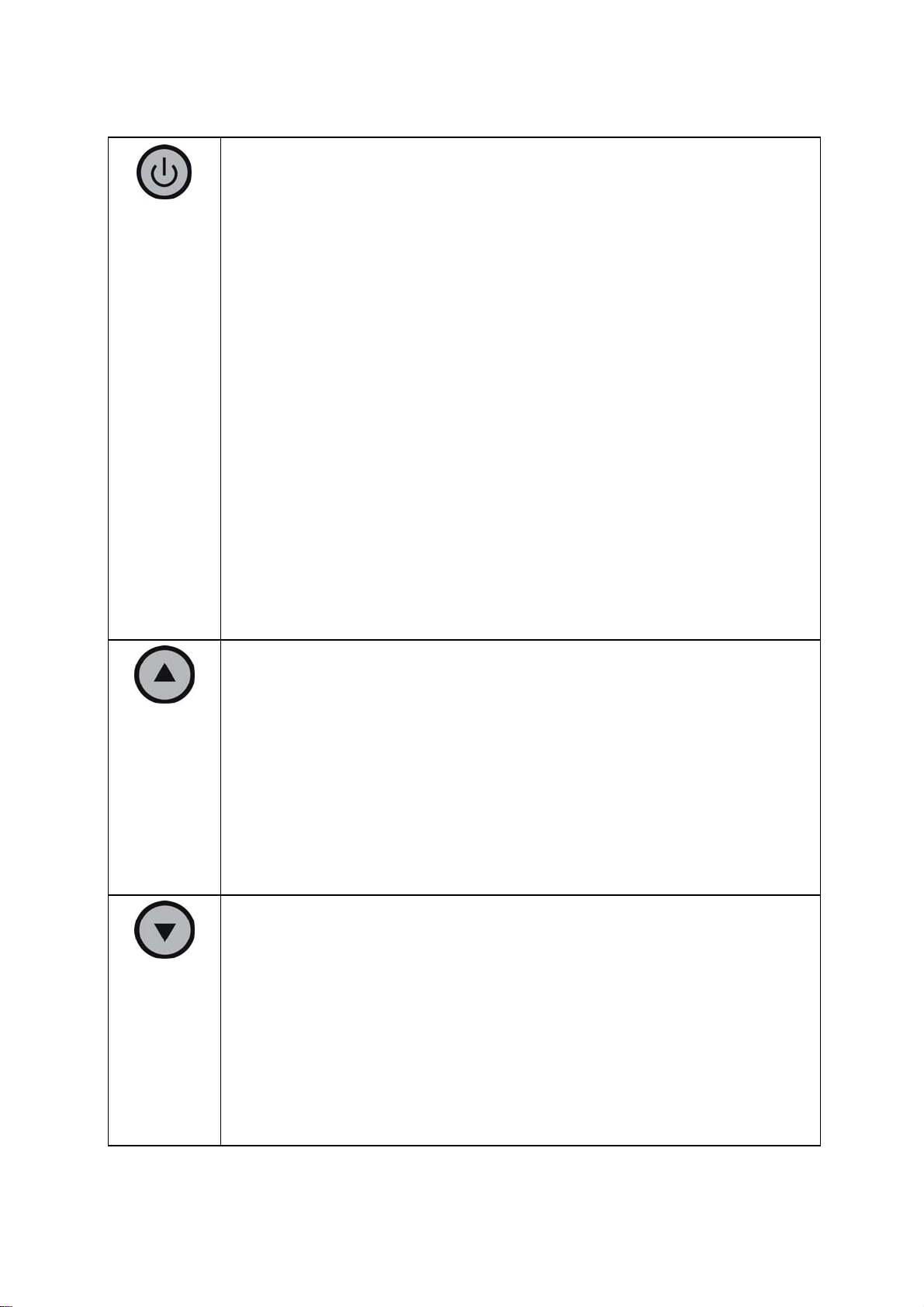Suntec SP Series Swimming Pool Dehumidifiers are well used in swimming pools,
sauna rooms, museums, art galleries, storage, archives, etc. They reduce the
condensation on the windows, walls or other parts of the building in enclosed
structural environments, which prevents mould, corrosion, rot of the building.
Suntec SP Series Swimming Pool Dehumidifiers work on the basis of the
condensation principle with heat recycling, which means that the air from the room is
dehumidified but all of the energy used remains in the room in the form of heat. The
exchange principle guarantees the energy-saving of up to 70%, which makes it
especially favorable from an ecological point of view.
Safety Instructions
zDo not allow children to play with or around the operating unit.
zKeep wiring and motor dry. Never operate the unit in standing water, rain and
snow, as this may create a risk of injury from electric shock.
zDo not use the adaptor.
zDo not operate the unit with a damaged power cable.
zAlways operate the unit with an earthed plug and with an earthed supply.
zExtension cables must be earthed and be able to deliver the appropriate
voltage to the unit.
zDo not drop or throw the unit.
zAlways operate the unit on a stable, level surface.
zDo not clog or block air intakes.
zDo not attempt to disassemble or repair the unit if you are not qualified to do
so.
How to Use Dehumidifiers
Prior to installing your dehumidifier:
All dehumidifiers are factory assembled and tested prior to delivery. Please unpack
the carton and check whether there is any damage on the surface on the