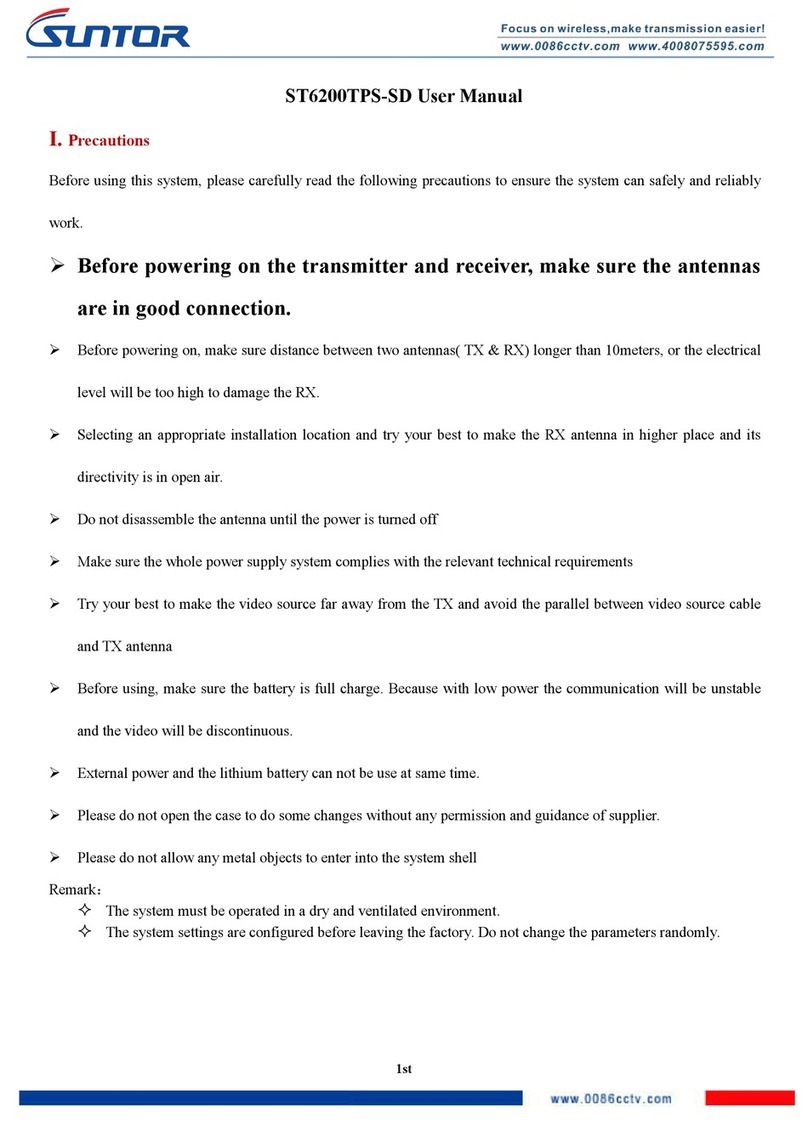ST6210/15SH User Manual
I. Precautions............................................................................................................................................................................ 2nd
II. Instructions ........................................................................................................................................................................... 3rd
2.1.TX................................................................................................................................................................................. 3rd
2.2. RX................................................................................................................................................................................3rd
Ⅲ. Installation Steps................................................................................................................................................................. 4th
3.1. TX................................................................................................................................................................................ 4th
The right step to turn on the system:............................................................................................................................... 4th
1) Install the antenna of the TX.........................................................................................................................................4th
2) Connect the camera with TX.........................................................................................................................................4th
3) Connect the power with TX.......................................................................................................................................... 4th
5) Turn on the TX............................................................................................................................................................... 4th
Now the transmitter is in working state........................................................................................................................... 4th
3.2. RX................................................................................................................................................................................4th
1) Install the two pics antennas........................................................................................................................................ 4th
2) Connect RX with Monitor Display by AV cable............................................................................................................. 4th
3) Connect RX to power.................................................................................................................................................... 4th
4) Turn on power............................................................................................................................................................... 4th
Now the receiver is in working state.................................................................................................................................4th
Ⅳ. Adjust the Parameters......................................................................................................................................................... 4th
4.1. Steps:.......................................................................................................................................................................... 4th
4.2. How to adjust the TX parameters.............................................................................................................................. 5th
4.2.1. The Keys Functions:.........................................................................................................................................5th
4.2.2. Modification Steps.......................................................................................................................................... 5th
4.3. How to adjust the RX parameters.............................................................................................................................. 5th
4.3.1. Modification Steps.......................................................................................................................................... 5th
V. Common Troubleshooting.....................................................................................................................................................6th
SUNTOR ELECTRONICS CO., LIMITED