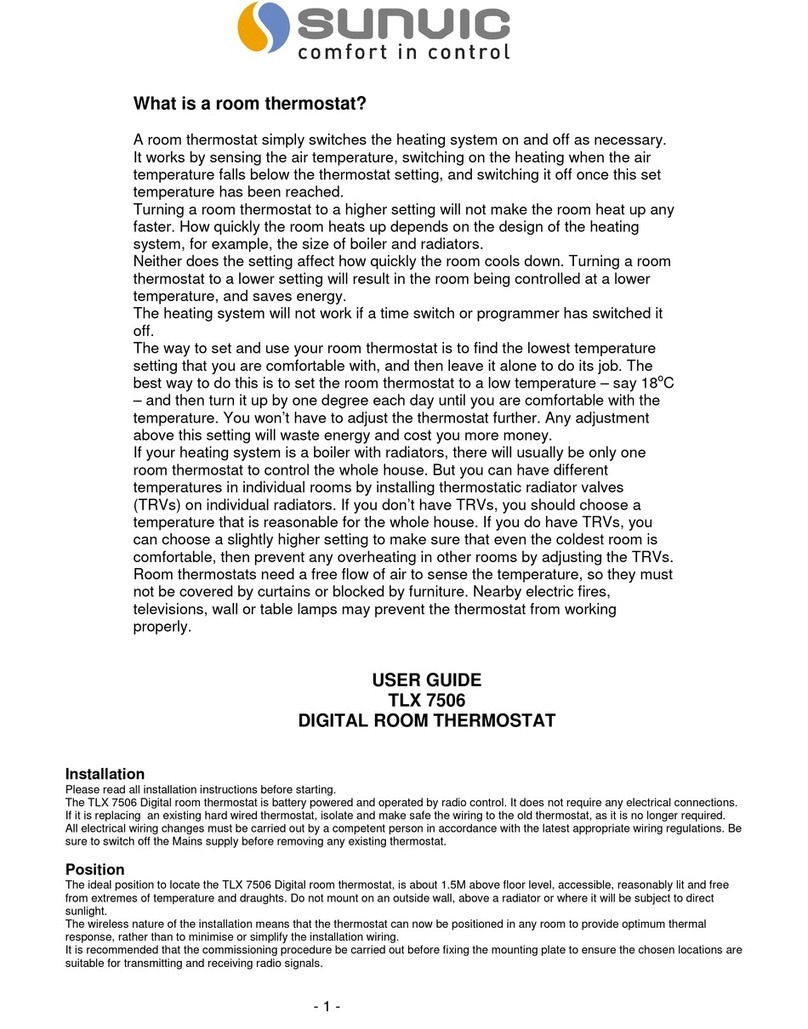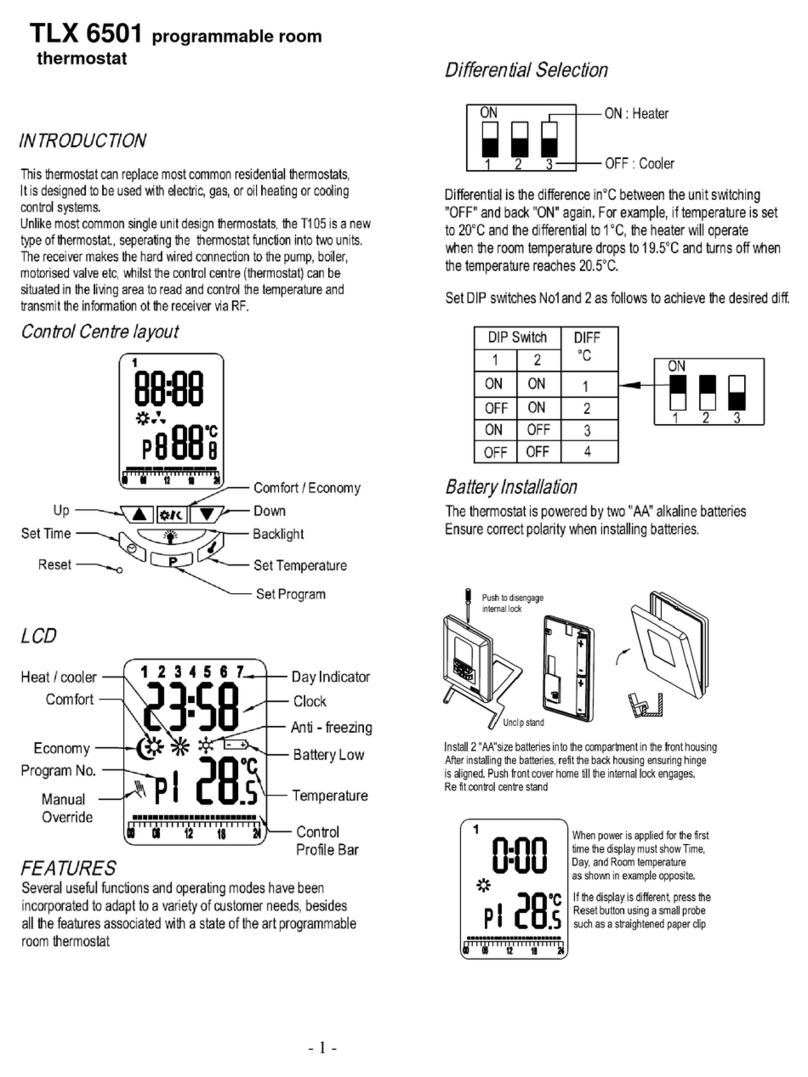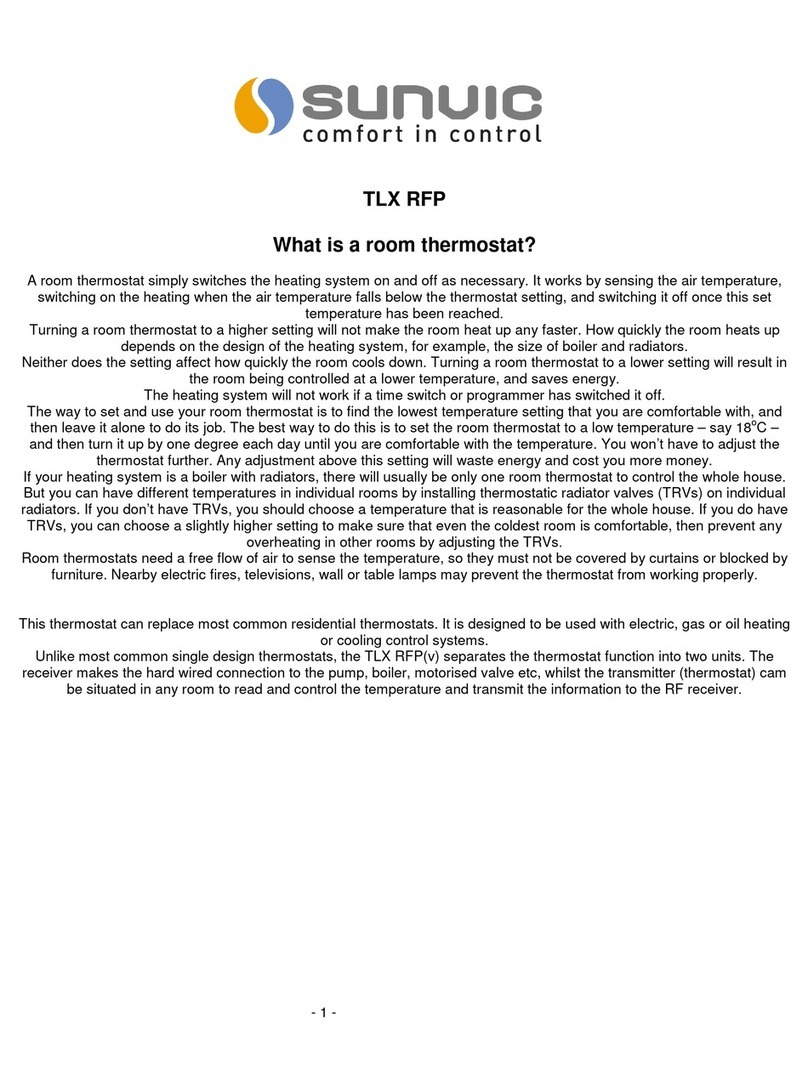SunStatRF Installation Instruction Leaflet: LE/0222/7051/0002/04 Page 1 of 3
Installation Instructions
What is a programmable room thermostat?
A programmable room thermostat is both a programmer and a
room thermostat. A programmer allows you to set 'On' and 'Off'
time periods to suit your own lifestyle. A room thermostat
works by sensing the air temperature, switching on the heating
when the air temperature falls below the thermostat setting,
and switching it off once this set temperature has been
reached.
So, a programmable room thermostat lets you choose what
times you want the heating to be on, and what temperature it
should reach while it is on. It will allow you to select different
temperatures in your home at different times of the day (and
days of the week) to meet your particular needs.
Turning a programmable room thermostat to a higher setting
will not make the room heat up any faster. How quickly the
room heats up depends on the design of the heating system,
for example, the size of boiler and radiators.
Neither does the setting affect how quickly the room cools
down. Turning a programmable room thermo stat to a lower
setting will result in the room being controlled at a lower
temperature, and saves energy.
The way to set and use your programmable room thermostat is
to find the lowest temperature settings that you are
comfortable with at the different times you have chosen, and
then leave it alone to do its job. The best way to do this is to
set low temperatures first, say 18°C, and then turn them up by
one degree each day until you are comfortable with the
temperatures. You won't have to adjust the thermostat further.
Any adjustments above these settings will waste energy and
cost you more money.
If your heating system is a boiler with radiators, there will
usually be only one programmable room thermostat to control
the whole house. But you can have different temperatures in
individual rooms by installing thermostatic radiator valves
(TRVs) on individual radiators. If you don't have TRVs, you
should choose a temperature that is reasonable for the whole
house. If you do have TRVs, you can choose a slightly higher
setting to make sure that even the coldest room is comfortable,
then prevent any overheating in other rooms by adjusting the
TR V s.
The time on the programmer must be correct. Some types
have to be adjusted in spring and autumn at the changes
between Greenwich Mean Time and British Summer Time.
You may be able to temporarily adjust the heating programme,
for example, 'Override', 'Advance' or 'Boost'. These are
explained in the manufacturer's instructions.
Programmable room thermostats need a free flow of air to
sense the temperature, so they must not be covered by
curtains or blocked by furniture. Nearby electric fires,
televisions, wall or table lamps may prevent the thermostat
from working properly.
INTRODUCTION
The SunStatRF is a wireless programmable room thermostat. A
SunStat should be purchased if a wired version of the same unit is
required.
Thermostat position
The thermostat should be placed at a height of 1.5m from the floor.
Do not position on an outside wall, above a radiator, next to a door, or
in direct sunlight.
For fixed wiring only
Disconnect the mains supply before attempting to wire the unit, or
removing unit from back plate. A switch having a contact separation
of at least 3mm in all poles must be incorporated in the fixed wiring as
a means of fully disconnecting the mains supply. An appropriate fuse
should also be fitted to the circuit.
WARNINGS
All installations should be carried out by a
competent person and in line with current
wiring regulations.
The covers must not be removed from any
part of the units before the electrical supply
has been isolated.
Interference with sealed parts will render the
guarantee void.
The SunStatRF Programmable Room Thermostat
Installation Notes
The manual override button on the SunStatRF receiver is
only operational when the RF link has not been
established.
When the RF link has been established the unit can be
commissioned by adjusting the temperature up and down
on the main SunStatRF unit.
If the batteries need to be changed the RF link may be lost.
In such an instance the manual override will become
active. This feature can be temporarily used by the
householder if they do not have new batteries until the
batteries have been changed.