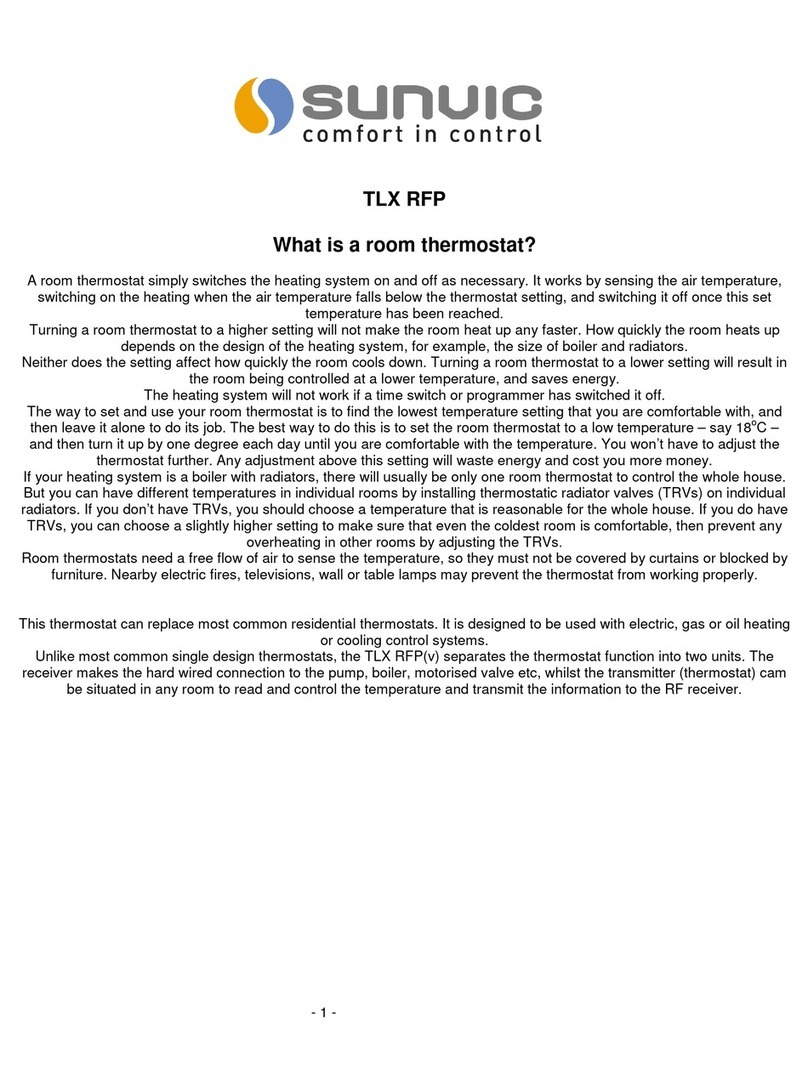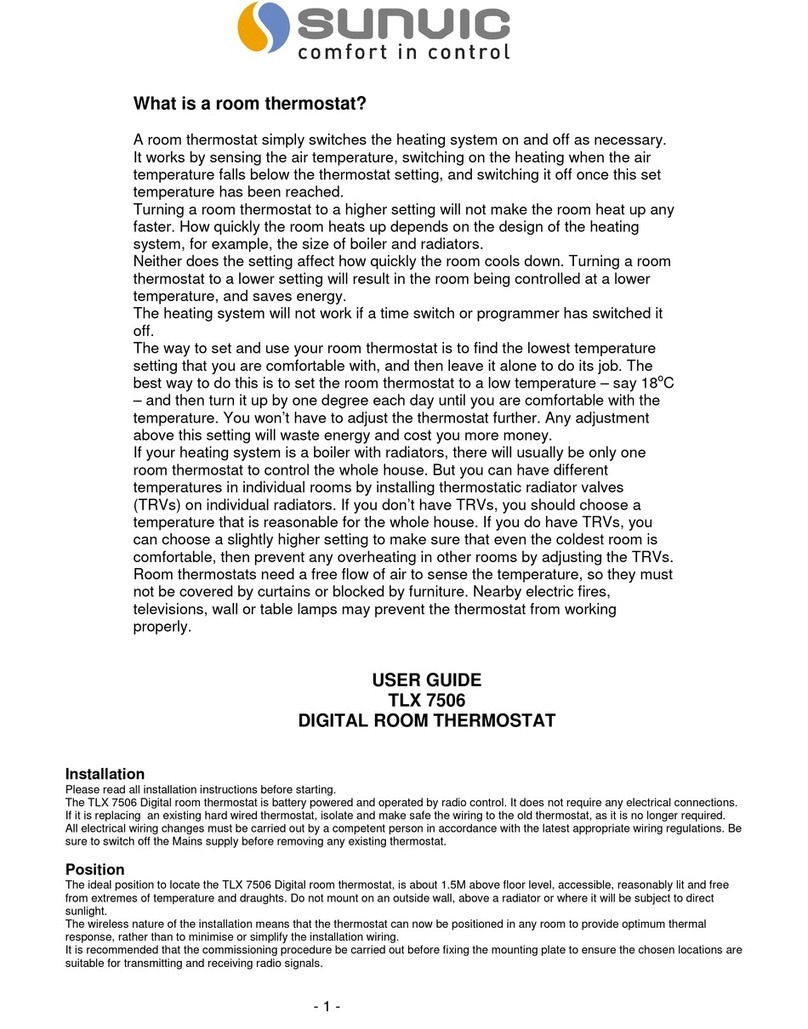- 4 -
Wiring diagram
The thermostat can be used with any single Heating or
Cooling system.
Inside the unit are three terminal blocks marked COM,
N/O and N/C.
The switch is an SPDT which means it can be used for
heating and cooling applications.
The connections are as follows:-
Heating. Connect the LIVE to the terminal marked COM.
The switched live from the unit connects to terminal N/O.
This switch does not require an Earth or a Neutral
connection.
For Cooling applications, the switched live is connected
to terminal N/C
Press 'P' on the 'stat. You will see a number
flashing on top of the
display. This is the 'DAY' number. At this point
you select which system
you want to use. Either 24 Hr. (each day the
same), or 5/2 day. If using the 24 Hr set up,
then using either of the keys showing a triangle
on it keep pressing it until all of the numbers
1,2,3,4,5,6 & 7 are displayed, then follow
setting up procedure as below. If you are using
the 5/2 day set up, press Pfor the flashing
number at the top of the screen, then using
either of the keys showing a triangle on it keep
pressing it until all of the numbers 1,2,3,4, & 5
are showing, then follow the setting up
procedure as below. press Pfor the flashing
number at the top of the screen, then using
either of the keys showing a triangle on it keep
pressing it until all of the numbers 6 & 7 are
showing, then follow the setting up procedure
as below.
Please note if using the 5/2 day set up, then
you need to select one program for the 5
days and a different one for the remaining 2
days.
You are now going to select your programme.
There are 9 programmes in the thermostat.
Programmes 1 - 6 are pre-set in the factory and
cannot be altered, except for temperatures.
Please refer to your instruction manual where it
shows PROGRAM NUMBER & PROGRAM
PROFILE. Table.
The numbers along the bottom of the program
profile, represent the 24 hours in the day.
The blacked out portion above the numbers
indicates when the thermostat is in 'Comfort'
mode and the clear spaces indicate 'Economy’
mode.
Having set the day number/numbers, press 'P' ,
and a ‘P’ number will flash at the bottom of the
display. Again using the buttons with the
triangles, step through to the pre-set
programmes to select one of these if they are
suitable for your requirements.
If you want to put in your own programme, keep
pressing the triangle button until you reach
programme 7, 8, or 9. Press 'P' again.
The display should now show, the day/days
number the number '0' and your
programme number, plus a sun or moon sign
and a flashing cursor in the bottom left hand
corner of the display. The 0 equals the time
between midnight and one o'clock, 1 equals the
time between one and two o'clock etc.
When setting up your own programme for the
first time, there will be a black square above
each of the hours along the timeline at the
bottom of the screen. Using the button with the
SUN/MOON icon (top middle button), scroll
along removing Black squares till you get to the
Easy set guide
N/O
COM
N/C
N/O
N/C