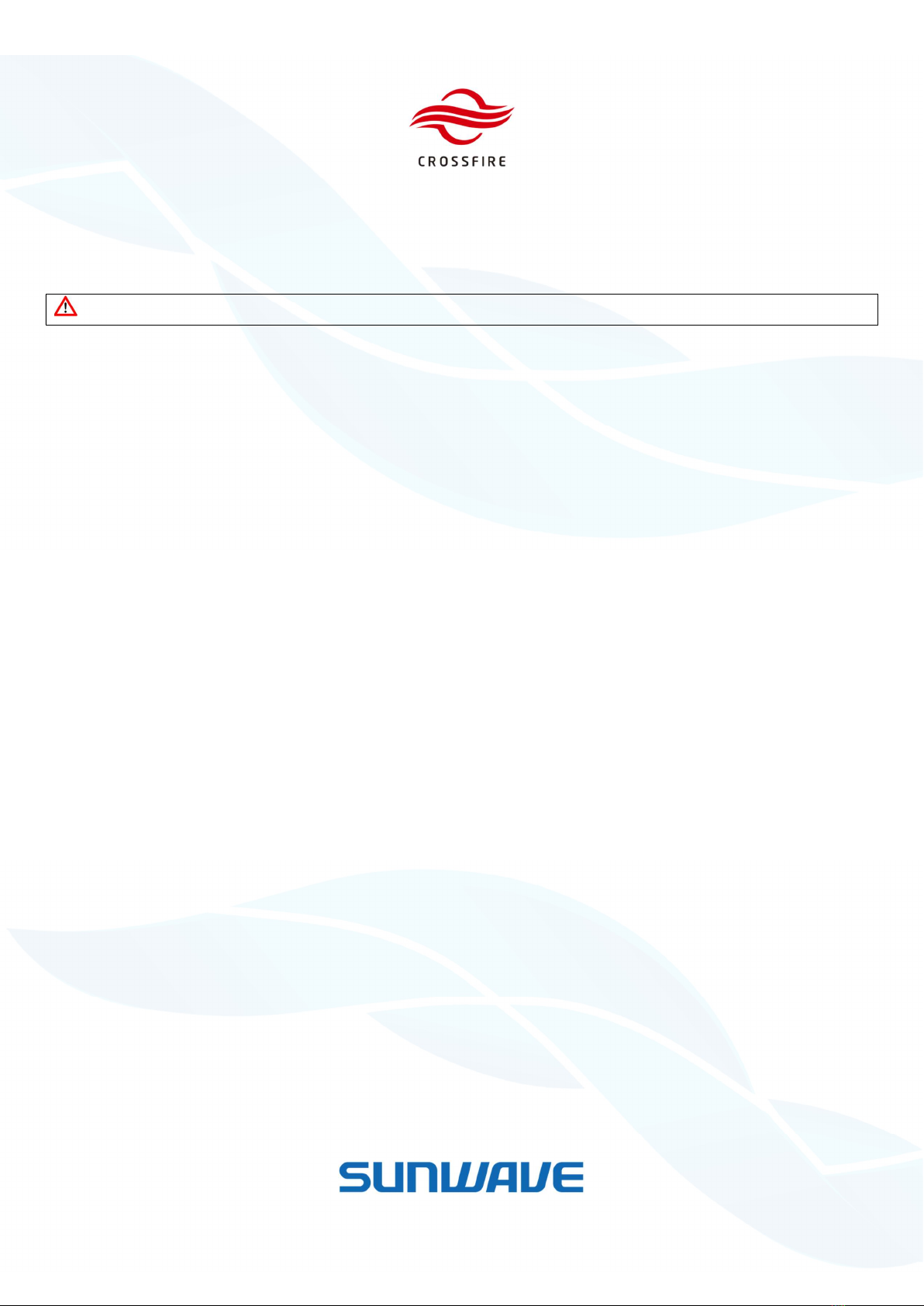4 x 37dBm Output
5G NR Compli
© Sunwave IM_CF_M2 v2.0.1 | 3 of 51
Contact
us
today:
www.sunwave.com
Content
Preface .................................................................................................................................................................................... 5
Safety Instructions .............................................................................................................................................................. 5
Site Considerations ............................................................................................................................................................. 7
Environmental Considerations ............................................................................................................................................ 7
DC Power Connections ........................................................................................................................................................ 8
Warning Marks .................................................................................................................................................................... 9
Unpacking and Inspecting ................................................................................................................................................. 10
Inspecting the Packing Container ................................................................................................................................. 10
Unpacking the Device ................................................................................................................................................... 10
Verifying the Contents .................................................................................................................................................. 10
Inspecting the Device .................................................................................................................................................... 11
Site Investigation ........................................................................................................................................................... 11
Installation Tools ........................................................................................................................................................... 11
Torque Settings ............................................................................................................................................................. 11
Clearance....................................................................................................................................................................... 11
Tools .................................................................................................................................................................................. 12
Installing the Access Unit (A2) .............................................................................................................................................. 13
Accessories List ................................................................................................................................................................. 13
Rack Installation ................................................................................................................................................................ 14
Fan Installation .................................................................................................................................................................. 17
Wall Installation ................................................................................................................................................................ 19
A2 Mounting Dimension Spacing ...................................................................................................................................... 22
RF Connection ................................................................................................................................................................... 23
Installation of the E2-O ......................................................................................................................................................... 23
Mount the E2-O in the Rack .............................................................................................................................................. 24
E2-O Accessories ........................................................................................................................................................... 24
Attach E2-O Handle ....................................................................................................................................................... 25
Attach Sliding Rails and E2-O to Rack ........................................................................................................................... 25
Connect Power and Ground Cable to E2-O ................................................................................................................... 26
Mount the E2-O on the Wall ............................................................................................................................................. 27
Attach Handle to E2-O .................................................................................................................................................. 27