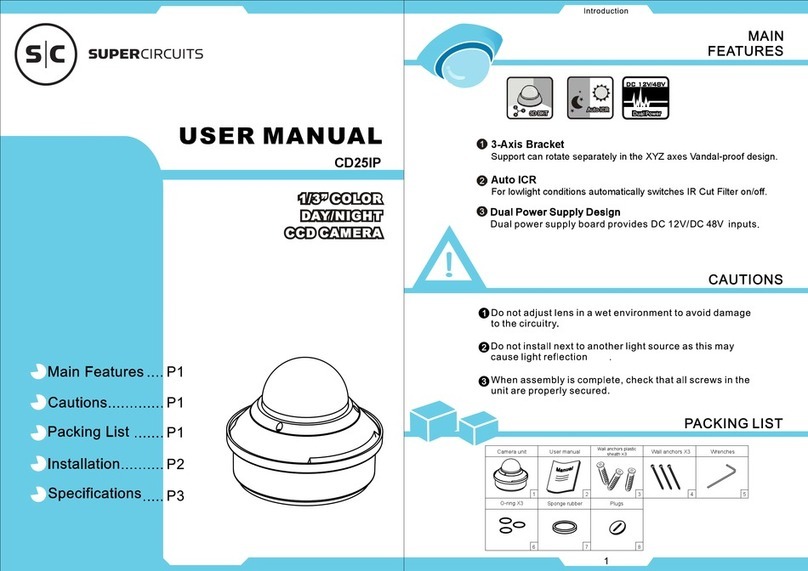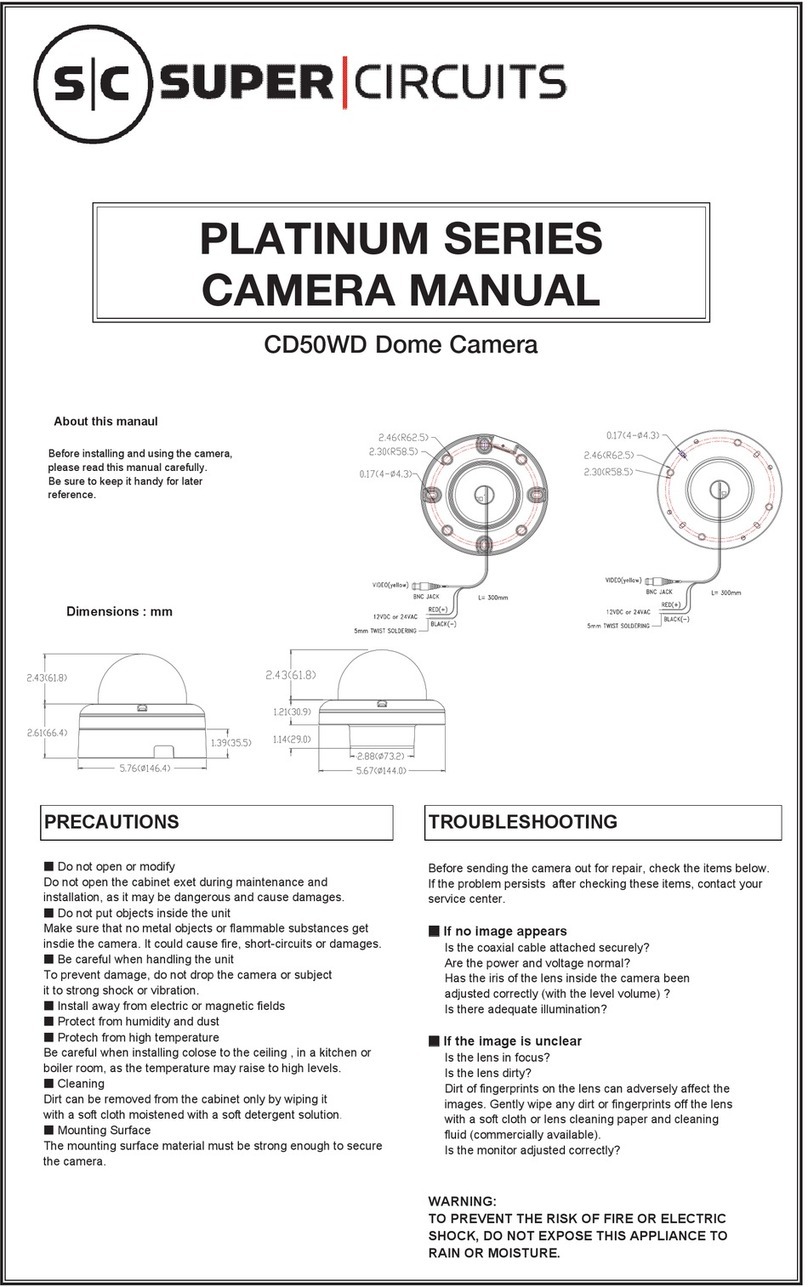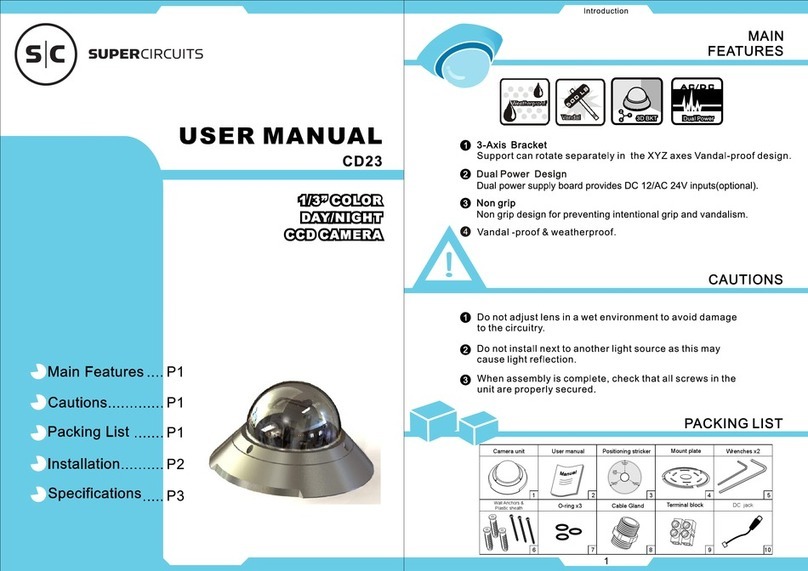Super Circuits CD21 User manual
Other Super Circuits Security Camera manuals

Super Circuits
Super Circuits PC33C5G User manual

Super Circuits
Super Circuits 940-GSM4 User manual

Super Circuits
Super Circuits CD23VF User manual

Super Circuits
Super Circuits PC164C Series User manual
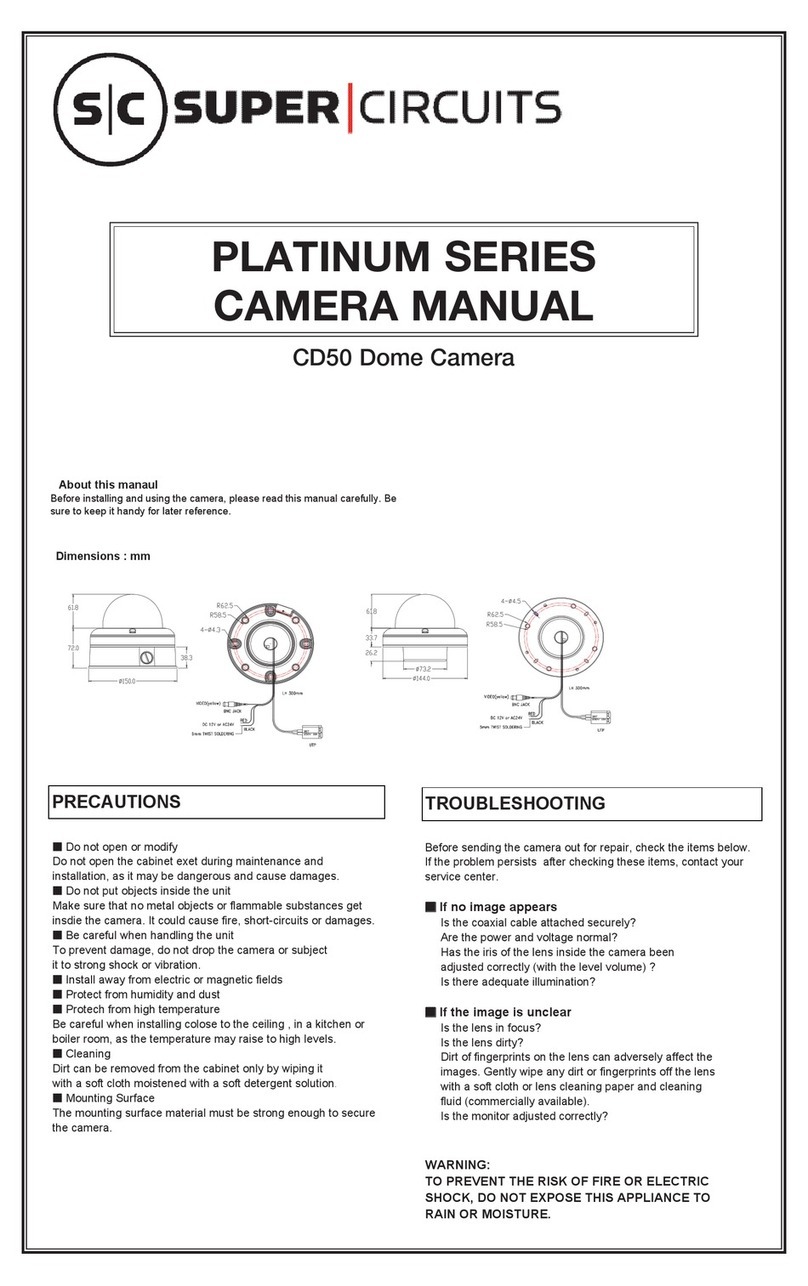
Super Circuits
Super Circuits CD50 User manual

Super Circuits
Super Circuits PC940IR User manual
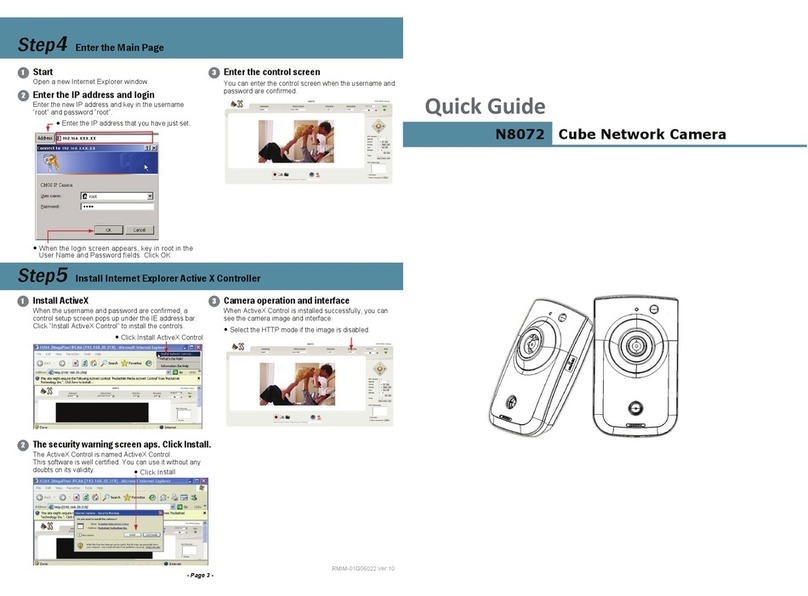
Super Circuits
Super Circuits N8072 User manual
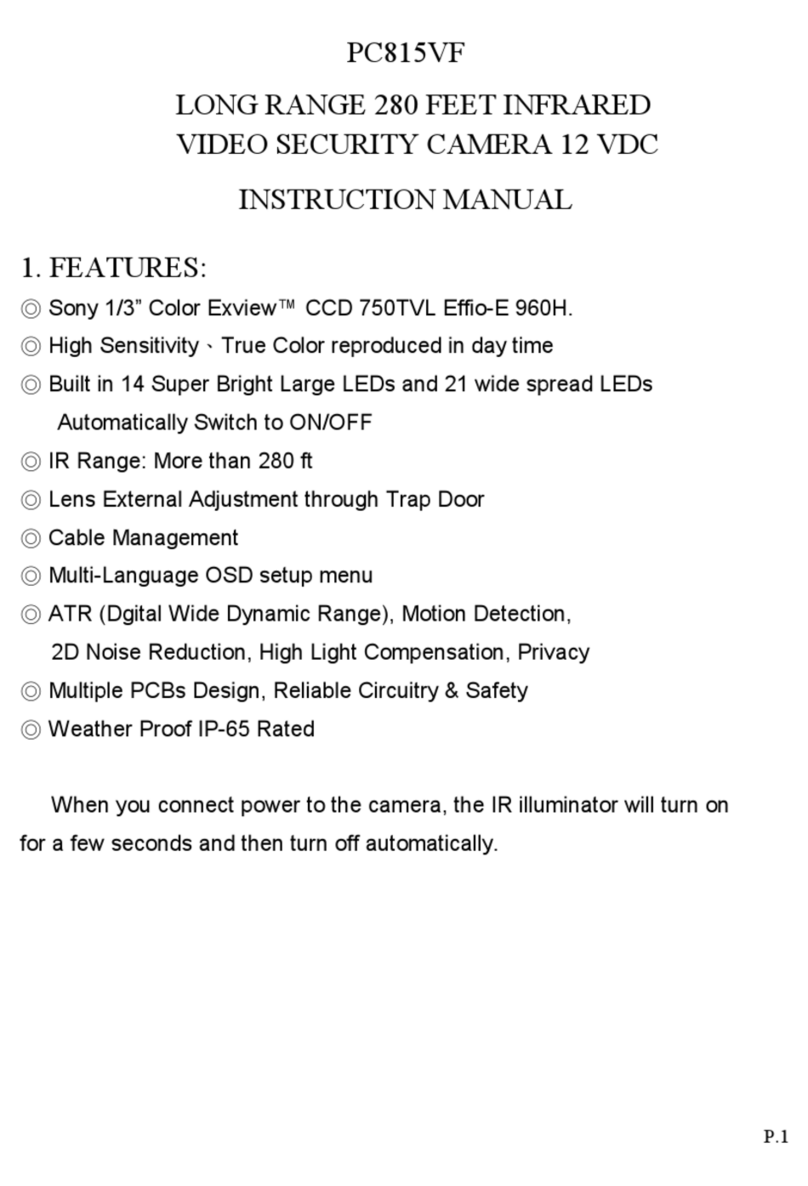
Super Circuits
Super Circuits PC815VF User manual

Super Circuits
Super Circuits wl-ic4d User manual
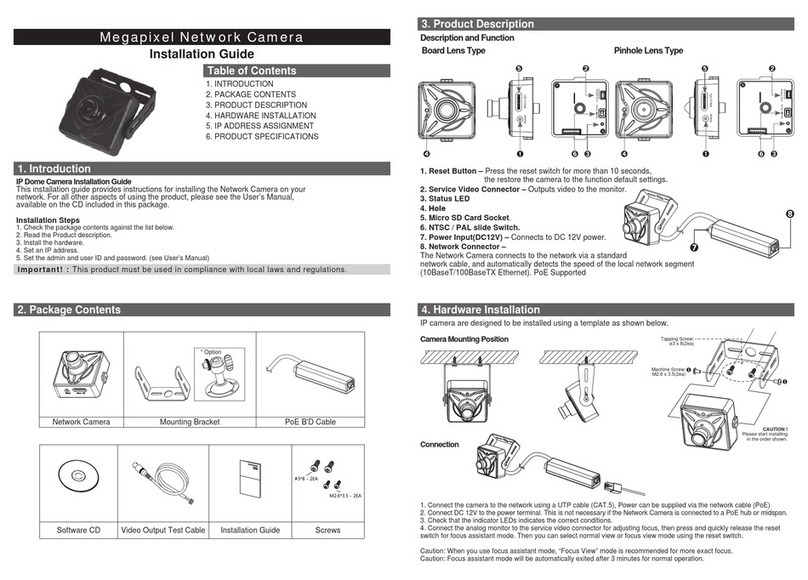
Super Circuits
Super Circuits PC2MP-UXP User manual
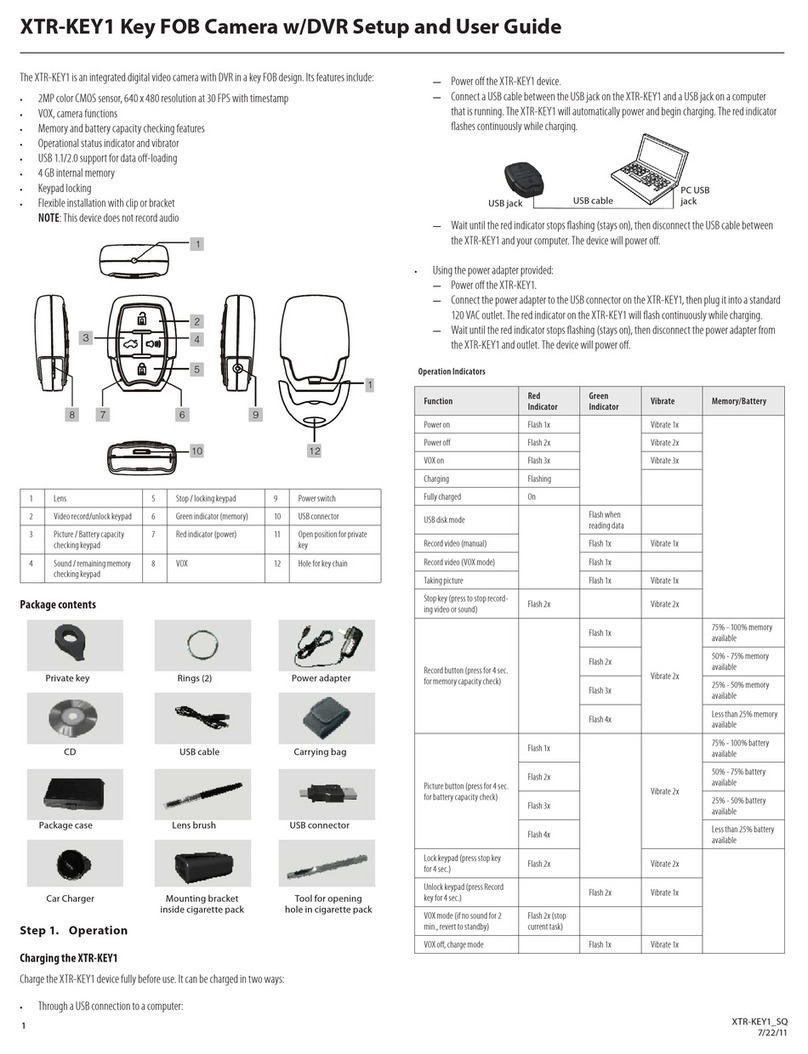
Super Circuits
Super Circuits XTR-KEY1 Safety guide
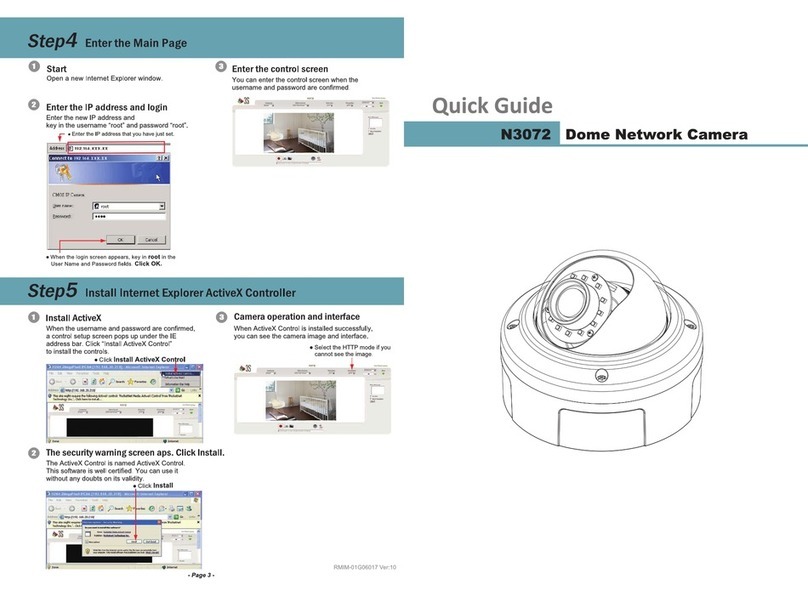
Super Circuits
Super Circuits N3072 User manual

Super Circuits
Super Circuits CD33-2 User manual

Super Circuits
Super Circuits N6076 User manual
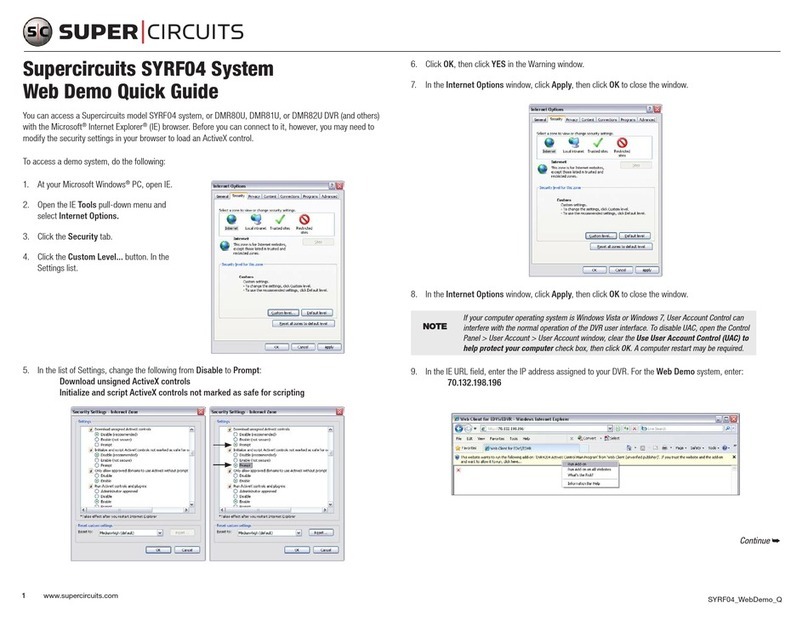
Super Circuits
Super Circuits SYRF04 User manual
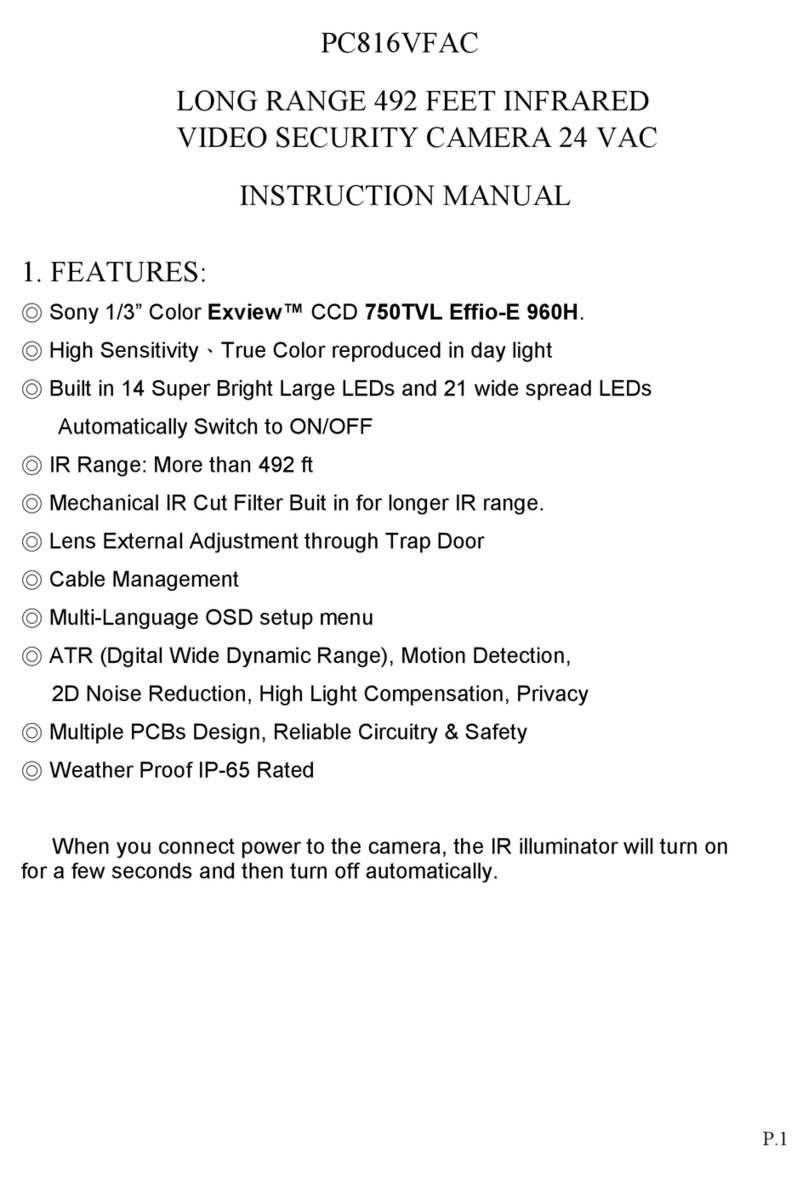
Super Circuits
Super Circuits PC816VFAC User manual
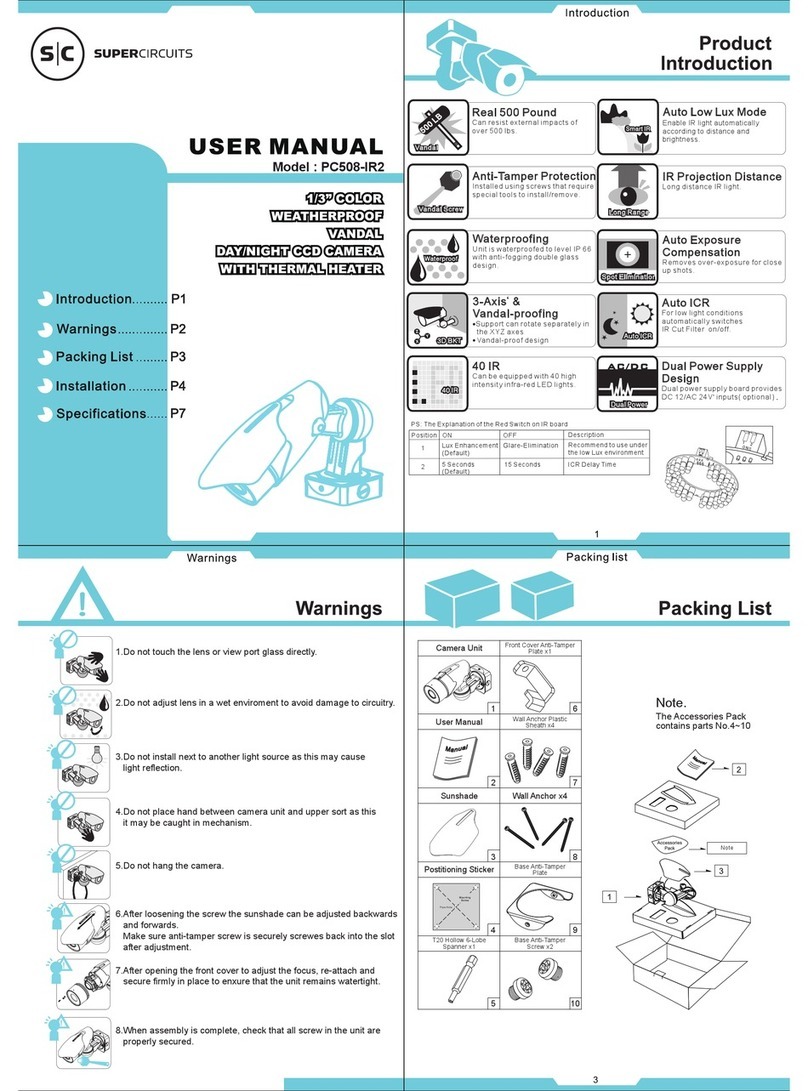
Super Circuits
Super Circuits PC508-IR2 User manual

Super Circuits
Super Circuits MVL24KIT Parts list manual
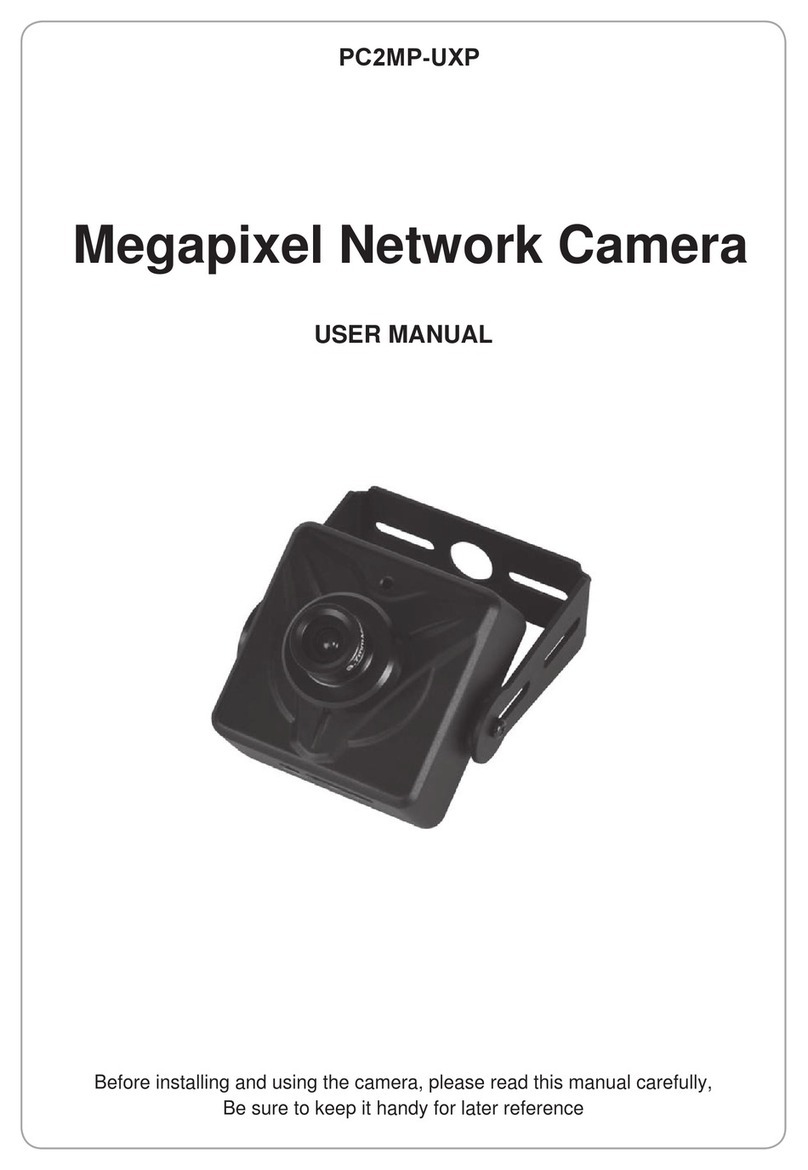
Super Circuits
Super Circuits PC2MP-UXP User manual

Super Circuits
Super Circuits CCR-1 User manual