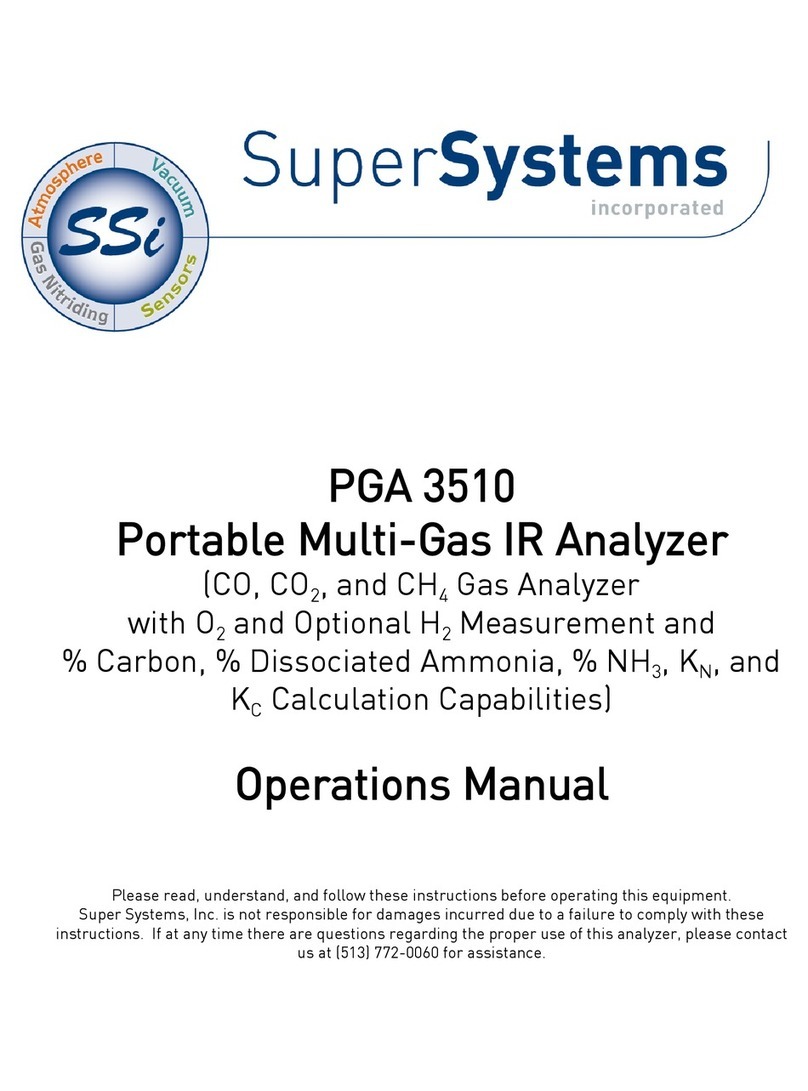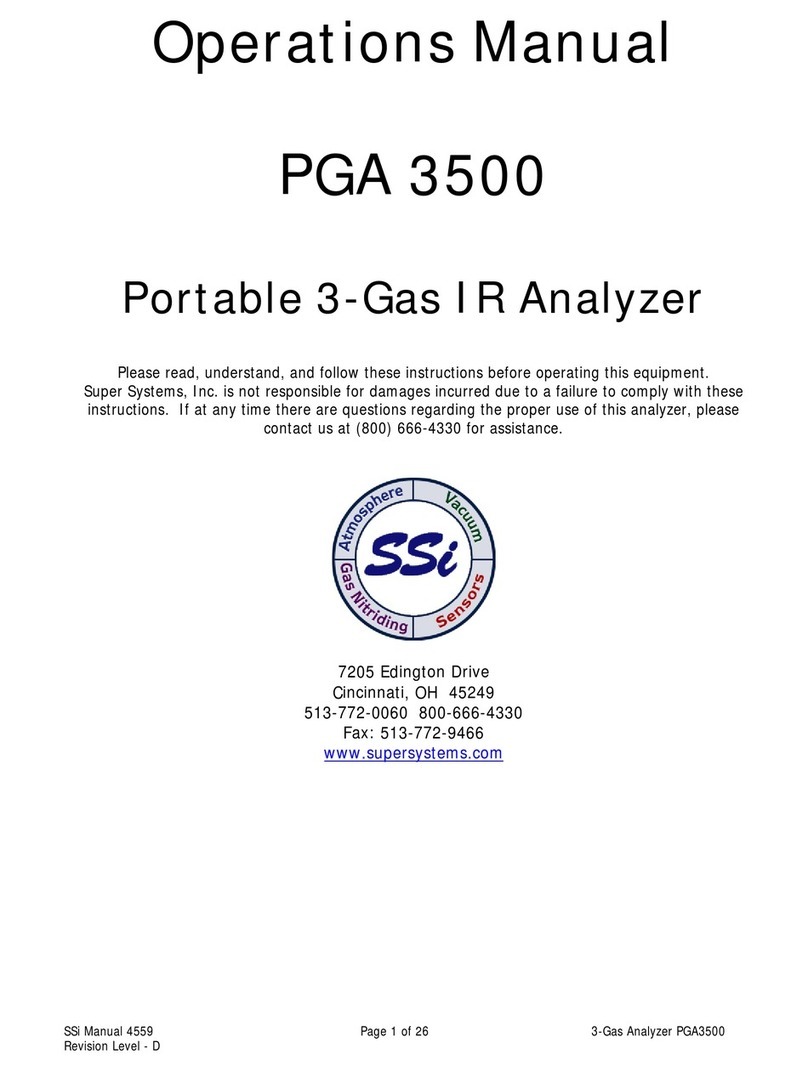MGA 6010 Operations Manual
Super Systems Inc. Page 3 of 67
Table of Contents
Introduction................................................................................................................................................... 5
Specifications ................................................................................................................................................ 6
Unpacking the Device.................................................................................................................................... 7
Mechanical Installation ................................................................................................................................. 7
Enclosure Mounting ........................................................................................................................................7
Wiring Connections ....................................................................................................................................... 8
Plumbing Connections....................................................................................................................................9
Basic Operating Description ....................................................................................................................... 11
Default Screen ............................................................................................................................................ 11
Pump Operation .......................................................................................................................................... 12
Carbon Calculation...................................................................................................................................... 12
Chart ........................................................................................................................................................... 13
Chart Sub Menu.............................................................................................................................................14
Menu Lists................................................................................................................................................... 15
Carbon Calculation........................................................................................................................................16
Nitrider Calculation (Available on Units Configured for Nitriding & FNC Applications)...........................17
Sessions.........................................................................................................................................................18
Pump Control ................................................................................................................................................20
Sensor Calibration ........................................................................................................................................20
Performing a Zero Calibration.................................................................................................................23
Performing a Span Calibration ................................................................................................................24
Automatic Sampling Parameters.................................................................................................................24
COF/PF Adjustment Increment................................................................................................................24
COF/PF Adjustment Interval (minutes) ...................................................................................................25
Minimum COF / PF Value .........................................................................................................................25
Maximum COF / PF Value ........................................................................................................................25
COF / PF Adjustment Mode......................................................................................................................25
Minimum Temperature for sampling (0 = disabled)...............................................................................25
Communications and Source Setup............................................................................................................. 26
IP Address .................................................................................................................................................26
Atmosphere/Temp Sources .....................................................................................................................27
Port Setup ................................................................................................................................................. 28
Instrument Setup ..........................................................................................................................................29
Calculation Factors ..................................................................................................................................29
General Setup ...........................................................................................................................................35
Security Settings.......................................................................................................................................35
Analog Output Setup.................................................................................................................................36
Factory Default Settings...........................................................................................................................36
Other Settings ...........................................................................................................................................36
Language Setup ........................................................................................................................................36
Auto Calibration Setup.................................................................................................................................. 37
Gas Alarm Setup ...........................................................................................................................................38
Instrument Information ................................................................................................................................38
General Information .................................................................................................................................38
Calibration Dates ......................................................................................................................................39
Power Status.............................................................................................................................................39
Tools...............................................................................................................................................................39
Database Maintenance............................................................................................................................. 39
Pressure Sensor Calibration ................................................................................................................... 40
Thermister Calibration ............................................................................................................................. 40
SuperCalc..................................................................................................................................................40
Set User Cal / Load User Cal ...................................................................................................................40
Valve Setup................................................................................................................................................41
Shut Down Interface......................................................................................................................................41
Parts List and Internal Components ........................................................................................................... 42