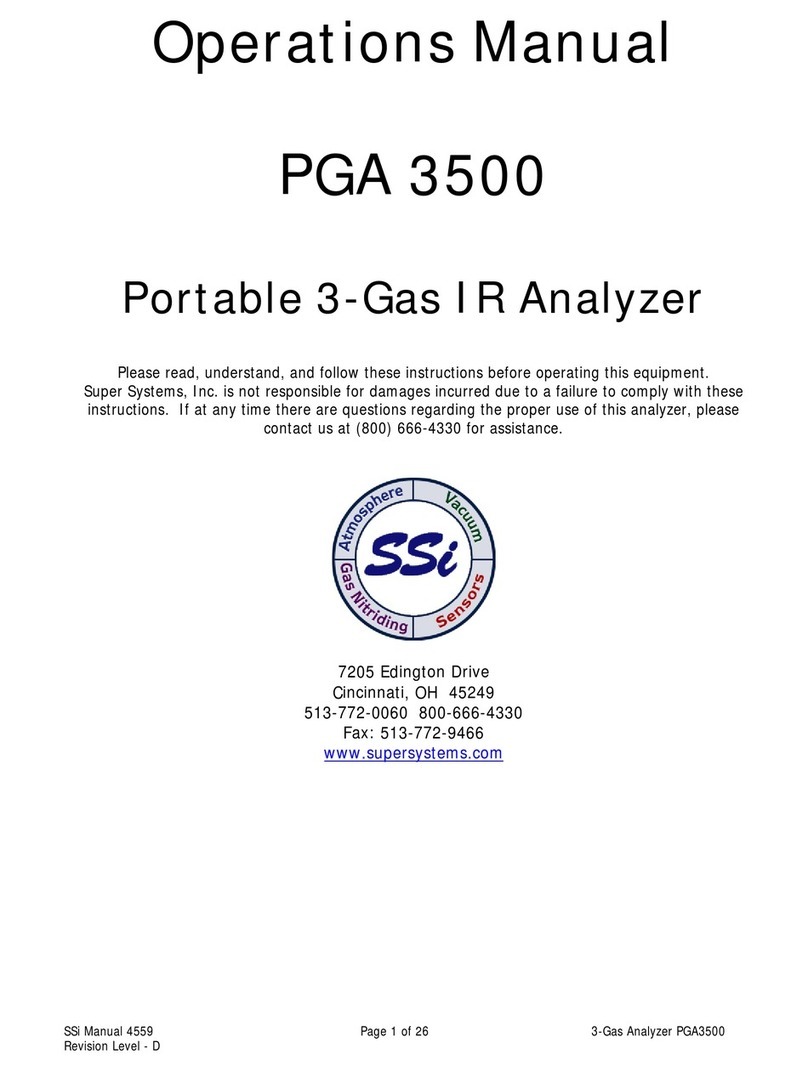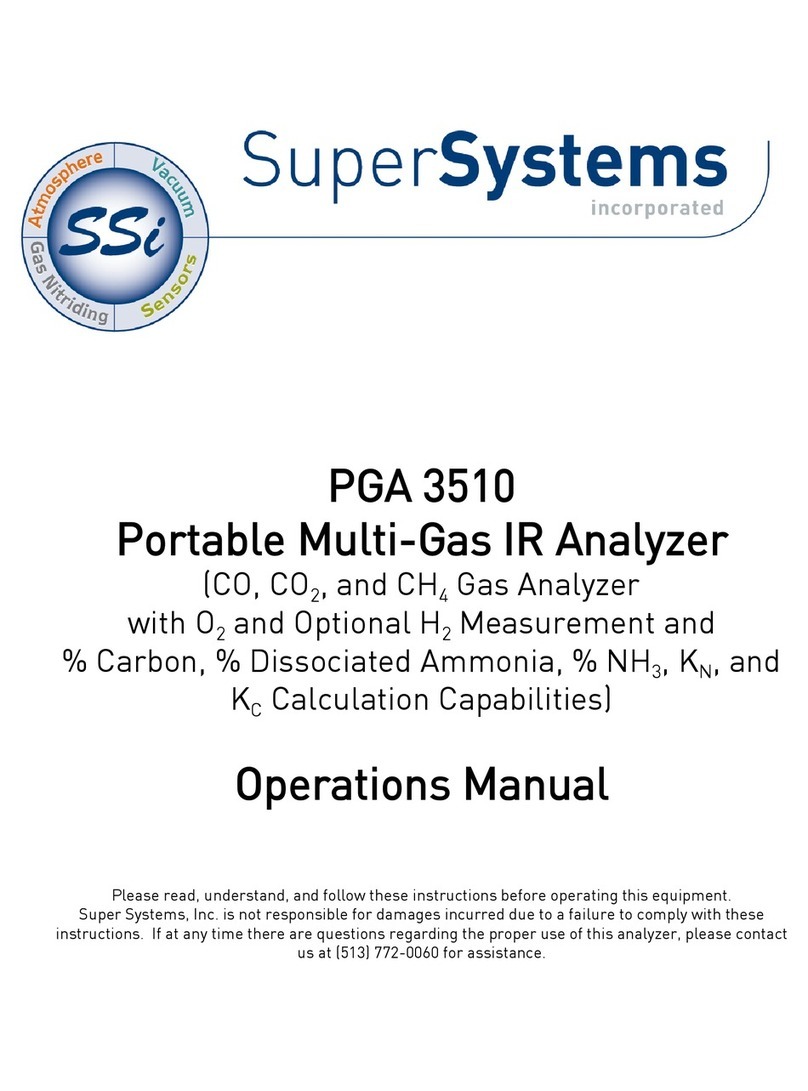Table of Contents
Introduction..................................................................................................................................... 5
Model Numbers........................................................................................................................... 5
Safety Information....................................................................................................................... 6
Specifications.................................................................................................................................. 6
Installation Procedure .................................................................................................................... 7
Mechanical Installation ............................................................................................................... 7
Clearance................................................................................................................................. 7
Mounting.................................................................................................................................. 7
Plumbing.................................................................................................................................. 7
Thread Sealants:...................................................................................................................... 7
Connection Tightness: ............................................................................................................. 8
Leak Checking ......................................................................................................................... 8
Electrical Connections ................................................................................................................ 9
Initial Network Configuration ......................................................................................................... 9
nLocateIP Method ....................................................................................................................... 9
Modbus Registers ..........................................................................................................................11
Keypad Operating Procedure.........................................................................................................12
Keypad Basic Functions .............................................................................................................13
View Totalized Flow ................................................................................................................13
Reset Totalized Flow ..............................................................................................................13
Switch between Auto and Manual Modes...............................................................................13
Adjust Flow Rate (Manual Mode Only)....................................................................................14
Display Setpoint......................................................................................................................14
Adjust Setpoint........................................................................................................................14
Display Alarm .........................................................................................................................14
Enter Menu .............................................................................................................................14
Keypad Setup Menu System.......................................................................................................14
Setup Menu Keypad Functions ...............................................................................................14
Exiting the Menu System ........................................................................................................17
Menu System Details..................................................................................................................17
Touchscreen Operating Procedure................................................................................................19
Touchscreen Basic Functions ....................................................................................................20
View Active Alarms .................................................................................................................20
View Totalized Flow ................................................................................................................20