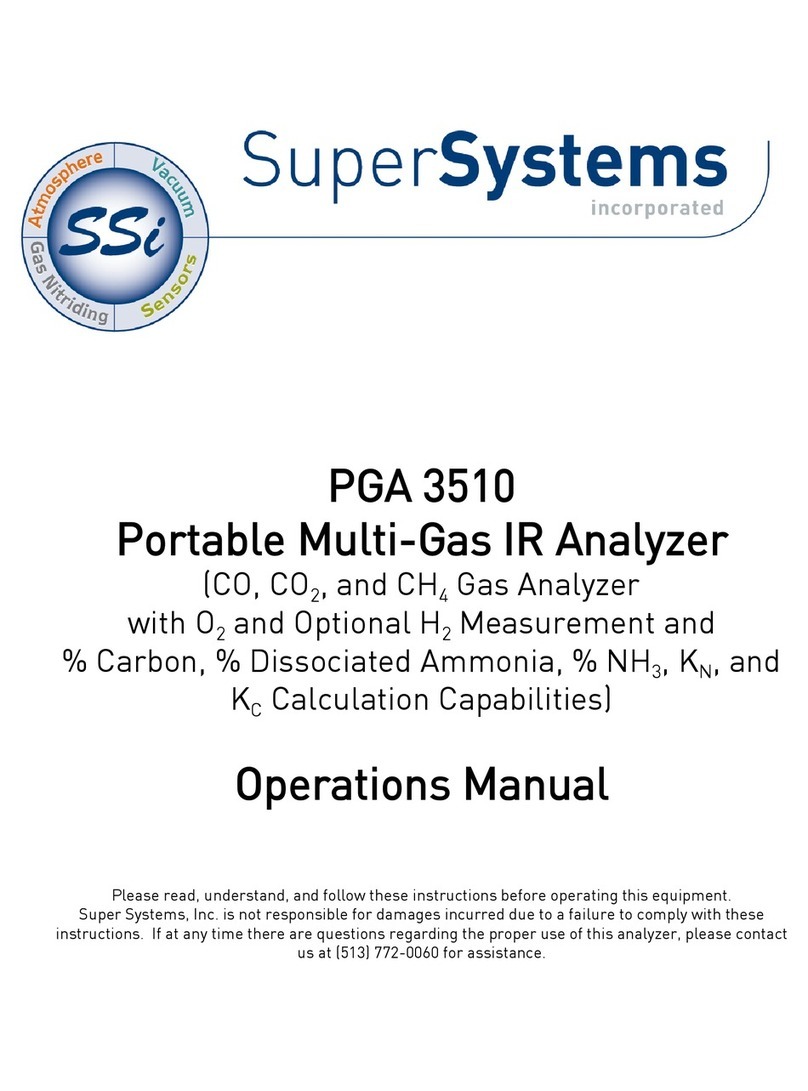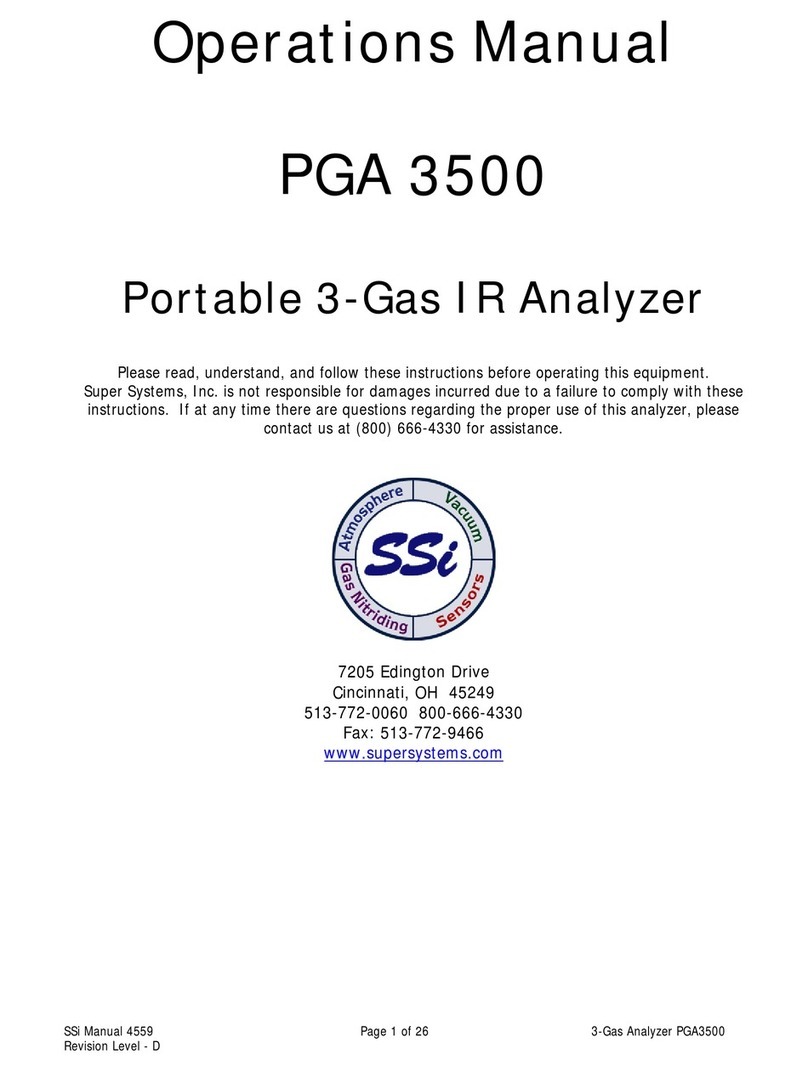Super Systems Inc. Page 6 3/25/2021
Model DPC2500 –continuous dew point analyzer
Product manual
FIELD CALIBRATION - Continued
Step No. 2 - Next, remove the R.H./TEMP sensor probe from its flow through chamber by
loosening the black plastic gland nut, sliding it out through its seal. Note that the probe has a
white mark at the wire entry point, which must be aligned with the corresponding white mark in
plastic gland. This ensures correct probe position in sample gas flow chamber.
Step No. 3 - Slip the black sensor seal that is supplied with the calibration kit, over the probe.
Then snug up the large nut to tighten the grip around the probe.
Step No. 4 - Screw the black seal into the 75.3% R.H. bottle.
Step No. 5 - Turn off the analyzer and wait about eight (8) hours. By then the sensor will have
fully settled on the correct amount of R.H. in the bottle.
Step No. 6 - Turn the unit “ON”.
Step No. 7 - Press the “CAL BUTTON” and the “SPAN BUTTON” simultaneously. Release
both buttons. See drawing –Page 5.
NOTE:
Do not be concerned if the front panel display does not read 75.3. The display is reading the
equivalent computed dew point.
Step No. 8 - Next, unscrew the black seal from the 75.3% R.H. bottle and install it into the 11.3%
R.H. bottle.
Step No. 9 –Turn off the UNIT –wait a minimum of twelve (12) hours.
Step No. 10 –Turn the UNIT “ON” and Press the “CAL BUTTON” and the “ZERO BUTTON”
simultaneously. Release both buttons. See drawing –Page 5
The DPC2500 is now calibrated.
Step No. 11 - Remove the probe from the black seal and replace it in the sample gas flow
chamber, watching for white mark alignment. Tighten the black screw to seal the sensor. Close
the analyzer cover.
NOTE: Be sure that when returning the sensor to the “flow through chamber” that the
mirror is facing the incoming gas stream by correct white mark alignment.
Step No. 12 - Replace the caps in the bottles and store them in a cool, dry place.