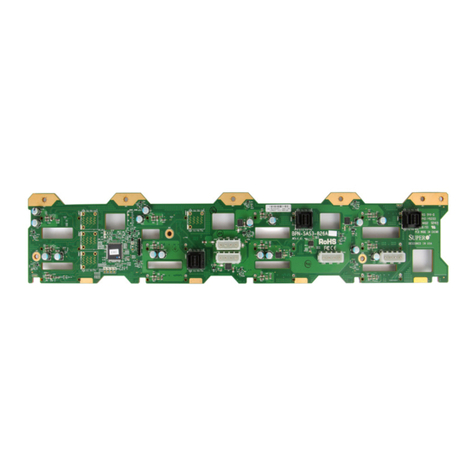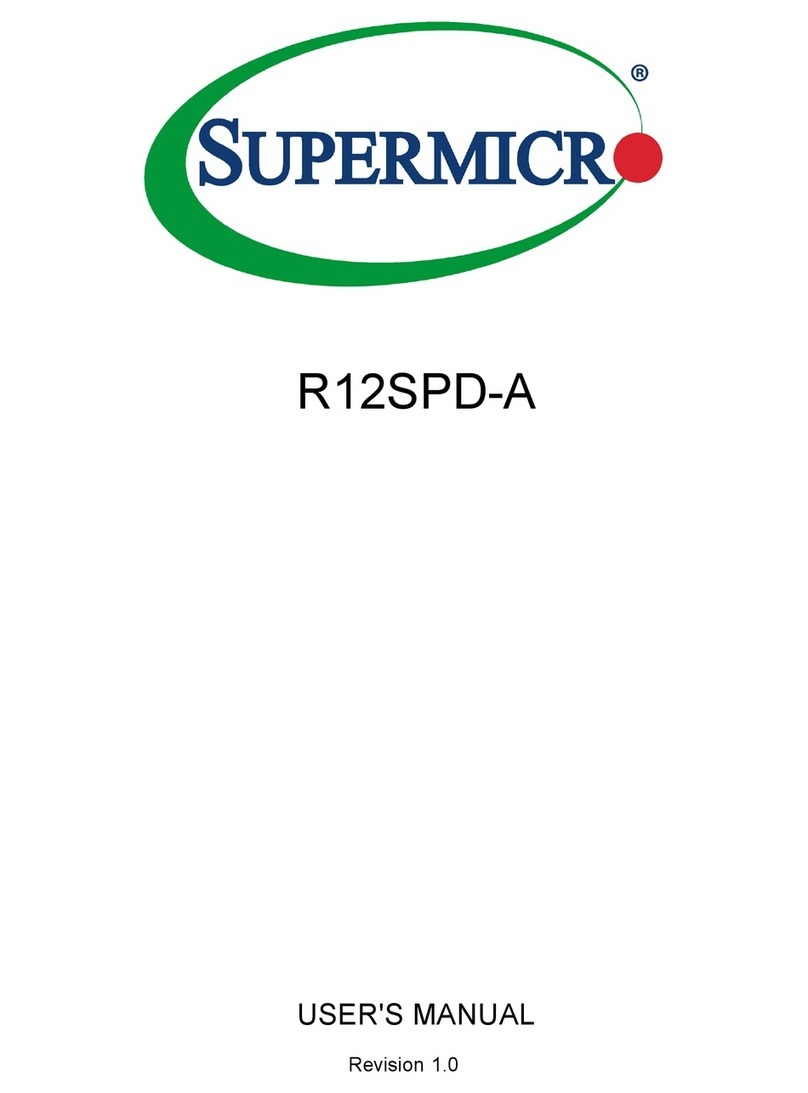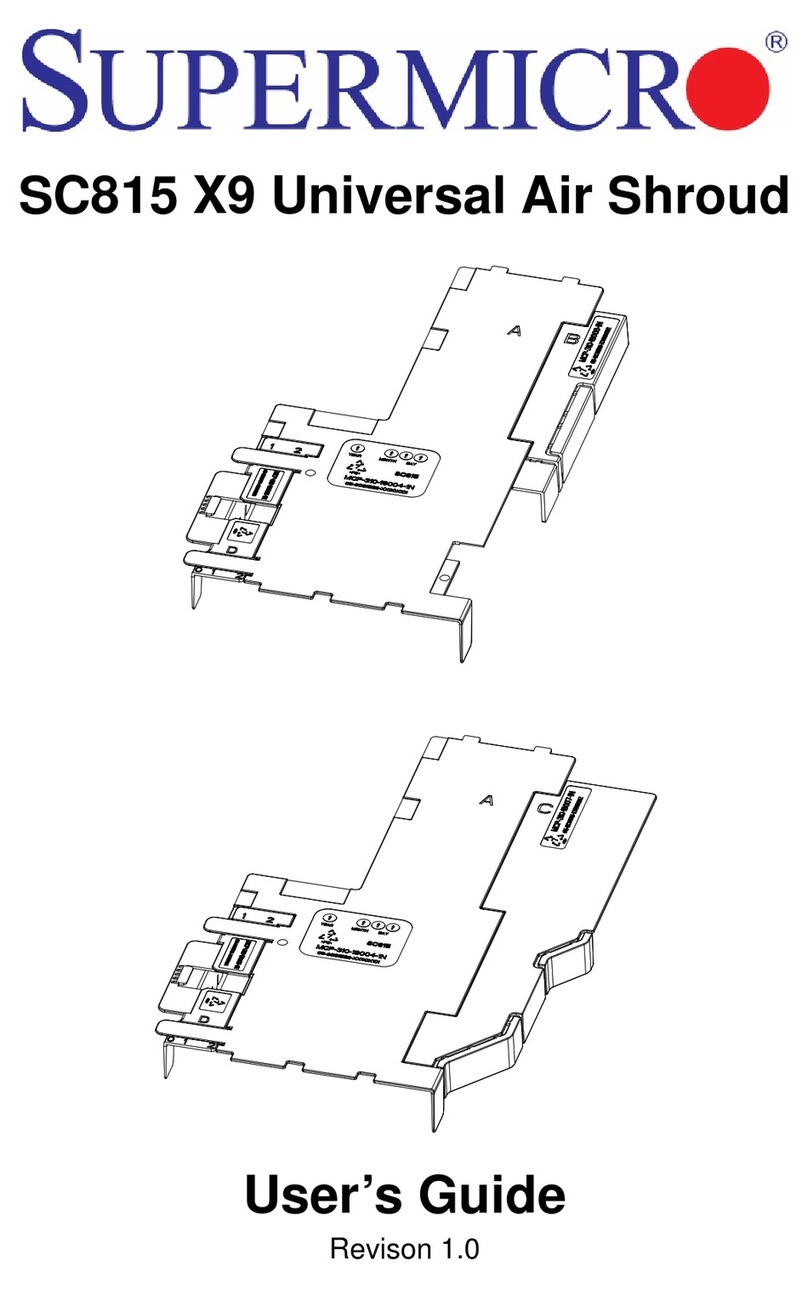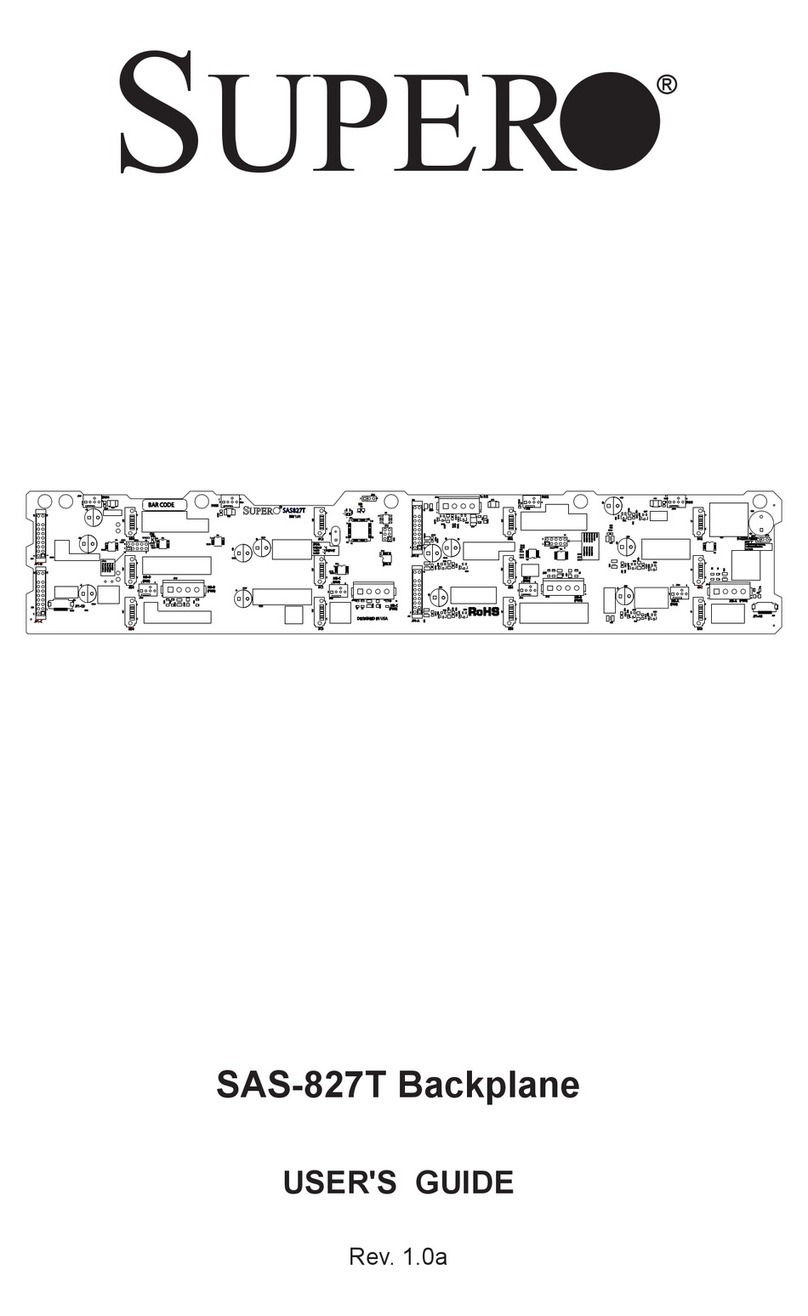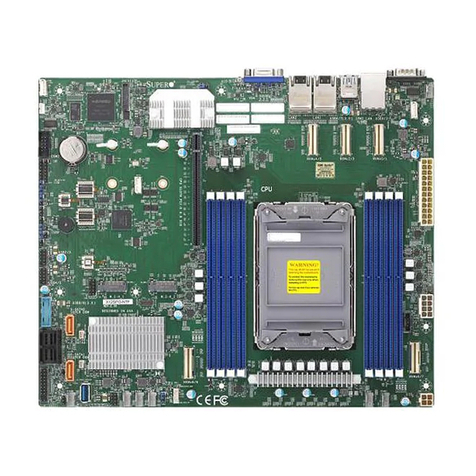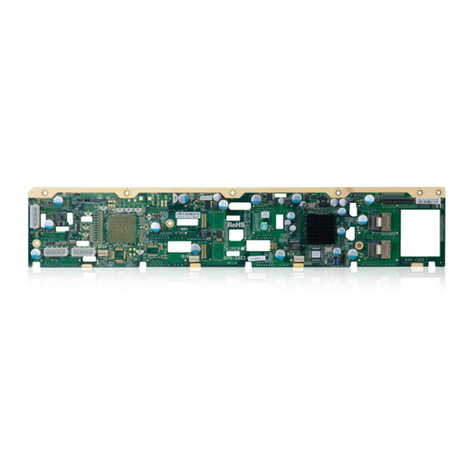vi
SuperWorkstation 5038A-I User's Manual
Table of Contents
Chapter 1 Introduction
1-1 Overview ......................................................................................................... 1-1
1-2 Motherboard Features..................................................................................... 1-2
Processors ...................................................................................................... 1-2
Memory ........................................................................................................... 1-2
SATA .............................................................................................................. 1-2
PCI Expansion Slots ....................................................................................... 1-2
Onboard Controllers/Ports .............................................................................. 1-2
1-3 Chassis Features ............................................................................................ 1-3
System Power................................................................................................. 1-3
SATA Support.................................................................................................. 1-3
Front Control Panel......................................................................................... 1-3
Cooling System............................................................................................... 1-3
1-4 Contacting Supermicro.................................................................................... 1-5
Chapter 2 Installation
2-1 Overview ......................................................................................................... 2-1
2-2 Unpacking the System .................................................................................... 2-1
Chapter 3 System Interface
3-1 Overview ......................................................................................................... 3-1
3-2 Control Panel Buttons ..................................................................................... 3-1
Power .............................................................................................................. 3-1
3-3 Control Panel LEDs ........................................................................................ 3-1
NIC .................................................................................................................. 3-1
HDD................................................................................................................. 3-2
Information LED .............................................................................................. 3-2
Chapter 4 Standardized Warning Statements for AC Systems
4-1 About Standardized Warning Statements....................................................... 4-1
........................................................................................... 4-1
Installation Instructions.................................................................................... 4-4
Circuit Breaker ................................................................................................ 4-5
Power Disconnection Warning ........................................................................ 4-6
Equipment Installation..................................................................................... 4-8
Restricted Area................................................................................................ 4-9
Battery Handling............................................................................................ 4-10
Redundant Power Supplies .......................................................................... 4-12
vii
Table of Contents
Backplane Voltage ........................................................................................ 4-13
Comply with Local and National Electrical Codes........................................ 4-14
Product Disposal........................................................................................... 4-15
Hot Swap Fan Warning................................................................................. 4-16
Power Cable and AC Adapter ...................................................................... 4-18
Chapter 5 Advanced Motherboard Setup
5-1 Handling the Motherboard .............................................................................. 5-1
Cautions .......................................................................................................... 5-1
5-2 Connecting Cables.......................................................................................... 5-2
Connecting Data Cables ................................................................................. 5-2
Connecting Power Cables .............................................................................. 5-2
Connecting the Control Panel......................................................................... 5-2
5-3 Rear I/O Ports................................................................................................. 5-3
5-4 Processor and Heatsink Installation................................................................ 5-4
Installing an LGA 2011 Processor................................................................... 5-4
Installing a CPU Heatsink ............................................................................... 5-7
Removing the Heatsink................................................................................... 5-8
5-5 Installing Memory Modules ............................................................................. 5-9
Memory Population Guidelines ..................................................................... 5-10
5-6 Adding PCI Add-On Cards.............................................................................5-11
5-7 Motherboard Details...................................................................................... 5-12
X10SRA Quick Reference............................................................................. 5-12
................................................................................... 5-14
5-9 Jumper Settings ............................................................................................ 5-20
5-10 Onboard Indicators........................................................................................ 5-23
5-11 SATA Ports .................................................................................................... 5-24
5-12 Installing Software......................................................................................... 5-25
SuperDoctor® 5 ............................................................................................ 5-26
5-13 Onboard Battery............................................................................................ 5-27
Chapter 6 Advanced Chassis Setup
6-1 Static-Sensitive Devices.................................................................................. 6-1
Cautions .......................................................................................................... 6-1
6-2 Removing the Power Cord.............................................................................. 6-2
6-3 Front Control Panel......................................................................................... 6-4
6-4 Removing the Chassis Side Covers ............................................................... 6-5
6-5 System Fans ................................................................................................... 6-6
Fan Failure...................................................................................................... 6-6
Replacing Optional Chassis Cooling Fans ..................................................... 6-6
6-6 Drive Installation.............................................................................................. 6-8