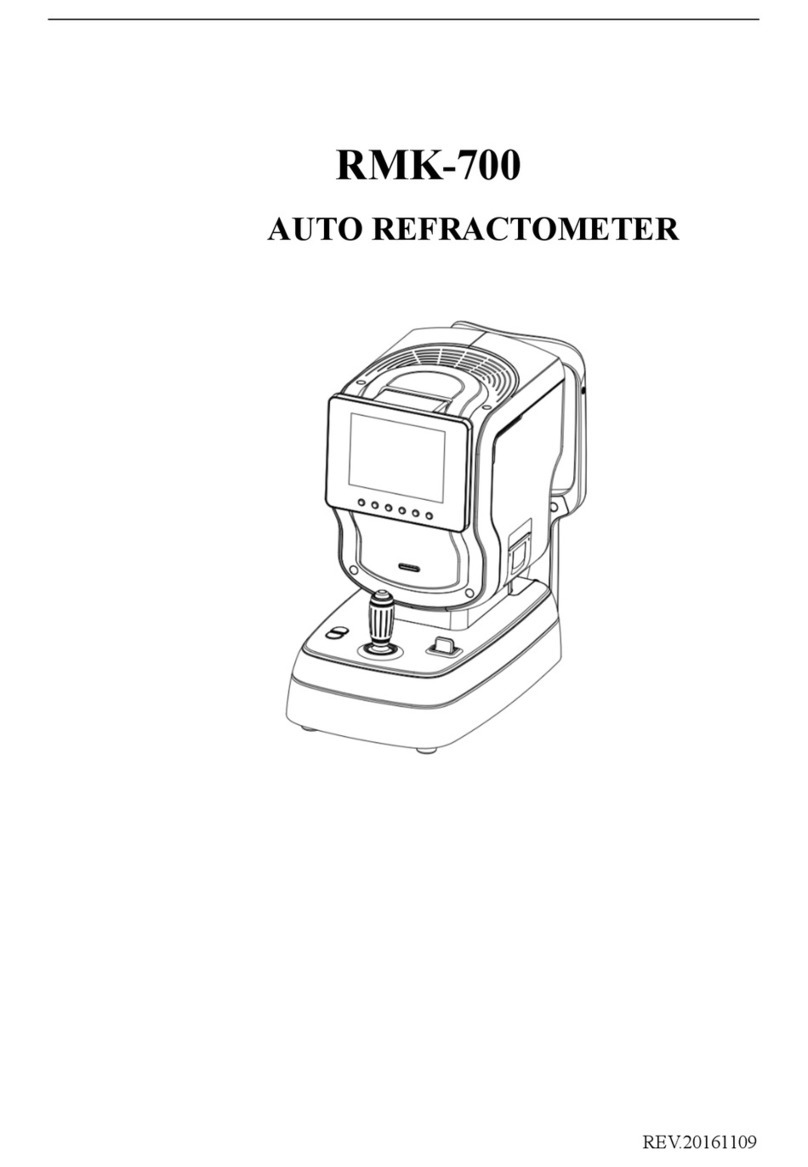1
PREFACE
INTRODUCTION:
Combined Table CS-700 is a precise instrument which can be used with Refractometer, Slit Lamp, Vi
ew Tester, Chart Projector etc. It makes the operation of other instruments convenient and precise. Luxur
ious leather chair is quite quiet when operating. Luxurious swing arm can move freely, can the work tab
le can circumrotate for 90 degree. This can save a lot of installation space. The tray can be moved with
a refractometer mobile tray, the CD drawer to put the refractometer tray.
SAFETY INFORMATION
1.Safety symbols and instructions
The arrow direction and the table in the same direction
2.Using environment and notes
1) Read and understand all instructions.
2) Using under the operation and the warning on the main machine.
3) Please do not near the water using the instrument, do not use or place the instrument in damp places
4) Please place the instrument smooth on solid ground. Otherwise, the machine falls can lead serious da
mage or injuries.
5) When installing a good instrument, please check up the installed correctly, and access to the total po
wer supply, when stop using for a long time, should cut off power supply.
6) When cleaning the instrument, please pull out the machine power plug, make sure to cut off all the
power. Please use the wet cloth to wipe, power can be supplied after all dry. (Cleaning inside after tear
down the machine is forbidden)
7) When malfunction or abnormal phenomenon occurred, please immediately cut off the power and conta
ct maintenance personnel, do not handle by yourself.
8)According to the product principle, working mode and characteristics of this product, do not need to st
erilize, and don't have to prevent the radiation protection