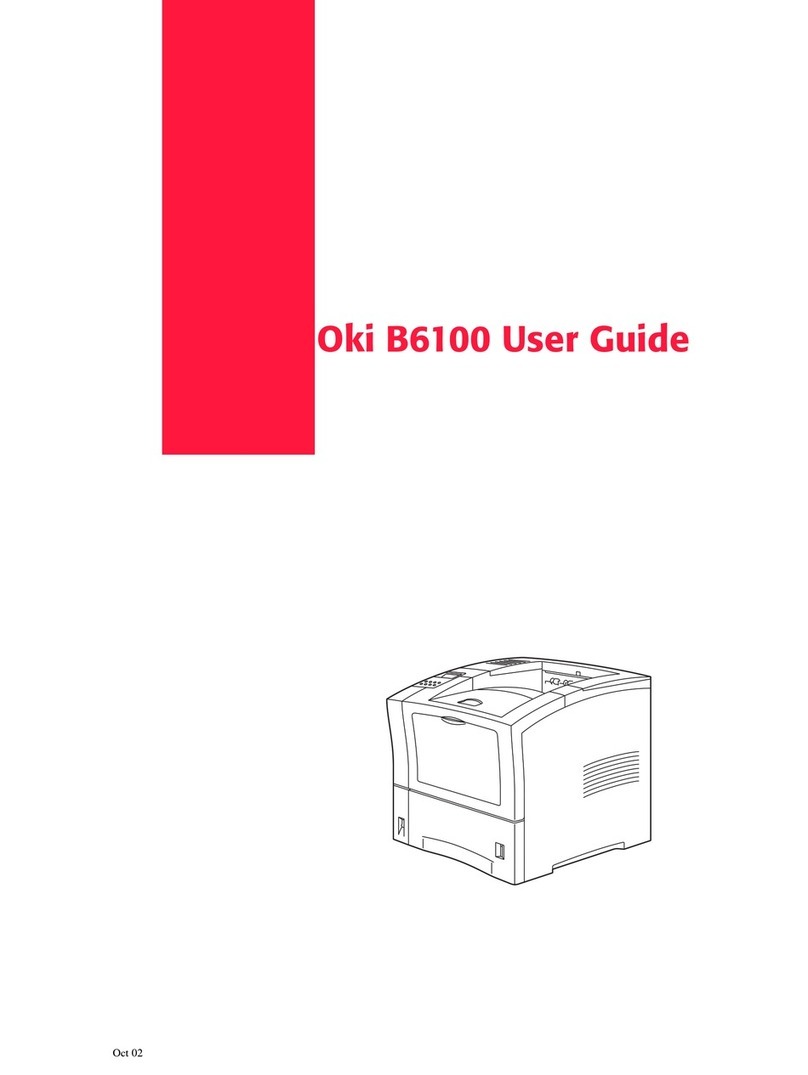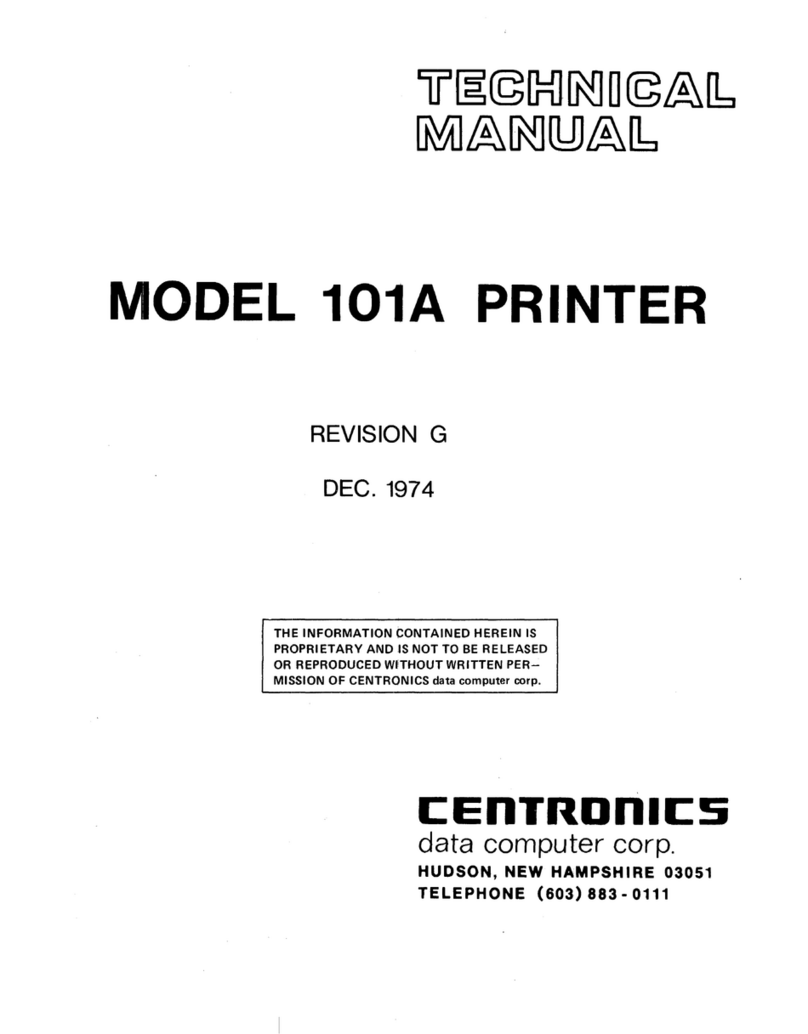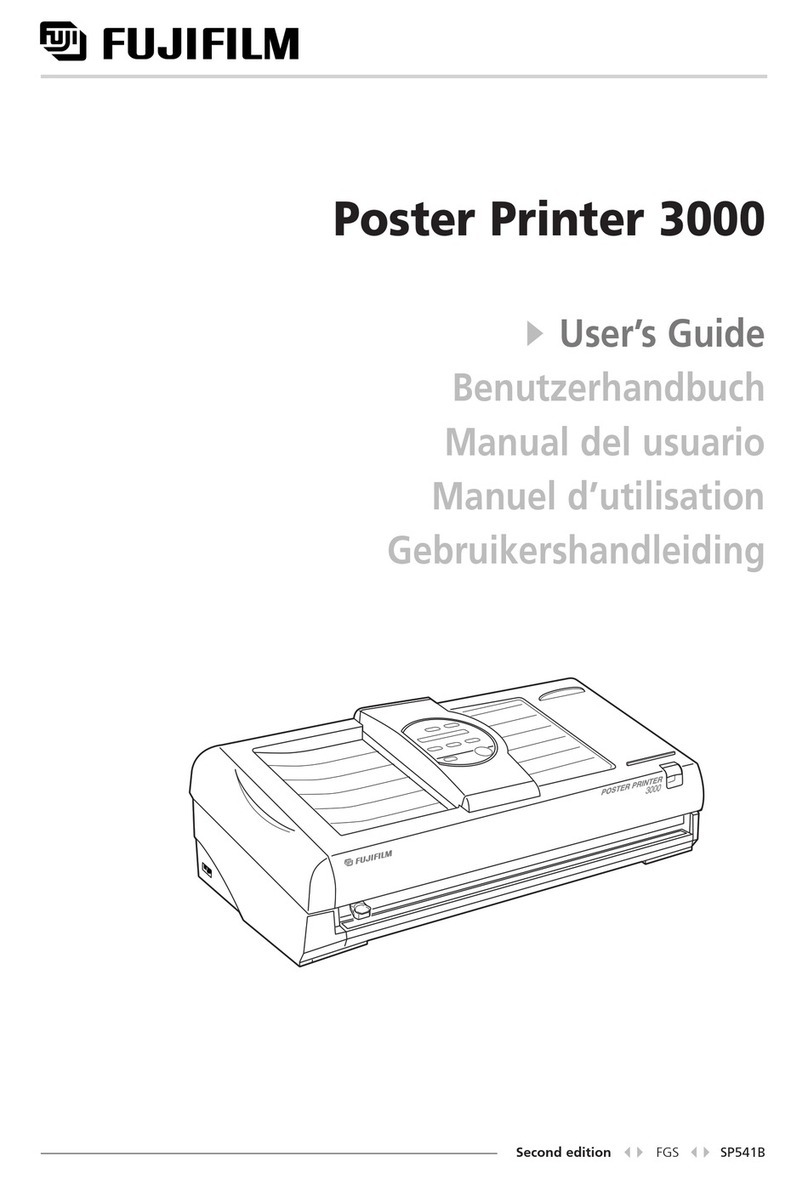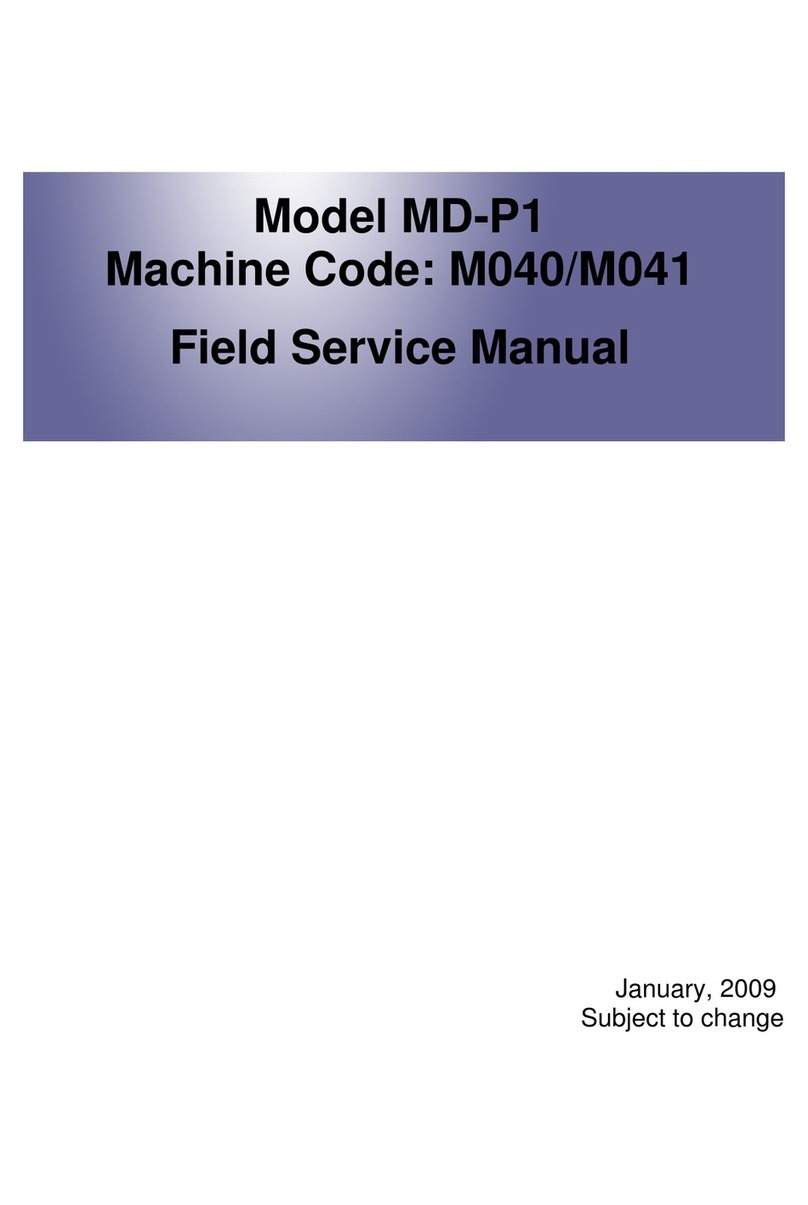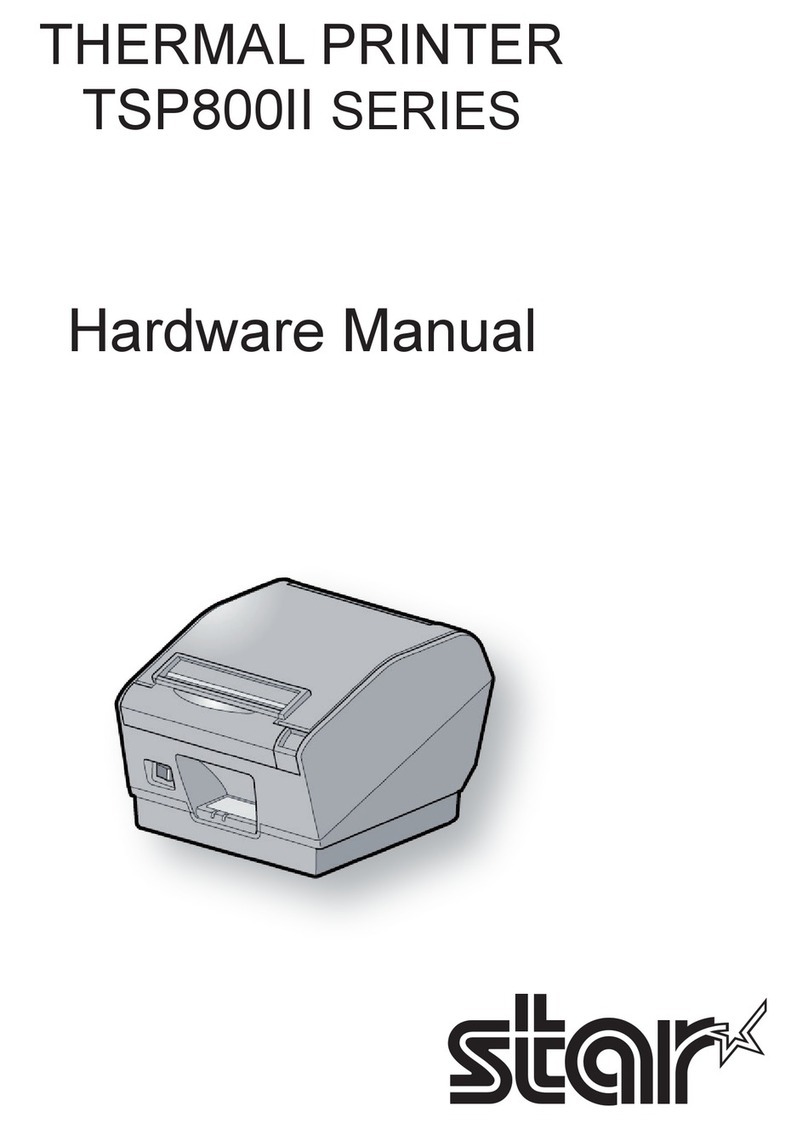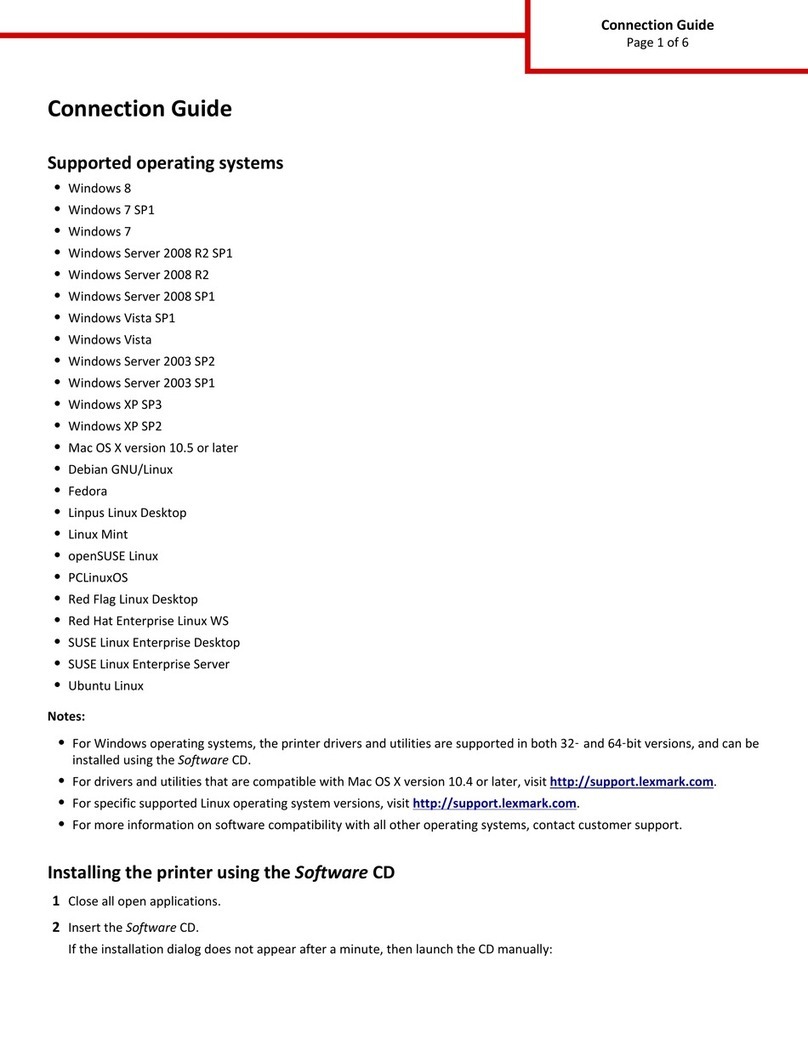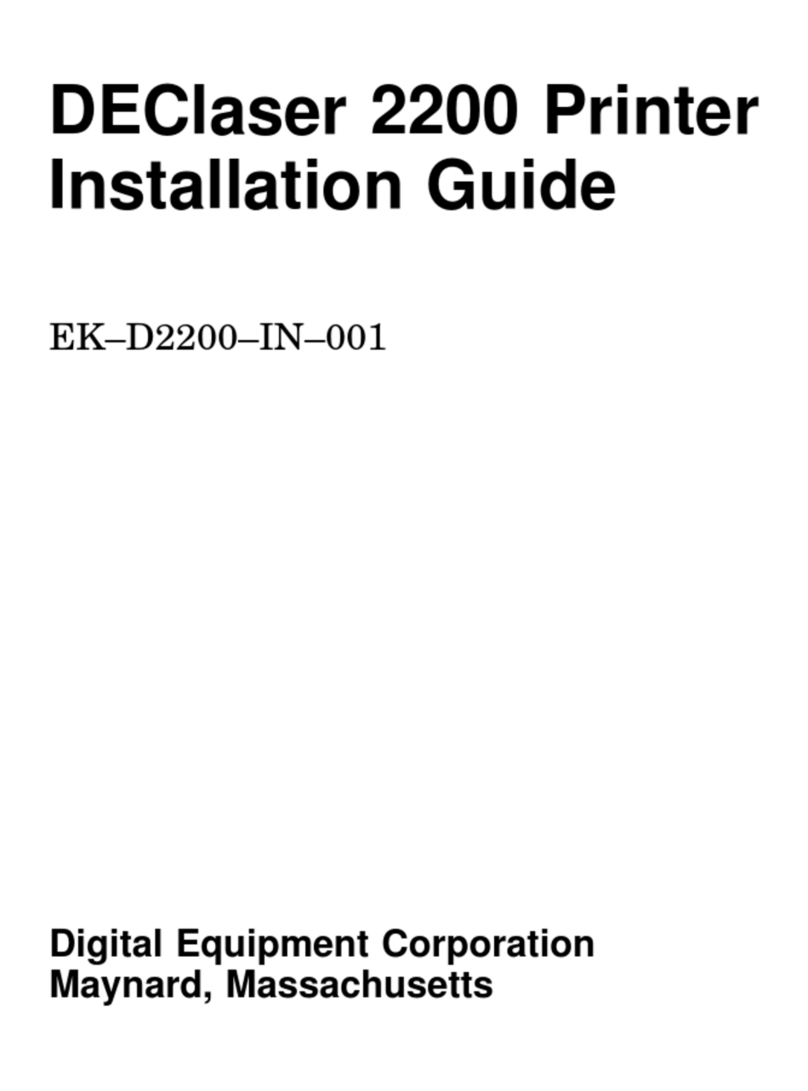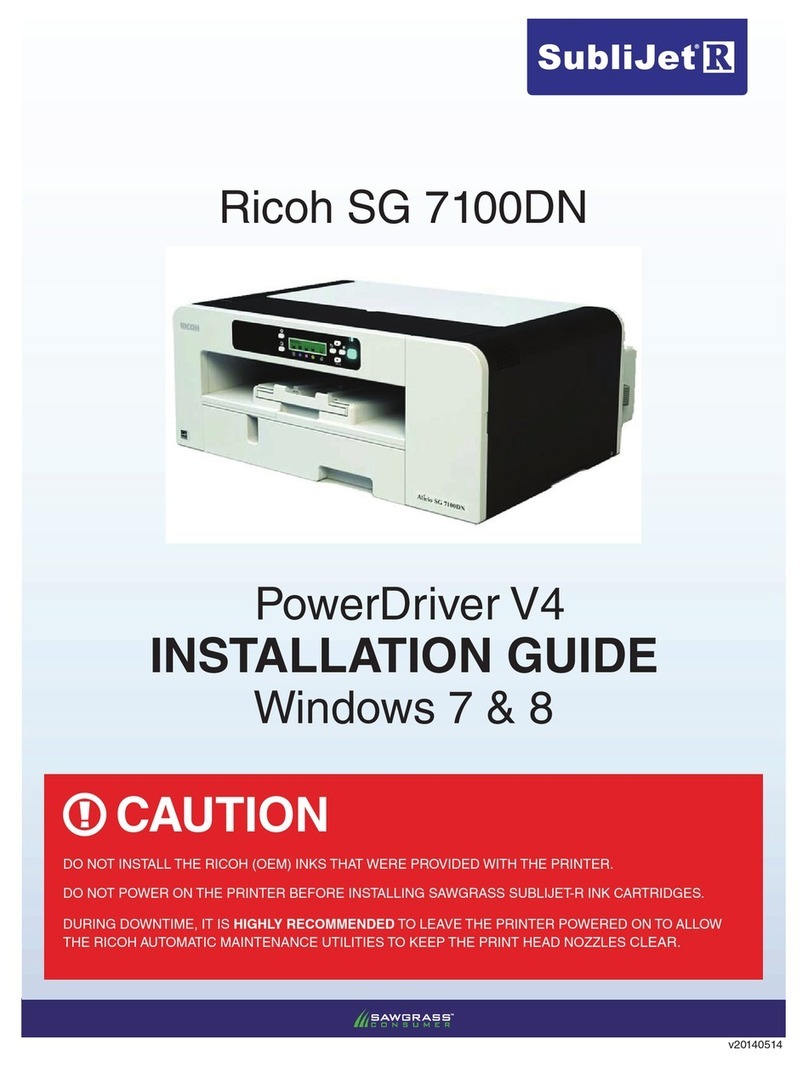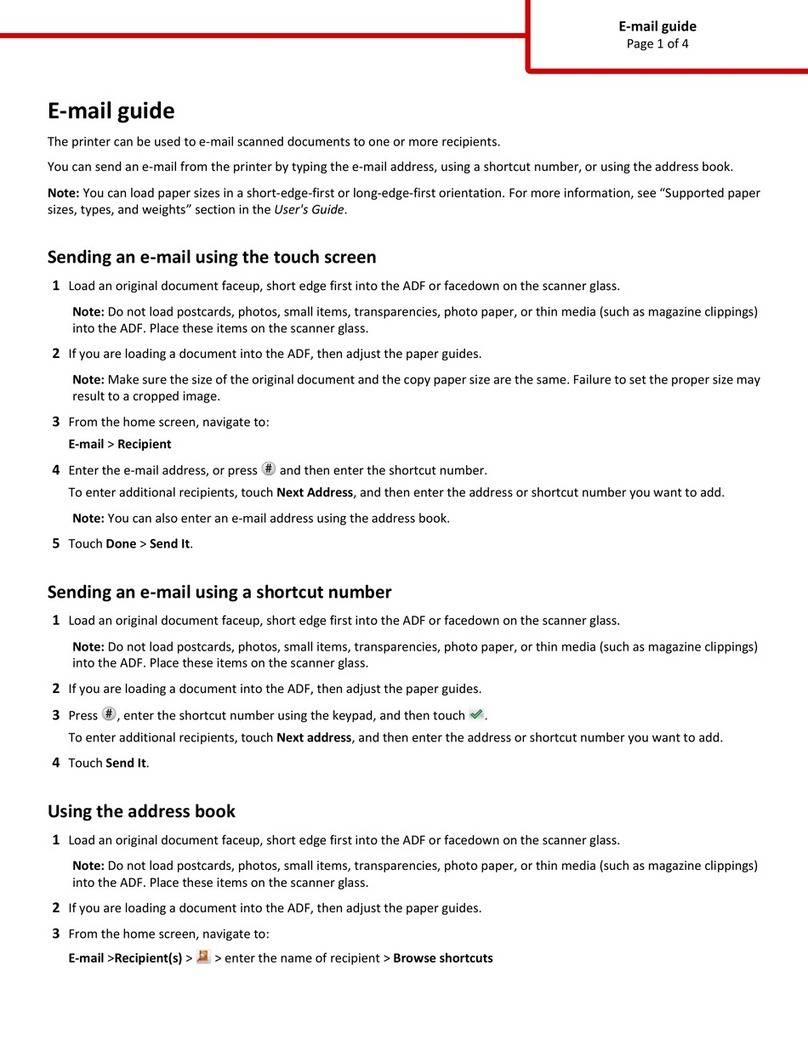Supvan E10 User manual

1
SUPVAN
E10 Thermal Printer
User Manual
Declaration:
•For any information about the user manual contents, Supvan reserves the
right to vary because of the upgrade of the printer.
•Supvan will not be responsible for any consequence caused by operations
which do not follow the requirements of manual.
•If you want to know more about the printer or Supvan, please visit:
www.supvan.com.cn.
APP
User Manual

2
Packing list
When unpacking, please make sure that the
following items in the box are in good condition.
If any item is damaged or missing, please contact
your dealer.
One Printer
(Ears optional)
One USB line
Packing list
1

3
Printer and Label tape
2
Slide down the button Open the side cover
Note:1、This side down sticker on label tape
2、The label tape must be pulled out of the printer
Install the label tape

4
Printer and Label tape
2
Switch
Long press turn on/off

5
Bluetooth Connect
3
E10 connect phone via bluetooth,
Please scan below QR code to download APP
KATA INGEE APP
IPhone Android

Warning
nPlease use a single power
socket instead of multiple
sockets that have been
plugged into multiple
devices. This may cause
fire or electric shock.
nPlease do not allow metal
or liquid to enter the
printer, otherwise it may
cause fire or electric shock
and damage the internal
parts, resulting in printer
damage.
nPlease do not use AC
power beyond 100-240V.
nUnauthorized disassembly
or modification of this
label printer is strictly
prohibited, which may
result in fire or contact
caused by high voltage
components.
nPlease keep the printer
away from flammable
solvents such as alcohol
and gasoline, and keep
away from fire sources.
nWhen cleaning the printer,
use a sewed wet gauze and
do not use organic
flammable solvents.
nPlease use the label printer
in a clean place, do not use
it on carpet or felt,
otherwise a lot of dust will
easily cause short circuit.
nThis printer contains a
Precautions
●
!
6
cutter. Please use it
carefully to prevent
scratches.
nDo not get wet with the
printer/power
adapter/power
outlet/battery. Do not
plug or unplug the
power plug with wet
hands to prevent
electric shock.
nDo not throw the
battery into a fire or
high temperature.

Attention
Precautions
●
!
7
pPlease use the original
supvan label to ensure the
print quality and damage
the equipment.
pIf the printer caused by the
use of non-original label
tape is damaged, we will
not be responsible for the
warranty.
pPlease do not touch the
print head with your hands.
If the printer is finished, it
may cause skin burns if
touched.
pPlease do not press the
printer
pKeep away from
electromagnetic
interference sources that
generate magnetic fields.
pWhen using the printer,
please do not block the
label outlet, so as to the
label to be out smoothly.
pWhen using the printer, do
not force the label tape out
of the outlet. Please take it
out after the label is cut,
otherwise it will affect the
print quality or damage
your printer.
pThis printer is very precise,
please use it in a flat place
to prevent it from falling
and damage, and to
prevent impact vibration.
pThis printer and label
tape should be stored
at room temperature,
dry, ventilated, and out
of direct sunlight
pWhen foreign matter
enters the inside of the
printer, stop using it
immediately to
prevent damage to the
device.
pAfter installing new
label tape, pull the
label tape out of the
printer.
pWhen opening the
"side cover", please do
not allow any objects
to touch the inside of
the printer.
pWhen using the printer,
if you notice odor or
abnormal noise, please
turn off the printer
immediately, unplug it,
and contact your
dealer.

8
pIf you find that the label
outlet is stuck or the
cutter can not cut off label,
please clean the outside of
the cutter blade with a
cotton swab soaked in
water to ensure that the
subsequent labels are cut
and removed normally.
●
Note
pPlease email us if you
meet any printer problem:
sales@supvan.com
pOur hotline:
+86 1062968596-805
Special attention
●

9
●
Specifications
Model
E10
Printing method
Thermal printing
Printing speed
30-60mm/s
Color
White Pink Green
Resolution
203 dpi
Effective printing width
12mm
Paper width
15mm (max.)
Paper type
Thermal paper
Interface
Bluetooth
Battery capacity
1200mAh
Supported languages
Chinese, English, 中文繁體.
Physical demention
130*78*28mm (W*D*H)
Net weight
200g
Operation
Free APP compatible with iOS and
Android

Federal
Communications
Commission
(FCC)
Statement.
This
device
complies
with
part
15
of
the
FCC
Rules.
Operation
is
subject
to
the
following
twoconditions:
(1)
This
device
may
not
cause
harmful
interference,
and
(2)
this
device
must
accept
any
interference
received,
including
interference
that
may
cause
undesired
operation.
Note:
This
equipment
has
been
tested
and
found
to
comply
with
the
limits
for
a
Class
B
digital
device,
pursuant
to
part
15
of
the
FCC
Rules.
These
limits
are
designed
to
provide
Reasonable
protection
against
harmful
interference
in
a
residential
installation.
This
equipment
generates,
uses
and
can
radiate
radio
frequency
energy
and,
if
not
installed
and
used
in
accordance
with
the
instructions,
may
cause
harmful
interference
to
radio
communications.
However,
there
is
no
guarantee
that
interference
will
not
occur
in
a
particular
installation.
If
this
equipment
does
cause
harmful
interference
to
radio
or
television
reception,
which
can
be
determined
by
turning
the
equipment
off
and
on,
the
user
is
encouraged
to
try
to
correct
the
interference
by
one
ormore
of
the
following
measures:
•Reorient
or
relocate
the
receiving
antenna.
•Increase
the
separation
between
the
equipment
and
receiver.
•Connect
the
equipment
into
an
outlet
on
a
circuit
different
from
that
to
which
the
receiver
is
connected.
•Consult
the
dealer
or
an
experienced
radio/TV
technician
for
help.
Warning:
Changes
or
modifications
made
to
this
device
not
expressly
approved
by
Beijing
Supvan
Information
Technology
Co.,
Ltd
may
void
the
FCC
authorization
to
operate
this
device.Note:
The
manufacturer
is
not
responsible
for
any
radio
or
TV
interference
caused
by
unauthorized
modifications
to
this
equipment.
Such
modifications
could
void
the
user’s
authority
to
operate
the
equipment.
RF
exposure
statement:
The
transmitter
must
not
be
colocated
or
operated
in
conjunction
with
any
other
antenna
or
transmitter.
This
equipment
complies
with
the
FCC
RF
radiation
exposure
limits
set
forth
for
an
uncontrolled
environment.This equipment should be installed and operated witout restricition.
Other manuals for E10
2
Table of contents
Other Supvan Printer manuals