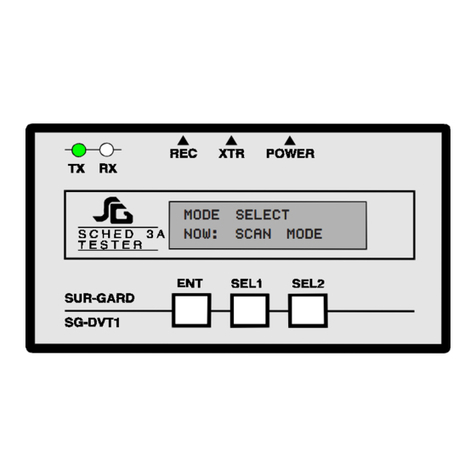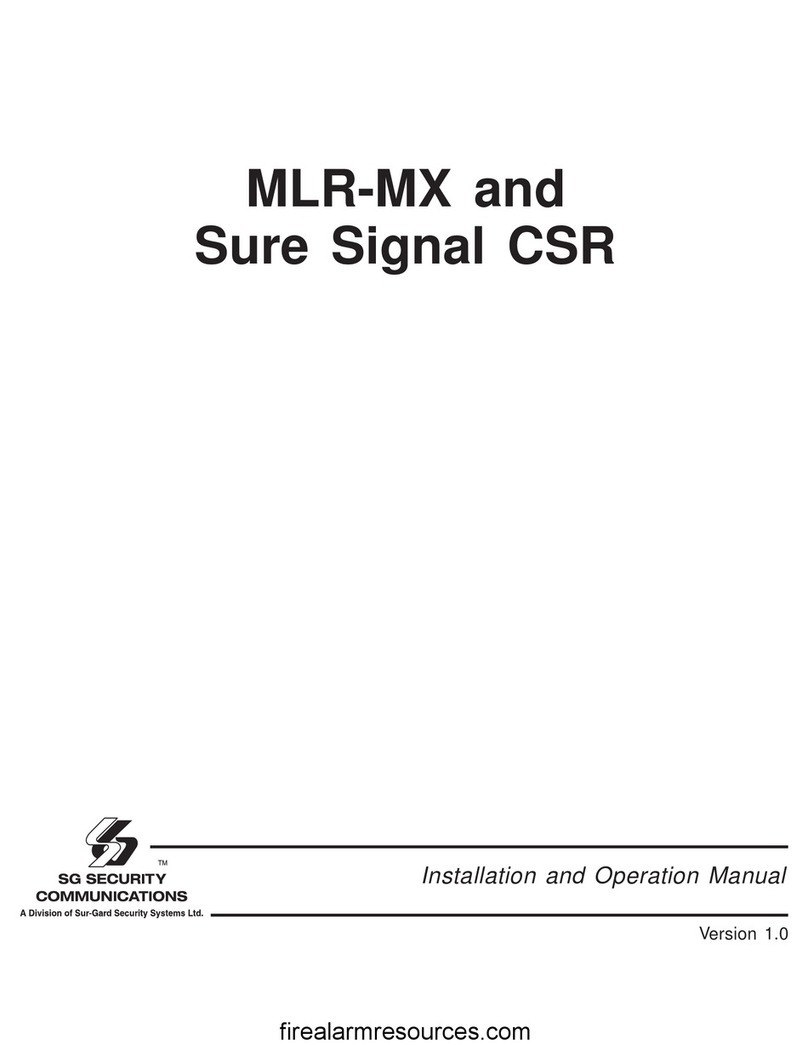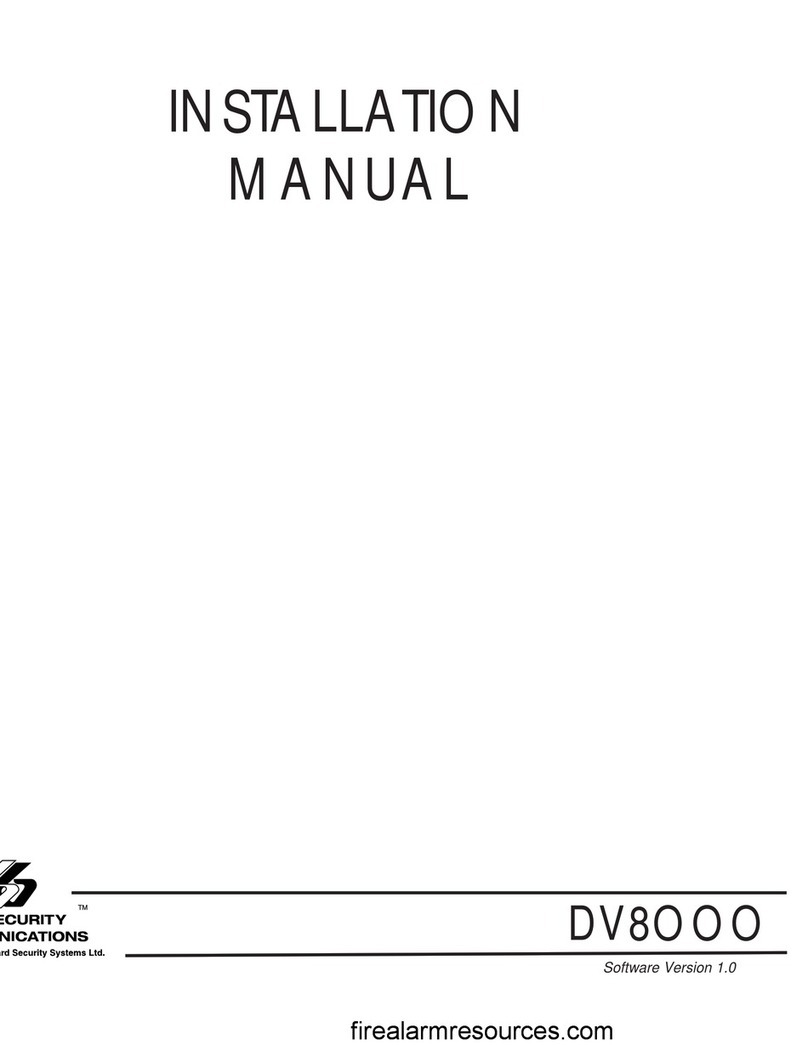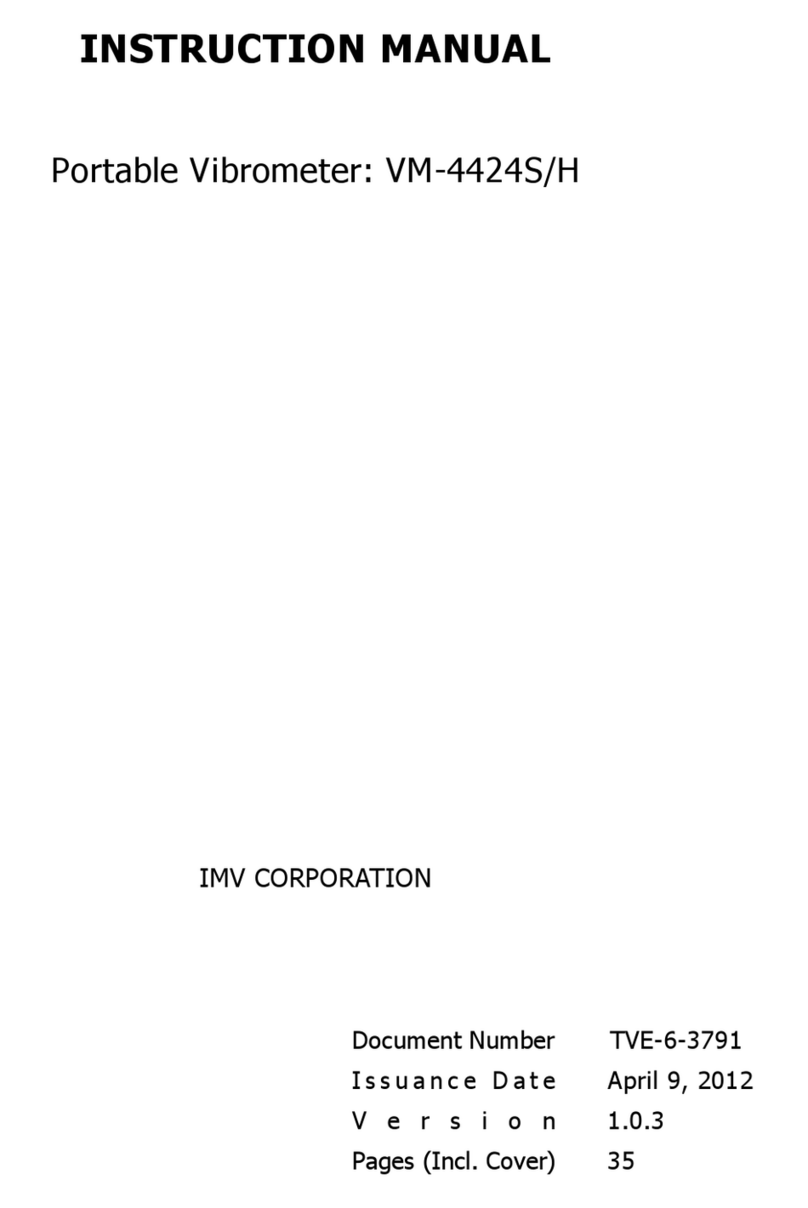Sur-Gard SG-System 5 User manual

SG-System 5
Installation Guide
For the full Installation Manual visit www.dsc.com
NOTE: This manual contains information regarding product use and function, in addition to manufacturer liability and
restrictions pertaining to it. The entire manual should be read carefully.

SG-System 5 Overview
- 2 -
SG-System 5 Overview
The SG-System 5 is a multi-platform receiver intended for remote monitoring of commercial fire and burglary systems. The SG-System 5 can monitor
up to 24 communication line cards (SG-DRL5-IP or SG-DRL5/DRL5E/DRL5-2L) to receive and process alarm data in up to 64 pre-programmed pro-
files per line card. The SG-System 5's real-time clock date stamps all received alarm signals which are then transmitted to a central station computer via
TCP/IP or RS-232 port; transmitted directly to a printer using the serial printer port and/or TCP/IP; and viewed on the LCD of the front panel while the
receiver is in the manual state. Options can be programmed using a PC with SG-System 5 Console or locally using the touchscreen LCD.
Use this guide in conjunction with the SG-System 5 v1.1 Operating Manual, which you can access from the dsc.com web site.
CPM redundancy
The SG-System 5 can be used in a redundant configuration using two SG-CPM5s, where the primary SG-CPM5 backs up to the secondary SG-CPM5
and vice versa. Under normal conditions, the primary SG-CPM5 is active and outputs all signals to the printer and automation, while the secondary SG-
CPM5 is in standby. If the primary fails, the secondary SG-CPM5 automatically switches to active within 30 seconds and starts outputting signals to
the printer and automation. During the switchover from standby to active, signal reception is not affected since the line cards are still able to receive sig-
nals. The output to printer and automation is delayed by the length of time required to switch from standby to active.
Diagrams
FIGURE 1-1: SG-System 5 front with door closed
3 4 5
1 2
1. Thumb screws to hold faceplate closed
2. Line card status indicators (top LED is watchdog, middle LED is status and
bottom LED is network)
3. SG-CPM5 Status LEDs (from left to right: Console, Trouble, Network,
Watchdog, Automation)
4. Quick HOME button
5. 7-inch resistive touch LCD screen
FIGURE 1-2: SG-System 5 front with door open FIGURE 1-3: SG-System 5 back
NOTE: Use only 26 AWG wires for the Telco connections.

Specifications
- 3 -
Description
The basic configuration consists of one 19-inch rack mounted chassis comprising the following:
lSG-MLRF5 - Metal rack of the SG-System 5 with SG-MP5
lSG-PSU5-600 - 600W power supply unit provides power to all system modules
lSG-PSU5-250 - 250W power supply unit provides power to all system modules
lSG-CPM5 - Central processing module controls all communication to and from receiver modules and printers
lSG-UIB5 - Touch screen user interface
lSG-DRL5-IP - Internet protocol line card
lSG-DRL5-IP PAD - Paddle card for SG-DRL5-IP provides network connection
lSG-MLRF5-RM - Rack mount rails
lSG-S5LFANTR - Line card fan tray
lSG-S5CFANTR - SG-CPM5 fan tray
lSG-S5SERCAB - Y cable for serial connection to the SG-CPM5 for automation/printer
lSG-SYS5MEM4 - Removable EMMC memory
lSG-SYS5DDR31 - DDR3 RAM 1GB
lSG-CPM5BATT - SG-CPM5 real time clock battery
lSG-DRL5 - Single line PSTN card
lSG-DRL5E - Single line PSTN card with backup channel and 2-way audio bridge
lSG-DRL5-2L - Dual line PSTN card
lSG-DRL5PAD - Paddle card for SG-DRL5/DRL5E/DRL5-2L PSTN cards
lSG-ADPT5 - Adapter card for SG-DRL5/DRL5E/DRL5-2L PSTN cards
Specifications
Depth: 27.5 in. (69.85 cm)
Width: 19 in. (48.26 cm)
Height: 7 in. (17.78 cm)
Required rack space: 4U
Dimensions
SG-System 5 UL Electrical:
Input voltage: 100-240 VAC, 50/60Hz.
Input current 600W: 8A max (RMS) @ 100VAC
Input current 250W: 3A max (RMS) @ 100VAC
Backup power supply: External UPS (not supplied)
In a two SG-CPM5 configuration, a redundant SG-PSU5 can be inserted in the second slot. In the event of a SG-PSU5 failure, the redundant SG-
PSU5 automatically assumes operation. These modules are hot swappable (can be removed and replaced while the system is in operation) if a working,
redundant SG-PSU5 is installed. Both PSU units used in the system must have the same power rating.
Environmental:
Temperature: 0-49°C (32 - 120°F)
Humidity: 93% RH, non-condensing
Accounts:
ULC Line Security Levels: A1-A4 (active channels) or P1-P3 (passive channels)
Printers (UL/ULC Listed Installations):
Serial: Seiko DPU-414
DACT Compatible communication formats (ULC Passive channels): SIA, CID
Encryption: AES 128 bit
Approvals
Industry approvals
lUL 1610 Central Station Burglar Alarm Units
lUL 864 10th Edition Standard for Control Units and Accessories for Fire Alarm Systems
lCAN/ULC-S304-2016-REV1 Control Units, Accessories and Receiving Equipment for Intrusion Alarm Systems
lCAN/ULC-S559-13 Equipment for Fire Signal Receiving Centres and Systems
lEN60950-1:2006 Standard for Information Technology Equipment.
lAS/NZS 60950.1:2003 Information Technology Equipment - Safety
lCISPR22 Class B Information Technology Equipment - Radio Disturbance Characteristics - Limits and Methods of Measurements
lEN50130-4 Immunity requirements for components of fire, intruder and social alarm systems
lNIST validation certificate number 2913 for AES 128 bit encryption.

3.0 Approvals
- 4 -
For UL listed installations, the equipment must be installed in accordance with the requirements of NFPA72, NFPA70, UL827 and the authority having
jurisdiction.
SG-System 5 with SG-DRL5-IP Line Card is ULC listed for active communication channel security level A1 - A4 when used in conjunction with T-
Link TL250 andT-LinkTL300(CF), TL260(R), TL280LE(R), LE2080(R), TL280(R)E, TL880LT, TL880LE, LE9080, 3G9080, HS3128/032/248,
LE4010(CF), LE4020(CF), and 3G4010(CF) Internet/Intranet and/or GSM-GPRS alarm communicators. For this type of application the supervision
and encryption features have to be enabled. The receiver can be used also in conjunction with ULC listed passive communication systems based on the
configuration of the systems at the protected premises.
For ULC Installations the equipment must be installed in accordance with the requirements of ULC-S561 and ULC-S301 Standards and the authority
having jurisdiction. SG-System 5 with SG-DRL5/DRL5E/DRL5-2L PSTN line cards is ULC listed for passive communication channel security levels
P1-P3 when used in conjunction with compatible alarm systems using Industry Open SIA standard communication formats Contact ID or SIA.
This product has been approved by the California State Fire Marshal (CSFM) pursuant to section 13144.1 of the California Health and Safety Code.
See CSFM Listing No. 7300-1273:0157 for allowable values and/or conditions for use concerning material presented in this document. The approval is
subject to reexamination, revision and possible cancellation.
For ULC-S304 applications, the heartbeat timer (option [411]) shall be set to 30 seconds.
For UL864 Commercial Fire applications the following compatible communicators can be used with receiver model SG-System 5 SW Ver. 1.1x:
LE4010/LE4010CF SW Ver. 5.x
LE4020/LE4020CF SWVer. 4.x
3G2010CF SWVer. 4.x
TL300/TL300CFSWVer. 1.5
The transmitter supervision (option [221] in SG-DLR5-IP line card) shall be set to 60 min for single path and to 6 h for multiple path performance
based technologies.
UL864 programming requirements
NOTE: Users, Installers, Authorities having Jurisdiction and other involved parties; this product incorporates field programmable soft-
ware. In order for the product to comply with the requirements in the Standard for Control Units and Accessories for Fire Alarms
Systems, UL 864, certain programming features or options must be limited to specific values or not used at all as indicated below.
SG-CPM5 - UL864 programming requirements
Opt # Program option Permitted in UL864? (Y/N) Possible settings Settings permitted (UL 864)
202 Buzzer N Enabled/Disabled Enabled
411 Heartbeat Timer Y 00-FF Not Allowed 00
601 CPM5 1 Fan Trouble N Enabled/Disabled Enabled
602 CPM5 2 Fan Trouble N Enabled/Disabled Enabled
603 PSU 1 Trouble N Enabled/Disabled Enabled
604 PSU 2 Trouble N Enabled/Disabled Enabled
609 UPS AC 1 Trouble N Enabled/Disabled Enabled
610 UPS AC 2 Trouble N Enabled/Disabled Enabled
611 UPS Battery 1 Trouble N Enabled/Disabled Enabled
612 UPS Battery 2 Trouble N Enabled/Disabled Enabled
615 SG-Serial Automation Sec 1 Trouble N Enabled/Disabled Enabled
617 Serial CPM 1 Printer 1 Trouble N Enabled/Disabled Enabled
618 Serial CPM 2 Printer 1 Trouble N Enabled/Disabled Enabled
619 Serial CPM 1 Printer 2 Trouble N Enabled/Disabled Enabled
620 Serial CPM 2 Printer 2 Trouble N Enabled/Disabled Enabled
621 SG-TCP Automation Pri - Trouble N Enabled/Disabled Enabled
631 SG-TCP Automation Sec - 1 Trouble N Enabled/Disabled Enabled
665 TCP Printer Pri - 1 Trouble N Enabled/Disabled Enabled
675 TCP Printer Sec - 1 Trouble N Enabled/Disabled Enabled
SG-DRL5-IP
Opt # Program option Permitted in UL 864 (Y/N) Possible
settings Settings permitted (UL 864)
221 Transmitter Absent Debounce Time Y 5-65535 3600 sec (1 h)/ 21600 sec (6 h)
222 Transmitter Restoral Debounce Time Y 5-65535 200
301 Transmitter Unencrypted Trouble N Enabled/Disabled Enabled
302 Unknown Account Trouble N Enabled/Disabled Enabled
303 Supervised Accounts Exceeded Trouble N Enabled/Disabled Enabled

3.0 Approvals
- 5 -
SG-DRL5-2L/DRL5E/DRL5
Opt # Program option Permitted in UL 864?
(Y/N)
Possible set-
tings
Settings permitted (UL
864)
104/204 2-Way Activation Time N 00-FF 00
12F/22F 4- and 5-digit Account Codes to Activate 2-Way
Audio N 00-FF 00
17B/27B 3-Digit Account Codes to Activate 2-Way Audio N 00-FF 00
17C/27C Alarm Codes to Activate 2-Way Audio N 00-FF 00
17D/27D Supervised Accounts Exceeded Trouble N 00-FF 00
NOTE: For Commercial Fire applications a DACT shall automatically initiate and complete a test signal transmission sequence to its asso-
ciated receiver (SG-DLR5/SG-DLR5E/SG-DLR5-2L line cards) at least once every 6 hours. The Automation Software connected to
the receiver at the supervising station will indicate the absence of the test transmission (change settings from 24 h to 6 h).
Printers
Serial printer
For UL and ULC Listed applications, the following UL/ULC Listed printer can be used with the SG-System 5:
lSeiko DPU-414
TCP/IP printer
For UL Listed applications, the UL Listed SG-System 5 Console software can be used with the SG-System 5.
NOTE: For ULC Listed applications, the Console Printer application is considered supplemental and is only allowed to be used in con-
junction with a compatible ULC Listed printer.
SG-System 5 Console software system requirements
Compatible operating systems:
lMicrosoft Windows 2008 Server (32 and 64 bit)
lMicrosoft Windows 7 (32 and 64 bit)
lMicrosoft Windows 8 (32 and 64 bit)
lMicrosoft Windows 8.1 (32 and 64 bit)
lMicrosoft Windows 10 (32 and 64 bit)
NOTE: Requires.NET Framework 3.51.
Hardware requirements:
lIntel Atom CPM @ 1.6GHz and 1 GB of RAM
NOTE: Do NOT use printer cables that have only one common ground wire.
UL manual mode
For UL Manual mode, each event activates the internal buzzer to be acknowledged manually. Each event is sent automatically to the connected printer.
NOTE: A user must be logged in before acknowledging signals. A logged in user remains logged in until a new user enters a valid user
name and password or if the SG-CPM5 resets or reboots.
SG-System 5 power limited circuit separation
FIGURE 1-4: SG-System 5 power limited circuit separation from non-power limited circuit diagram

3.0 Approvals
- 6 -
1. Secondary line card phone connections
2. Secondary SG-CPM5 Ethernet connection
3. Secondary SG-CPM5 automation and printer port
4. Secondary SG-PSU5 AC power connection (see note)
5. Secondary SG-CPM5 display connection
6. Primary line card Ethernet connections
7. Primary SG-CPM5 Ethernet connection
8. Primary SG-CPM5 automation and printer port
9. Primary SG-PSU5 AC power connection (see note)
10. Primary SG-CPM5 display connection
NOTE: Employ only 26 AWG wires for the Telco connections.
NOTE: The power cord must be routed ¼ inch away from all other cables coming from or which are part of the SG-System 5.
SG-System 5 PSTN loading capacity of hunt groups
Number of lines in hunt group
System loading at the supervising station 1 2 3 4 5-8
Number of initiating circuits NA 5000 10000 20000 20000
Number of DACTs NA 500 1500 3000 3000
With DACR lines processed serially
Number of initiating circuits NA 3000 5000 6000 6000
Number of DACTs NA 300 800 1000 1000

3.0 Approvals
- 7 -
FCC Compliance Statement
Changes or modifications not expressly approved by Digital Security Con-
trols could void your authority to use this equipment.
This equipment has been tested and found to comply with the limits for a Class B digital device, pursuant
to Part 15 of the FCC Rules. These limits are designed to provide reasonable protection against harmful
interference in a residential installation. This equipment generates, uses and can radiate radio frequency
energy and, if not installed and used in accordance with the instructions, may cause harmful interference
to radio communications. However, there is no guarantee that interference will not occur in a particular
installation. If this equipment does cause harmful interference to radio or television reception, which can
be determined by turning the equipment off and on, the user is encouraged to try to correct the inter-
ference by one or more of the following measures:
Re-orient the receiving antenna.
Increase the separation between the equipment and receiver.
Connect the equipment into an outlet on a circuit different from that to which the receiver is connected.
Consult the dealer or an experienced radio/television technician for help.
The user may find the following booklet prepared by the FCC useful: “How to Identify and Resolve Radi-
o/Television Interference Problems”. This booklet is available from the U.S. Government Printing Office,
Washington D.C. 20402, Stock # 004-000-00345-4.
Important Information
This equipment complies with Part 68 of the FCC Rules and the requirements adopted by the ACTA. On
the side of this equipment is a label that contains, among other information, a product identifier in the
format US:AAAEQ##TXXXX. If requested, this number must be provided to the Telephone Company.
SG-DRL5/DRL5E/DRL5-2L Line Cards
Product Identifier: US: F53AL01ADRL5
USOC Jack: RJ-21X; REN = 0.1A
Telephone Connection Requirements
A plug and jack used to connect this equipment to the premises wiring and telephone network must com-
ply with the applicable FCC Part 68 rules and requirements adopted by the ACTA. A compliant telephone
cord and modular plug is provided with this product. It is designed to be connected to a compatible mod-
ular jack that is also compliant. See installation instructions for details.
Ringer Equivalence Number (REN)
The REN is used to determine the number of devices that may be connected to a telephone line. Excess-
ive RENs on a telephone line may result in the devices not ringing in response to an incoming call. In most
but not all areas, the sum of RENs should not exceed five (5.0). To be certain of the number of devices
that may be connected to a line, as determined by the total RENs, contact the local Telephone Company.
For products approved after July 23, 2001, the REN for this product is part of the product identifier that
has the format. US: AAAEQ##TXXXX. The digits represented by ## are the REN without a decimal
point (e.g., 03 is a REN of 0.3). For earlier products, the REN is separately shown on the label.
Incidence of Harm
If this equipment SG-SYSTEM 5 causes harm to the telephone net-work, the telephone company will
notify you in advance that temporary discontinuance of service may be required. But if advance notice is
not practical, the Telephone Company will notify the customer as soon as possible. Also, you will be
advised of your right to file a com-plaint with the FCC if you believe it is necessary.
Changes in Telephone Company Equipment or Facilities
The Telephone Company may make changes in its facilities, equipment, operations or procedures that
could affect the operation of the equipment. If this happens the Telephone Company will provide
advance notice in order for you to make necessary modifications to maintain uninterrupted service.
Equipment Maintenance Facility
If trouble is experienced with this SG-SYSTEM 5 equipment, for repair or warranty information, please
contact the facility indicated below. If the equipment is causing harm to the telephone network, the Tele-
phone Company may request that you disconnect the equipment until the problem is solved. This type of
equipment is not intended to be repaired by the end user.
Tyco Atlanta Distribution Center, 2600 West Pointe Dr., Lithia Springs, GA, 30122 U.S.A.
Additional Information
Connection to party line service is subject to state tariffs. Contact the state public utility commission, pub-
lic service commission or corporation commission for information. Alarm dialing equipment must be able
to seize the telephone line and place a call in an emergency situation. It must be able to do this even if
other equipment (telephone, answering system, computer modem, etc.) already has the telephone line in
use. To do so, alarm dialing equipment must be connected to a properly installed RJ31X jack that is elec-
trically in series with and ahead of all other equipment attached to the same telephone line. Proper install-
ation is depicted in the figure below. If you have any questions concerning these instructions, you should
consult your telephone company or a qualified installer about installing the RJ31X jack and alarm dialing
equipment for you.
Innovation, Science and Economic Development Canada
SG-System 5 IC: CAN ICES-3 (B)/NMB-3(B); SG-DRL5/DRL5E/DRL5-2L IC: 160A-DRL5
NOTICE: This equipment meets the applicable Innovation, Science and Economic Development Canada
(ISED) Terminal Equipment Technical Specifications. This is confirmed by the registration number. The
abbreviation, IC, before the registration number signifies that registration was performed based on a
Declaration of Conformity indicating that ISED technical specifications were met. It does not imply that
ISED approved the equipment.
NOTICE: The Ringer Equivalence Number (REN) for this terminal is 0.1 when using line card Model
SG-DRL5-2L, SG-DRL5E or SG-DRL5. The REN assigned to each terminal equipment provides an indic-
ation of the maximum number of terminals allowed to be connected to a telephone interface. The ter-
mination on an interface may consist of any combination of devices subject only to the requirement that
the sum of the Ringer Equivalence Numbers of all the devices does not exceed five.
L’indice d’équivalence de la sonnerie (IES) sert à indiquer le nombre maximal de teSrminaux qui
peuvent être raccordés à une interface téléphonique. La terminaison d’une interface peut consister en
une combinaison quelconque de dispositifs, à la seule condition que la somme d’indices d’équivalence de
la sonnerie de tous les dispositifs n’excède pas 5.

4.0 Safety instructions
- 8 -
Safety instructions
The SG-SYSTEM 5 equipment is a class 1, rack-mounted, (fixed-sta-
tionary) equipment, pluggable type A using a detachable power
supply cord, designed to be installed, operated and maintained by
service persons only [a person having appropriate technical training and
experience necessary to be aware of hazards to which that person may be
exposed in performing a task and of measures to minimize the risks to
that person or other persons].
The equipment SG-SYSTEM 5 is designed to be installed in restricted
access locations within an environment that provides the Pollution
Degree max 2 and overvoltages category II - nonhazardous locations,
indoor only.
The power supply cord serves as a means of disconnection from the
mains. The outlet used to power the equipment shall be installed near
the equipment and shall be easily accessible. The equipment must be con-
nected to a socket-outlet with a protective earthing connection! The
installation of the SG-SYSTEM 5 equipment must provide a reliable
earth connection and it shall respect the local electrical wiring regulations.
IMPORTANT: It is the installer's responsibility to ensure that the
SG-SYSTEM 5 is properly mounted within a metallic fire enclosure
with a minimum thickness of 1.5 mm and the final assembly is com-
pliant with all applicable requirements from the point of view of the
accessibility to the energized parts (hazardous voltages, TNV cir-
cuits, etc.) as these characteristics are defined within EN60950-1:
2006 standard.
The external enclosure shall meet all of the applicable requirements from
the point of view of physical requirements, e.g., steady force 250N,
impact and stability. The equipment must be secured to the building struc-
ture before operation; all wiring and installation shall be in accordance
with electrical codes acceptable to the authorities that have jurisdiction
where the equipment is installed, serviced and operated. The rack must be
fixed in place; the sub-assemblies shall not be extended away from the
rack for installation and/or any other purpose.
Internal wiring shall be routed in a manner that prevents:
- excessive strain on wire and on terminal connections;
- loosening of terminal connections;
- damage of conductor insulation.
The wireways within the enclosure shall be smooth and free from sharp
edges. Wires shall be protected and routed so that they do not come in
contact with burrs, cooling fan or heat sinks which could cause damage
to the insulation of conductors. Holes in metal shall have smooth well-
rounded surfaces or shall be protected with bushings.
The external enclosure shall be connected to the protective earth
ground. The external cabinet (rack) must be secured to the building struc-
ture before operation in a such a way to fully meet the stability require-
ments as per EN60950-1: 2006 conditions.
An adequate marking, visible on the front of the door (cover), next to
the access door (or cover) of the rack, with instructions for protection
once the door (or covers) is (are) removed, stating that the “telephone
cord is to be disconnected prior to opening the door” (or other acceptable
marking), shall be provided by the installer.
An acceptable power supply cord (detachable) shall be used in accord-
ance with the local outlets and voltages. It is the installer’s respons-
ibility to provide an appropriate acceptable power supply cord.
CAUTION: This product uses lithium batteries. Improper hand-
ling of lithium batteries may result in heat generation, explosion or
fire, which may lead to personal injuries. Please ensure that the
above precautions are strictly observed by the related divisions
including but not limited to sales, service, customers and (or) out-
side contractors. The equipment SG-SYSTEM 5 is equipped with
lithium non replaceable battery. Do not attempt to replace the bat-
tery.
CONNECTION TO THE MAINS
1. Connect first the detachable power supply cord to the IEC320 con-
nector located on SG-SYSTEM 5 equipment.
2. Connect all the telecommunications cord-sets to the appropriate con-
nectors.
3. Ensure that the enclosure of the equipment SG-SYSTEM 5 is fully
installed (covers, doors, etc.) in a such a way that hazardous voltages
will not be accessible when the equipment is connected to the mains
and/or telecommunication network.
Warning: The internal power supplies are not swappable. Disconnect
power before attempting to change a power supply.
In order to change the internal Power Supply, first disconnect the
detachable power supply cord from the socket outlet used to provide
power, and then, from the IEC320 connector which is mounted on the
SG-SYSTEM 5 equipment.
Do not touch the heatsinks within the equipment: these are live parts
and/or may present a hazard related to high temperatures. In order to
swap the boards use the provided plastic handles (inserters, extract-
ors).
No repairs in the field are allowed. The SG-System 5 equipment
must be returned to the manufacturer for repairs.

Limited Warranty
- 9 -
Limited Warranty
Digital Security Controls warrants the original purchaser that for a period of twelve months from the date
of purchase, the product shall be free of defects in materials and workmanship under normal use. During
the warranty period, Digital Security Controls shall, at its option, repair or replace any defective product
upon return of the product to its factory, at no charge for labour and materials. Any replacement and/or
repaired parts are warranted for the remainder of the original warranty or ninety (90) days, whichever is
longer. The original purchaser must promptly notify Digital Security Controls in writing that there is
defect in material or workmanship, such written notice to be received in all events prior to expiration of
the warranty period. There is absolutely no warranty on software and all software products are sold as a
user license under the terms of the software license agreement included with the product. The Customer
assumes all responsibility for the proper selection, installation, operation and maintenance of any products
purchased from DSC. Custom products are only warranted to the extent that they do not function upon
delivery. In such cases, DSC can replace or credit at its option.
International Warranty
The warranty for international customers is the same as for any customer within Canada and the United
States, with the exception that Digital Security Controls shall not be responsible for any customs fees,
taxes, or VAT that may be due.
Warranty Procedure
To obtain service under this warranty, please return the item(s) in question to the point of purchase. All
authorized distributors and dealers have a warranty program. Anyone returning goods to Digital Security
Controls must first obtain an authorization number. Digital Security Controls will not accept any shipment
whatsoever for which prior authorization has not been obtained.
Conditions to Void Warranty
This warranty applies only to defects in parts and workmanship relating to normal use. It does not cover:
ldamage incurred in shipping or handling;
ldamage caused by disaster such as fire, flood, wind, earthquake or lightning;
ldamage due to causes beyond the control of Digital Security Controls such as excessive voltage,
mechanical shock or water damage;
ldamage caused by unauthorized attachment, alterations, modifications or foreign objects;
ldamage caused by peripherals (unless such peripherals were supplied by Digital Security Controls);
ldefects caused by failure to provide a suitable installation environment for the products;
ldamage caused by use of the products for purposes other than those for which it was designed;
ldamage from improper maintenance;
ldamage arising out of any other abuse, mishandling or improper application of the products.
Items Not Covered by Warranty
In addition to the items which void the Warranty, the following items shall not be covered by Warranty:
(i) freight cost to the repair centre; (ii) products which are not identified with DSC's product label and lot
number or serial number; (iii) products disassembled or repaired in such a manner as to adversely affect
performance or prevent adequate inspection or testing to verify any warranty claim. Access cards or tags
returned for replacement under warranty will be credited or replaced at DSC's option. Products not
covered by this warranty, or otherwise out of warranty due to age, misuse, or damage shall be evaluated,
and a repair estimate shall be provided. No repair work will be performed until a valid purchase order is
received from the Customer and a Return Merchandise Authorisation number (RMA) is issued by DSC's
Customer Service.
Digital Security Controls’s liability for failure to repair the product under this warranty after a reasonable
number of attempts will be limited to a replacement of the product, as the exclusive remedy for breach of
warranty. Under no circumstances shall Digital Security Controls be liable for any special, incidental, or
consequential damages based upon breach of warranty, breach of contract, negligence, strict liability, or
any other legal theory. Such damages include, but are not limited to, loss of profits, loss of the product or
any associated equipment, cost of capital, cost of substitute or replacement equipment, facilities or ser-
vices, down time, purchaser’s time, the claims of third parties, including customers, and injury to prop-
erty. The laws of some jurisdictions limit or do not allow the disclaimer of consequential damages. If the
laws of such a jurisdiction apply to any claim by or against DSC, the limitations and disclaimers contained
here shall be to the greatest extent permitted by law. Some states do not allow the exclusion or limitation
of incidental or consequential damages, so that the above may not apply to you.
Disclaimer of Warranties
This warranty contains the entire warranty and shall be in lieu of any and all other warranties,
whether expressed or implied (including all implied warranties of merchantability or fitness for a
particular purpose) And of all other obligations or liabilities on the part of Digital Security Controls
Digital Security Controls neither assumes responsibility for, nor authorizes any other person pur-
porting to act on its behalf to modify or to change this warranty, nor to assume for it any other war-
ranty or liability concerning this product.
This disclaimer of warranties and limited warranty are governed by the laws of the province of
Ontario, Canada.
WARNING: Digital Security Controls recommends that the entire system be completely tested on a reg-
ular basis. However, despite frequent testing, and due to, but not limited to, criminal tampering or elec-
trical disruption, it is possible for this product to fail to perform as expected.
Installer’s Lockout
Any products returned to DSC which have the Installer’s Lockout option enabled and exhibit no other
problems will be subject to a service charge.
Out of Warranty Repairs
Digital Security Controls will at its option repair or replace out-of-warranty products which are returned
to its factory according to the following conditions. Anyone returning goods to Digital Security Controls
must first obtain an authorization number. Digital Security Controls will not accept any shipment what-
soever for which prior authorization has not been obtained.
Products which Digital Security Controls determines to be repairable will be repaired and returned. A set
fee which Digital Security Controls has predetermined and which may be revised from time to time, will
be charged for each unit repaired.
Products which Digital Security Controls determines not to be repairable will be replaced by the nearest
equivalent product available at that time. The current market price of the replacement product will be
charged for each replacement unit.

END-USER LICENSE AGREEMENT
- 10 -
END-USER LICENSE
AGREEMENT
IMPORTANT - READ CAREFULLY: DSC Software purchased with or without Products and Com-
ponents is copyrighted and is purchased under the following license terms:
lThis End-User License Agreement (“EULA”) is a legal agreement between You (the company,
individual or entity who acquired the Software and any related Hardware) and Digital Security Con-
trols, a division of Tyco Safety Products Canada (“DSC”), the manufacturer of the integrated secur-
ity systems and the developer of the software and any related products or components
(“HARDWARE”) which You acquired.
lIf the DSC software product (“SOFTWARE PRODUCT” or “SOFTWARE”) is intended to be
accompanied by HARDWARE, and is NOT accompanied by new HARDWARE, You may not
use, copy or install the SOFTWARE PRODUCT. The SOFTWARE PRODUCT includes computer
software, and may include associated media, printed materials, and “online” or electronic doc-
umentation.
lAny software provided along with the SOFTWARE PRODUCT that is associated with a separate
end-user license agreement is licensed to You under the terms of that license agreement.
lBy installing, copying, downloading, storing, accessing or otherwise using the SOFTWARE
PRODUCT, You agree unconditionally to be bound by the terms of this EULA, even if this EULA
is deemed to be a modification of any previous arrangement or contract. If You do not agree to the
terms of this EULA, DSC is unwilling to license the SOFTWARE PRODUCT to You, and You have
no right to use it.
SOFTWARE PRODUCT LICENSE
The SOFTWARE PRODUCT is protected by copyright laws and international copyright treaties, as well
as other intellectual property laws and treaties. The SOFTWARE PRODUCT is licensed, not sold.
1. GRANT OF LICENSE This EULA grants You the following rights:
a. Software Installation and Use - For each license You acquire, You may have only one copy
of the SOFTWARE PRODUCT installed.
b. Storage/Network Use - The SOFTWARE PRODUCT may not be installed, accessed, dis-
played, run, shared or used concurrently on or from different computers, including a work-
station, terminal or other digital electronic device (“Device”). In other words, if You have
several workstations, You will have to acquire a license for each workstation where the
SOFTWARE will be used.
c. Backup Copy - You may make back-up copies of the SOFTWARE PRODUCT, but You may
only have one copy per license installed at any given time. You may use the back-up copy
solely for archival purposes. Except as expressly provided in this EULA, You may not oth-
erwise make copies of the SOFTWARE PRODUCT, including the printed materials accom-
panying the SOFTWARE.
2. DESCRIPTION OF OTHER RIGHTS AND LIMITATIONS
a. Limitations on Reverse Engineering, Decompilation and Disassembly - You may not
reverse engineer, decompile, or disassemble the SOFTWARE PRODUCT, except and only to
the extent that such activity is expressly permitted by applicable law notwithstanding this lim-
itation. You may not make any changes or modifications to the Software, without the written
permission of an officer of DSC. You may not remove any proprietary notices, marks or
labels from the Software Product. You shall institute reasonable measures to ensure com-
pliance with the terms and conditions of this EULA.
b. Separation of Components - The SOFTWARE PRODUCT is licensed as a single product. Its
component parts may not be separated for use on more than one HARDWARE unit.
c. Single INTEGRATED PRODUCT - If You acquired this SOFTWARE with HARDWARE,
then the SOFTWARE PRODUCT is licensed with the HARDWARE as a single integrated
product. In this case, the SOFTWARE PRODUCT may only be used with the HARDWARE
as set forth in this EULA.
d. Rental - You may not rent, lease or lend the SOFTWARE PRODUCT. You may not make it
available to others or post it on a server or web site.
e. Software Product Transfer - You may transfer all of Your rights under this EULA only as
part of a permanent sale or transfer of the HARDWARE, provided You retain no copies,
You transfer all of the SOFTWARE PRODUCT (including all component parts, the media
and printed materials, any upgrades and this EULA), and provided the recipient agrees to the
terms of this EULA. If the SOFTWARE PRODUCT is an upgrade, any transfer must also
include all prior versions of the SOFTWARE PRODUCT.
f. Termination - Without prejudice to any other rights, DSC may terminate this EULA if You
fail to comply with the terms and conditions of this EULA. In such event, You must destroy
all copies of the SOFTWARE PRODUCT and all of its component parts.
g. Trademarks - This EULA does not grant You any rights in connection with any trademarks
or service marks of DSC or its suppliers.
3. COPYRIGHT - All title and intellectual property rights in and to the SOFTWARE PRODUCT
(including but not limited to any images, photographs, and text incorporated into the SOFTWARE
PRODUCT), the accompanying printed materials, and any copies of the SOFTWARE PRODUCT,
are owned by DSC or its suppliers. You may not copy the printed materials accompanying the
SOFTWARE PRODUCT. All title and intellectual property rights in and to the content which may
be accessed through use of the SOFTWARE PRODUCT are the property of the respective content
owner and may be protected by applicable copyright or other intellectual property laws and treat-
ies. This EULA grants You no rights to use such content. All rights not expressly granted under this
EULA are reserved by DSC and its suppliers.
4. EXPORT RESTRICTIONS - You agree that You will not export or re-export the SOFTWARE
PRODUCT to any country, person, or entity subject to Canadian export restrictions.
5. CHOICE OF LAW - This Software License Agreement is governed by the laws of the Province of
Ontario, Canada.
6. ARBITRATION - All disputes arising in connection with this Agreement shall be determined by
final and binding arbitration in accordance with the Arbitration Act, and the parties agree to be
bound by the arbitrator’s decision. The place of arbitration shall be Toronto, Canada, and the lan-
guage of the arbitration shall be English.
7. LIMITED WARRANTY
a. NO WARRANTY - DSC PROVIDES THE SOFTWARE “AS IS” WITHOUT
WARRANTY. DSC DOES NOT WARRANT THAT THE SOFTWARE WILL MEET
YOUR REQUIREMENTS OR THAT OPERATION OF THE SOFTWARE WILL BE
UNINTERRUPTED OR ERROR-FREE.
b. CHANGES IN OPERATING ENVIRONMENT - DSC shall not be responsible for prob-
lems caused by changes in the operating characteristics of the HARDWARE, or for prob-
lems in the interaction of the SOFTWARE PRODUCT with non-DSC-SOFTWARE or
HARDWARE PRODUCTS.
c. LIMITATION OF LIABILITY; WARRANTY REFLECTS ALLOCATION OF RISK -
IN ANY EVENT, IF ANY STATUTE IMPLIES WARRANTIES OR CONDITIONS NOT
STATED IN THIS LICENSE AGREEMENT, DSC’S ENTIRE LIABILITY UNDER ANY
PROVISION OF THIS LICENSE AGREEMENT SHALL BE LIMITED TO THE
GREATER OF THE AMOUNT ACTUALLY PAID BY YOU TO LICENSE THE
SOFTWARE PRODUCT AND FIVE CANADIAN DOLLARS (CAD$5.00). BECAUSE
SOME JURISDICTIONS DO NOT ALLOW THE EXCLUSION OR LIMITATION OF
LIABILITY FOR CONSEQUENTIAL OR INCIDENTAL DAMAGES, THE ABOVE
LIMITATION MAY NOT APPLY TO YOU.
d. DISCLAIMER OF WARRANTIES - THIS WARRANTY CONTAINS THE ENTIRE
WARRANTY AND SHALL BE IN LIEU OF ANY AND ALL OTHER WARRANTIES,
WHETHER EXPRESSED OR IMPLIED (INCLUDING ALL IMPLIED WARRANTIES OF
MERCHANTABILITY OR FITNESS FOR A PARTICULAR PURPOSE) AND OF ALL
OTHER OBLIGATIONS OR LIABILITIES ON THE PART OF DSC. DSC MAKES NO
OTHER WARRANTIES. DSC NEITHER ASSUMES NOR AUTHORIZES ANY OTHER
PERSON PURPORTING TO ACT ON ITS BEHALF TO MOD8IFY OR TO CHANGE
THIS WARRANTY, NOR TO ASSUME FOR IT ANY OTHER WARRANTY OR
LIABILITY CONCERNING THIS SOFTWARE PRODUCT.
e. EXCLUSIVE REMEDY AND LIMITATION OF WARRANTY - UNDER NO
CIRCUMSTANCES SHALL DSC BE LIABLE FOR ANY SPECIAL, INCIDENTAL,
CONSEQUENTIAL OR INDIRECT DAMAGES BASED UPON BREACH OF
WARRANTY, BREACH OF CONTRACT, NEGLIGENCE, STRICT LIABILITY, OR ANY
OTHER LEGAL THEORY. SUCH DAMAGES INCLUDE, BUT ARE NOT LIMITED TO,
LOSS OF PROFITS, LOSS OF THE SOFTWARE PRODUCT OR ANY ASSOCIATED
EQUIPMENT, COST OF CAPITAL, COST OF SUBSTITUTE OR REPLACEMENT
EQUIPMENT, FACILITIES OR SERVICES, DOWN TIME, PURCHASERS TIME, THE
CLAIMS OF THIRD PARTIES, INCLUDING CUSTOMERS, AND INJURY TO
PROPERTY.
WARNING: DSC recommends that the entire system be completely tested on a regular basis. However,
despite frequent testing, and due to, but not limited to, criminal tampering or electrical disruption, it is pos-
sible for this SOFTWARE PRODUCT to fail to perform as expected.


The trademarks, logos, and service marks displayed on this document are registered in the United States [or other countries]. Any misuse of the trademarks is strictly prohibited
and Tyco will aggressively enforce its intellectual property rights to the fullest extent of the law, including pursuit of criminal prosecution wherever necessary. All trademarks
not owned by Tyco are the property of their respective owners, and are used with permission or allowed under applicable laws. Product offerings and specifications are subject
to change without notice. Actual products may vary from photos. Not all products include all features. Availability varies by region; contact your sales representative.
© 2020 Tyco Security Products. All rights reserved.
Johnson Controls, Tyco and DSC are trademarks of Johnson Controls.
Sales: 1-888-888-7838 Tech. Support (Canada & USA): 1-800-503-5869
www.dsc.com
29008398R004
Table of contents
Other Sur-Gard Measuring Instrument manuals
Popular Measuring Instrument manuals by other brands

Agilent Technologies
Agilent Technologies U3401A User's and service guide

Lasermet
Lasermet ICS-6 instruction manual
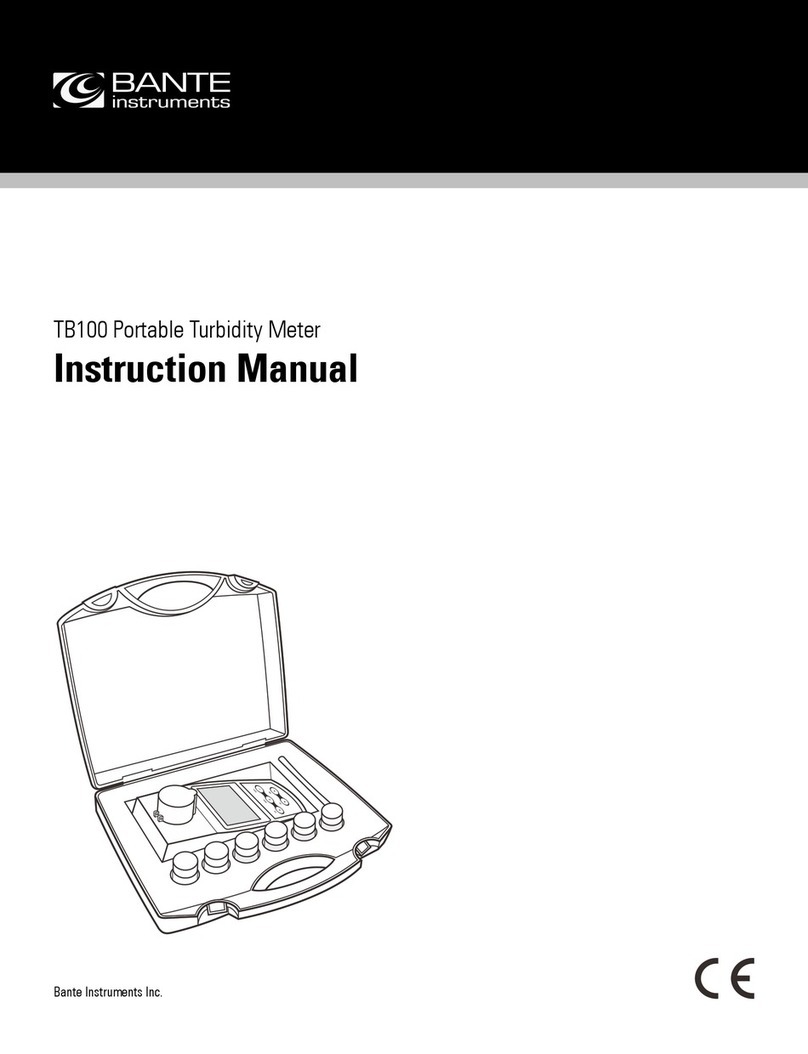
Bante Instruments
Bante Instruments TB100 instruction manual

montwill
montwill M1 user manual

PCB Piezotronics
PCB Piezotronics IMI SENSORS 66392CPZ1 Installation and operating manual

SEFRAM
SEFRAM MW 3950B user manual