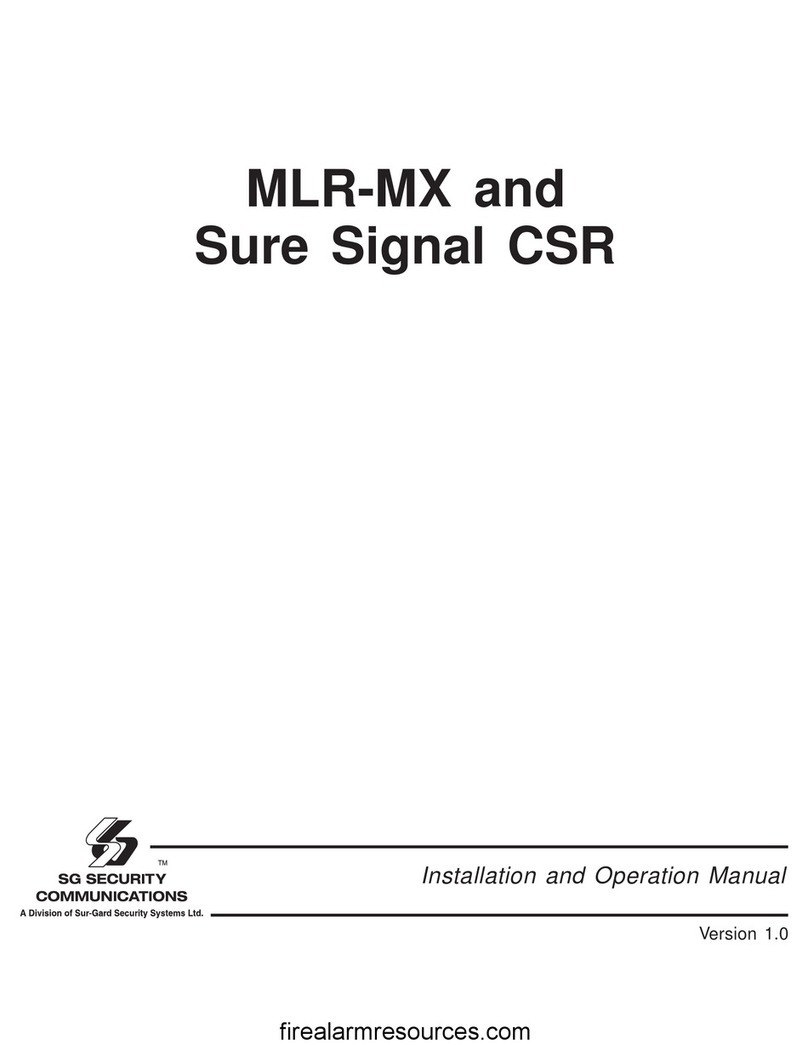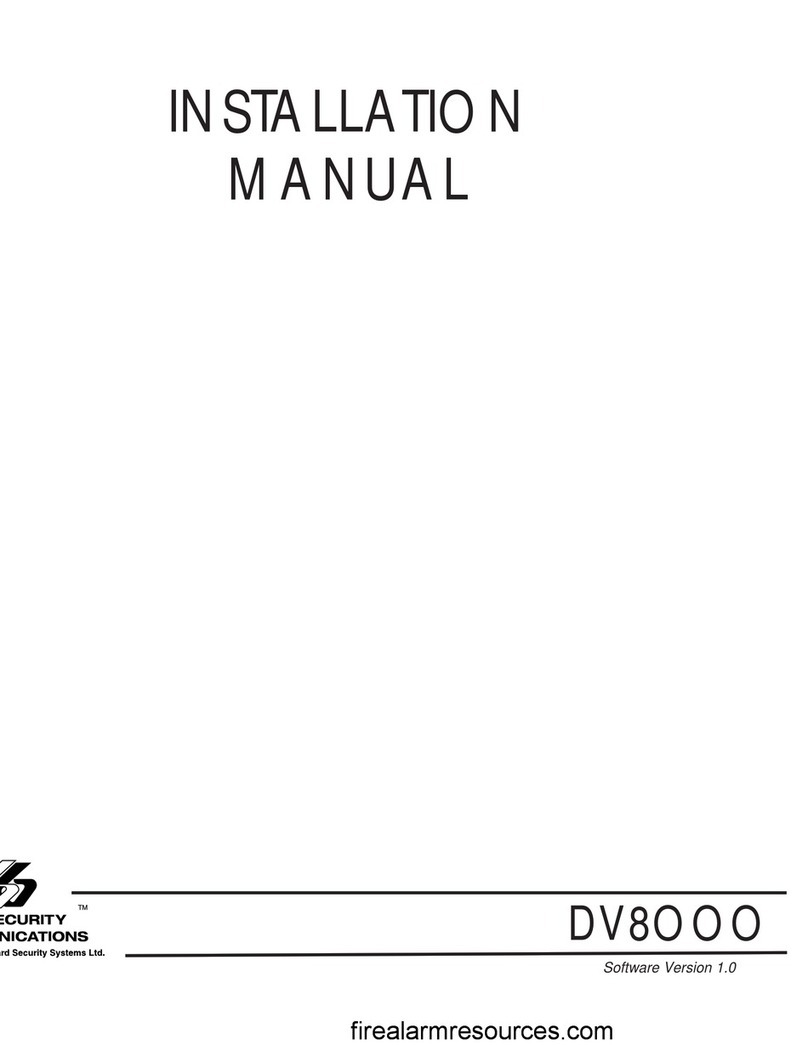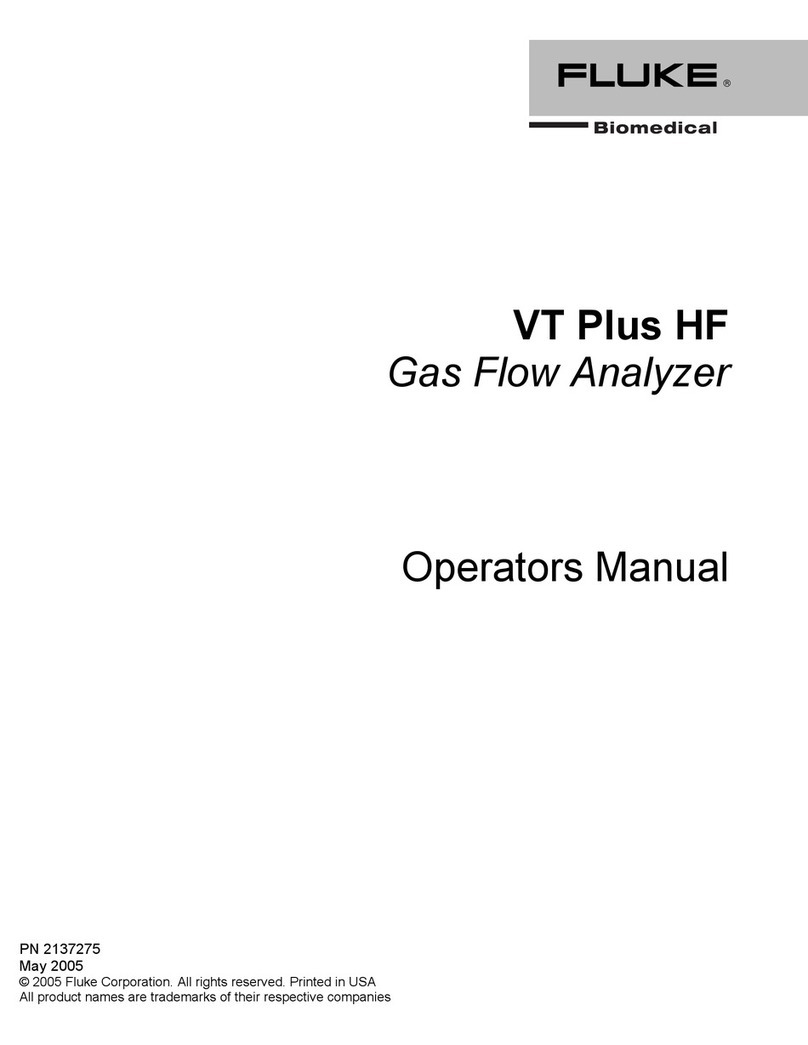Sur-Gard SG SECURITY SG-DVT1 User manual

INSTRUCTION
MANUAL
SG-DVT1
SoftwareVersion6.0
MODE SELECTMODE SELECT
MODE SELECTMODE SELECT
MODE SELECT
NOW: SCAN MODENOW: SCAN MODE
NOW: SCAN MODENOW: SCAN MODE
NOW: SCAN MODE
firealarmresources.com

1
DESCRIPTION
TheSG-DVT1isaSCHED3Alinetester. Itallowstheuser
totestthecommunicationcomingfromthetransmitter. To
do that, the DVT1 simulates a receiver by scanning the
transmitters on line. The SG-DVT1 is compatible with all
the SUR-GARD DVAC* transmitters, it can decode any
possiblealarmfromthem.Thescanningisprogrammable,
forexample,youcanprogramthefirsttransmittertobe41
(Hex.) and the last one to be 80 (with the transmitter to
checkinthisrange).Thisfeatureavoidstimelost,because
it is not necessary to wait for the scanning of the 240
transmitters before seeing if our unit answers correctly.
The SG-DVT1 can also allow the installer to check if the
modemandlineareworkingnormally. Todothat,youjust
haveto programthe identificationcode ofthe transmitter
thatyouwantsimulateandthetesterwillanswereachtime
the receiver polls it. In this mode, it is then possible to
send alarms and restores to the receiver.
HOW TO USE IT:
Connectthealligatorclipsonthebattery(redalligatorclip
onthe"+"ofthebattery,blackalligatorcliponthe"-"ofthe
battery).
Whenyouconnectpowertothetester,thefollowingison
the display:
If you want to test a transmitter by simulating a receiver,
press“ENTER”tostartthisscanmode,orpress“SELECT
1” if you want to test modem and SCHED 3A line by
simulating a transmitter. In that case, the following is on
the display:
Press “ENTER” to start this transmitter mode, to simulate
atransmitter(orpress“SELECT1”togobacktoscanning
mode). For information about the transmitter mode, see
page5.
NOTE: Each time you press a button, a “beep” will be
heard. If you don’t hear it and the unit does nothing,
retrythecommand.
*DVACS is a registered trade mark of Electro Arts Limited and covers a wide
variety of products.
Full DVACS compatability applies only when the Sur-Gard equipment is
connected to the RS-232 port of a DVACS F1F2-List 3 (or a DVACS F1F2-List 1)
subset which is connected to a DVACS HUB-324 (or DVACS HUB-308) card.
MODEMODE
MODEMODE
MODE SELECTSELECT
SELECTSELECT
SELECT
NOW:NOW:
NOW:NOW:
NOW: SCAN MODESCAN MODE
SCAN MODESCAN MODE
SCAN MODE
MODEMODE
MODEMODE
MODE SELECTSELECT
SELECTSELECT
SELECT
NOW:NOW:
NOW:NOW:
NOW: XTR MODEXTR MODE
XTR MODEXTR MODE
XTR MODE
SCANNING MODE
When you enter this mode, the following is on the display:
Thecursorflashesonthenumberofthefirsttransmitterofthe
scanningtoindicatethatyoucanprogramit. Press“SELECT
1”tochangeitandthenumberwillbeanincrementof20Hex.
Youjusthavetopressthisbuttonuntilyouobtainthedesired
numberforthefirsttransmitter. Press“ENTER”tokeepthis
numberinmemoryandadvancetoprogramthelasttransmit-
ter of the scanning.
NOTE: When testing SG-DV1660, SG-DV1660LC, SG-
DVT-DSCorSG-DV4420,selectscanningstartingat01to
permita goodsynchronizationof thosetransmitters.
ThecursorflashesonthenumberofthelasttransmitterIDbe
scanned to indicate that you can program it. Use the same
procedureasforprogrammingthefirsttransmitter,todothat.
NOTES: If you want to go back to change the first
transmitter, you just have to press the “SELECT 2”
button.
Evidently,thenumberofthefirsttransmittermustbeless
then the number of the last transmitter. If you make a
mistake,thetesterwill“beep”andthedisplaywillshow
thefollowing:
When the number of the first and last transmitters was set
(definestherangeofscanning),youmustthenprogramthe
number of the transmitter to check. We require this for
security reasons. The display shows the following:
Youmustprogramtheidentificationcodedigitbydigit. First,
the cursor is on the more sigificant (left) digit of the number
(now “0”). You can change it by pressing the “SELECT 1”
button. When you obtain the desired value for the first digit,
press the “SELECT 2” button to change the position of the
cursor. Nowyoumaychangethevalueofthelesssignificant
digitof thenumberbypressingthe“SELECT1” button. Itis
possibletogobacktothemoresigificantdigitbypressingthe
“SELECT 2” button, in case you made a mistake.
When you obtain the desired identification code of the
transmitter,pressthe“ENTER” button.
Four possible mistakes can occur when you program the
identification code of the transmitter:
FIRST XMTR#: 01FIRST XMTR#: 01
FIRST XMTR#: 01FIRST XMTR#: 01
FIRST XMTR#: 01
LAST XMTR#: 20LAST XMTR#: 20
LAST XMTR#: 20LAST XMTR#: 20
LAST XMTR#: 20
1ST XMTR MUST BE1ST XMTR MUST BE
1ST XMTR MUST BE1ST XMTR MUST BE
1ST XMTR MUST BE
< THEN LAST XMTR< THEN LAST XMTR
< THEN LAST XMTR< THEN LAST XMTR
< THEN LAST XMTR
ENTER ID CODEENTER ID CODE
ENTER ID CODEENTER ID CODE
ENTER ID CODE
TO CHECK:01TO CHECK:01
TO CHECK:01TO CHECK:01
TO CHECK:01
firealarmresources.com

2
TRANSMITTER MODE
NOTE: In this mode you must plug the telephone
cable from the modem into the input named
“REC” of the SG-DVT1.
When you enter in this mode, the display shows the
following:
You must program the identification code digit by digit.
First, the cursor is on the more significant digit of the
number (now “0”).You can change it by pressing the
“SELECT1”button.Whenyouobtainedthedesiredvalue
forthefirstdigit,pressthe“SELECT2”buttontochange
thepositionofthecursor. Nowyoumaychangethevalue
ofthelesssignificantdigitofthenumberbypresssingthe
“SELECT1” button.Itispossibletogobacktothe more
significant digit by presssing the “SELECT 2” button, in
case you made a mistake.
When you obtain the desired identification code of the
transmitter,pressthe“ENTER” button.
Twopossiblemistakescanoccurwhenyouprogramthe
identification code of the tranmitter:
1: The code must be different from 00, otherwise the
display shows:
2:ThecodemustbelessthanF1,otherwisethedisplay
shows:
Iftheidentificationcodeisacceptable,theteststartsand
the display shows the following:
The tester will automatically send a test code to the
receivertoadvisethecentralstationthatatestingunitis
onthenetwork.Thetestcodesentcorrespondto"Other
TrbZn#DF" signal at the central. When the test code is
sent, the display show the following.
1. The code must be different from 00, if not the display
shows:
2: The code must be less then F1, otherwise the display
shows:
3: The code must be greater than the start of the
scannning,otherwisethe display shows:
4: The code must be less than last transmitter of the
scannning,otherwisethe display shows:
Iftheidentificationcodeisacceptable,thescanningstarts
and the display shows the following:
NOTE:Inthismodeyoumustplugthetelephonecable
into the output named "XTR" of the SG-DVT1.
Eachtimetheprogrammedtransmitteranswers,thetester
will“beep”anddisplaywhatitreceives.Ifanothertransmit-
ter responds, it will be ignored.
Here are some possibles messages that the tester may
show on the display:
- This to signify that the transmitter answered it’s code
withoutanalarm.
- Thisto signifythatthe transmitteranswered onAllCall
#2 and that it sent a burglary alarm on zone #35.
- This is to signify that the transmitter answered but a
transmissionerroroccured.
NOTE:Unlikearealreceiver,thetesterdoesn’tshows
a message if no response occurs.
To stop this test you may do one of the following three:
- Press “ENTER”: Go back to select mode OR
- Press“SELECT1”: Gobacktotheprogrammingofthe
first and last transmitter. OR
- Press“SELECT2”: Gobacktotheprogrammingofthe
transmitter’s code to check.
ID CODE IS:XYID CODE IS:XY
ID CODE IS:XYID CODE IS:XY
ID CODE IS:XY
ID CODE MUST BEID CODE MUST BE
ID CODE MUST BEID CODE MUST BE
ID CODE MUST BE
LESS THAN F1LESS THAN F1
LESS THAN F1LESS THAN F1
LESS THAN F1
ID CODE MUST BEID CODE MUST BE
ID CODE MUST BEID CODE MUST BE
ID CODE MUST BE
MORE THAN 00MORE THAN 00
MORE THAN 00MORE THAN 00
MORE THAN 00
ENTER ID CODEENTER ID CODE
ENTER ID CODEENTER ID CODE
ENTER ID CODE
TO XMIT: 01TO XMIT: 01
TO XMIT: 01TO XMIT: 01
TO XMIT: 01
ID CODE MUST BEID CODE MUST BE
ID CODE MUST BEID CODE MUST BE
ID CODE MUST BE
LESS THAN F1LESS THAN F1
LESS THAN F1LESS THAN F1
LESS THAN F1
ID CODE MUST BEID CODE MUST BE
ID CODE MUST BEID CODE MUST BE
ID CODE MUST BE
MORE THAN 00MORE THAN 00
MORE THAN 00MORE THAN 00
MORE THAN 00
ID CODE MUST BEID CODE MUST BE
ID CODE MUST BEID CODE MUST BE
ID CODE MUST BE
> THAN 1ST XMTR> THAN 1ST XMTR
> THAN 1ST XMTR> THAN 1ST XMTR
> THAN 1ST XMTR
ID CODE MUST BEID CODE MUST BE
ID CODE MUST BEID CODE MUST BE
ID CODE MUST BE
> THAN LAST XMTR> THAN LAST XMTR
> THAN LAST XMTR> THAN LAST XMTR
> THAN LAST XMTR
AUTOMATIC TESTERAUTOMATIC TESTER
AUTOMATIC TESTERAUTOMATIC TESTER
AUTOMATIC TESTER
SCAN XX TO YYSCAN XX TO YY
SCAN XX TO YYSCAN XX TO YY
SCAN XX TO YY
-05- OnIdCode-05- OnIdCode
-05- OnIdCode-05- OnIdCode
-05- OnIdCode
PresentPresent
PresentPresent
Present
-05- OnAllCall2-05- OnAllCall2
-05- OnAllCall2-05- OnAllCall2
-05- OnAllCall2
PresentPresent
PresentPresent
Present
-05--05-
-05--05-
-05-
TxErrorTxError
TxErrorTxError
TxError
ID CODE IS:XYID CODE IS:XY
ID CODE IS:XYID CODE IS:XY
ID CODE IS:XY
TEST CODE SENTTEST CODE SENT
TEST CODE SENTTEST CODE SENT
TEST CODE SENT
firealarmresources.com

3
The tester will answer with the identification code each
timeitwaspolledbythereceiverandthedisplaywillshow
thefollowing:
NOTE: Advise the central station before performing
thistest:
Ifyoupressthe“SELECT1”button,afiretroublesignalon
zones #57 and #61 will be sent to the receiver. After, if
youpressagainthe“SELECT1”button,arestoresignal
ofthefiretroubleonzones#57and#61willbesenttothe
receiver. Youcanrepeatthistestbypressing “SELECT
1#again.
When the tester sent an alarm, the display shows the
following:
When the tester sent a restore, the display shows the
following:
To stop this test you may either:
- Press “ENTER”: Go back to select mode.
or
-Press“SELECT2”: Gobacktotheprogrammingofthe
transmitter’snumber.
PROGRAMMING MODE
The SG-DVT1 has been updated to decode Surgard standard
library4withmultiplealarms/restoresdecodingpercommunica-
tion. ThereisanewProgrammermodetoprogramtheDVACS
compatiblepanelsprogrammableviaSG-DVT1(mainlythenew
DV4420 fire panel). The SG-DVT1 can be easly updated by
replacingthe microcontrollerchip insidetheSG-DVT1.
1) VERSION 6.0 prompted on the display as:
2) Version 6.0 will decode multiple events issued by panel
and display them in the order of lower to high alarm/
restorezone numberduringthescanmode.
3) There is a new programmer mode for programming the
new SG-DV4420 fire alarm system via the DVACS
compatiblelineconnector onthepanel.
4) HOW TO ENTER PROG MODE:
• On power-up SELECT MODE screen, press SEL1
key twice to get to the PROG MODE and then press
ENT key. Make sure that your panel is connected to
XTR (transmitter) jack on the DVT1.
• The DVT1 will display the following screen:
• DVT1isnowtryingtocommunicate(“CONNECTNG...”)
to the panel and waits for upto 1.2 minutes for a link to
establish.
• When the link is established, the panel will identify itself.
Follow programming instructions provided with panel
documentation.
5) HOWTO REPLACETHEMICROPROCESSOR CHIP:
• Unplug unit’s power and attached cables.
• Remove 4 screws in the back of unit.
• Remove the rear cover.
• Now, remove the microprocessor chip (it’s a 40 pin,
dual in line package chip) by using an I.C. extractor
orascrewdriver.
• Take the new chip out of its antistatic package and put
it in the socket on the unit.
• Check if all the pins of the chip are inserted properly.
• Put the rear cover on and fasten it by using the screws
removedpreviously.
• Put the power back on and the display should show:
• Your unit is ready to use.
SELECT MODE V6.0SELECT MODE V6.0
SELECT MODE V6.0SELECT MODE V6.0
SELECT MODE V6.0
NOW: SCAN MODENOW: SCAN MODE
NOW: SCAN MODENOW: SCAN MODE
NOW: SCAN MODE
ID CODE IS: XYID CODE IS: XY
ID CODE IS: XYID CODE IS: XY
ID CODE IS: XY
Id SentId Sent
Id SentId Sent
Id Sent
ID CODE IS: XYID CODE IS: XY
ID CODE IS: XYID CODE IS: XY
ID CODE IS: XY
Restore SentRestore Sent
Restore SentRestore Sent
Restore Sent
ID CODE IS: XYID CODE IS: XY
ID CODE IS: XYID CODE IS: XY
ID CODE IS: XY
Alarm SentAlarm Sent
Alarm SentAlarm Sent
Alarm Sent
SELECT MODE V6.0SELECT MODE V6.0
SELECT MODE V6.0SELECT MODE V6.0
SELECT MODE V6.0
NOW: SCAN MODENOW: SCAN MODE
NOW: SCAN MODENOW: SCAN MODE
NOW: SCAN MODE
PROGRAMMER MODEPROGRAMMER MODE
PROGRAMMER MODEPROGRAMMER MODE
PROGRAMMER MODE
CONNECTING...CONNECTING...
CONNECTING...CONNECTING...
CONNECTING...
firealarmresources.com

4
NOTES
firealarmresources.com

©1999SGSecurityCommunications
401MagneticDrive,Units24-28
Downsview,OntarioCanadaM3J3H9
Tel (416)665-4494
Fax(416)665-4222
TollFree1-800-418-7618
www.sur-gard.com 29002459R002
Printedin Canada
firealarmresources.com
Table of contents
Other Sur-Gard Measuring Instrument manuals
Popular Measuring Instrument manuals by other brands

Fluidwell
Fluidwell F Series Operation manual

Seametrics
Seametrics EX800 Series instructions
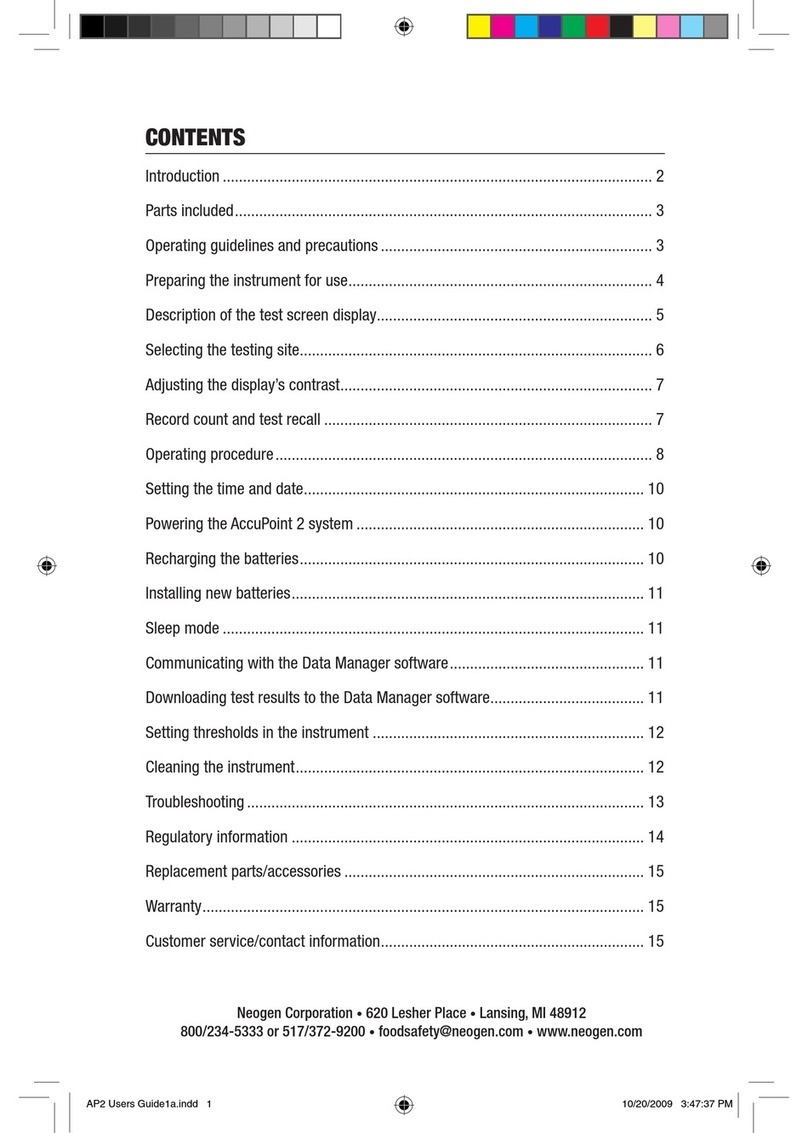
Neogen Corporation
Neogen Corporation AccuPoint 2 ATP manual
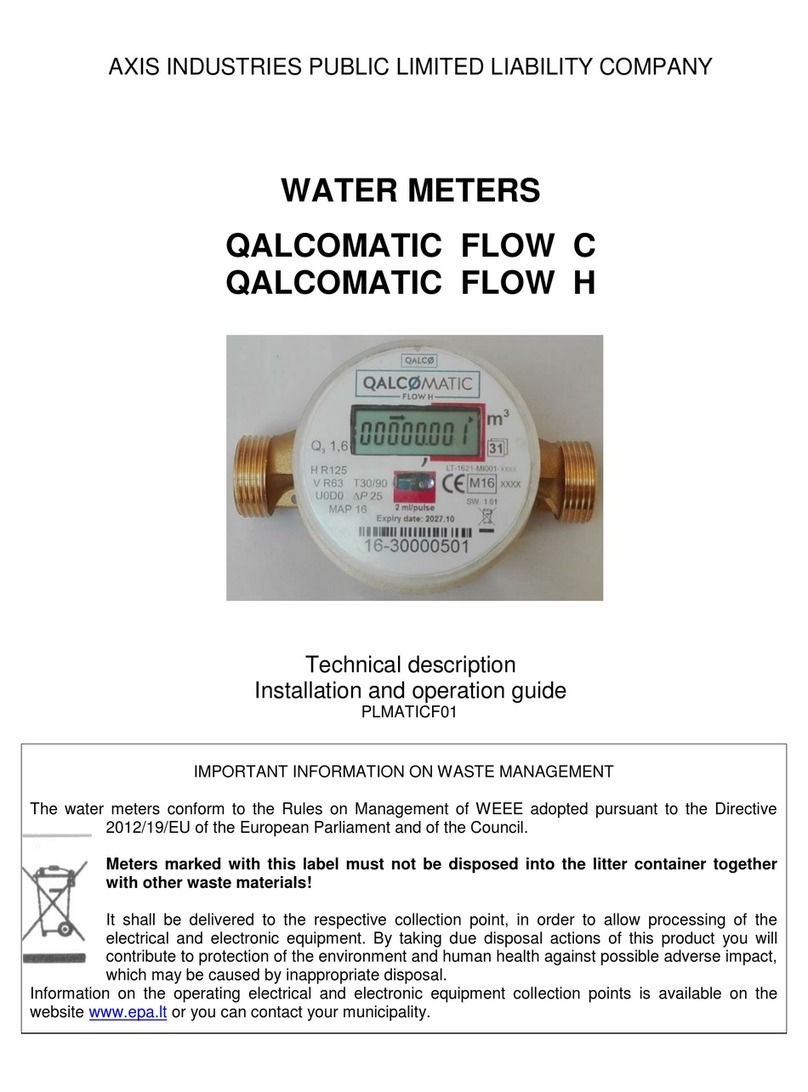
Axis Industries
Axis Industries QALCOMATIC FLOW C Technical description, installation and user guide

Bently Nevada
Bently Nevada 3300/20 Operation manual

SKF
SKF TKTL 21 Instructions for use