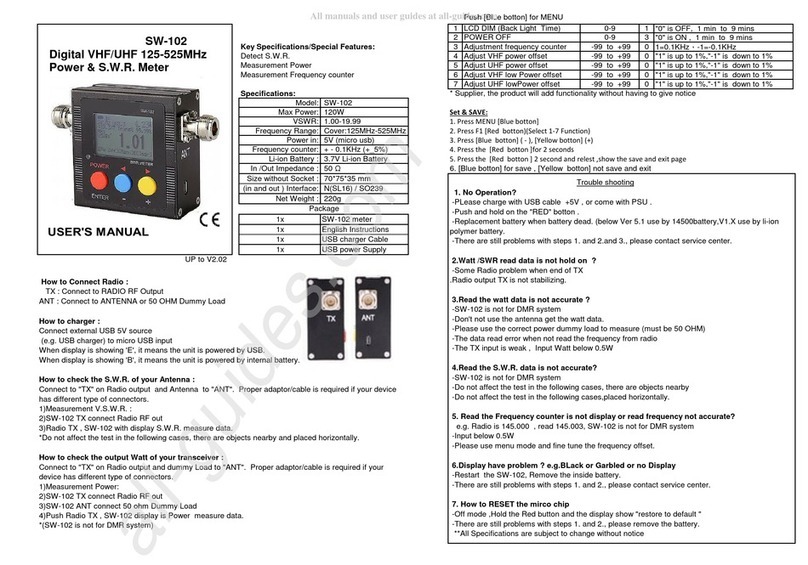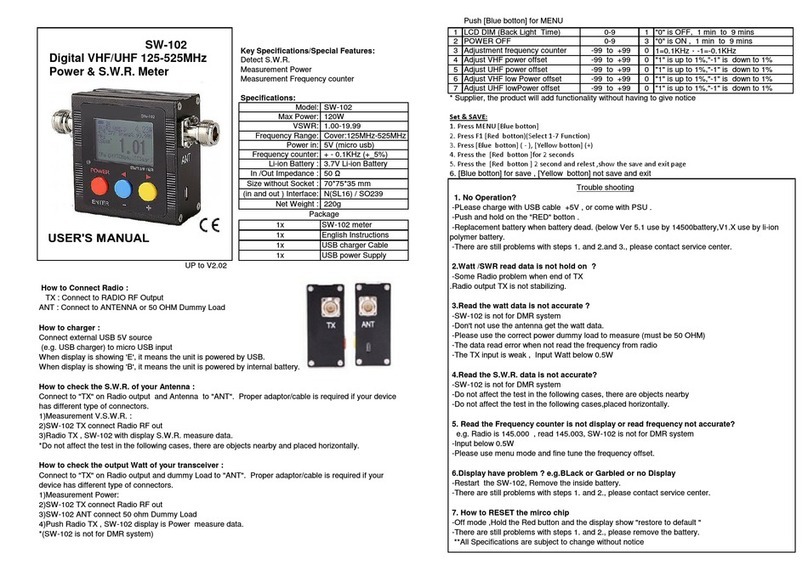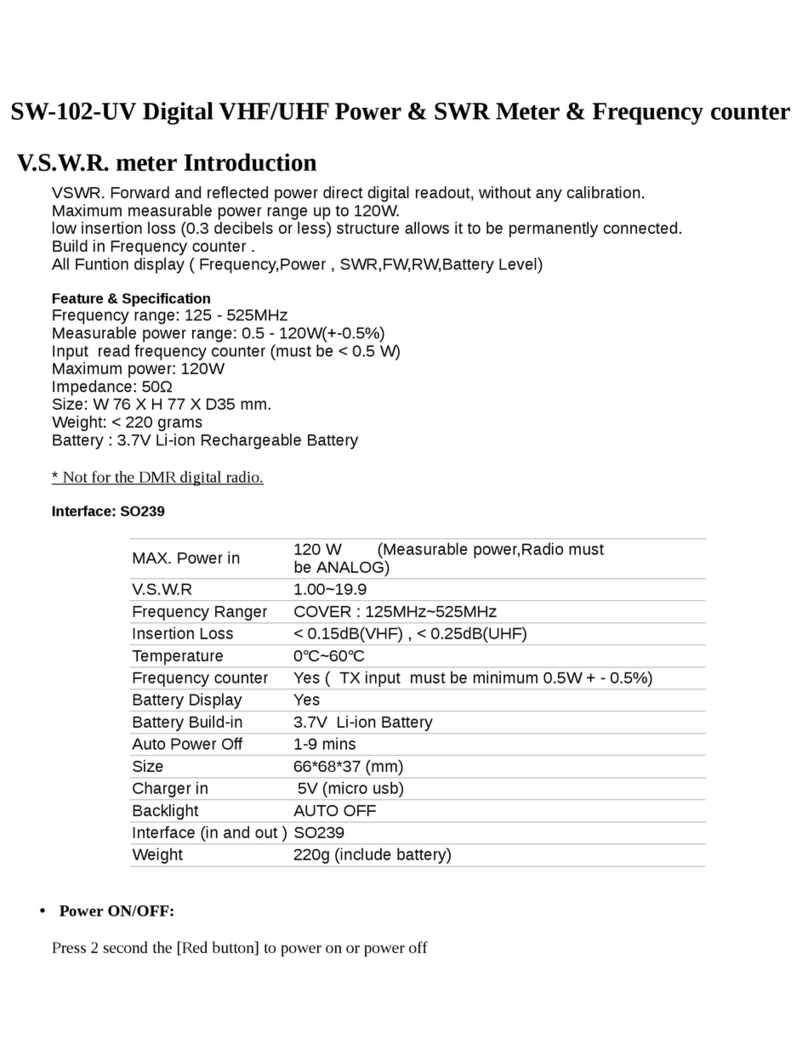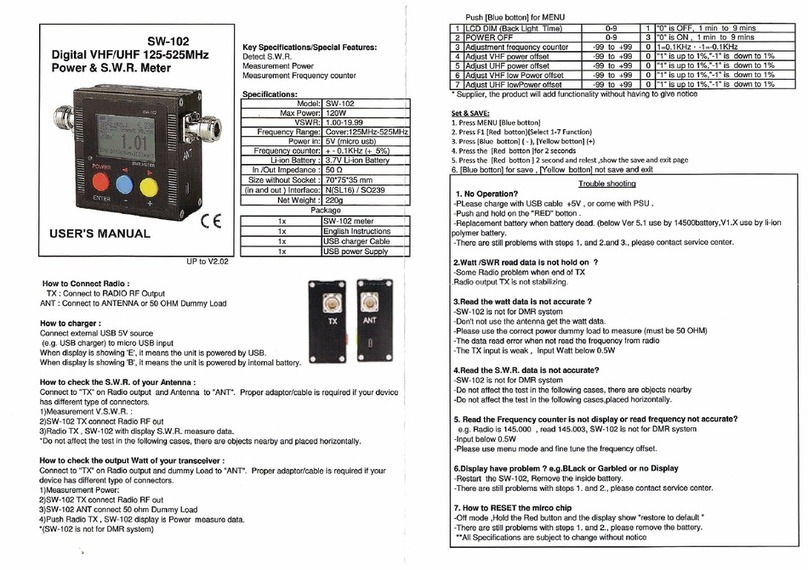SF-103 HAND-HELD FREQUENCY COUNTER
Feature & Specification:
•Frequency range : 2MHz-2800MHz•Cover for : VHF/UHF
•CTCSS/DCS Decoder
•DMR Frequency counter
•Digital select digi 0.000 or 0.0000 or. 0.00000
•Work by TCXO (crystal)
•Auto power off 1-9minutes
•Frequency Response time: 0.1,0.25,0.5,1.0S,
•Color Display 240x320 Pixels, LCD Dim level setting
•Build-in 3.7V Li-ion battery
•Net Weight: 113g
•4 button for all funtion control
•Charging battery LED indicator
2 Ch. Select:(A. 27-2.8GHz, B. 2MHz-200MHz)
Ver4.3
PIC.2
* Supplier, the product will add functionality without having to give notice
Table1
USER'S MANUAL
Congratulations on your purchase of Frequency Counter.
Before Operating the frequency counter, please read this manual ,thoroughly .
Make sure that the following accessories are supplied,with your frequency counter:
UNPACKING AND CHECKING EQUIPMENTS:
"SF-103 (1), Antenna suit for VHF/UHF (1) ,AC Power Adapter (1),USB Charger ,Cable(1),User Manual (1)
Please contact the sales agent in case of accessory missing.
Product introduction
The frequency meter capable of measuring the parameters of the frequency of the continuous carrier signal walkie- talkie
,with signal strength indicator. it is the tool of choice for maintenance personnel, test frequency and signal strength of
wireless enthusiasts. This portable frequency counter is designed for counting continuous wave signal comes from Two-
way Radio. There are easy ranges for you to choose. The ranges cover most of the frequency of the two-ways-radios you
want to measure. Its four-button control is easy to use and its small size allows you to carry it anywhere you like.Work by
TCXO(Temperature Compensate X'tal (crystal) Oscillator) ,In the range of -25
℃
~ 55
℃
.
1.1 Power On/Off:
Power on ,press and Hold down the [Red key] by 3 second
Power off ,press and Hold down the [Red key] by 3 second of number count down to 0
1.2 Charging the battery :
Plug the power cord into adaptor , micro usb connect SF103
The Led indicating: *The RED light Charging * The Green light is Full
1.3 Setup the frequency Range :
Press[ F2.stop ] button ,[F3 -->] select function to "Rang"
Press the [F4 Ent] Select 27M-2.8G(27MHz-2800MHz) /<=200MHz (below 200MHz) ,
and then press[F2] to Run
1.4 Setup the time Gate :
Press[ F2.stop ] button ,[F3 ---> ] select Function to "Gate"
Press the [F4 Ent] select : 0.1s / 0.25s / 0.5s / 1.0s ,and then press [F2] to Run
1.5 Setup the Frequency counter digi :
Press[ F2 ] botton ,[F3--->] select Function to "Gate"
Press[F4 Ent] Select : 3 / 4 / 5 / 6 , and then press [F2] to Run
! 27MHz-2.8GHz for 3 / 4 only , 2-200MHz for 3 / 4 / 5 / 6 , Detail Please see Table 1:
1.6 How to check Frequency of Digital DMR Radio
Press[ F2 ] botton ,[F3 --->] select Function to" type" :Press [F4] select Analog / Digital(DMR) ,
and then Press [F2] to Run
!Note. Digital mode have 3 Decimal only.
1.7 How to ADJ. the Frequency mode of 27MHz -2.8GHz: ( See PIC.2)
Press, [F3 MENU ] , [F3 Down] / [ F4 Up] to select the Gate to (0.1s/0.25s/0.5s/1.0s)
Press, [F2 Edit] / [F3 - ] and [ F4 +] to select the +/- 99
Press, [F1. Main] exit , and then press [F4 save] for save the setting .([F1] not save for exit)
1.8 How to fine tune the Frequency mode of 2-200MHz: (See PIC.1 )
Tune the PCB VR1 (Variable resistance)
(The factory has been set accurate, such as non-technical staff do not tune)
1.9 How to use [F3 menu ] mode: (see PIC2)
Press, [F3 - ] / [ F4 +] select the function ,and then press [F2 edit] for edit mode ,
Press, [F3 - ] / [ F4 +] selecy for change the data .
Press, [F1. Main] exit , and then press [F4 save] for save the setting .
/([F1] not save for exit)
Caution:
1)Max. direct input signal 5Vp-p
2)Prohibit direct access to the radio antenna output,
resulting in damage to the frequency meter