Suresense A330 User manual

User Manual
PULSE OXIMETER
Product: Pulse Oximeter
Product Code: A330
Please note: This medical device must be used according to instructions to ensure accurate readings
Version: V2.0 (10/6/2020)

Suresense Pulse Oximeter User Manual V2.0 (10/6/2020)
2
Section 1 Safety
1.1 Instructions for the Safe Operation and Use
• Do not attempt to service the Suresense Pulse Oximeter. Only qualified service personnel should
attempt any needed internal servicing.
• Prolonged use or the patient’s condition may require changing the sensor site periodically. Change
sensor site and check skin integrity, circulatory status and correct alignment at least every 2 hours.
• SpO2 measurements may be adversely affected in the presence of high ambient light. Shield the
sensor area (with a surgical towel for example) if necessary.
• The following reasons may cause interference to the testing accuracy of the Suresense Pulse
Oximeter.
o High-frequency electrosurgical equipment.
o Placement of a sensor on an extremity with a blood pressure cuff arterial catheter,
or intravascular line.
o The patient has hypotension severe vasoconstriction severe anemia or hypothermia.
o The patient is in cardiac arrest or is in shock.
• Fingernail polish or false fingernails may cause inaccurate SpO2 readings.
• The device should not be used for at least 10 minutes when moving from non-working
temperatures to normal temperatures.
• The device is non-sterile and not intended to be sterilised.
1.2 Warnings
Warning
: Although this device conforms to the intent of the standard EN 60601-1-2 in relation to
electromagnetic compatibility, electrical equipment may produce interference. If interference is suspected,
move equipment away from sensitive device or contact us. Portable and mobile RF communication
equipment can affect this instrument’s normal operation.
Warning:
EXPLOSIVE HAZARD – Do not use the Suresense Pulse Oximeter in a flammable atmosphere where
concentrations of flammable anesthetics or other materials may occur.
Warning:
Do not dispose of batteries in fire as this may cause them to explode.
Warning:
Do not attempt to recharge normal dry-cell batteries – they may leak and may cause a fire or even
explode.
Warning:
Do not use the Suresense Pulse Oximeter in an MRI or CT environment.
Warning:
Do not modify this equipment without authorisation from the manufacturer.
Warning:
If this equipment is modified, appropriate inspection and testing must be conducted to ensure
continued safe use of equipment.
Caution:
Keep the operating environment free of dust, vibrations, corrosive, or flammable materials, and
extremes of temperature and humidity.
Caution:
Do not operate the unit if it is damp or wet because of condensation or spills. Avoid using the
equipment immediately after moving it from a cold environment to a warm, humid location.
Caution:
Never use sharp or pointed object to operate the front-panel switches.
Caution:
The batteries must be taken out from the battery compartment if the device will not be used for a
long time.
Caution:
The device shall only be used if the battery cover is closed.
Caution:
The batteries must be properly disposed according to the local regulation after their use.
Caution:
The device should keep away from the children, pets and pests to avoid swallowing.
1.3 Definitions and symbols
Symbol
Description
Symbol
Description
Type BF Equipment
Batch code*
Information of manufacture, including
name and address
Date of manufacture*
Temperature limitation
Serial NO*
When the end-user wishes to discard
this product, it must be sent to separate
collection facilities for recovery and
recycling
Information of EU authorised
representative
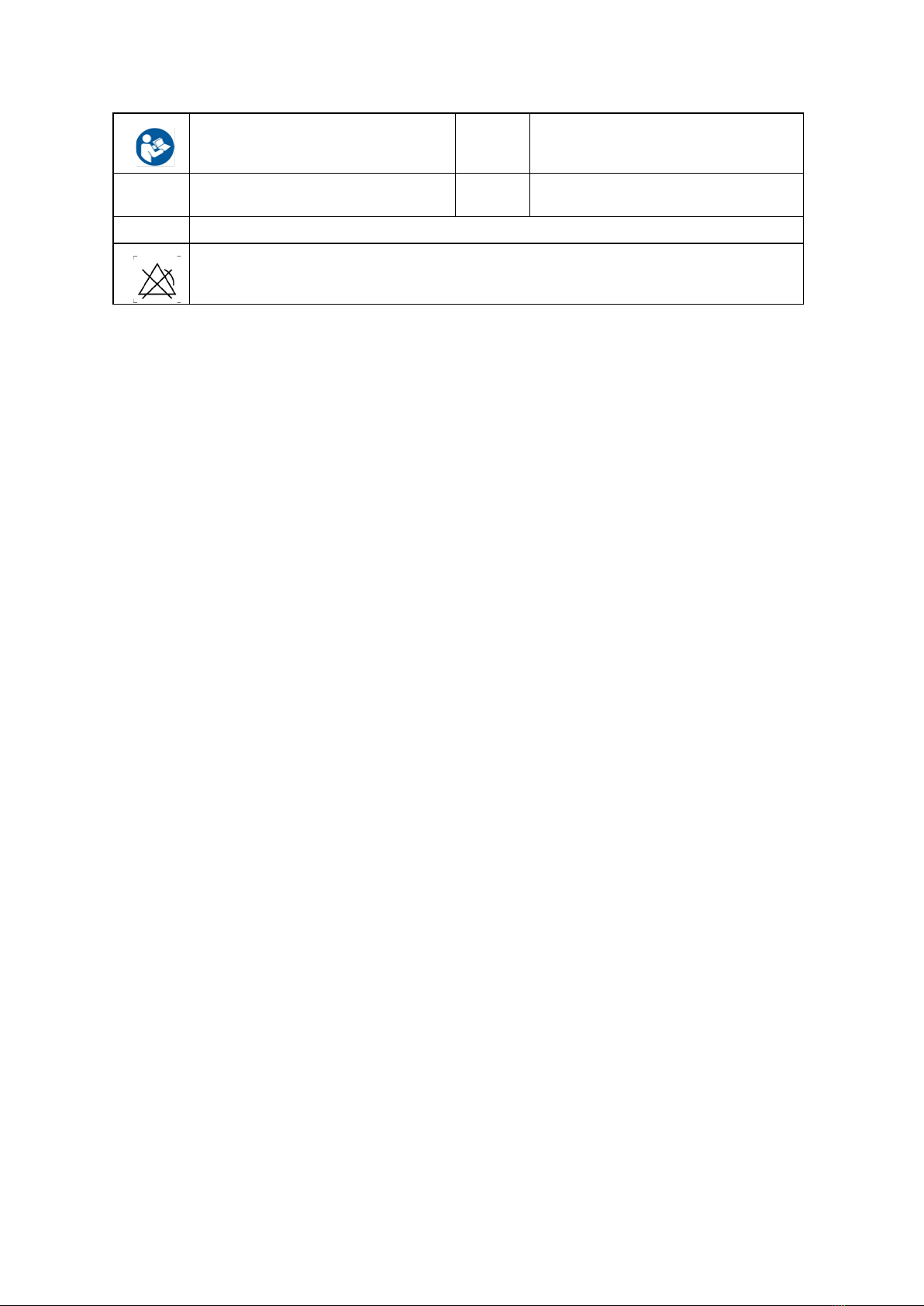
Suresense Pulse Oximeter User Manual V2.0 (10/6/2020)
3
Follow user manual
Caution:
The information you should know to
protect the equipment from possible
damage
IP22
Anti-dust & Anti-water class
Note
The important information you should
know
Warning:
The information you should know to protect patients and medical staff from possible injury
If the Suresense Pulse Oximeter is not provided with a low SpO2 ALARM CONDITION, a
statement to the effect “NoSpO2 Alarms” or Symbol IEC 60417-5319 (DB-2002-10) (see IEC
60601-1-8:2006 +AMD1:2012,TableC.1, Symbol 3).
*Batch code, Date of manufacturer and Serial No are printed on the label on the battery cover.
Section 2 Introduction
2.1 General
This chapter provides a general description of the Suresense Pulse Oximeter.
• Brief device description
• Product features
2.2 Indication for use/ intended use
The Suresense Pulse Oximeter is a non-invasive device intended for spot checking of functional oxygen
saturation of arterial hemoglobin (SpO2) and pulse rate (PR). This portable device is indicated for use in adult
patients in clinical institution and home environments.
2.3 Brief Device Description
The Suresense Pulse Oximeter, based on digital technology, is intended for noninvasive spot-check
measurement of functional oxygen saturation of arterial hemoglobin (SpO2). Advanced DSP algorithm* can
minimise the influence of motion artifact and improve measurement accuracy of low perfusion*.
The Suresense Pulse Oximeter can be used to measure human SpO2 and heart rate through finger. The
product is suitable for family, hospital (including clinical use in internist/surgery, Anesthesia, pediatrics and
etc.) Oxygen Bar, social medical organisations, physical care in sports and etc.
2.4 Product Features
• Lightweight for carrying and easy-to-use.
• Manually adjust the direction of interface.
• Color OLED display, simultaneous display for testing value and plethysmography.
• Low perfusion: 0.3%. (Advanced DSP algorithm can improve measurement accuracy, under the
condition of low perfusion.)
• Visual & sound reminder function. Real-time spot-checks.
• Low battery voltage indicator.
• Automatically switch off.
• Standard two AAA 1.5V alkaline battery support more than 20 hours continuous work.
Caution:
The device is not accurate for children 3 years or younger.
Caution:
The Suresense Pulse Oximeter is intended only as an adjunct in patient assessment. It must be used
in conjunction with other methods of assessing clinical signs and symptoms.
Caution:
The patient is an intended operator and should not perform maintenance on the equipment.
Caution:
A function tester cannot be used to assess the accuracy of a pulse oximeter monitor or sensor.
Clinical testing is used to establish the SpO2 accuracy. Measured arterial SpO2 value (SpO2) from the sensor
is compared to arterial hemoglobin oxygen (SaO2) value, determined directly from blood samples taken with
a laboratory CO-oximeter. The accuracy of the sensors in comparison to the CO-oximeter samples measured
ranges between 70-100%. Accuracy data is calculated using the root-mean-square (Arms value) for all
subjects. Only about two-thirds of pulse oximeter equipment measurements can be expected to fall within
±Arms of the value measure by a CO-oximeter.

Suresense Pulse Oximeter User Manual V2.0 (10/6/2020)
4
Pulse Simulator shall be used to assess pulse rate accuracy. The measured pulse rate is compared to the
preset pulse rate value in simulator. Accuracy data is calculated using the root-mean-square (Arms value) for
all subjects.
*DSP algorithm: Digital signal processor algorithm.
*Low Perfusion: In physiology, perfusion is the process of a body delivering blood to a capillary bed in its
biological tissue. Under the condition of low perfusion, the measurement of non-invasive saturation of pulse-
blood oxygen is low-accurate.
*Plethysmograph: is an instrument for measuring changes in volume within an organ or whole body (usually
resulting from fluctuations in the amount of blood or air it contains).
*PI (Perfusion Index): is the ratio of the pulsatile blood flow to the non-pulsatile static blood flow in a
patient's peripheral tissue, such as fingertip, toe, or ear lobe. Perfusion index is an indication of the pulse
strength at the sensor site.
Section 3 Installation, Setup and Operation
3.1 Description of the front panel (as figure 3.1.1)
Figure 3.1.1 Parts of the front & back panel
Table 3.1.1 Part definition and description
Item
Name
Description
1
Power button
Turn on the machine
2
OLED panel
Display the SpO2/PR data and
plethysmogram
3
Battery compartment
3.2 Display
After switching on, the OLED display of the Suresense Pulse Oximeter is as follows:
Figure 3.2.1 OLED display

Suresense Pulse Oximeter User Manual V2.0 (10/6/2020)
5
3.3 Parameter setting
When the device is under measuring interface, press the power button for 1 second in order to enter into
menu page (figure 3.3.1 and figure 3.3.2). There are two submenus for choice:
3.3.1 Remind Setup
Press the power button for 1 second and enter into the Reminder Setup. User can adjust the setting through
moving the “*” symbol to the back of the Sound Reminder, Beep, Restore or Brightness.
Sound Reminder
Press the power button for 1 second, move the “*” symbol to the back of Sound Reminder.
Hold down the power button to turn it on/off.
(Note: If the measured value exceeds the maximum or minimum value of SPO2 or PR, there will give
off sound when sound reminder is turned on.)
Beep
Press the power button for 1 second, move the “*” symbol to the back of Beep, hold down the
direction button to turn it on/off.
(Note: When Beep is turned on, the sound emitted during the test indicates the pulse rate sound)
Restore
When the “*” symbol displays behind “Restore”, hold down the power button to select. This will
restore the device to the factory settings.
Demo
Press the power button for 1 second, move the “*” symbol to the back of Demo, hold down the
power button to turn it on/off.
Brightness
When the “*” symbol displays on “Brightness”, hold down the power button to change the Brightness
value from 1 to 5.
3.3.2 Limit Value Setting
When the * symbol displays on the Reminder Setup, hold down the power button until it opens the Reminder
Limit setup menu (figure 3.3.2). User can press the power button to select the items. And hold down the
power button for 1 second to change the data you need.
On the Reminder Limit setup menu page (figure 3.3.2) when the * symbol displays the “+/-”.
Press the power button for 1 second to change the “+” to “-” or change the “-” to “+”.
When “+” displays on the right side, press the power button for 1 second, move the “*” after the SpO2 Hi or PR
Hi setting, can increase the value to a higher value (until it reaches to the highest).
Figure 3.3.1 Figure 3.3.2
When “-” displays on the right side, press the power button for 1 second, move the “*” after the SpO2 Lo or PR
Lo value setting, can reduce the value to a lower value (until it reaches to the lowest).
Note:
1. The sound reminder has 1 second delay after the incorrect result being detected.
2. The patient can preset the limit value to 98 or 99 to check whether it is normal for sound reminder
setting.
3. If no sound reminder that includes the capability to detect an SpO2 or pulse rate PHYSIOLOGICAL
SOUND REMINDER CONDITION is provided, a statement to that effect.
4. The range of the peak wavelengths and maximum optical output power of the light emitted by the
Suresense Pulse Oximeter and a statement to the effect that information about wavelength range can be
especially useful to clinicians.
Table of contents
Popular Medical Equipment manuals by other brands

Getinge
Getinge Arjohuntleigh Nimbus 3 Professional Instructions for use

Mettler Electronics
Mettler Electronics Sonicator 730 Maintenance manual

Pressalit Care
Pressalit Care R1100 Mounting instruction

Denas MS
Denas MS DENAS-T operating manual

bort medical
bort medical ActiveColor quick guide

AccuVein
AccuVein AV400 user manual











