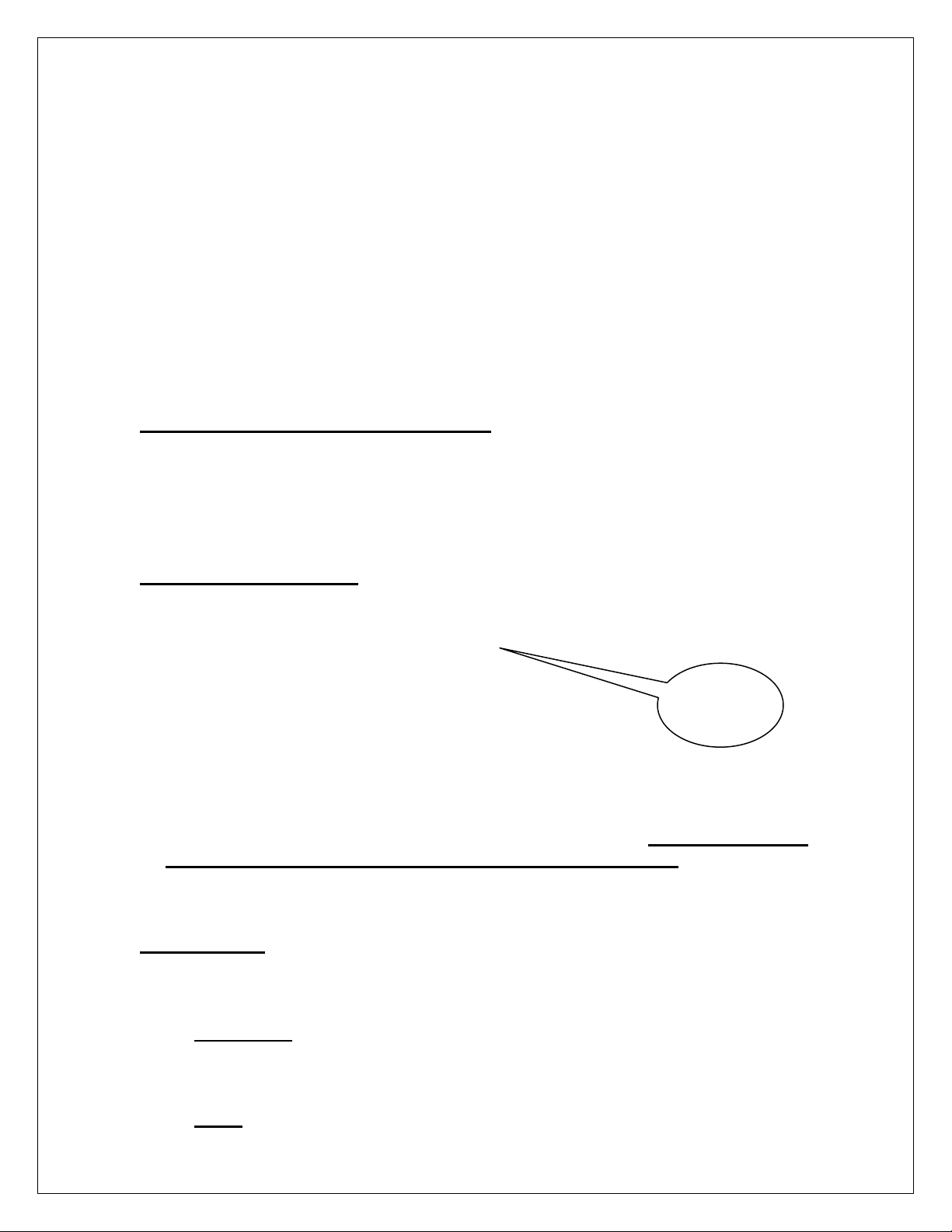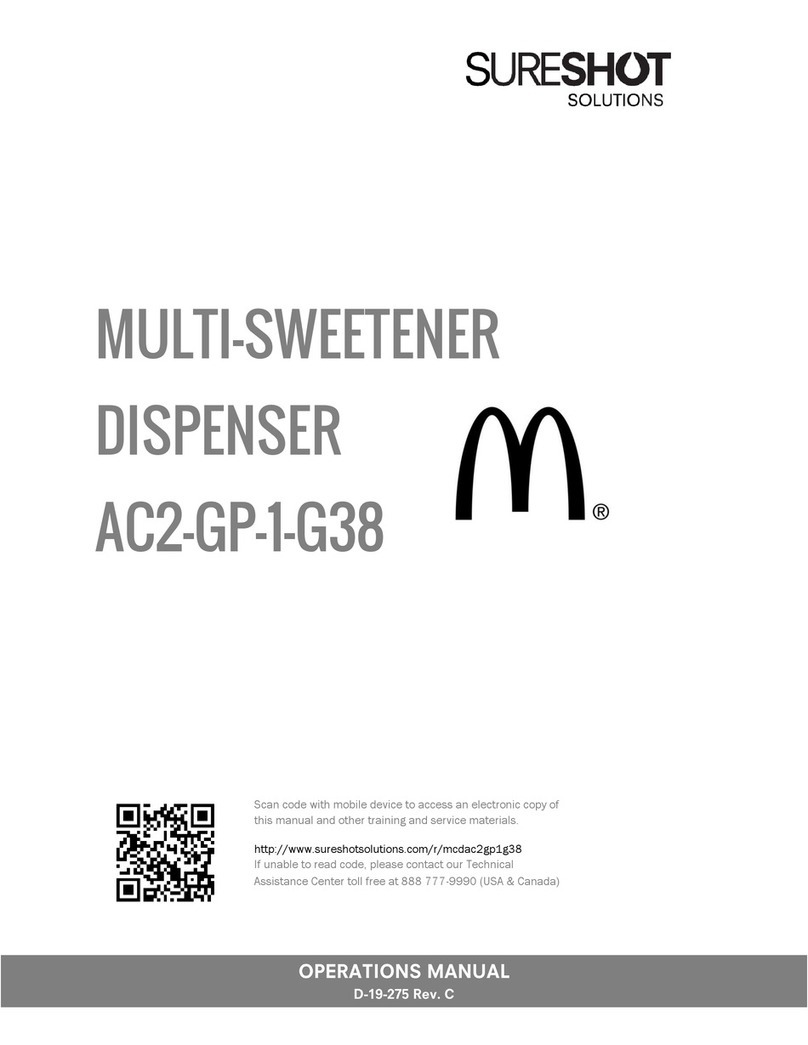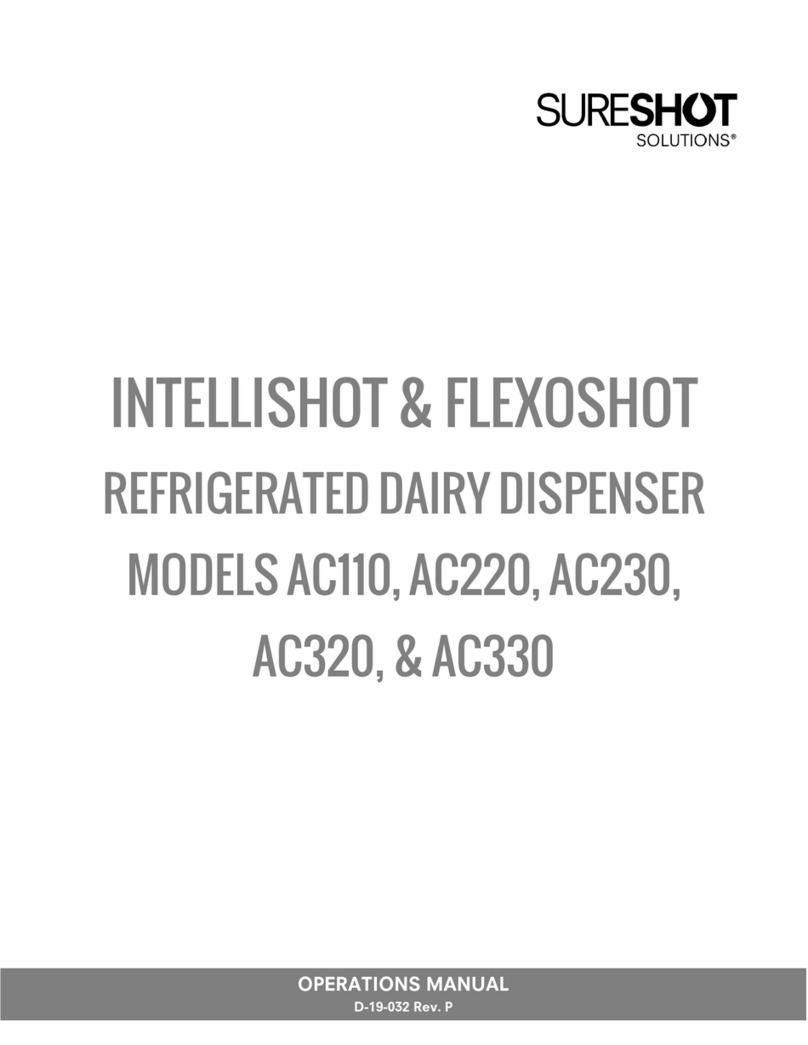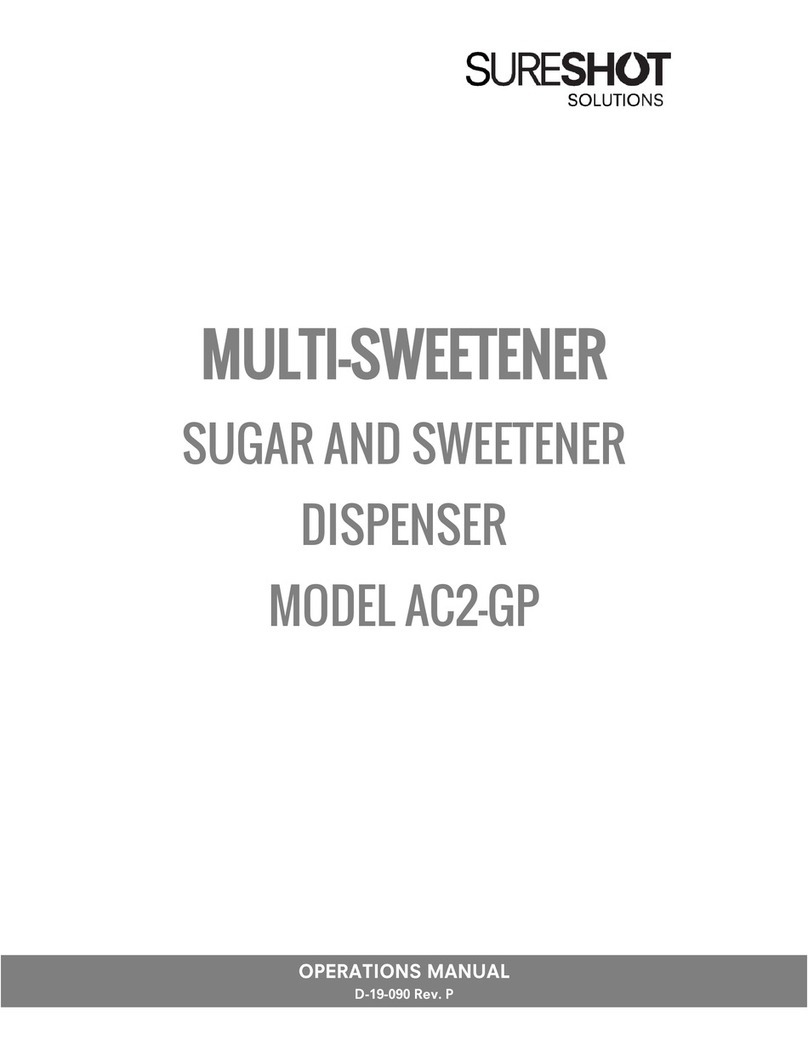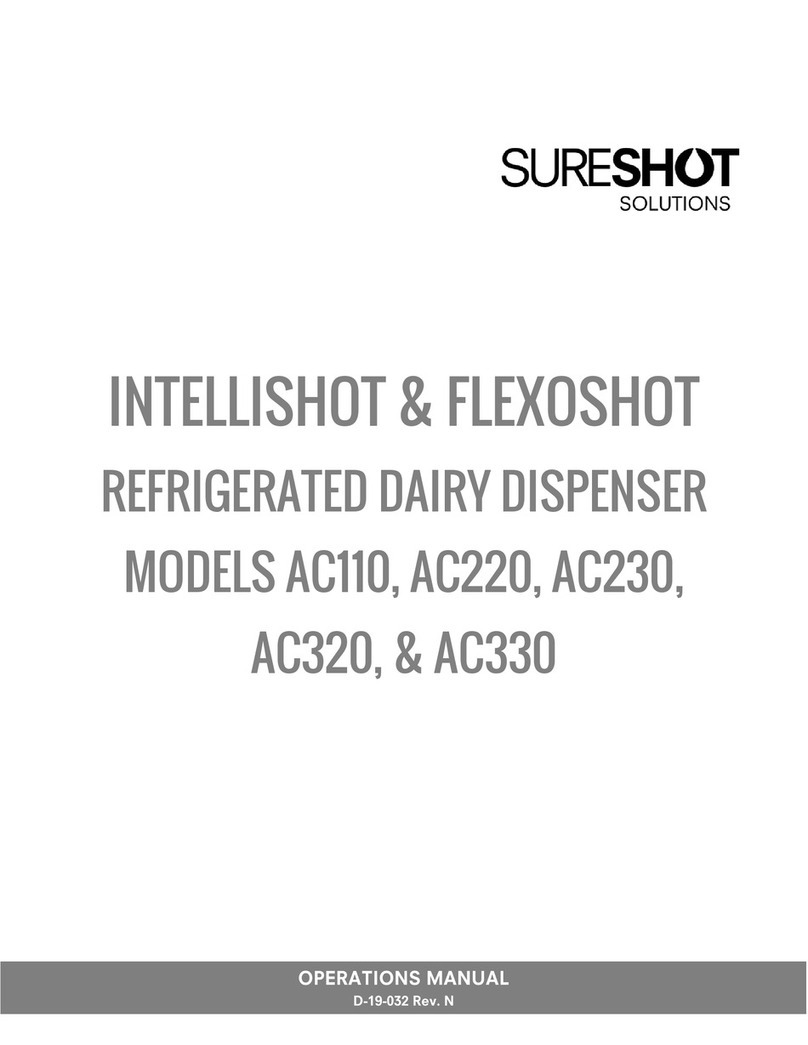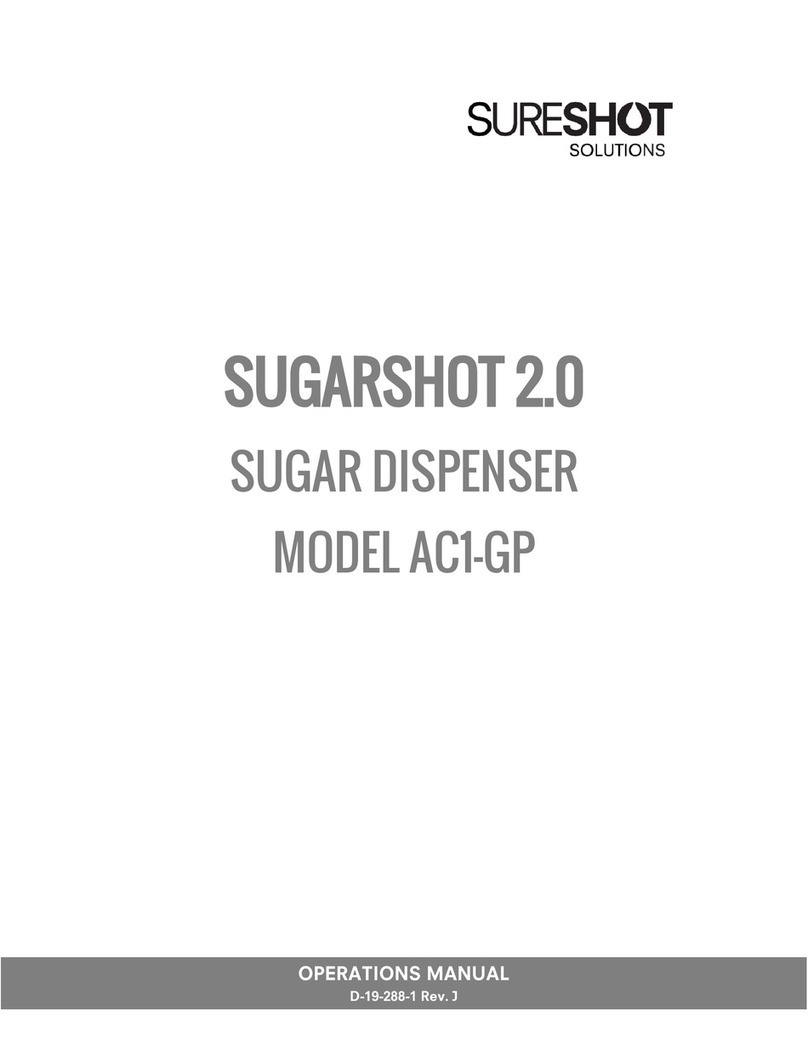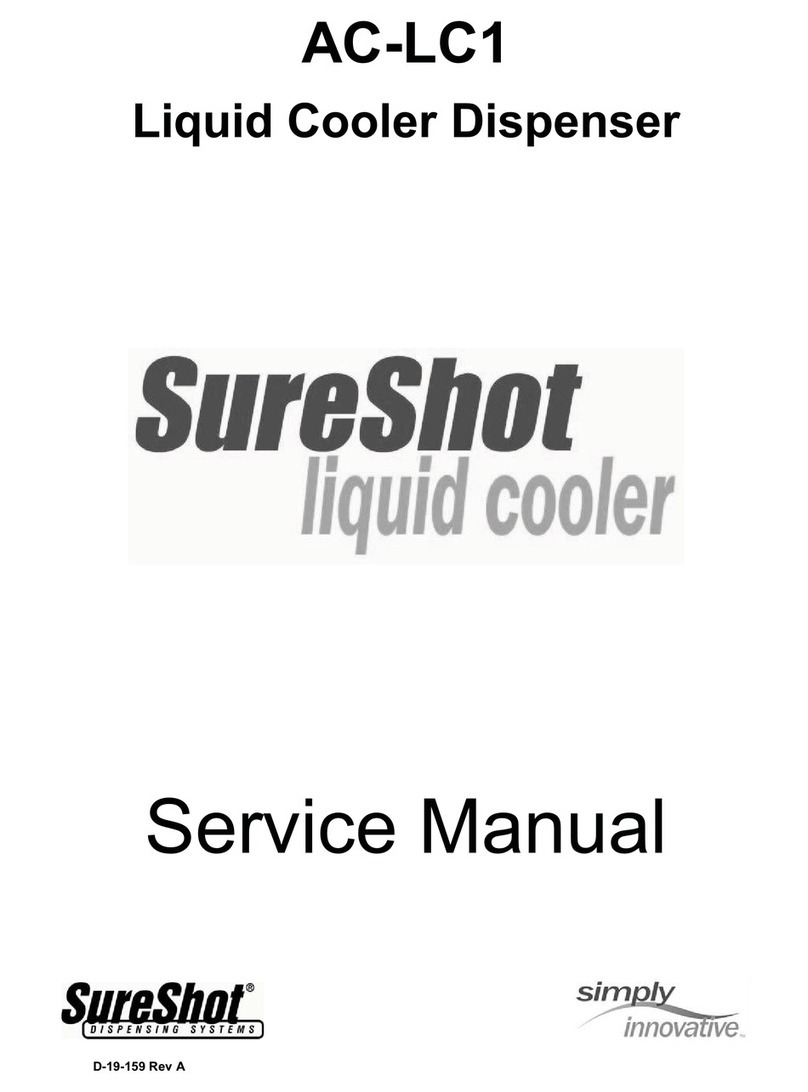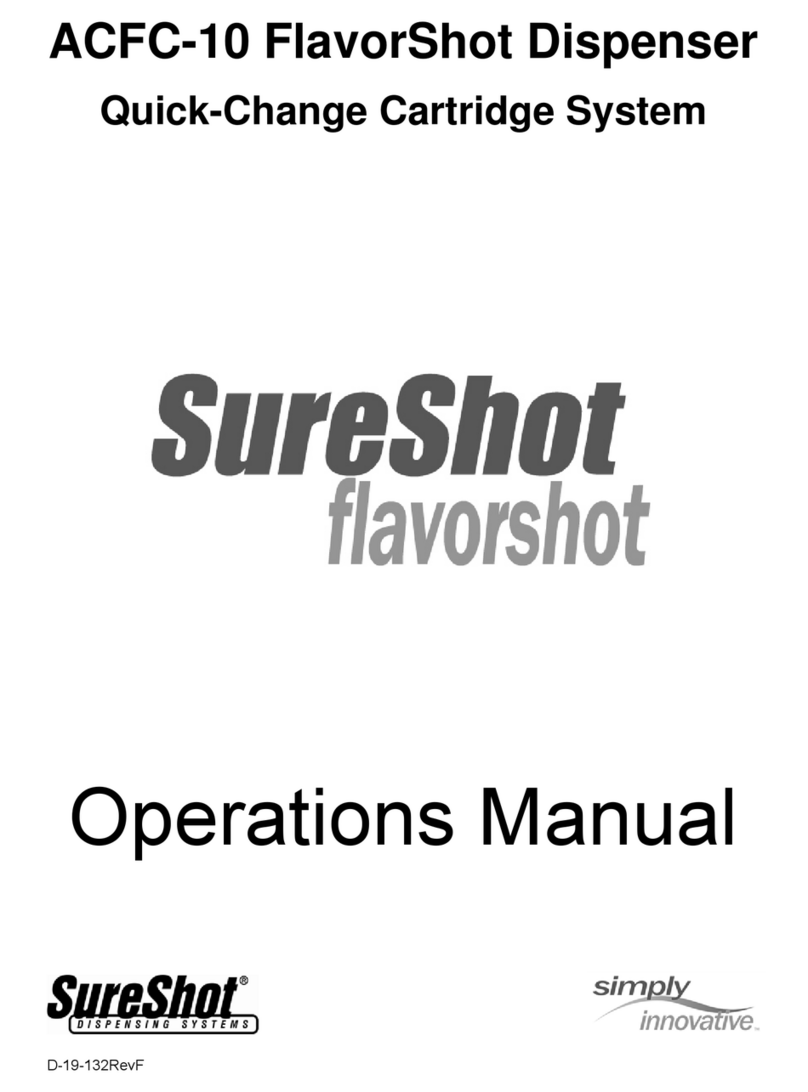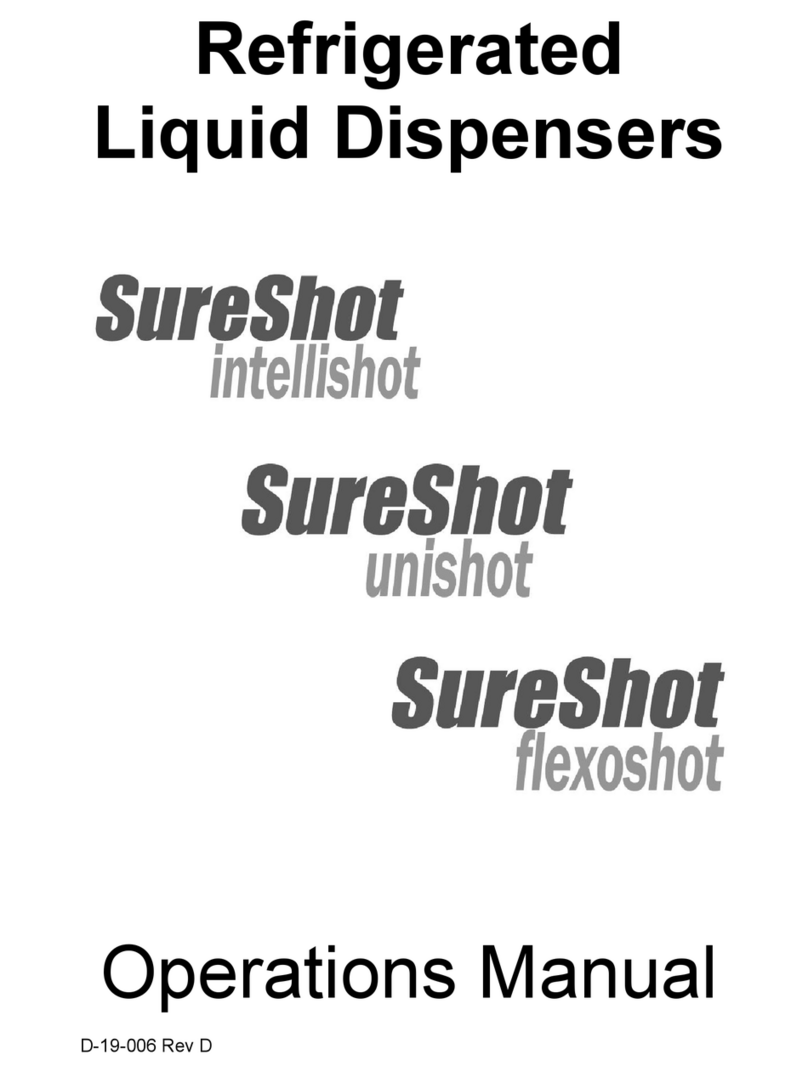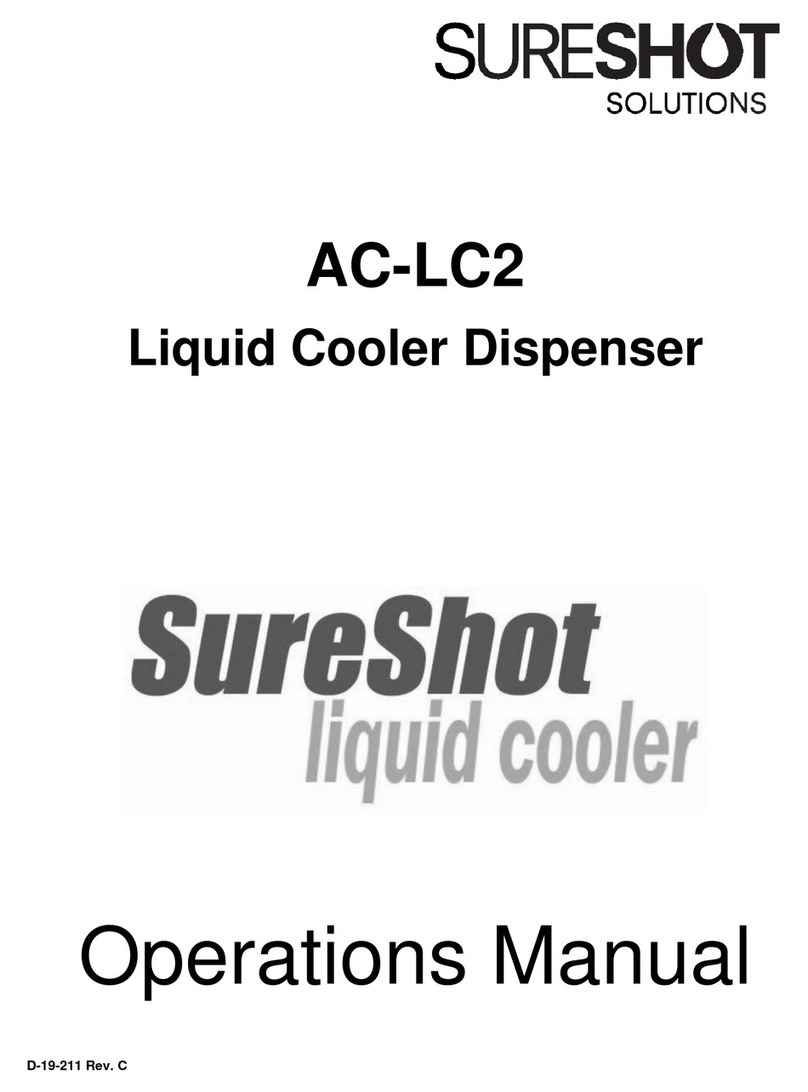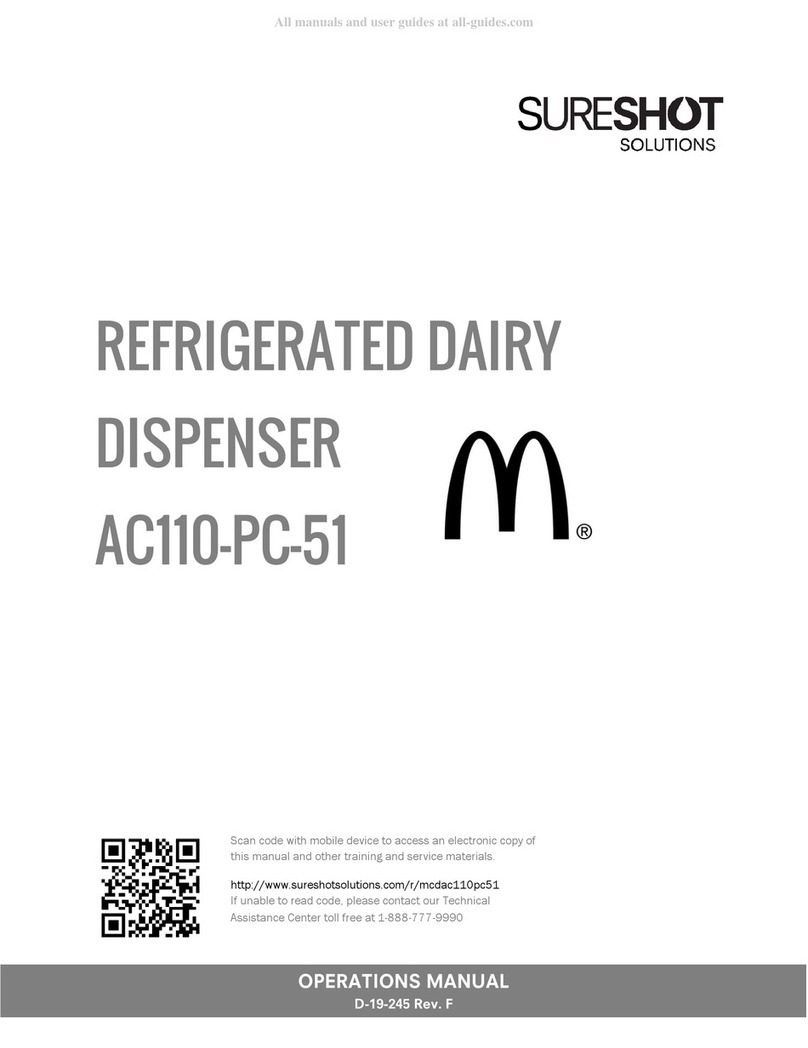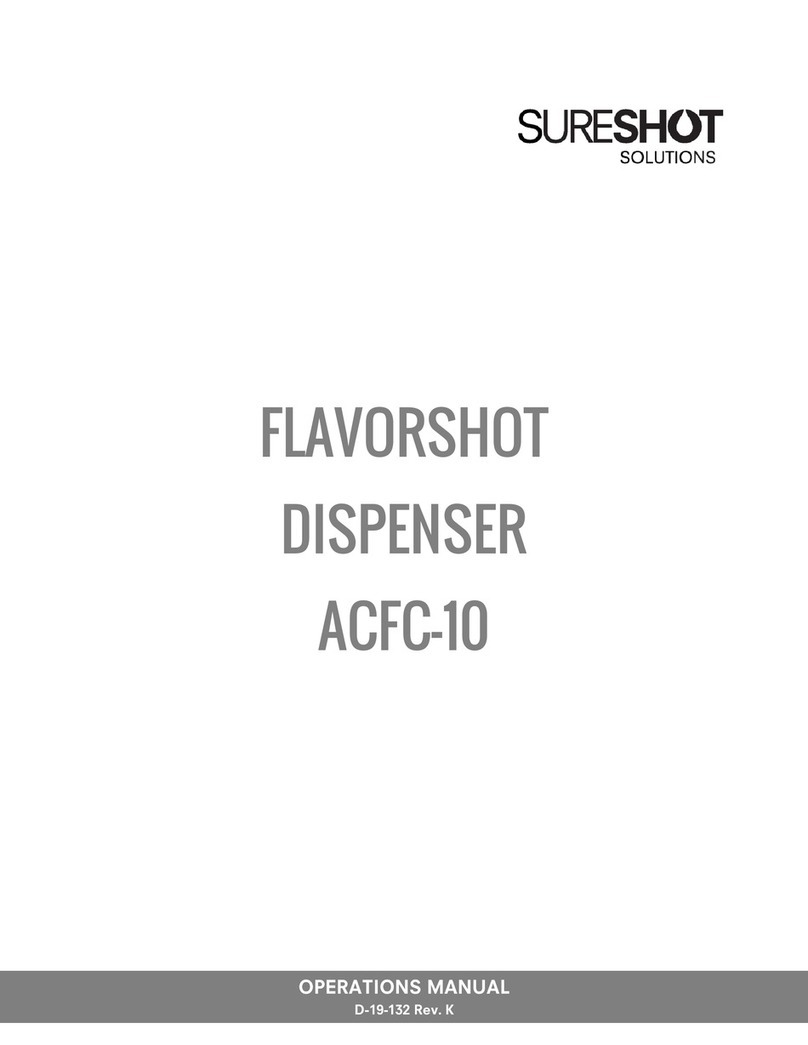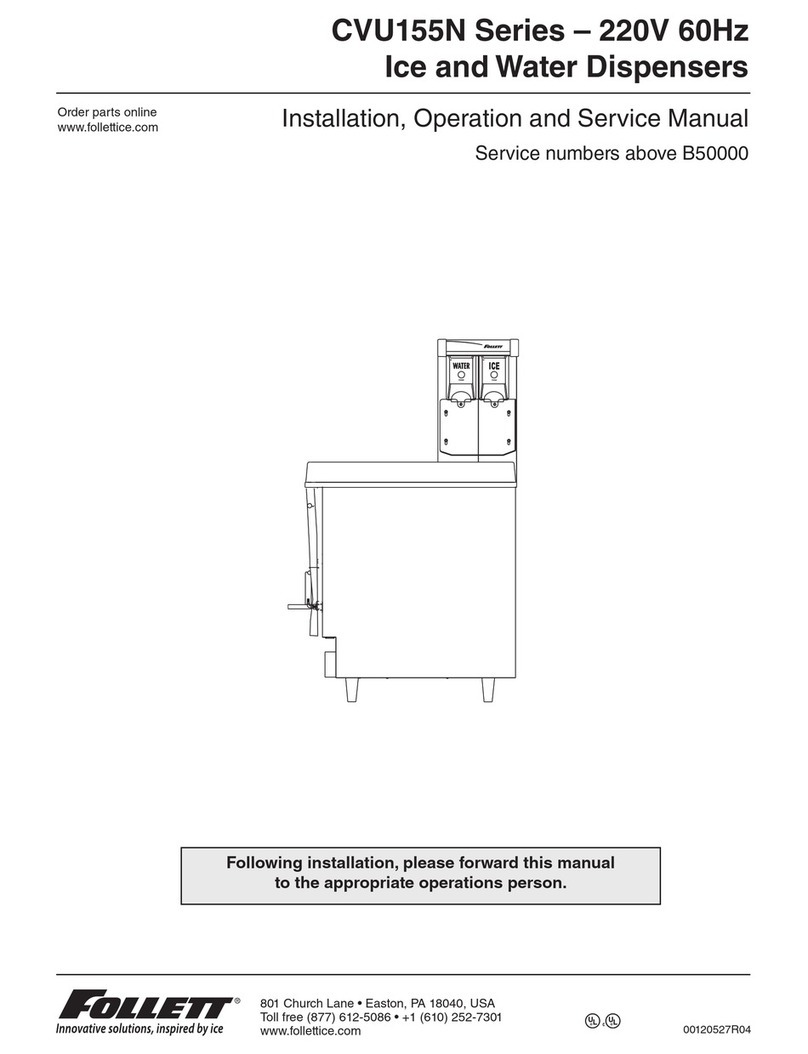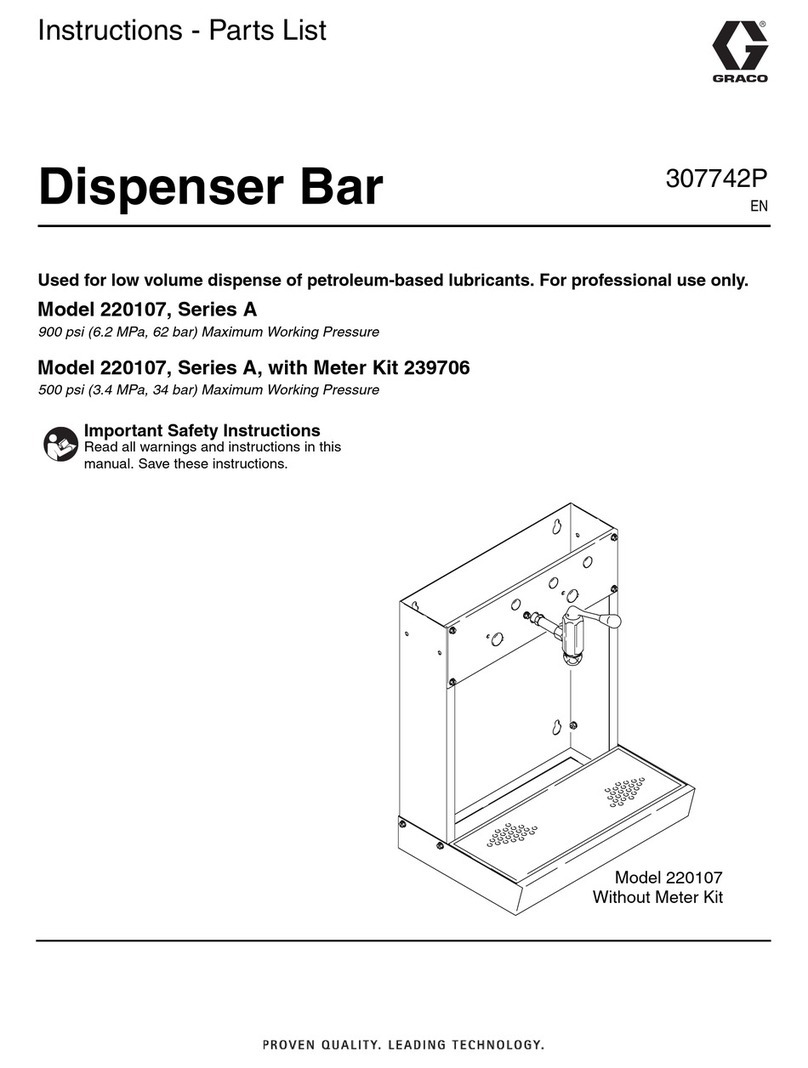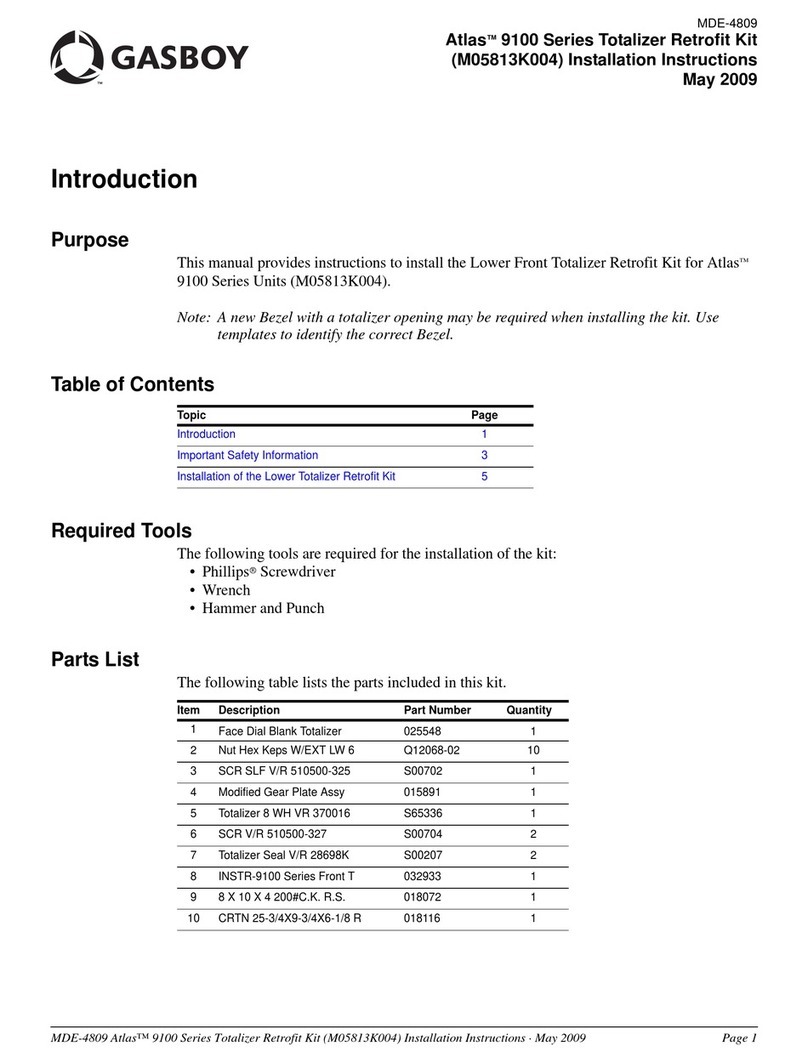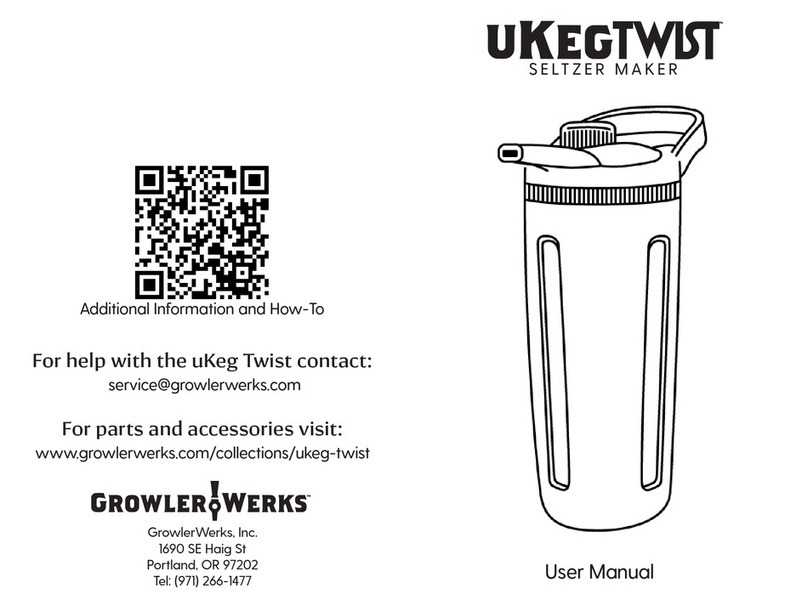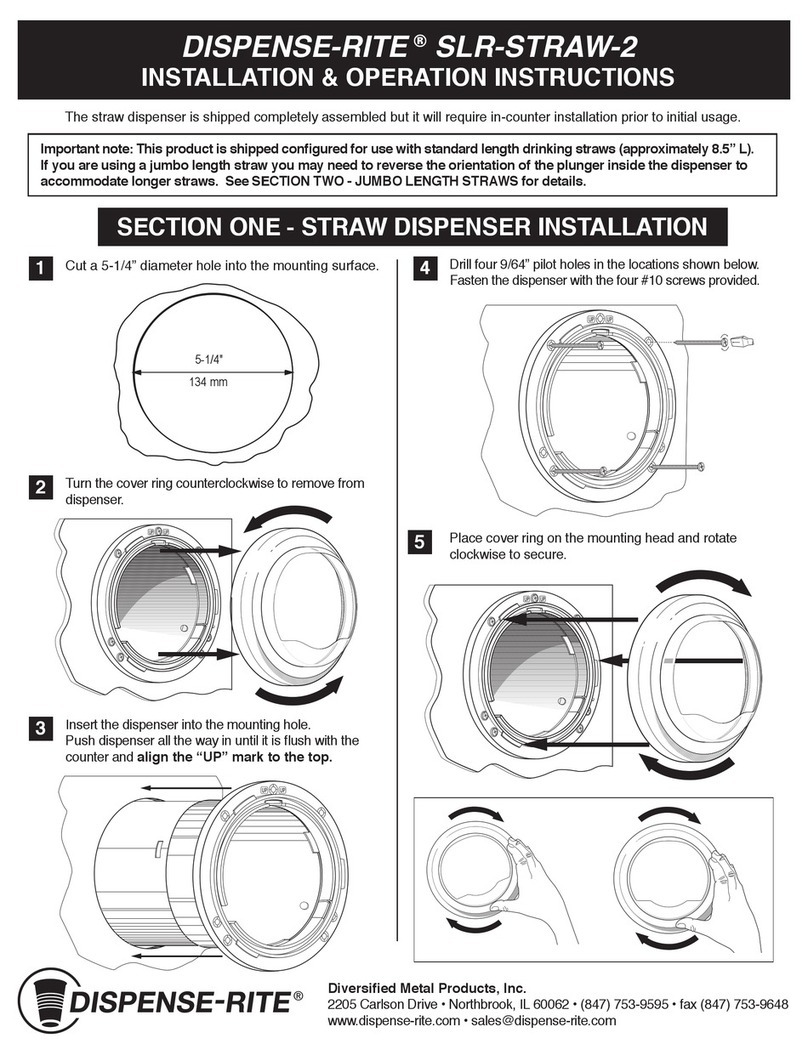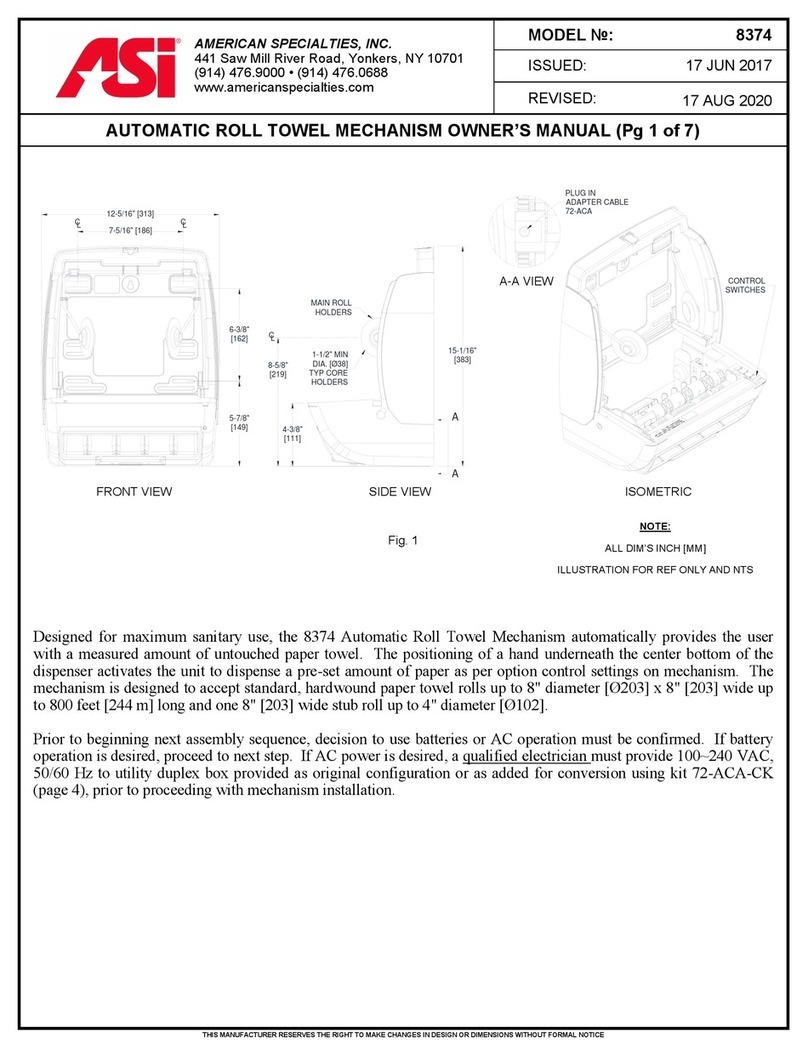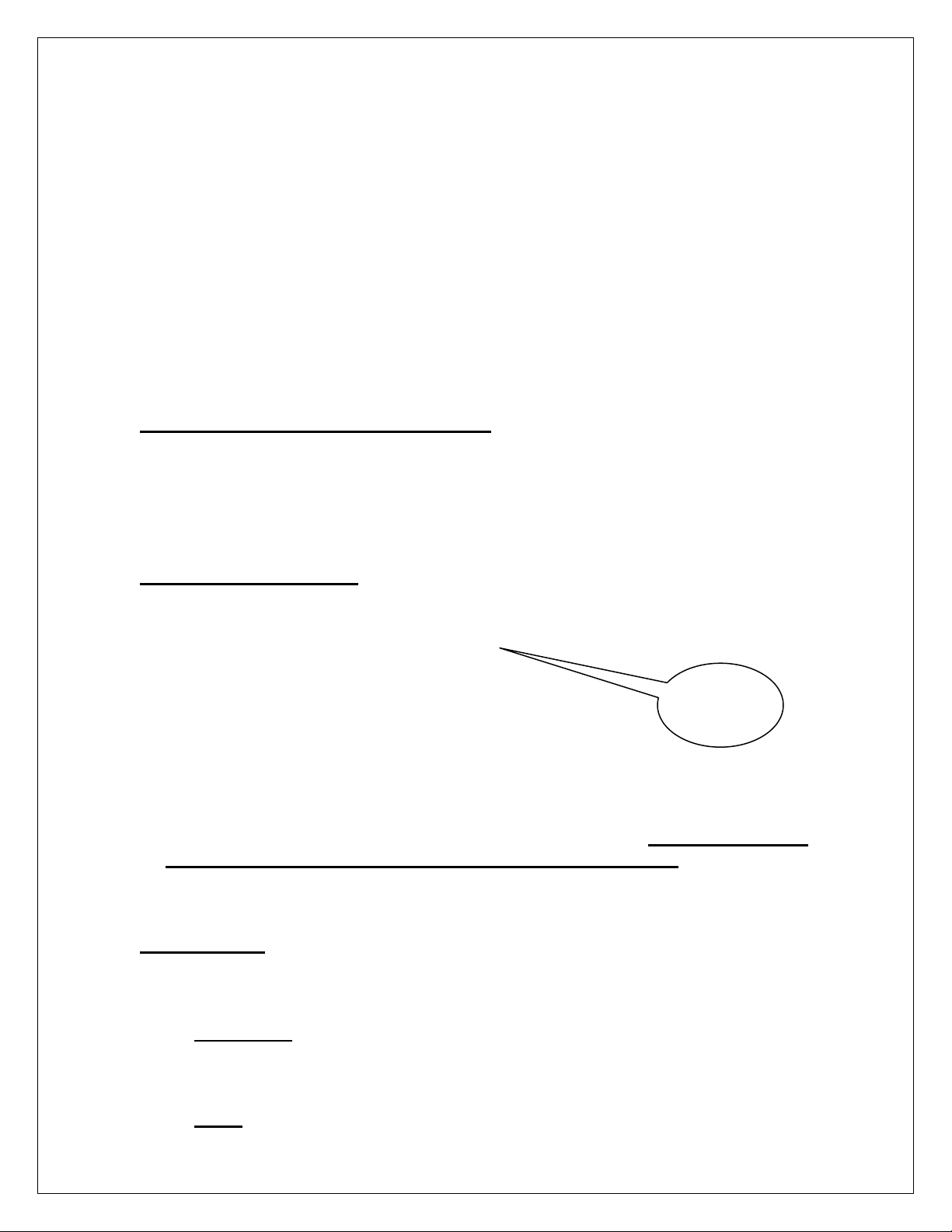
7
2. TO OPERATE
The FlavorShot by SureShot™ tanks are designed so that the neck of the tank
and the bottle match for easy loading of flavors.
The FlavorShot by SureShot™ offers convenient reset levels so that, depending
on product requirements or sales demand, you can either fill the tank fully or just
to the low level indicator.
Flavor buttons on the front panel are labeled and are in the same order as the
labeled flavor tanks inside the dispenser.
Flavor tanks hold one full bottle of flavoring when the tank has reached the “low
level” indicator, to enable fast reloading and resetting of the dispenser.
Tanks must be reset after filling, to allow the microcontroller to track volume
accurately.
Clean Before First Use of the Dispenser
•Make sure you clean the dispenser thoroughly. See Cleaning Instructions
for the Exterior of the Dispenser and the Dispenser Components on page
14.
•All flavor tanks and caps must be cleaned before use. (See page 15.)
To Install a Flavor Tank:
1. Ensure the tank and cap are cleaned and sanitized before the tank is placed
in the dispenser. (See page 15.)
2. Apply a small amount of food-grade lubricant to the O-ring on the outlet
at the bottom of the tank.
3. Open the dispenser door.
4. Slide the tank shelf forward.
•The top shelf holds Tanks 1, 2, 3, 4, 5.
•The bottom shelf holds Tanks 6, 7, 9, 10.
•An external Liquid Sugar tank is connected to line 8.
5. Place the flavor tank(s) into the appropriate dispenser flavor pump(s).
NOTE: Twist the tank sideways slightly, while pushing downward, to fit it
properly in the pump. Do not force the tank into the pump. When the tank fits
properly, it will be seated down against the pump hex nut.
To Fill a Tank:
•to the “Full” level
•to the “Low” level
WARNING: The accuracy of the low-level indicator and subsequent
lockout depend on filling the tank to the level indicated in the LCD
message, when resetting.
Note: Low level fill is used only when refilling a tank (see page 9).
Please
Note!