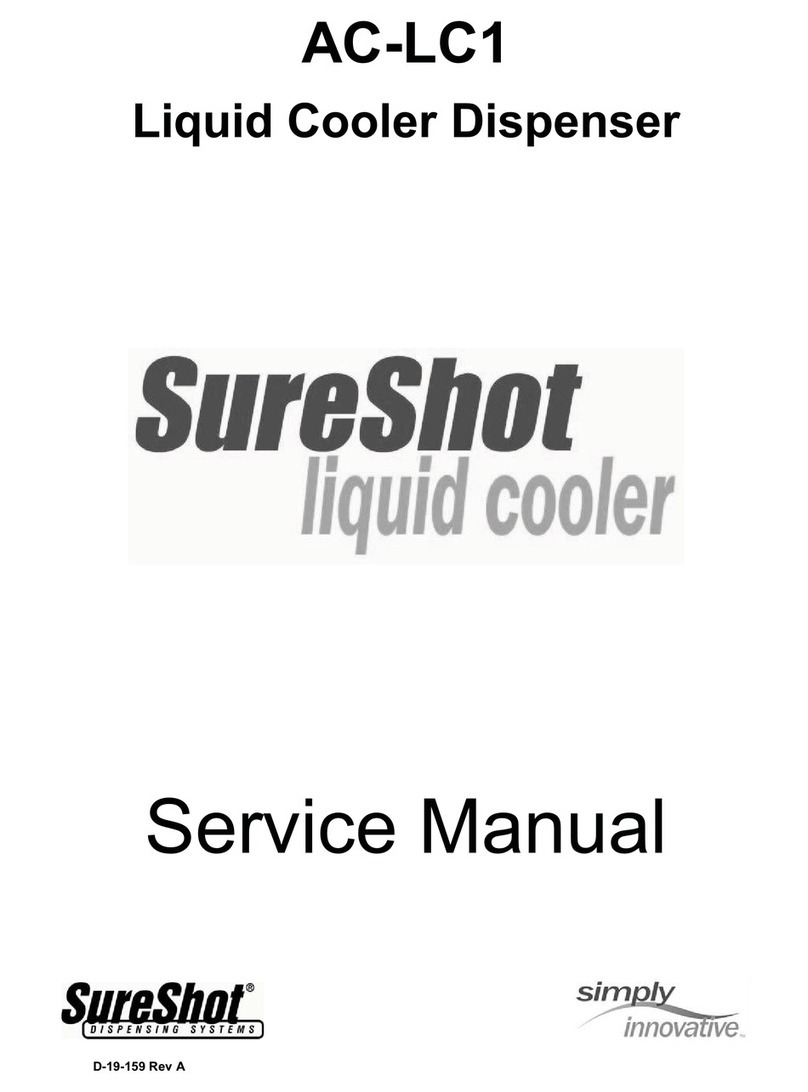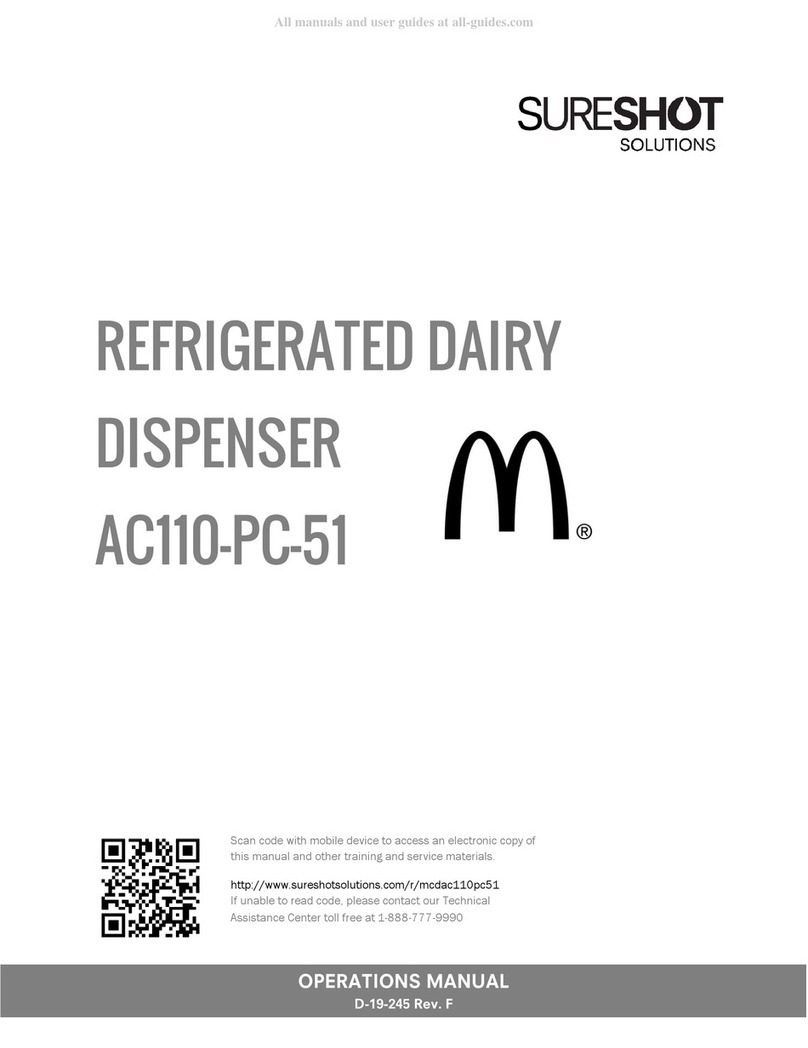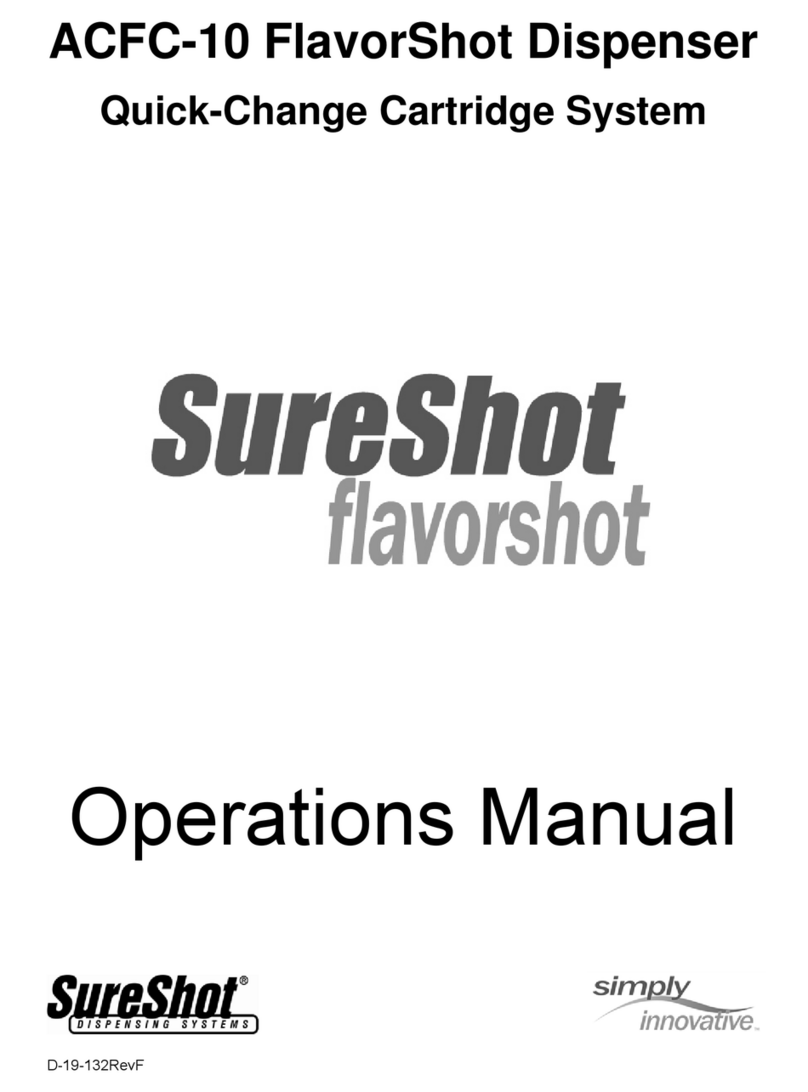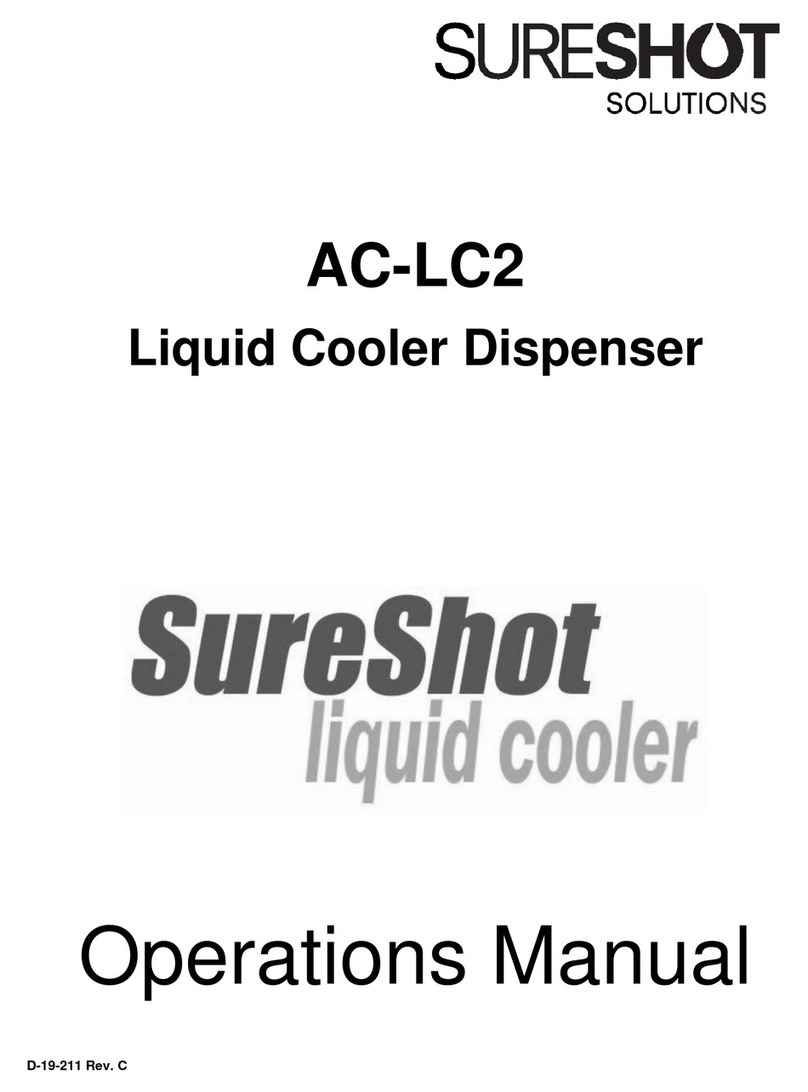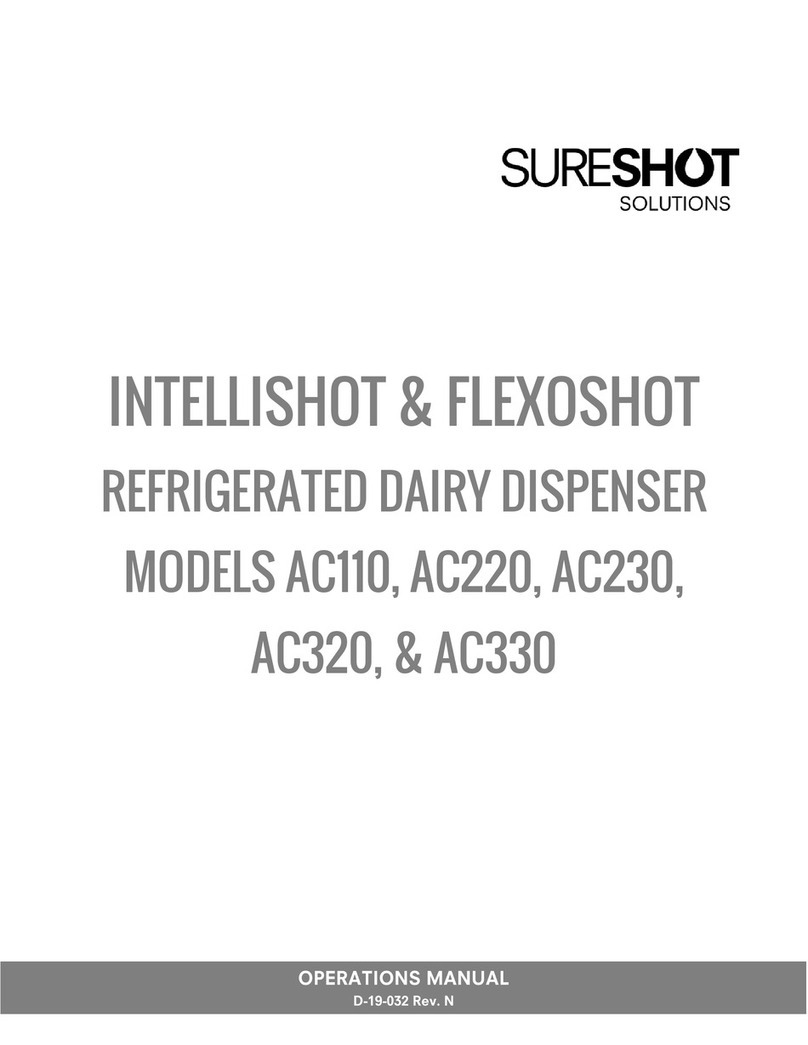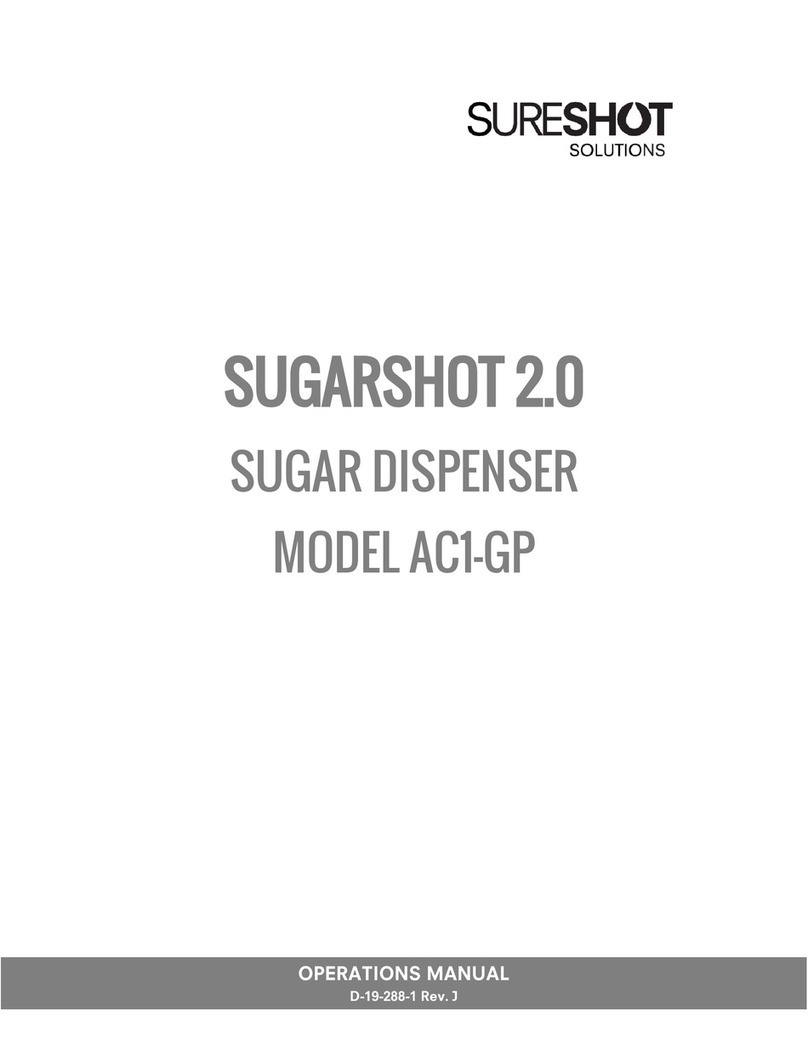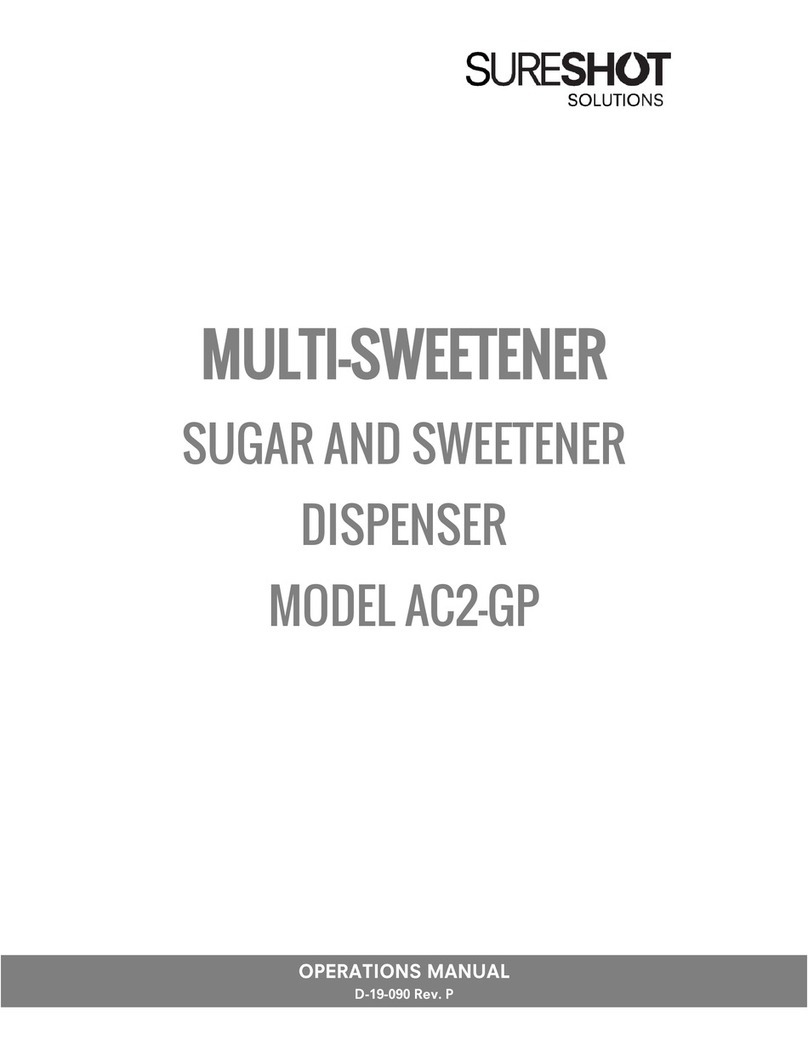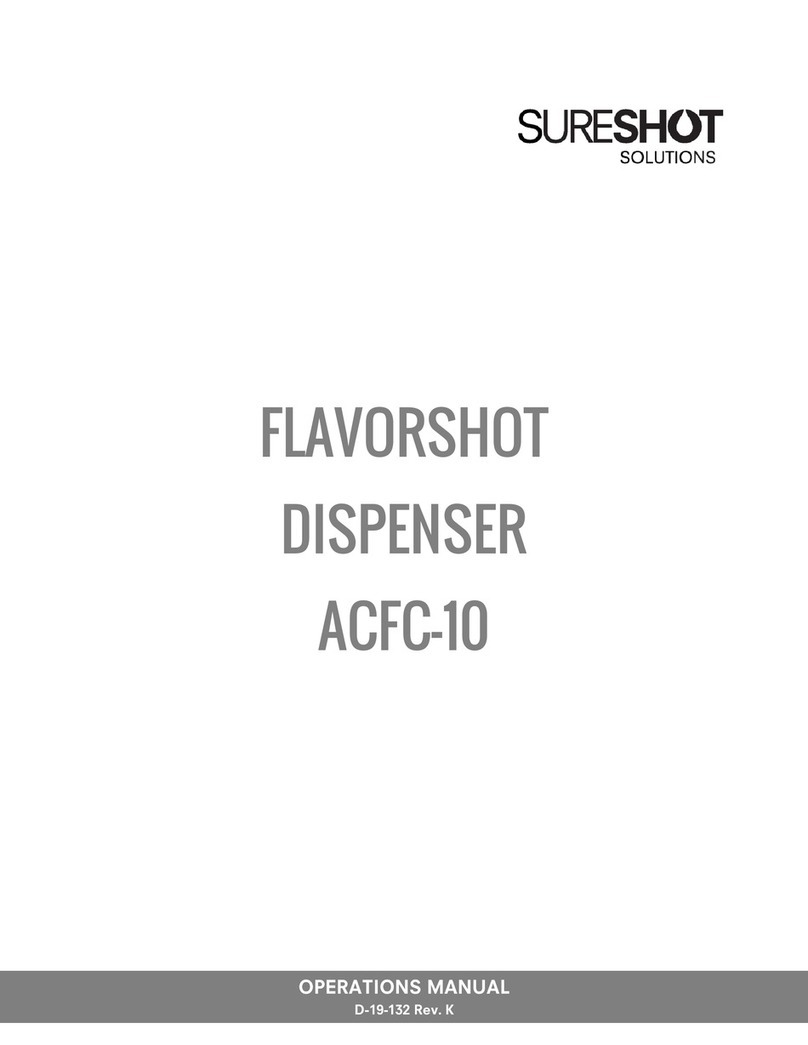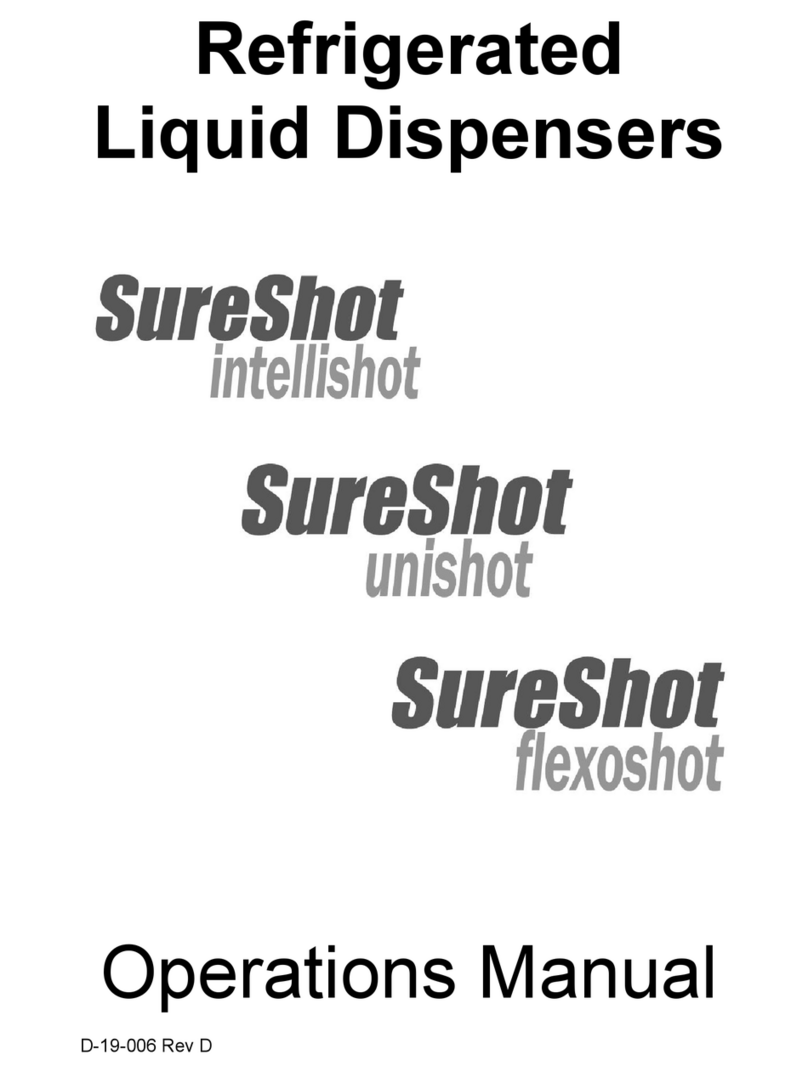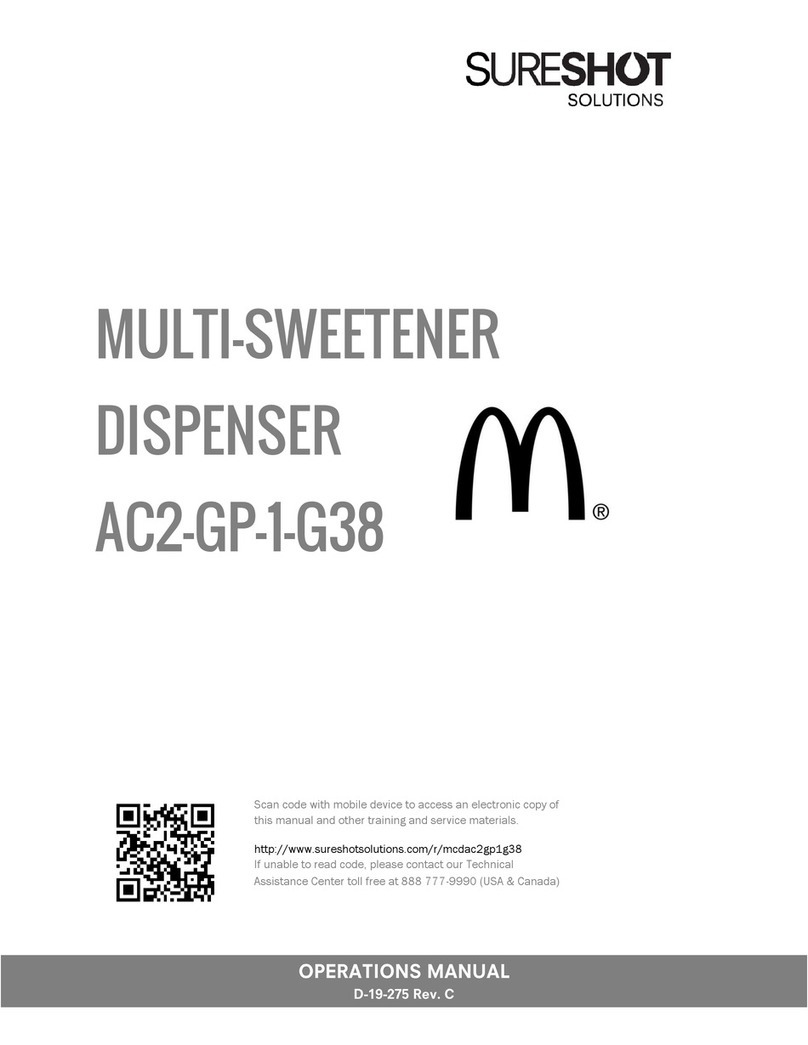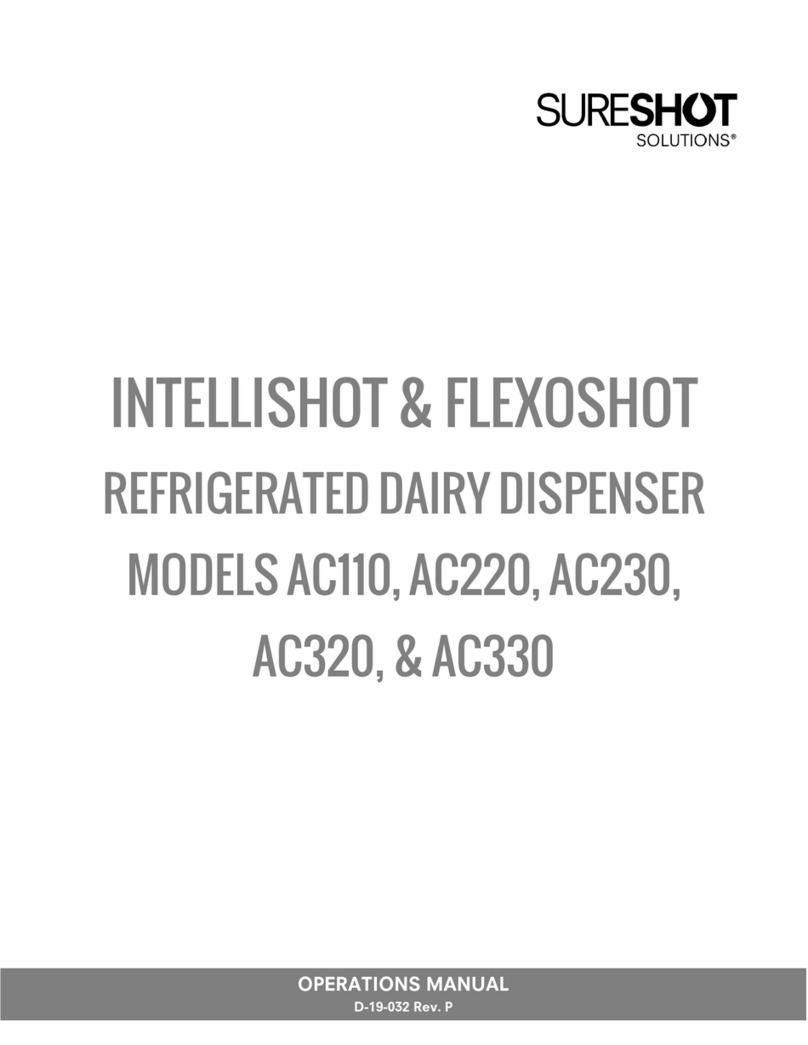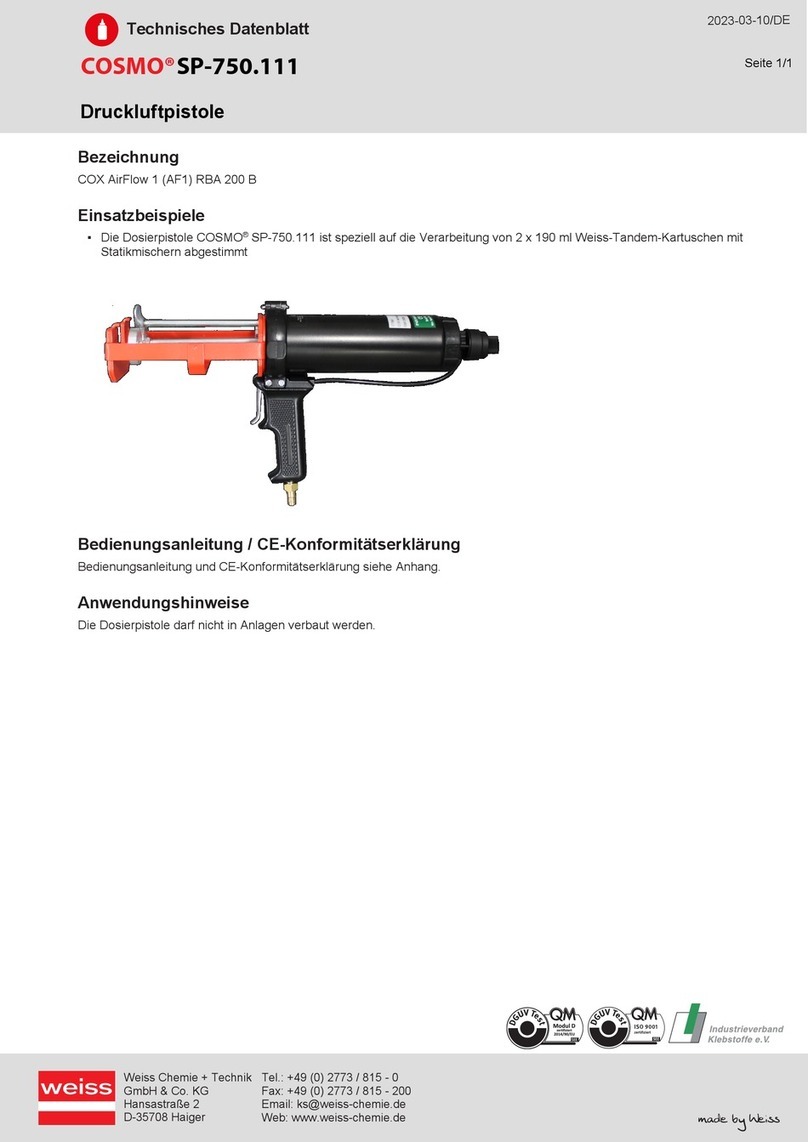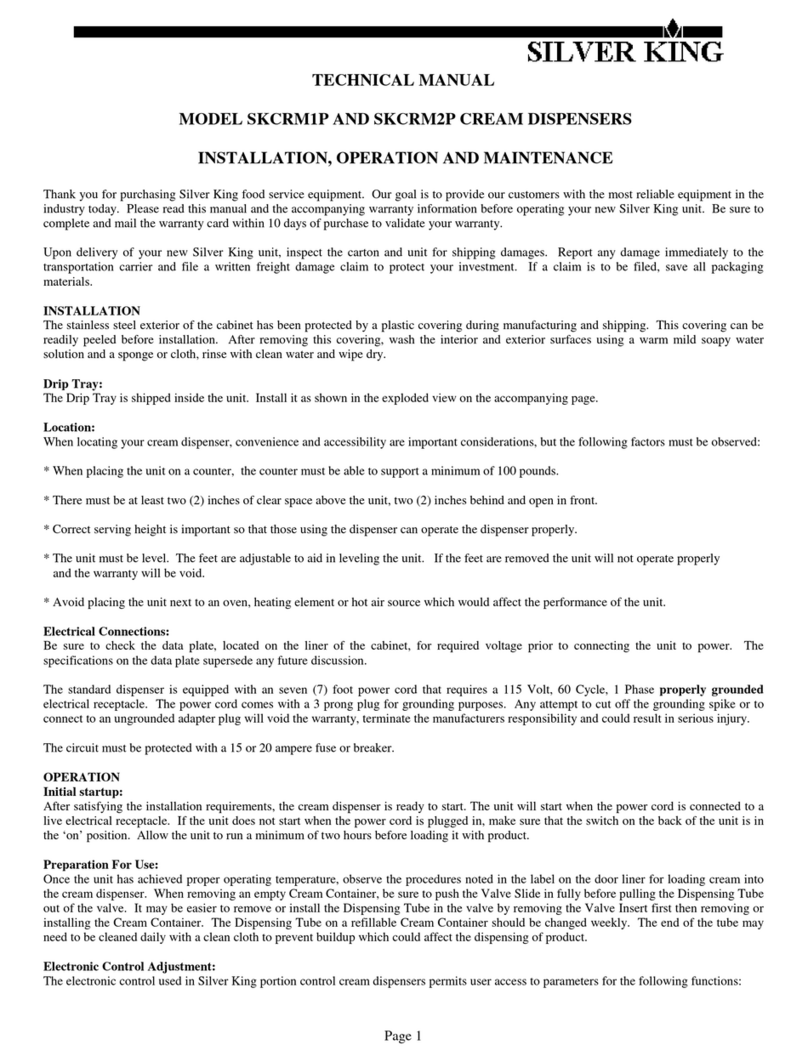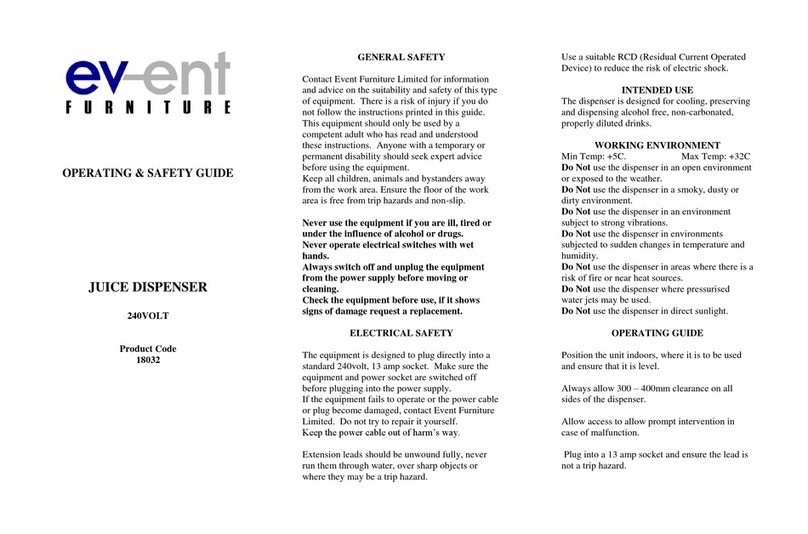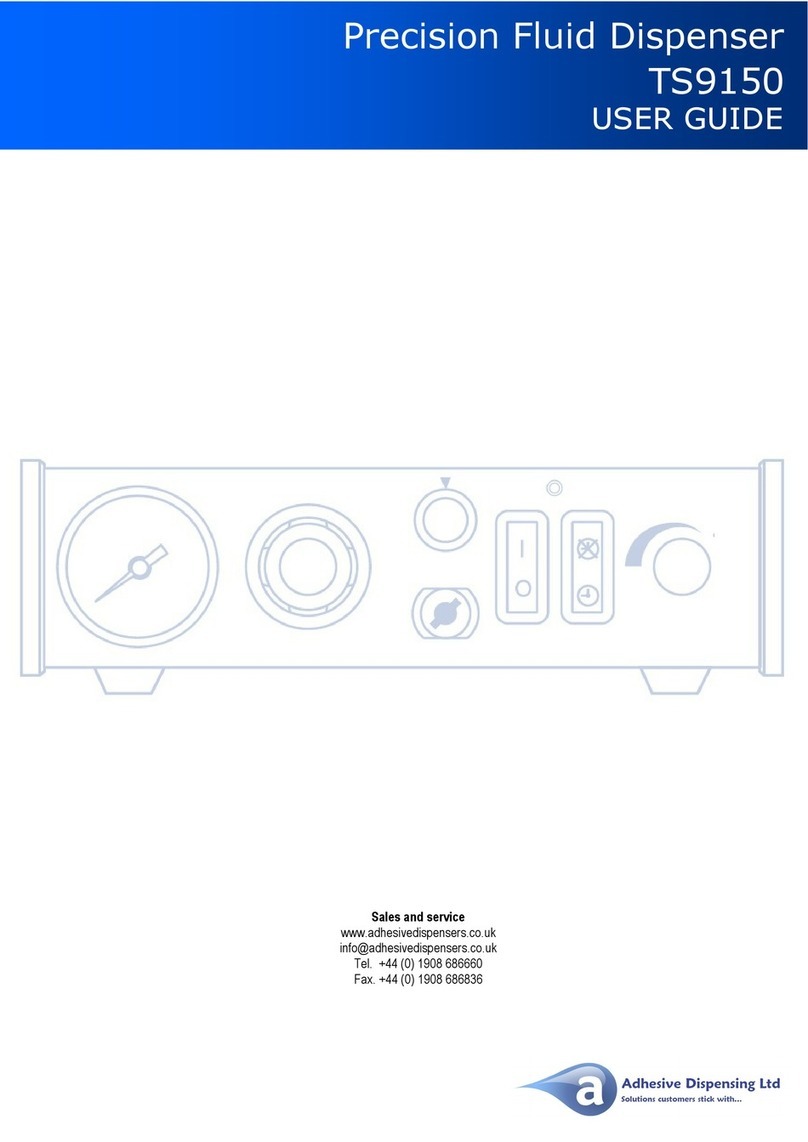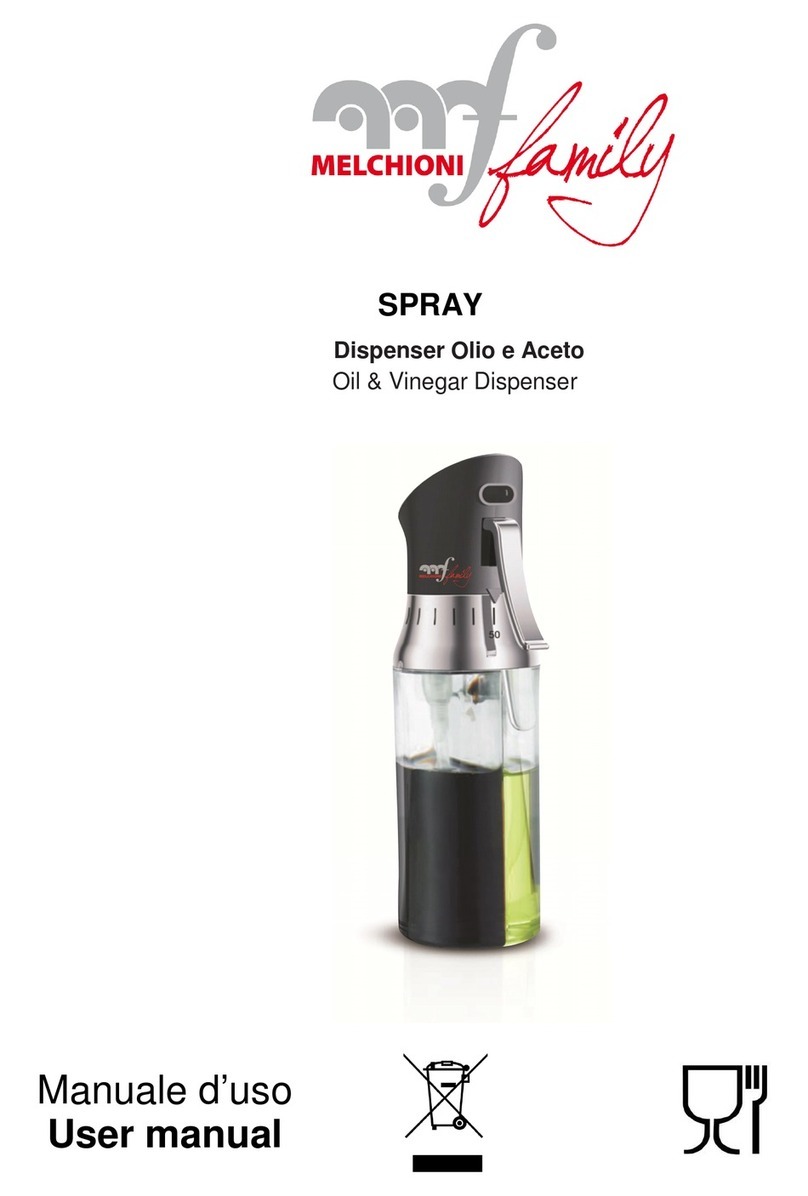19
Calibration Procedure – for dispense buttons:
NOTE:
•Dispensers with Serial Numbers up to and including 5005-11617 dispense on timers
located on the Circuit Board. Follow Step 5, Procedure A. See Picture, page 20.
•Dispensers with Serial Numbers 5005-11618 and above dispense on timers controlled by
a microprocessor on the Circuit Board. Follow Step 5, Procedure B. See Picture, page 20.
1. Install a new dispense tube on the dispenser.
2. Fill the product hopper.
Place a clean container under the dispense tube to catch sugar dispensed during calibration.
3. Run 2 cups of sugar through the dispenser by continuously dispensing the small size button to
break in the new dispense tube.
4. Using either a digital scale or a measuring vial, dispense from each size button and record the
measured amounts dispensed.
5. If these amounts are not correct: remove the back panel from dispenser and locate the circuit board
PROCEDURE A:
a locate the blue adjustment pots with slotted screw heads labelled small to x-large or x to large
b insert a small slot screw driver into the head and adjust clockwise to increase the amounts or
counter-clockwise to decrease the amounts
PROCEDURE B:
a Press the Program button. (All Binary LEDs will illuminate)
b Select the Size button required to be adjusted on the button panel. (solenoid will activate, use a
clean container to catch the sugar dispensed)
c The Scale Led will flash the number of times corresponding to the multiplier value used in Table 1
•The Binary LEDs will indicate the binary value used to determine the portion timing when
multiplied by the Scale value. E.g., 3 flashes, multiply by 10. See Table 1.
d To adjust the Binary values use the UP or DOWN buttons to increment or decrement this value.
e Press the size button to sample the new setting for correct portion amount.
Repeat step 5 to further adjust portion amount if necessary.
•When all Binary LEDs are illuminated the program will re-scale to the next higher scale
available, which will cause the binary value to be re-calculated accordingly.
•When adjusting to a lower portion timing, the program will always select the lowest scale value
possible that can represent the portion timing using the allowed binary value.
g To reset portion timing to factory setting, select portion to be reset on button panel, press both the
UP and DOWN buttons on the Circuit Board, then release.
Table 1: Scale Multiplier Value Table 2: Binary Values
Scale Scale Multiplier Value Range:1 - 255
1 1 ms (To be multiplied by the scale value
2 5 ms to obtain portion timing in
3 10 ms milliseconds.)
4 50 ms
5 100 ms
6. Check for proper measurements after each adjustment.
7. Replace the back panel.