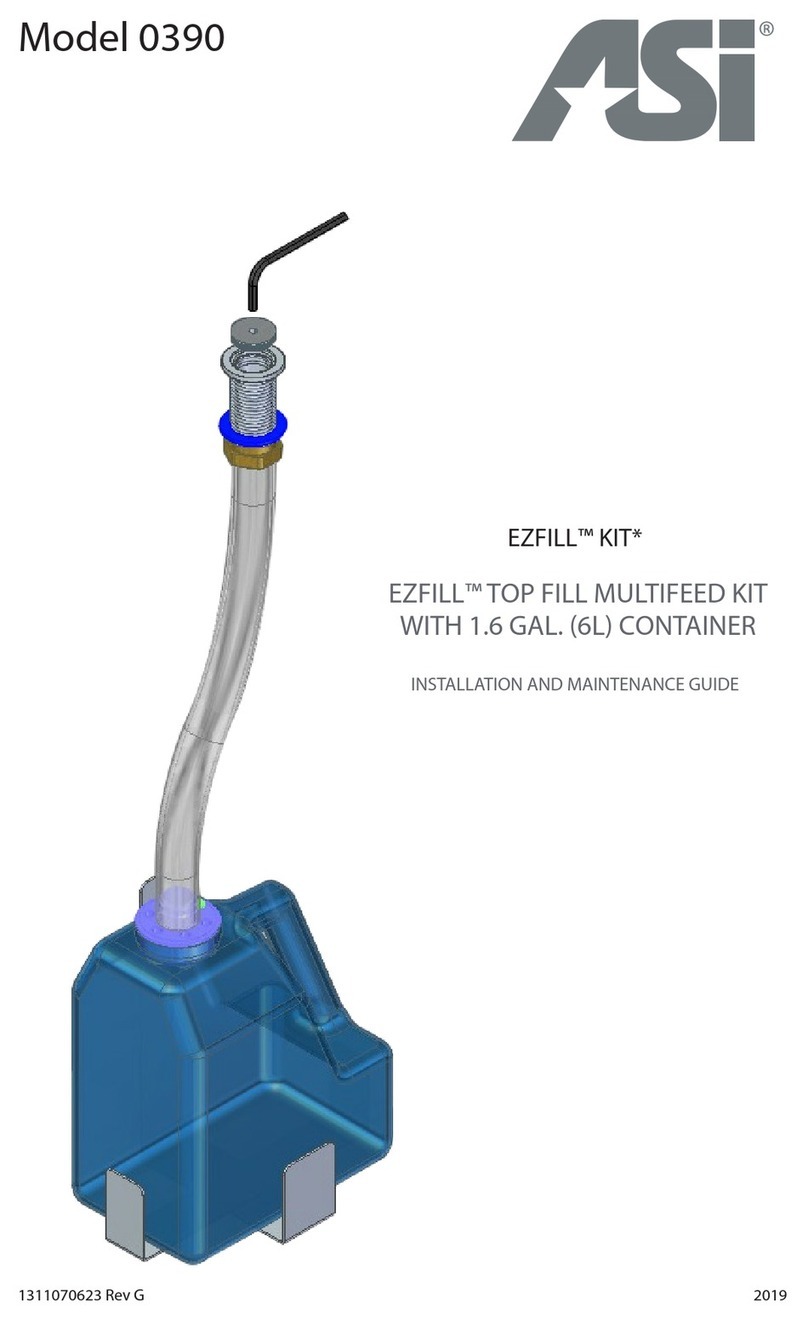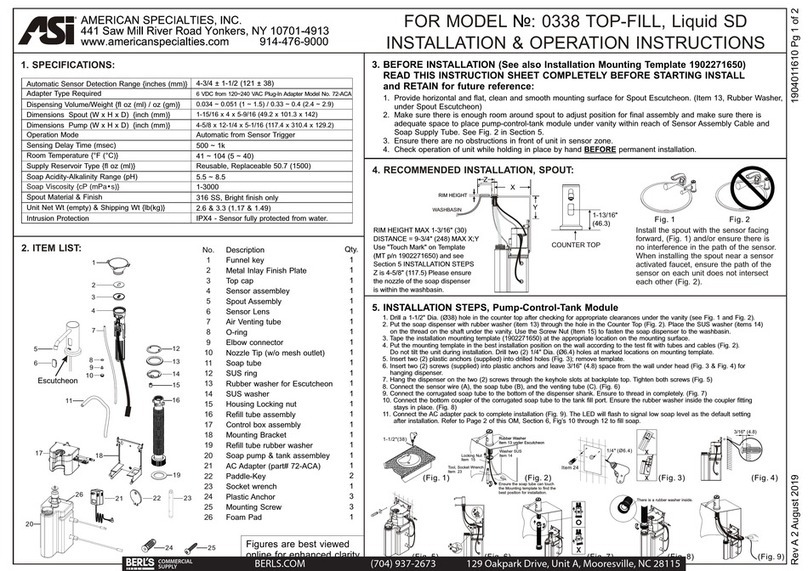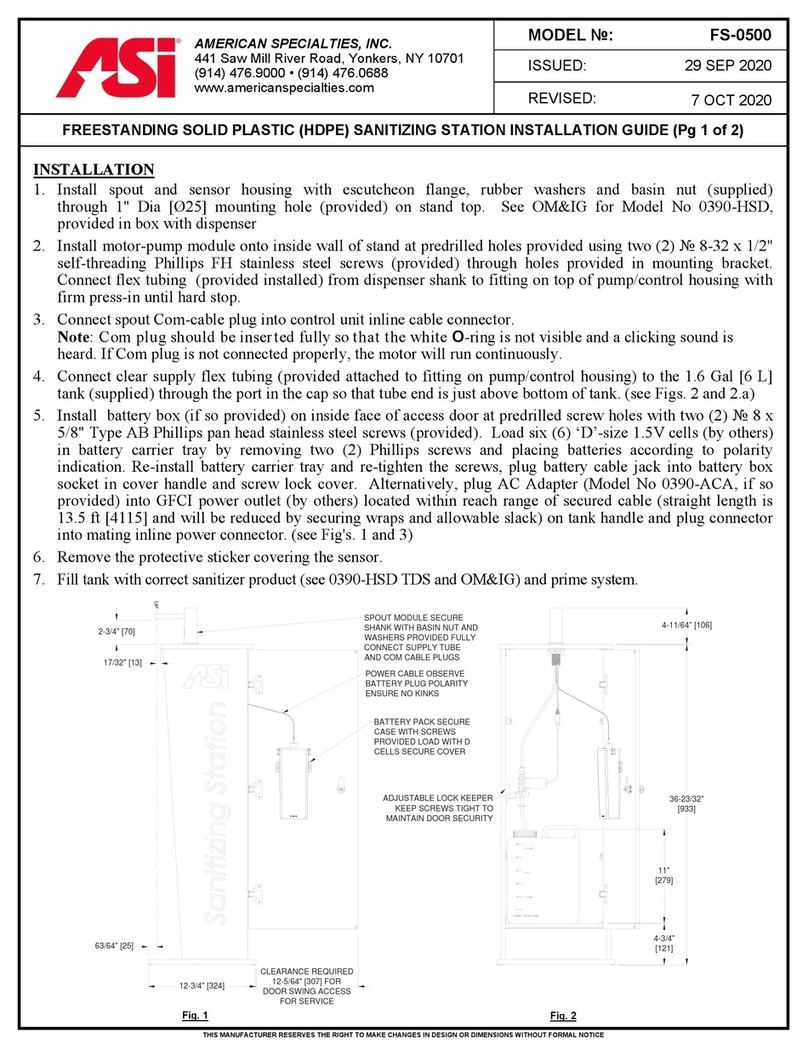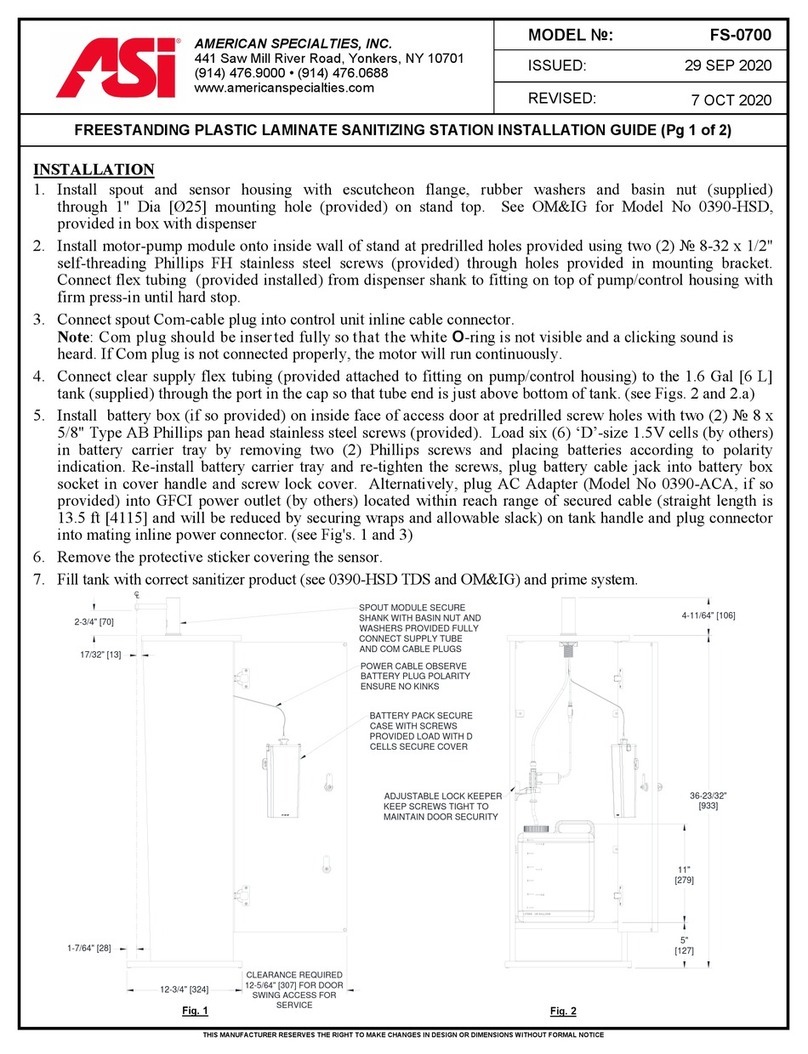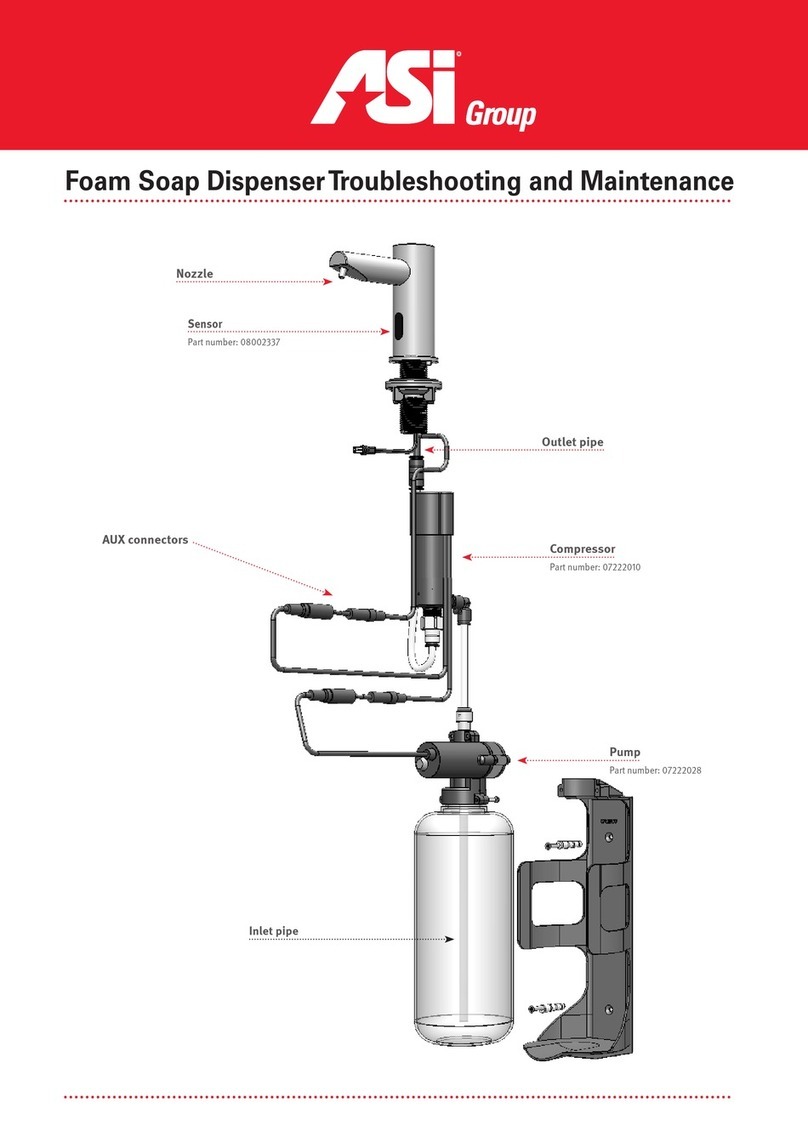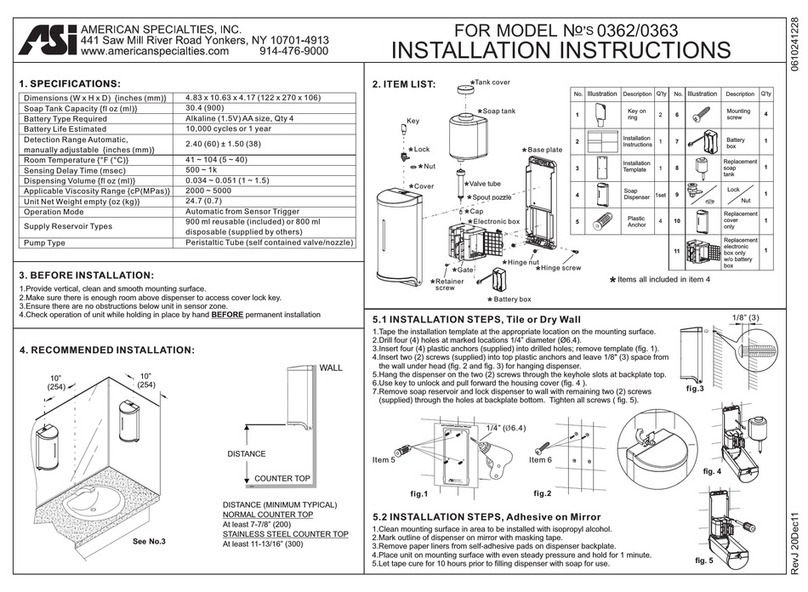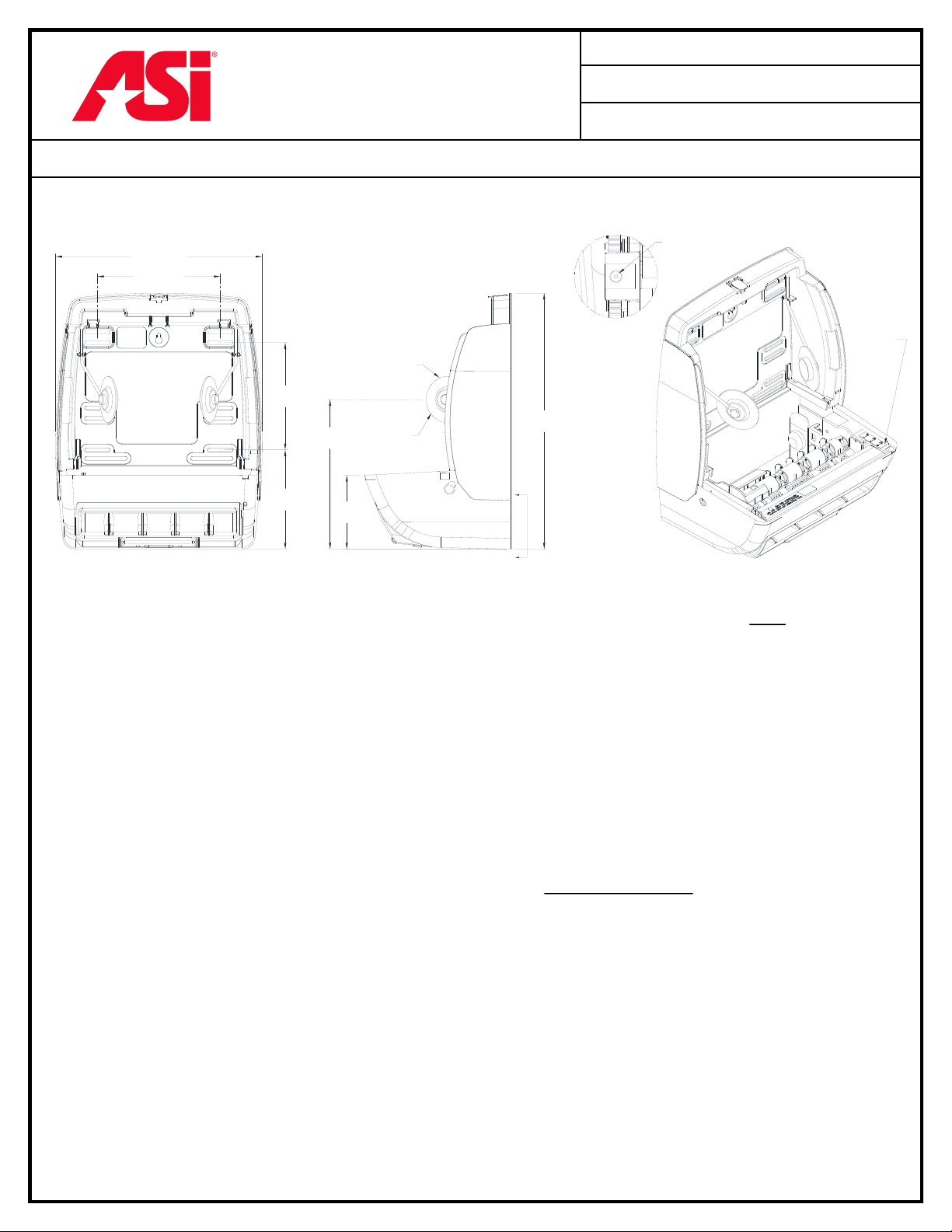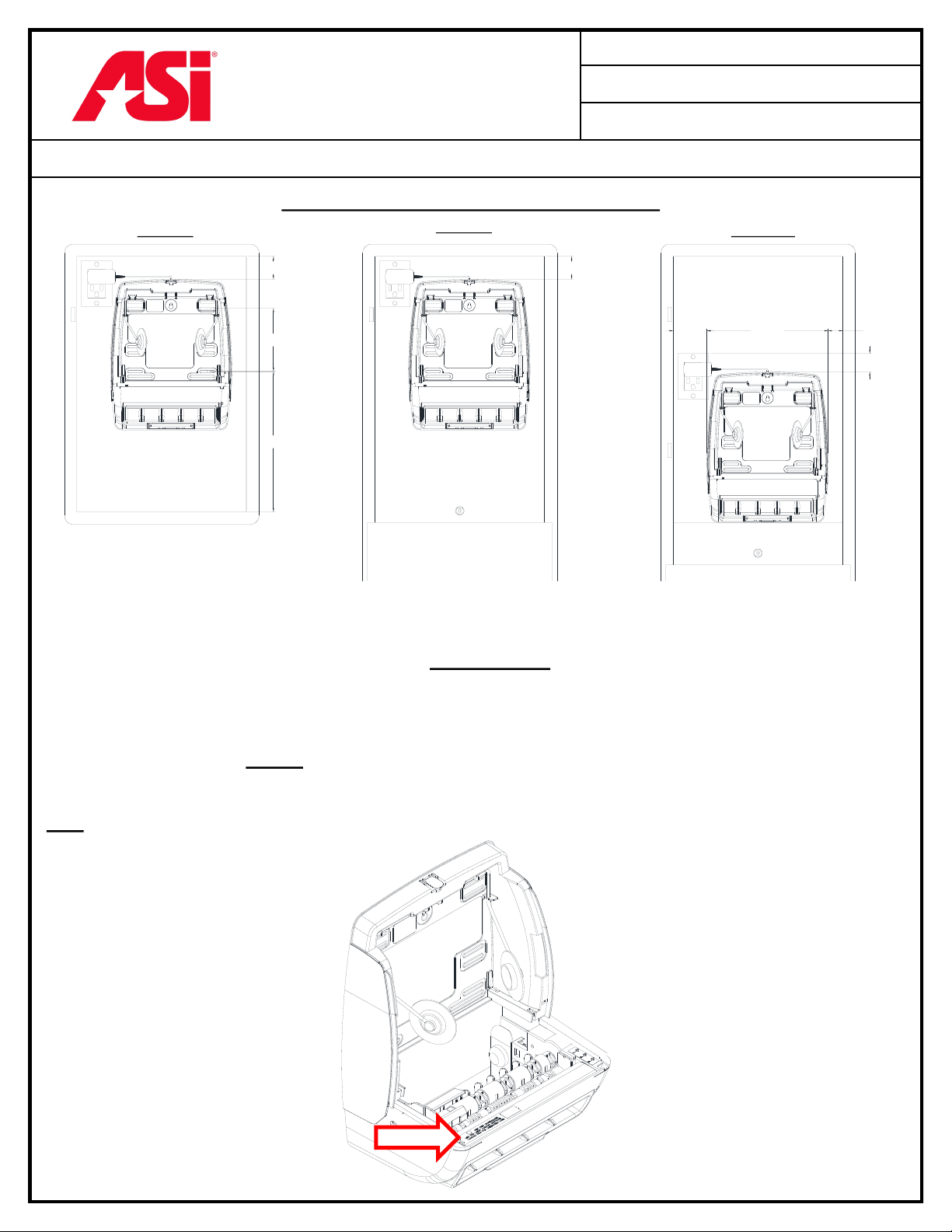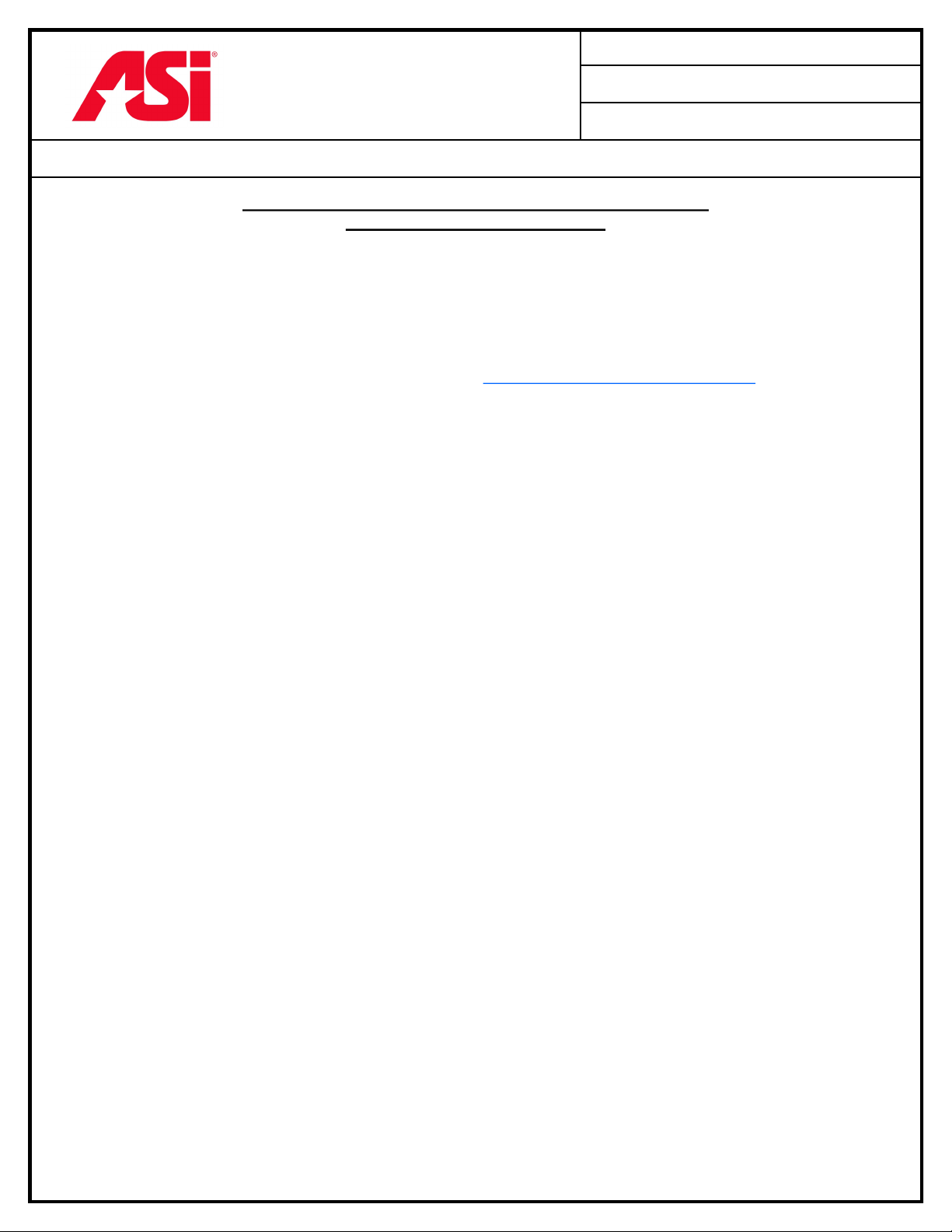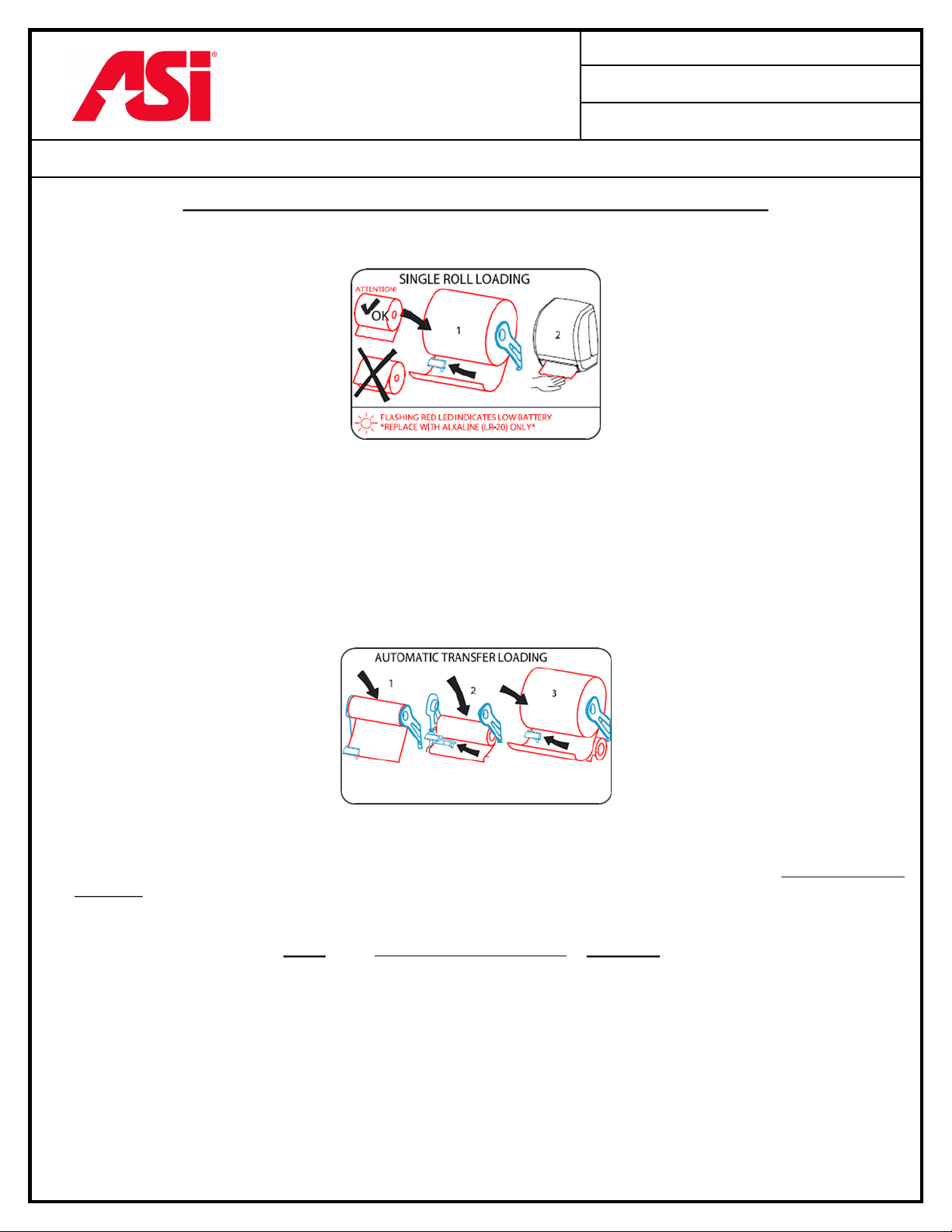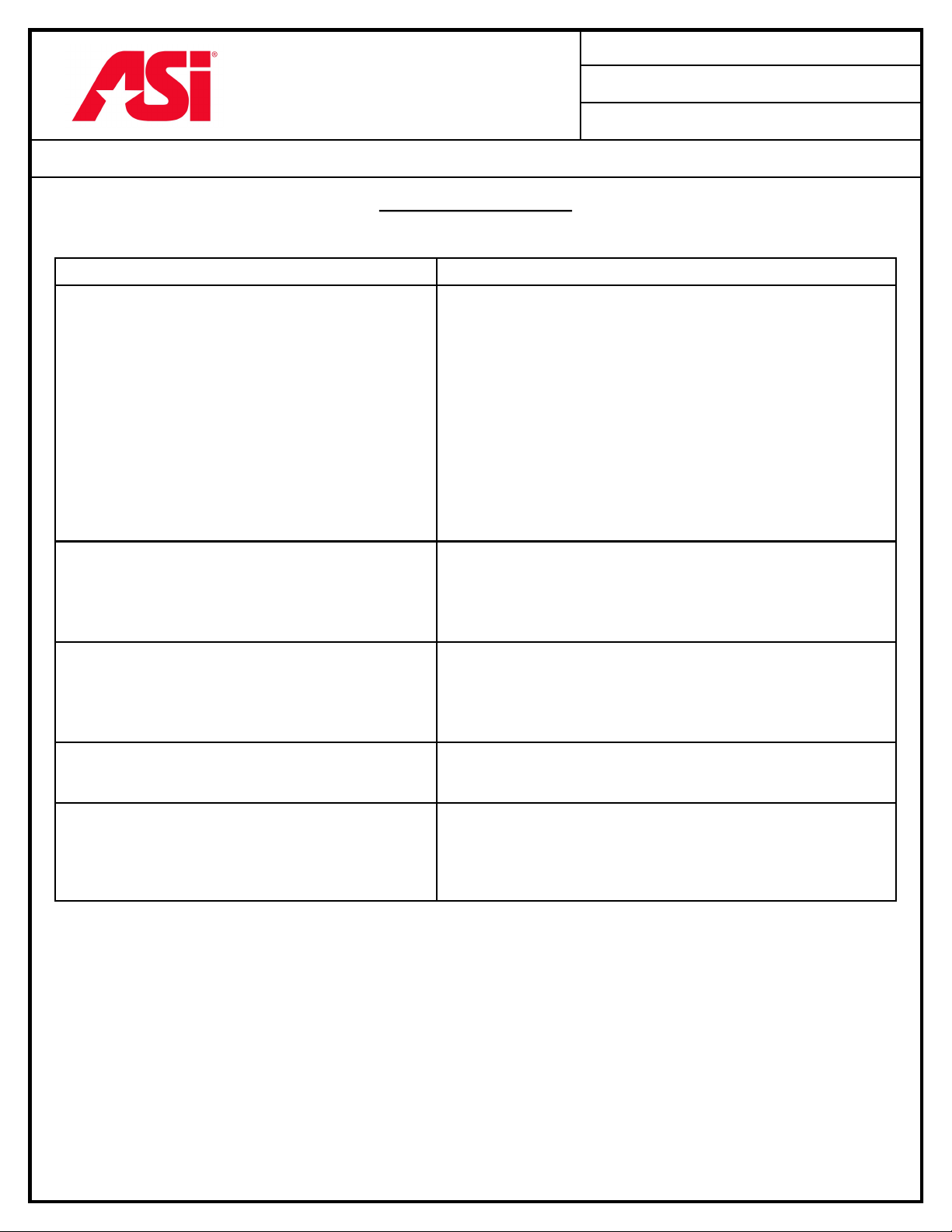AMERICAN SPECIALTIES, INC.
441 Saw Mill River Road, Yonkers, NY 10701
(914) 476.9000 • (914) 476.0688
www.americanspecialties.com
MODEL №:
ISSUED:
REVISED:
THIS MANUFACTURER RESERVES THE RIGHT TO MAKE CHANGES IN DESIGN OR DIMENSIONS WITHOUT FORMAL NOTICE
CONVERTING FROM BATTERY OPERATION TO AC
OPERATION INSTRUCTIONS
All ASI units with Automatic Dispensing Mechanisms come furnished with the electrical utility box mounting
holes and knockout holes. Whether originally equipped for battery usage or outfitted with the AC conversion
from the factory, the cabinet enclosure is the same. Therefore, no alterations are required in the field if converting
at a later date. The location of the electrical outlet is shown on the Technical Data Sheet of the corresponding
(-AC) version, i.e. #8523A (battery) converts to #8523AC (100-240V electrical). The TDS sheets will also
include the proper electrical supply requirements to be installed to the utility box by a licensed electrician. These
TDS sheets can be found and printed off the ASI website (http://www.americanspecialties.com).
The ASI Conversion Kit (Part# 10-72-ACA-CK) includes:
10-72-ACA AC/DC TRANSFORMER 100-240V AC
10-0780000660 UTILITY BOX – SEAMLESS STEEL, DUPLEX
10-0780000864 COVER, FORMED STEEL, DUPLEX
10-0780002711 CONNECTOR ELECTRIC
10-07800CR15W RECEPTACLE, DUPLEX, 15A
1. The supplied electrical utility box is fastened with two (2) #8 - 32 x 3/8" pan-head screws (supplied) into the
threaded weld nuts provided in the cabinet enclosure (see Fig. 4).
2. A licensed electrician can install the remaining industry standard components to the electrical supply per local
codes.
3. The AC/DC transformer wire jack end is plugged into a socket located in the lower right corner of the towel
mechanism unit (when viewed from front). The socket is hidden facing to the back (Fig. 5). Loosen the towel
mechanism mounting bolts slightly and tuck the loose wire inside the hollow plastic frame of the mechanism, up
the right side, across the top to where the transformer is plugged into the electrical outlet. This will keep it from
getting tangled in the towel rolls during operation. Retighten mounting screws and remove all installed batteries
before electric power is supplied .
8374
17 JUN 2017
17 AUG 2020
AUTOMATIC ROLL TOWEL MECHANISM OWNER’S MANUAL (Pg 4 of 7)