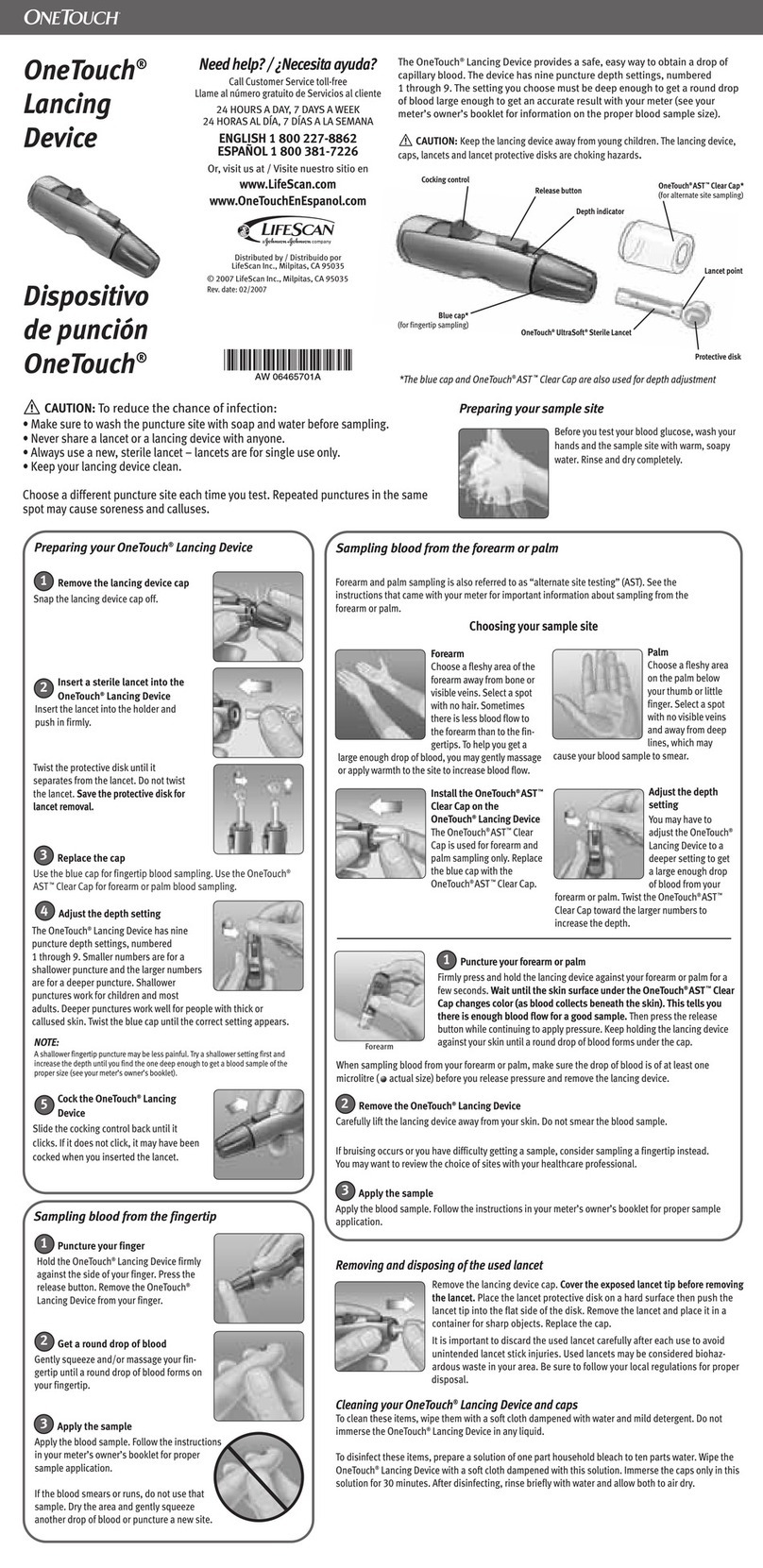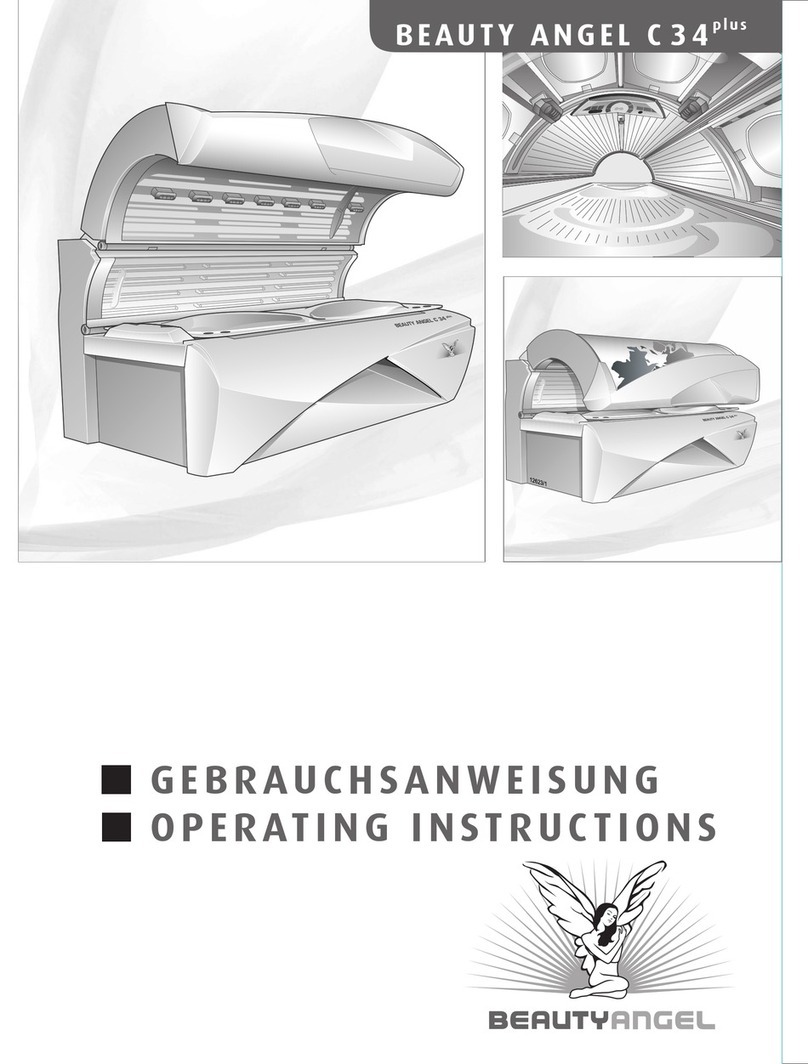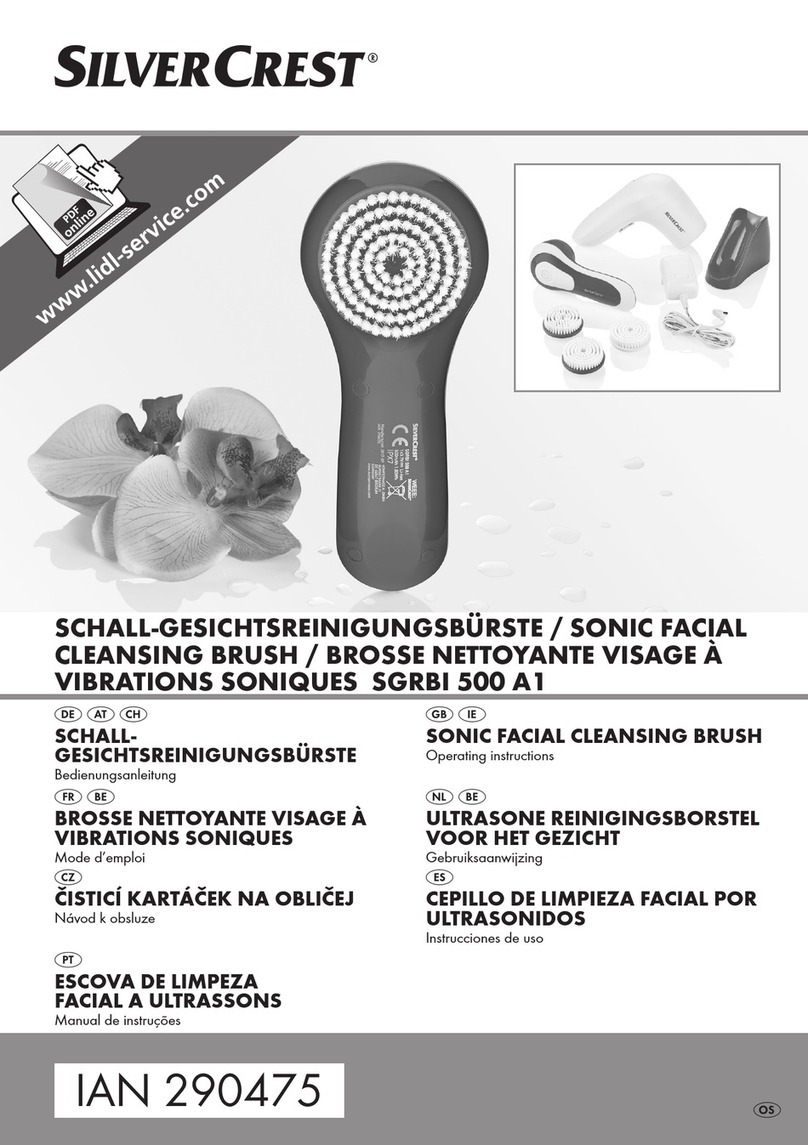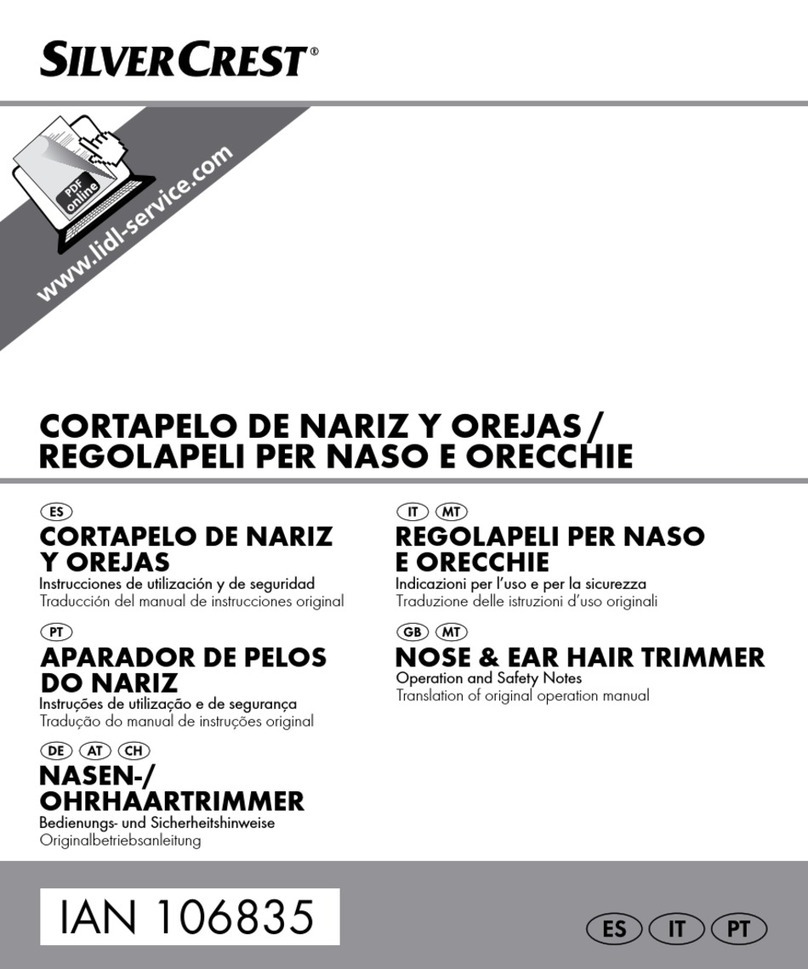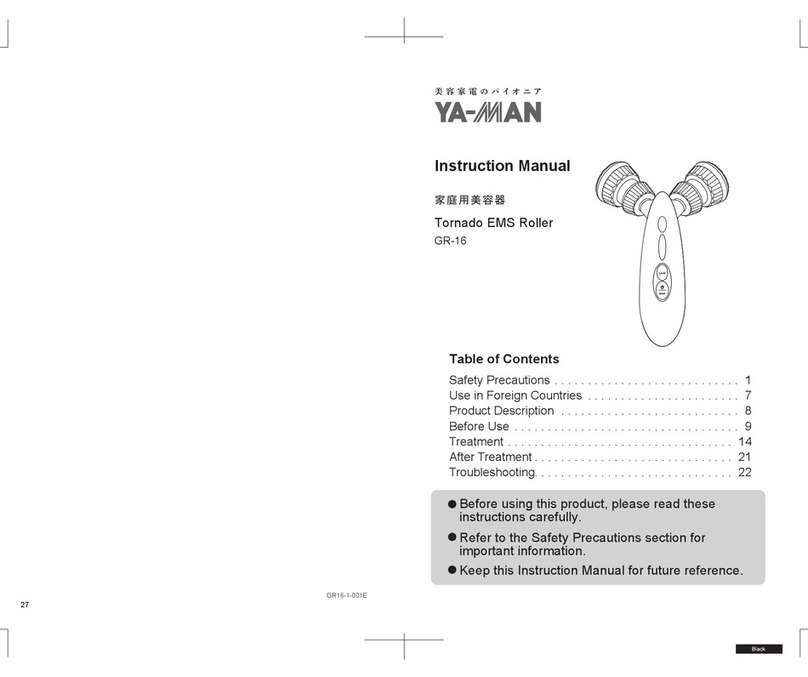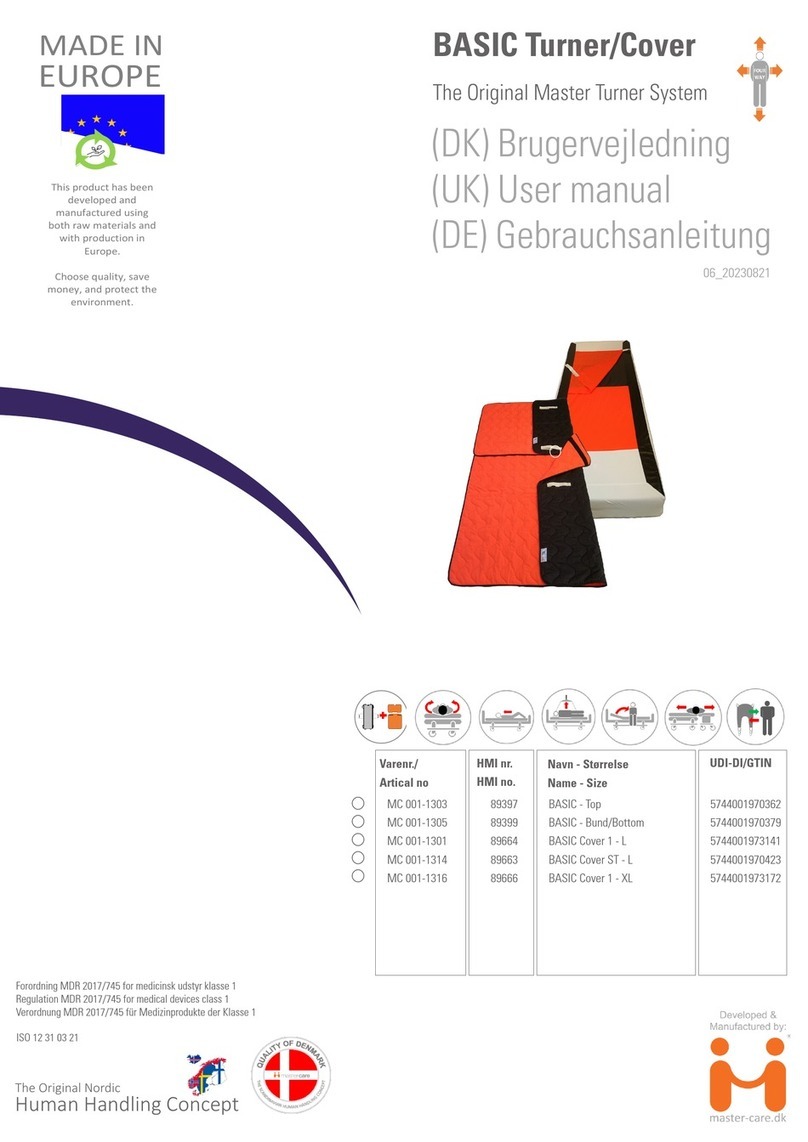Tour of the XL Pro
The button starts the sanitization process once the top is closed.
You can choose the standard cycle (press) or deep clean cycle
(press and hold). The button turns blue during sanitization and
turns off when the sanitization cycle is complete. It flashes red if the
cover is open when you try to start sanitization.
The charging indicators show the charging status of the devices
connected to the charging ports inside the XL Pro—red while charging
and green when the device charged.
The sanitization bay is where you put the items you want to
sanitize. Once you’ve closed the top and pressed the button, items
that are in the bay will receive a bath of UVC rays that kill bacteria and
viruses.
The charging ports charge your mobile device when the XL Pro is
plugged in. Just plug your charging cable in to one of the ports—your
device charges both when the XL Pro is sanitizing and when it’s not.
Charging indicators
Sanitization bay
Charging
ports
SUVC400 QSG 02
About UV sanitizing
Ultraviolet (UV) light is invisible to the human eye. The UVC part of the UV spectrum is proven to have germicidal benefits, killing bacteria and
deactivating viruses. It is important to use the product with appropriate safeguards and follow safety precautions.
UV light is most effective on hard, non-porous surfaces such as phones, most phone cases, keys, credit cards, etc. UV light is less effective
against fabrics and other porous materials because of the many shadows they create that may block the UV light from hitting the surface. The UV
light can only kill germs on surfaces with which it comes in contact.
For more information, visit surface-clean.com