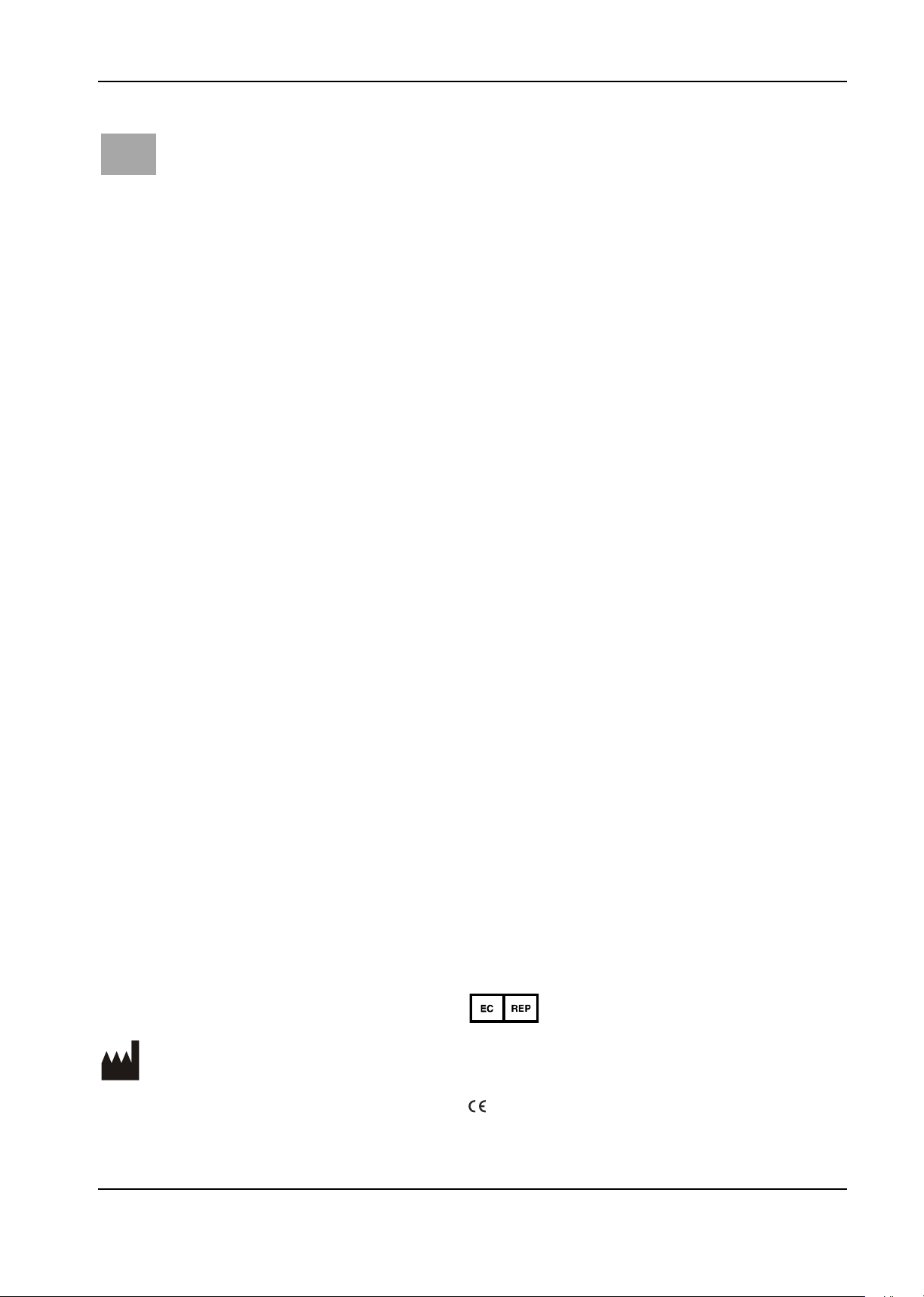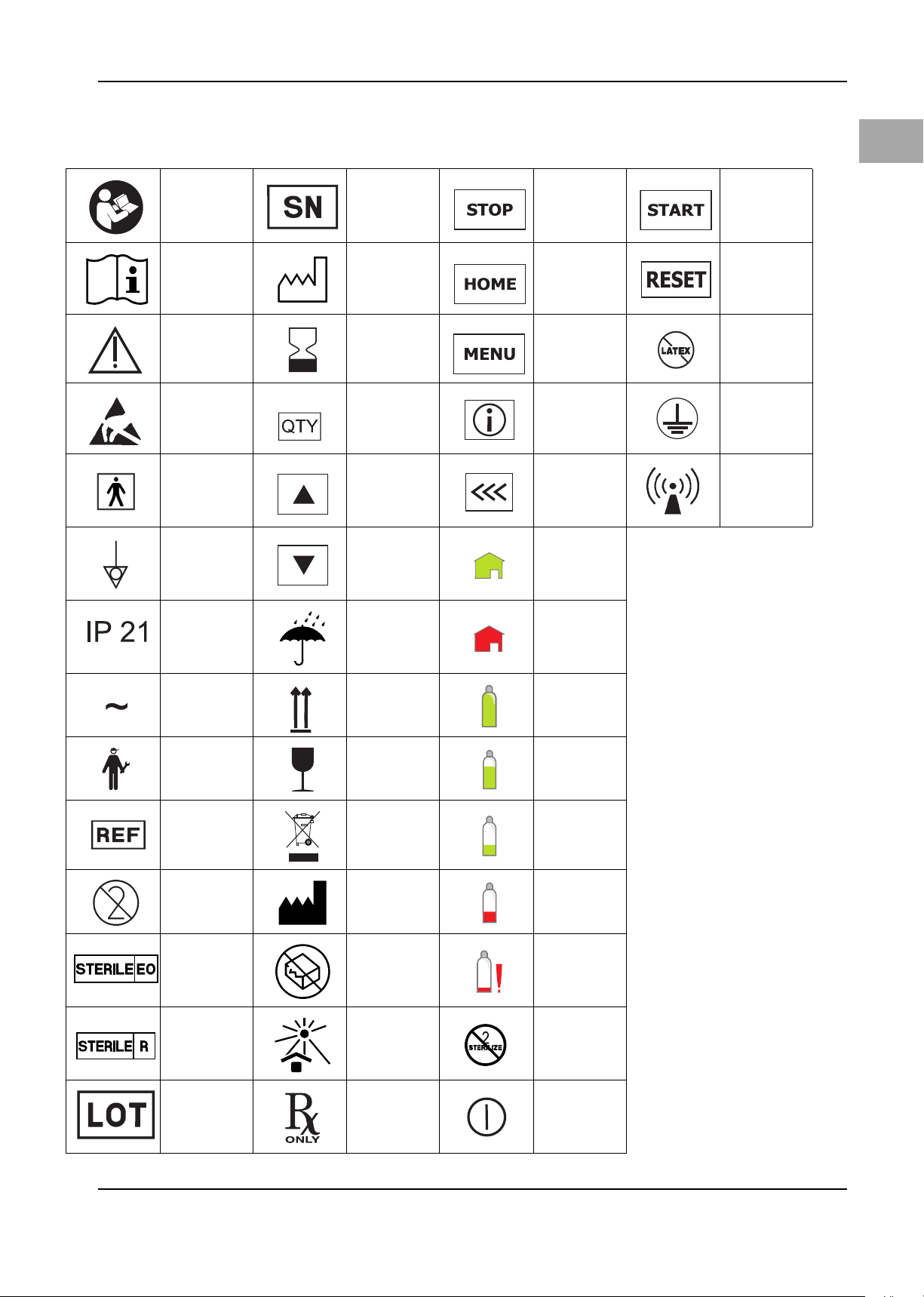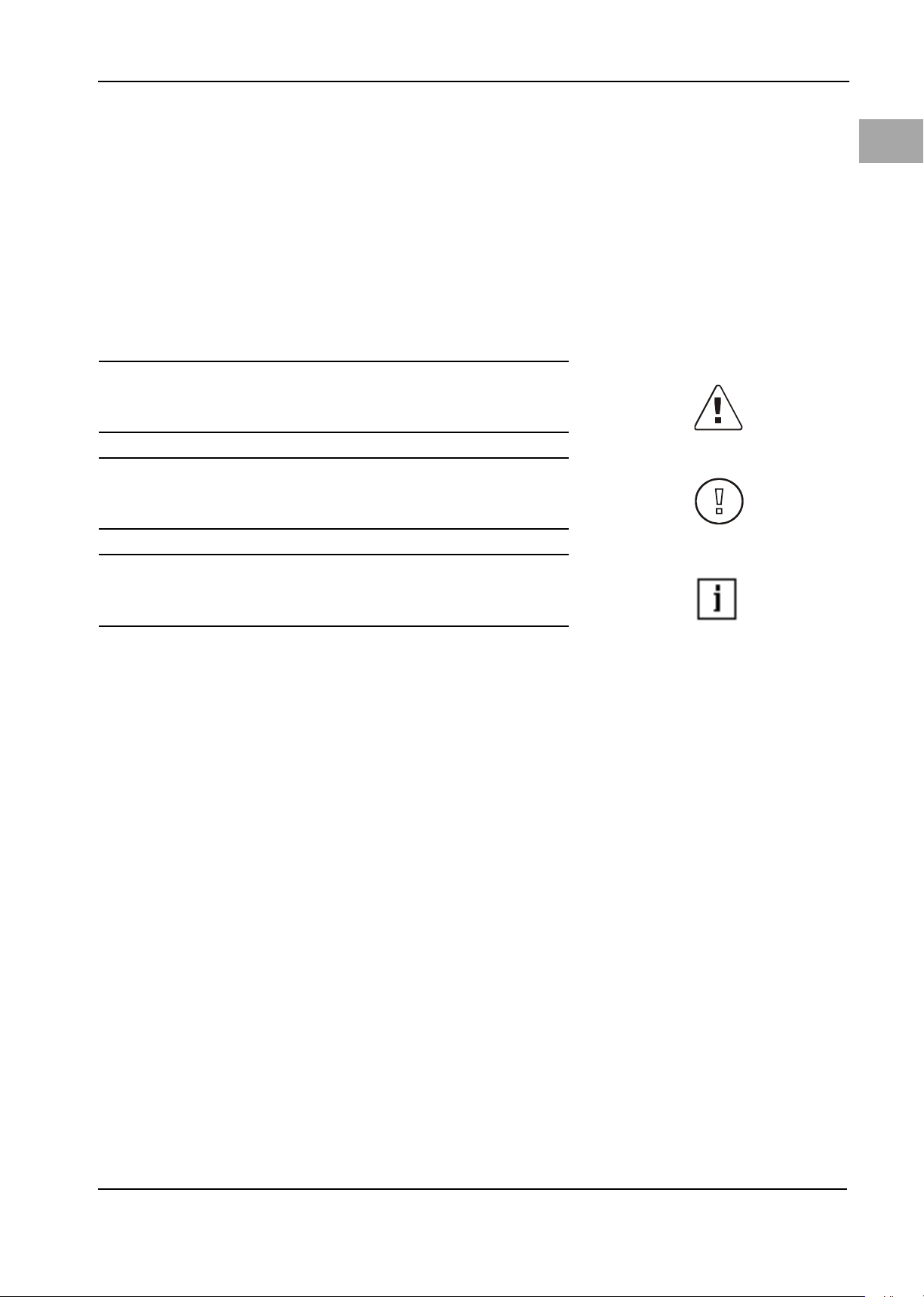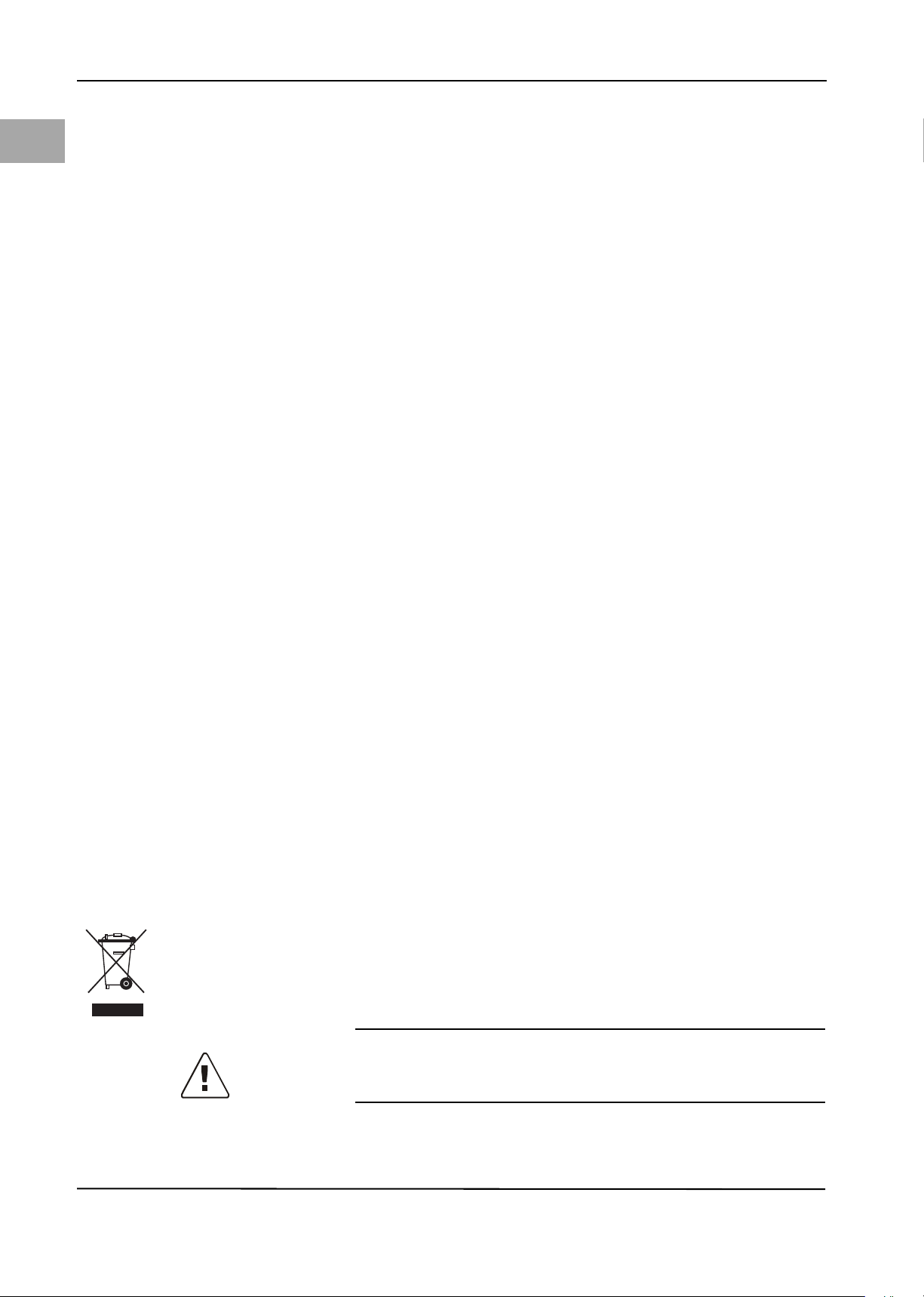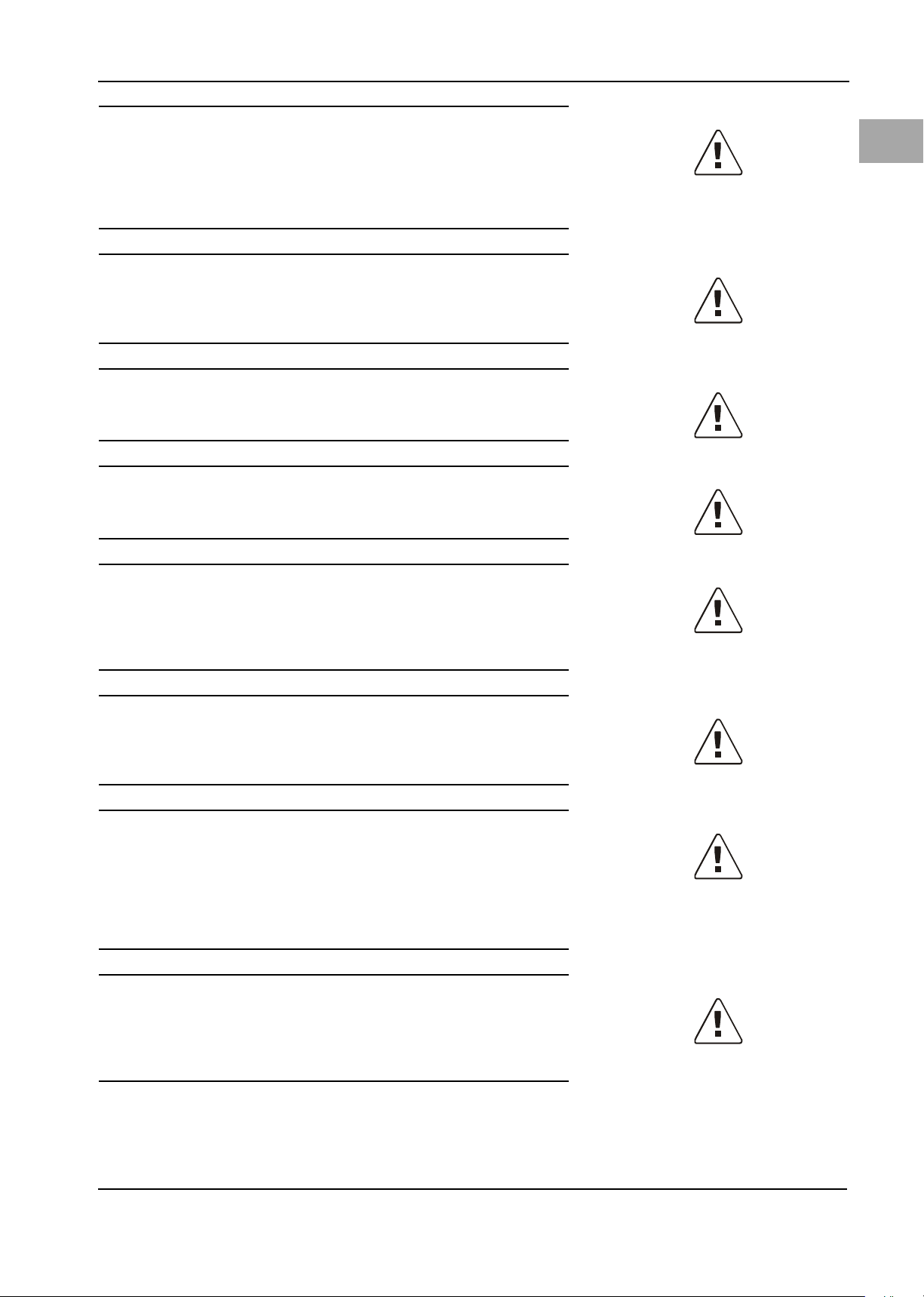1
EN
Table of contents
1 Important User Notes ......................................................................................................................................................... 3
2 Safety Information.............................................................................................................................................................. 4
2.1 Hazards........................................................................................................................................................................................ 4
3 Device Purpose.................................................................................................................................................................... 7
3.1 Device-inherent Dangers ....................................................................................................................................................... 7
4 Initial Device Startup .......................................................................................................................................................... 12
4.1 Device Setup and Connection............................................................................................................................................... 12
4.2 Gas Connection......................................................................................................................................................................... 13
4.2.1 Connecting a Gas Cylinder..................................................................................................................................................... 14
4.2.2 Connecting to Central Gas Supply....................................................................................................................................... 14
4.2.3 Gas Consumption Display...................................................................................................................................................... 15
5 Operating the Device.......................................................................................................................................................... 17
5.1 Device Front ............................................................................................................................................................................... 17
5.2 Device Rear................................................................................................................................................................................. 17
5.3 Bottom of the Device .............................................................................................................................................................. 17
5.4 Display ......................................................................................................................................................................................... 18
5.5 Switch Device On...................................................................................................................................................................... 18
5.5.1 Selecting Operating Mode..................................................................................................................................................... 19
5.5.2 Insufflation Tube Sets ............................................................................................................................................................. 19
5.5.3 Starting/Stopping Insufflation............................................................................................................................................. 20
5.5.4 Power Device Off ...................................................................................................................................................................... 21
6 Using and Controlling the AirSeal® iFS in its Different Modes........................................................................................... 22
6.1 AirSeal Mode.............................................................................................................................................................................. 22
6.1.1 AirSeal® Access Port ................................................................................................................................................................ 22
6.1.2 Initial Insufflation..................................................................................................................................................................... 23
6.2 Smoke Evacuation Mode........................................................................................................................................................ 26
6.3 Standard Insufflation Mode.................................................................................................................................................. 28
7 Safety Functions.................................................................................................................................................................. 31
7.1 General Safety Functions ....................................................................................................................................................... 31
7.2 Contamination Alarm ............................................................................................................................................................. 31
7.3 Safety Functions in AirSeal Mode........................................................................................................................................ 32
7.4 Fill Level Display........................................................................................................................................................................ 32
8 User Menu........................................................................................................................................................................... 33
8.1 Setting First Nominal Pressure............................................................................................................................................. 34
8.2 Gas Flow Rates .......................................................................................................................................................................... 34
8.3 Setting Smoke Evacuation Level .......................................................................................................................................... 34
8.4 Setting General Volume ......................................................................................................................................................... 34
8.5 Setting Brightness.................................................................................................................................................................... 34
8.6 Setting Audible Occlusion Signal......................................................................................................................................... 35
8.7 Setting Gas Supply................................................................................................................................................................... 35
8.8 Setting the Language.............................................................................................................................................................. 35
8.9 Checking Software Version.................................................................................................................................................... 35
8.10 Resetting or Restoring to Factory Setting ......................................................................................................................... 35
9 Care and Maintenance........................................................................................................................................................ 36
9.1 Cleaning the Device................................................................................................................................................................. 36
9.2 Maintenance Intervals............................................................................................................................................................ 36
9.3 Maintenance by Authorized Service Technician.............................................................................................................. 36
9.4 Resetting the Fuse (only for 2 pole breaker)..................................................................................................................... 37
9.5 Replacing the Fuse (only for inlets with fuse drawer) ................................................................................................... 37
10 Annual Inspection ............................................................................................................................................................... 39
10.1 Electrical Safety Test................................................................................................................................................................ 39
10.2 Basic Function Test................................................................................................................................................................... 39
10.3 Pressure Sensor Test ................................................................................................................................................................ 40
10.4 Pressure Monitoring Test ....................................................................................................................................................... 40
10.5 Max. Device Pressure Test...................................................................................................................................................... 41
10.6 Gas Flow Rate Test ................................................................................................................................................................... 41
11 Electromagnetic Compatibility........................................................................................................................................... 42
11.1 Impact of Mobile and Portable HF Communication Devices....................................................................................... 42
11.2 Electrical Connections............................................................................................................................................................. 42
11.3 Guidance and Manufacturer's Declaration - Electromagnetic Immunity ............................................................... 43
11.4 Guidance and manufacturer's declaration - electromagnetic emissions................................................................ 45
12 Informational, Warning and Error Messages ..................................................................................................................... 46
13 Technical Data..................................................................................................................................................................... 49
13.1 Characteristics of circuit breaker......................................................................................................................................... 50
14 Accessories .......................................................................................................................................................................... 51