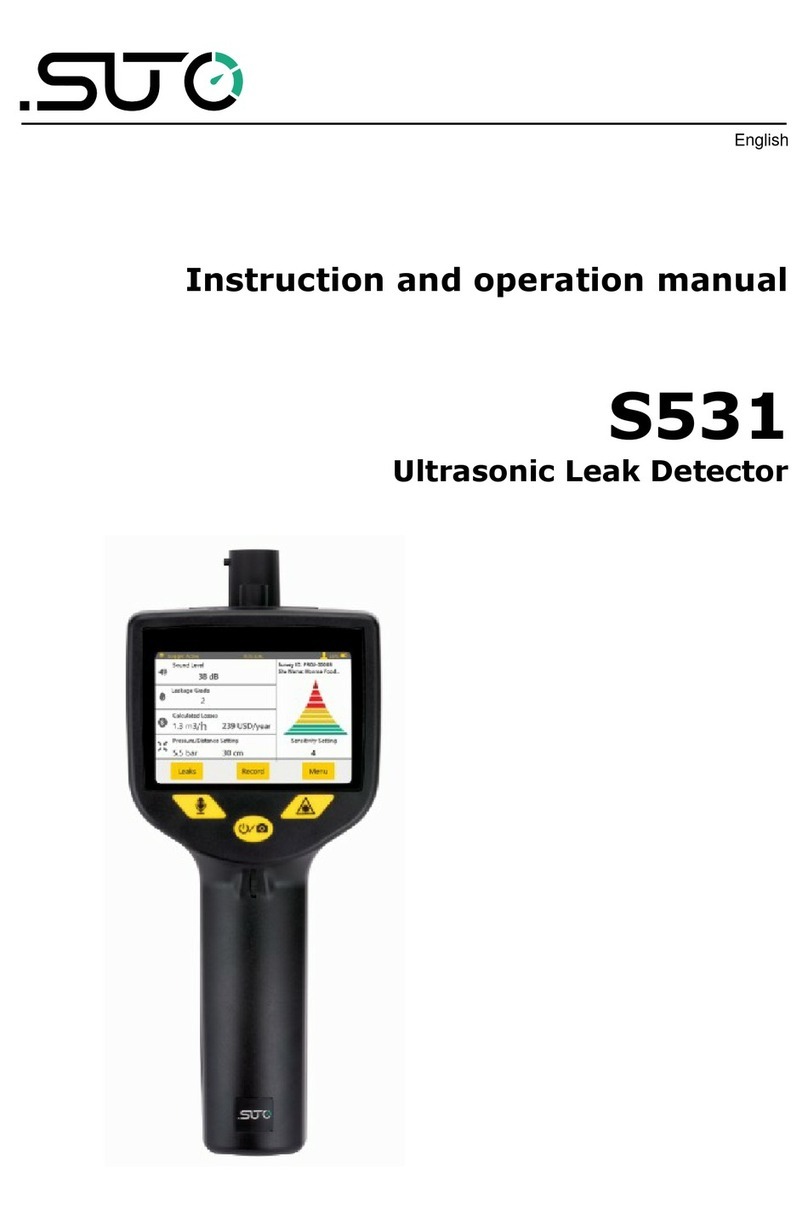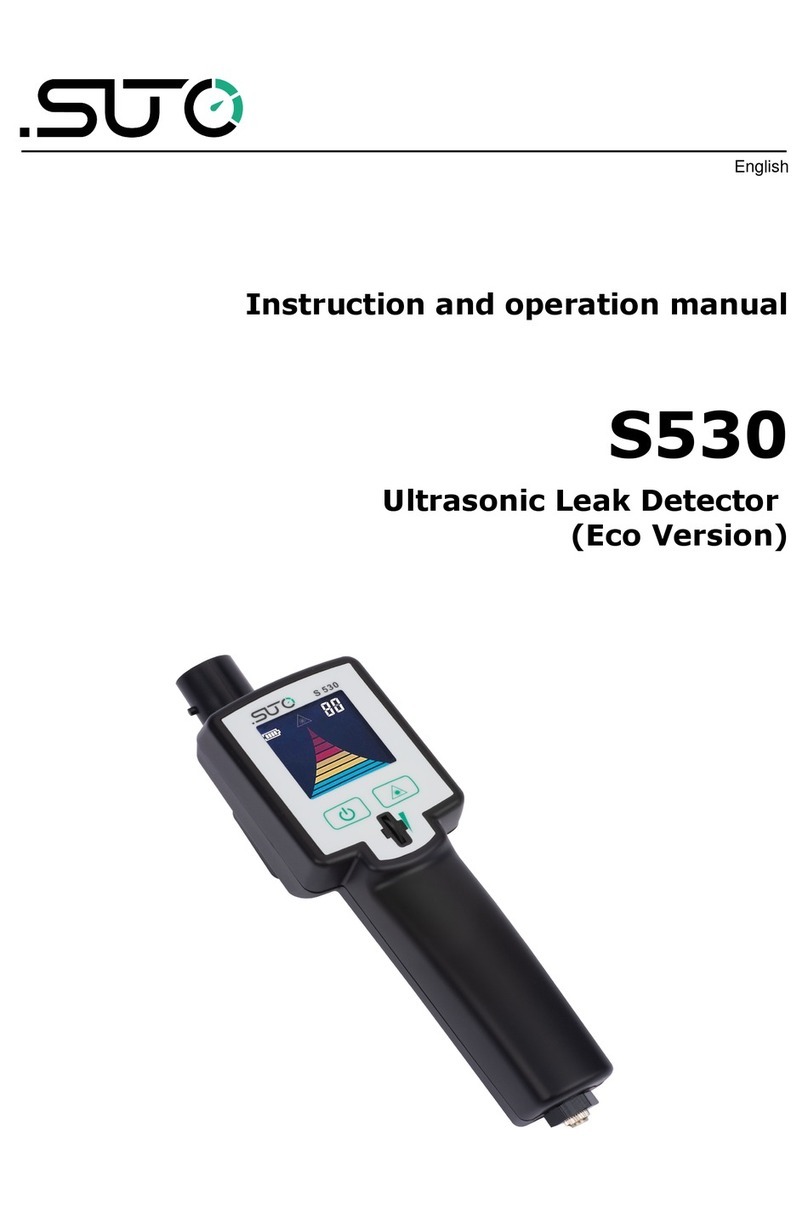Table of Contents
1 Safety instructions .....................................................................4
2 Application.................................................................................6
3 Features....................................................................................6
4 Technical data............................................................................7
4.1 General data..............................................................................7
4.2 Electrical data.............................................................................7
4.3 Performance data........................................................................7
5 Scope of delivery........................................................................8
6 Learning about the device............................................................9
6.1 Components...............................................................................9
6.2 Touchscreen display...................................................................10
6.3 Dimension and electrical ports.....................................................11
7 Before you start for the first time................................................12
7.1 Charging the device...................................................................12
7.2 Performing initial setup..............................................................12
8 Configuring and starting a leak survey.........................................13
8.1 Creating and configuring a survey................................................13
8.2 Starting a survey.......................................................................14
8.3 Stopping a survey.....................................................................14
9 Detecting leaks.........................................................................15
10 Recording leaks.......................................................................17
11 Managing leak records.............................................................19
11.1 Viewing and deleting a leak record.............................................19
11.2 Downloading leak records to a PC..............................................20
12 Maintenance...........................................................................21
12.1 Self-test.................................................................................21
12.2 Updating firmware...................................................................21
12.3 Resetting the device.................................................................23
12.4 Reusing a survey ID.................................................................23
12.5 Cleaning the sensor.................................................................24
13 Optional accessories................................................................24
14 Disposal or waste....................................................................25
15 Warranty................................................................................25
16 Appendi : Headset overview.....................................................26
16.1 Description.............................................................................26
16.2 Care and maintenance..............................................................27
S531 3