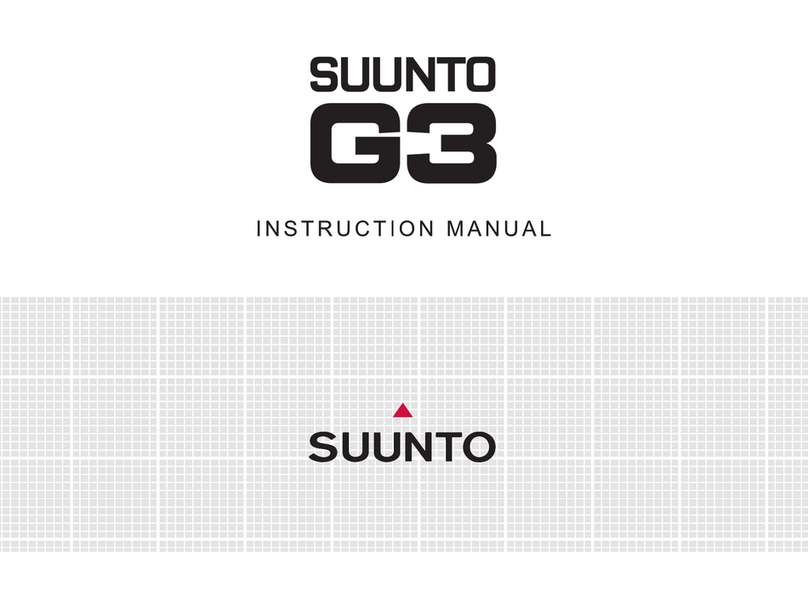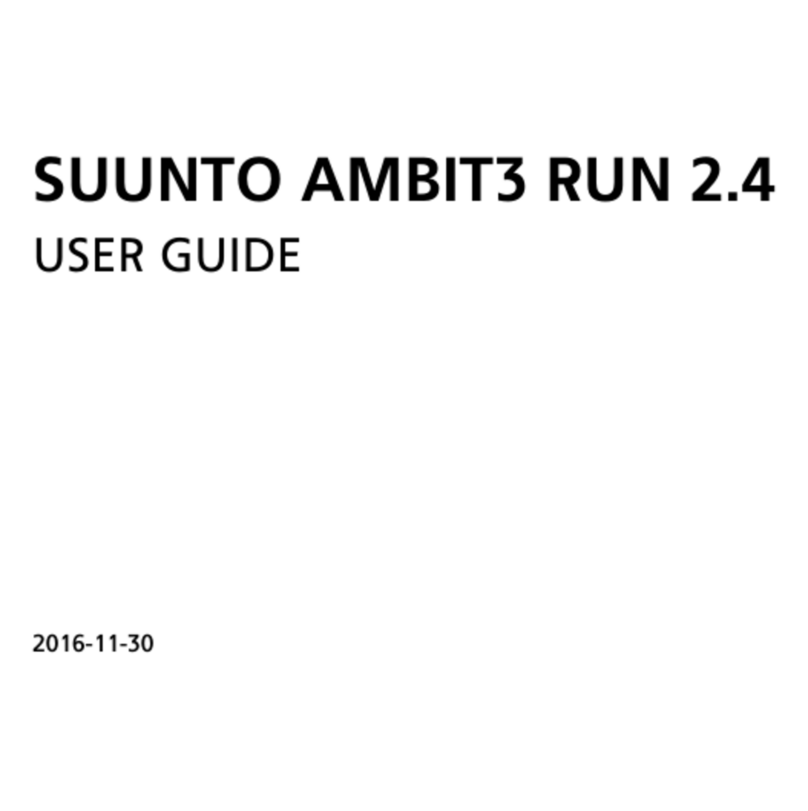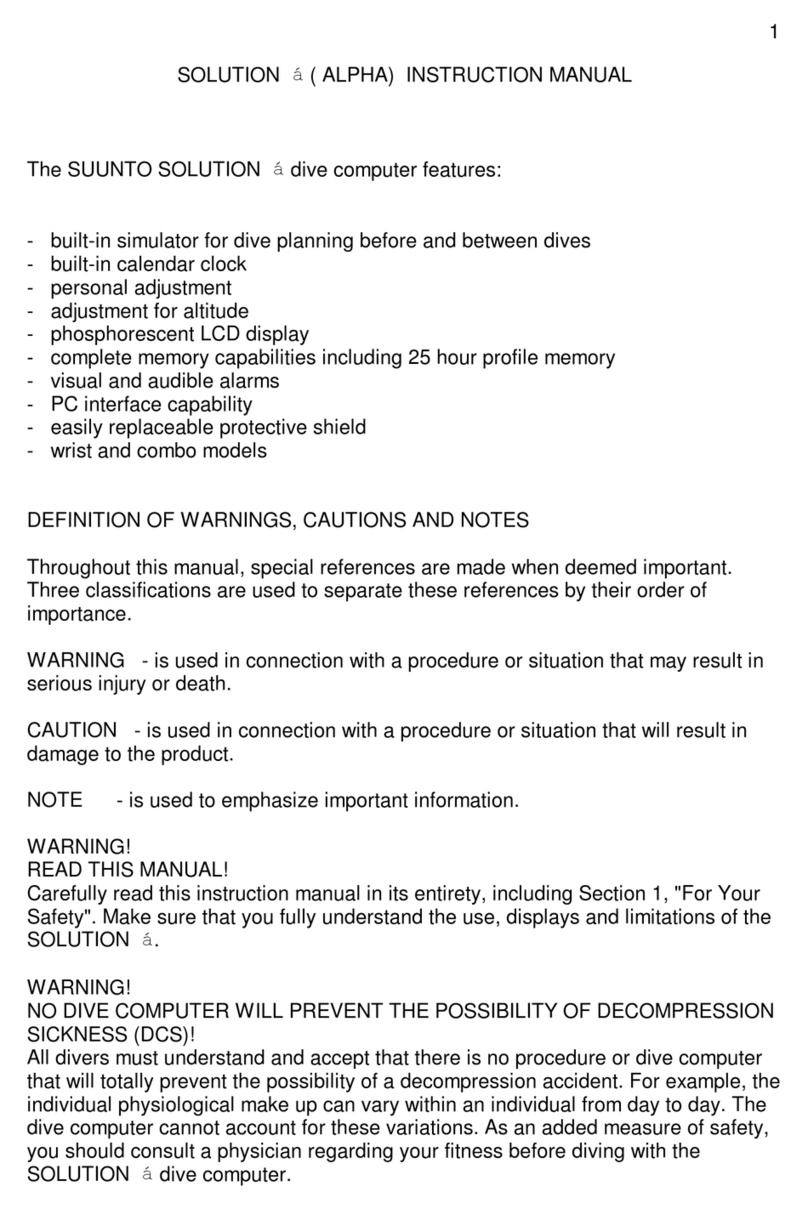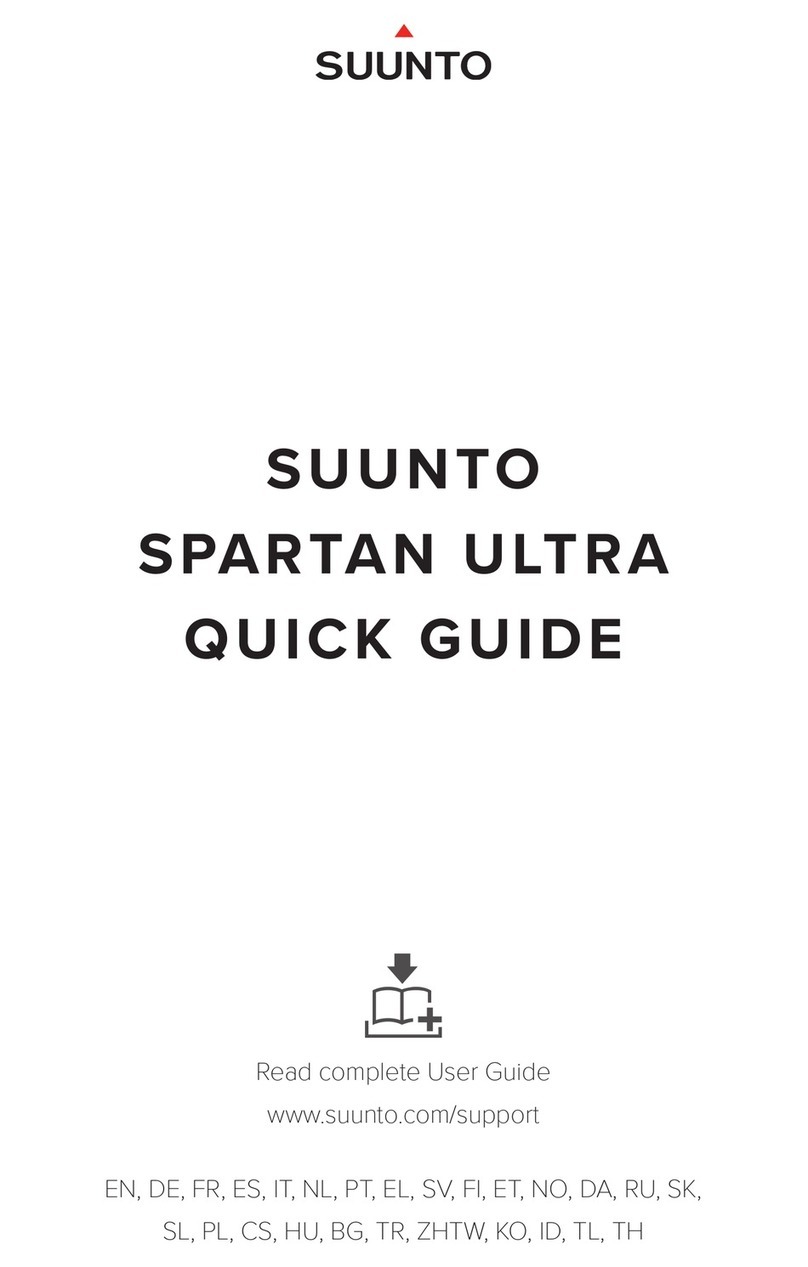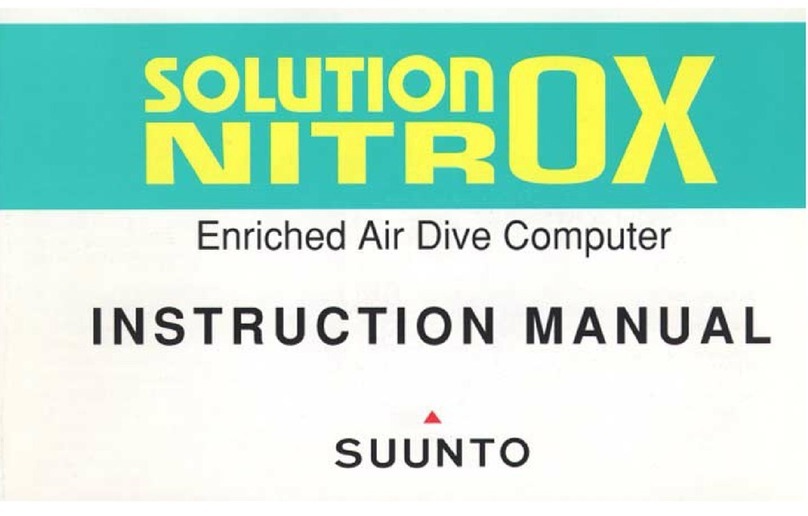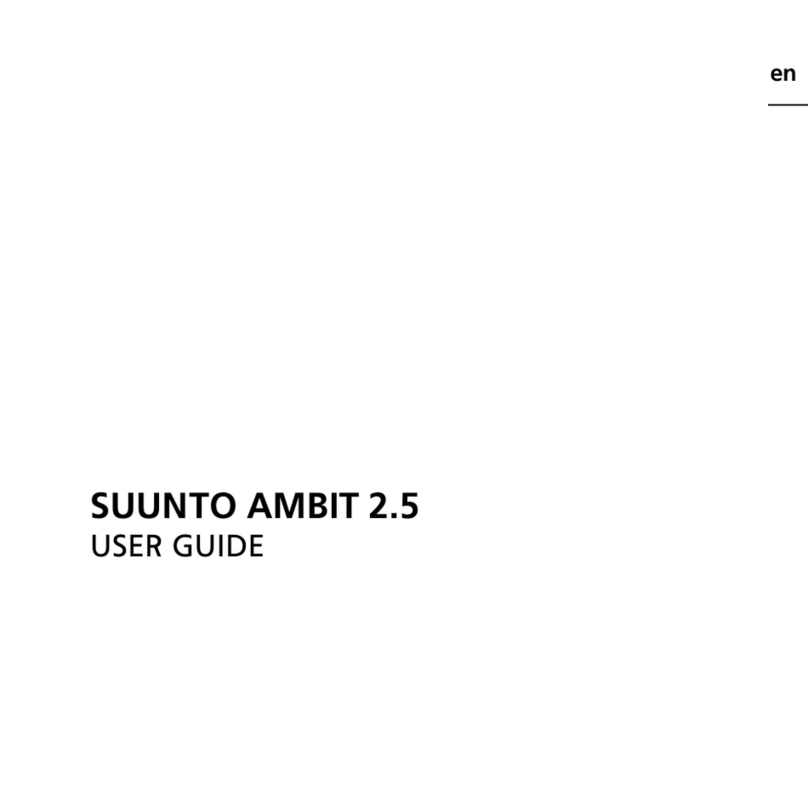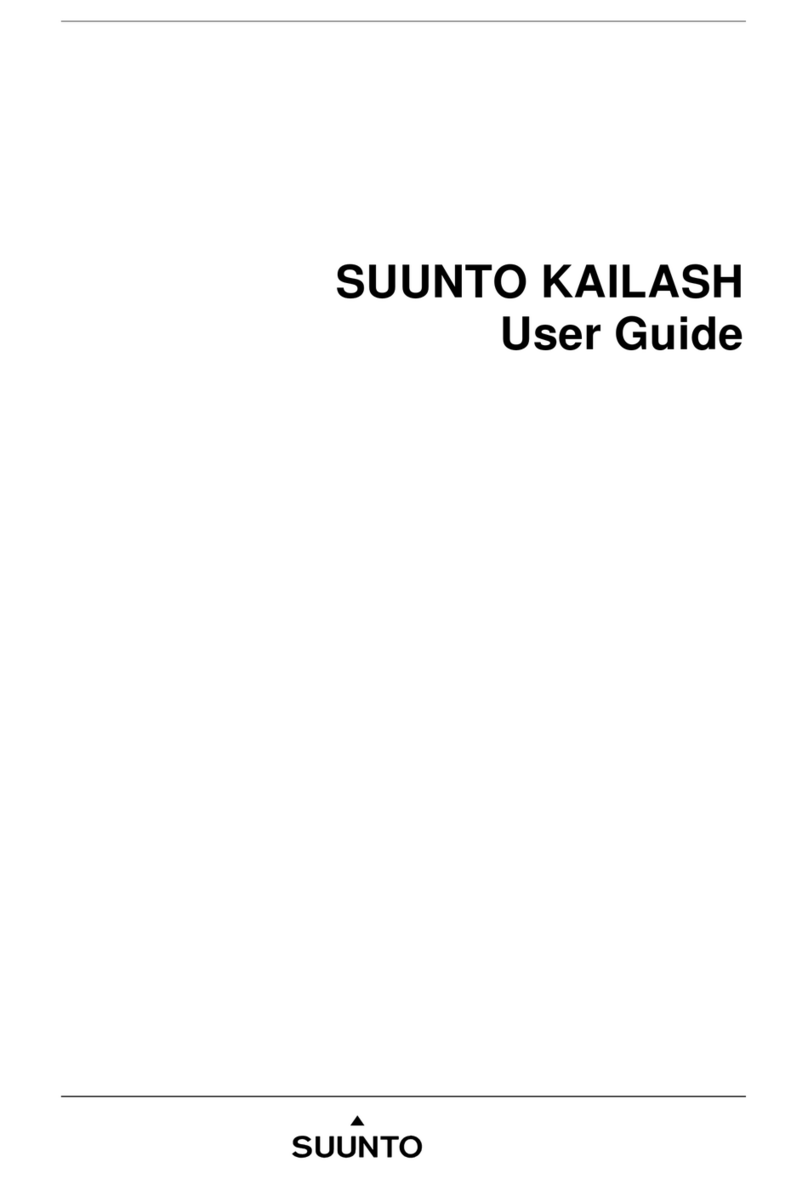©Suunto Oy 12/2011. All rights reserved.
Suunto is a registered trademark of Suunto Oy.
SUUNTO HELP DESK
GLOBAL +358-2-284-1160
USA +1-800-543-9124
CANADA (toll-free) +1-800-267-7506
CAUTION: DO NOT
APPLY SOLVENT OF ANY
KIND.
CAUTION: DO NOT
KNOCK OR DROP.
WARNING: ALWAYS
USE MAPS OR OTHER
BACKUP MATERIALS.
CAUTION: DO NOT
APPLY INSECT REPELLENT.
en ENGLISH
WARNING: ONLY FOR RECREATIONAL USE.
WARNING: ALWAYS CONSULT YOUR DOCTOR BEFORE BEGINNING AN EXERCISE
PROGRAM. OVEREXERTION MAY CAUSE SERIOUS INJURY.
WARNING: ALLERGIC REACTIONS OR SKIN IRRITATIONS MAY OCCUR WHEN
PRODUCT IS IN CONTACT WITH SKIN, EVENTHOUGH OUR PRODUC TS COMPLYWITH
INDUSTRY STANDARDS. IN SUCH EVENT, STOP USE IMMEDIATELY AND CONSULT A
DOCTOR.
TECHNICAL SPECIFICATIONS
• Operatingtemperature:-20°C...+60°C/-5°F...+140°F
• Storagetemperature:-30°C...+60°C/-22°F...+140°F
• Batterychargingtemperature:0°C...+45°C/+32°F...+113°F
• Waterresistance(device):100m/300ft(ISO2281)
• Waterresistance(belt):20m/66ft(ISO2281)
• Transmissionfrequency(belt/POD):2.4GHzSuuntoANTcompatiblereceiver
• Battery:Rechargeablelithium-ion
• Batterylife:~15hoursinexercisemode
SUUNTO LIMITED WARRANTY
SuuntowarrantsthatduringtheWarrantyPeriodSuuntooraSuuntoAuthorized
ServiceCenter(hereinafterServiceCenter)will,atitssolediscretion,remedydefects
inmaterialsorworkmanshipfreeofchargeeitherbya)repairing,orb)replacing,or
c)refunding,subjecttothetermsandconditionsofthisLimitedWarranty.ThisLimited
Warrantyisonlyvalidandenforceableinthecountryofpurchase,unlesslocallaw
stipulatesotherwise.
Warranty Period
TheLimitedWarrantyPeriodstartsatthedateoforiginalretailpurchase.TheWarranty
Periodistwo(2)yearsfordisplaydevices.TheWarrantyPeriodisone(1)yearfor
accessoriesincludingbutnotlimitedtoPODsandheartratetransmitters,aswellasfor
allconsumableparts.
Exclusions and Limitations
ThisLimitedWarrantydoesnotcover:
1.a)normalwearandtear,b)defectscausedbyroughhandling,orc)defectsor
damagecausedbymisusecontrarytointendedorrecommendeduse;
2.usermanualsoranythird-partyitems;
3.defectsorallegeddefectscausedbytheusewithanyproduct,accessory,software
and/orservicenotmanufacturedorsuppliedbySuunto;
4.replaceablebatteries.
ThisLimitedWarrantyisnotenforceableifitem:
1.hasbeenopenedbeyondintendeduse;
2.hasbeenrepairedusingunauthorizedspareparts;modiedorrepairedby
unauthorizedServiceCenter;
3.serialnumberhasbeenremoved,alteredormadeillegibleinanyway,as
determinedatthesolediscretionofSuunto;
4.hasbeenexposedtochemicalsincludingbutnotlimitedtomosquitorepellents.
SuuntodoesnotwarrantthattheoperationoftheProductwillbeuninterruptedor
errorfree,orthattheProductwillworkwithanyhardwareorsoftwareprovidedby
athirdparty.
Access to Suunto warranty service
YoumusthaveproofofpurchasetoaccessSuuntowarrantyservice.Forinstructions
howtoobtainwarrantyservice,visitwww.suunto.com/warranty,contactyourlocal
authorizedSuuntoretailer,orcallSuuntoHelpDesk+35822841160(nationalor
premiumratesmayapply).
Limitation of Liability
Tothemaximumextentpermittedbyapplicablemandatorylaws,thisLimited
Warrantyisyoursoleandexclusiveremedyandisinlieuofallotherwarranties,
expressedorimplied.Suuntoshallnotbeliableforspecial,incidental,punitiveor
consequentialdamages,includingbutnotlimitedtolossofanticipatedbenets,loss
ofdata,lossofuse,costofcapital,costofanysubstituteequipmentorfacilities,claims
ofthirdparties,damagetopropertyresultingfromthepurchaseoruseoftheitem
orarisingfrombreachofthewarranty,breachofcontract,negligence,stricttort,or
anylegalorequitabletheory,evenifSuuntoknewofthelikelihoodofsuchdamages.
Suuntoshallnotbeliablefordelayinrenderingwarrantyservice.
FCC compliance
ThisdevicecomplieswithPart15oftheFCCRules.Operationissubjecttothe
followingtwoconditions:(1)thisdevicemaynotcauseharmfulinterference,and
(2)thisdevicemustacceptanyinterferencereceived,includinginterferencethat
maycauseundesiredoperation.Thisproducthasbeentestedtocomplywith
FCCstandardsandisintendedforhomeoroceuse.FCCWARNING:Changesor
modicationsnotexpresslyapprovedbySuuntocouldvoidyourauthoritytooperate
thisdeviceunderFCCregulations.
CE
TheCEmarkisusedtomarkconformitywiththeEuropeanUnionR&TTEdirectives
2004/108/ECand99/5/EC.
©SuuntoOy12/2011.AllRightsreserved.Subjecttochangewithoutnotice.
SuuntoisaregisteredtrademarkofSuuntoOy.
CAUTION: TREAT AS
ELECTRONIC WASTE.