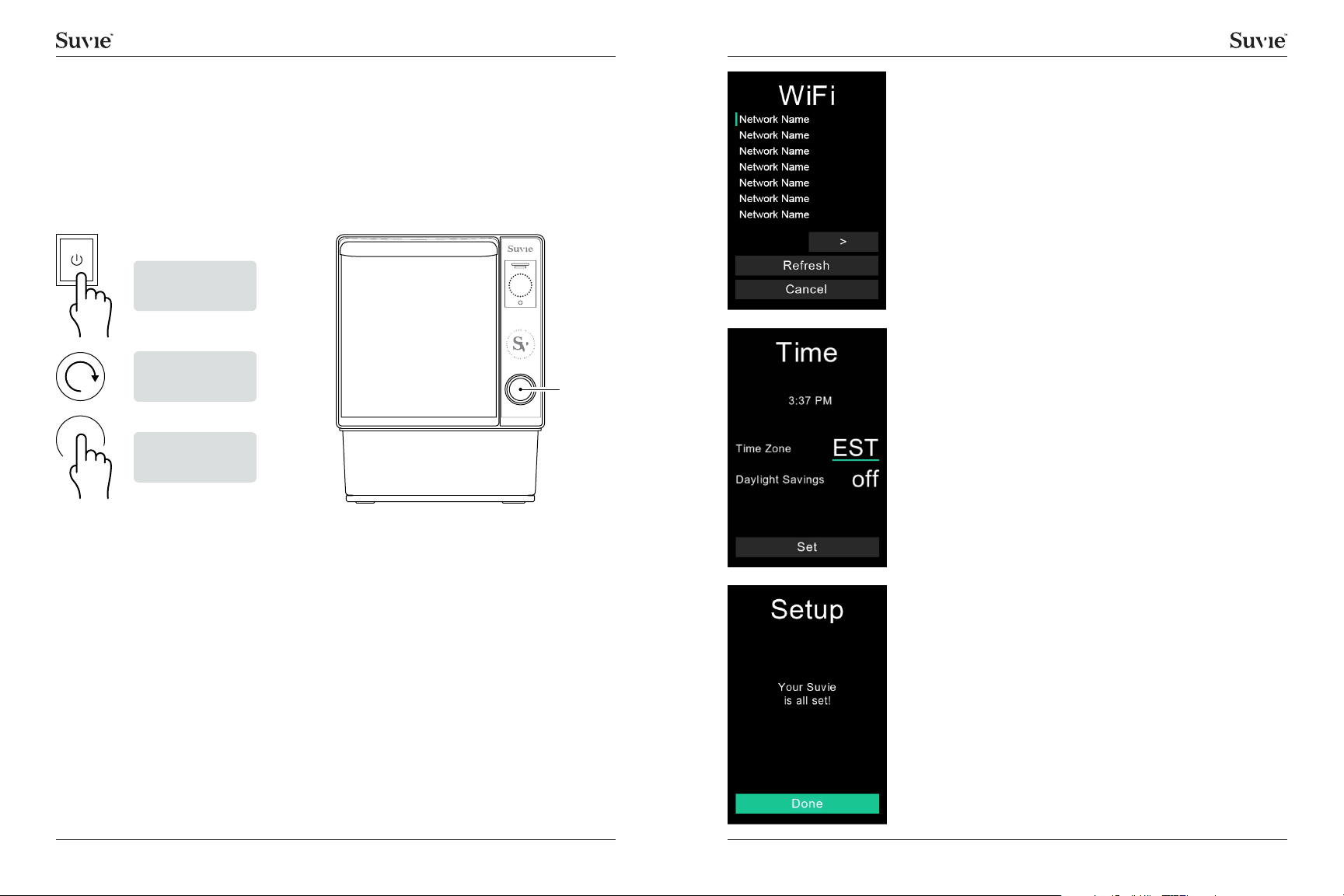Model No. S020M7Model No. S020M 8
Cool-to-Cook Refrigerating vs Scheduling when Using Bake, Roast, Broil,
and Rapid Cook Functions:.............................................................................26
Frozen to Cook.................................................................................................26
Sous Vide..........................................................................................................27
Slow Cook ........................................................................................................27
Roast.................................................................................................................28
Bake ..................................................................................................................28
Broil...................................................................................................................29
Warm & Reheat ................................................................................................29
Steam................................................................................................................30
Egg Mode .........................................................................................................30
Suvie Starch Cooker Expanded Functions:...........................................................31
Rice ...................................................................................................................31
Pasta .................................................................................................................31
Healthy Grains..................................................................................................31
COOK SETTINGS FOR SUVIE SMART MEALS..............................................................32
The Tap Zone............................................................................................................32
Safe Packaging with Suvie Smart Meals ...............................................................32
MODIFYING COOK SETTINGS OR CANCELLING YOUR MEAL ..................................34
Easily Make Changes to Your Meal or Cancel It Entirely .......................................34
SCHEDULING SUVIE FROM YOUR PHONE...................................................................35
Suvie Automatically Updates the Mobile App .......................................................36
When Dinner Will Finish...........................................................................................36
Monitor the Status of Your Suvie ............................................................................36
WHEN COOKING IS COMPLETE ....................................................................................37
SUVIE CONTROL PANEL AND FEATURES ....................................................................37
CLEANUP AND MAINTENANCE.....................................................................................41
EXPAND YOUR MEAL WITH THE SUVIE STARCH COOKER........................................41
DESCALE YOUR SUVIE ...................................................................................................42
Keep Your Suvie Looking Brand New.....................................................................42
Descaling Your Machine..................................................................................42
Cleaning Your Reservoir..................................................................................43
Contents of this Manual
IMPORTANT SAFETY INSTRUCTIONS ............................................................................1
FCC (FEDERAL COMMUNICATIONS COMMISSION) .....................................................2
SAFETY SYMBOLS............................................................................................................3
HOW TO CONTACT SUVIE ................................................................................................3
BEFORE USING YOUR SUVIE...........................................................................................4
TECHNICAL DATA ..............................................................................................................9
GETTING TO KNOW YOUR NEW PERSONAL CHEF.....................................................10
COUNTERTOP PLACEMENT ..........................................................................................11
GROUNDING INSTRUCTIONS ........................................................................................12
QUICK ON-SCREEN SETUP ...........................................................................................13
YOUR SUVIE ACCOUNT..................................................................................................15
FILLING THE WATER RESERVOIR..................................................................................15
Water Level & Placement ........................................................................................15
Water Bubbling When In Use ..................................................................................16
REFRIGERATION INFORMATION ...................................................................................17
COOLING AFTER COMPLETING A COOK ..................................................................... 17
Safely Cool To Prepare Your Next Meal .................................................................17
TAKING YOUR FOOD FROM COOL-TO-COOK..............................................................17
How Suvie Calculates Cook Time...........................................................................18
YOUR SUVIE PANS ..........................................................................................................18
HOW IT WORKS ...............................................................................................................19
Simple Preparation Steps for Multi-Zone Cooking ...............................................19
Cooking Zone Function Capabilities ......................................................................23
Sous Vide Time & Temp Chart ................................................................................24
Vegetable Roasting Recommendations.................................................................24
Protein Roasting Chart............................................................................................25
COOKING FUNCTIONS ...................................................................................................25
Suvie Core Functions: .............................................................................................25
Cool to Cook ....................................................................................................25
Waiting for the chart ................................................................................................25