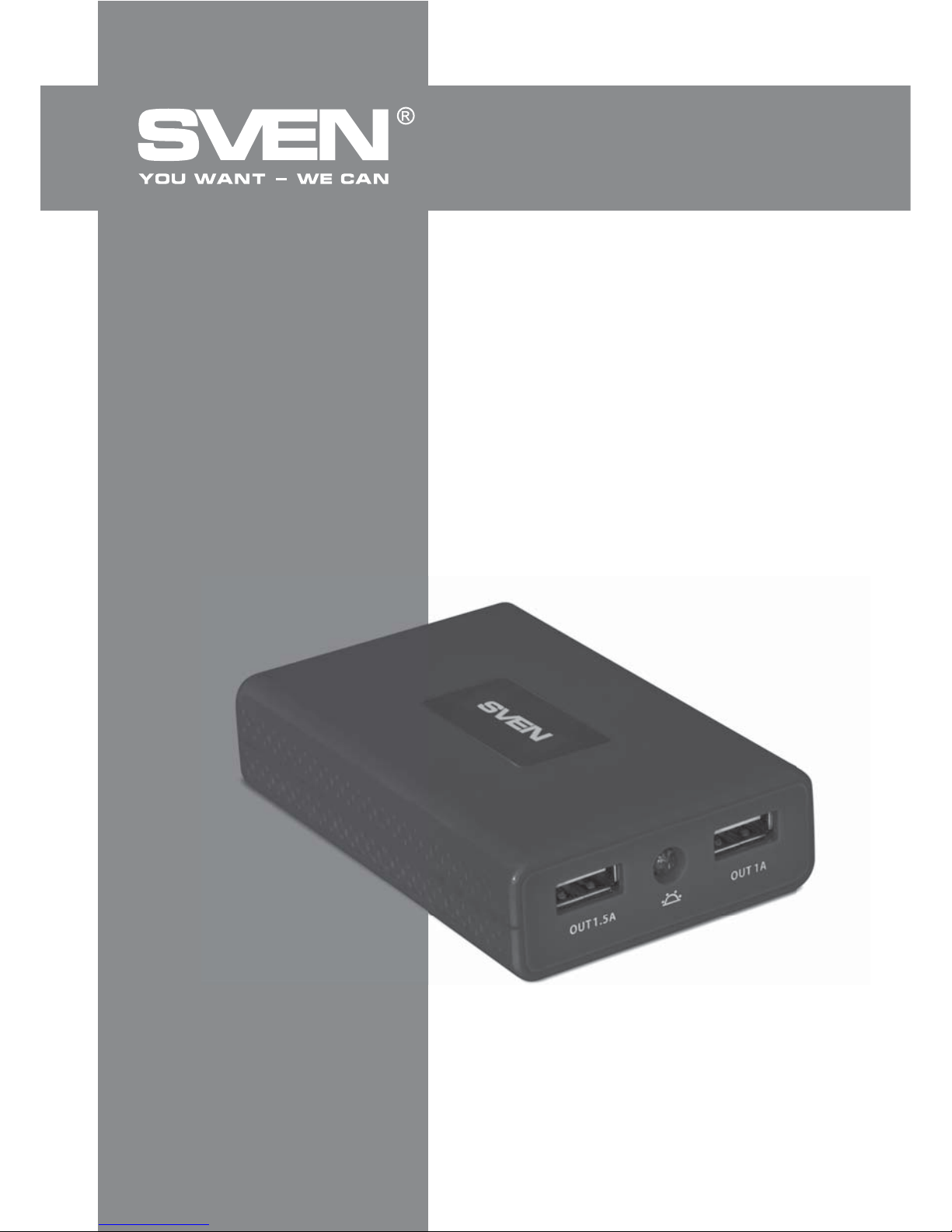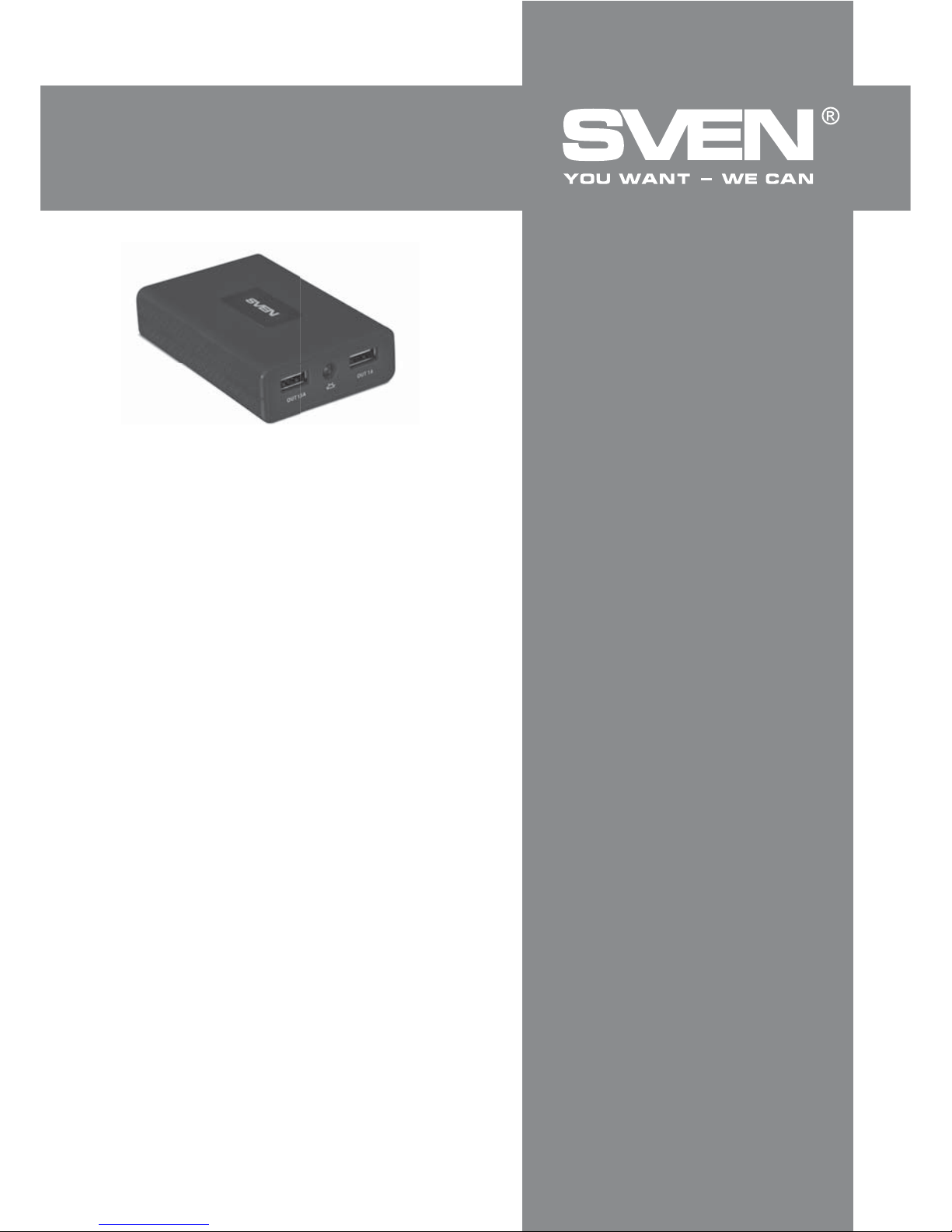ENG
2
Universal Portable
Power Bank
2. PURPOSE
MP-6625 universal portable power bank is intended for non-stationary charging of the majority of
modern mobile devices, such as mobile telephones, smartphones, pocket computers, tablets,
portable players, GPS navigators, e-books, digital cameras and video cameras, game consoles and
other devices. The product will provide the above-listed devices with required backup power supply
during journeys and travels.
3. PACKAGE CONTENTS
• Portable power bank – 1 pc
• USB Am-micro USB cable – 1 pc
• Operation Manual – 1 pc
• Warranty card – 1 pc
4. SAFETY PRECAUTIONS
Before using the power bank, please carefully read the following safety instructions:
• Before using the power bank, please carefully read the following safety instructions:
• The power bank adopts built-in lithium-ion batteries, therefore in order to avoid short circuit and the
device failure do not place metal objects on it.
• Use only proper chargers for charging, as the use of other power supply sources can result in the
product malfunction.
• Do not use the product in hot (more than 45 °С) and humid (with relative humidity more than 90 %)
environment.
• Avoid heavy impacts on the device to prevent its failure.
• In case of appearance of signs of improper operation (sparkling, strange odors, etc.) disconnect the
device immediately and consult the nearest service center. See the list of service centers at
www.sven.fi.
• Do not allow children to use the portable power bank.
• Recycle the product in accordance with the established procedure.
Follow the next conditions during operation:
• Before using the product for the first time or no using for a long time, it needs 8 to 10 hours to be fully
charged.
• For the best charging results use the portable power bank in corresponding temperature conditions –
not less than -10 °C and not more than 45 °C, the optimal temperature range is 5 °C to 35 °С.
• The power bank is heated slightly during charging and operation; this is normal and not a malfunc-
tion.
• If the portable bank is not used for a long time, it discharges, which is normal self-discharge
phenomenon. So, charge the power bank again before its using.
• When the power bank is unused for a long time, it must be charged at least once every three months
to be in serviceable condition.
• Keep the portable power bank in the clean state; clean it with dry cloth only.