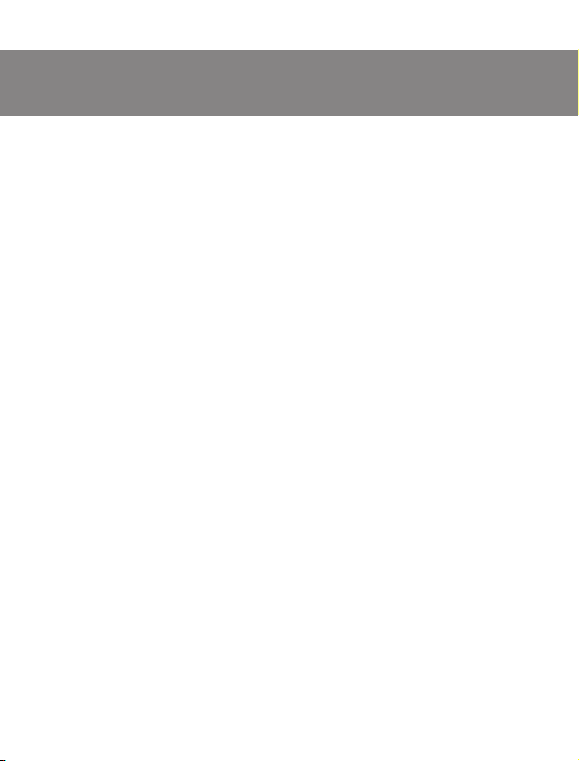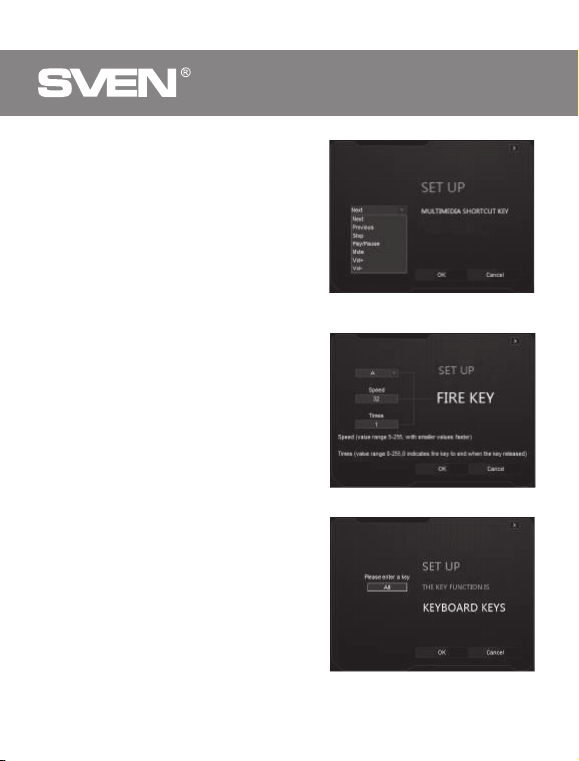!
RUS
Multimedia
Multimedia ,
.
Next ;
Previous ;
Stop -
;
Play/Pause /
;
Mute ;
Vol+ ;
Vol- .
Fire Key
- ,
.
,
A J ( ),
.
Single Key
-
.
Combo Key
,
Ctrl+Shift+V.
1. Left Ctlr;
2.
Shift ;
3. «V» -
;
. 7
. 8
. 9