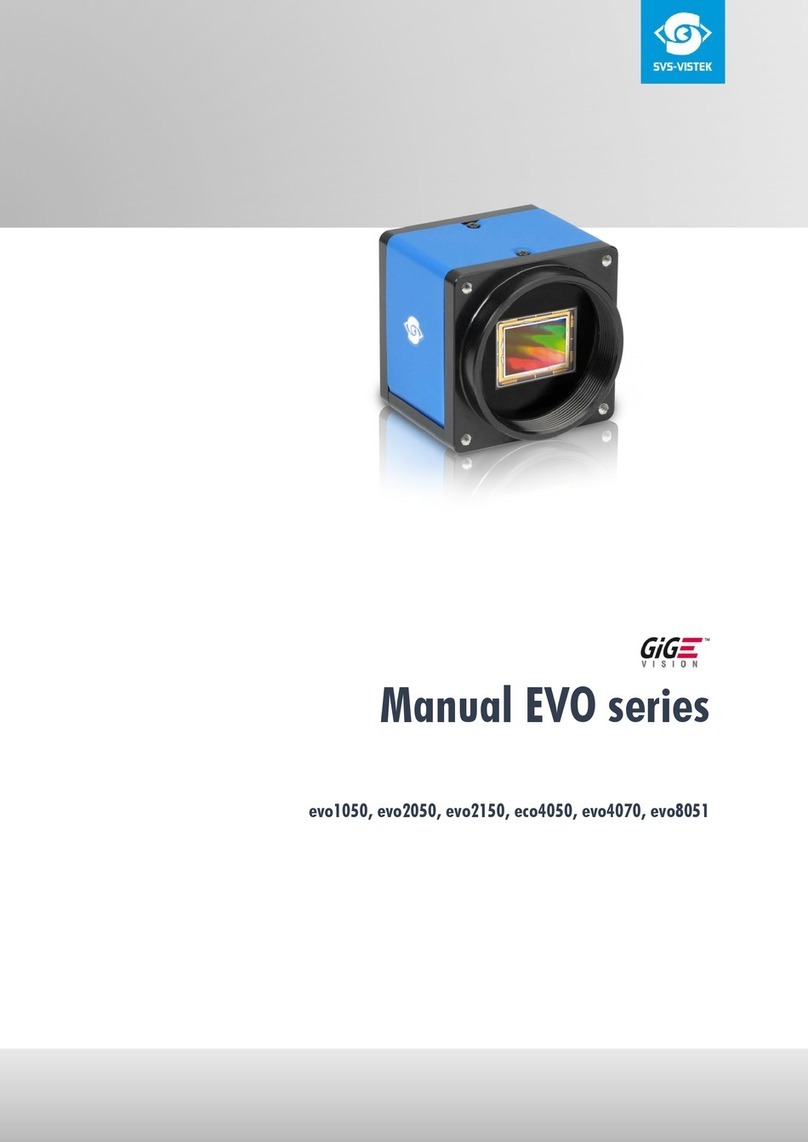SVS-Vistek GigE EXO Series User manual
Other SVS-Vistek Digital Camera manuals

SVS-Vistek
SVS-Vistek EoSens 25CXP+ User manual

SVS-Vistek
SVS-Vistek HR Series User manual

SVS-Vistek
SVS-Vistek HR 10GigE User manual

SVS-Vistek
SVS-Vistek svs11002 User manual
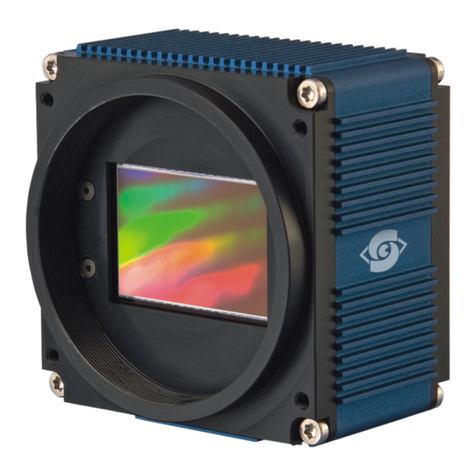
SVS-Vistek
SVS-Vistek Svs8050 User manual
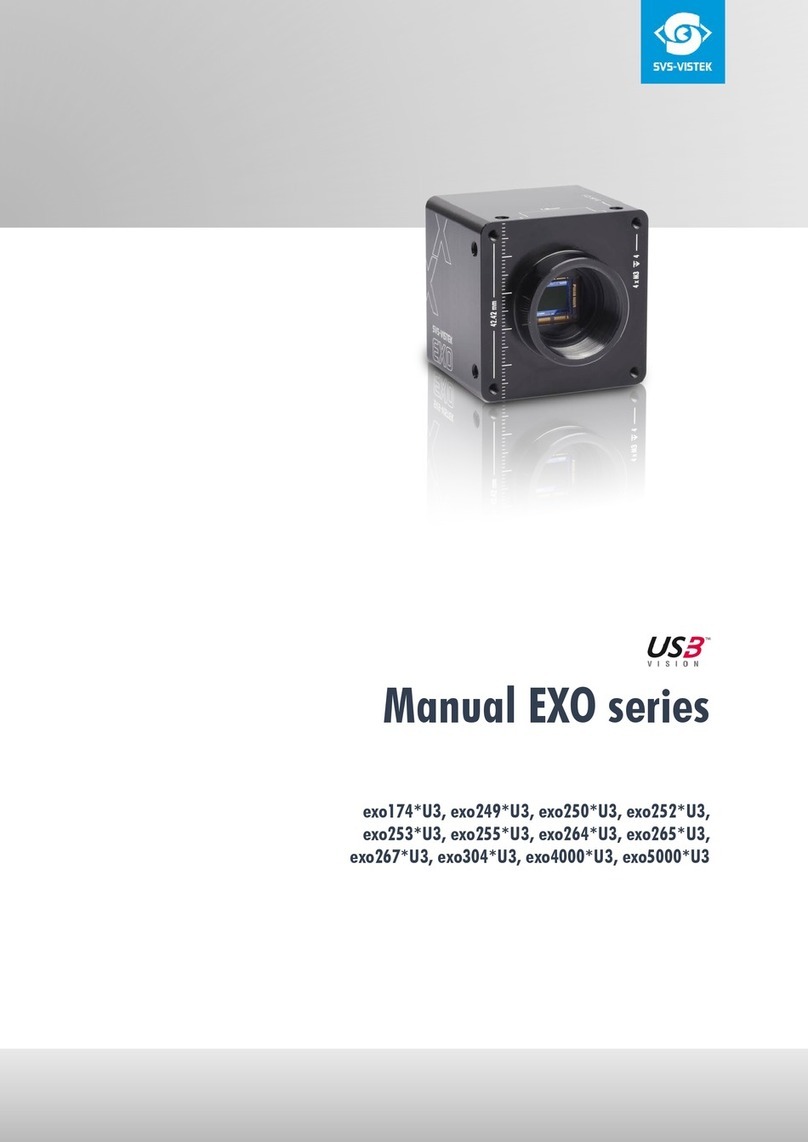
SVS-Vistek
SVS-Vistek exo5000 U3 Series User manual
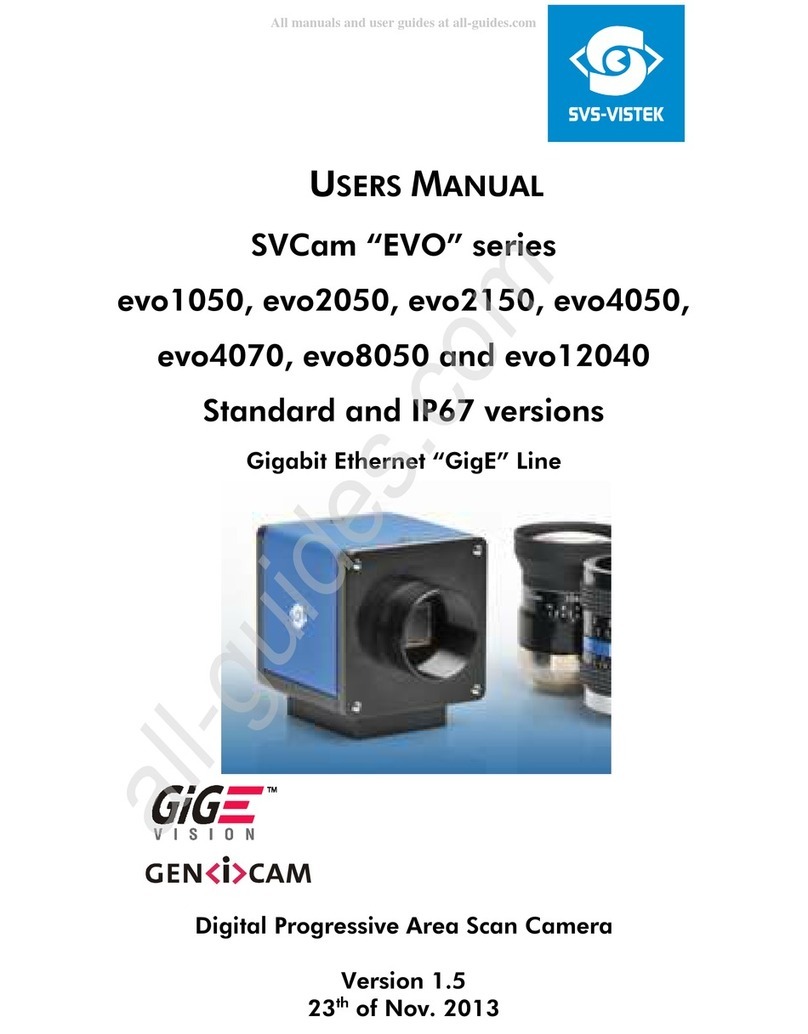
SVS-Vistek
SVS-Vistek GiGe EVO Series User manual

SVS-Vistek
SVS-Vistek hr11002 GE Series User manual
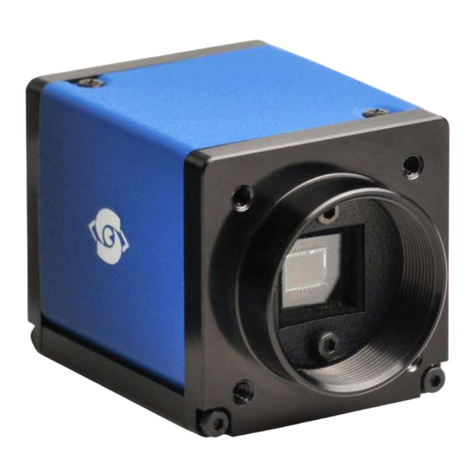
SVS-Vistek
SVS-Vistek EC02 Series User manual
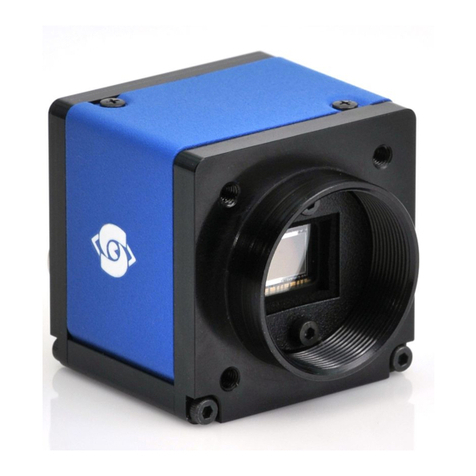
SVS-Vistek
SVS-Vistek ECO Series User manual
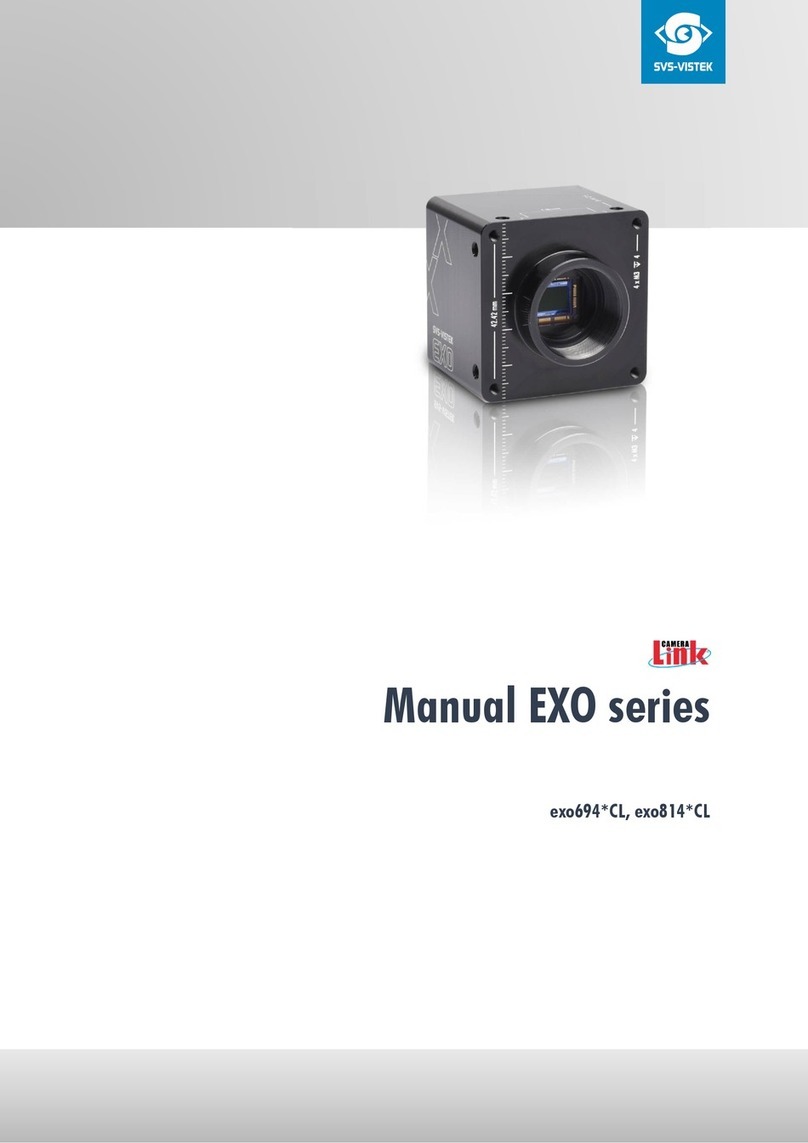
SVS-Vistek
SVS-Vistek exo694 CL User manual

SVS-Vistek
SVS-Vistek EVO Tracer Series User manual

SVS-Vistek
SVS-Vistek Camera Link SHR Series User manual

SVS-Vistek
SVS-Vistek svs340 User manual
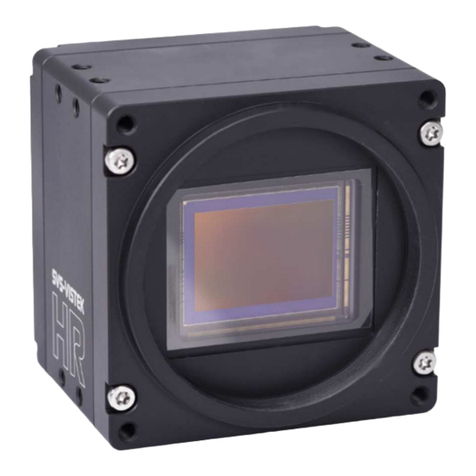
SVS-Vistek
SVS-Vistek HR Series User manual

SVS-Vistek
SVS-Vistek HR Series User manual
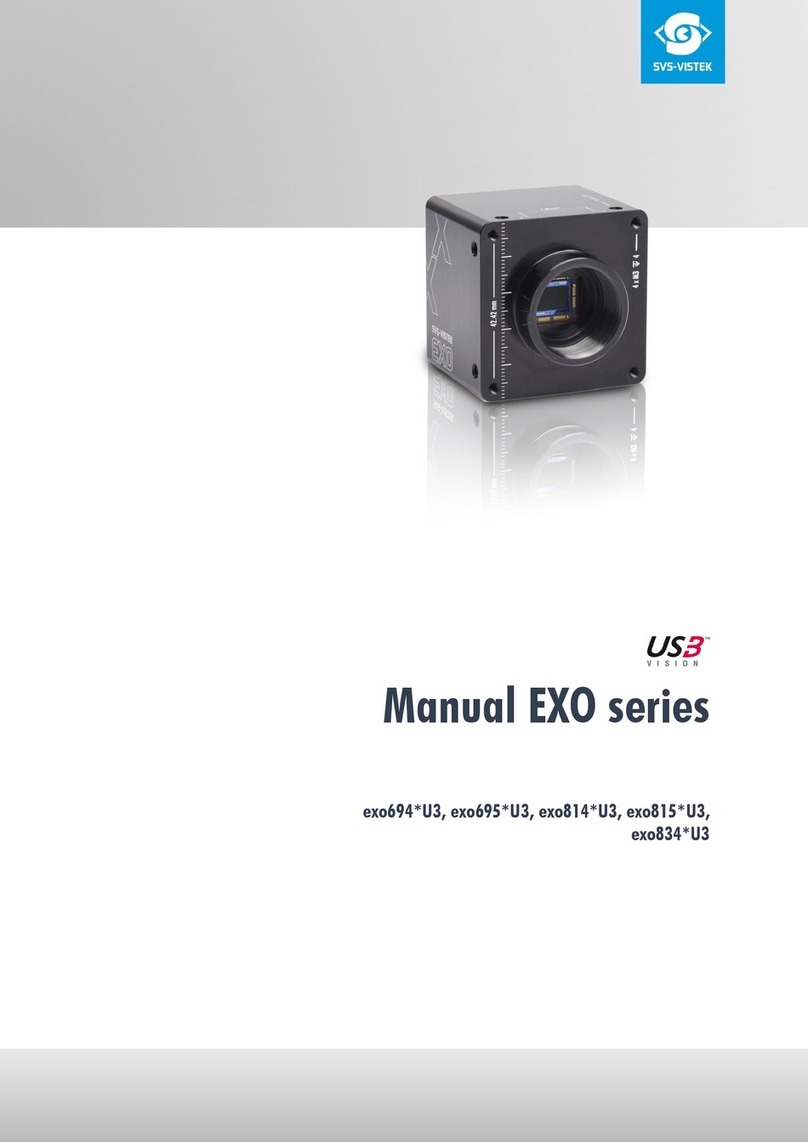
SVS-Vistek
SVS-Vistek EXO Series User manual

SVS-Vistek
SVS-Vistek HR Series User manual

SVS-Vistek
SVS-Vistek exo183 User manual

SVS-Vistek
SVS-Vistek evo1050 User manual