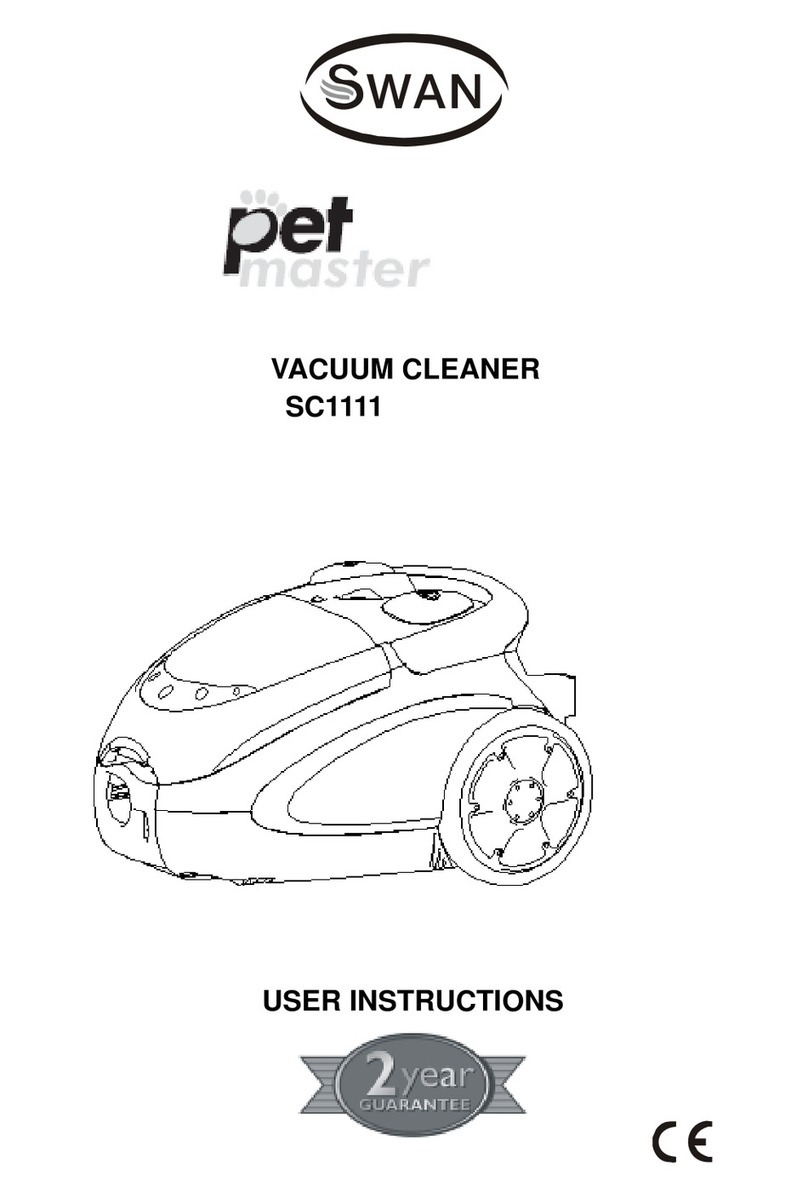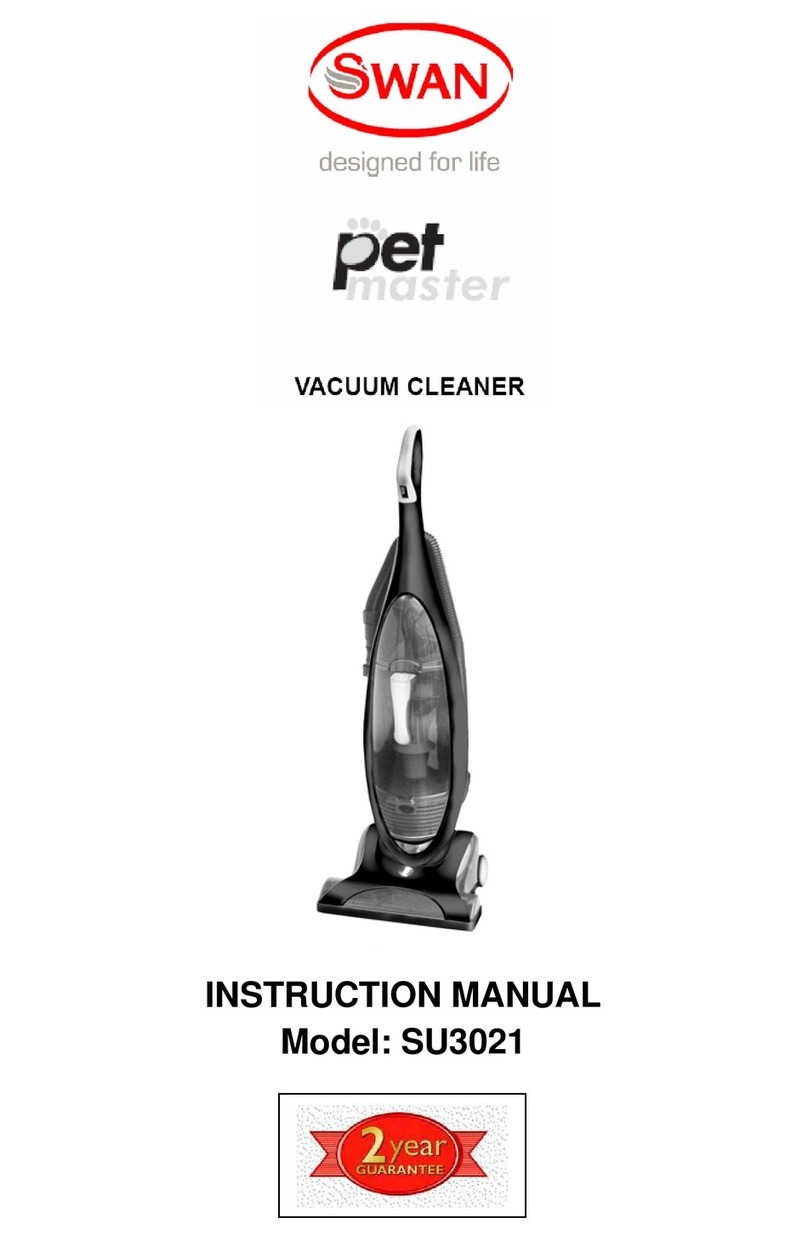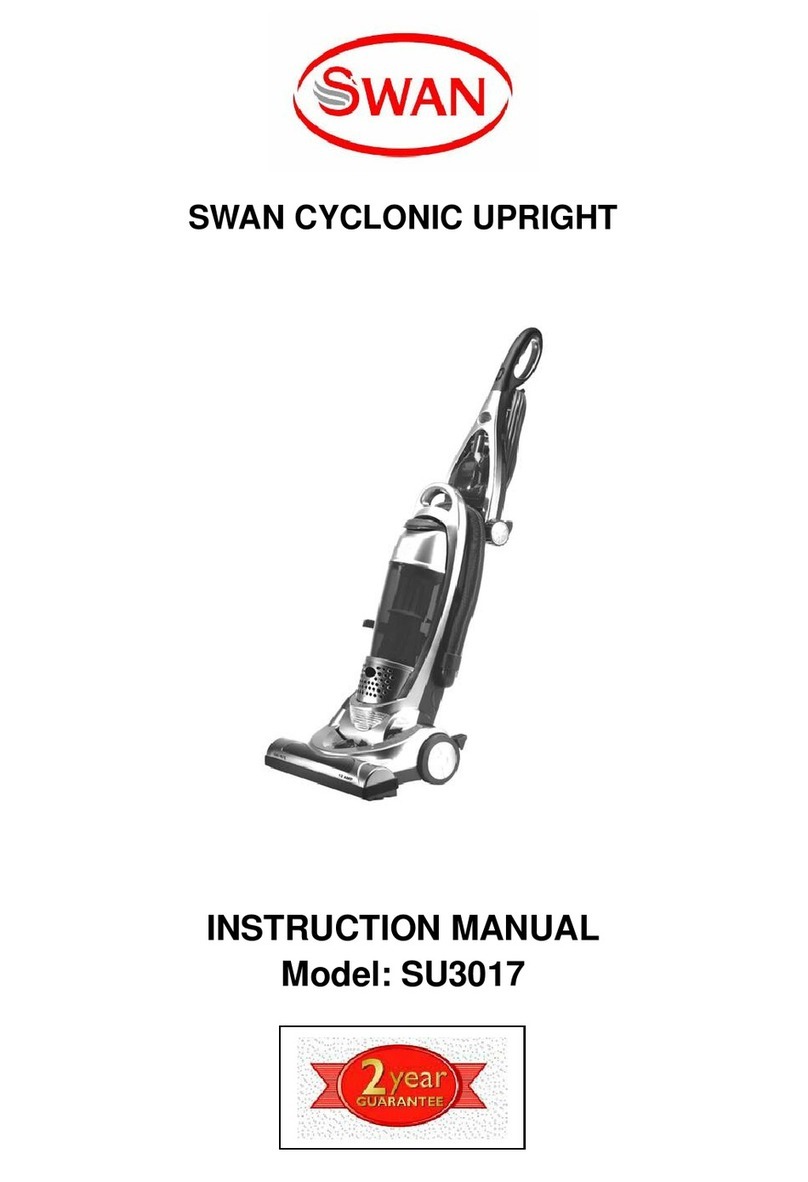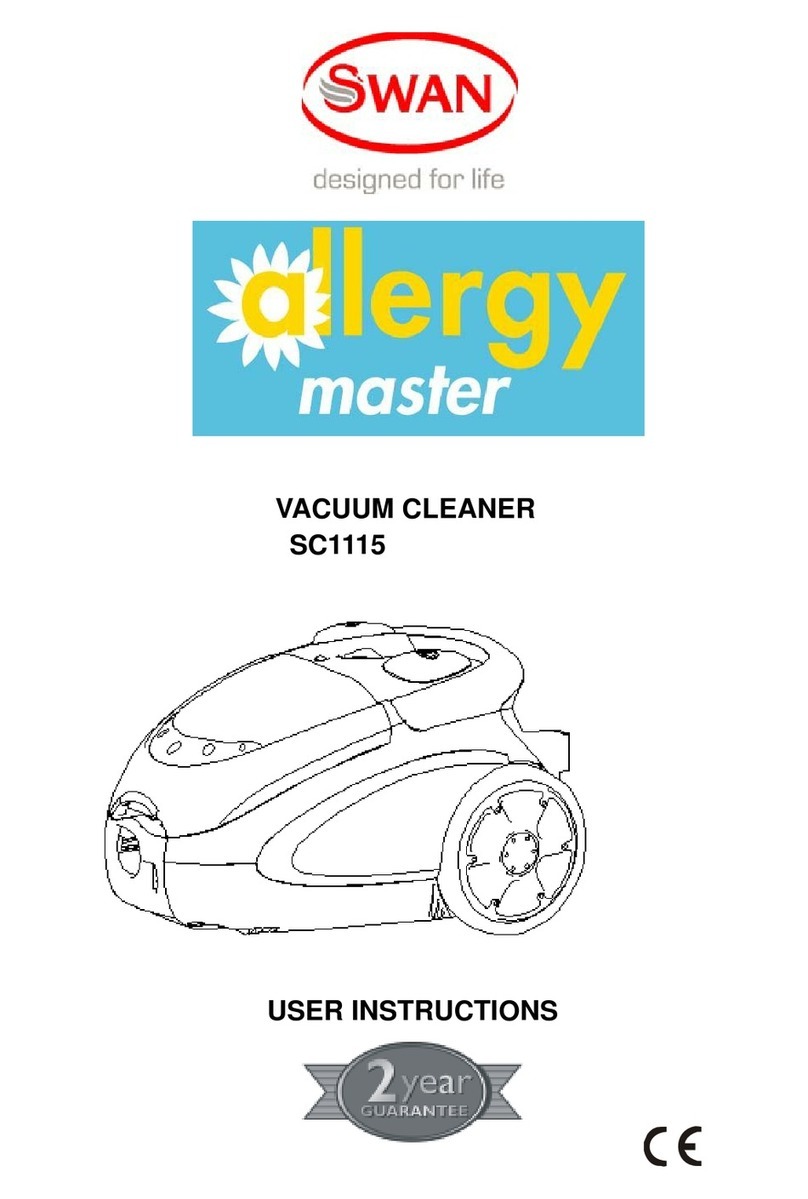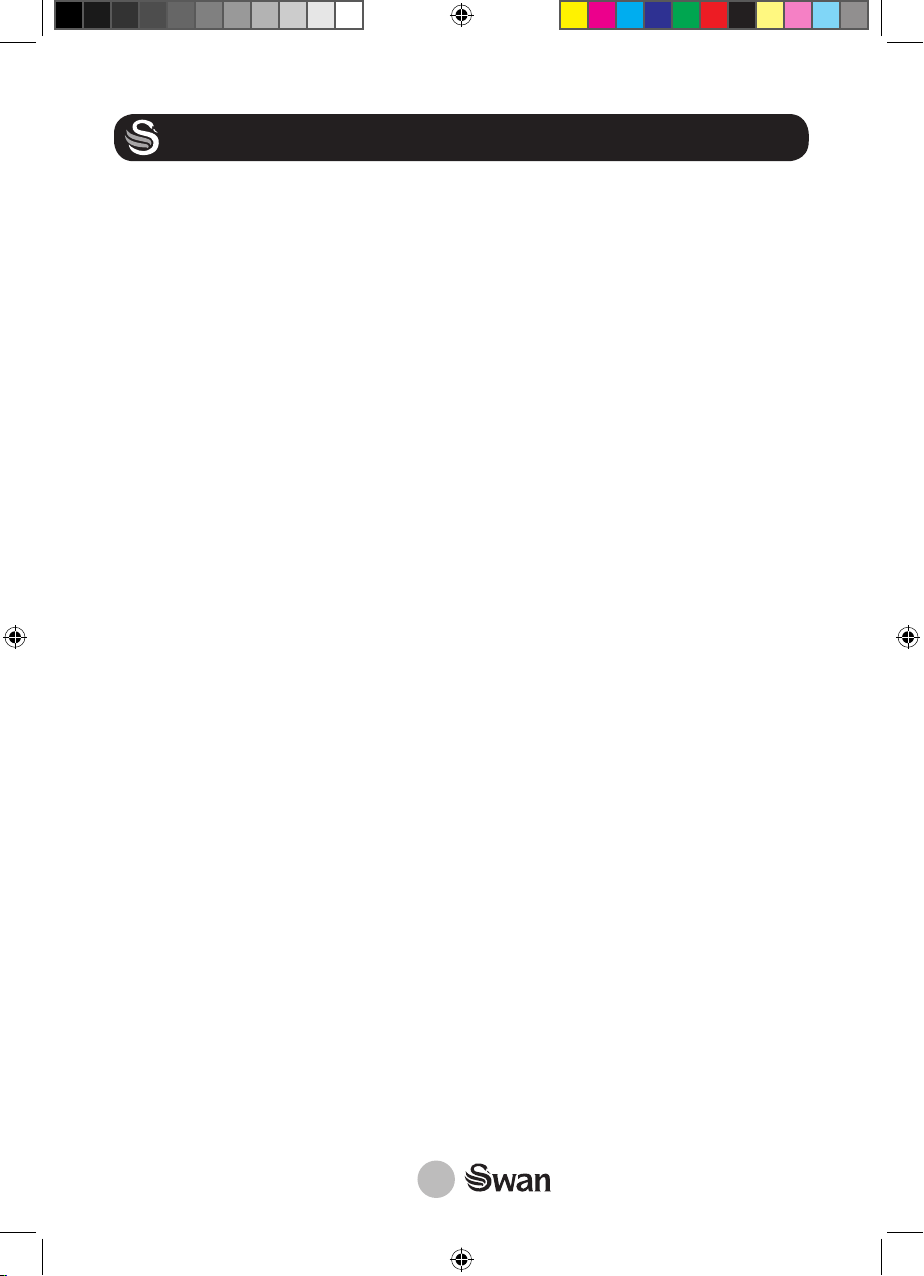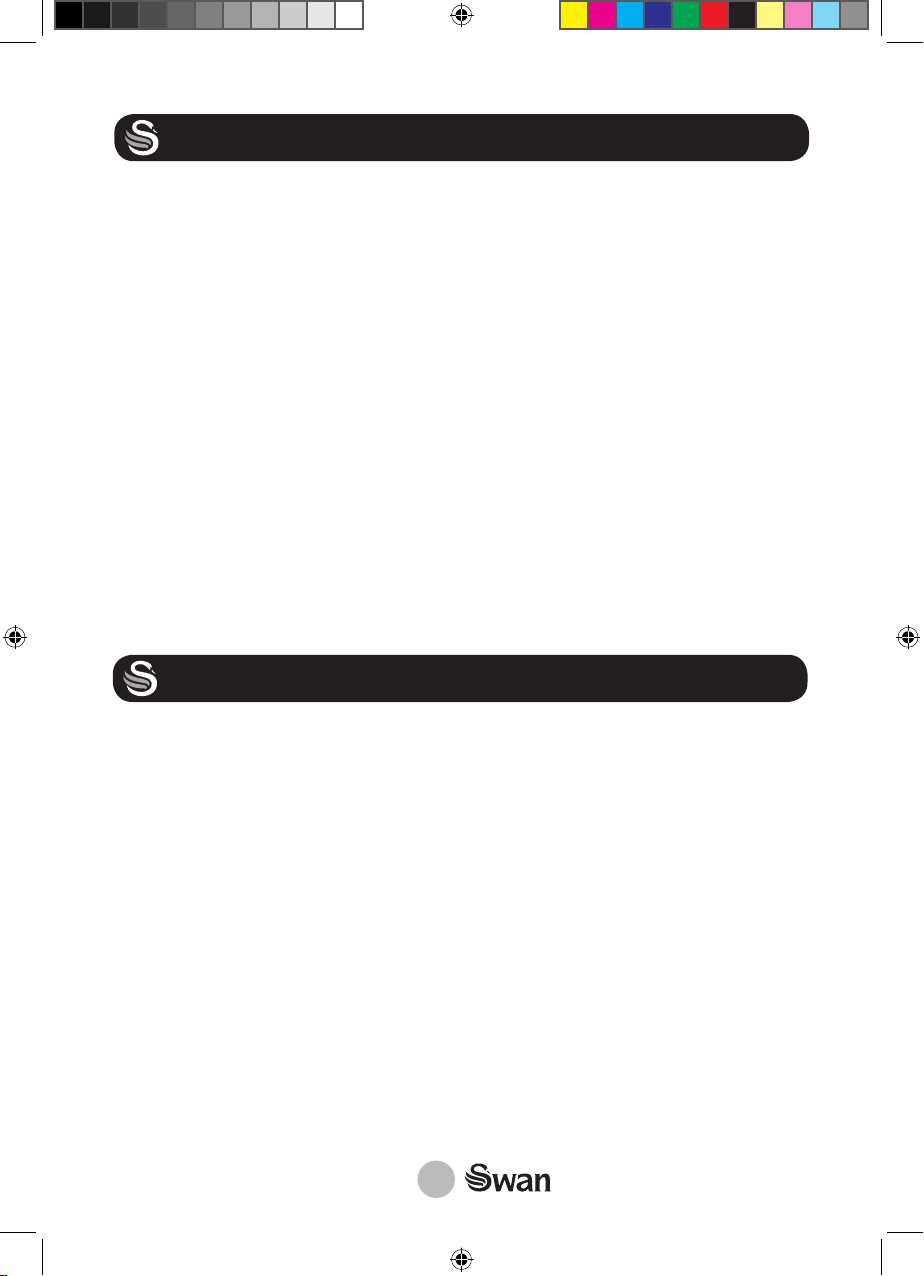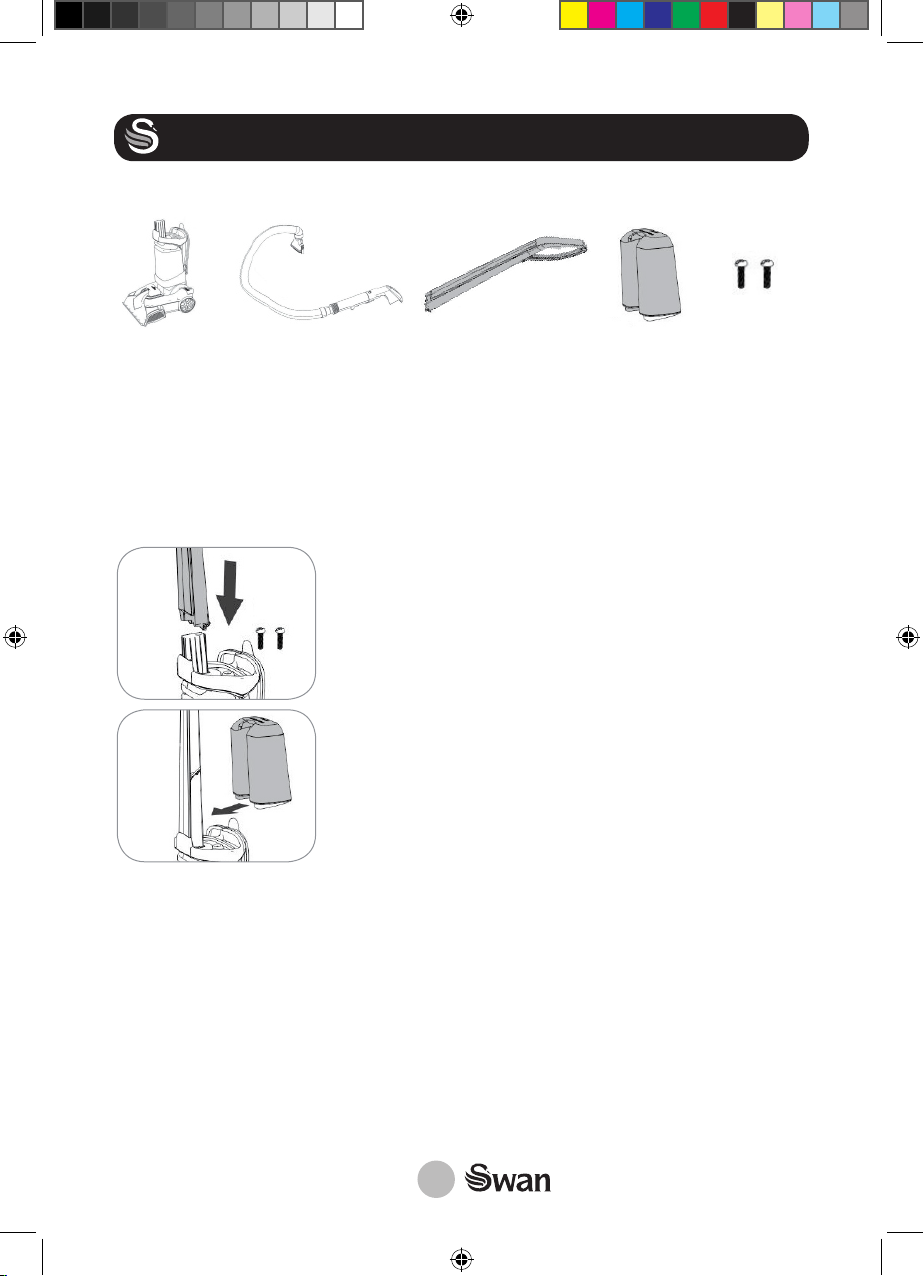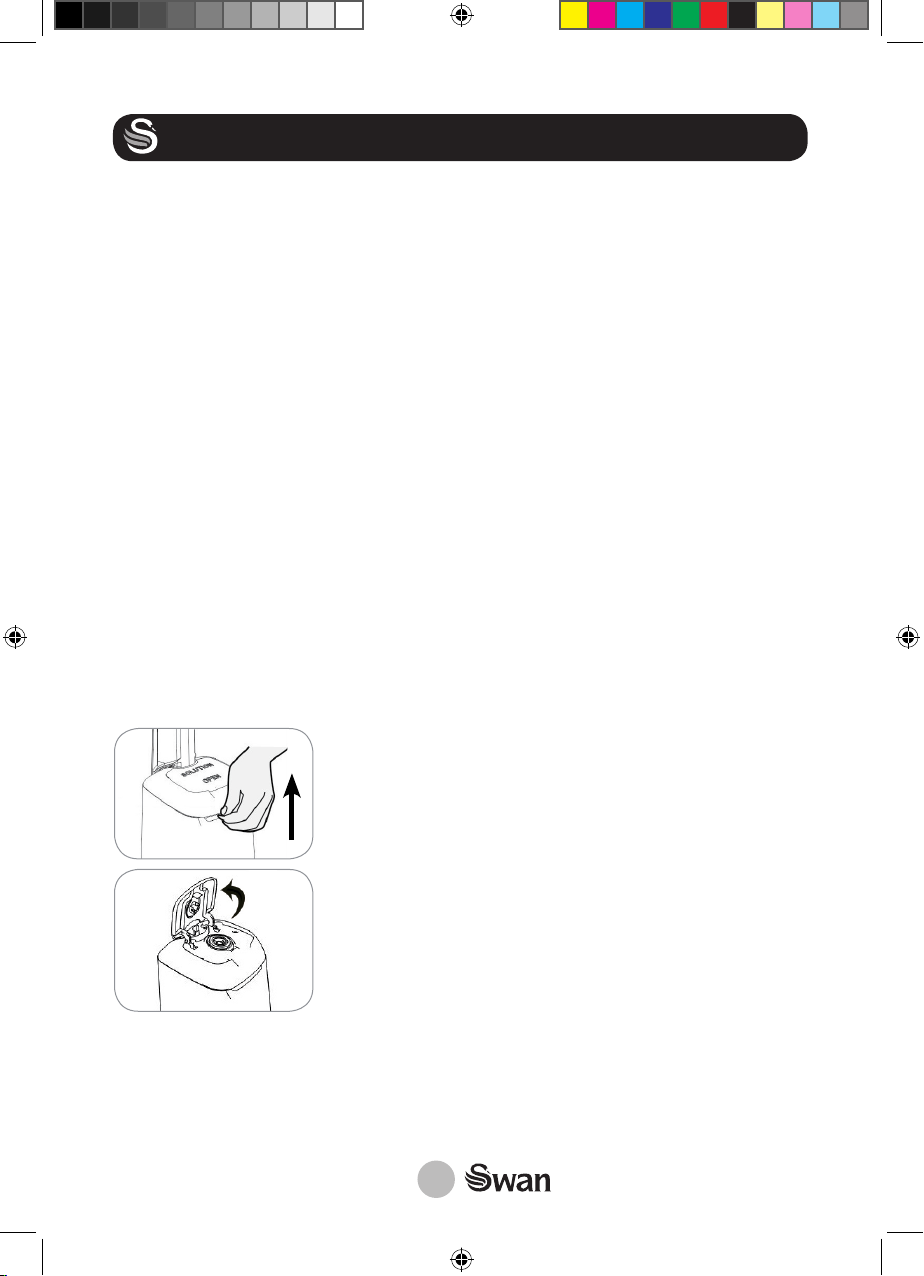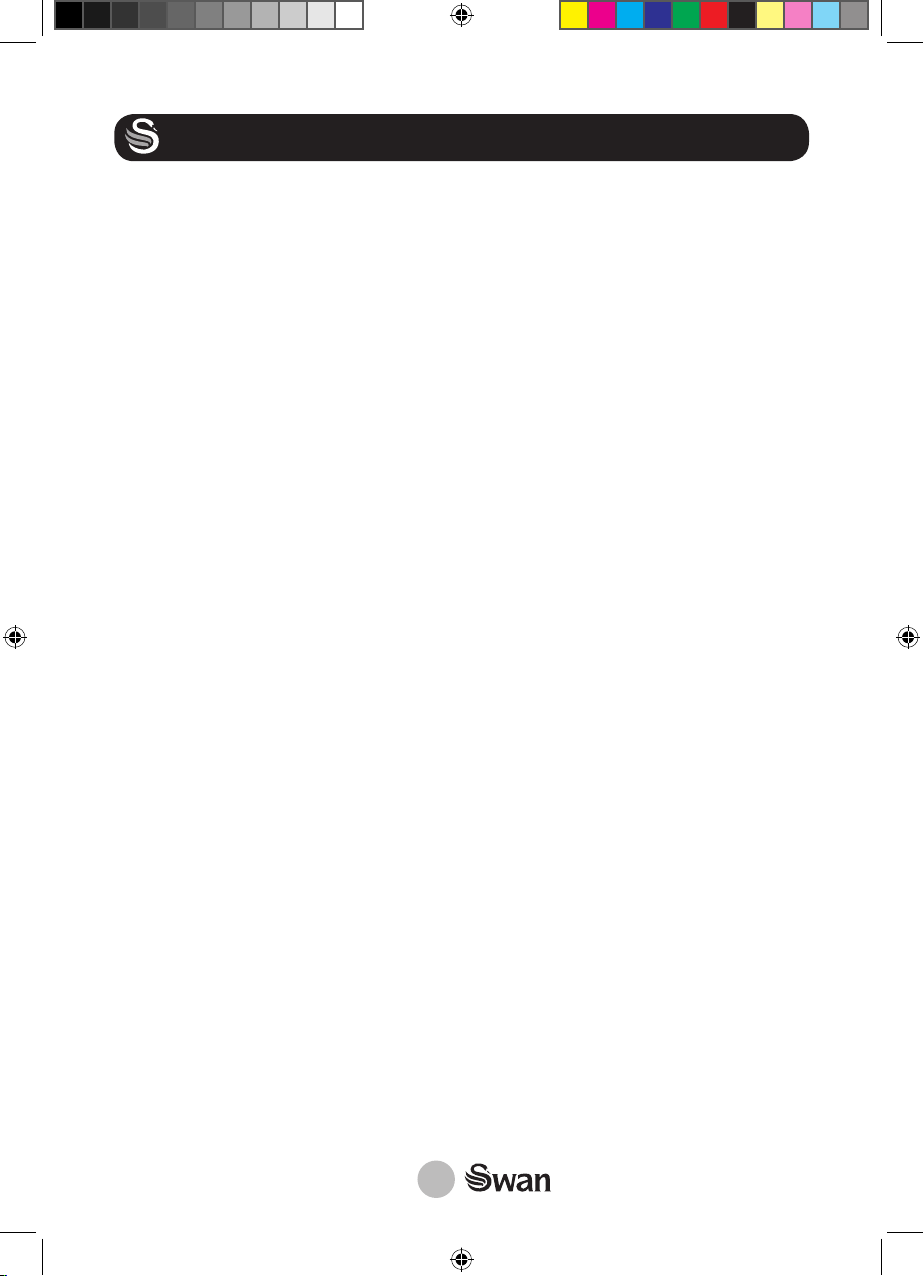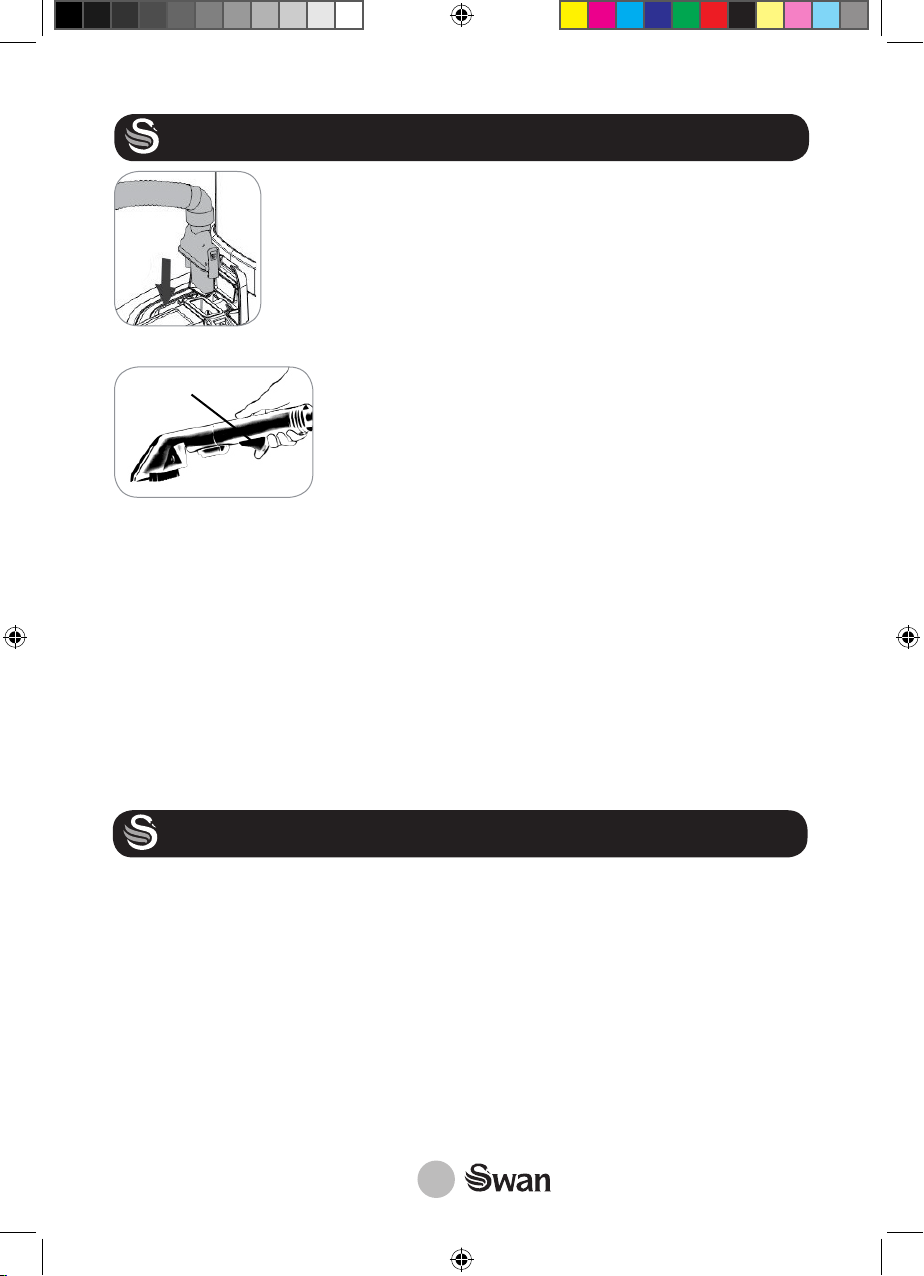9
CLEANING
ATTENTION
• Never leave the device switched on when it is unsupervised.
• Switch off the device before a water container is removed.
• Make sure that the device does not tip over. The water from the water containers
could spill out. To park the device, move the handle to the vertical position in which it
engages.
• Do not wet the carpet or the upholstered furniture excessively.
• If the device switches off during use, the built-in overheating protection has been
activated. In this case, let the device cool down for approx. 60 minutes and then
switch it on again using the On/Off switch.
Cleaning the Carpet
1. Decide where cleaning should start and where it should stop so that you do not
step on the carpet which has already been cleaned. We recommend that right-
handed people should start at the right-hand edge of the carpet, and left-handed
people should start at the left-hand edge of the carpet. Cleaning solution may still
escape from the device even after it has been switched off. Therefore have a
towel or cloth ready on which the device can be placed down after use.
2. Fully unwind the mains cable from the hook for winding up the cable (10, 11), insert
it into the cable holder (16) and connect it to an easily accessible plug socket whose
main voltage matches the technical data of the device.
3. Step on the pedal for tipping the handle (13) and tilt the handle (3) towards you.
4. Step on the On/Off switch (12) to switch on the device.
5. Roll the device to a corner of the carpet.
6. Slide the device forwards along the edge of the carpet and hold down the button for
discharging the cleaning solution (17). This applies the solution to the carpet and
brushes it in. Walk to the side of the device as you do this. Do not tread on the wet
carpet! Once you have reached the other end of the carpet, let go of the button.
7. Pull the device backwards along the same strip. The dirty water will be sucked up.
8. Start the next strip slightly overlapping the strip of carpet that has just been
cleaned. Work up to the other edge of the carpet with even movements forwards
and back- wards. If you find more stubborn patches of dirt, go over a strip several
times if necessary.
9. Move slowly to give the machine a chance to do its work. About half the speed of
a vacuum cleaner
10. When the dirty water container (8) is filled to the Max marking, it must be emptied
(see the “After Use” chapter, “Cleaning the Water Containers” section).
11. When the dirty water container (8) is to be emptied, the fresh water container (2)
is to be topped up or the cleaning is to be finished, place the device on the towel or
cloth provided. Switch off the device by stepping on the On / Off switch (12), and
move the handle (1) to a vertical position.
12. Remove the mains plug from the plug socket.
SC17320N_IMindd.indd 9 27/02/2019 08:35