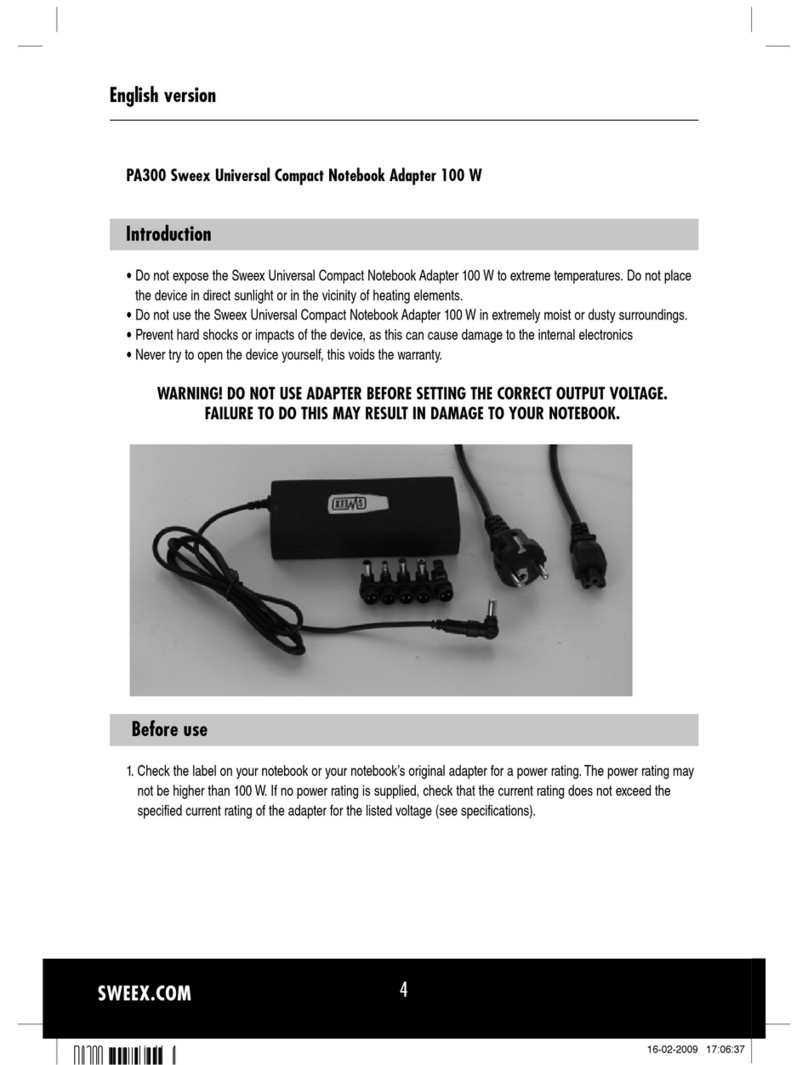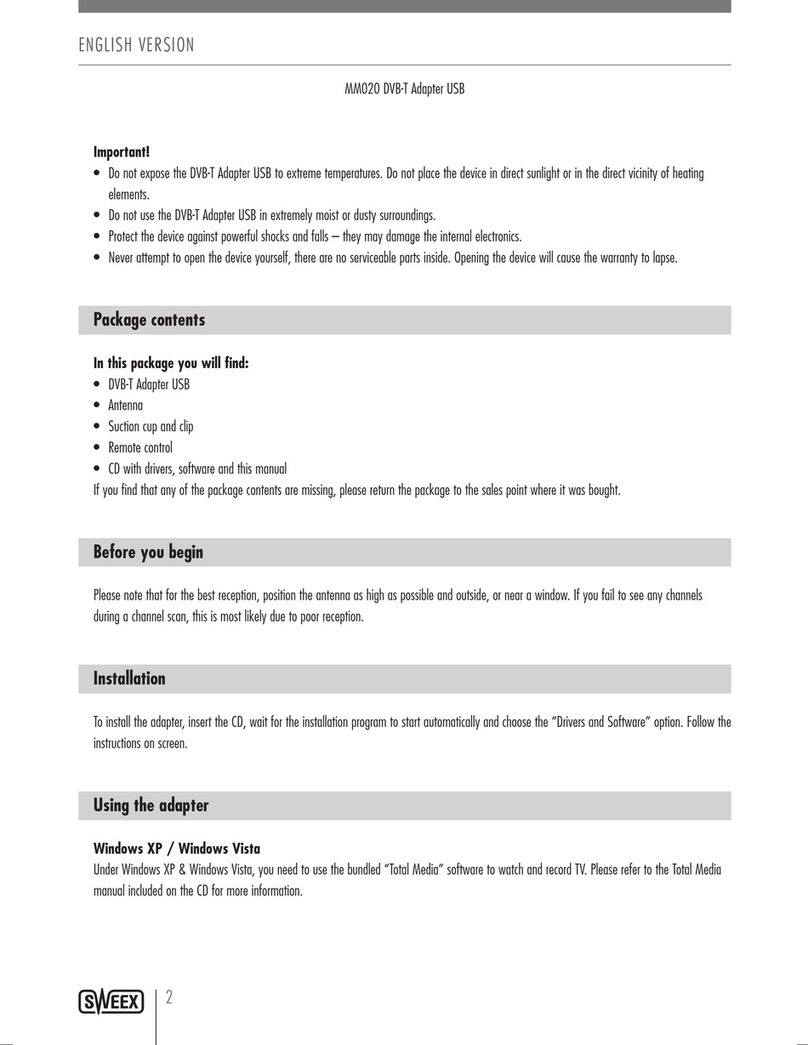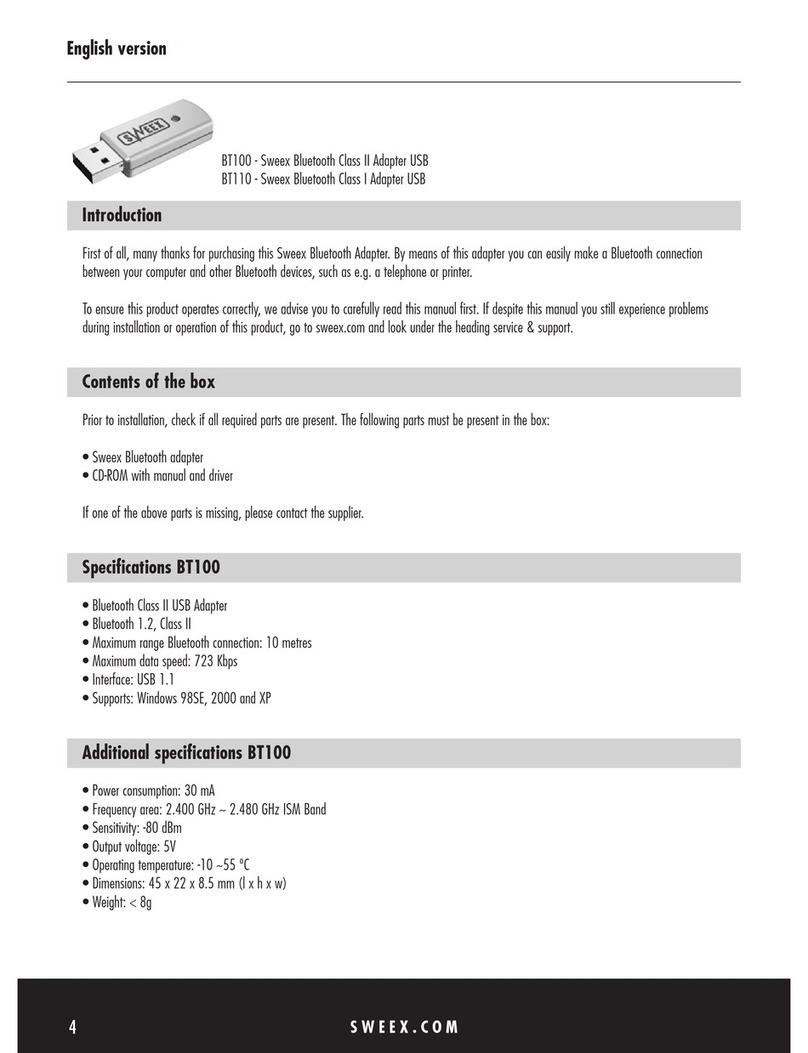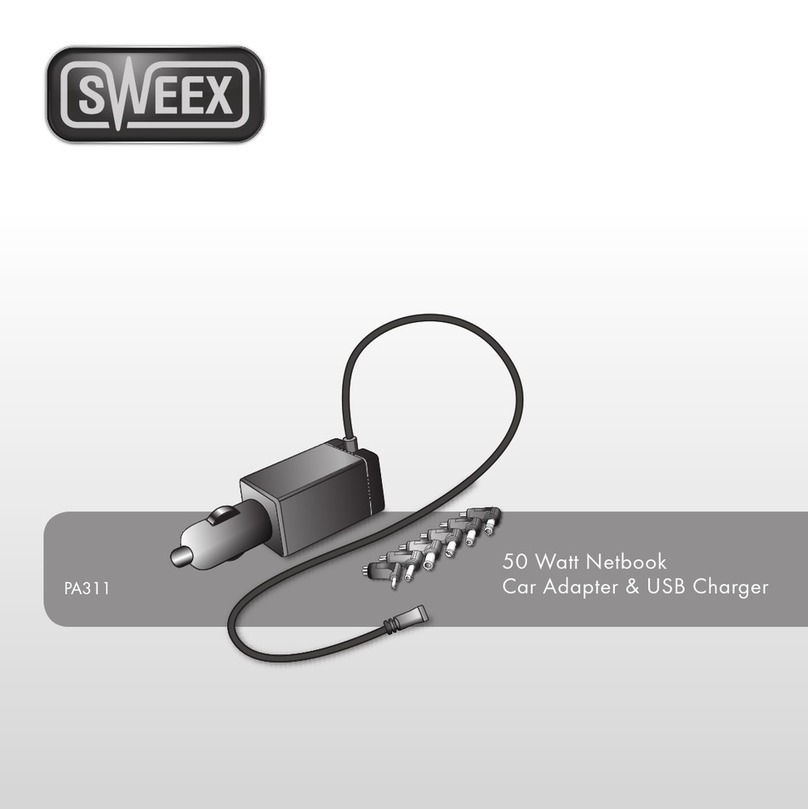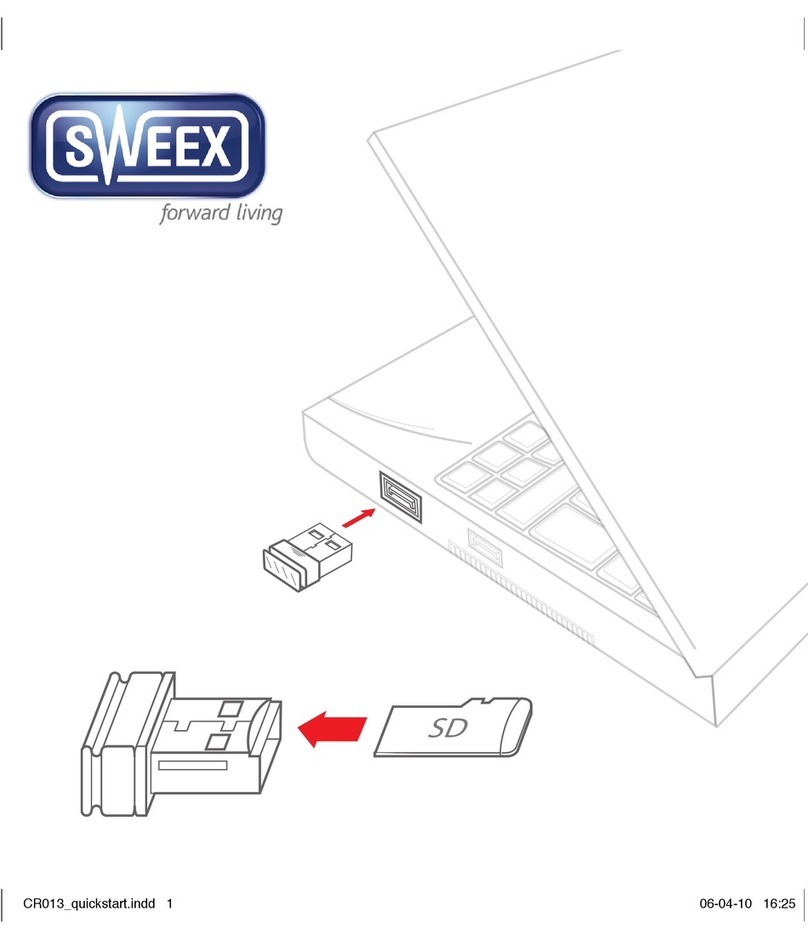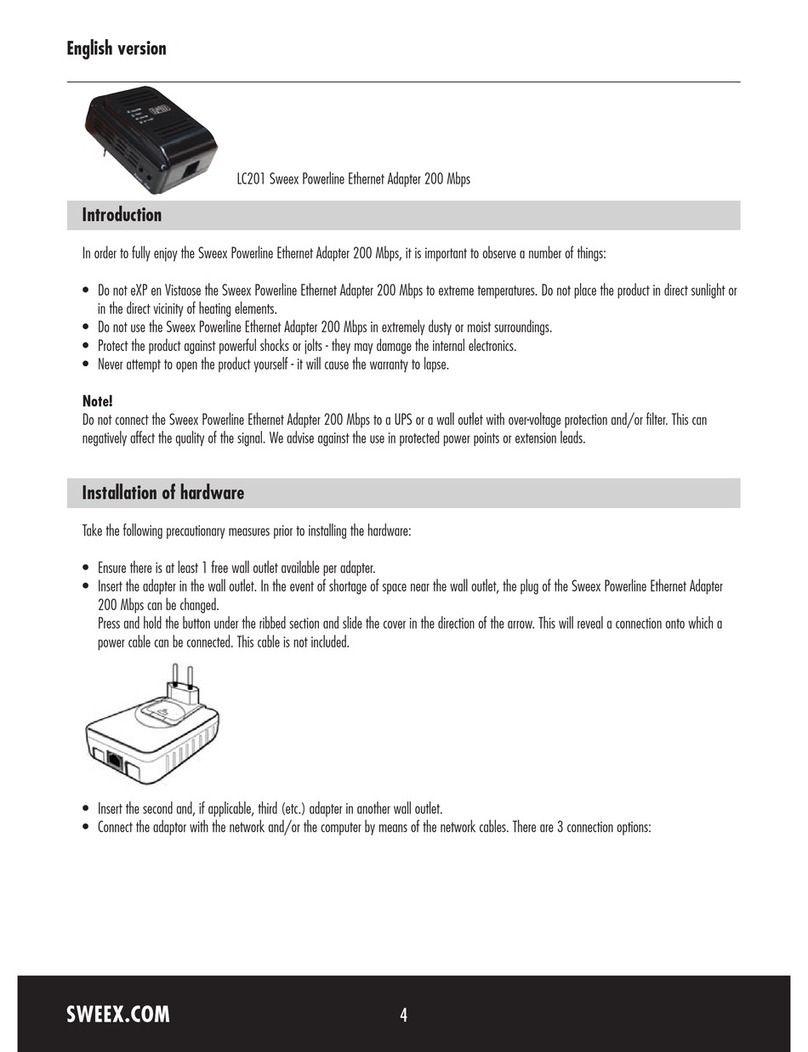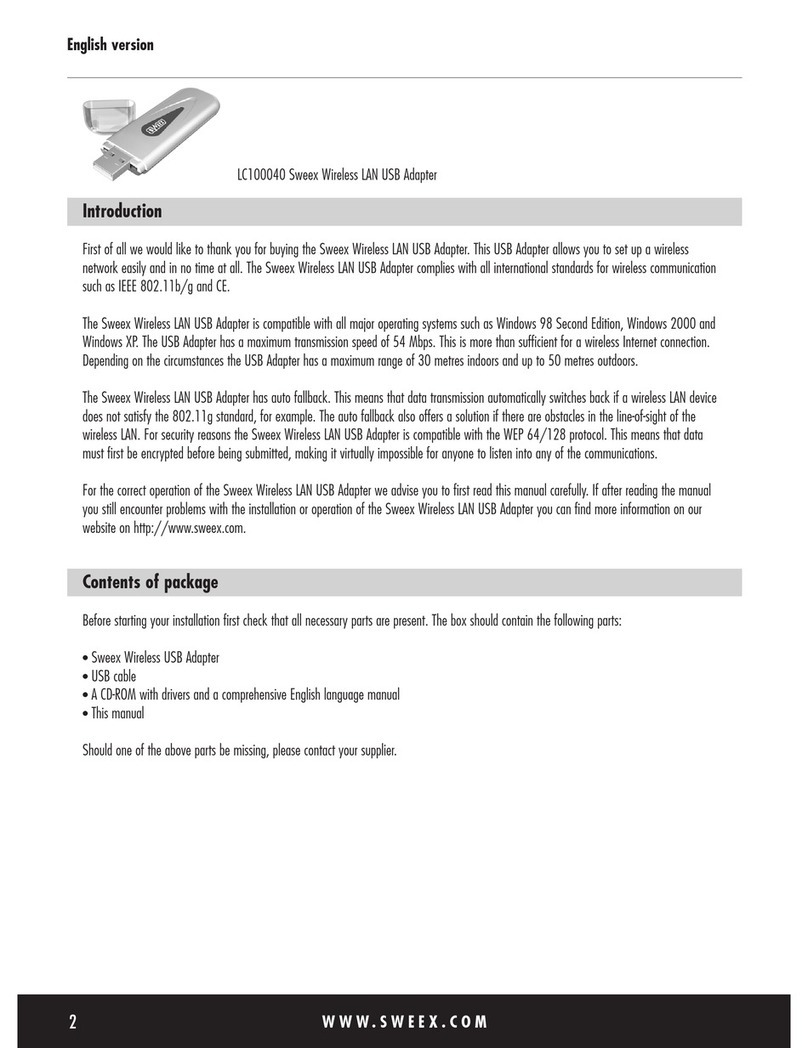English version
4
BT211 Sweex Bluetooth 2.0 Class 1 Adapter USB
Introduction
• Do not expose the Sweex Bluetooth 2.0 Class 1 Adapter USB to extreme temperatures. Do not place the device in direct sunlight or in the direct
vicinity of heating elements.
• Do not use the Sweex Bluetooth 2.0 Class 1 Adapter USB in extremely dusty or moist surroundings.
• Protect the device against powerful shocks or jolts – they may damage the internal electronics.
• Never attempt to open the device yourself – it will cause the warranty to lapse.
Drivers and software
The Sweex Bluetooth 2.0 Class 1 Adapter USB operates under Windows 2000, XP and Vista without having to install drivers or software. Windows
will automatically detect the device and install it.
The “XTND Connect Blue Manager” software that comes with this product offers extra functionality in addition to the basic options of Bluetooth.
Sweex offers no support for this software.
Insert the Sweex CD-ROM in your computer in order to install the software. In the start-up window, select “Install XTND Connect Blue Manager”.
Installation
Connect the Sweex Bluetooth 2.0 Class 1 Adapter USB to a free USB port on your computer. Following installation, a blue Bluetooth icon will appear
in the bottom right-hand corner of your screen. If you right-click this icon, you will see a number of options for connections with other devices.
If the icon fails to appear, you can enable the icon to appear in the system field. You can do so in the configuration screen under the “Options” of
“Bluetooth Devices”.