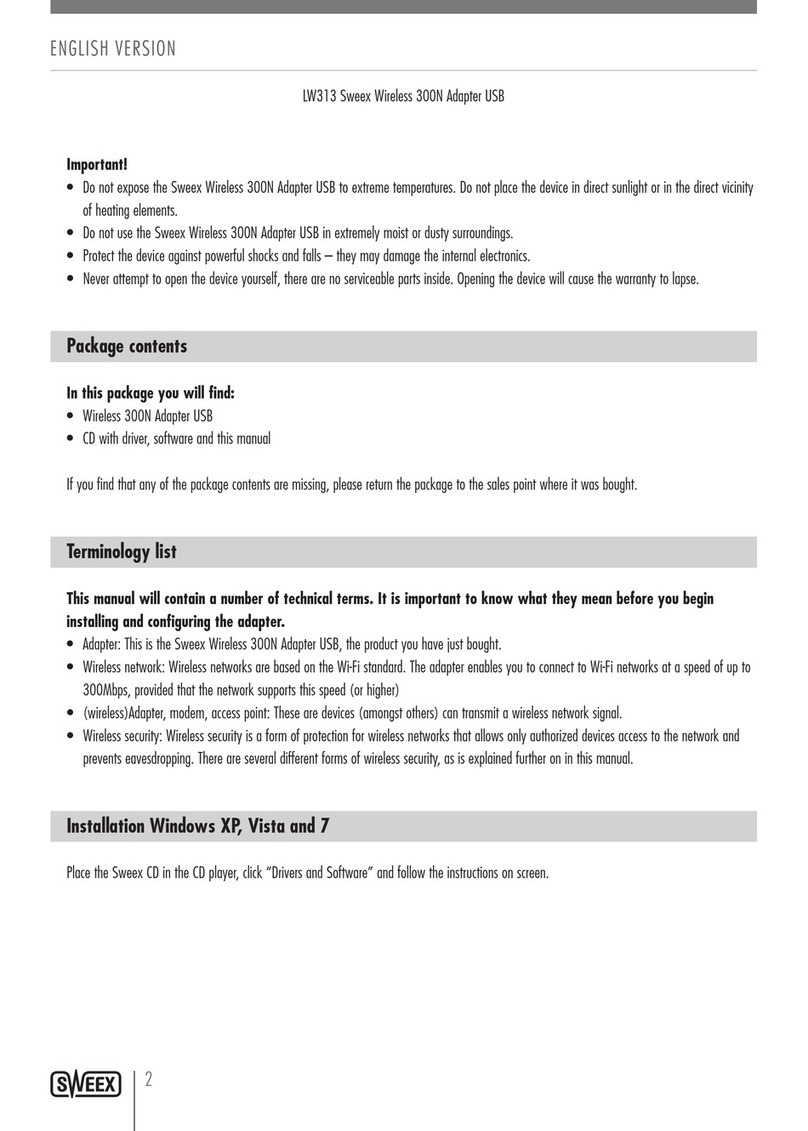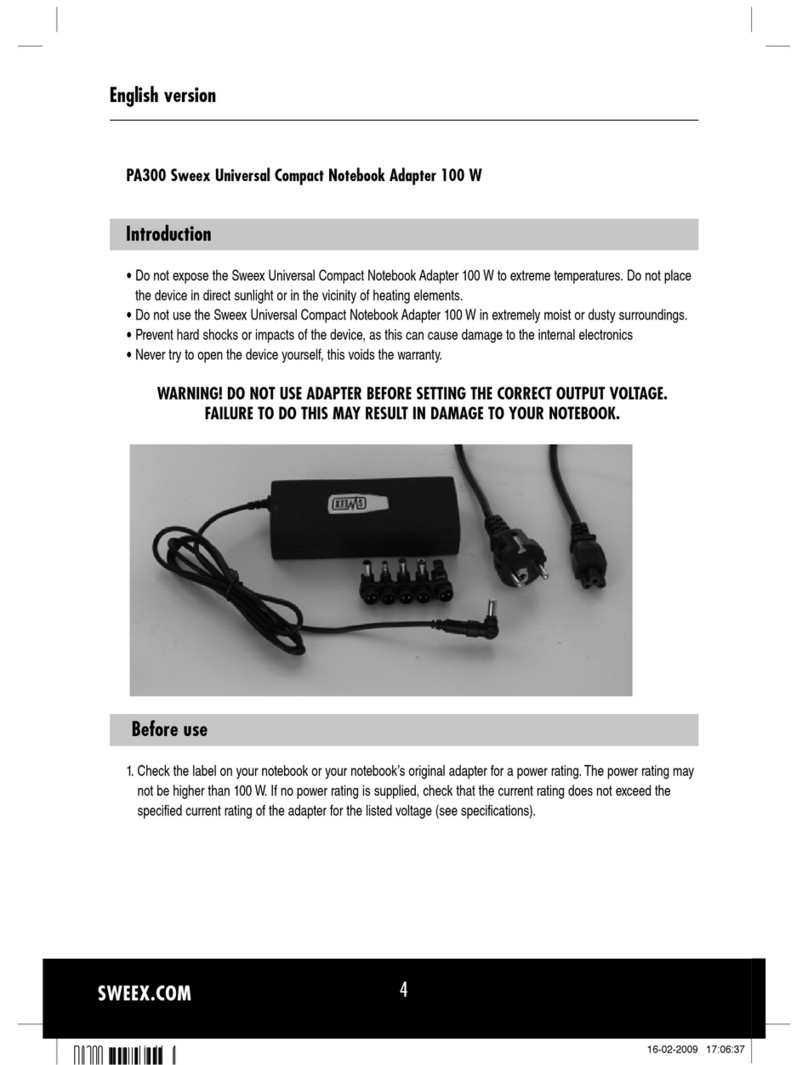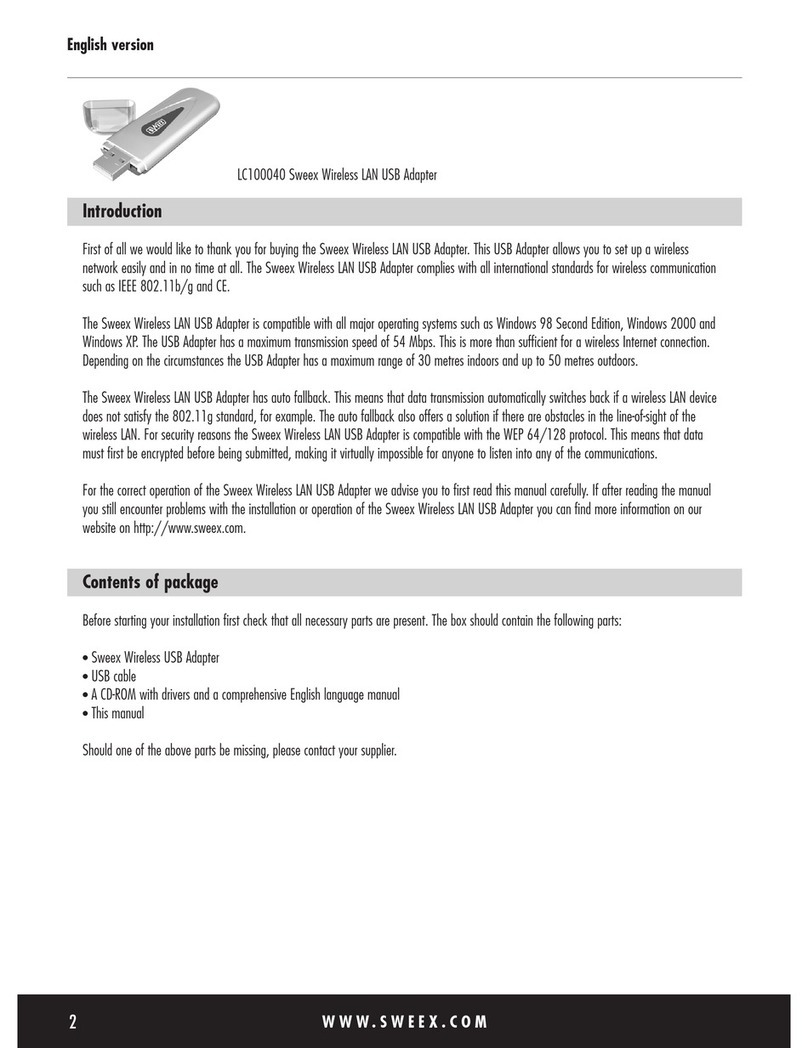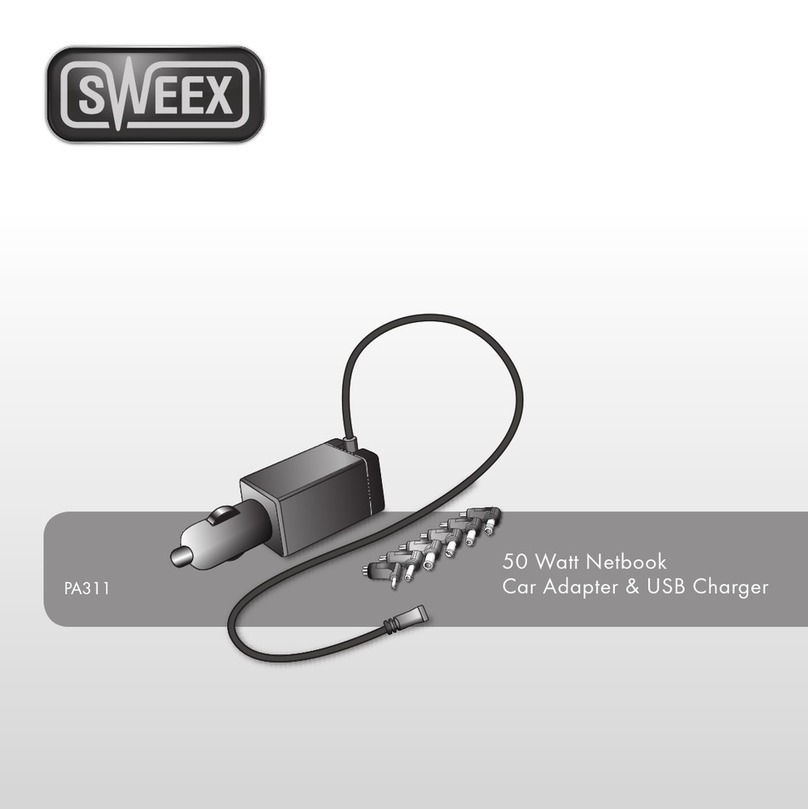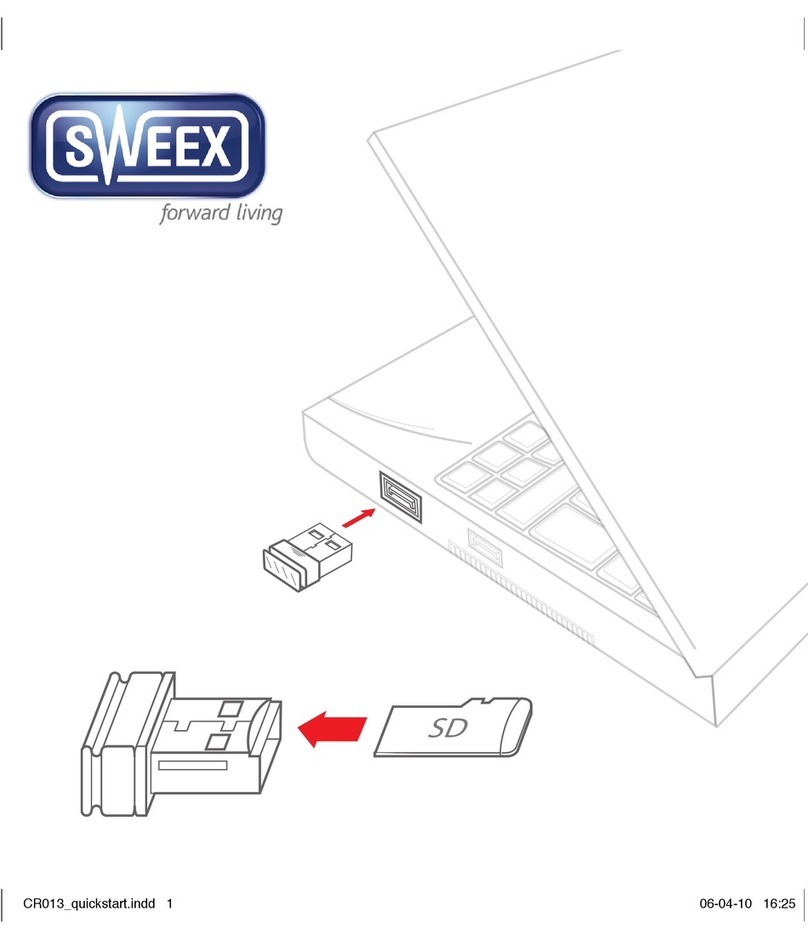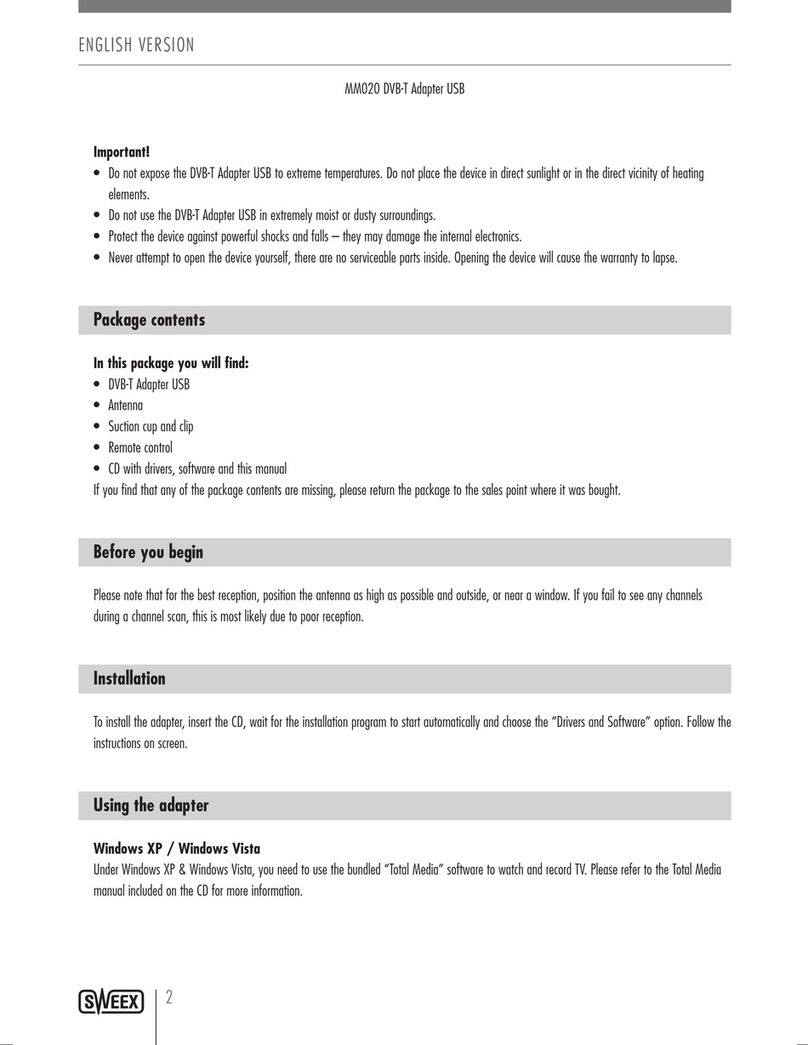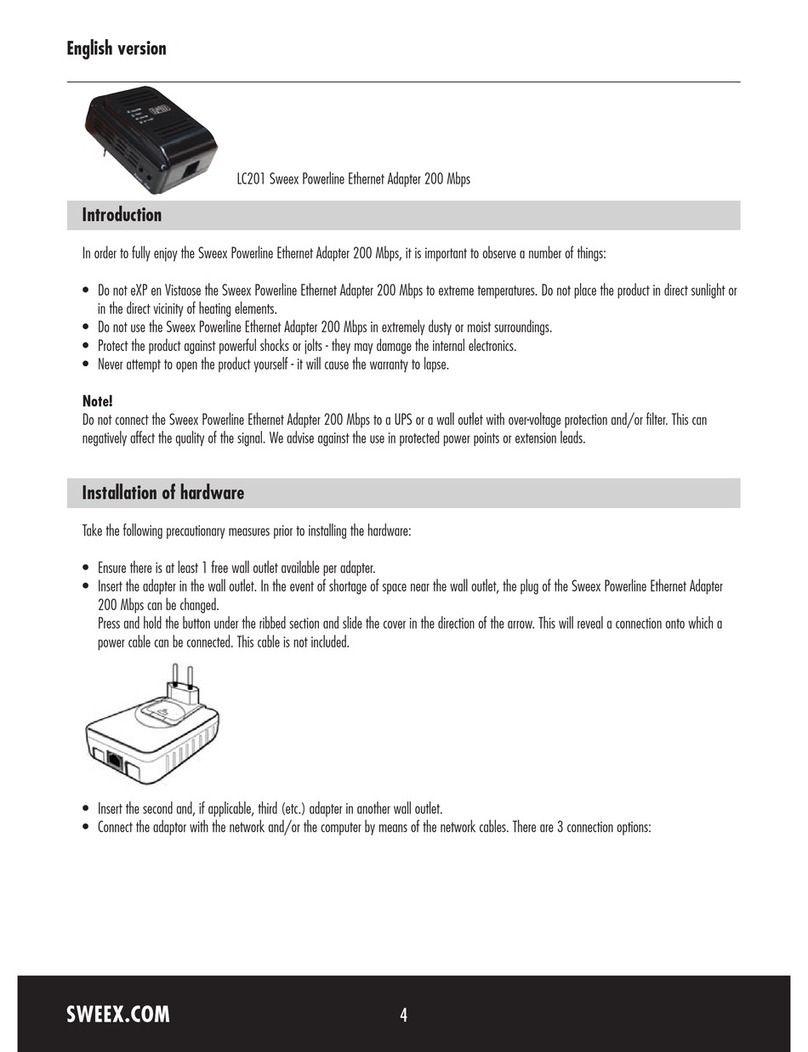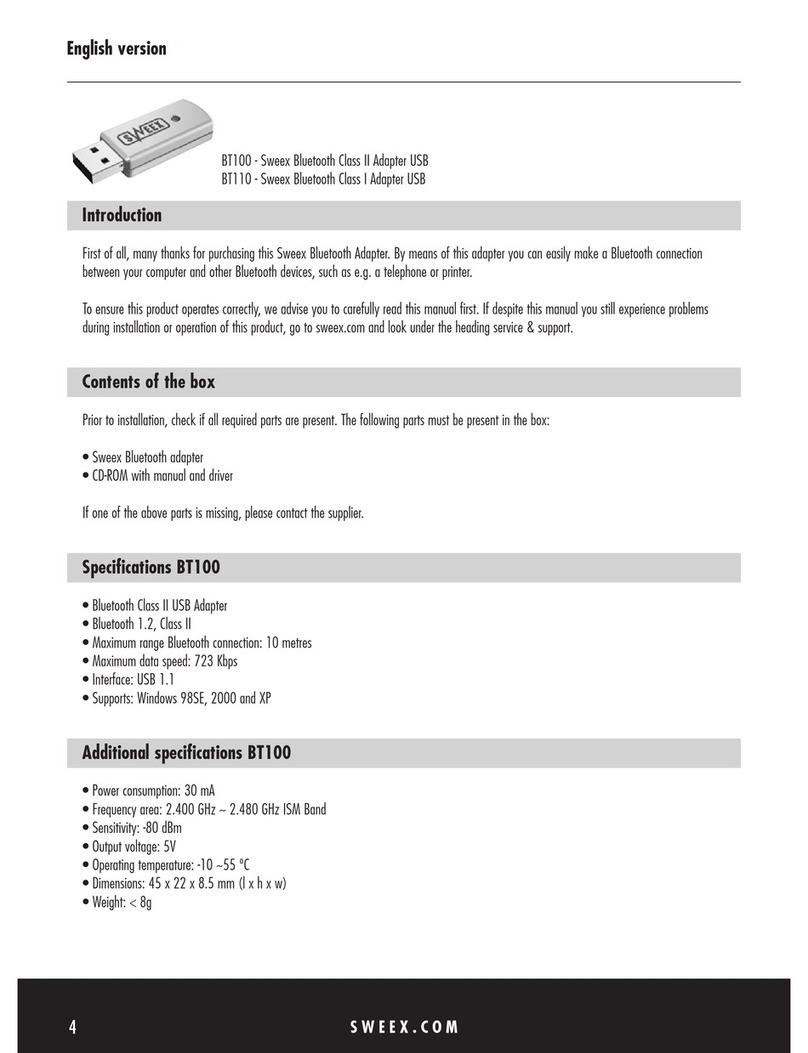ENGLISH VERSION
5
Applyingthesecurityisdoneinthesecondtab.Hereyoucangiveauniquenetworkname(defaultis“HomePlug”).Thisnetwork
nameisalsothepasswordtoconnecttothePowerlinenetwork.Afterenteringanetworknameyouhavetoclickon“SetAll
Devices”.Thiswillonlyworkwhenthe“Password”ofalladaptersareentered.Thenetworkisnowsecuredandcanbeconnected
tobyalladaptersthathavetheuniquenetworkname.
Whenthepasswordsoftheadaptersarenotentered,onlythelocallyconnectedadaptercanbeconfigured.Thisadapterwillthen
beisolatedfromthenetwork,becauseonlythisadapterhasauniquenetworkname.
Onlyadapterswiththesamenetworknamecancreateanetworktogether.Thedefaultnetworknameis“HomePlug”.Whenyou
donotneedsecurityyoudonothavetoconfigureanything.
Securing with the Security and reset buttons
TocreateasecurednetworkwithtwoormorePowerlineAdaptersyoucanusethe“Security”button.Thesecuritycodeissealed
inthedevice,soitcannotberead.
Scenario 1: Adapter A and adapter B want to be a secured network.
1. Pressthe“Security”buttononadapterAfor10secondsuntilthelightsgoout.
2. Pressthe“Security”buttononadapterBfor10secondsuntilthelightsgoout.
3. Pressthe”Security”buttononadapterAfor1second
4. Pressthe”Security”buttononadapterBfor1second
5. Onbothadaptersthelightswillgooutandturnbackon.Afteramaximumof1minutetheconnectionisestablishedand
secured.
Scenario 2: An extra adapter (C) has to be added to the network of A and B.
1. Pressthe“Security”buttononadapterCfor10secondsuntilthelightsgoout.
2. Pressthe”Security”buttononadapterAfor1second
3. Pressthe”Security”buttononadapterCfor1second
4. OnadapterCalllightswillgooutandturnbackon.Afteramaximumof1minutetheconnectionisestablishedandsecured.
The reset button
Withthe“reset”buttonyoucanrestorethefactorydefaultsettings.Theadapterwillbeunsecuredandcanonlycommunicate
withunsecuredadapters.Holdthebuttonfor2seconds.Alllightswillgooutshortly.
00087270_LC202_manual_A6_part1.indd 5 09-06-09 21:01