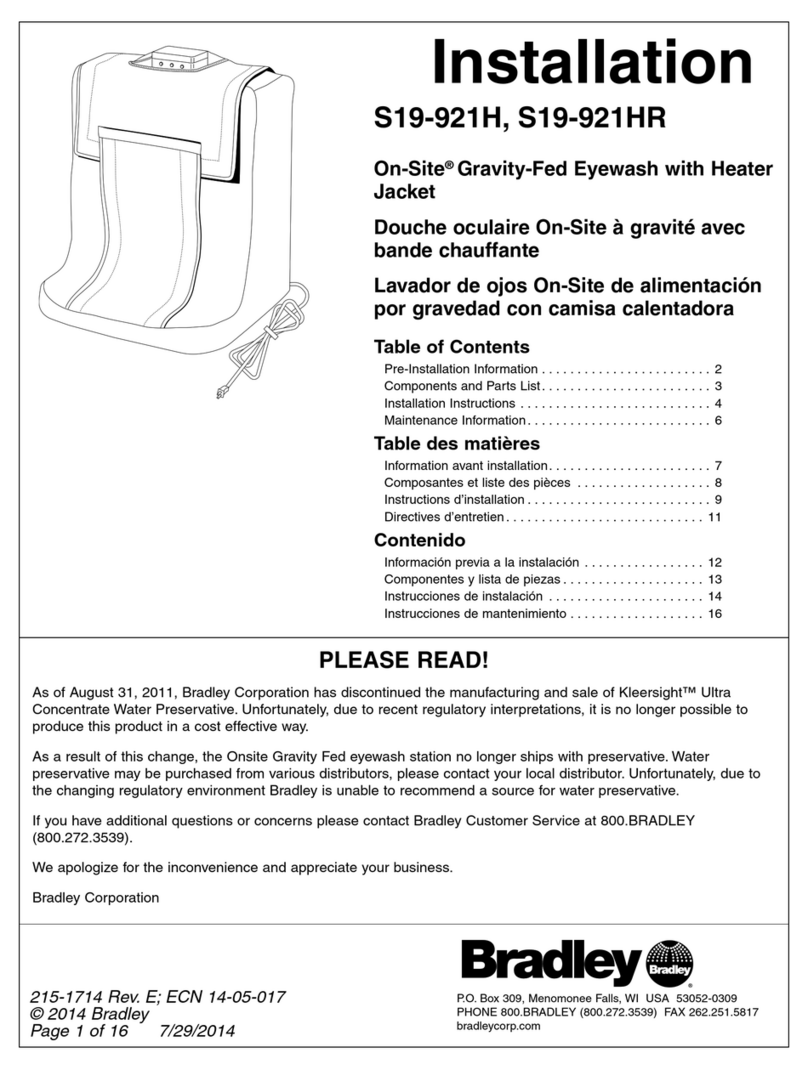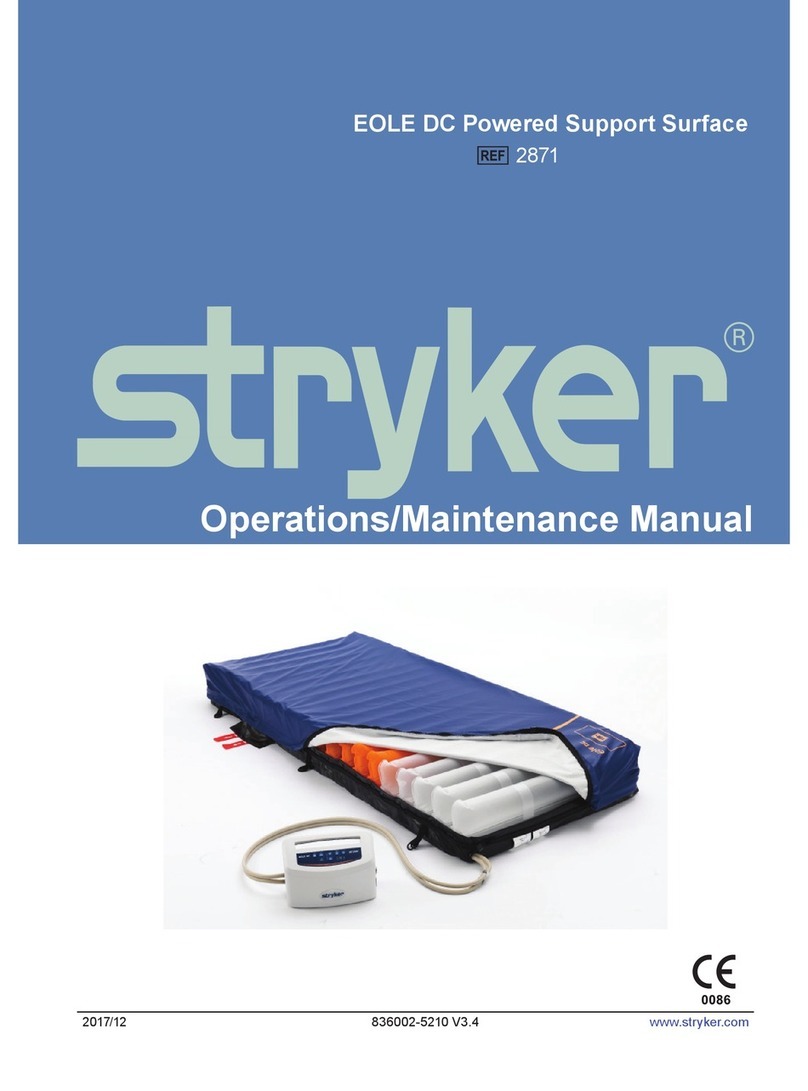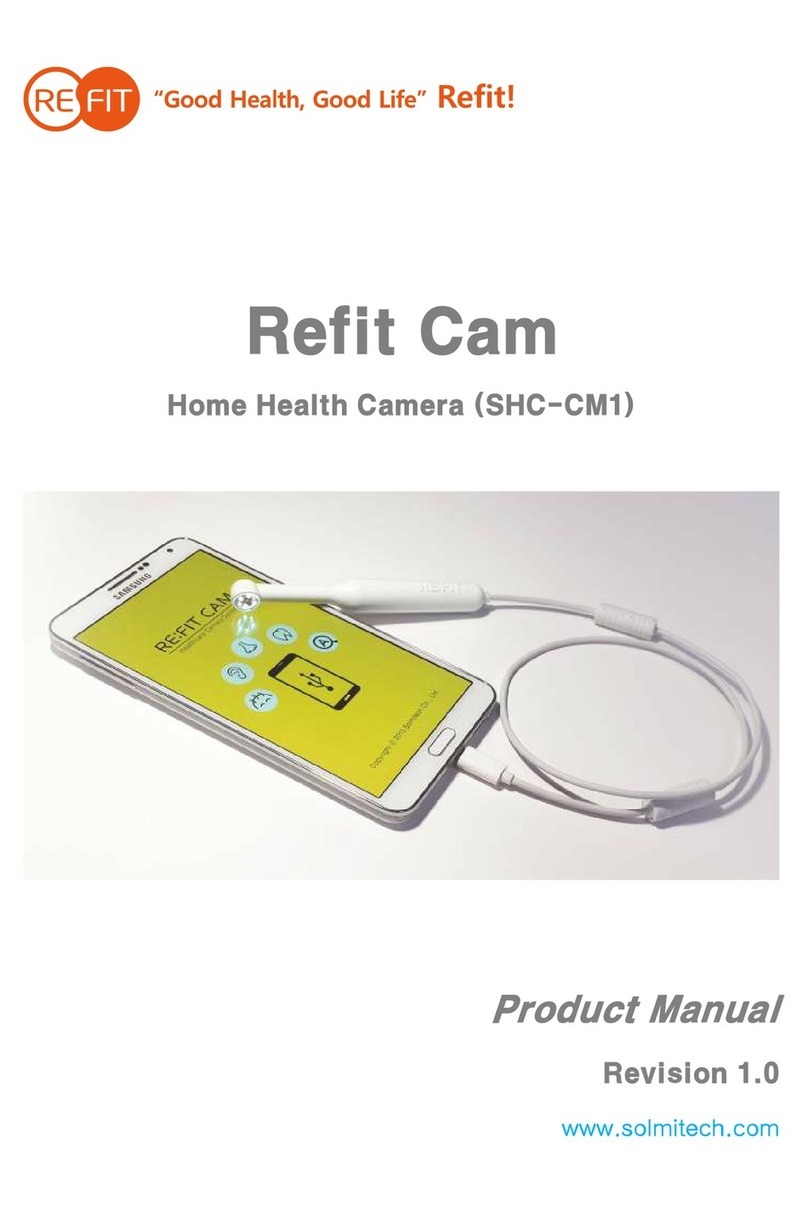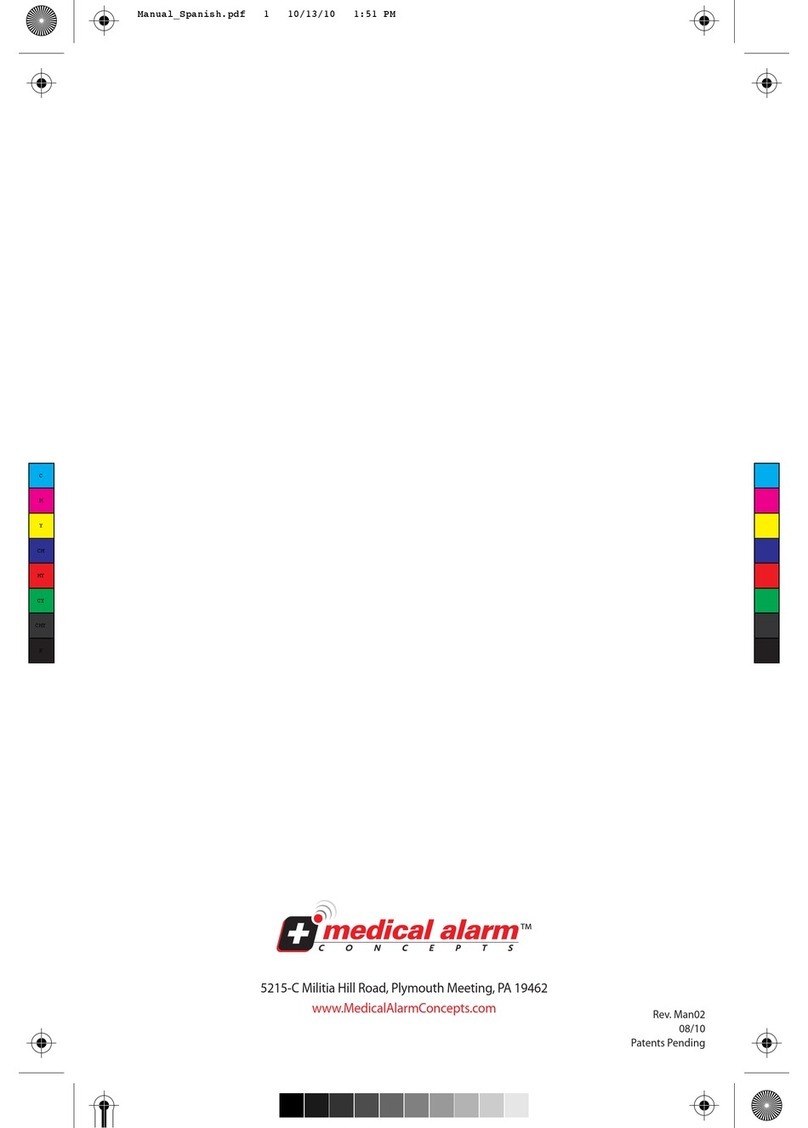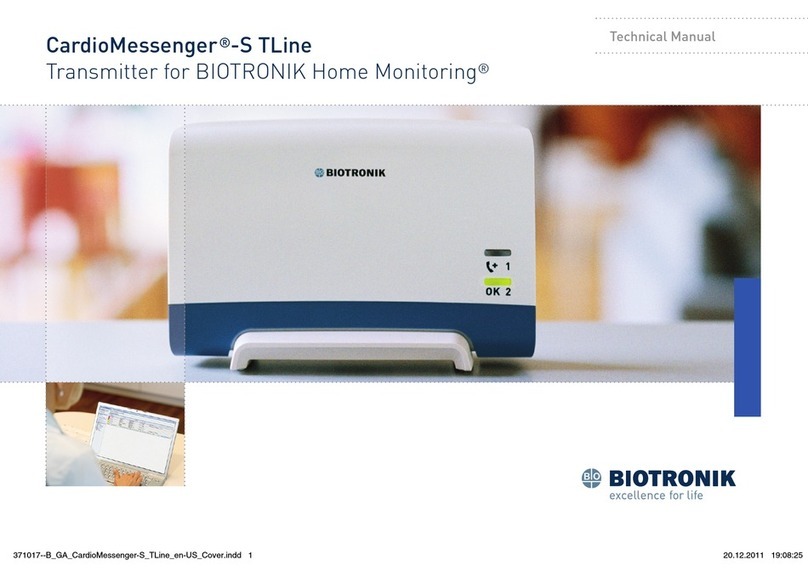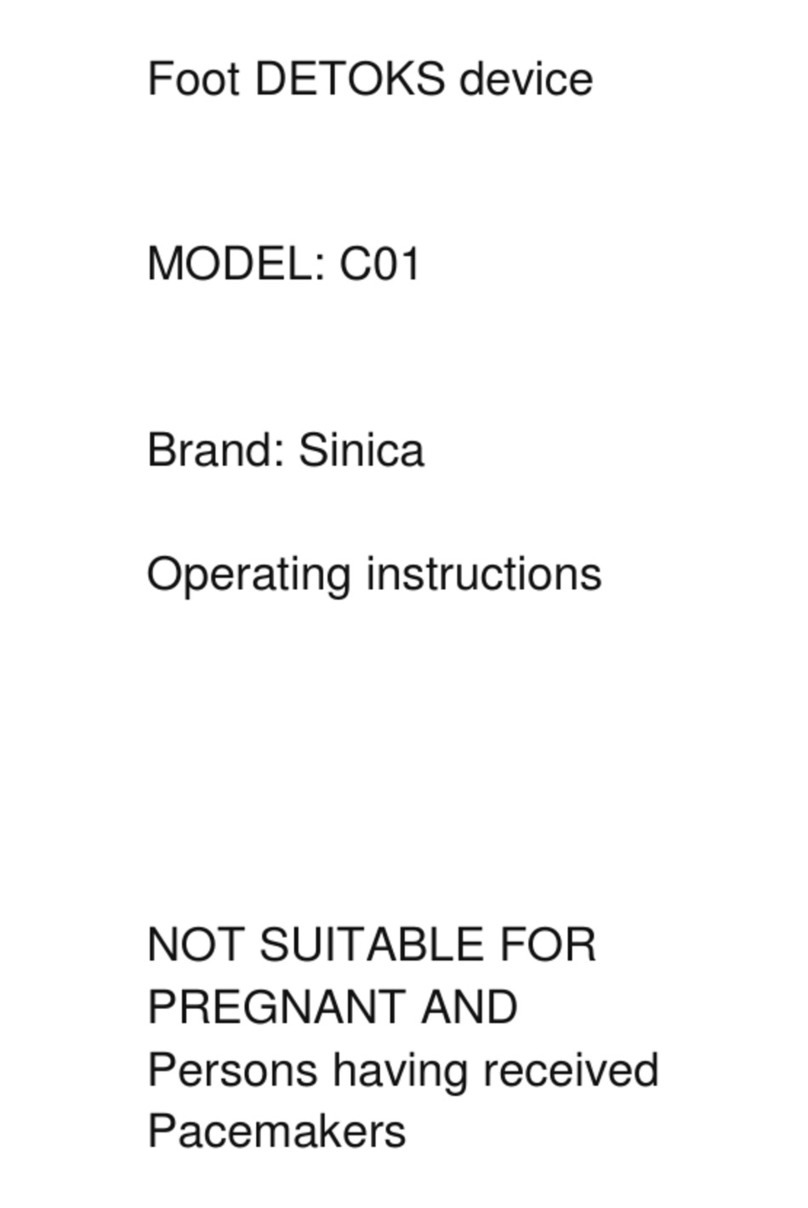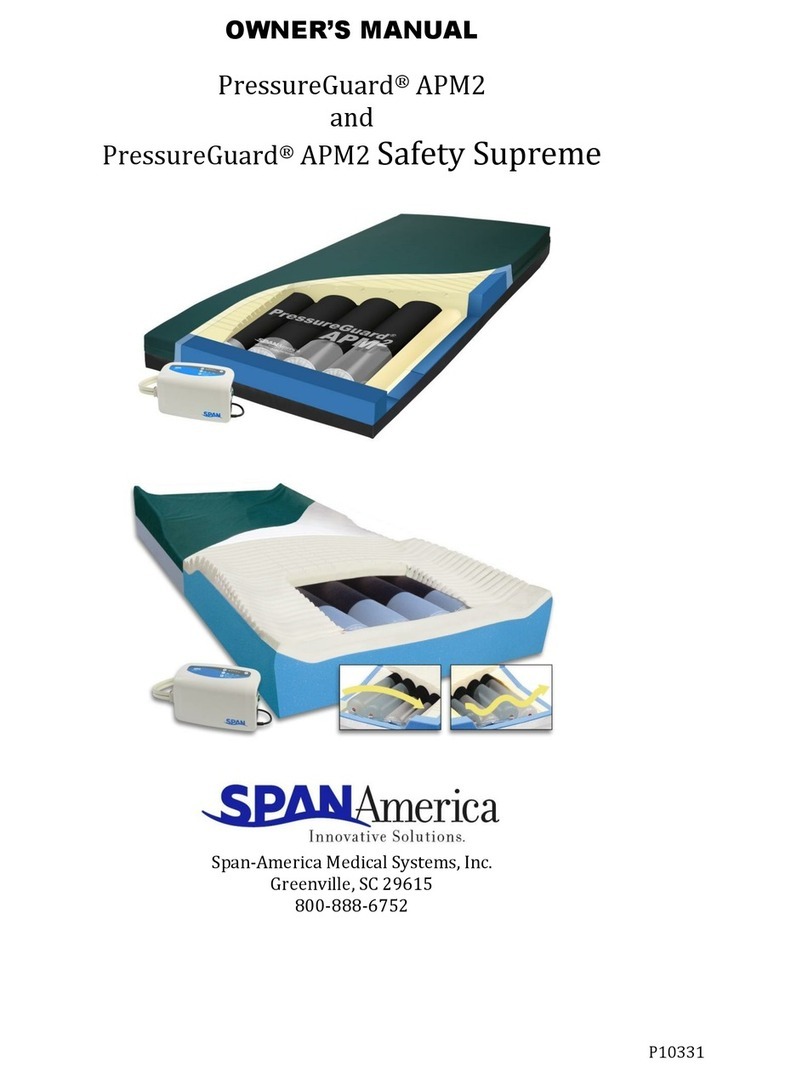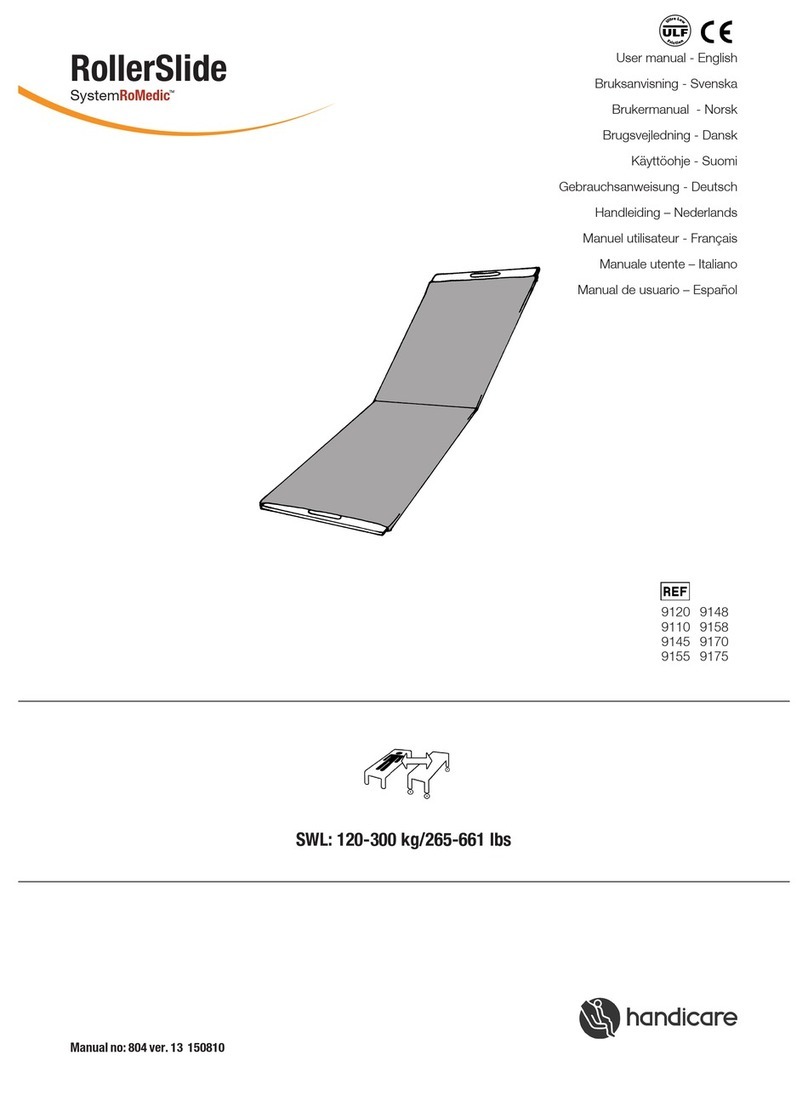7
Guidelines and Manufacturer’s Declaration:
Electromagnetic Stability Interference
The iMRS one is intended for operation in an ELECTROMAGNETIC ENVIRONMENT as
indicated below. The customer or iMRS user should ensure that it is operated in such
an environment.
Interference
Immunity Tests
IEC 60601
Test Level
Com-
pliance
Level
Electromagnetic Environment - Guidelines
Conducted RF
interference acc.
to IEC 610004-
4-6
Radiated RF
interference acc.
to IEC 610004-
4-3
3 V effective
value
150 kHz up
to 80 MHz
3 V/m
80 MHz up
to 2.5 GHz
3V Portable and mobile radio devices, including
their cables, should not be used at a distance
closer to the iMRS one than recommended,
which has been calculated according to relevant
equation for the transmission frequency.
Recommended safe distance:
for 80 MHz up to 800 MHz
for 800 MHz up to 2.5 GHz
Where P is the rated power of the transmitter in
watts (W) according to the information from the
transmitter manufacturer and d is the recom-
mended safe distance in meters (m). The eld
strength of stationary radio transmitters should
be investigated locally for all frequencies lower
than the compliance level 6
Interference is possible in proximity
to devices that bear the following
symbol.
NOTE 1 The higher frequency range applies at 80 MHz and 800 MHz.
NOTE 2 These guidelines may not apply in all cases. The expansion of electromagnetic quanti-
ties will be affected by absorption and reection from buildings, objects and people.
The eld strength of stationary transmitters, such as: the base stations of cordless telephones
and land mobile radio systems, amateur radio stations, AM/FM radio and television trans-
mitters; cannot be determined in advance with theoretic precision. A study of the electro-
magnetic phenomena of the location should be considered in order to determine the nature
of the ELECTROMAGNETIC SURROUNDINGS in terms of stationary transmitters. If the eld
strength measured at the location where the iMRS one will be used exceeds the COMPLIANCE
LEVEL mentioned above, the iMRS one should be checked to verify its OPERATION in the man-
ner intended. If unusual performance characteristics are observed, additional measures may
necessary, such as changing the orientation or choosing a different location for the iMRS one.
The eld strength should be less than 3V/m over the frequency range 150 kHz to 80 MHz.
6) National footnote: User here is meant in the sense of RESPONSIBLE ORGANISATION.
d = 1,2√P
d = 1,2√P
d = 2,3√P