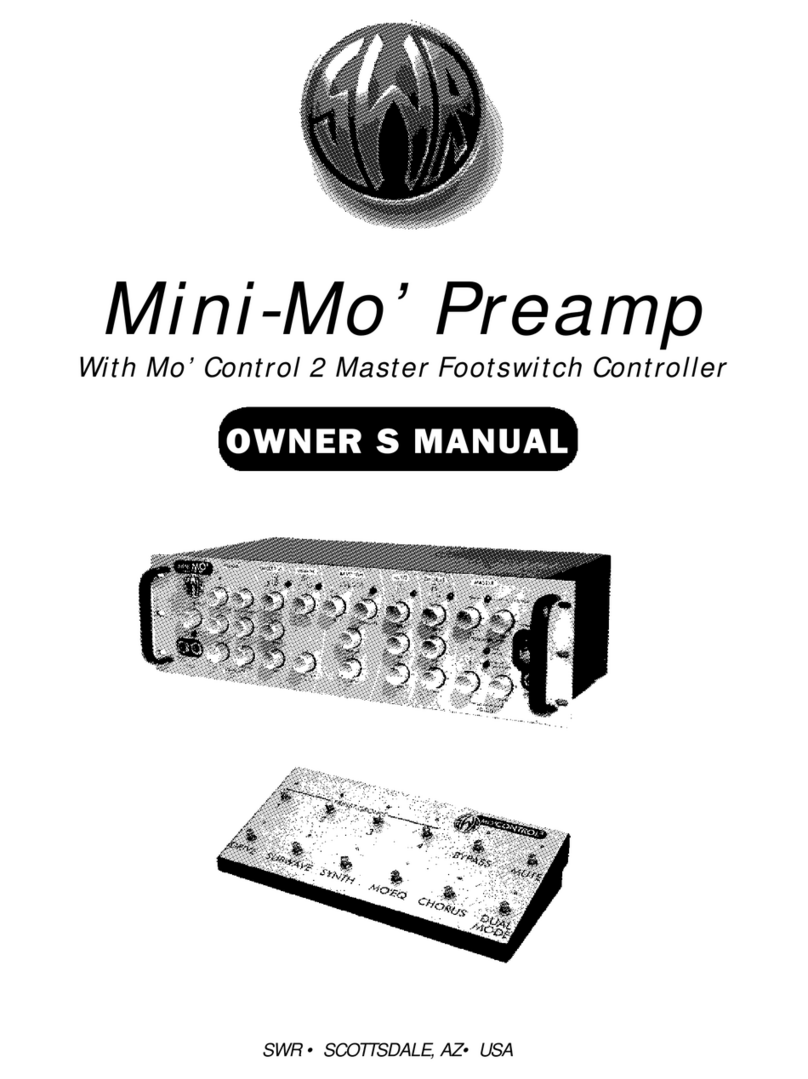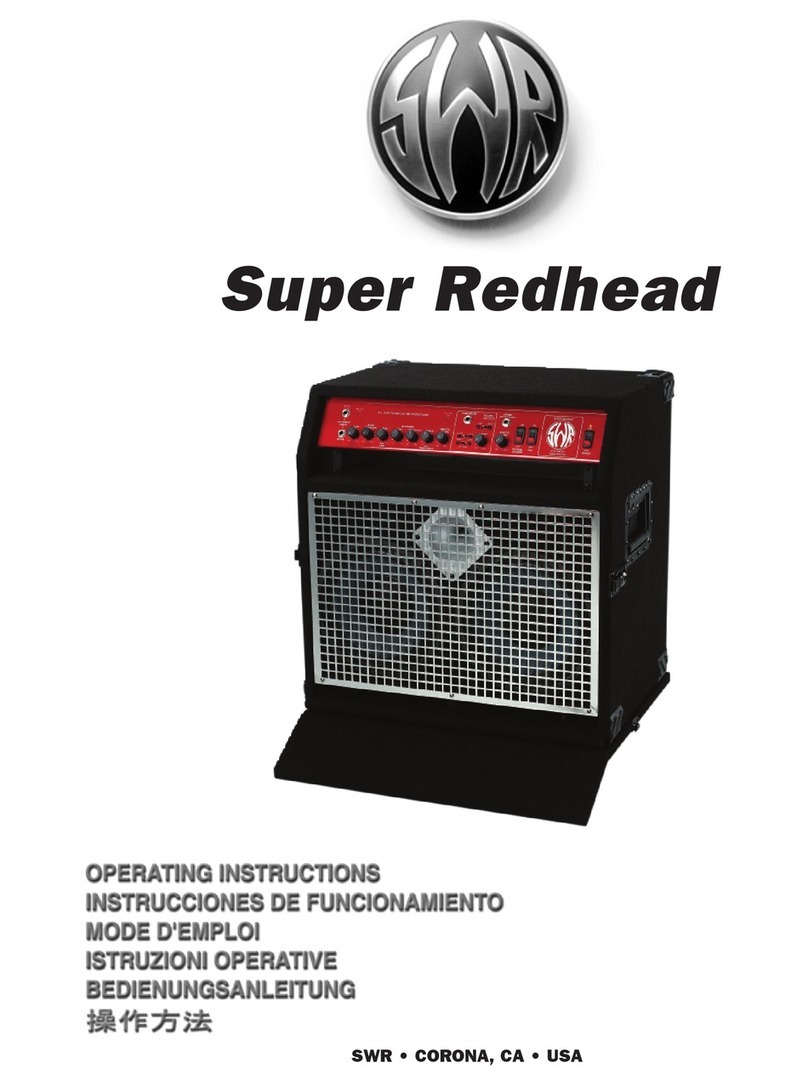Importanti Istruzioni per la Sicurezza
Questo simbolo indica che si avvisa l'utente della
presenza di livelli di tensione pericolosi all'interno della
struttura.
Questo simbolo indica che si consiglia all'utente di
leggere tutta la documentazione allegata ai fini del
funzionamento sicuro dell'unità.
∆Leggere, conservare e seguire le istruzioni. Osservare le
avvertenze.
∆Collegare il cavo di alimentazione solo a una presa c.a. con
messa a terra conforme ai requisiti di tensione e frequenza
indicati sull'etichetta INPUT POWER del pannello posteriore di
questo prodotto.
∆AVVERTIMENTO: Per evitare danni, rischi di incendi o scosse
elettriche, non esporre questa unità alla pioggia o all'umidità.
∆Scollegare il cavo di alimentazione prima di pulire l'esterno
dell'unità (usare solo un panno umido). Attendere che l'unità sia
completamente asciutta prima di ricollegarla all'alimentazione.
∆Lasciare almeno 15.25 cm di spazio libero dietro all'unità per
consentirne il corretto raffreddamento tramite ventilazione.
∆Questo prodotto va collocato lontano da fonti di calore come
radiatori, unità di riscaldamento o altri prodotti che producono
calore.
∆Questo prodotto può essere dotato di spina polarizzata (con poli
grandi). Si tratta di una misura di sicurezza. Se non si riesce a
inserire la spina nella presa, far sostituire la presa obsoleta ad
un elettricista. Non eliminare la spina di sicurezza.
∆Proteggere il cavo di alimentazione da danni e abrasioni.
∆Questo prodotto deve essere usato solo con un carrello o con un
supporto consigliato dal produttore.
∆Il cavo di alimentazione di questo prodotto deve essere
scollegato dalla presa quando il prodotto non viene usato per
lunghi periodi o durante le tempeste elettromagnetiche.
∆La manutenzione per il prodotto deve essere eseguita da
personale di assistenza qualificato nei casi seguenti: danno del
cavo o della spina di alimentazione; caduta di oggetti o di liquido
sul prodotto; esposizione del prodotto alla pioggia;
funzionamento anomalo del prodotto o marcata variazione delle
prestazioni del prodotto; caduta del prodotto; danno della
struttura del prodotto.
∆Non disporre alcun contenitore riempito di liquido sul prodotto.
∆ATTENZIONE: Non contiene parti riparabili dall'utente: fare
eseguire la manutenzione soltanto da personale qualificato.
∆I sistemi di amplificazione e gli altiparlanti SWR sono in grado di
produrre livelli di pressione acustica molto alti che possono
provocare danni temporanei o permanenti all'udito. Prestare
attenzione all'impostazione e regolazione dei livelli di volume
durante l'uso.
∆All'interno dell'apparecchiatura possono essere presenti livelli di
tensione pericolosi anche quando l'interruttore dell'alimentazione
è disinserito ma il cavo di alimentazione è collegato. Si
raccomanda, perciò, di staccare tale cavo dalla presa
dell'alimentazione posta sul pannello posteriore prima di
eseguire qualsiasi intervento di manutenzione. La presa
dell'alimentazione deve, tuttavia, rimanere sgombra e pronta per
l'uso in qualunque momento.
Consignes de Sécurité Importantes
Ce symbole avertit l'utilisateur de la présence de
niveaux de tension à risque dans l'appareil.
Ce symbole conseille à l'utilisateur de lire toute la
documentation jointe au produit pour garantir une
sécurité de fonctionnement.
∆Veuillez lire attentivement toutes les instructions et vous y
conformer. Respectez scrupuleusement tous les avertissements.
∆Connectez le câble d'alimentation électrique à une prise CA mise
à la terre selon le voltage et la fréquence indiqués sur le panneau
arrière de l'amplificateur sous INPUT POWER.
∆AVERTISSEMENT: Pour éviter l’endommagement de l’appareil,
un départ d’incendie, ou un choc électrique, ne l’exposez jamais
a l’humidité ou à la pluie.
∆Débranchez le câble d'alimentation avant de nettoyer le boîtier de
l'appareil (utiliser un chiffon légèrement humide). Attendez que
l'appareil soit complètement sec avant de le rebrancher sur le secteur.
∆Conservez au moins 15.25 cm d'espace derrière l'appareil pour
permettre une aération appropriée de celui-ci.
∆Il est conseillé d'entreposer cet appareil loin de toute source de
chaleur, telle que des radiateurs, des accumulateurs de chaleur
ou autres unités produisant de la chaleur.
∆Cet appareil peut être équipé d'une prise polarisée (une fiche plus
large que l'autre). C'est une garantie de sécurité. Si vous ne
parvenez pas à insérer la prise dans la sortie, contactez un
électricien pour qu'il remplace la sortie. Ne modifiez rien qui
puisse supprimer les garanties de sécurité qu'offre cette prise.
∆Veillez à ce que le câble d'alimentation ne soit pas coincé ou
abrasé.
∆Cet appareil doit uniquement être utilisé avec un support à
roulettes ou un pied conseillé par le fabricant.
∆Le câble d'alimentation de cet appareil doit être débranché de la
sortie lorsqu'il reste longtemps sans être utilisé ou en cas d'orage
électrique.
∆Les réparations et la maintenance de cet appareil doivent être
effectuées par un personnel qualifié dans les cas suivants : le
câble d'alimentation ou la prise sont endommagés ; des objets
sont tombés sur l'appareil, du liquide a été renversé dessus ou
l'appareil a été exposé à la pluie ; l'appareil ne semble pas
fonctionner normalement ou vous notez des changements
notables dans la performance de l'amplificateur, ou encore le
produit est tombé ou l'enceinte est endommagée.
∆Ne placez aucun récipient rempli de liquide sur le produit.
∆ATTENTION: Aucune maintenance ne doit être effectuée pour
les pièces situées dans l’appareil. Les réparations et la
maintenance doivent être exécutées uniquement par une
personne qualifiée.
∆Les niveaux sonores élévés émis par les systèmes d'emplificateur
et haut-parleurs SWR peuvent entraîner des lésions auditives
durables. Faites attention lorsque vous réglez ou ajustez le
volume lors de l'utilisation des appareils.
∆Voltage dangereux. Risque d'électrocution au niveau du coffret
lorsque le câble d'alimentation est branché même si l'appareil
n'est pas sous tension. Débranchez le câble d'alimentation du
panneau arrière avant de travailler sur l'appareil. L'entrée
électrique doit rester accessible.