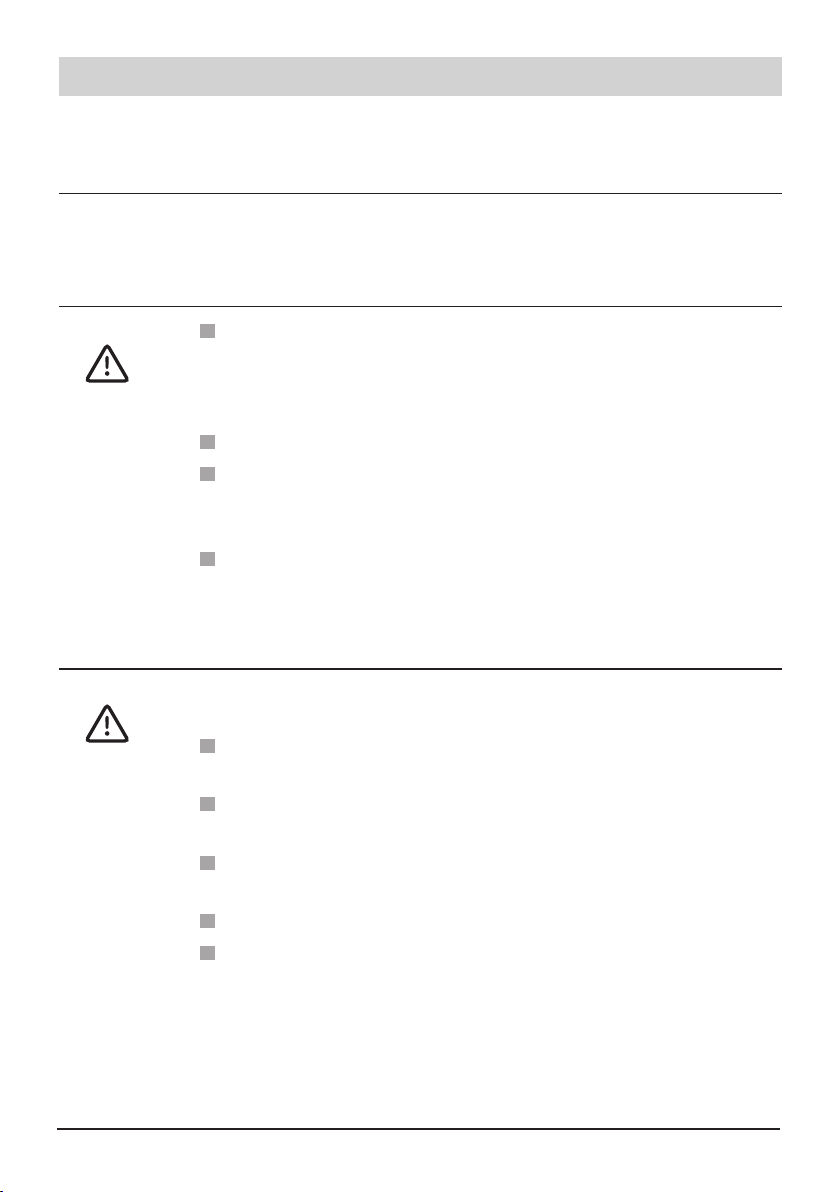1
Content
1 Guide to this manual.................................................................. 3
1.1 The manual is a part of the product.............................................. 3
1.2 Signal words and symbols............................................................ 3
2 Safety information...................................................................... 4
3 Operating the telephone ............................................................ 7
3.1 Operating elements ...................................................................... 7
3.1.1 Keys and their functions ........................................................... 7
3.1.2 Symbols in the display .............................................................. 7
3.1.3 Slide switches for volume adjustments..................................... 8
3.2 General information on use .......................................................... 8
3.2.1 Illumination of the phone........................................................... 8
3.2.2 Support for hearing aid users ................................................... 8
3.2.3 Transmission of the caller’s telephone number ........................ 9
3.2.4 Settings with and without PIN protection .................................. 9
3.2.5 Enquiry call and transfer of calls............................................... 9
3.3 Navigate the phone with the display keys .................................... 9
3.3.1 Menu control ............................................................................. 9
3.3.2 Menu level without PIN-authorization ..................................... 10
4 Telephoning ...............................................................................11
4.1 Taking a call.................................................................................11
4.2 Making a call................................................................................11
4.3 On-Hook-Dialling ........................................................................ 12
4.4 Listening in ................................................................................. 12
4.5 Hands-free operation.................................................................. 12
4.6 Switching between handset and hands-free operation............... 13
4.7 Volume adjustments ................................................................... 13
4.8 Call acceptance via radio pendant ............................................ 14
5 Speed dialling, abbreviated dialling and phonebook............ 15
5.1 Speed dialling............................................................................. 15
5.1.1 Dialling via speed dialling keys .............................................. 15
5.1.2 Storing speed dialling numbers .............................................. 15
5.1.3 Label the name plate beside the speed dialling key............... 16
5.2 Abbreviated dialling .................................................................... 16
5.2.1 Dialling abbreviated numbers ................................................. 16
5.2.2 Storing abbreviated numbers.................................................. 16