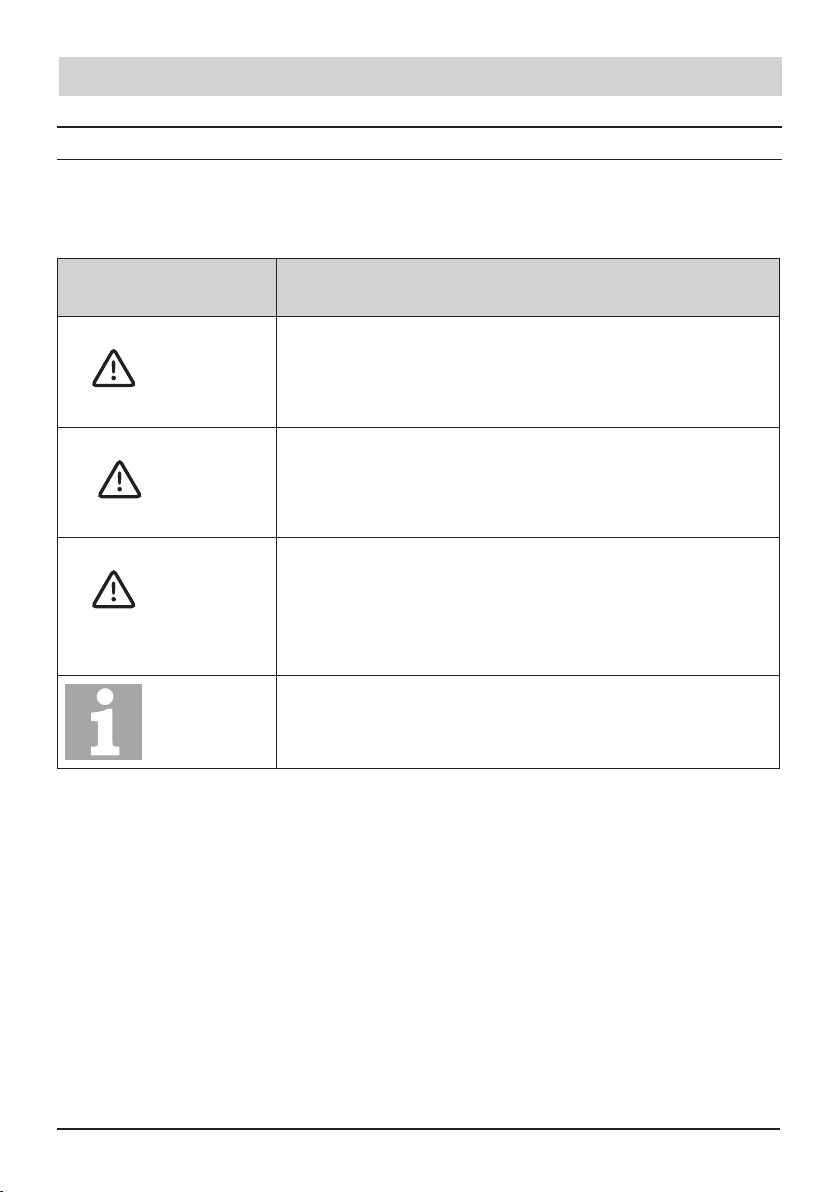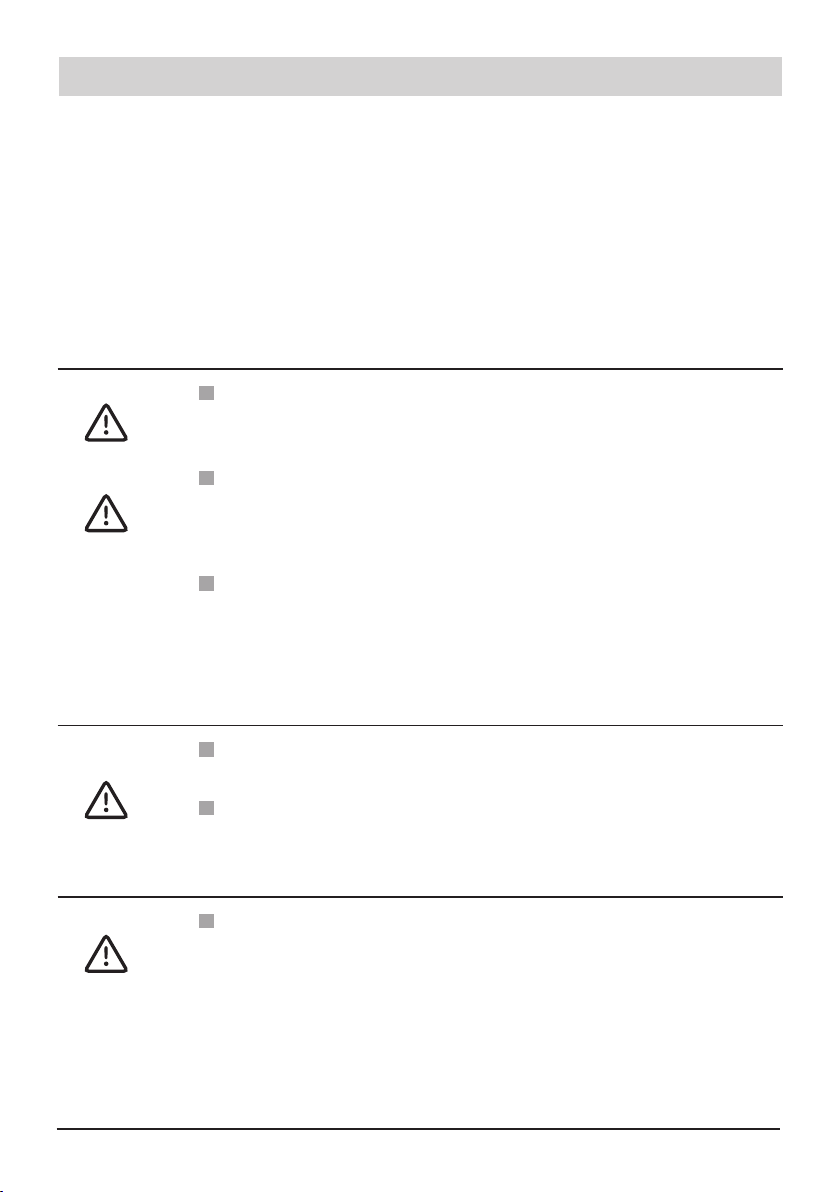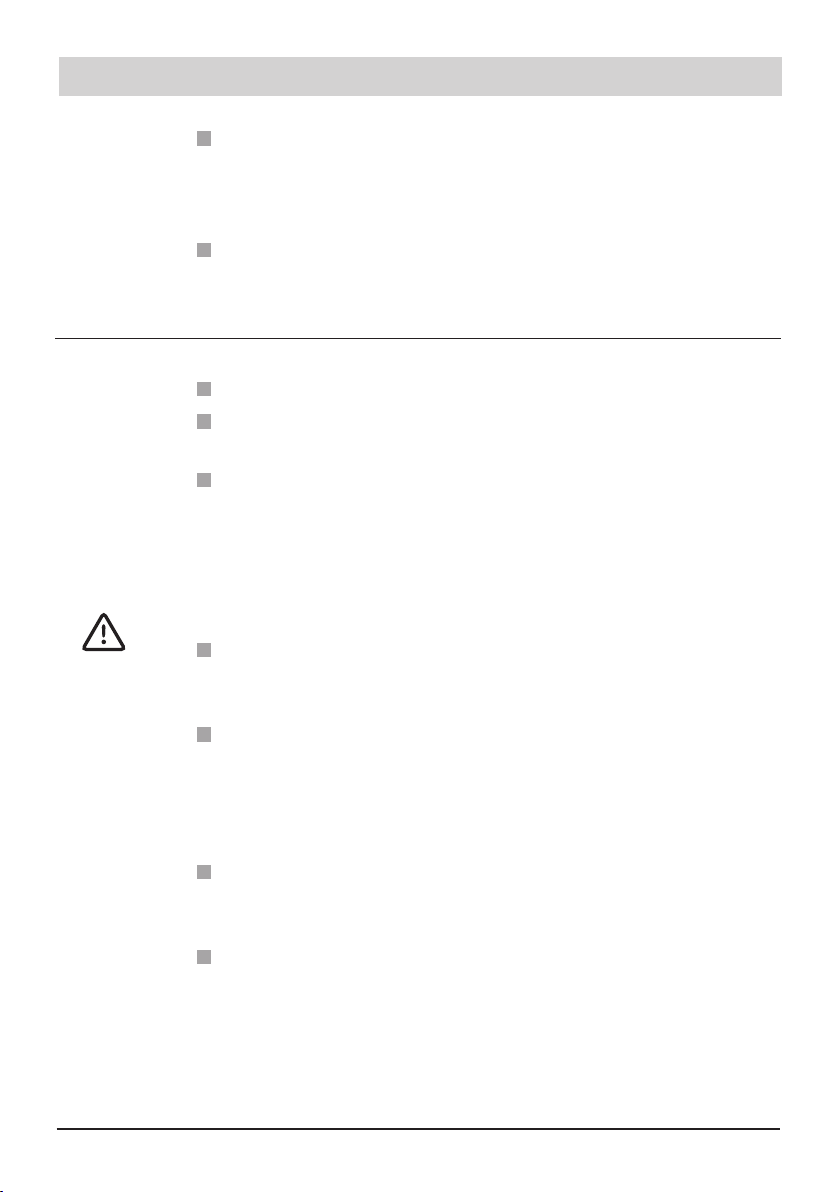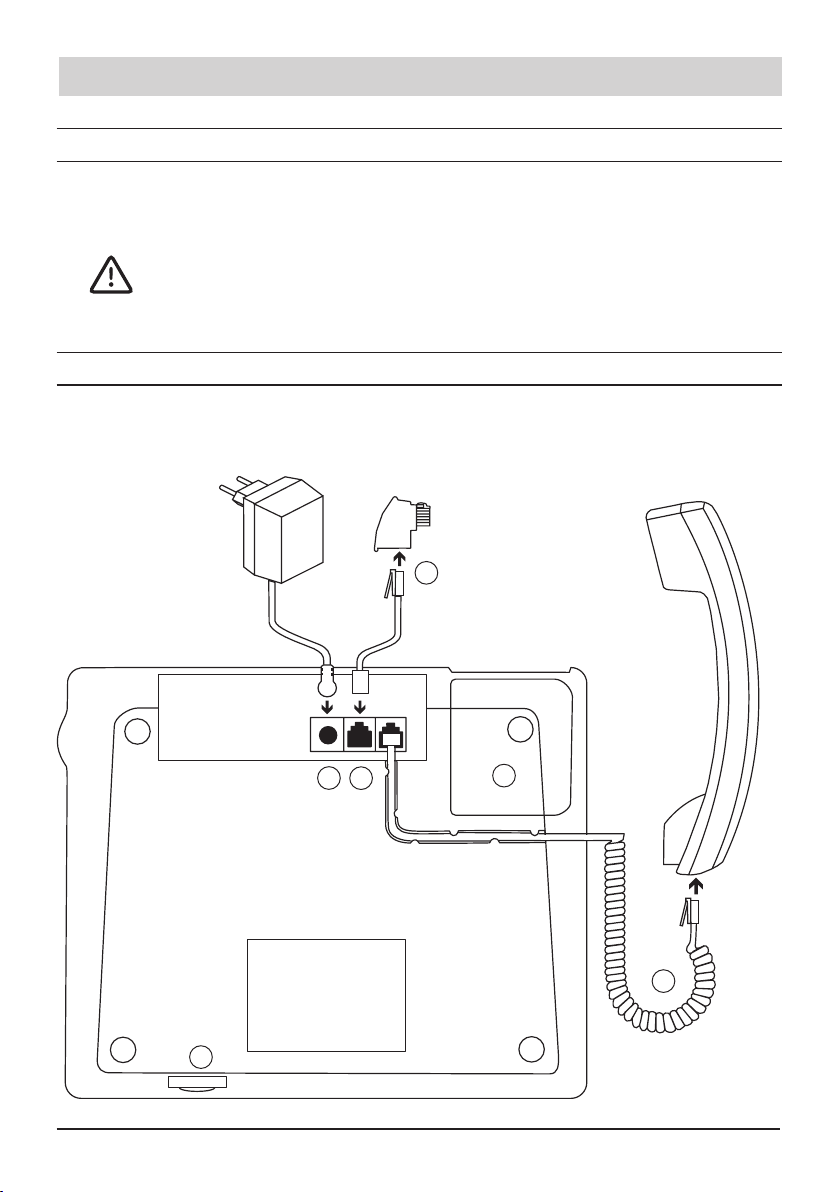Safety information
5
The phone do not be exposed to ambient temperature
below 0°C or greater than 40°C.
If you do not observe this, the device may be damaged.
Some furniture lacquers or furniture cleaning products may
attack the rubber at the feet of the telephone and thus
cause patches. In such cases, please use a nonslip pad
under the device.
Installing the telephone
If the telephone and the connecting cables are damaged,
it is not allowed to connect the phone to the telephone
socket and the mains outlet. Electric shock may result.
Only use original components from the scope of supply.
Only plug the connecting cables into the designated
receptacles. If you do not observe this, the device may
be damaged.
The connected power supply unit must be freely access-
ible, so that in a hazardous situation (defect on the
phone or on the power supply unit) it can be separated
directly from the mains.
Operating the phone
Never carry the telephone at the handset or the connec-
tion cables. The plugs and sockets could be damaged.
No liquid may get into the device, because this can da-
mage the device.
Alerting/emergency call
In rare cases, the function of sending out an emergency
call to the call system or to a freely programmable
destination cannot be guaranteed. This might be the case
if e. g. the telephone network fails. If the device is used
for people who are in a critical or life-threatening health
condition, you should not refrain from additional safety
means.