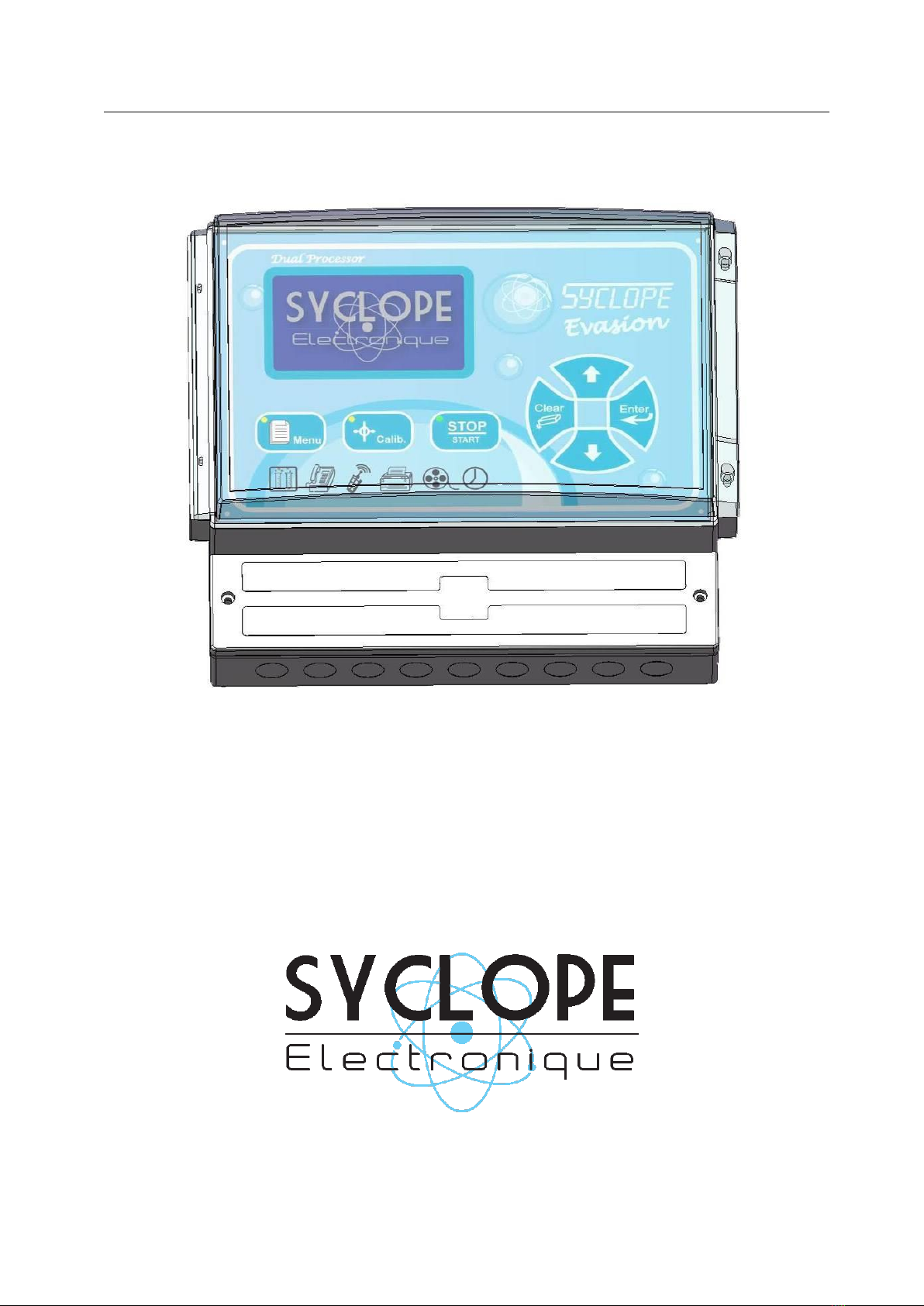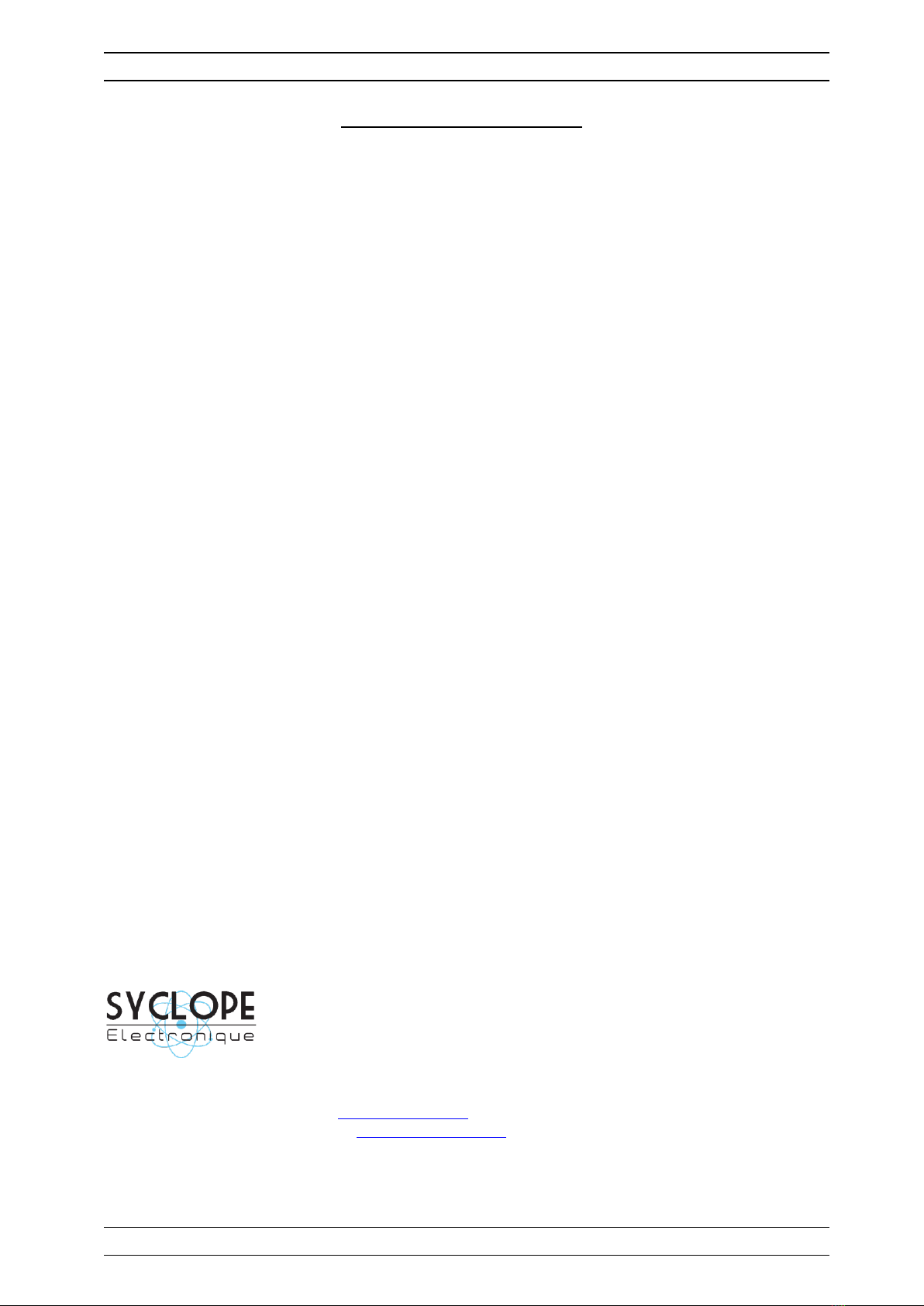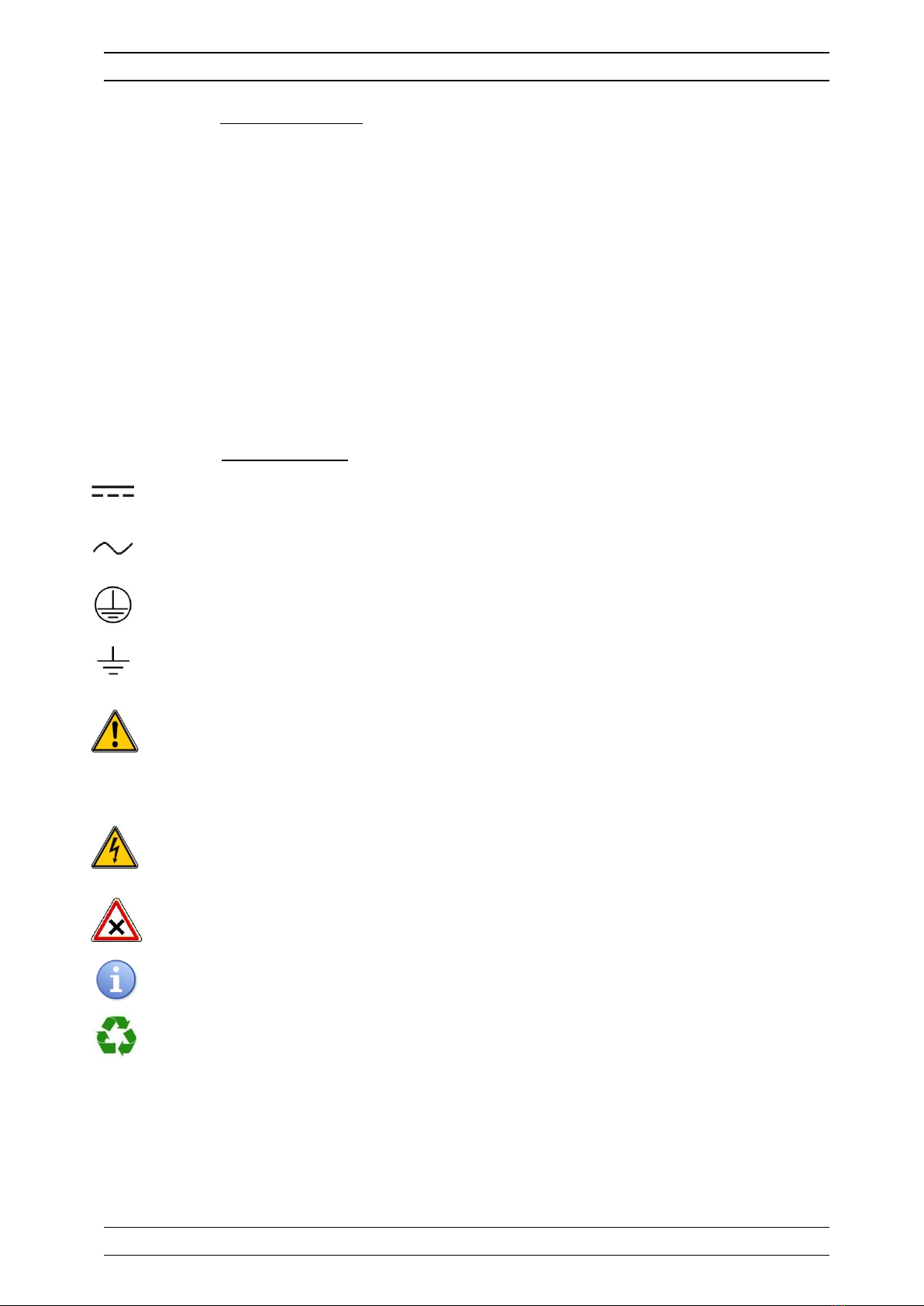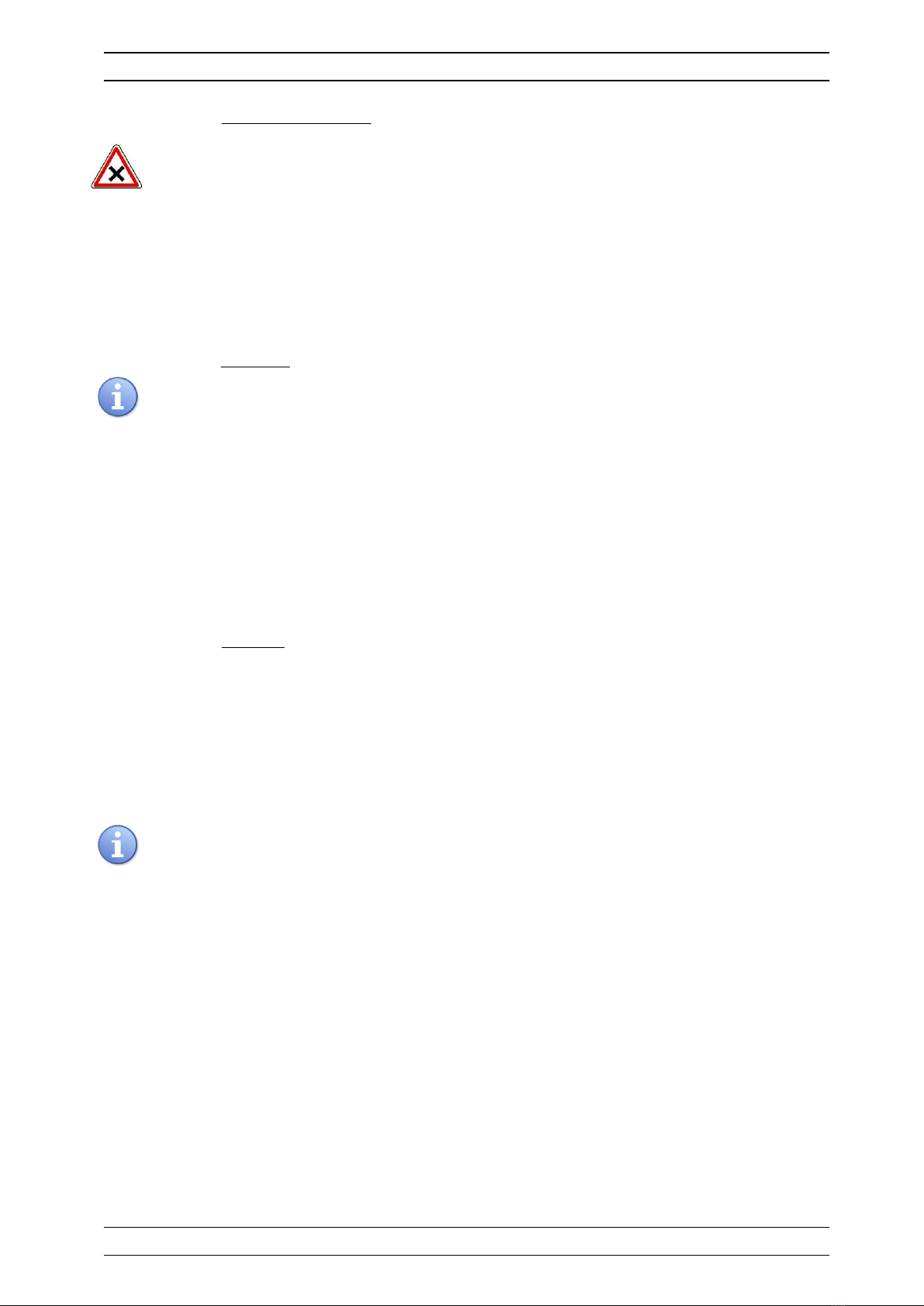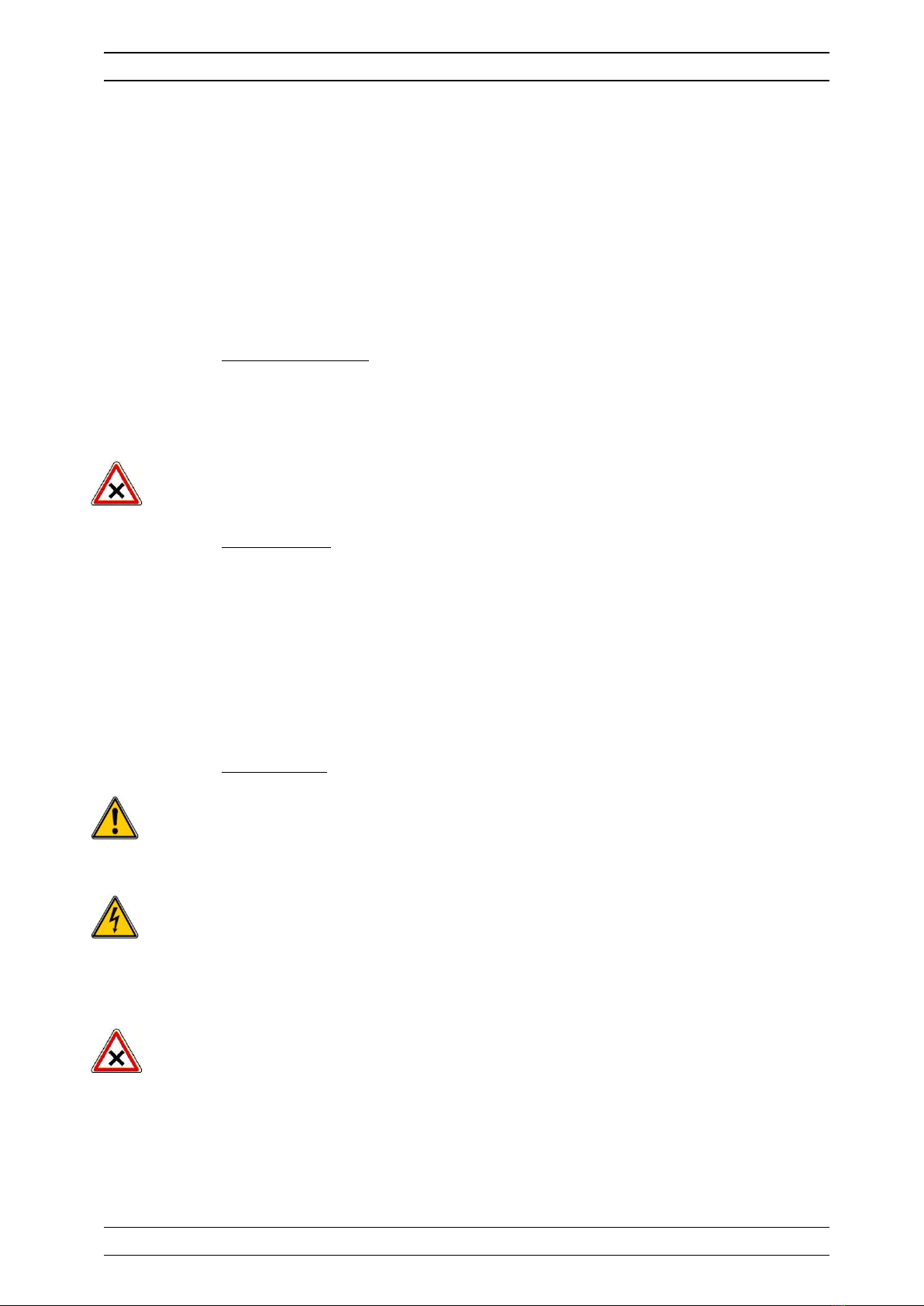Contents Page 3/48
Installation and starting instructions for SYCLOPE EVASION®
I. General informations ......................................................................................................... 5
1) Applicability ...................................................................................................................... 5
2) FCC conformity ................................................................................................................. 6
3) Use of the document ......................................................................................................... 7
4) Symbols and signs............................................................................................................. 7
5) Storage and transport........................................................................................................ 8
6) Packaging ......................................................................................................................... 8
7) Warranty .......................................................................................................................... 8
II. Safety and environmental instructions................................................................................. 9
1) Use of the equipment ........................................................................................................ 9
2) User obligations ................................................................................................................ 9
3) Risk prevention ................................................................................................................. 9
4) Labelling and localization of the identification plate ............................................................10
5) Disposal and conformity....................................................................................................11
III. Technical specification and functions .................................................................................12
1) Technical specifications.....................................................................................................12
2) Main functions..................................................................................................................13
3) Type and range of measurements .....................................................................................14
IV. Installation and electrical connections ................................................................................16
1) Installation conditions.......................................................................................................16
2) Installation of the wall-mounted devices ............................................................................16
3) Electrical connections .......................................................................................................16
4) Primary electrical connections ...........................................................................................17
5) Connecting the power relay outputs free of potential..........................................................18
6) Connecting the measurement inputs..................................................................................18
7) Connecting the power supply to the special measuring cells or converters ...........................19
8) Connecting the analogical outputs .....................................................................................20
9) Connecting remote control inputs (CADx) ..........................................................................20
10) Connecting the flow control imputs....................................................................................20
11) Connecting the I+I-bus.....................................................................................................21
12) Connecting the printer onto RS232 output .........................................................................21
13) Connecting the RS485 communication port ........................................................................22
14) Connecting the MODEM phone ..........................................................................................23
15) Connecting the internal GSM Modem .................................................................................24
16) Connecting an external GSM MODEM.................................................................................24
17) Connecting a WIFI socket modem .....................................................................................25
18) Connecting an Ethernet socket modem..............................................................................25
19) Connecting the I2C communication port ............................................................................26
20) Infrared interface for remote control (IRC) ........................................................................26
V. General uses ....................................................................................................................27
1) Sampling on gravidity return line.......................................................................................27
2) Sampling between pump and filtering group ......................................................................28
VI. Automatic configurations...................................................................................................29
1) One circuit for ..................................................................................................................29
2) Two separated filtration circuits.........................................................................................30
VII. Introduction to the human-machine interface.....................................................................31
1) Display and control keypad ...............................................................................................31
2) Internal connections .........................................................................................................32
3) Connection terminal boards ..............................................................................................32
VIII. Starting the controller .......................................................................................................33
1) Setting an automatic configuration ....................................................................................33
2) Programming the real time clock (RTC) .............................................................................34
3) Adjusting the contrast and the backlight intensity of the display ..........................................34
4) Programming the setting points.........................................................................................35
5) Programming technical alarms ..........................................................................................36
6) Direct calibration of measurement sensors .........................................................................37
7) Selecting and programming display modes.........................................................................37
8) Symbols and statutes of working .......................................................................................40