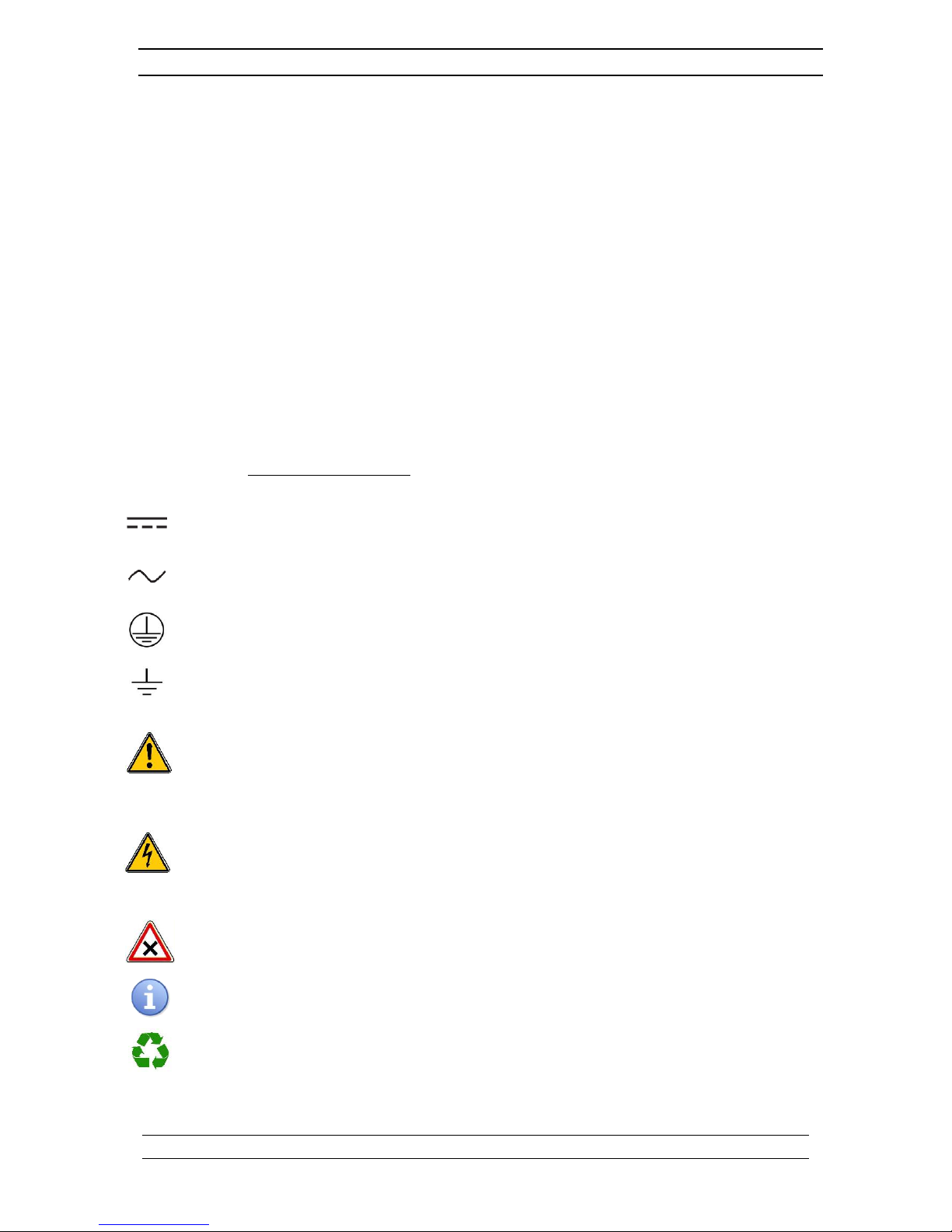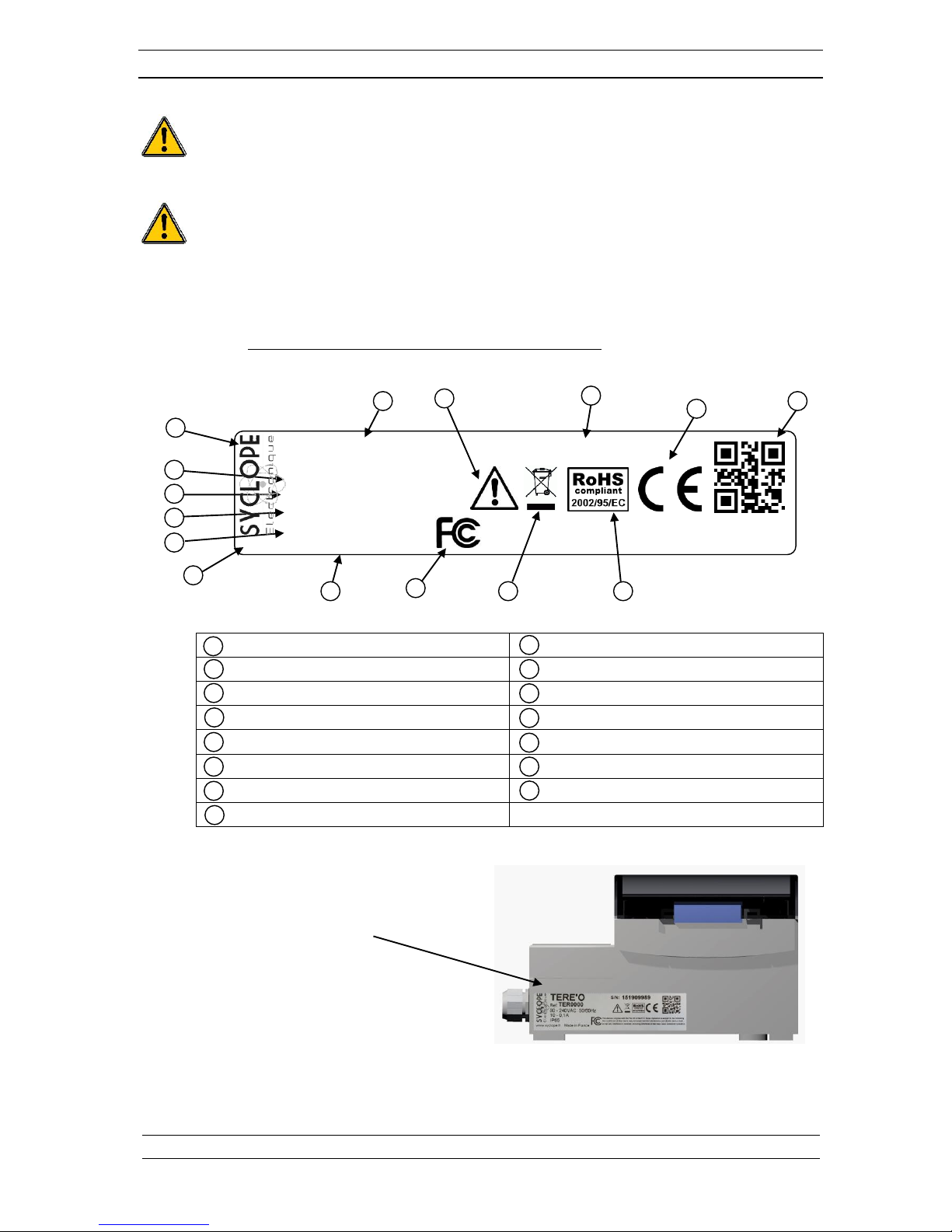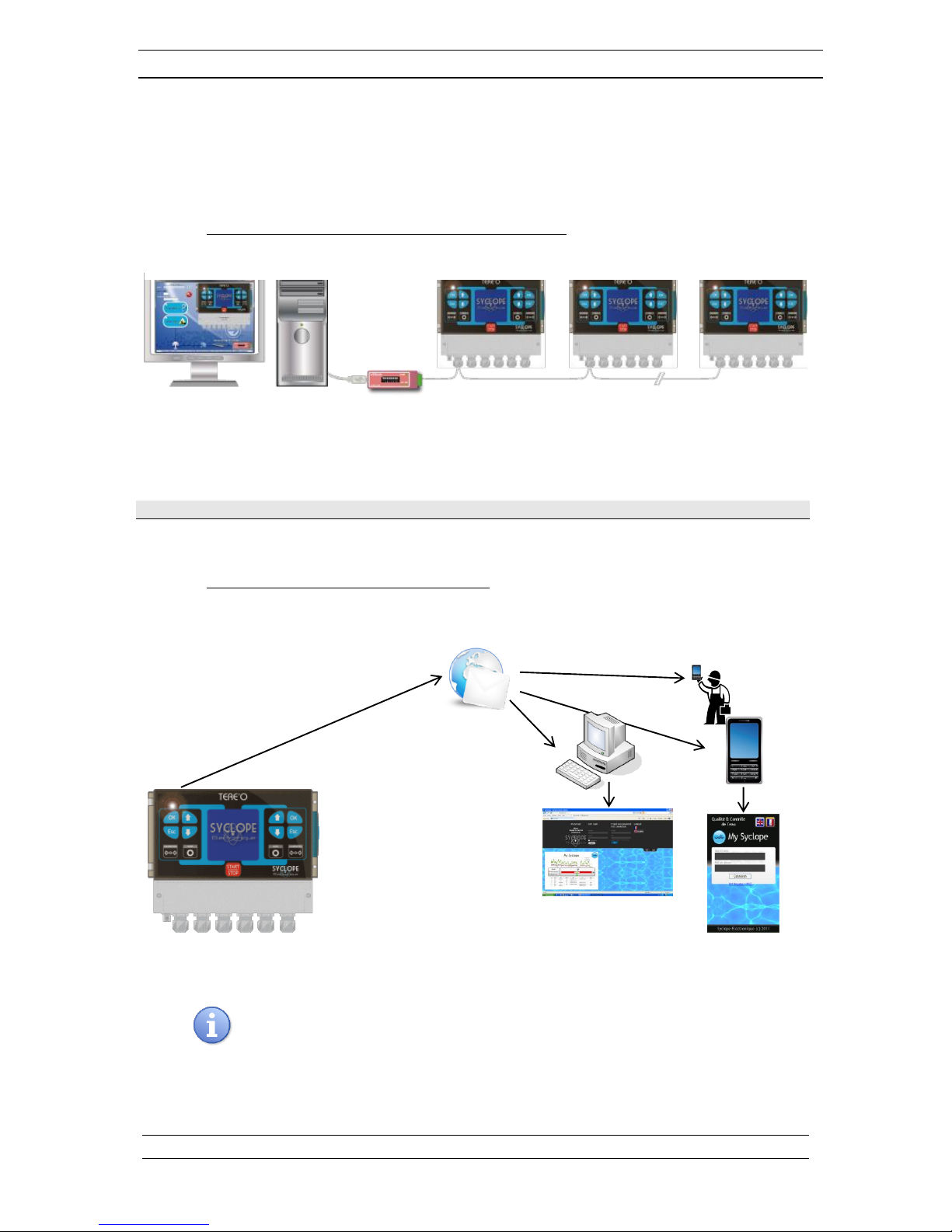Content Page 3/28
Communications instructions
Content
I. Use of the document .............................................................................................................. 5
1) Signs and safety symbols.................................................................................................... 5
2) Storage and transport......................................................................................................... 6
3) Packaging .......................................................................................................................... 6
4) Warranty ........................................................................................................................... 6
II. Safety and environmental instructions ................................................................................. 7
1) Use of the equipment ......................................................................................................... 7
2) User obligations ................................................................................................................. 7
3) Risks prevention................................................................................................................. 7
4) Identification and localization of the identification plate ........................................................ 8
5) Disposal and conformity...................................................................................................... 9
III. Fundamental synoptics of communication ...........................................................................10
1) Local connection using maintenance software “TerCom”......................................................10
2) Connection to mysyclope.com data website ........................................................................10
IV. Internal modem connections..............................................................................................11
1) Internal connections of GSM, WIFI and Ethernet modems ...................................................11
2) Internal modem connections on electronic plate..................................................................11
V. Data connections...............................................................................................................12
1) RS485 data connection port ...............................................................................................12
2) GSM modem connections...................................................................................................13
3) WIFI Modem connection....................................................................................................13
4) Ethernet Modem connection...............................................................................................14
VI. Programming TERE’O controller .........................................................................................14
1) Communication menu ........................................................................................................14
2) RS485 Communication port................................................................................................15
3) Test GPRS modem ............................................................................................................15
4) Test WIFI modem .............................................................................................................15
5) Test Ethernet modem ........................................................................................................15
VI. Programming software “TerCom” .............................................................................................16
1) Introduction......................................................................................................................16
2) Programming communication port ......................................................................................17
3) Setting ModBus system address .........................................................................................17
4) Test of the connection .......................................................................................................17
5) General Programmation .....................................................................................................18
6) Programming Internet connection ......................................................................................19
7) Maintenance .....................................................................................................................21
VII. Access to the Data web site mysyclope.com........................................................................22
1) Activating your subscription ...............................................................................................22
VIII. ModBus communication registers .......................................................................................24