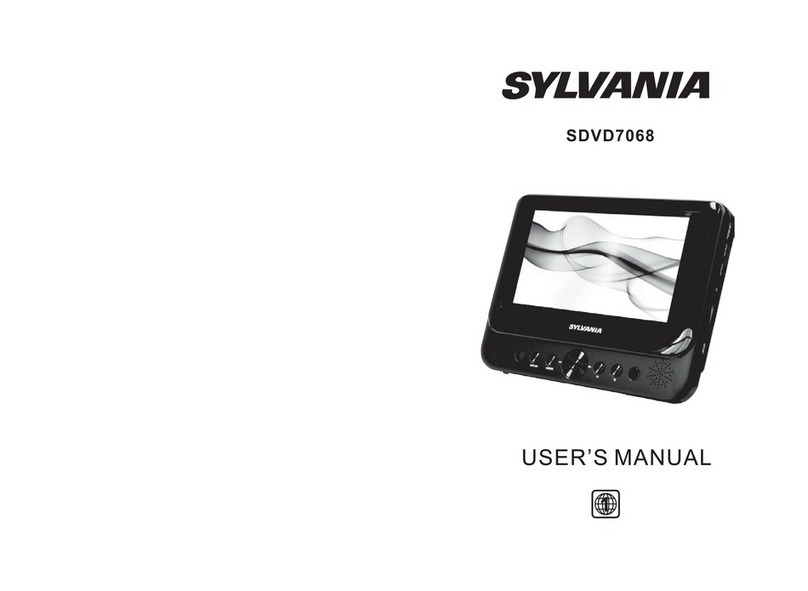Sylvania SDVD1332 User manual
Other Sylvania Portable DVD Player manuals

Sylvania
Sylvania SDVD7750 User manual
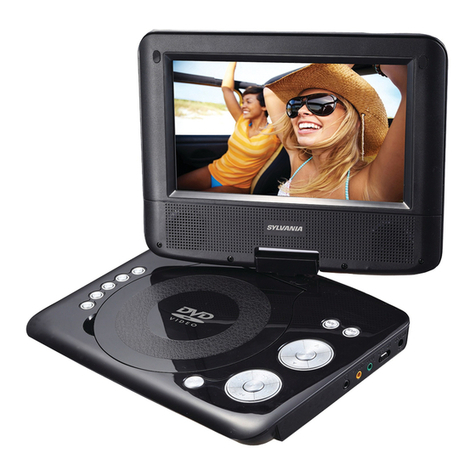
Sylvania
Sylvania SDVD7073-DG User manual

Sylvania
Sylvania Sylvania SDVD9957 User manual

Sylvania
Sylvania SDVD1023 User manual

Sylvania
Sylvania SDVD7014 Operation manual

Sylvania
Sylvania SDVD8730 User manual
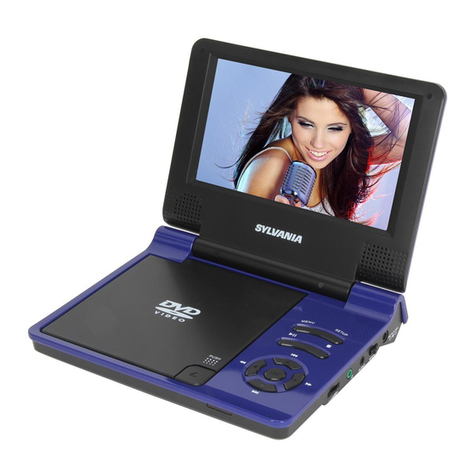
Sylvania
Sylvania SDVD7015 User manual

Sylvania
Sylvania SDVD1030 User manual

Sylvania
Sylvania SDVD7049 User manual
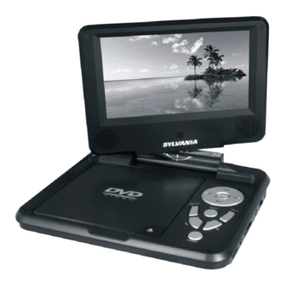
Sylvania
Sylvania SDVD7027 User manual

Sylvania
Sylvania SDVD7040 User manual
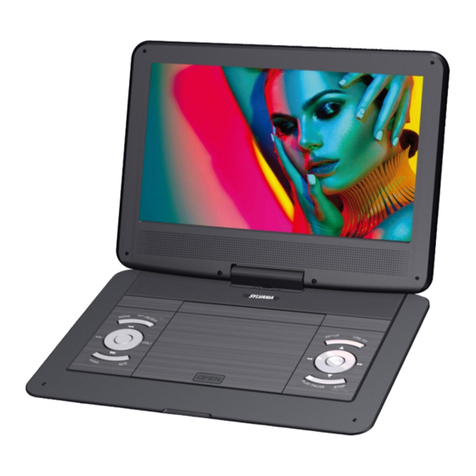
Sylvania
Sylvania SDVD1332-B CP2 User manual
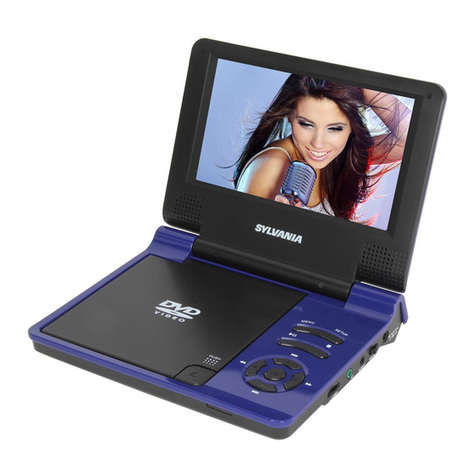
Sylvania
Sylvania SDVD7015 User manual

Sylvania
Sylvania SDVD7024 User manual

Sylvania
Sylvania SDVD9321 User manual
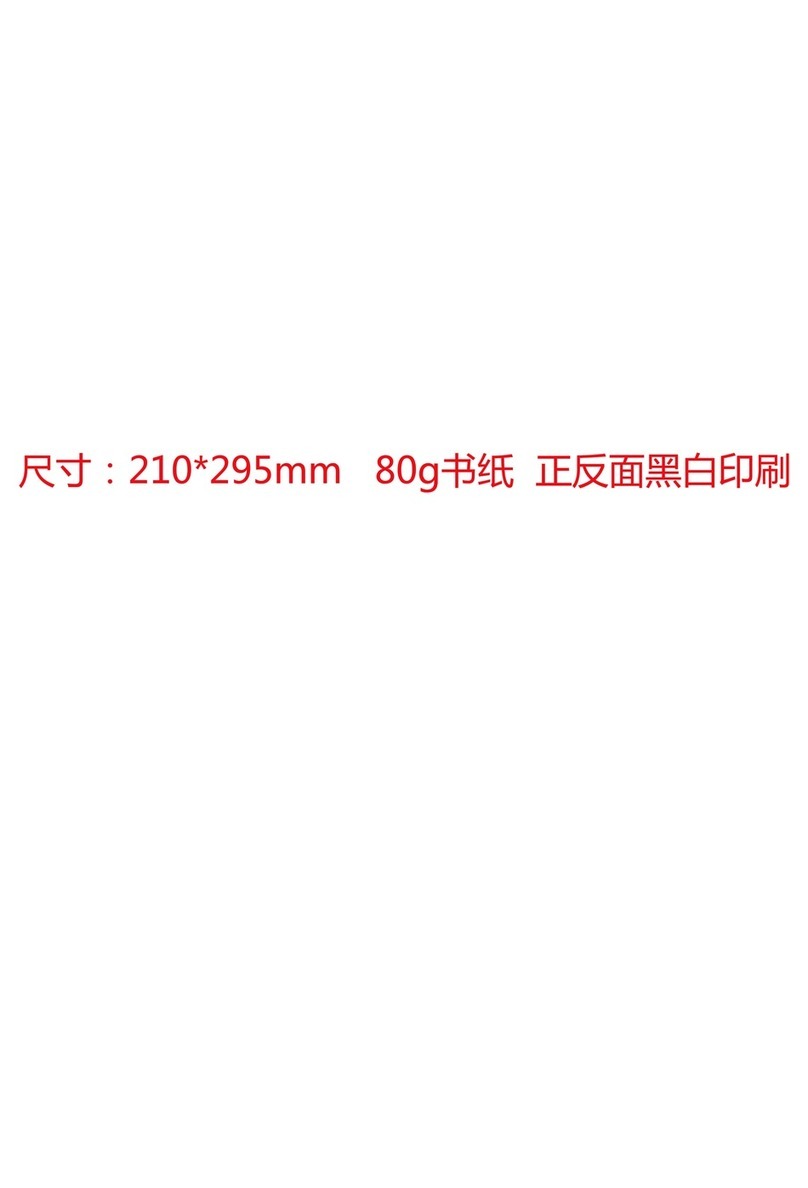
Sylvania
Sylvania SDVD9805-B User manual

Sylvania
Sylvania SDVD8791 User manual

Sylvania
Sylvania SDVD1332 User manual

Sylvania
Sylvania SDVD9000 User manual

Sylvania
Sylvania SDVD7110 Black User manual