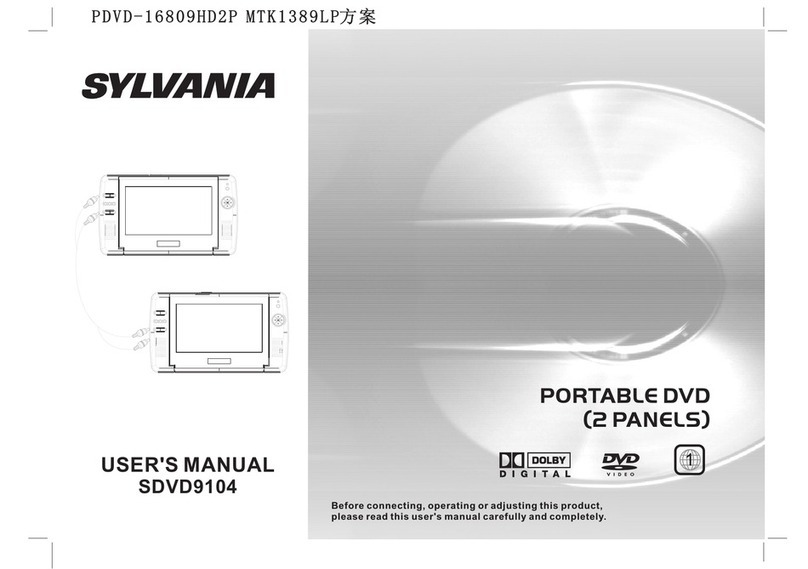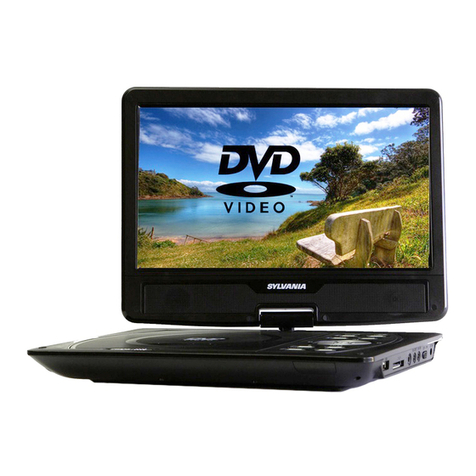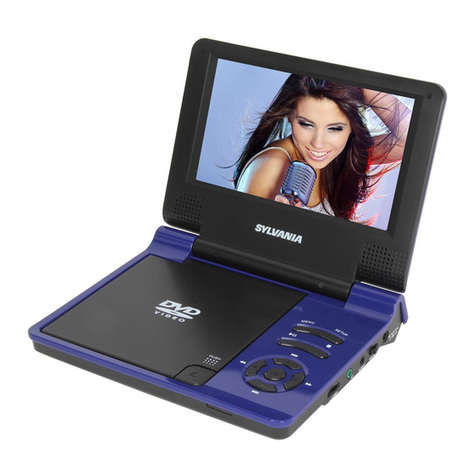A
DVD SVCD VCD CD
2X 4X
8X16X32X
2X 4X
8X
16X32X
DVD SVCD VCD CD
Search forward
When playing discof DVD,SVCD,VCD,CD, themachine can searchforward or
backward.
1. Press“ ”,the unit willsearch forward. Pressit repeatedly ,themachine will play
at 2, 4,8,16, 32 timesof speed.
2. Press“ ”, the unitwill search backward.
Press it repeatedly,the machine willplay at
2,4,8,16,32 times ofspeed.
When playing discof DVD,SVCD,VCD,CD,user canrepeat playing onechapter, titleor
the whole disc.
For DVD disc,press“repeat”button,user can repeatplaying one Chapter;pressit
again to repeatplaying Title;pressit the thirdtime to repeatplaying the wholedisc.
For MP3 disc,press“repeat”button to repeatplaying present file;pressit again torepeat
playing the folder;pressit the thirdtime to cancelrepeat function.
Search backward
Chapter Title All
Repeat off
one folder
Repeat off
Fast ForwardAnd Fast Backward
Repeat Playing
Track All Repeat off
For CD/VCD disc,press repeatedly to repeatthe track andthe whole disc.“repeat”button
B
DVD/INMODE
B
DVD/INMODE
Basic Operation
DVD SVCD VCD CD MP3
Playing disc ofDVD, SVCD, VCD,CD, MP3.
1. In the SourceMode ,you canpress " "," ",to select "ENTER"key to enterthe
source you want.
2. Open thedisc door and insert a disc into the doorwith the labelside facing up.
3. Close thedisc door. The unit willload the disc and start playing.
4. Press onceto stop playback;then press toresume playback fromthe point
where you stoped;press twice tostop playback completely).
5. During playback,press to pause;press it againto resume playback.
6. When the playingis finished, pleaseturn off thepower by slidingON/OFF
switch to OFF.
7. For someDVD disc withTitle orChapter menu, press"MENU" button toenter menu
page, and use to select. Press"ENTER" to confirm.
Note:
Please do notdisconnect USB devicesor plug outSD/MMC cards whilethey are working
with the unit. Functional failure mayoccur in caseof wrong operations.
DVD SD USB
Play/pause
Cursor button
ENTER
Title Menu
15
14