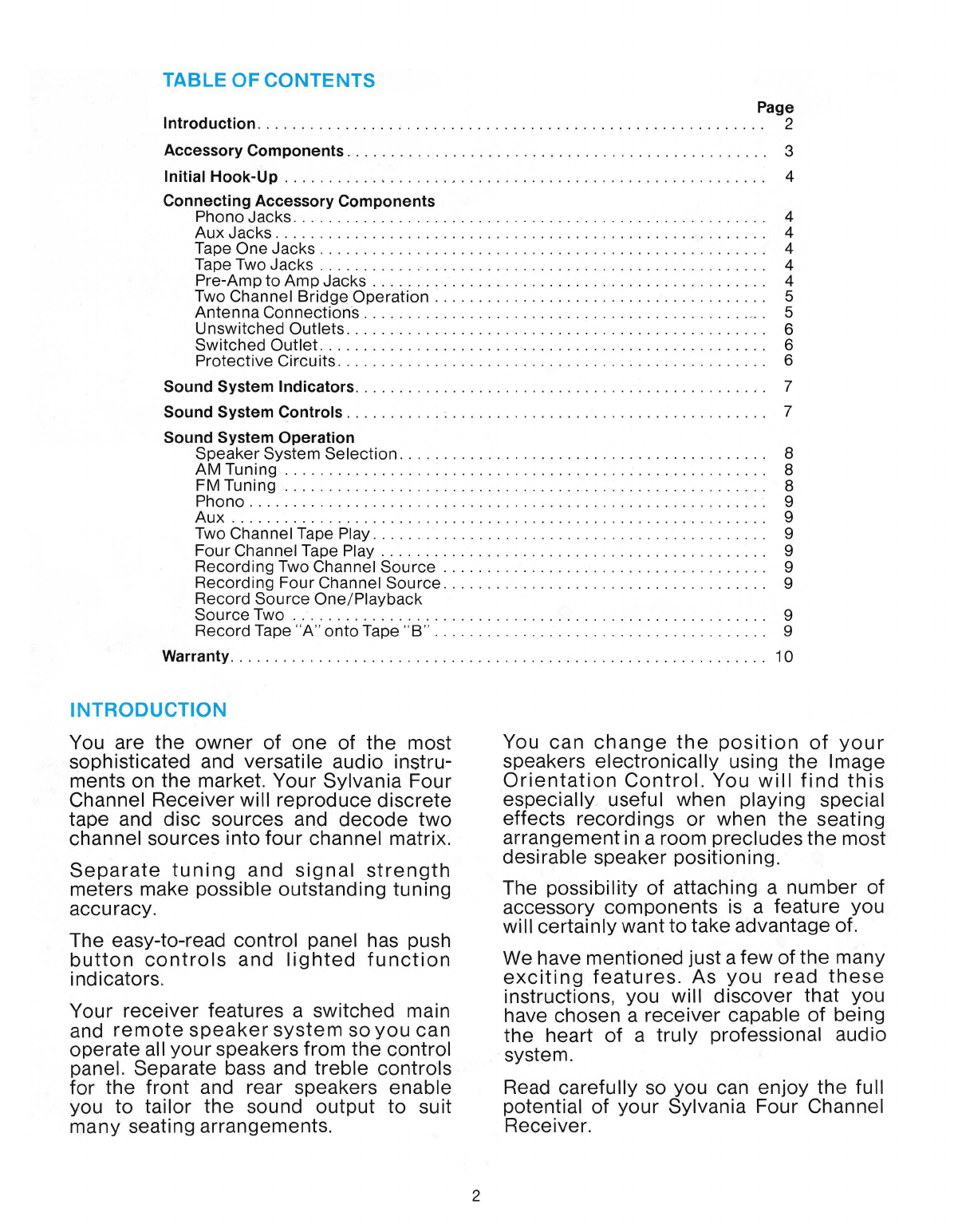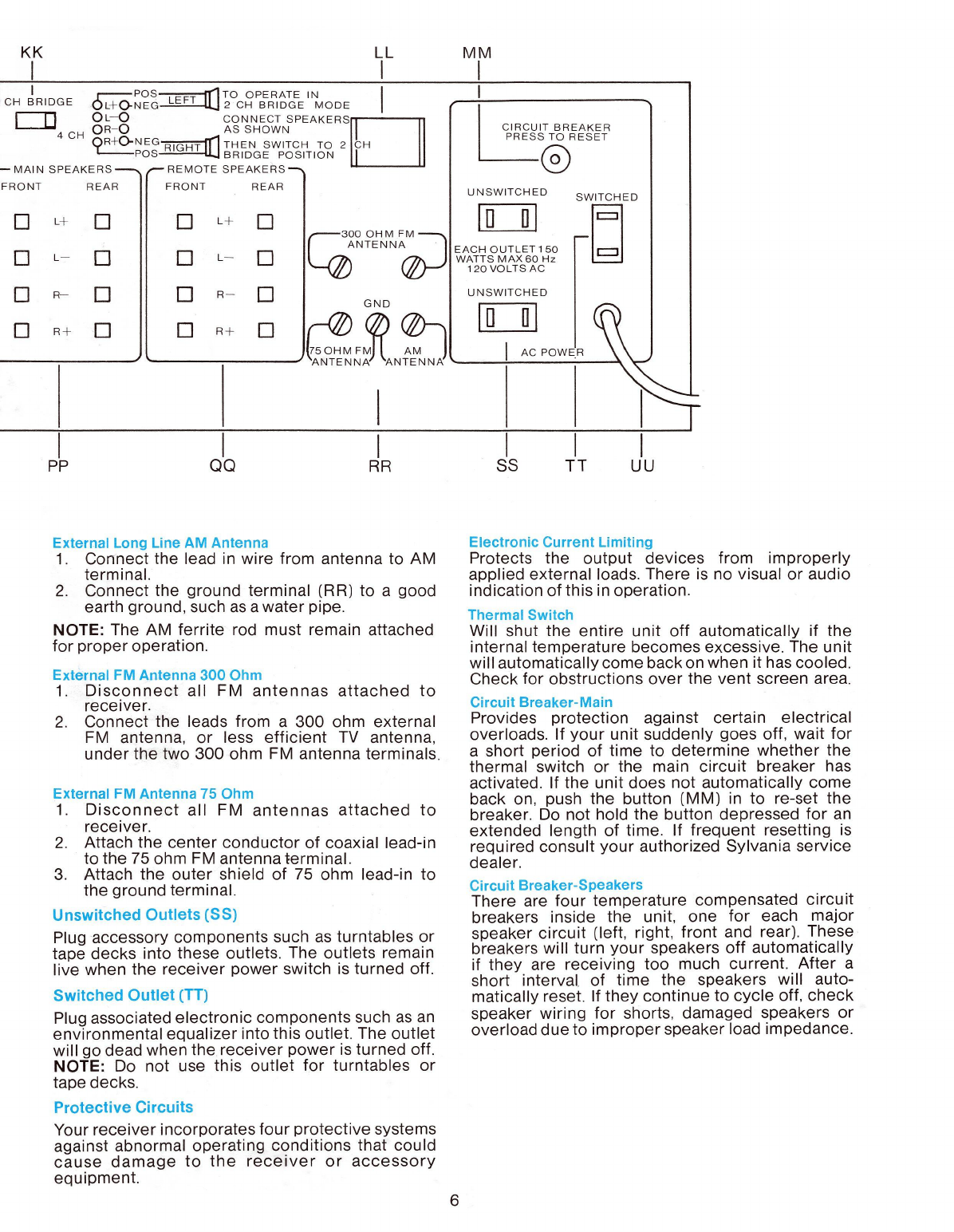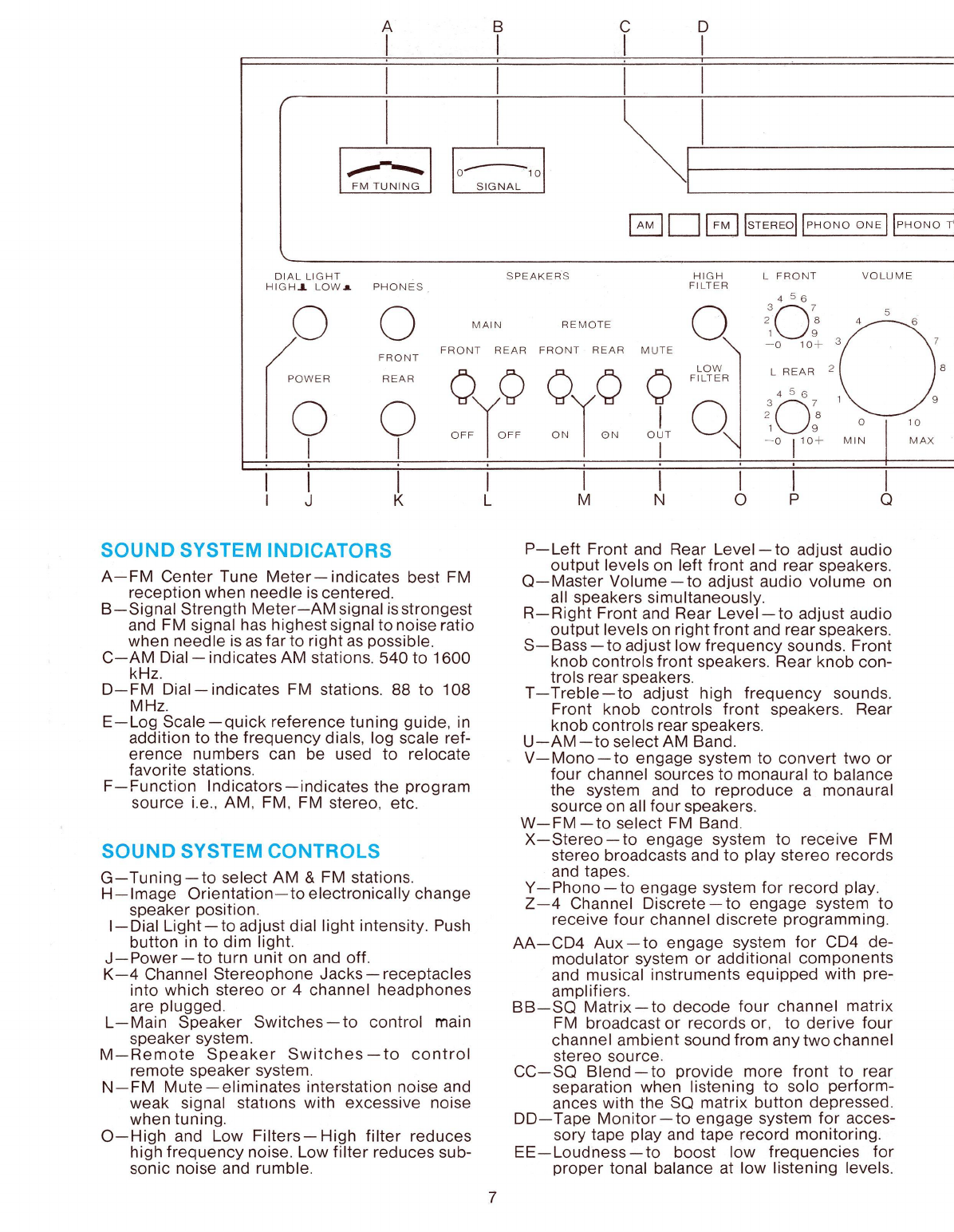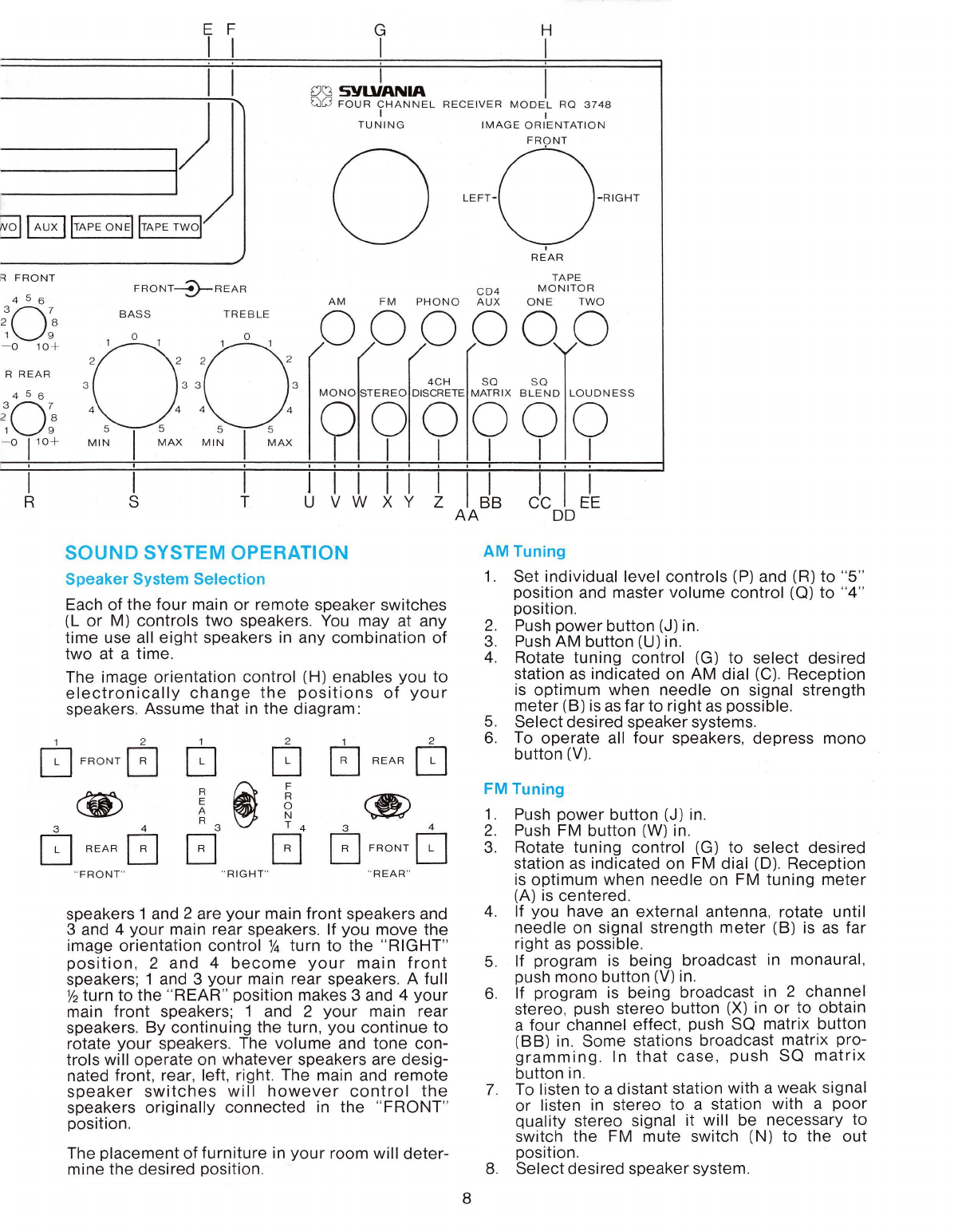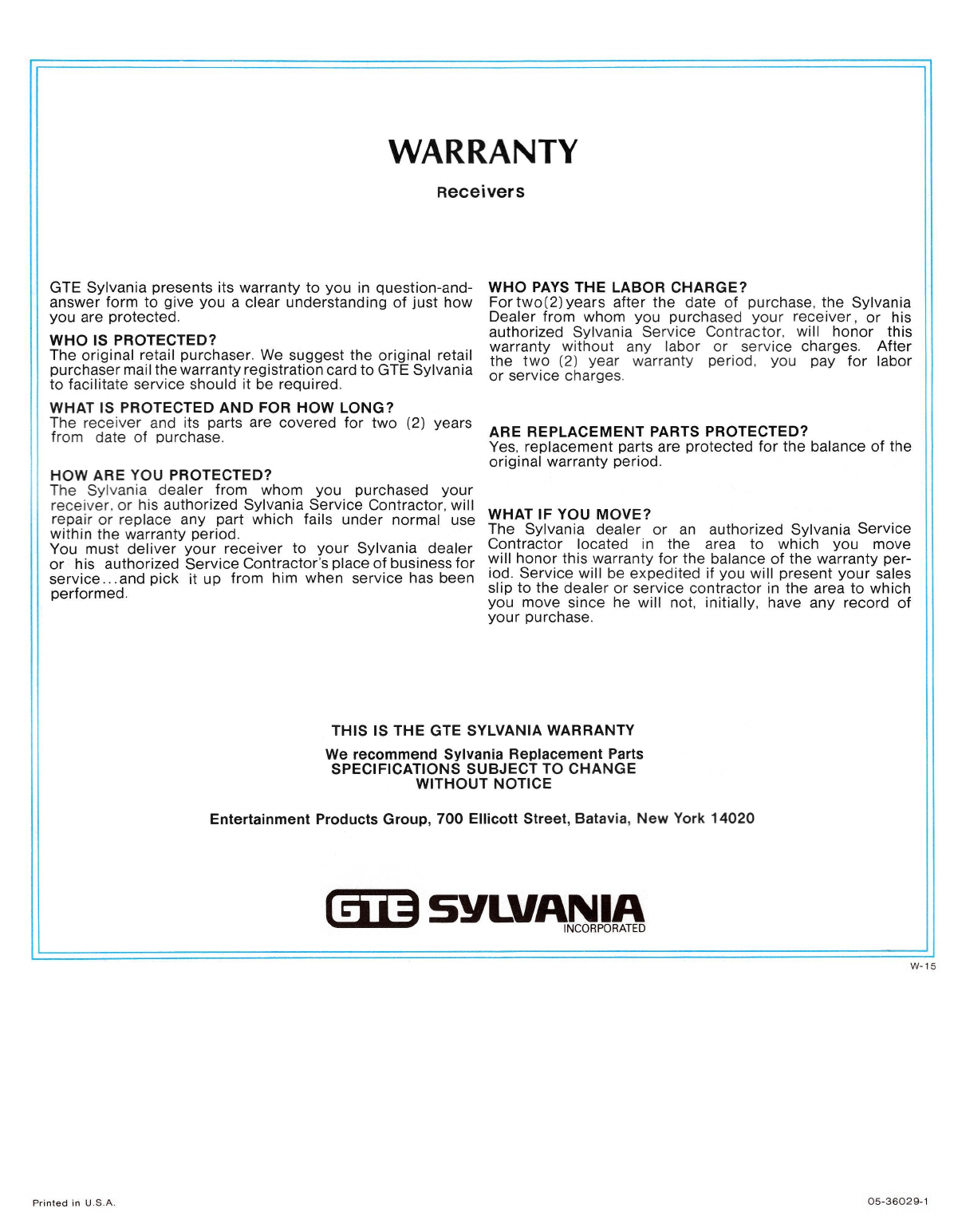Phono
1.
Pushpowerbutton(J)in.
2.
Pushphonobutton(Y)andselectphonoone
ortwowithswitch(NN)onjackplate.
3.Whenplayingmonauralrecords,pushmono
button(V)in.
4. When playing stereo records, push stereo but-
ton (X) in or, to obtain a four channel effect,
pushSQmatrixbutton(BB)in.Somerecord-
ingshavebeenmatrixedforfourchannel.
PushSQmatrixbuttonin.
5.Selectdesiredspeakersystem.
6.Additionalinstructionsunder"Connecting
AccessoryComponents"section.Alsoreferto
instructionscontainedwithyourturntable.
CD4Aux
1.
Connectaccessorytoauxinputjacksonjack-
plate.
Typicalexamplesaredescribedunder
"ConnectingAccessoryComponents"section.
2.
Pushpowerbutton(J)in.
3.Pushauxbutton(AA)in.
4.
Pushinappropriatemodebutton;mono,stereo,
4ch.discreteorSQmatrixforsourceselected.
5.Selectdesiredspeakersystem.
Two
Channel
Tape
Play
1.
Connectaccessorytapeequipmenttorearof
unit.See"ConnectingAccessoryComponents"
sectionforpreferredjacksfortypeofequip-
mentbeingused.
2.
Pushpowerbutton(J)in.
3.Pushinaux(AA)ortapemonitorbutton(DD)
oneortwodependingonwhichjacksonrear
ofunityouhavepluggedinto.
4.
Pushinstereobutton(X),ortoobtaina 4
channeleffect,pushinSQmatrixbutton(BB).
5.Selectdesiredspeakersystemandadjustall
toneandvolumecontrolsaspreviously
described.
6. For additional information consult the instruc-
tions contained with your accessory equipment.
Four
Channel
Discrete
Tape
Play
1.
Repeatallstepsundertwochanneltapeplay
exceptstepnumber4.
2.
Push4 ch.discretebutton(Z)in.
Recording
Two
Channel
Source
1.
Connectaccessorytapeequipmenttorearof
unit.See"ConnectingAccessoryComponents"
sectionpreferredjacksfortypeofequip-
mentbeingused.
2.
Pushpowerbutton(J)in.
3.Push2 ch.stereoprogramsource(FM,phono
oraux)buttonin.Ifequipmentbeingused:
A.Hasa tapemonitorhead
1.
Pushintapemonitorbutton(DD)one
ortwodependingonwhichjacksare
beingused.
2.
Pushstereobutton(X)in,ortoobtain
a4 ch.effect,pushSQmatrixbutton
(BB)in.
B.Doesnothavea tapemonitorhead
1.
Pushstereobutton(X)in.
4.
Selectdesiredspeakersystemandadjust
toneandvolumecontrolsaspreviously
described.
5.Foradditionalinformationconsulttheinstruc-
tionscontainedwithyouraccessoryequipment.
Recording
Four
Channel
Source
1.
Connectaccessoryfourchanneldiscrete
sourceandtapeequipmenttorearofunit.See
"ConnectingAccessoryComponents"section
forpreferredjacksfortypeofequipmentbeing
used.
2.
Pushpowerbutton(J)in.
3.Pushinauxbutton(AA)ortapemonitorone
button(DD)forselecting4 channeldiscrete
source.
4.
Push4ch.discretebutton(Z)in.
5.Iftapeunitrecordingtheprogramhasa tape
monitorhead,pushintapemonitorbutton(DD)
oneortwodependingonwhichjacksarebeing
usedbythisunit.
6.Selectdesiredspeakersystemandadjusttone
andvolumecontrolsaspreviouslydescribed.
7.Foradditionalinformationconsulttheinstruc-
tionscontainedwithyouraccessoryequipment.
NOTE:
Whenrecording,themono,stereo,4 ch.
discreteandSQmatrixbuttonswillaffectthe
recordsignalunlessthetapemonitorbuttonis
depressed,
andthereisnoexternalshortfromthe
tapeplaytotaperecordjacks(internalonsome
machineswitha tapeoutthatisnota truemonitor).
Record
Source
One/Playback
Source
Two
1.
Followpreviousinstructionsonrecordingtwo
orfourchannelsourceuptoandincludingthe
stepfor"TapeMonitorHead"equipment
(depresstapemonitorbutton(DD).
2.
Removeanyconnectionstothe"TapePlay"
jackscontrolledbybutton(DD)justdepressed,
andplug"SourceTwo"intothosejacks.
3.Pushinmono,stereo,4 ch.discreteorSQ
matrixbuttondependingonwhathasbeen
addedas"SourceTwo".
4.
Selectdesiredspeakersystemandadjustall
toneandvolumecontrolsaspreviously
described.
NOTE:
Thishookupallowsyoutorecordpleasur-
ableprogrammaterial(i.e.copya "oneofa
kind"
recordingontotape)whileplayingsomethingofan
urgentnature(educationaltapeforstudy).
Record
"TapeA"
onto
"TapeB"
1.
Connect"TapeA"unittotheauxjacks(GG)
ortapeonejacks(HH)onrearofreceiver.
See"ConnectingAccessoryComponents"
sectionforpreferredjacksfortypeofequip-
mentbeingused.
2.
Pushpowerbutton(J)in.
3.Pushinauxbutton(AA)ortapemonitorone
button(DD)dependinguponwhichjacksthe
"TapeA"unitwaspluggedinto.
4.
Connect"TapeB"unittotapeonejacks(HH)
ortapetwojacks(II)ontherearofthereceiver
(whicheverisnotinuseby"TapeA"unit).
5.Iftheunitrecordingtheprogramhasa tape
monitorheadpushthetapemonitorbutton
(DD)in,oneortwodependinguponwhatjacks
itispluggedinto.
6.Iftheunitrecordingtheprogramdoesnot
havea tapemonitorheadyoumustpushin
theappropriatemono,stereoor4 ch.discrete
buttoncorrespondingtotheoriginalprogram
sourceof"TapeA".
7.Selectdesiredspeakersystemandadjusttone
andvolumecontrolsaspreviouslydescribed.
8.Foradditionalinformationconsulttheinstruc-
tionscontainedwithyouraccessoryequipment.
9