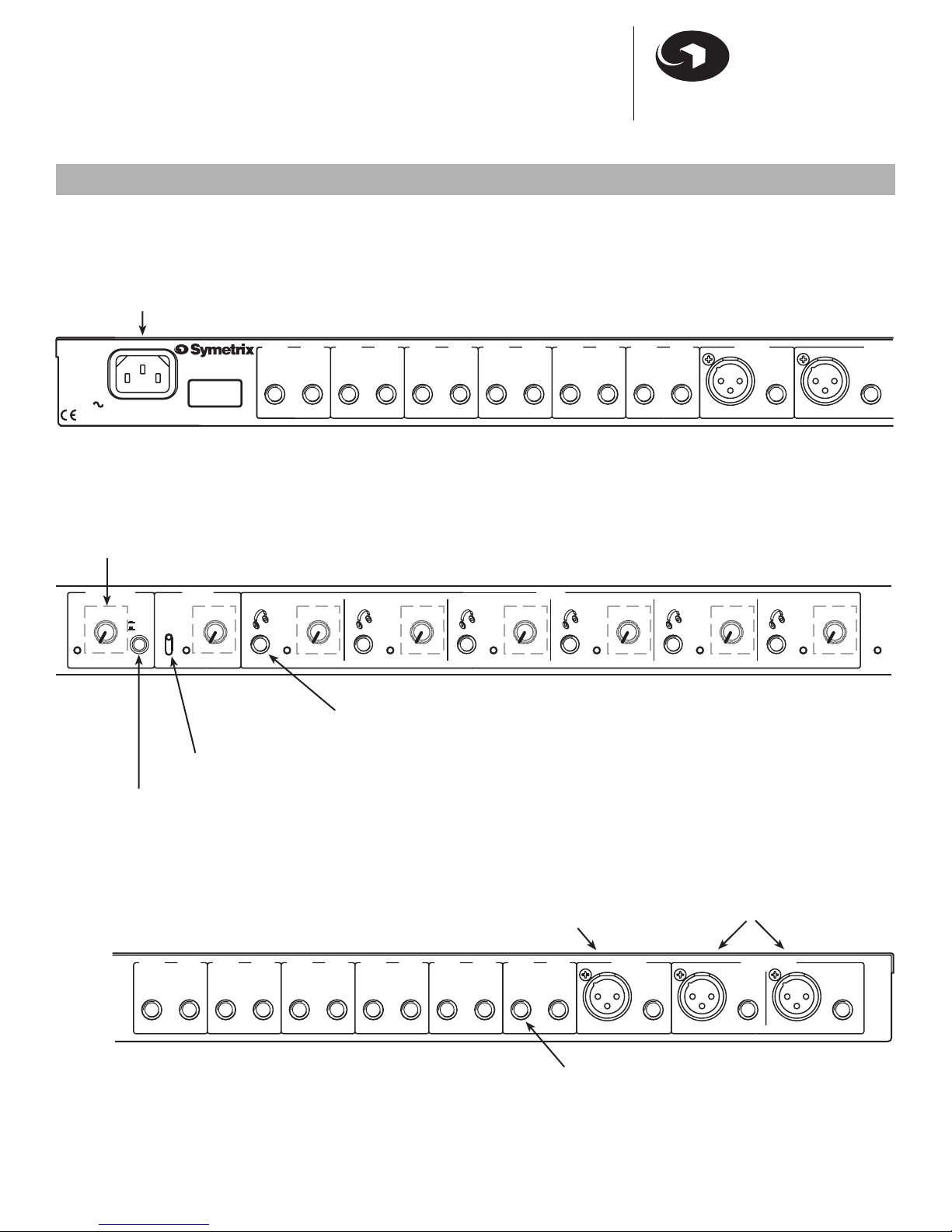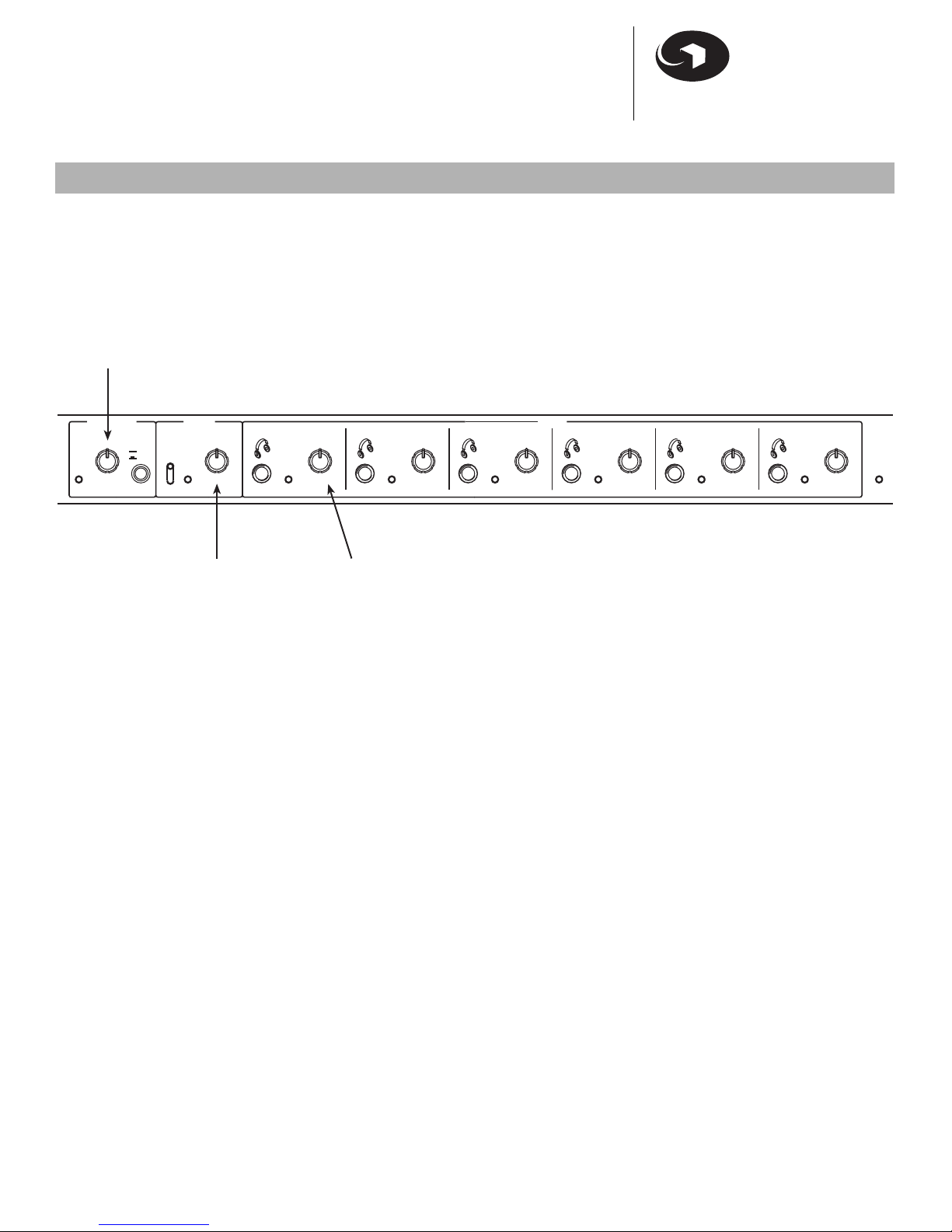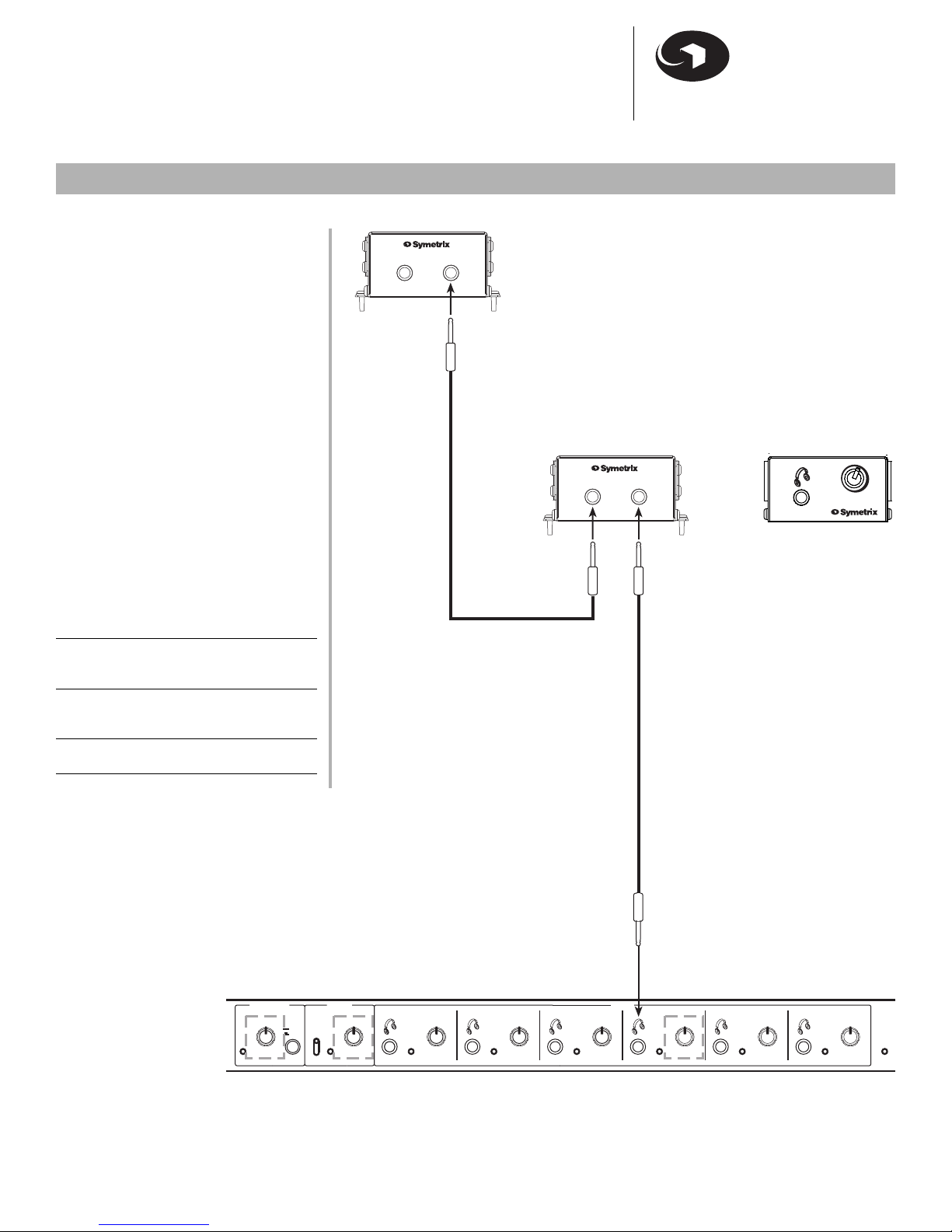3
Symetrix 506E Headphone Amplifier User’s Guide
Operator Safety Summary
Operating Location Do not operate this
equip ent under any of the following
conditions: explosive at ospheres, in wet
locations, in incle ent weather, i proper
or unknown AC ains voltage, or if
i properly fused. Do not install near any
heat source such as radiators, heat
registers, stoves, or other apparatus
(including a plifiers) that produce heat.
Unplug this apparatus during lightning
stor s or when unused for long periods of
ti e.
Sta Out of the Box To avoid personal
injury (or worse), do not re ove the
product covers or panels. Do not operate
the product without the covers and panels
properly installed. Only use accessories
specified by the anufacturer. Clean only
with a da p cloth.
User-serviceable parts There are no
user serviceable parts inside the 506E. In
case of failure, refer all servicing to the
factory. Servicing is required when the
506E has been da aged in any way, such
as when a power supply cord or plug is
da aged, liquid has been spilled or
objects have fallen into the apparatus, the
apparatus has been exposed to rain or
oisture, does not operate nor ally, or
has been dropped.
Equipment Markings
Follow all warnings and instructions. Install
in accordance with the anufacturer’s
instructions.
Power Source This product is intended
to operate fro a power source that does
not apply ore than 120V r s between
the power supply conductors or between
either power supply conductor or ground.
Grounding The chassis of this product is
grounded through the grounding conduc-
tor of the power cord. To avoid electric
shock, plug the power cord into a properly
wired receptacle before aking any
connections to the product. A protective
ground connection, by way of the ground-
ing conductor in the power cord, is
essential for safe operation. Do not defeat
the safety purpose of the grounding
plug. The grounding plug has two blades
and a third grounding prong. The third
prong is provided for your safety. When
the provided plug does not fit your outlet,
consult an electrician for replace ent of
the obsolete outlet.
Danger from Loss of Ground If the
protective ground connection is lost, all
accessible conductive parts, including
knobs and controls that ay appear to be
insulated, can render an electric shock.
Proper Power Cord Use only the power
cord and connector specified for the
product and your operating locale. Use
only a cord that is in good condition.
Protect the power cord fro being walked
on or pinched, particularly at the plug,
convenience receptacle, and the point
where the cord exits fro the apparatus.
AVIS: NE PAS OUVRIR
Il ne se trouve a l’interieur aucune piece pourvant entre reparée l’usager.
SEE OWNERS MANUAL. VOIR CAHIER D’INSTRUCTIONS.
S’adresser a un re
arateur com
étent.
RISQUE DE CHOC ELECTRIQUE
No user serviceable parts inside. Refer servicing to qualified service personnel.
CAUTION
WARNING: TO REDUCE THE RISK OF FIRE OR
ELECTRIC SHOCK DO NOT EXPOSE
THIS EQUIPMENT TO RAIN OR MOISTURE
DO NOT OPEN
RISK OF ELECTRIC SHOCK
The lightning flash with arrowhead sy bol
within an equilateral triangle is intended
to alert the user of the presence of
uninsulated “dangerous voltage” within
the product’s enclosure that ay be of
sufficient agnitude to constitute a risk of
electric shock to persons. The excla ation
point within an equilateral triangle is
intended to alert the user of the presence
of i portant operating and aintenance
(servicing) instructions in the literature
acco panying the product (i.e., this user
guide).
CAUTION
To prevent electric shock, do not use the
polarized plug supplied with the unit
with any extension cord, receptacle, or
other outlet unless the blades can be
fully inserted.
| What Ships in the Box | Getting Help | Optional Accessories
| Notational Conventions in this User Guide | Operator Safet Summar | Equipment Markings
Before You Begin