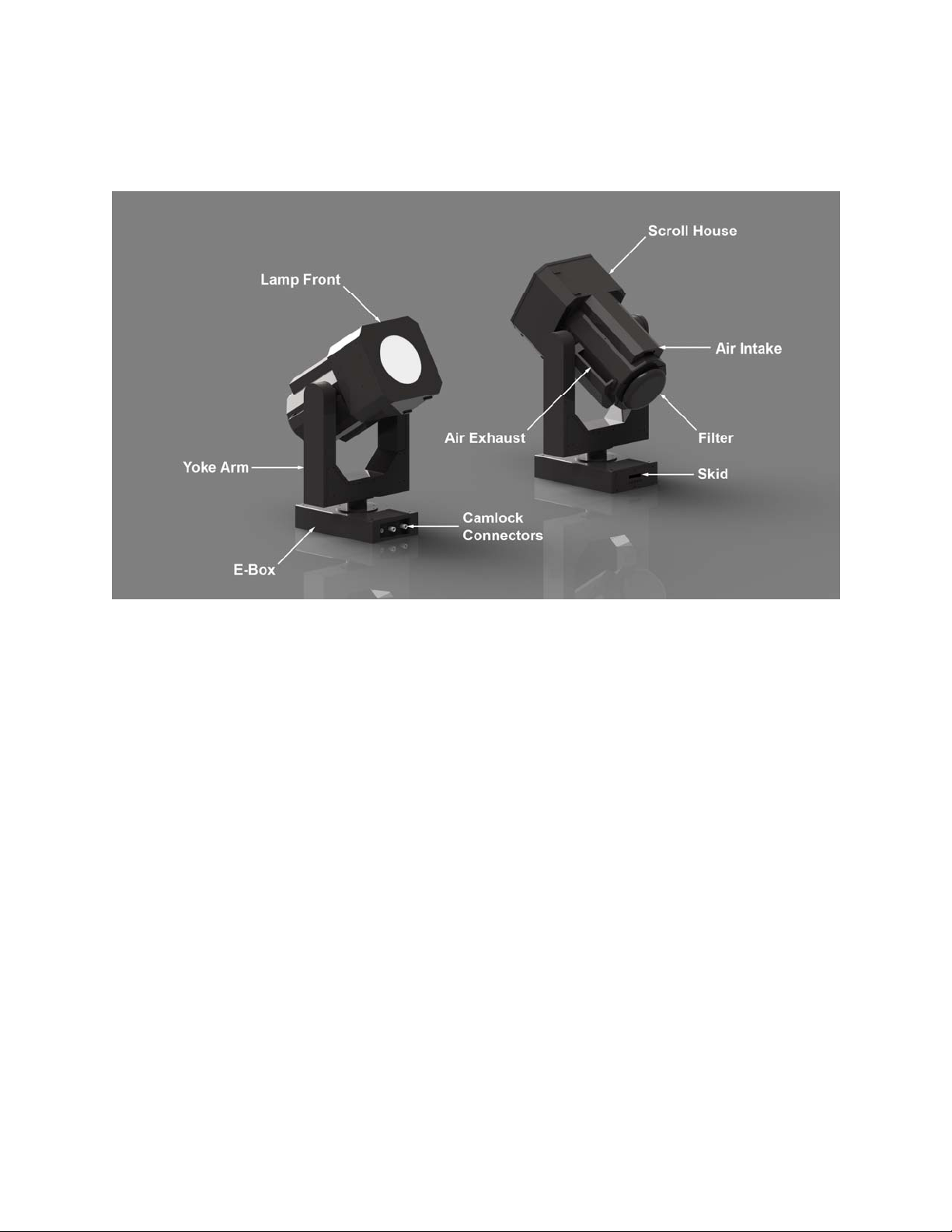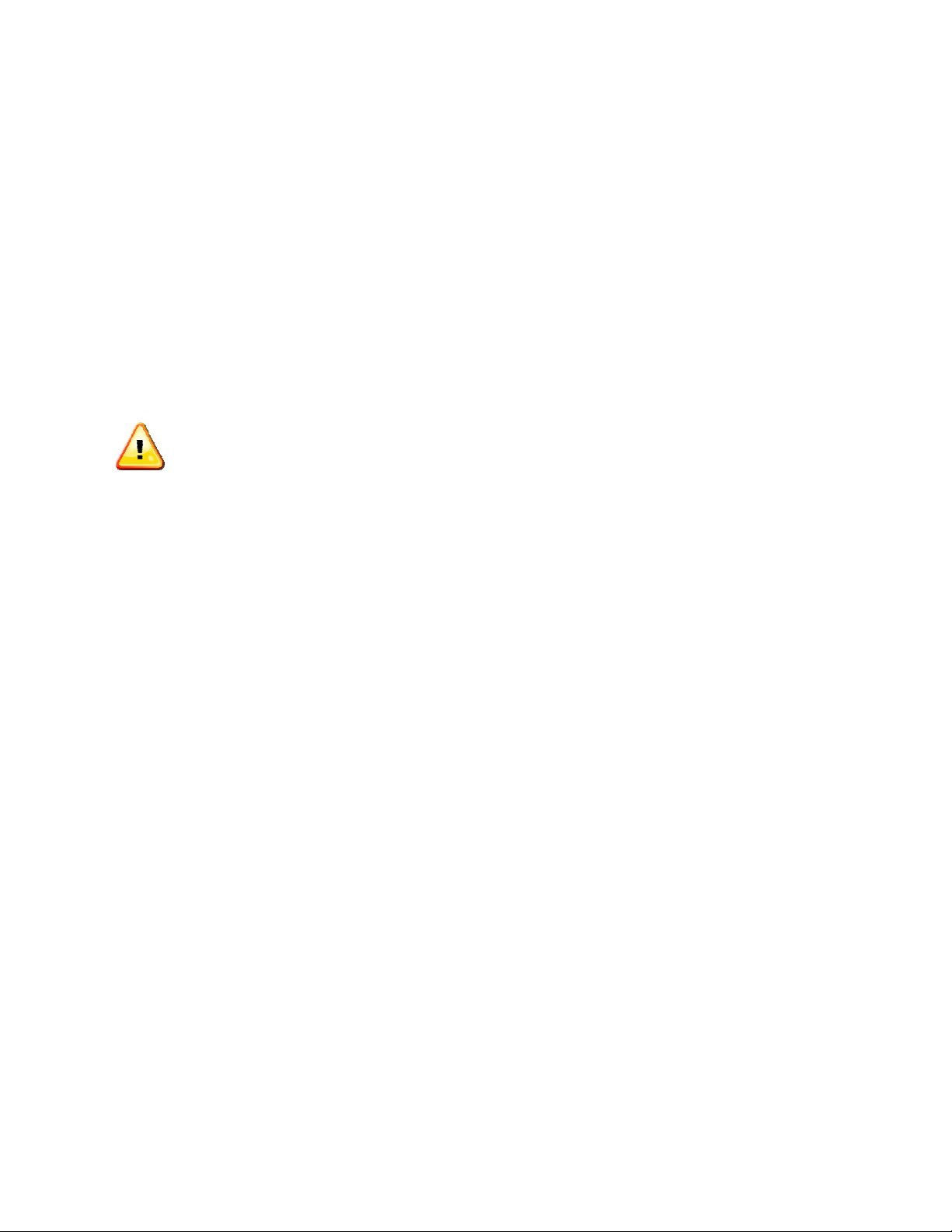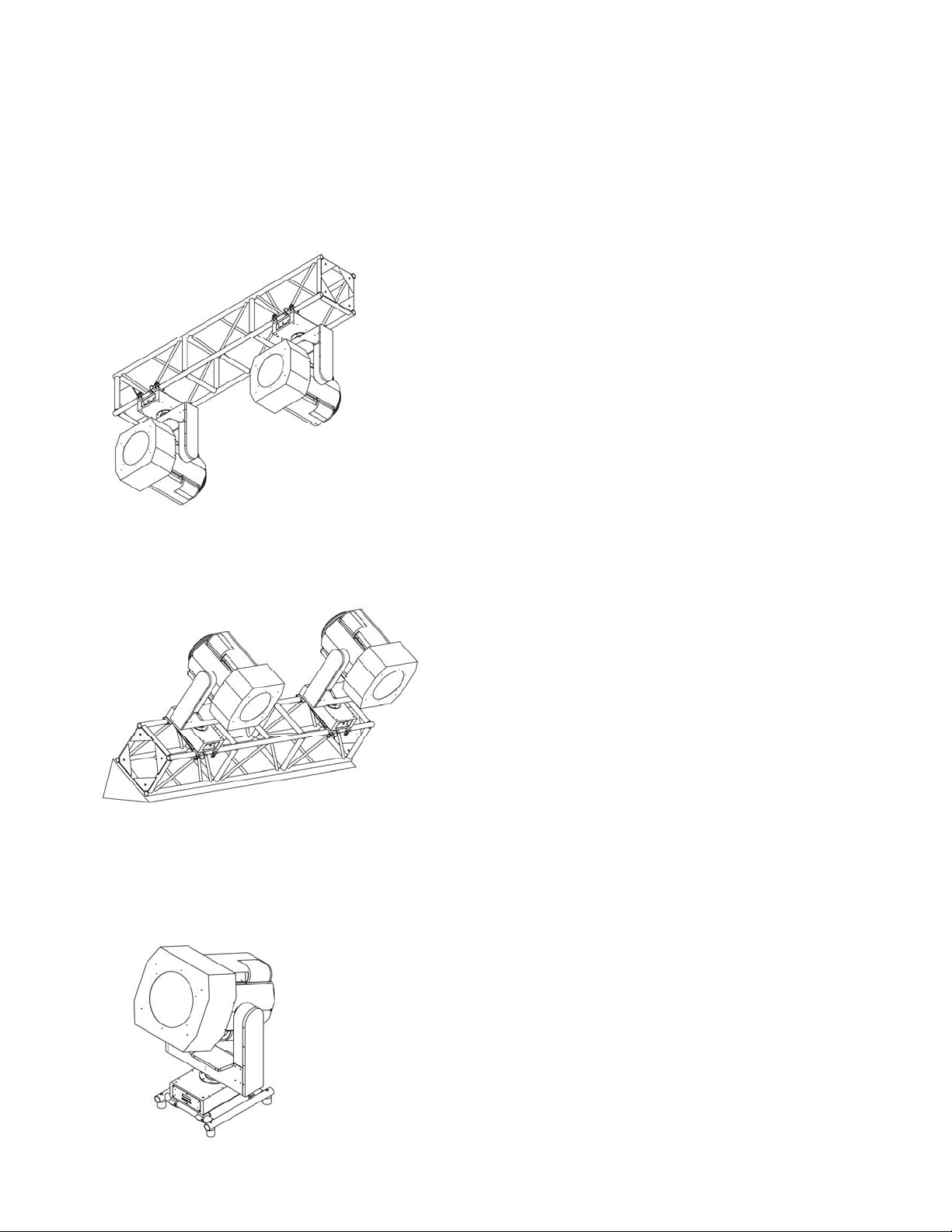SystemCables
DMXCables
AllSyncroliteproductsuseDMXprotocol.WerecommendamaximumDMXcablelengthof
2000’,thoughthesystemwilloperateupto1milefromtheDMXsourcewithqualitycableand
aDMXsplitter.ForarchitecturalSeriesunits,Syncroliteprovidesa6‐wayand12‐wayDMX
splitter.ThesearenecessaryinsystemsinwhichSyncrolitestatusmonitorproductsareused‐
normallyinlargefixedinstallations.
ACPowerCables/Feeder
SyncrolitepowerdistrosacceptstandardCamlocfivewireinput(3phases,ground,neutral)and
distributeoutputtoSyncroliteballastsvia8/5wirewithaHubbelltwistlockconnector.Euro
powerdistrosacceptPowerlockmainsinputsandareequippedwithgroundfaultprotection.
CAUTION:makesureyouusethecorrectcolorinputwiththecorrectoutput.Failure
todosocouldcauseafireorotherseriousinjuries.
LampheadPowerCables
DClamppowerisprovidedbetweentheballastandlampheadviaapairofCamlocconnectors
on#1AWGentertainmentcable,tripedwithaproprietarySyncrolitecableemploying9‐pin
AmpmaleandfemalelineconnectionsprovidingdataandACforrobotandelectronicspower.
STSerieslampheadsinfixedorpermanentinstallationscanalsobehardwiredviaappropriate
cablingandconduit.
ACPower
The8/5ACprovidespowerfromthedistrototheballast.Itcontainsfiveinputs(3phases,
ground,neutral)anddistributesoutputtotheballastswithaHubbelltwistlockconnector.
Tail
Thetailswillnormallybehangingdownfromthegeneratororhousepowerforyoutoconnect
thefemalefeederintothetail.
7