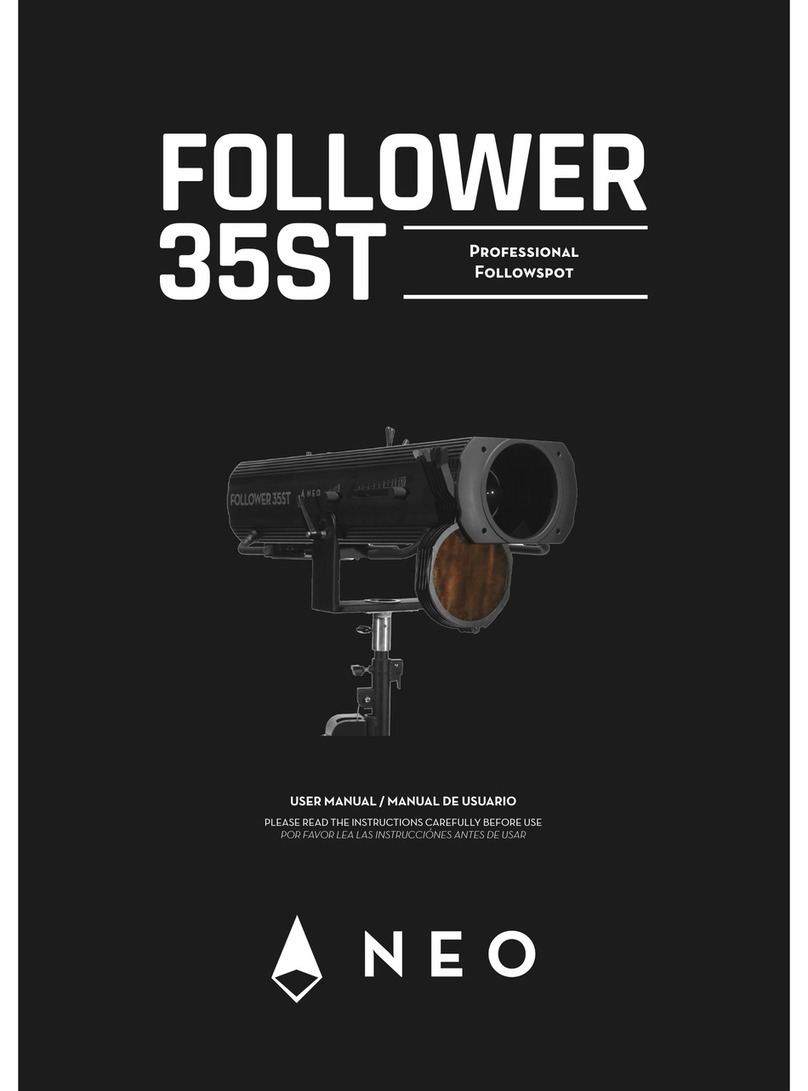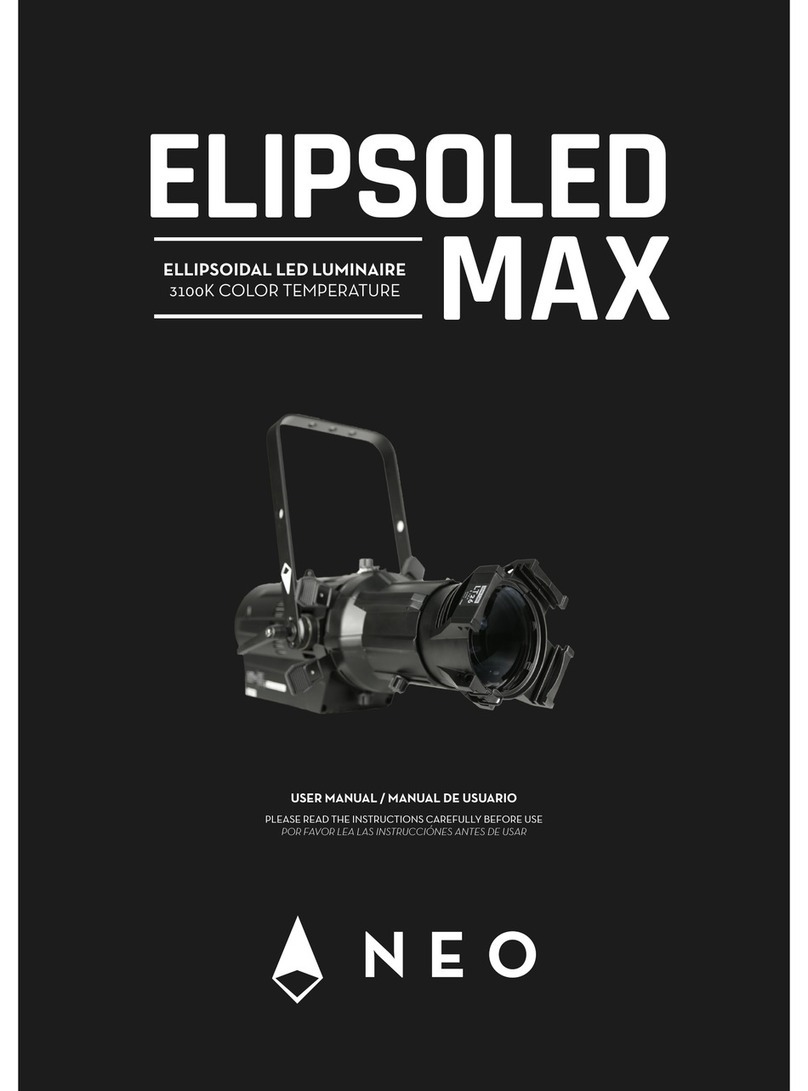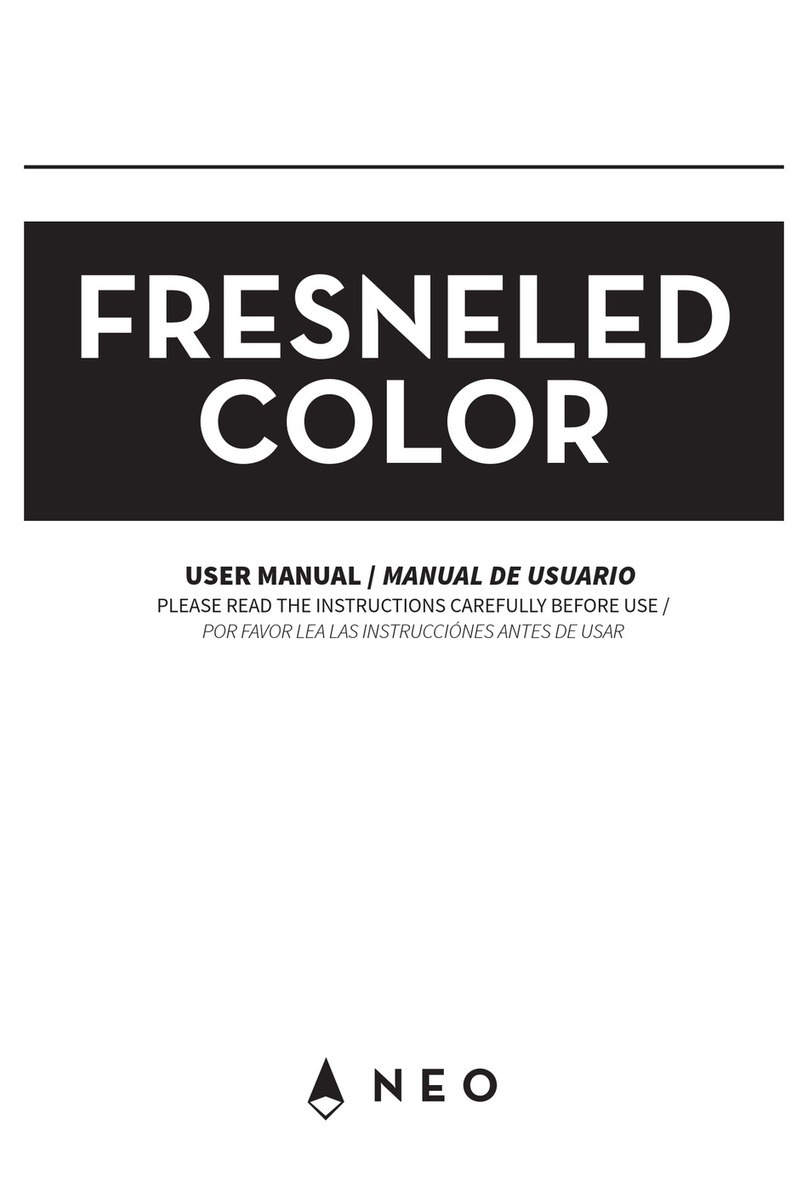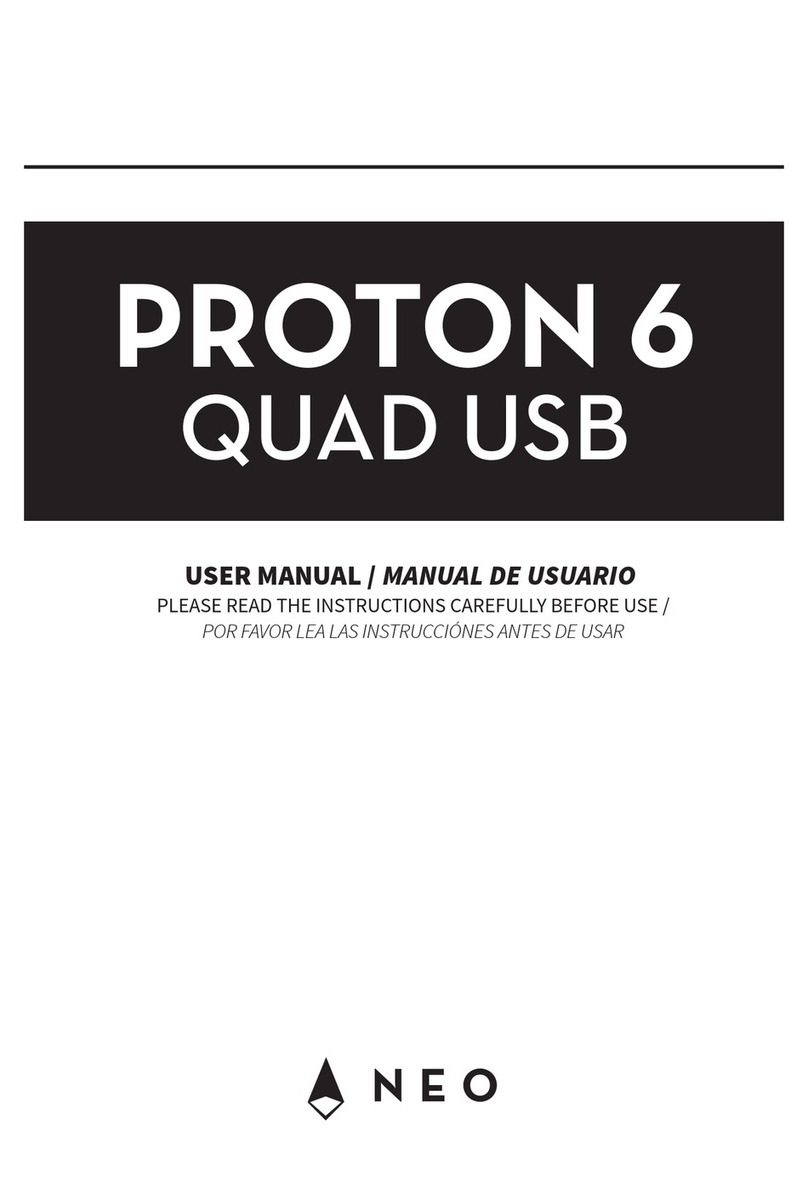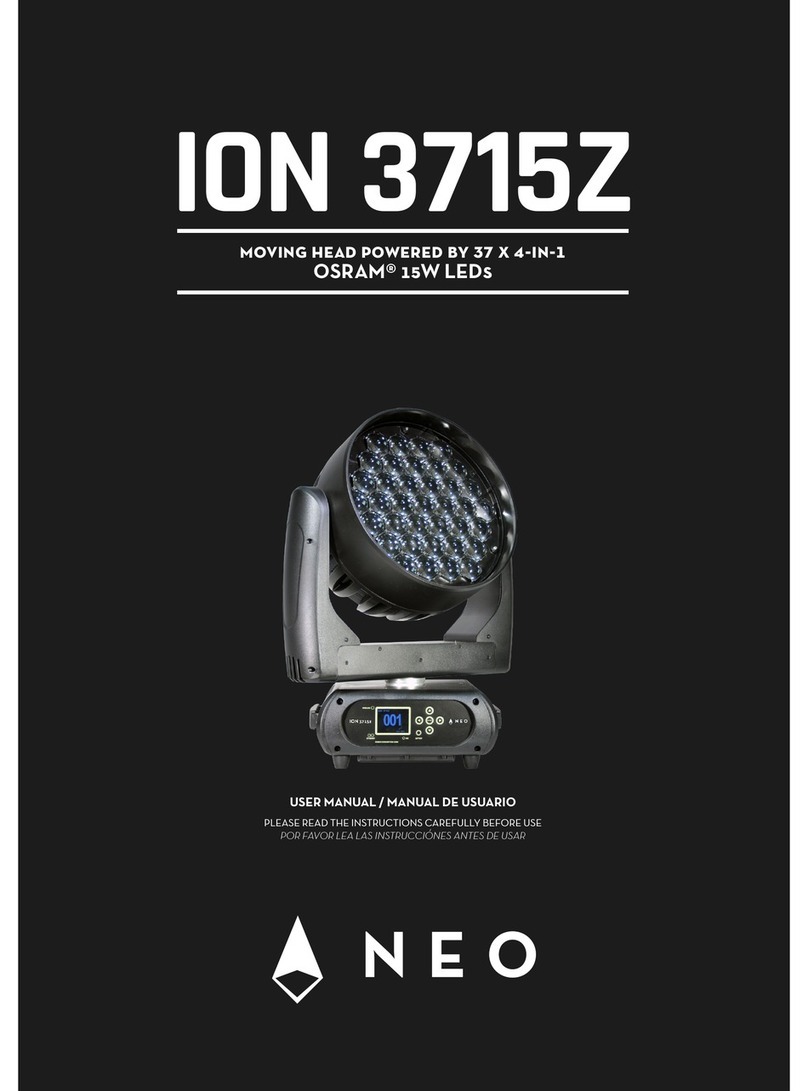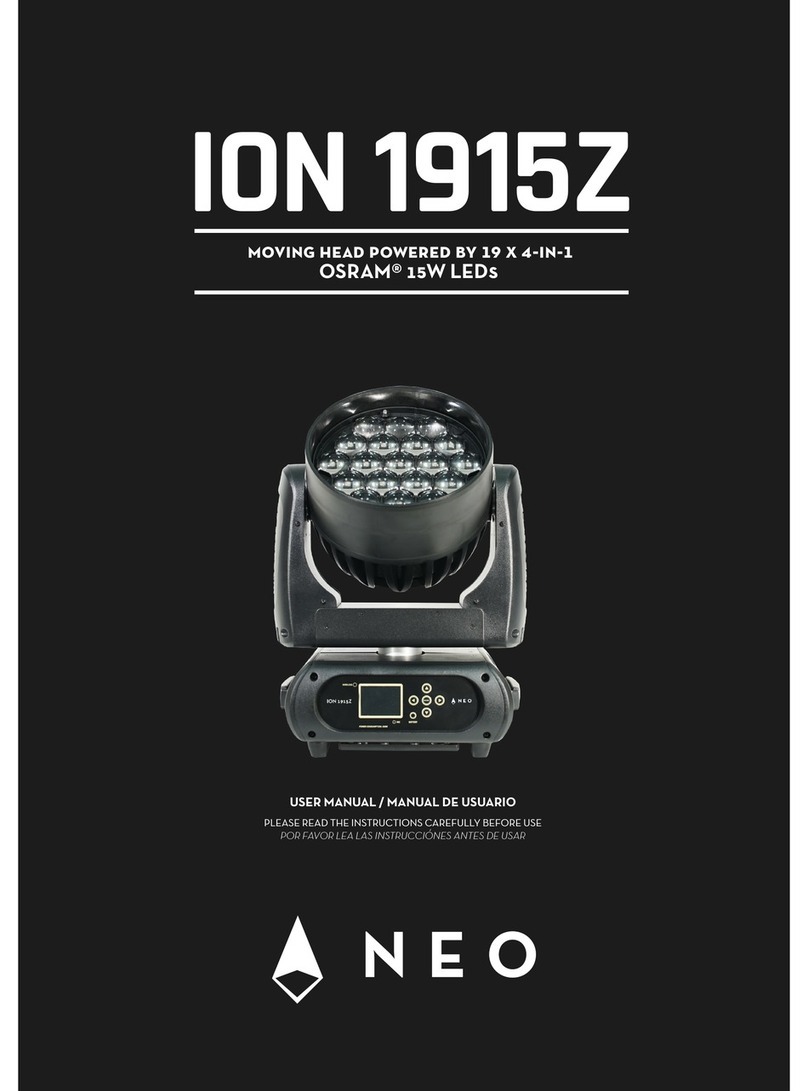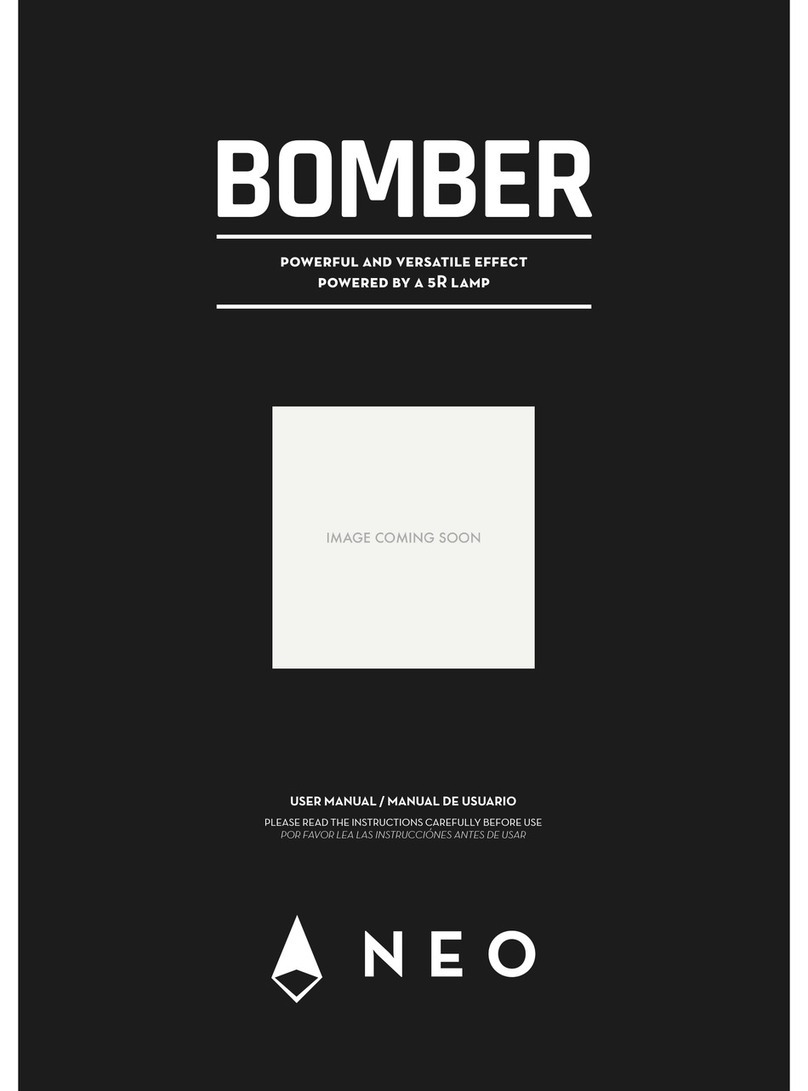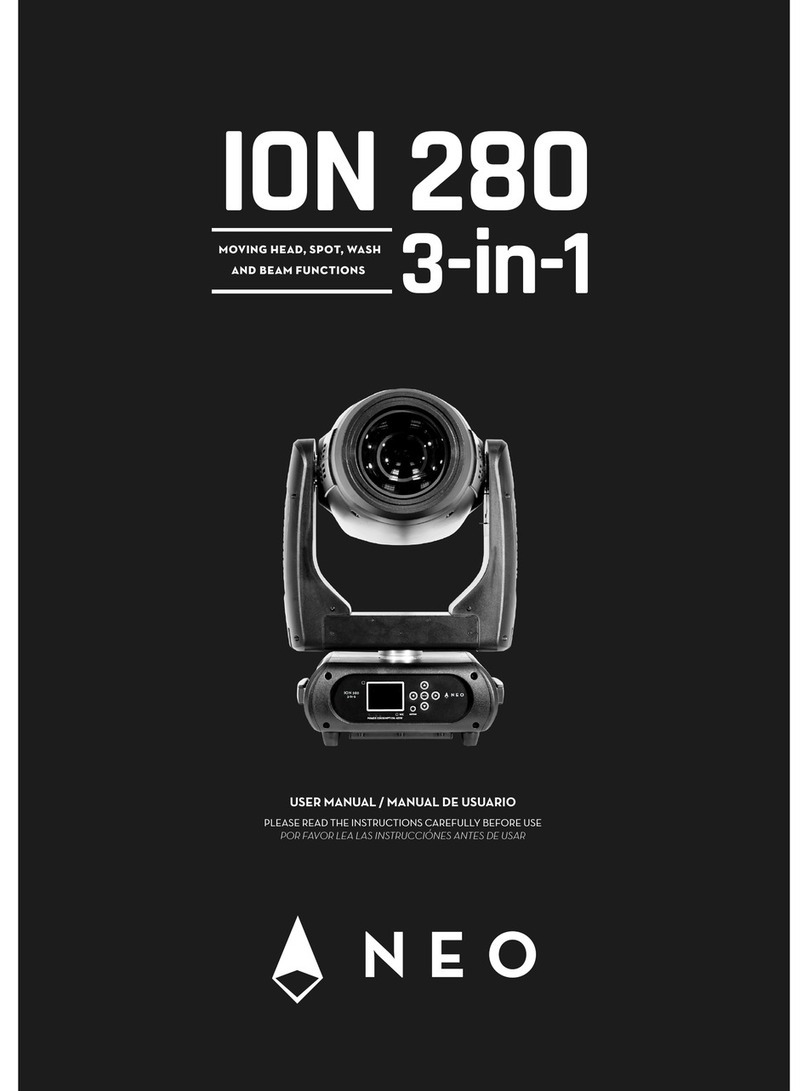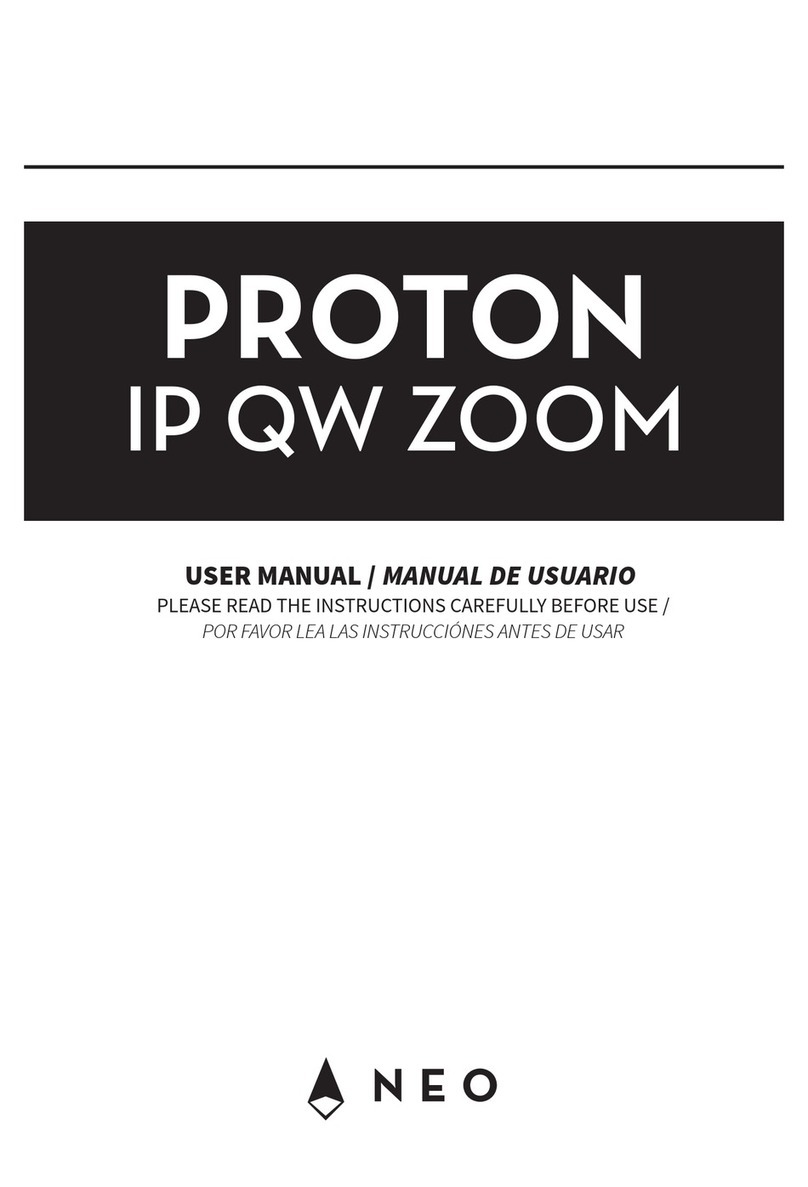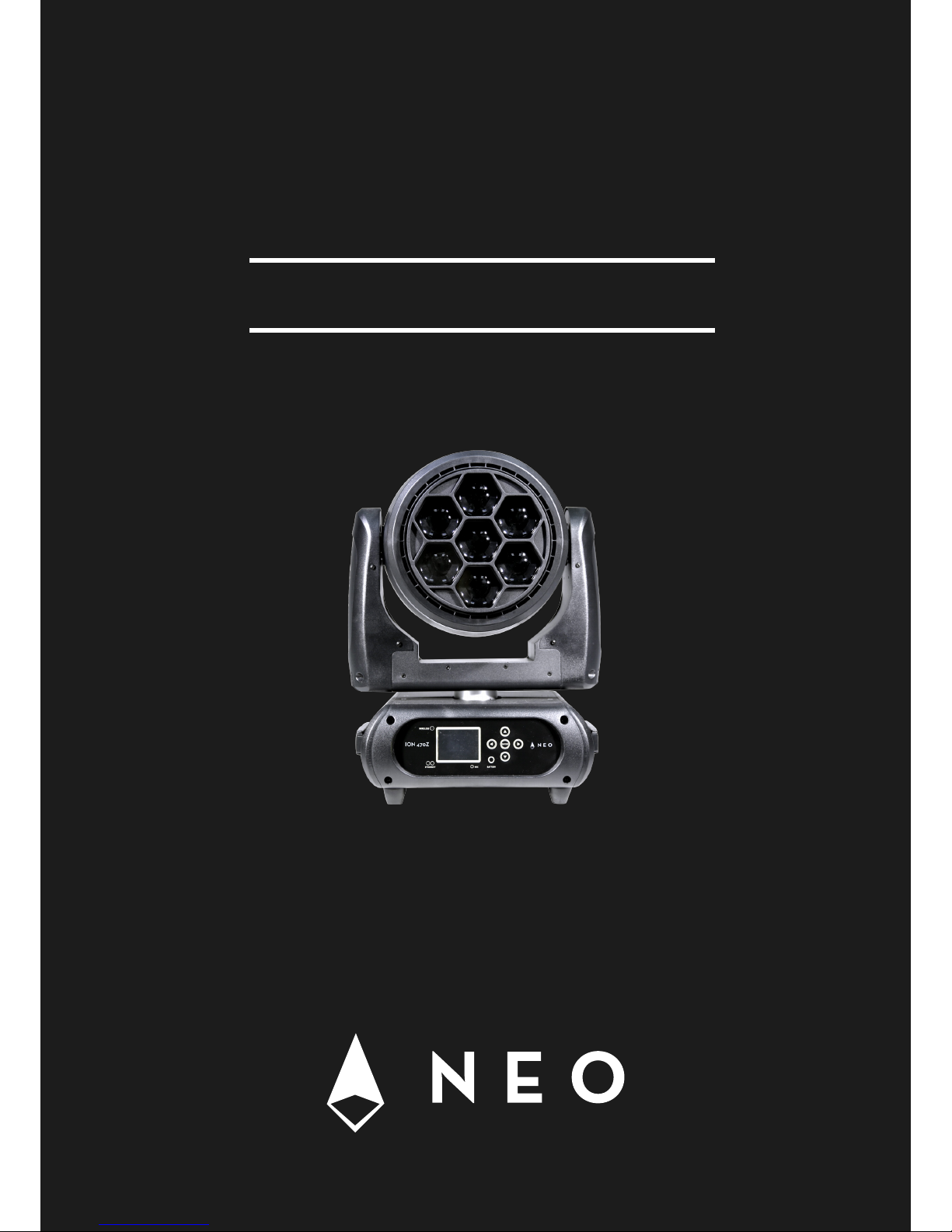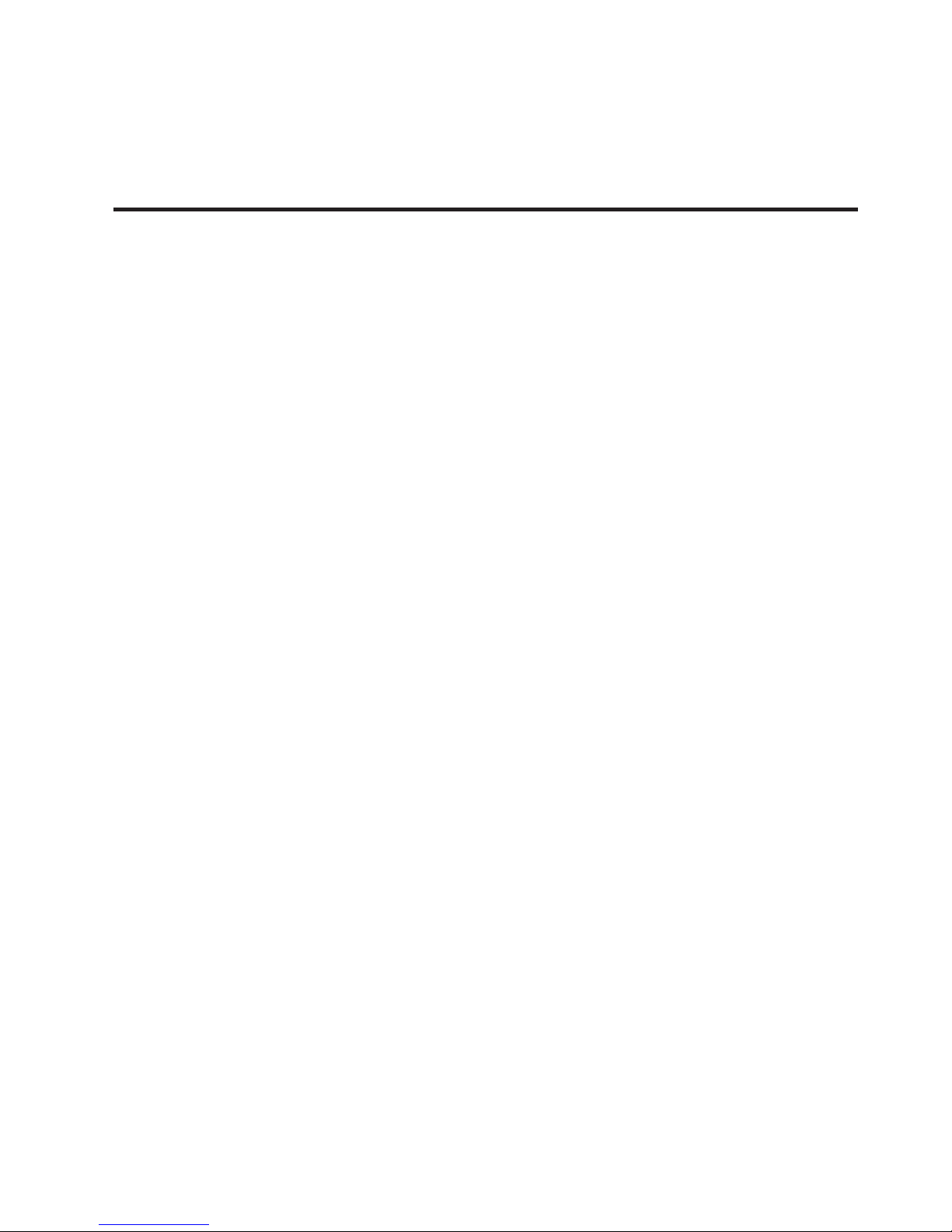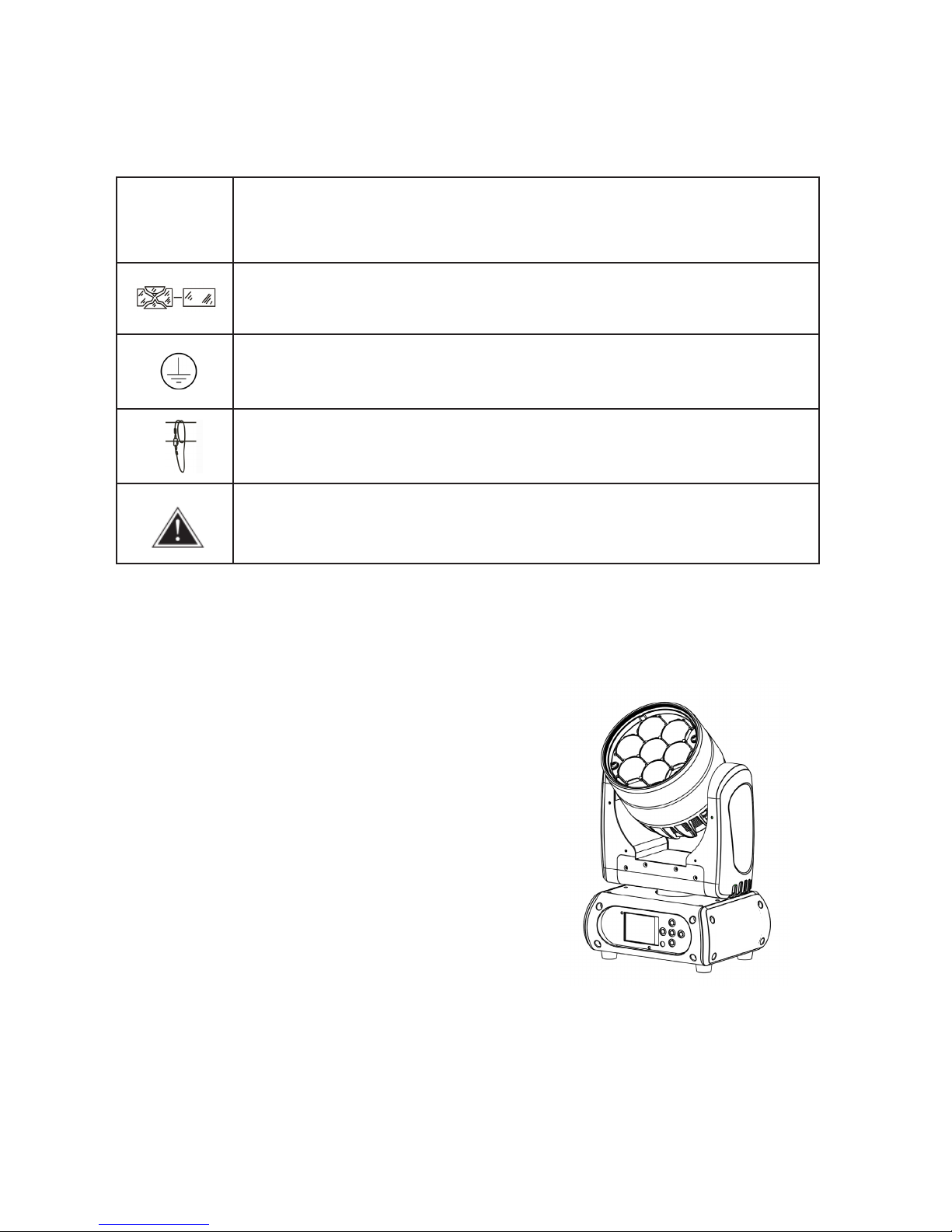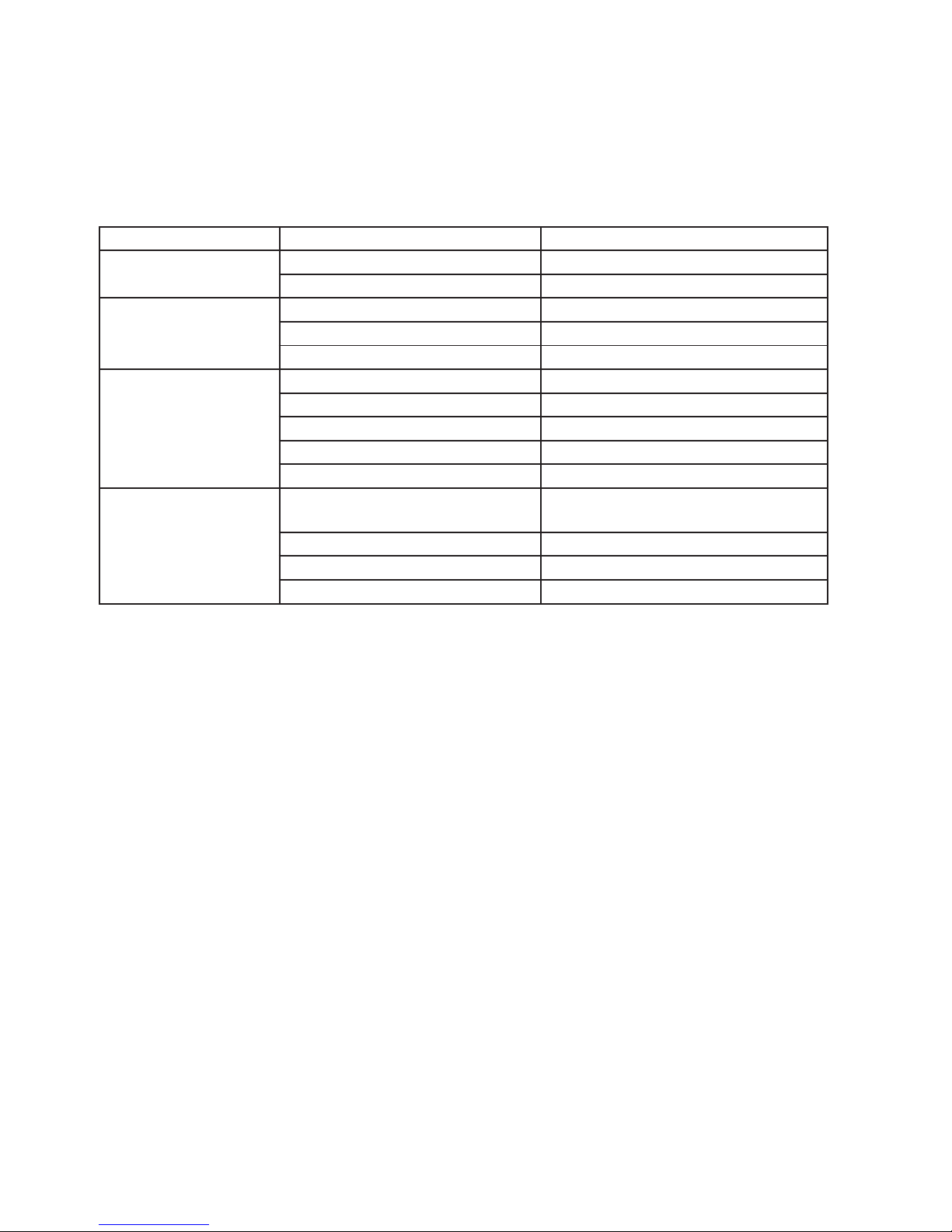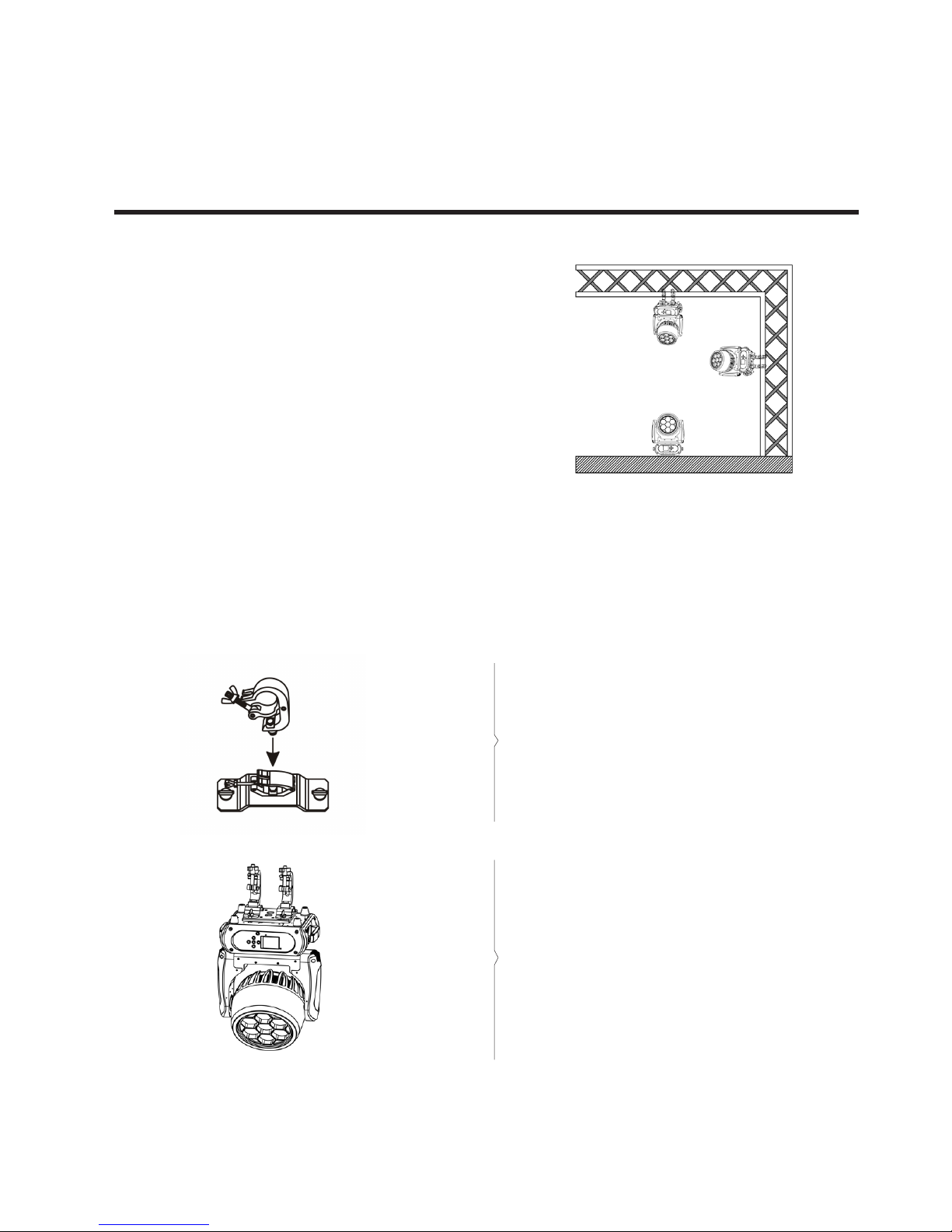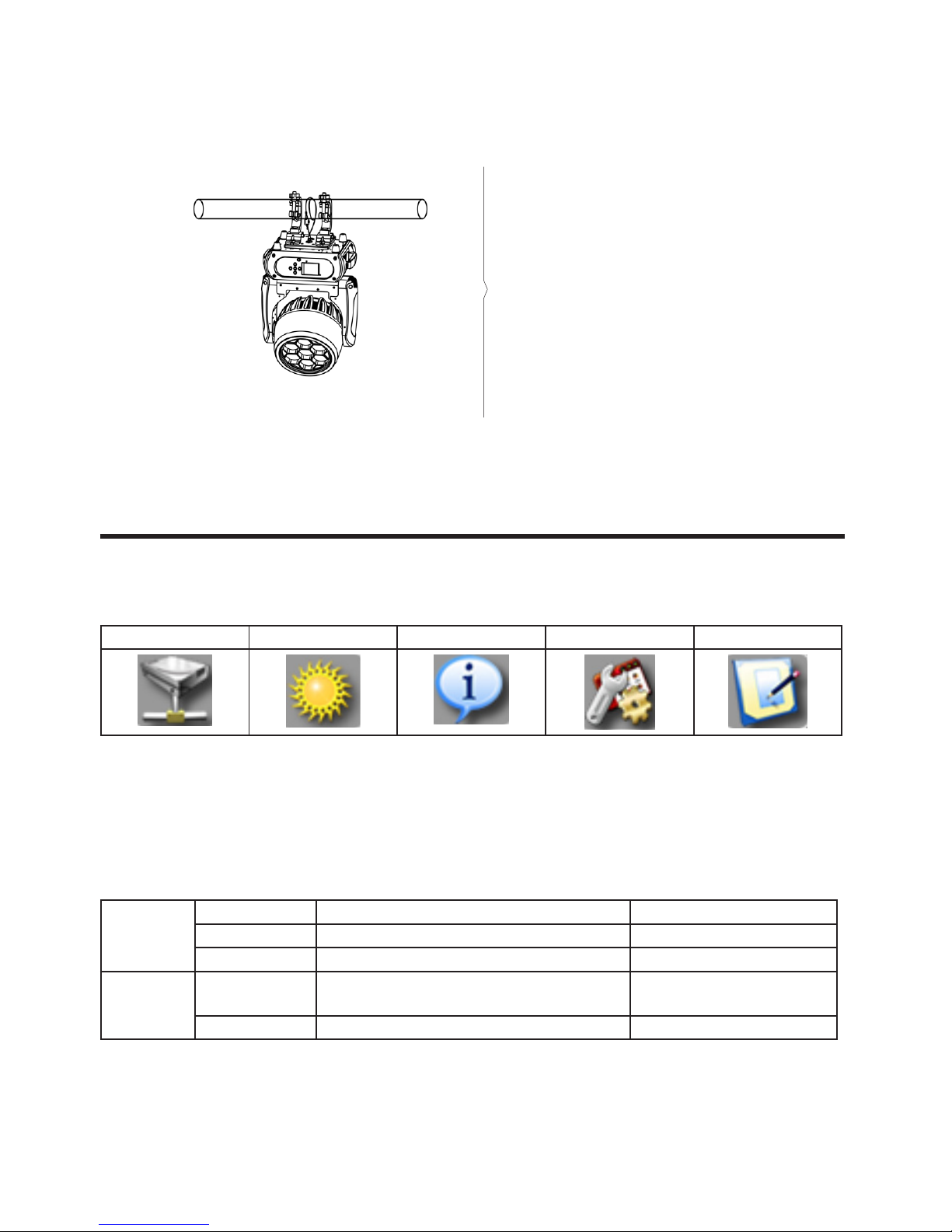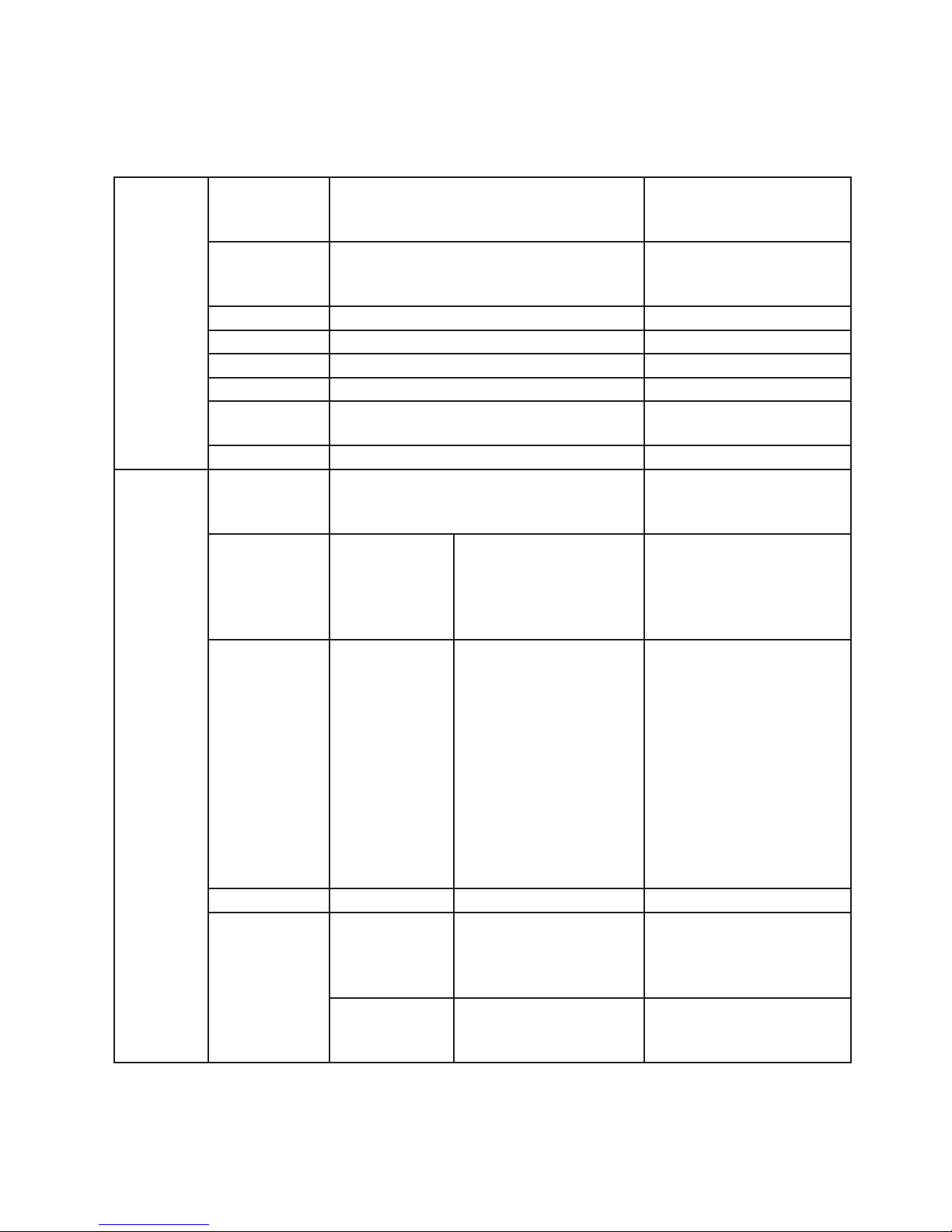English version
For your own safety, please read this user manu-
al carefully before you initially start-up.
SAFETY WARNING
• All maintenance must be carried out by a quali-
ed electrician.
• A minimum distance of 0.5m must be main-
tained between the equipment and a combus-
tible surface.
• The product must always be operated in a well
ventilated area.
• DO NOT stare directly into the light source.
• Always disconnect the power before carrying
out any maintenance.
• The earth must always be connected to the
ground.
• Ensure that all parts of the equipment are kept
clean and free of dust.
IMPORTANT
Every person involved with the installation,
operation and maintenance of this device has to
be qualied.
• Follow the instructions of this manual.
• Consider this manual to be part of the total
product.
• Keep this manual for the entire service life of
the product.
• Pass this manual on to every further owner or
user of the product
• Download the latest version of the user manual
from the Internet.
OPERATING DETERMINATIONS
• This product is only allowed to be operated
with an alternating voltage of 100-240 V, 50/60
Hz.
• This device is designed for professional use, e.g.
on stages, in clubs, bars, theatres etc.
• Do not shake the device. Avoid brute force
when installing or operating the device.
• When choosing the installation-spot, please
make sure that the device is not exposed to
extreme heat, moisture or dust. There should
not be any cables lying around. Please make
sure that the unit cannot be touched or
bumped.
• When using smoke machines, make sure
that the device is never exposed to the direct
smoke jet and is installed in a distance of 0.5
meters between smoke machine and device.
• The ambient temperature must always be
between -15° C and +45° C. Keep away from
direct insulation (particularly in cars) and
heaters.
• Never use the device during thunderstorms.
Over voltage could destroy the device. Always
disconnect the device during thunderstorms.
• The device must only be installed on a
non-ammable surface. In order to safeguard
suicient ventilation, leave 50 cm of free
space around the device.
• For overhead use (mounting height >100 cm),
always x the xture with an appropriate
safety-rope. Fix the safety-rope at the correct
xation points only. The safety-rope must
never be xed at the transport handles!
• Only operate the xture aer having checked
that the housing is rmly closed and all
screws are tightly fastened.
• Operate the device only aer having become
familiarized with its functions. Do not permit
operation by persons not qualied for operat-
ing the device. Most damages are the result of
unprofessional operation!
• Please consider that unauthorized modi-
cations on the device are forbidden due to
safety reasons!
• Never remove the serial barcode from the
device as this would make the guarantee void.