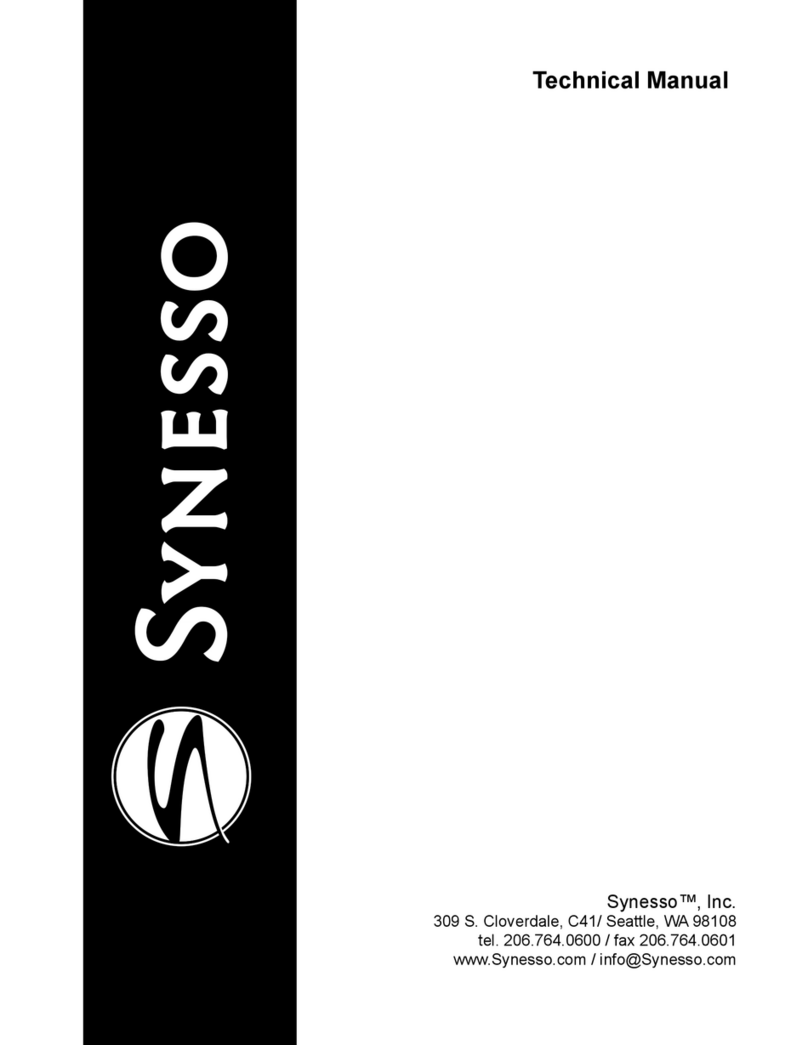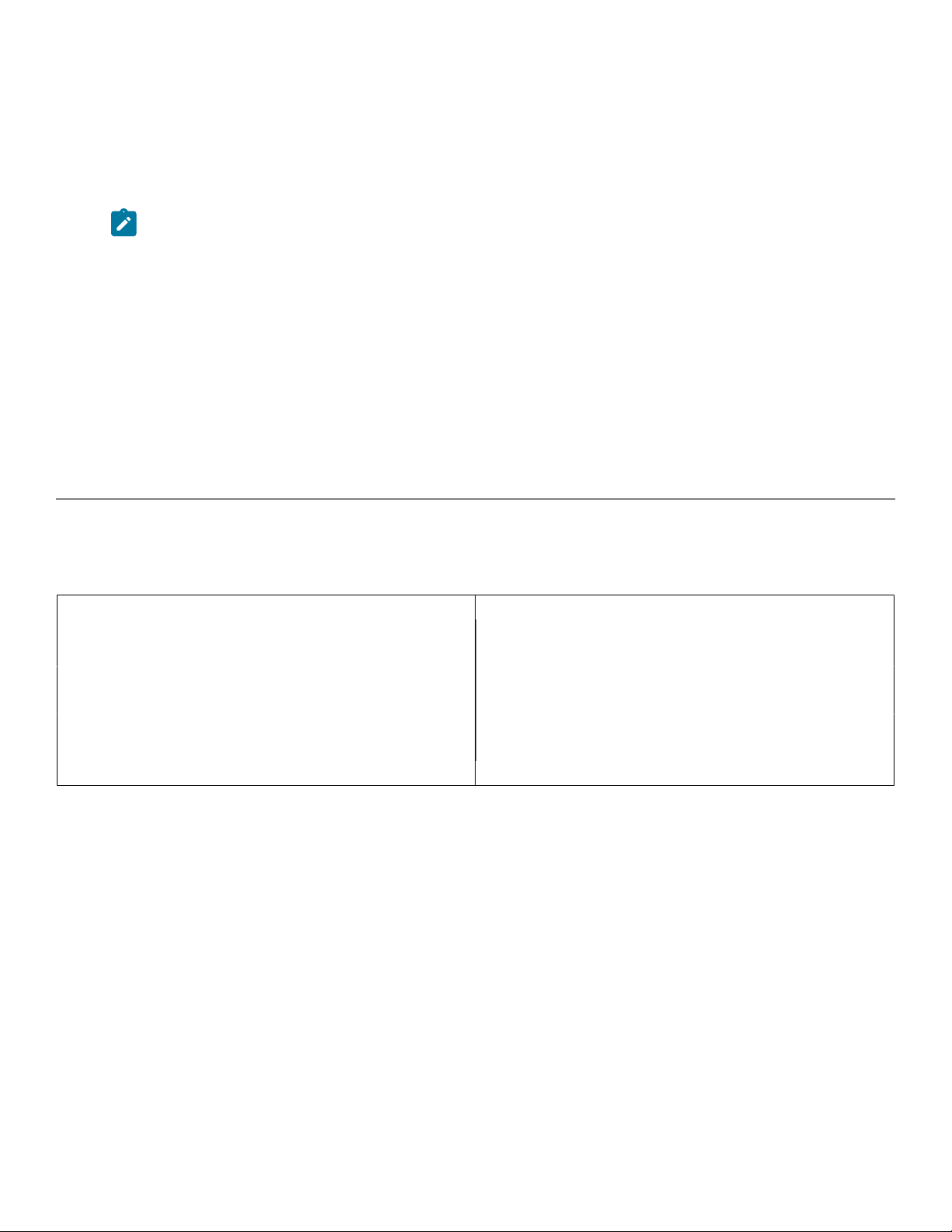Contents
Chapter 1. Introduction.............................................................................................................................................................................................6
Synesso Company Information..................................................................................................................................................................... 6
Serial Number:...........................................................................................................................................................................................6
In The Box...........................................................................................................................................................................................................7
Overview and Specifications..........................................................................................................................................................................7
ES.1 Dimensions........................................................................................................................................................................................7
ES.1 Machine Details................................................................................................................................................................................8
ES.1 Machine Overview........................................................................................................................................................................... 8
Installation...........................................................................................................................................................................................................9
Installation For The Home User.............................................................................................................................................................9
Water Quality........................................................................................................................................................................................... 10
.................................................................................................................................................................................................................... 10
Water Quality................................................................................................................................................................................................... 10
.................................................................................................................................................................................................................... 10
Chapter 2. ES.1 Warranty....................................................................................................................................................................................... 11
..............................................................................................................................................................................................................................11
Liability................................................................................................................................................................................................................11
Safety Warnings...............................................................................................................................................................................................11
......................................................................................................................................................................................................................11
Safety Warnings.......................................................................................................................................................................................11
Chapter 3. Water Reservoir, Plumbing, Electrical Specifications, and Requirements..............................................................................13
Water Reservoir...............................................................................................................................................................................................13
Electrical Requirements.................................................................................................................................................................................13
Chapter 4. Getting Started With ES.1.................................................................................................................................................................14
Start Up............................................................................................................................................................................................................. 14
Touch Screen Navigation...............................................................................................................................................................................15
Start Screen Overview...........................................................................................................................................................................16
Pull A Manual Shot......................................................................................................................................................................................... 16
Saving A Manual Shot........................................................................................................................................................................... 18
Chapter 5. Programs Menu.................................................................................................................................................................................. 21
Running A Program........................................................................................................................................................................................22
Editing A Program..........................................................................................................................................................................................22
Create A Program.......................................................................................................................................................................................... 24
Chapter 6. Software and Firmware Updates................................................................................................................................................... 27
Chapter 7. Maintenance and Cleaning.............................................................................................................................................................. 28
ES.1 Machine Cleaning and Maintenance Schedule............................................................................................................................... 28
Safe Mode....................................................................................................................................................................................................... 28
Auto Backflush............................................................................................................................................................................................... 29
Preparing the ES.1 For Storage or Shipping............................................................................................................................................. 30
Chapter 8. Menus, Settings, and Flowcharts...................................................................................................................................................33
Home Screen Menu.......................................................................................................................................................................................33
ES.1 Brewing Process....................................................................................................................................................................................33