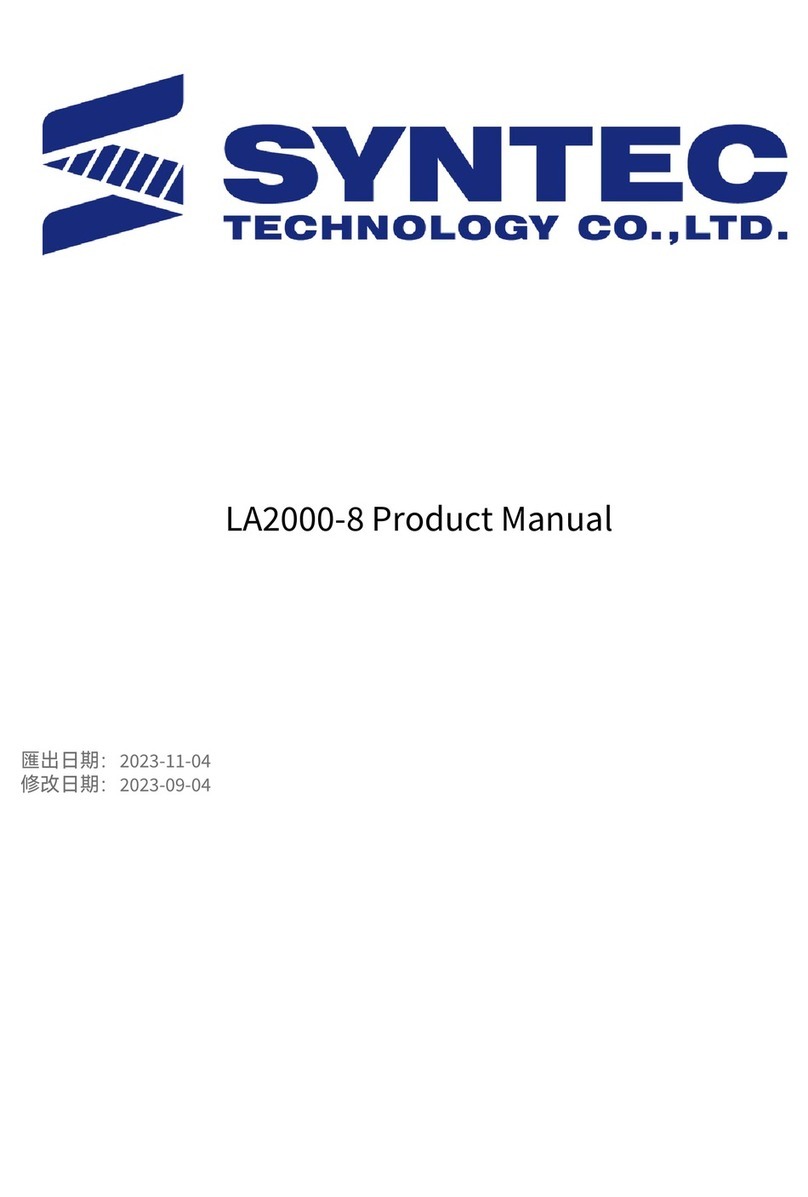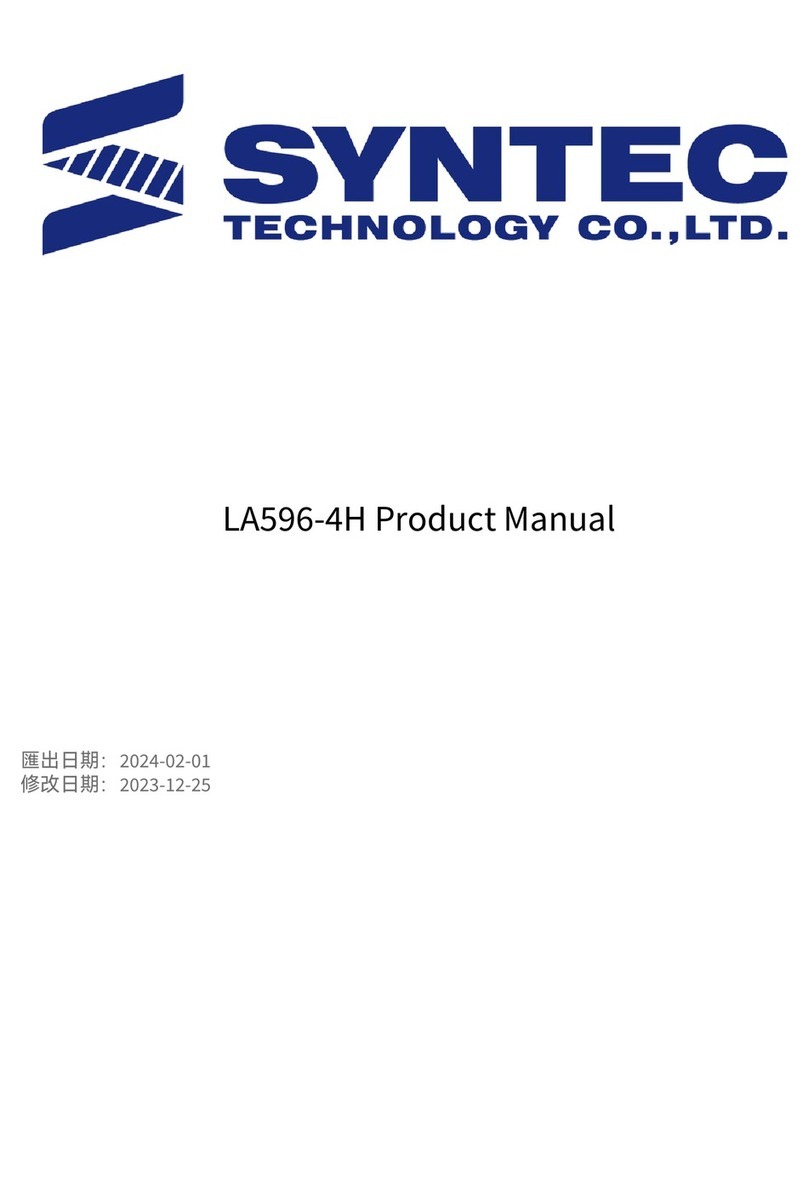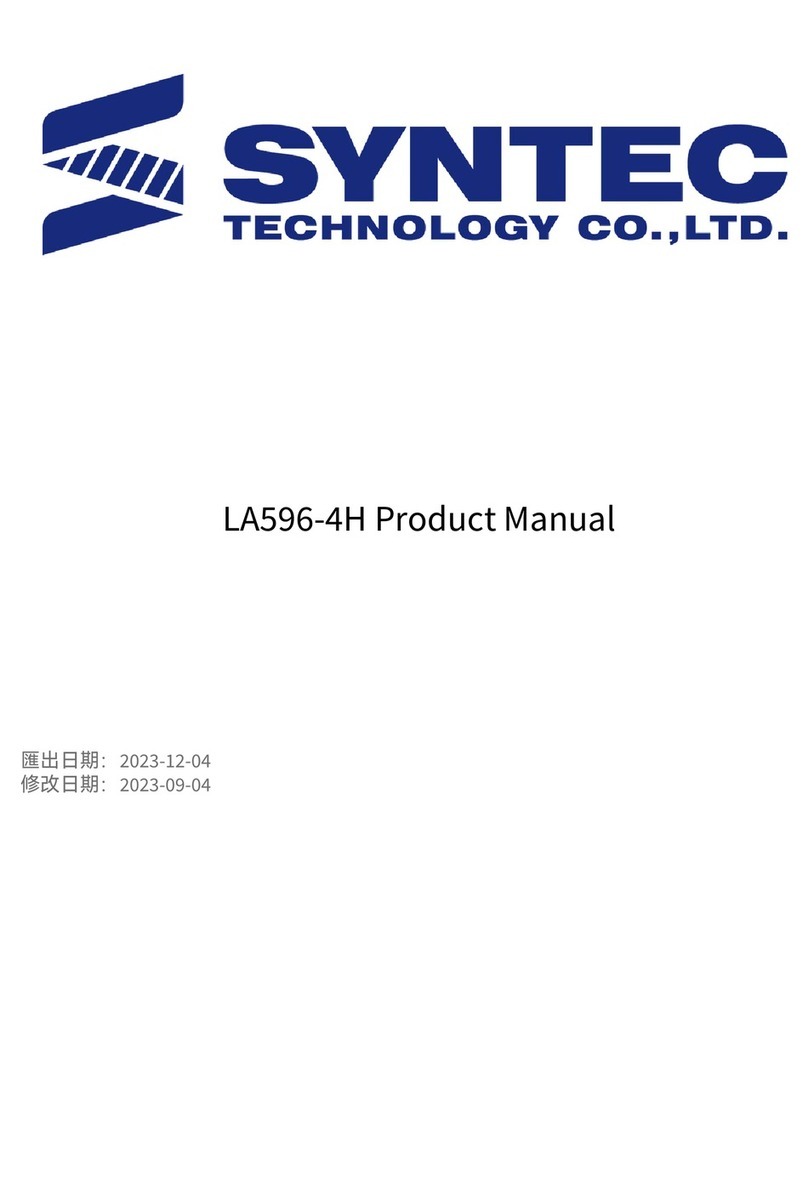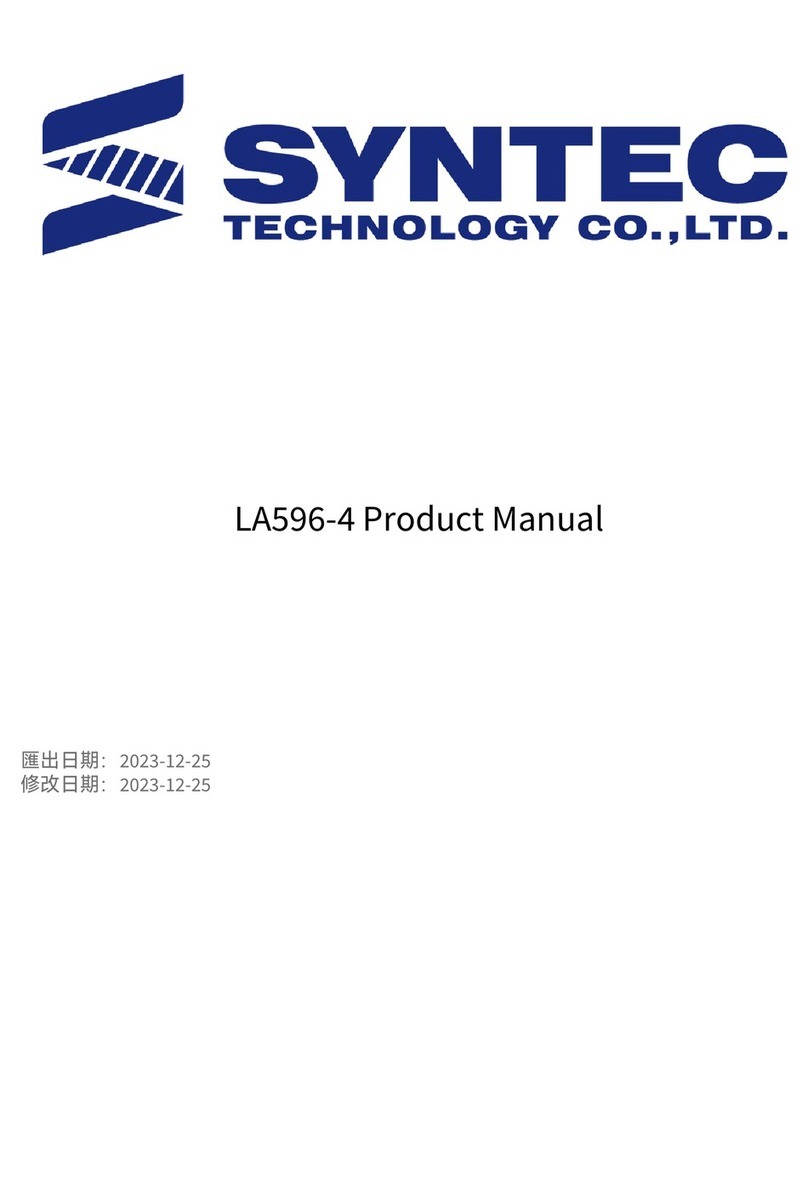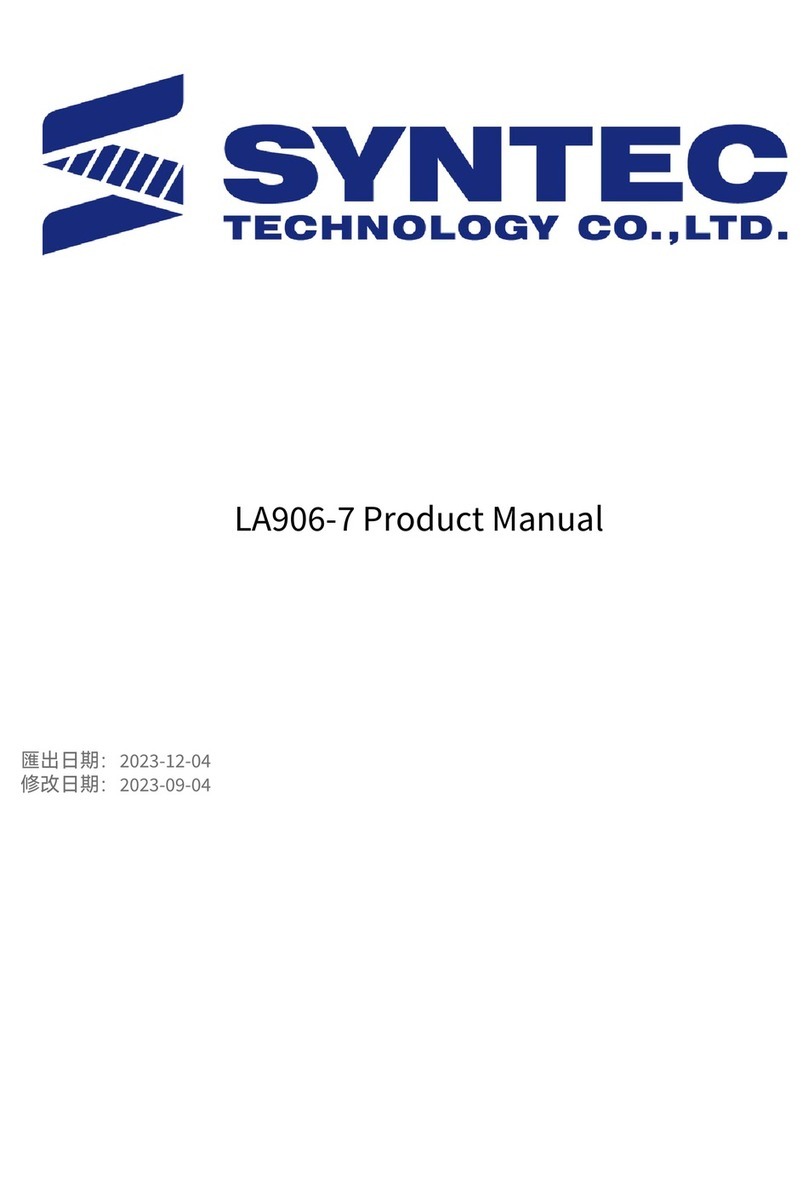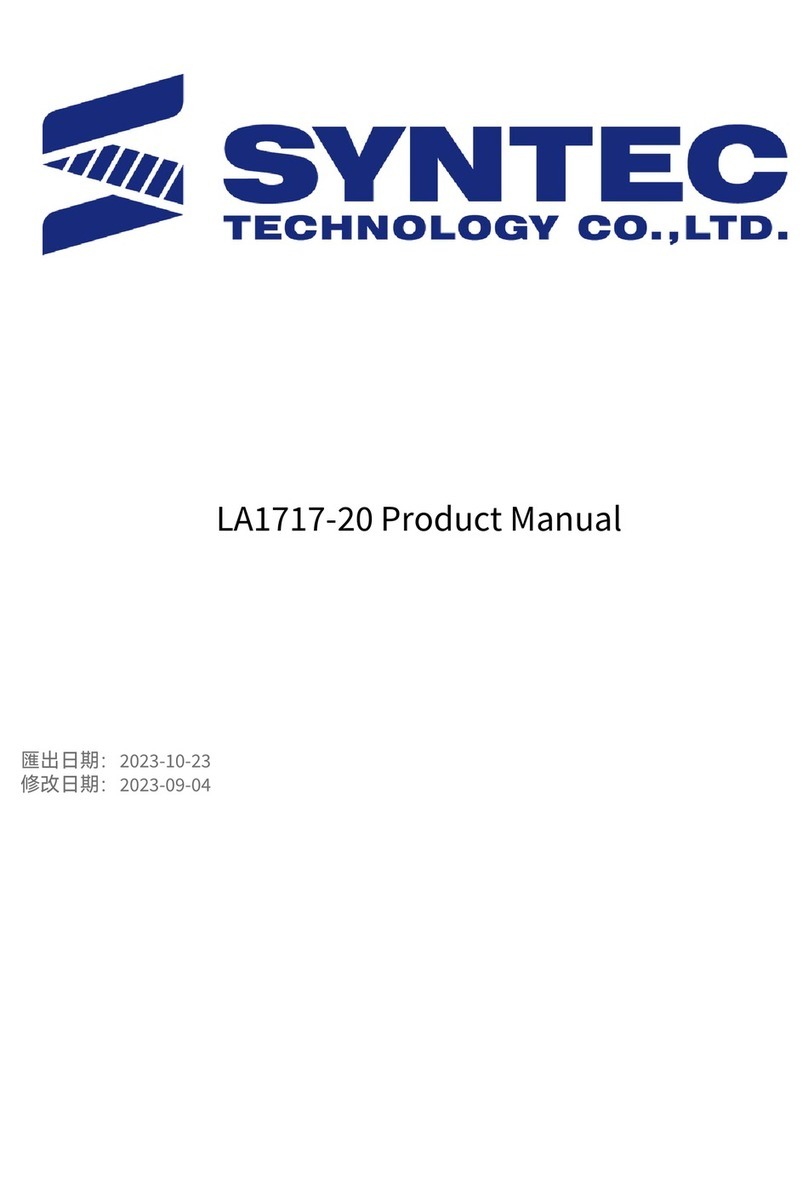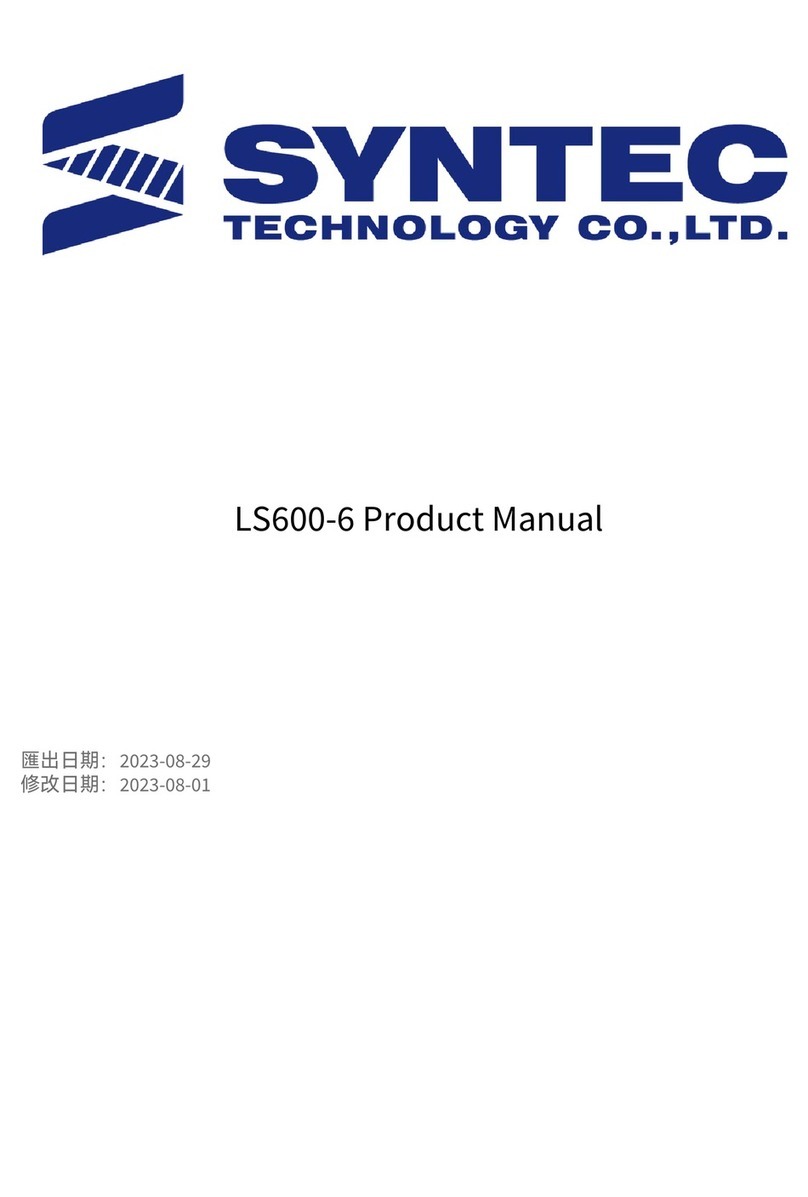联达产品/LEANTEC Products
–
LA1725-20 Product Manual
Icon Name Description
Clamp hand There is a risk of a pinch when the maintenance
personnel approaches the belt drive during a
maintenance operation.
Collision When operators and maintenance personnel
enter the movement range of the robot during
commissioning, maintenance, overhaul and
tool clamping, collision or serious injury may
occur.
Friction When the operator and maintenance
personnelenter the movement range of the
robot during commissioning, maintenance,
overhaul and tool clamping, there may be
abrasions
Parts fly out Operators and maintenance personnel enter
the movement range of the robot during
commissioning, maintenance, overhaul and
tool clamping, and the tool or workpiece may
fly out due to lax clamping, which may cause
serious damage.
Fire Fire may occur in the event of a short circuit or
wirings and devices catching on fire which may
cause serious injury.
High temperature When maintenance personnel contacts the
high-temperature surface of the robot during
equipment overhaul and maintenance, it may
cause burns.
Warning, any robot in motion can be fatal!
When a robot is running, it may perform undesirable or even unreasonable movements. In
addition, the robot will carry a huge amount of energy when moving, and when a collision
occurs, it will cause serious injury/damage to the personnel and equipment in its working
range
Elimination of danger