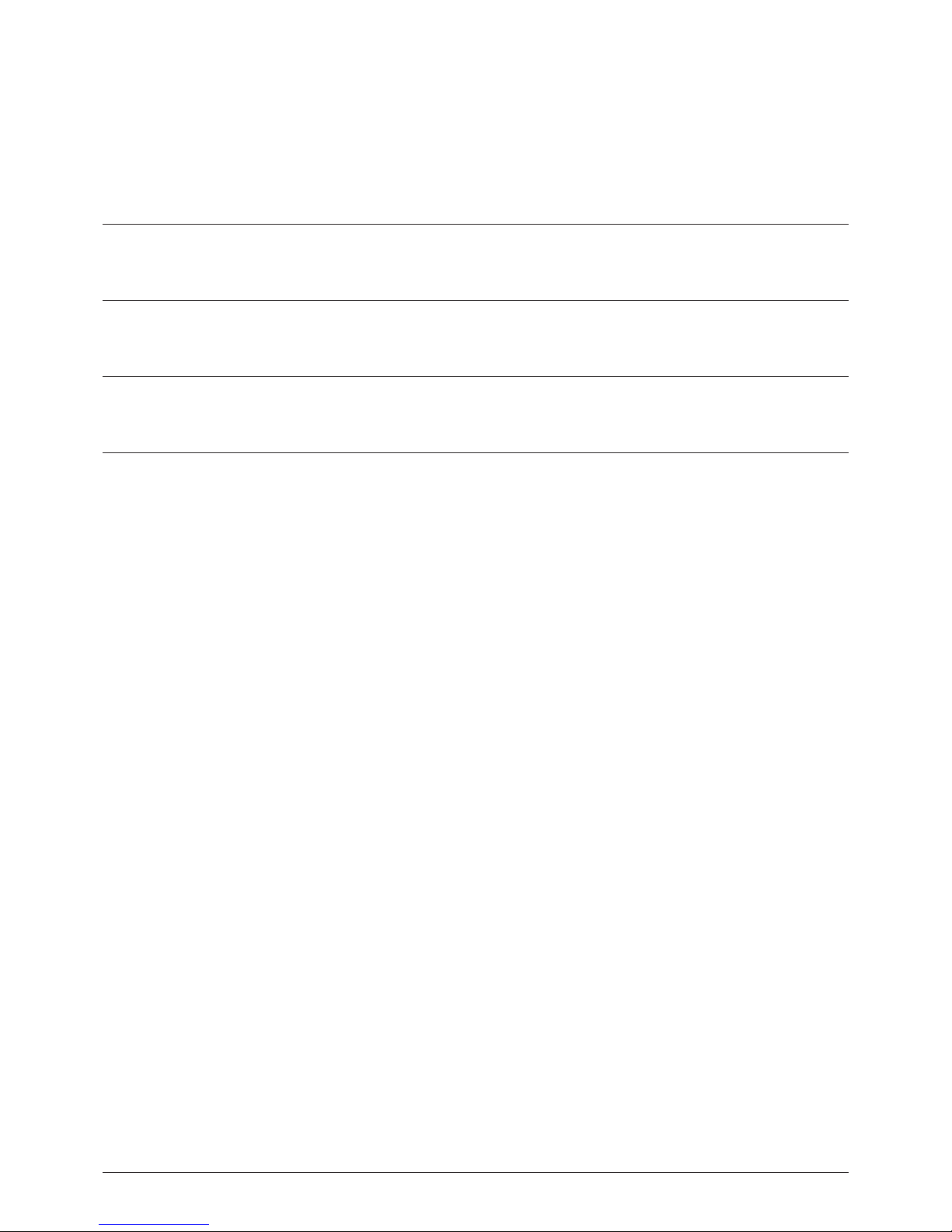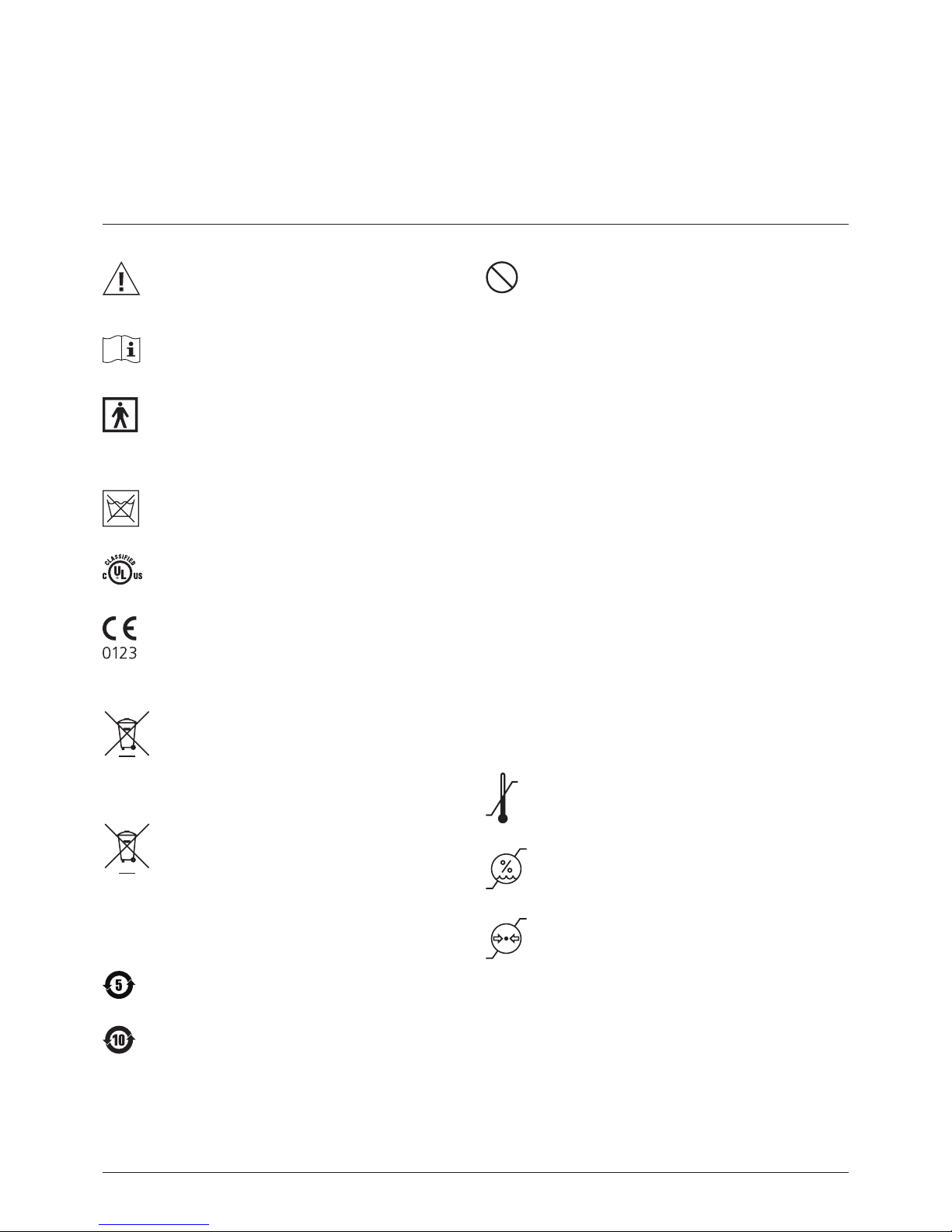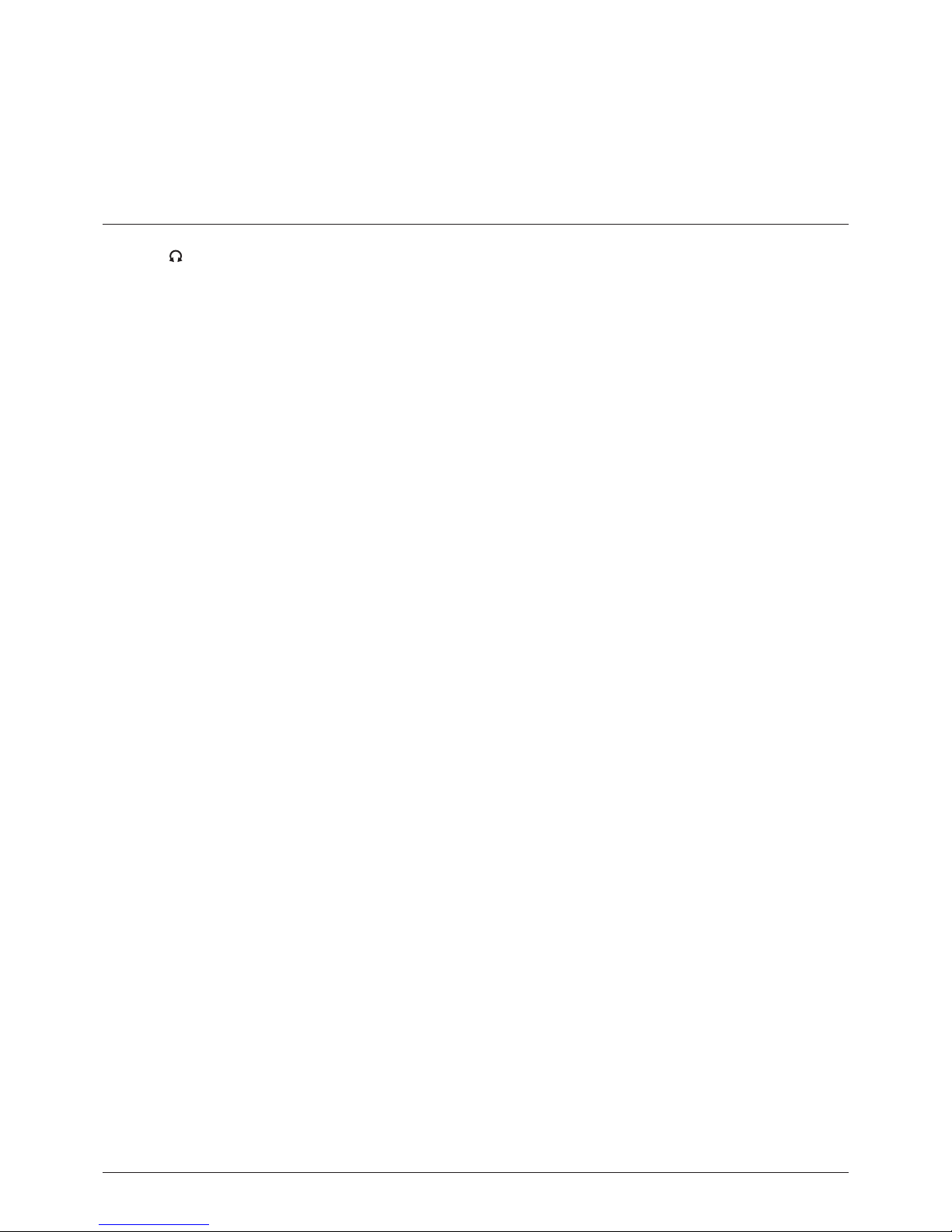4 DePuy Synthes Colibri II Instructions for Use
Precautions:
• To avoid injuries, the locking mechanism of the
tool has to be activated before every manipulation
and before placing the tool back down, i.e. the
mode switch has to be in OFF position.
• The tool must only be operated with a fully
charged battery. To do this, ensure that the battery
is charged in good time. We recommend that the
battery is replaced into the charger immediately
after surgery.
• The aseptic transfer is detailed on page 9ff. Alter-
natively for the Li-Ion battery 532.103 follow the
guidelines provided in the STERRAD®/ V-PRO®
sterilization guide (DSEM/PWT/0591/0081).
No other sterilization methods are allowed.
• Additionally, the batteries must never be washed,
rinsed or dropped. This will destroy the battery
with possible secondary damage (explosion haz-
ard!). Only use original Synthes batteries. Further
information can be found on page 12ff.
• Should the machine drop on the oor and have
visible defects, do not use it anymore and send it to
the Synthes service center.
• If a product drops on the oor, fragments may split
off. This represents a danger for the patient and
user as:
– these fragments may be sharp.
–unsterile fragments may enter the sterile eld or
hit the patient.
• Should the system have corroded parts, do not use
it anymore and send it to the Synthes service center.
Accessories/Scope of delivery
The Colibri II consists of a handpiece, one or several bat-
tery casings and batteries and a range of attachments
and accessories designed for the system.
For the system to operate properly, only Synthes cutting
tools should be used.
Special auxiliaries such as cleaning brushes and Synthes
oil are available for cleaning and servicing the system.
No oils from other manufacturers must be used. Only
Synthes oil (519.970) must be used.
Lubricants with other compositions can cause jamming,
can have a toxic effect or can have a negative impact on
the sterilization results. Only lubricate the power tool
and the attachments when clean.
Synthes recommends the use of the specically designed
Synthes Vario Case (68.001.255) and of the specically
designed Washing Basket (68.001.610) to sterilize and
store the system.
The following components are essential to ensure proper
operation:
• Handpiece (532.101)
• Battery Casing (532.132)
• Battery (532.103)
• Sterile Cover (532.104)
• Universal Battery Charger II (05.001.204)
• At least one attachment of the system
Please refer to the end of these Instructions for Use for
an overview of the components of the system.
Locating of the instrument or fragments of
instruments
Synthes instruments are designed and manufactured
to perform within the scope of their intended use. How-
ever, if a Power Tool or accessory/attachment breaks
during use, a visual inspection or a medical imaging de-
vice (e. g. CT, Radiation Devices, etc.) can aid in locating
the fragments and/or components of the instrument.
Storage and transport
Please use the original packaging for dispatch and trans-
port. If this is no longer available, please contact the
Synthes ofce.
Warranty/Liability
The warranty for the tools and accessories does not
cover damage of any kind resulting from improper use,
damaged seals or improper storage and transport. The
manufacturer excludes liability for damage resulting from
repairs or maintenance carried out by unauthorized sites.
The manufacturer assumes no responsibility for damage
resulting from neglected or unauthorized maintenance.
Introduction
General Information