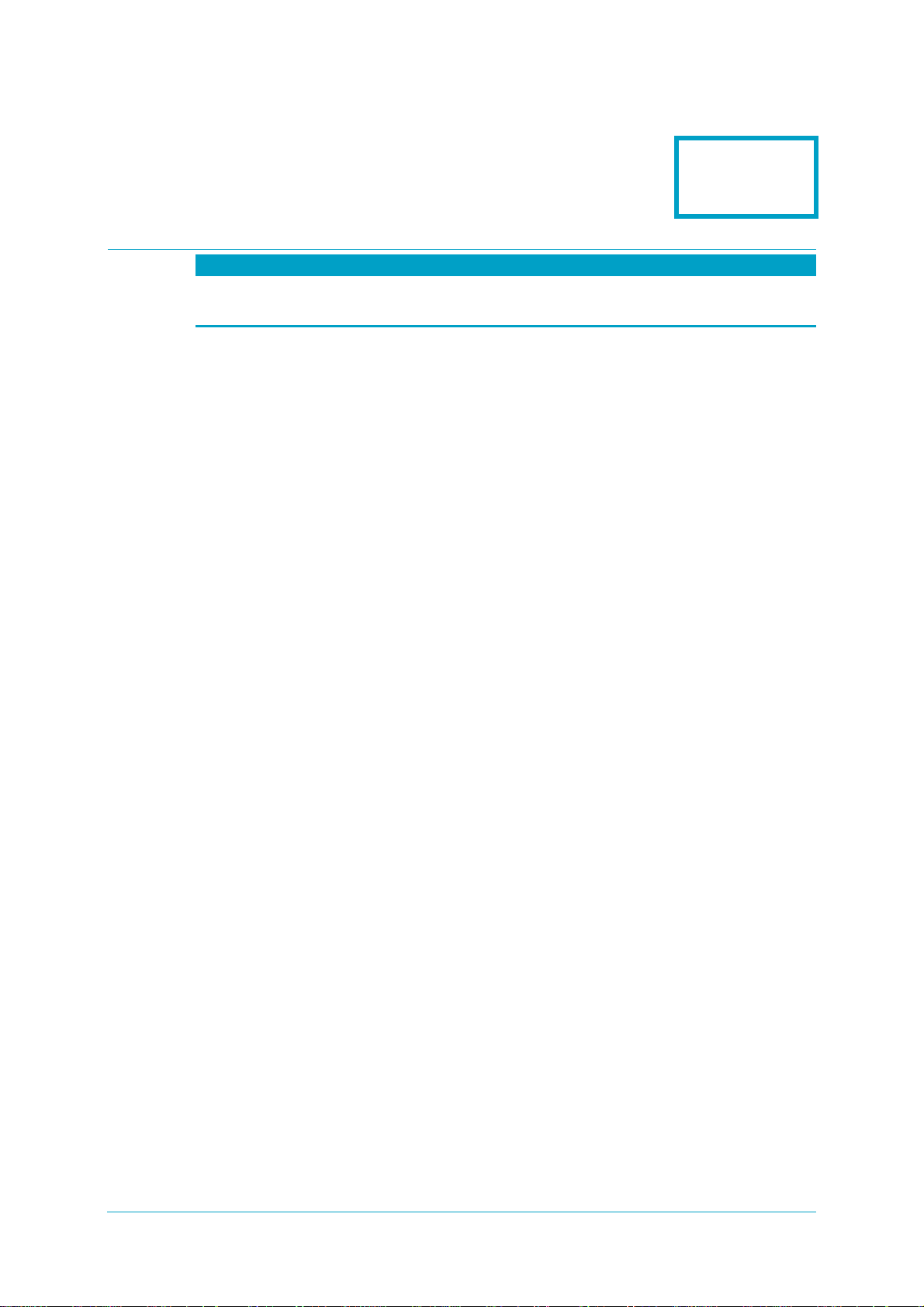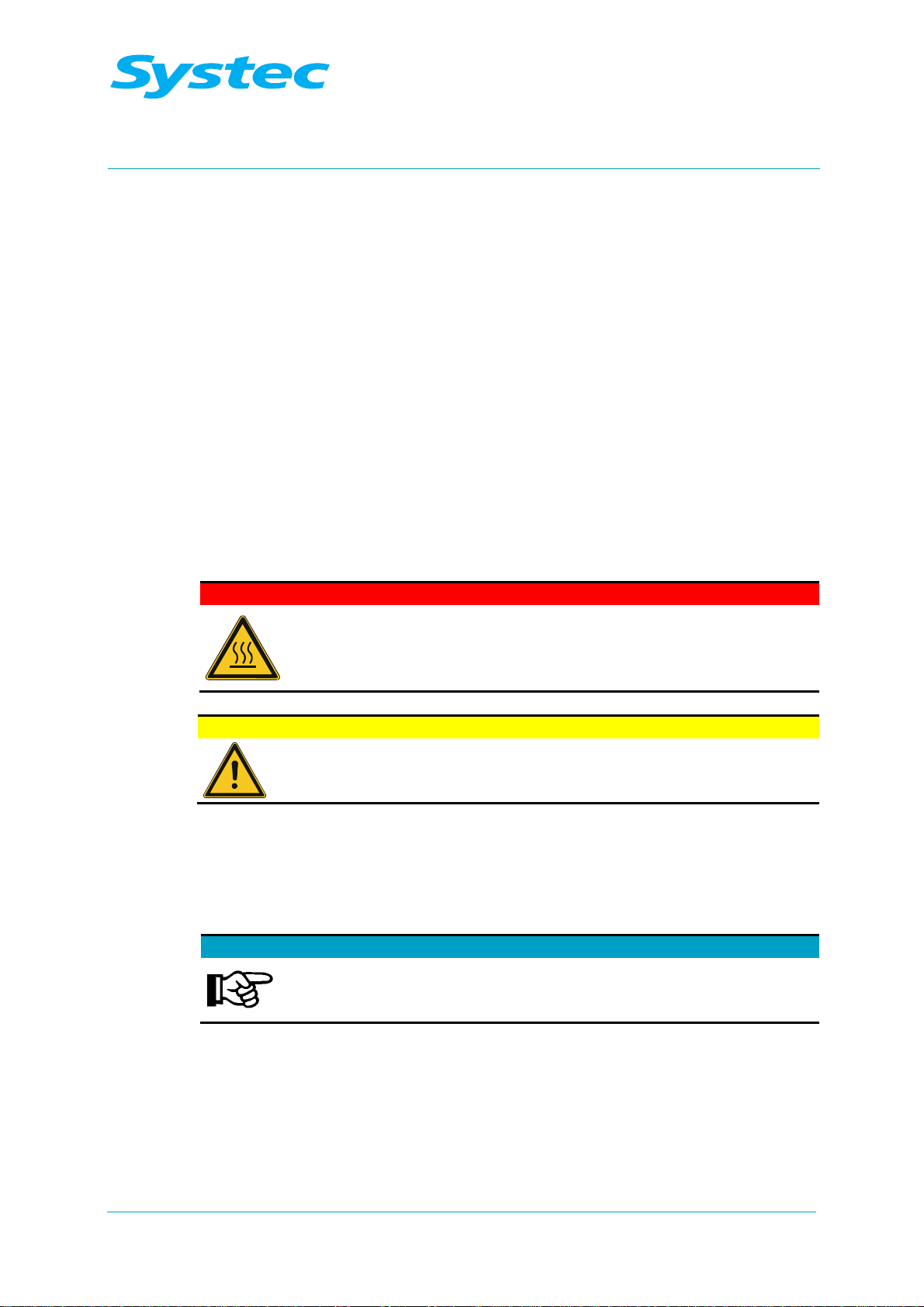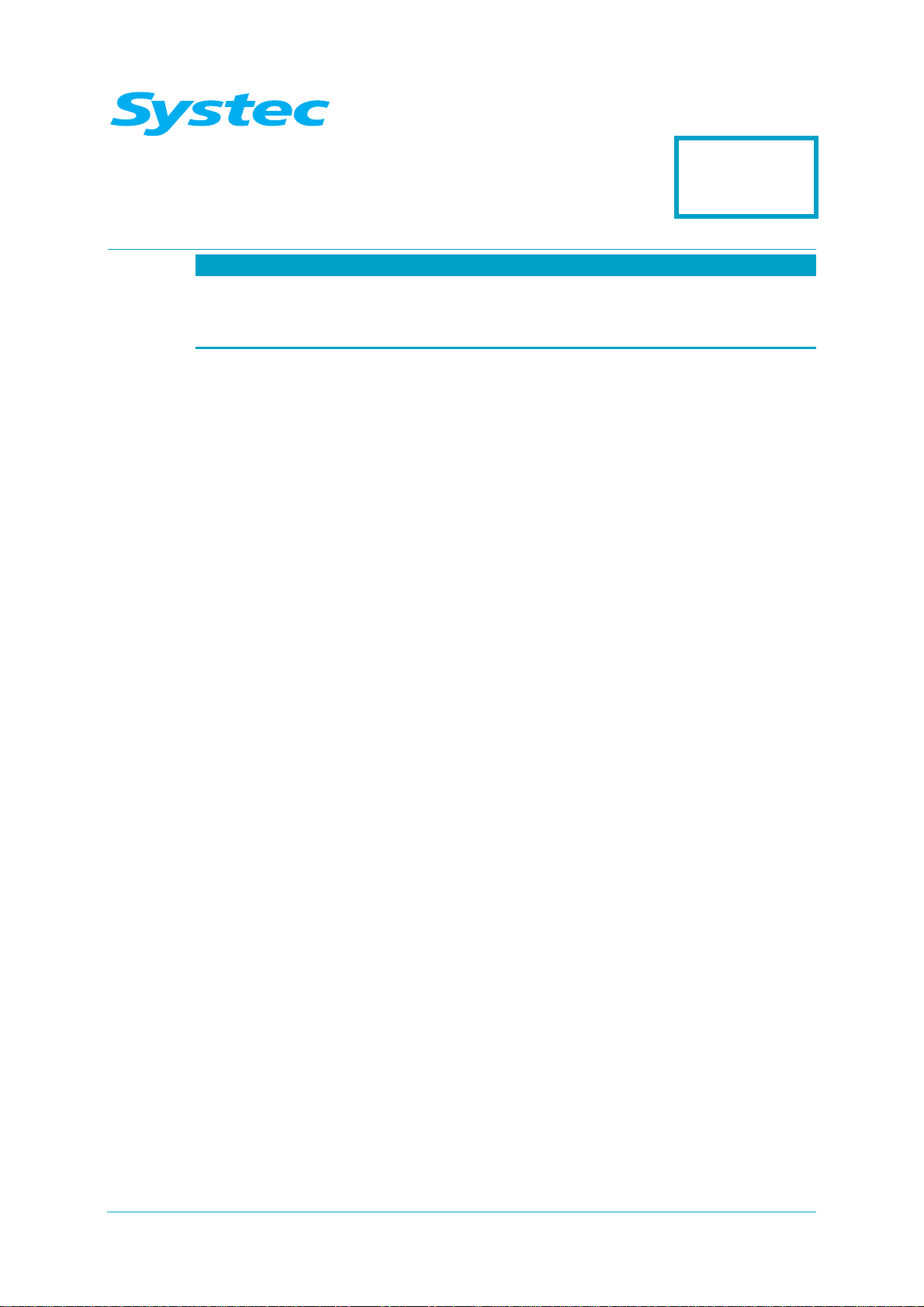V/D
S
ERIES
2
Revision: 2.1 2-1
2 C
OMMISSIONING
Aim of this chapter
This chapter describes the steps for commissioning the device at the
operator's premises, from installation through staff instruction up to
handover of the logbook.
Contents
2.1 Preparing for commissioning.................................................. 3
2.1.1
Unpacking and setting up the device .......................................................... 3
D-23, D-45................................................................................................... 3
D-65 – D-200............................................................................................... 3
V series........................................................................................................ 4
2.1.2
Scope of delivery......................................................................................... 5
2.1.3
Setting up the device................................................................................... 5
2.1.4
Cleaning the surfaces.................................................................................. 5
2.2 Device connections................................................................. 6
2.2.1
VX/VE 40 – 150........................................................................................... 6
2.2.2
VB 40 – 150................................................................................................. 7
2.2.3
DX-23, DE-23 with automatic demineralised water supply option .............. 8
2.2.4
DE-23........................................................................................................... 9
2.2.5
DB-23......................................................................................................... 10
2.2.6
DX/DE-45 .................................................................................................. 11
2.2.7
DB-45......................................................................................................... 12
2.2.8
DX/DE-65 – 200 ........................................................................................ 13
2.2.9
DB-65 – 200 .............................................................................................. 14
2.3 Electrical connection............................................................. 15
2.4 Water supply......................................................................... 15
2.4.1
Testing the water quality............................................................................ 15
2.4.2
Connecting the cooling water supply (X and E series).............................. 15
2.4.3
Connecting the demineralised water supply ............................................. 16
2.4.4
Connecting the drain ................................................................................. 16
2.5 Connecting the compressed air supply................................. 16
2.6 Setting the normal pressure at the installation location......... 16
2.7 Switching the device on and off............................................ 17