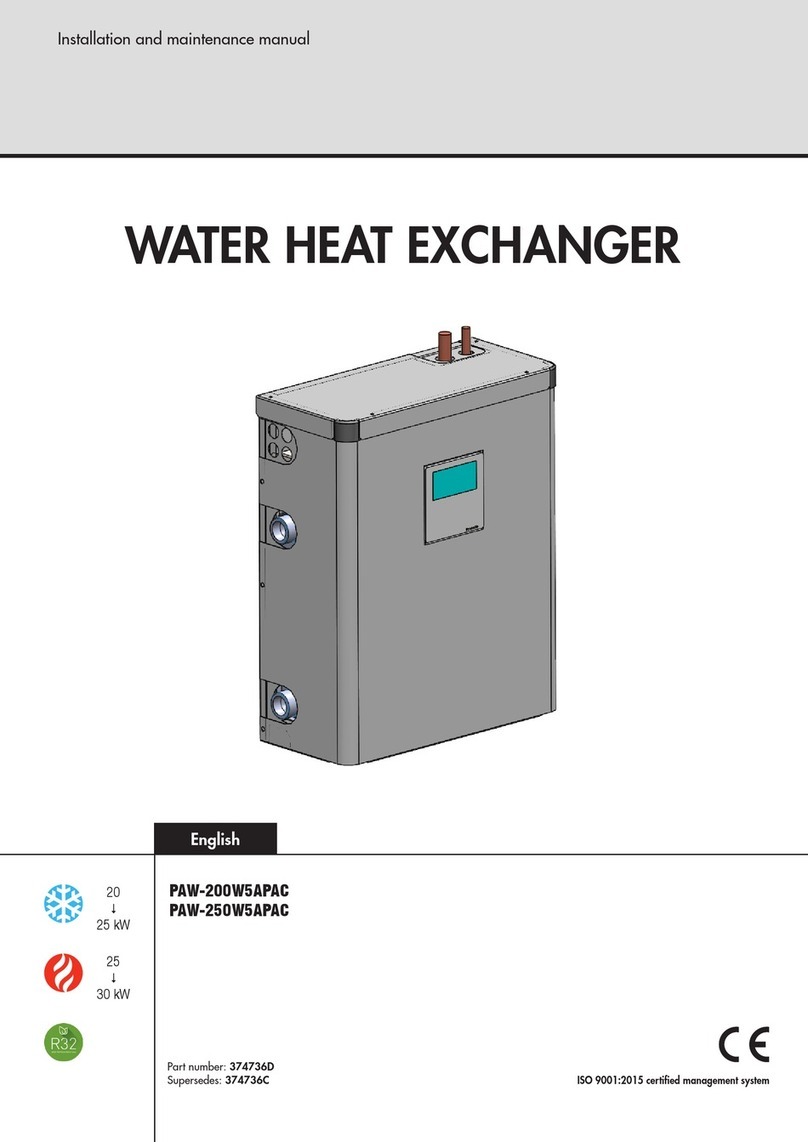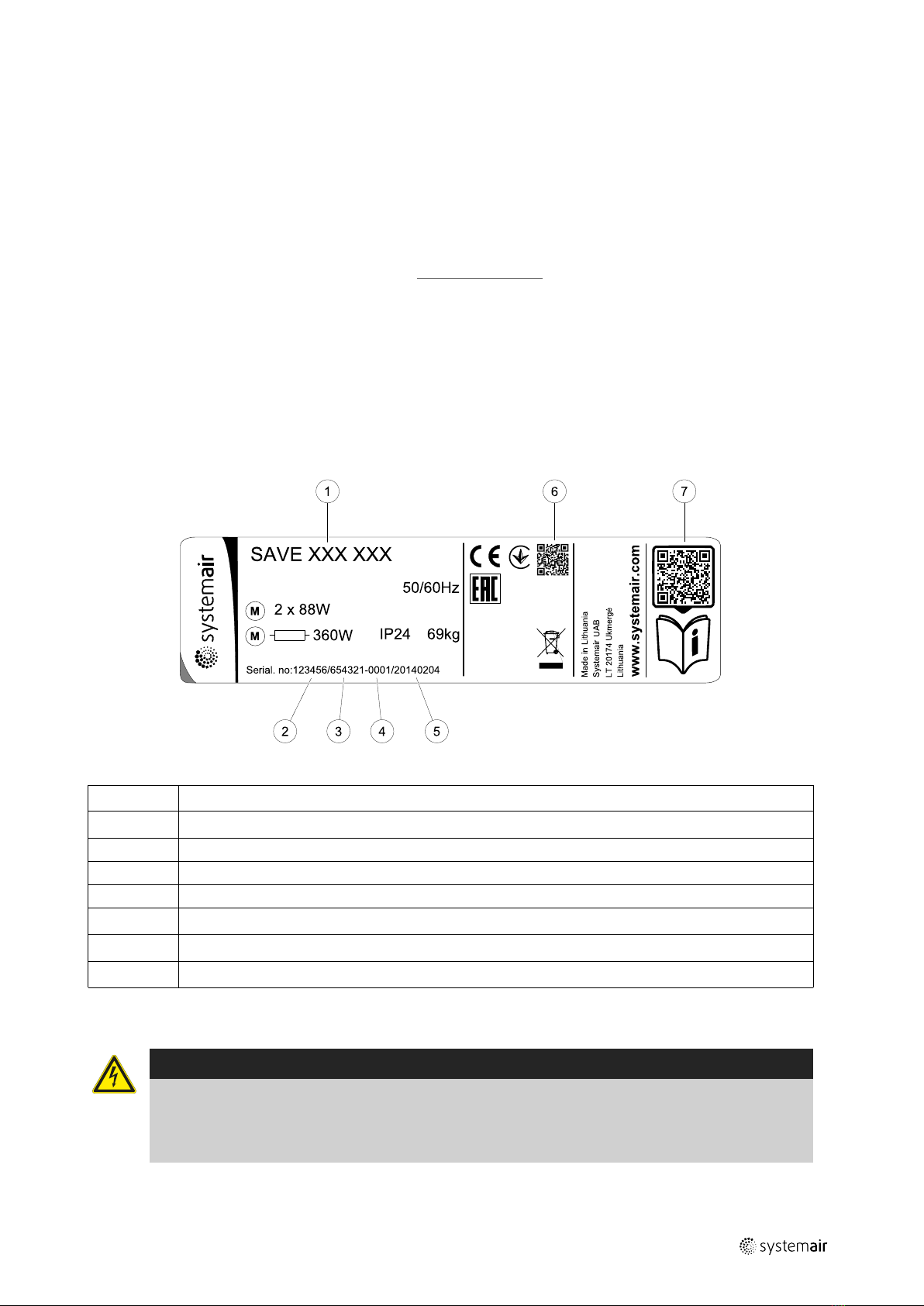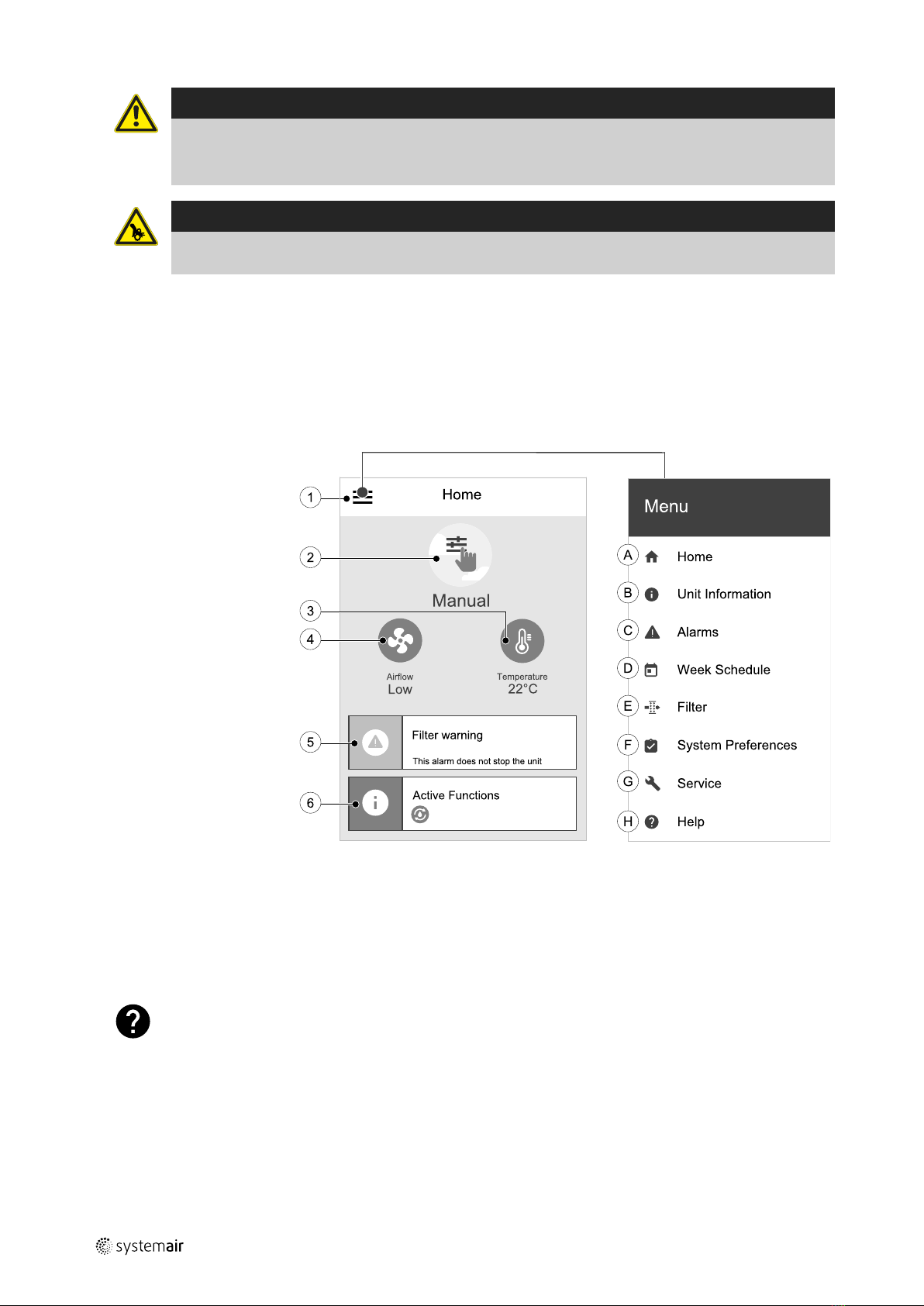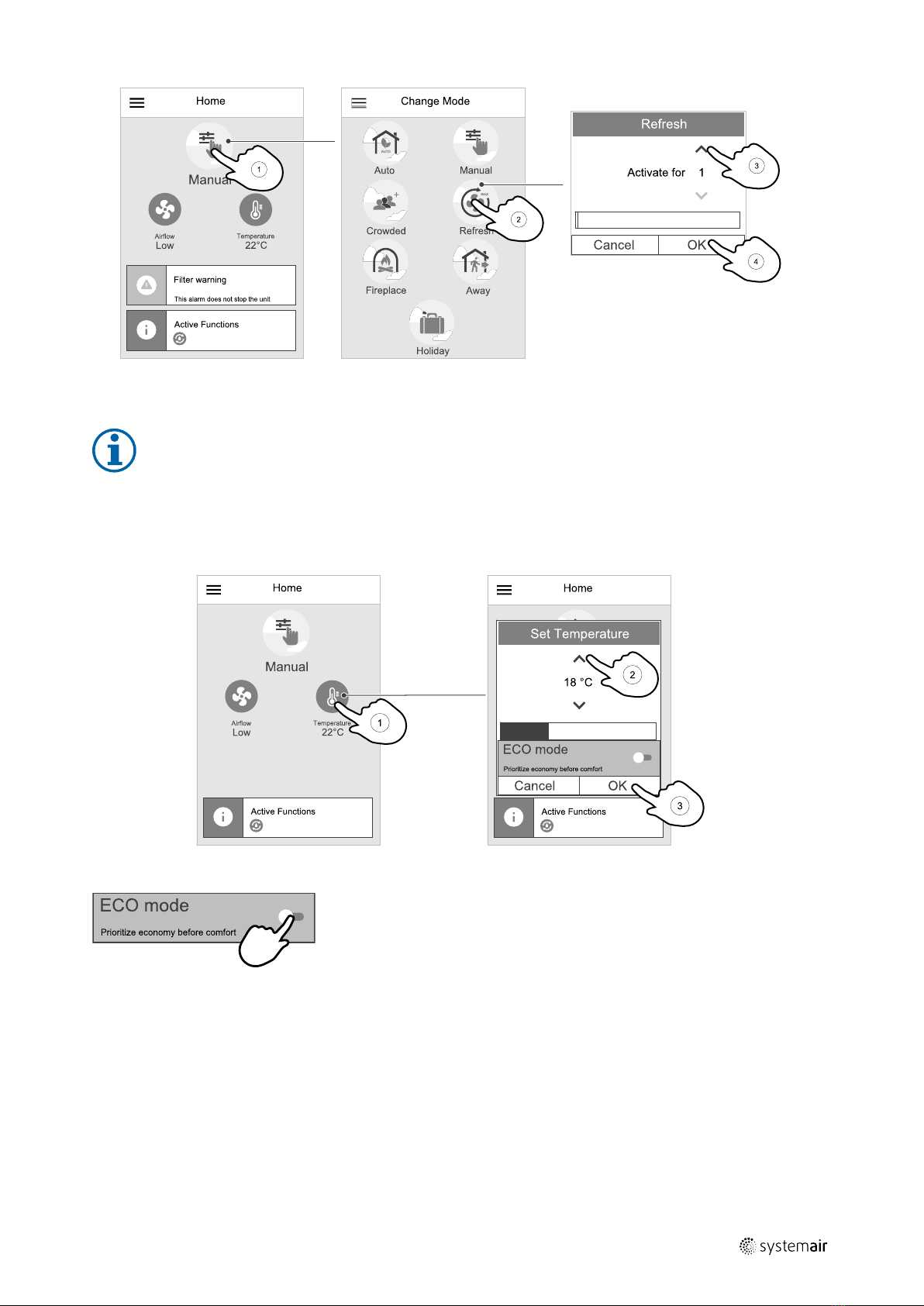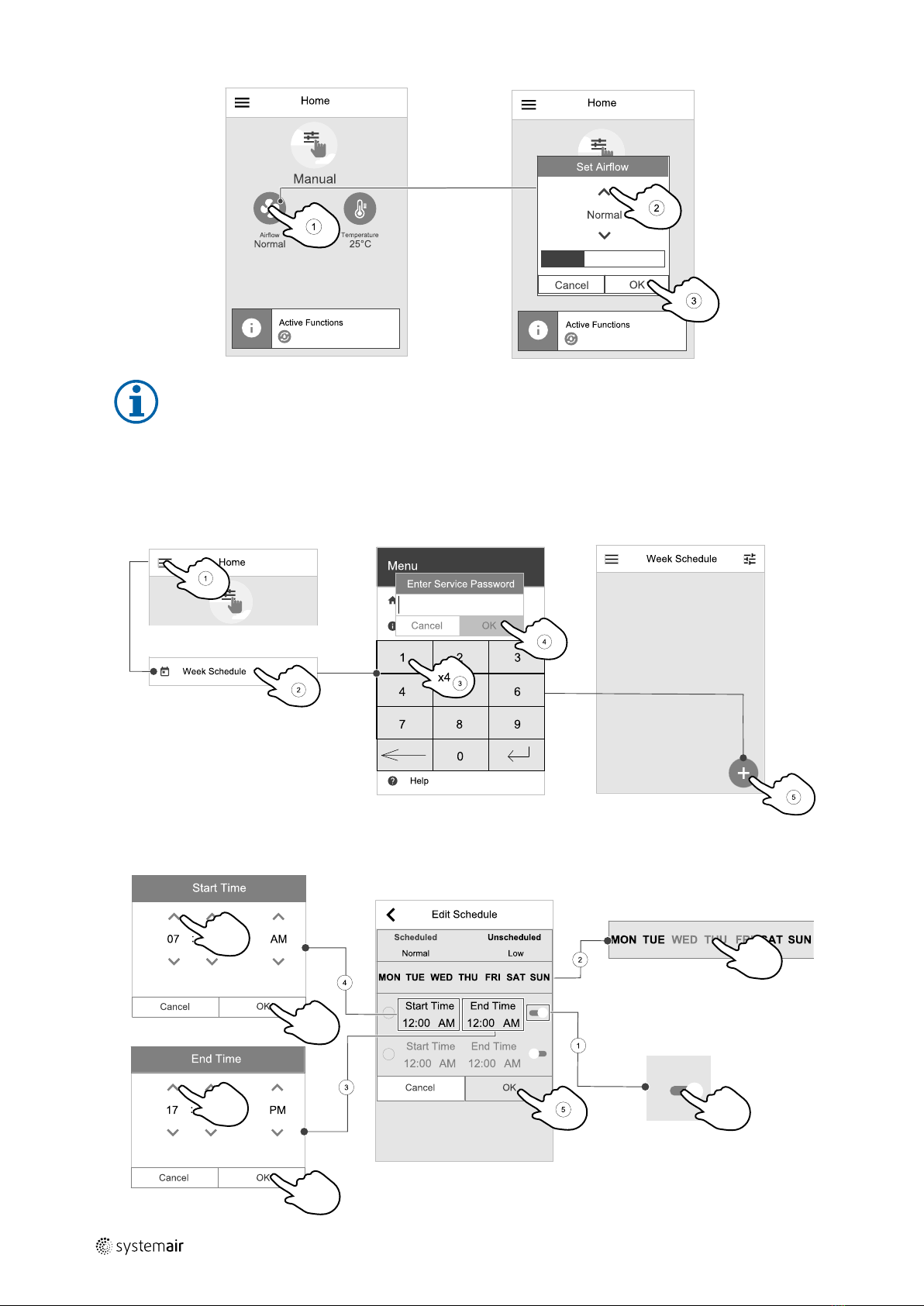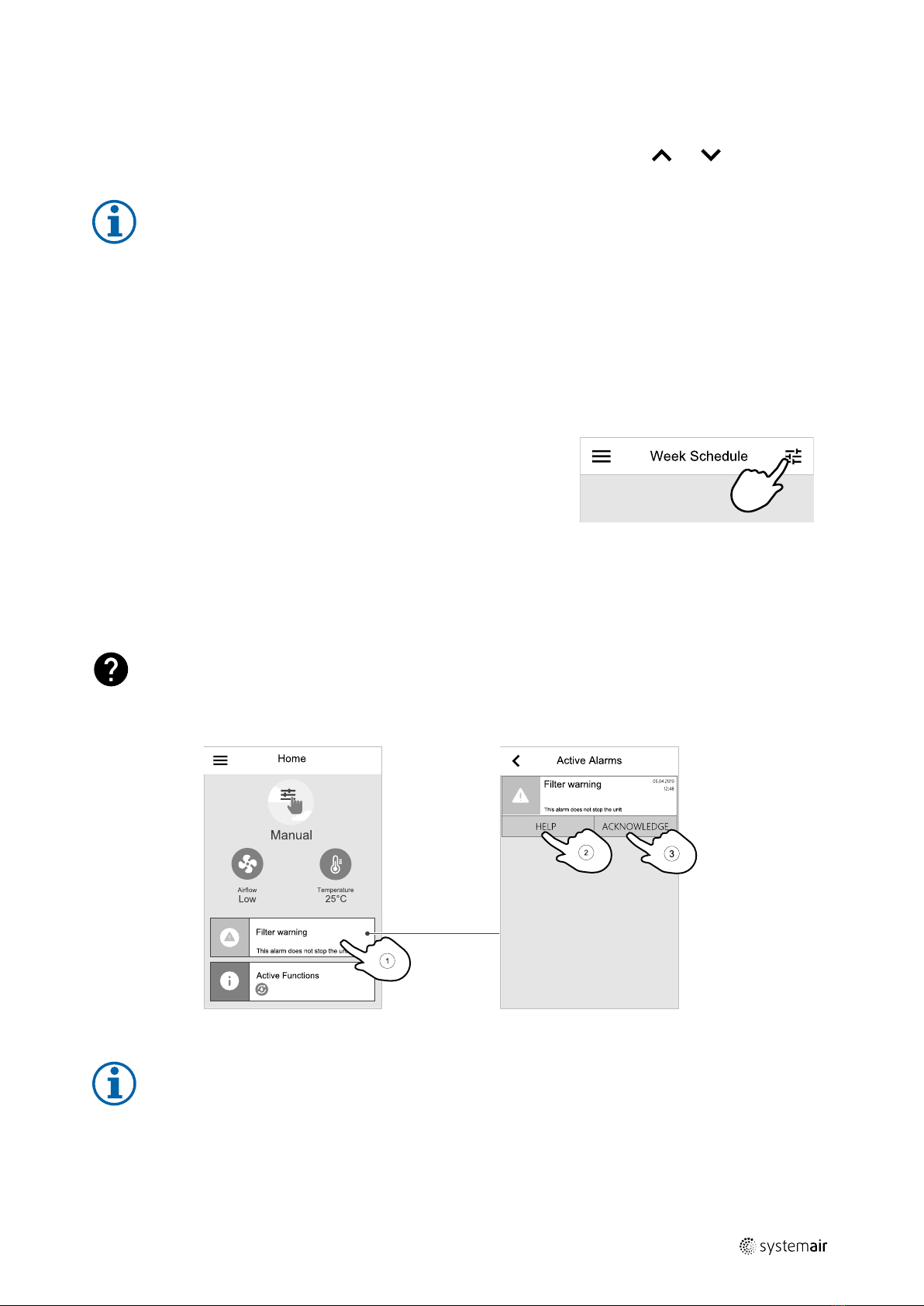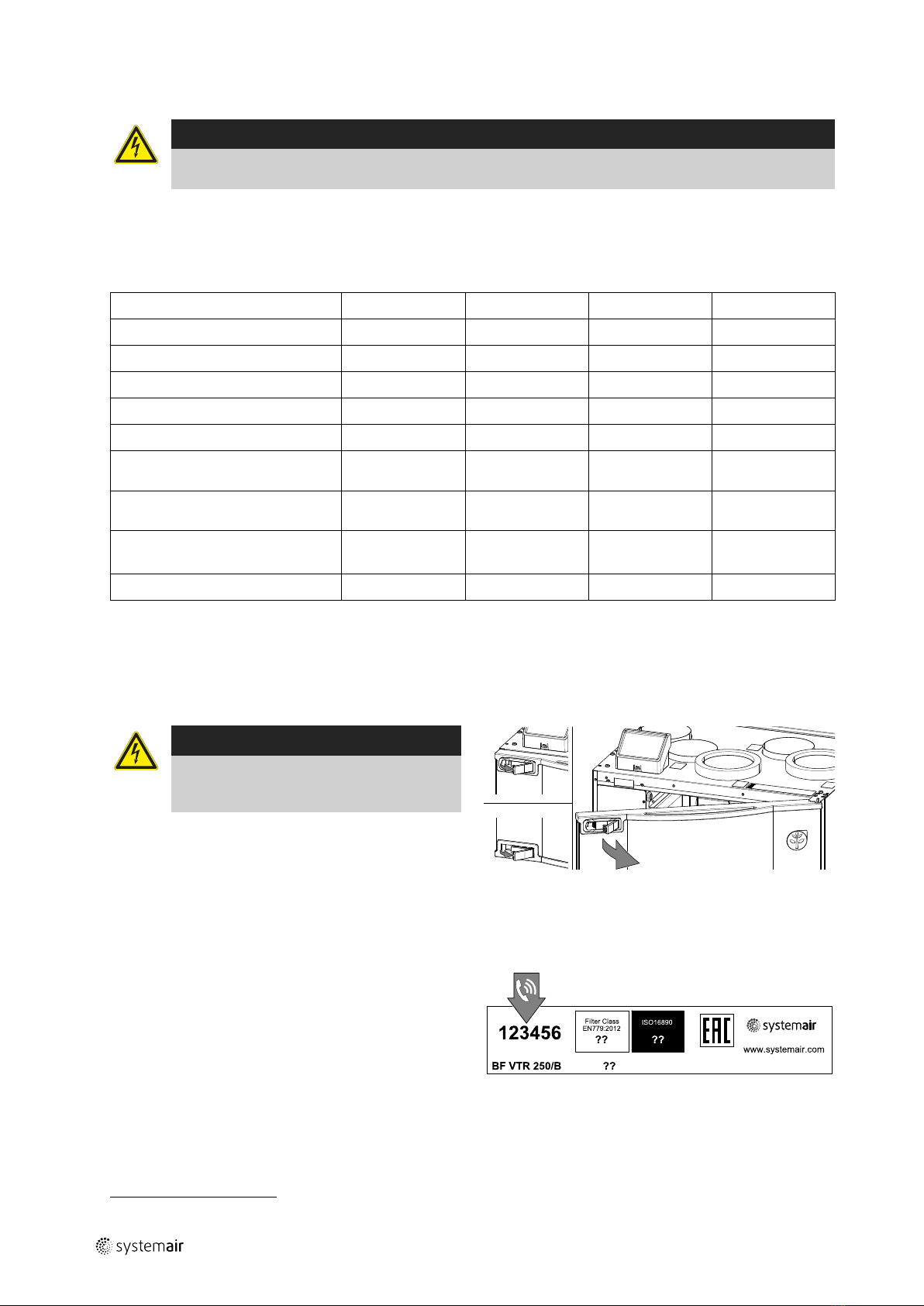213005 | v01_1.8.0
Contents
1 Overview ......................................................5
1.1 General Description ................................5
1.2 Warranty..............................................5
1.3 Type label.............................................5
2 Warnings.......................................................5
3 Control Panel..................................................6
3.1 Home Screen And Menu ..........................6
3.2 How to Select User Mode.........................6
3.3 How to Change Temperature ....................7
3.4 How to Change Airflow............................7
3.5 How to Set Week Schedule.......................8
3.5.1 Schedule airflow settings .............9
3.6 Status Line and Alarms ............................9
4 Maintenance................................................ 10
4.1 Maintenance Schedule .......................... 10
4.2 Open the front hatch............................. 10
4.3 Changing filters.................................... 10
4.3.1 Resetting the Filter Change
Time...................................... 11
4.4 Check and Clean a Heat
Exchanger .......................................... 12
4.5 Check and Clean Fans............................ 12
4.6 Replacing rotor drive belt ....................... 13
4.6.1 Temporary belt repair
solution.................................. 13
4.7 Duct System Maintenance...................... 14
4.7.1 Cleaning extract louvres and
supply air diffusers ................... 14
4.7.2 Checking the outdoor air
intake .................................... 14
4.7.3 Checking the roof cowl (if
fitted).................................... 14
4.7.4 Checking and cleaning the
duct system ............................ 14
5 Troubleshooting............................................ 14
6 Electrical data............................................... 15
7 Disposal and recycling .................................... 16