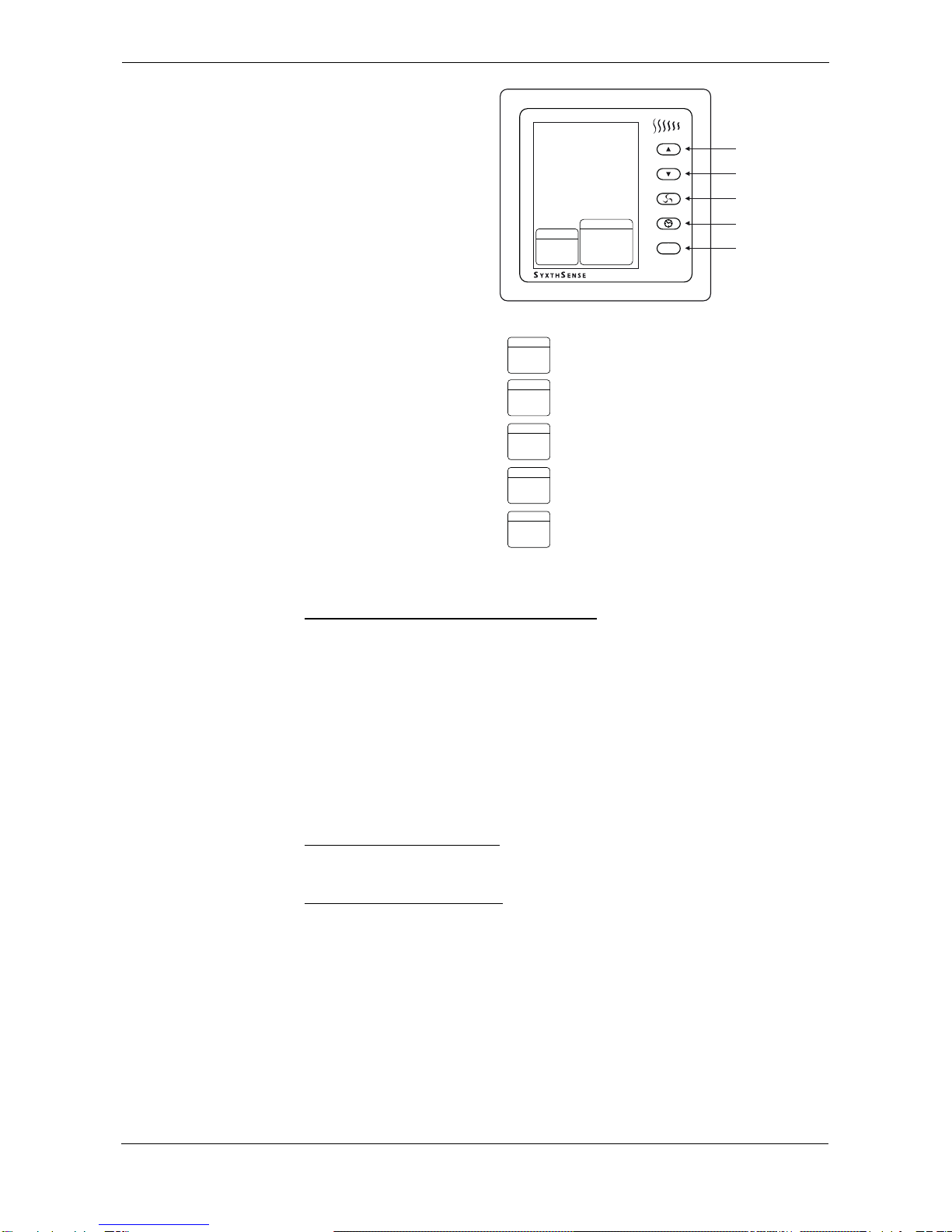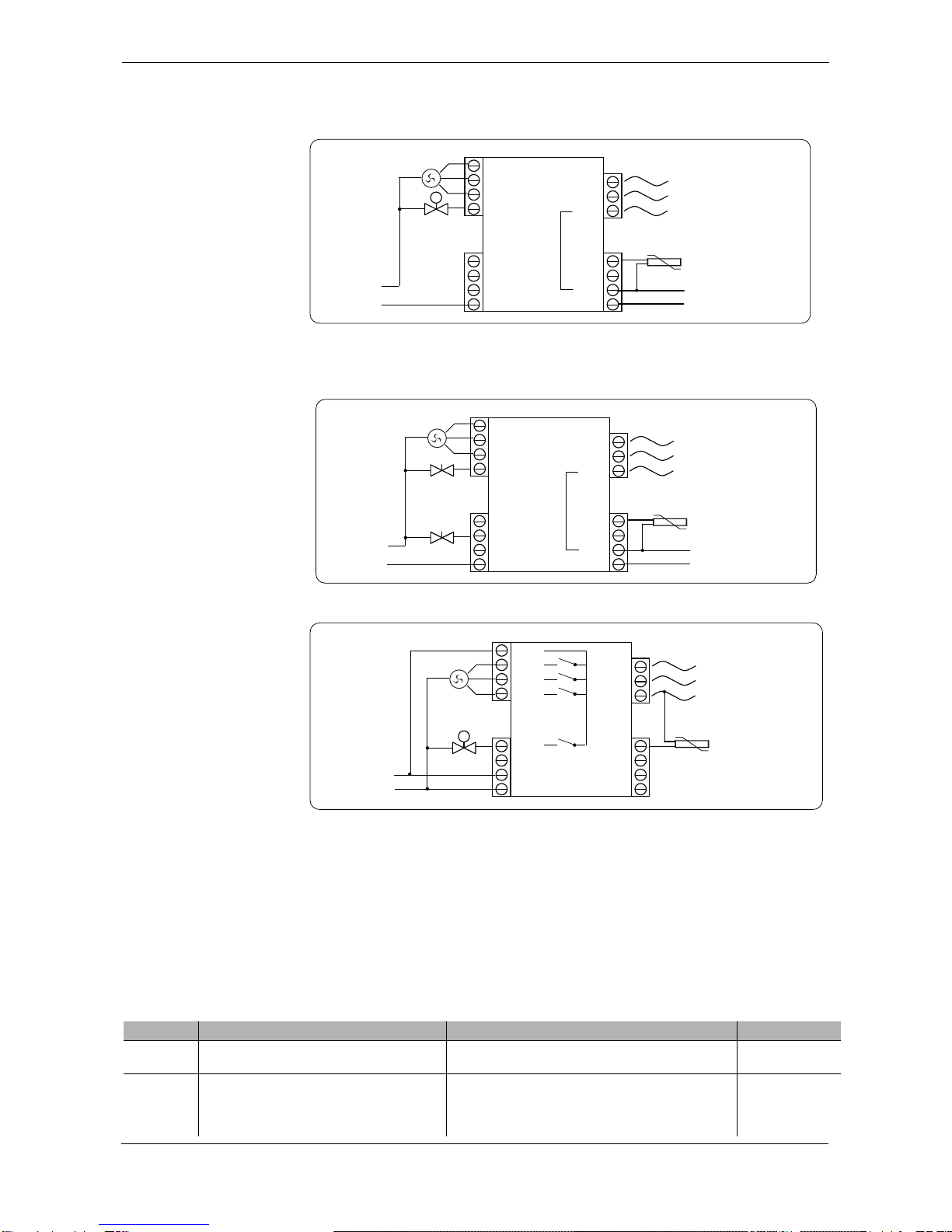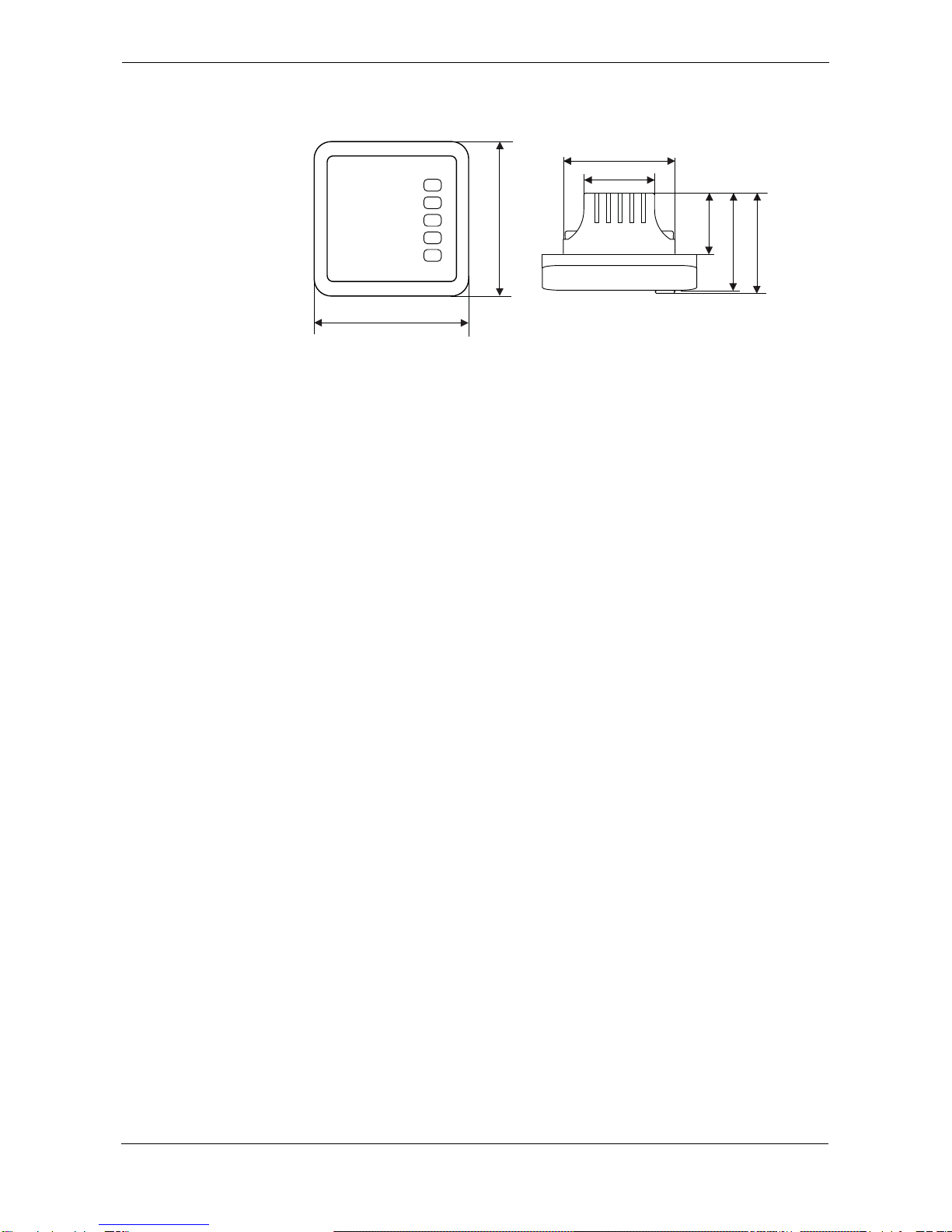Online store: www.syxthsense.com
Enquiries: T: 0844 840 3100 F: 0844 840 3200 PS TH6.95 - 1/6
SFT Series Digital Fan Coil Unit
Controllers
SFT series are elegant fan coil unit controllers with a large clear
LCD screen. The units are operated with five high quality buttons.
The SFT range of fan coil unit controlers is available with a range
of models to suit most applications.
The SFT controllers can be extensively applied for residential,
industrial and commercial environments. The Controllers have
switching rating of up to 16A 230V making them suitable for both
wet systems and electrical heating systems.
Depending on the model, the SFT controllers can operate using
internal or external sensor and have 7 day time programme.
The SFT range has RS485 communication capability making them
ideal for all commercial applications.
Features
• 24VAC/110VAC/230VACPower Supply (depend on models)
• 2-Pipe FCU Systems
• 4-Pipe FCU Systems
• Large Digital Display with Back-Light
• Flush Mounted for Sophisticated Look
• 5+2/7 Day Time Programme ("P"-models)
• Inside Temperature Display
• Celcius / Fahrenheit Display
• 12/24 Hour Time Mode
• Auto/Manual Fan Speed Programmable
Product sheet TH6.95
Controller Type SFT
Model Type Model Description
SFT-A24-505 2-Pipe Fan Coil Unit Controller, 24Vac Power, Heating or Cooling
(configurable), Modbus Communication
SFT-A24-506 2-Pipe Fan Coil Unit Controller, 24Vac Power, Heating or Cooling
(configurable), 3-Speed Fan Control, Modbus Communication
SFT-A24-P505 2-Pipe Fan Coil Unit Controller, 24Vac Power, Heating or Cooling
(configurable), Modbus Communication, Time Clock
SFT-A24-P506 2-Pipe Fan Coil Unit Controller, 24Vac Power, Heating or Cooling
(configurable), 3-Speed Fan Control, Modbus Communication, , Time Clock
SFT-A110/230-505 2-Pipe Fan Coil Unit Controller, 110Vac/230Vac Power, Heating or Cooling
(configurable), Modbus Communication
SFT-A110/230-506 2-Pipe Fan Coil Unit Controller, 110Vac/230Vac Power, Heating or Cooling
(configurable), 3-Speed Fan Control, Modbus Communication
SFT-A110/230-P505 2-Pipe Fan Coil Unit Controller, 110Vac/230Vac Power, Heating or Cooling
(configurable), Modbus Communication, , Time Clock
SFT-A110/230-P506 2-Pipe Fan Coil Unit Controller, 110Vac/230Vac Power, Heating or Cooling
(configurable), 3-Speed Fan Control, Modbus Communication, Time Clock
SFT-A24-605 4-Pipe Fan Coil Unit Controller, 24Vac Power, Heating and Cooling, Modbus
Communication
SFT-A24-606 4-Pipe Fan Coil Unit Controller, 24Vac Power, Heating and Cooling,
3-Speed Fan Control, Modbus Communication
SFT-A24-P605 4-Pipe Fan Coil Unit Controller, 24Vac Power, Heating and Cooling, Modbus
Communication, Time Clock
SFT-A24-P606 4-Pipe Fan Coil Unit Controller, 24Vac Power, Heating and Cooling,
3-Speed Fan Control, Modbus Communication, , Time Clock
Technical Data Power Supply A24 Models: AC24V ± 10%z or DC24V
A110/230 Models: AC110V-AC240V