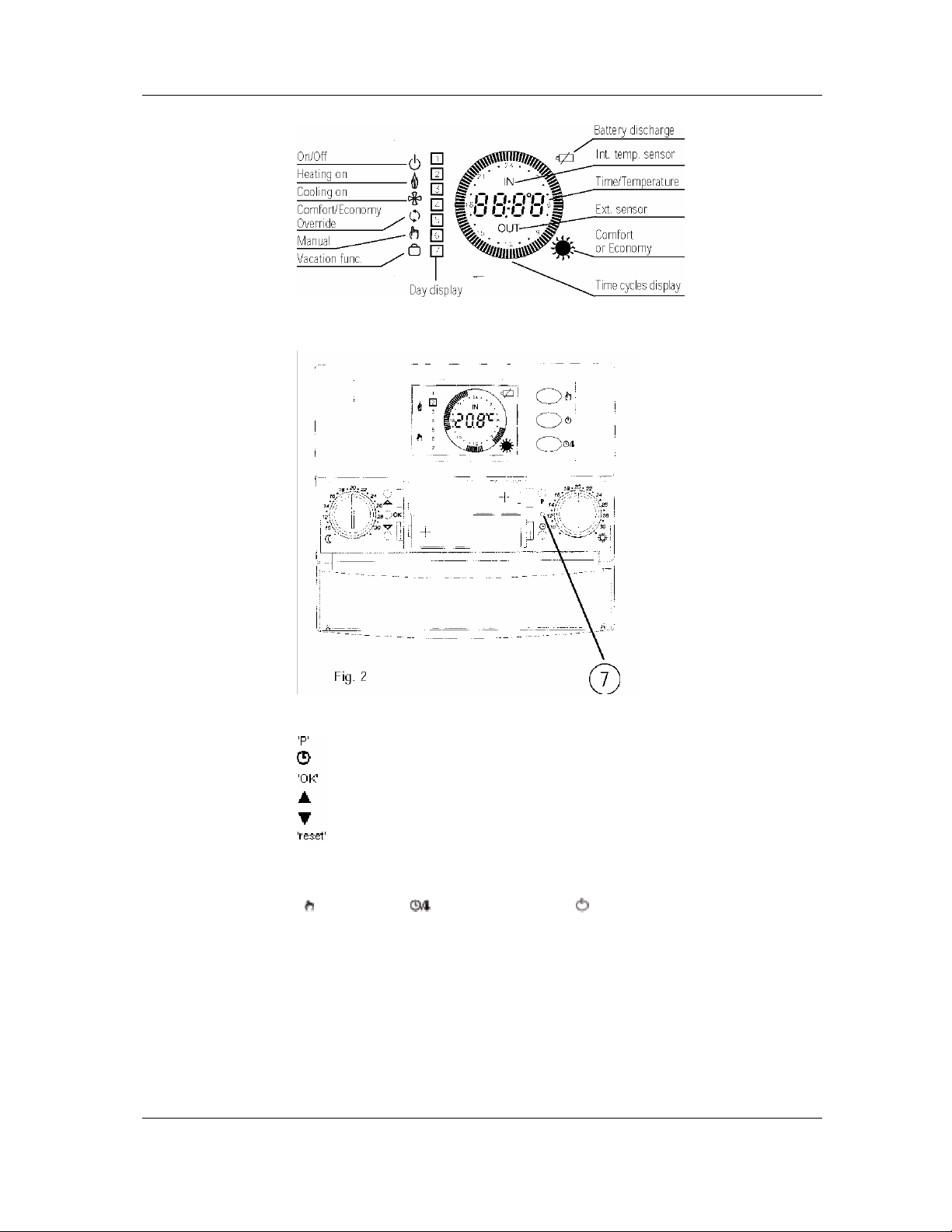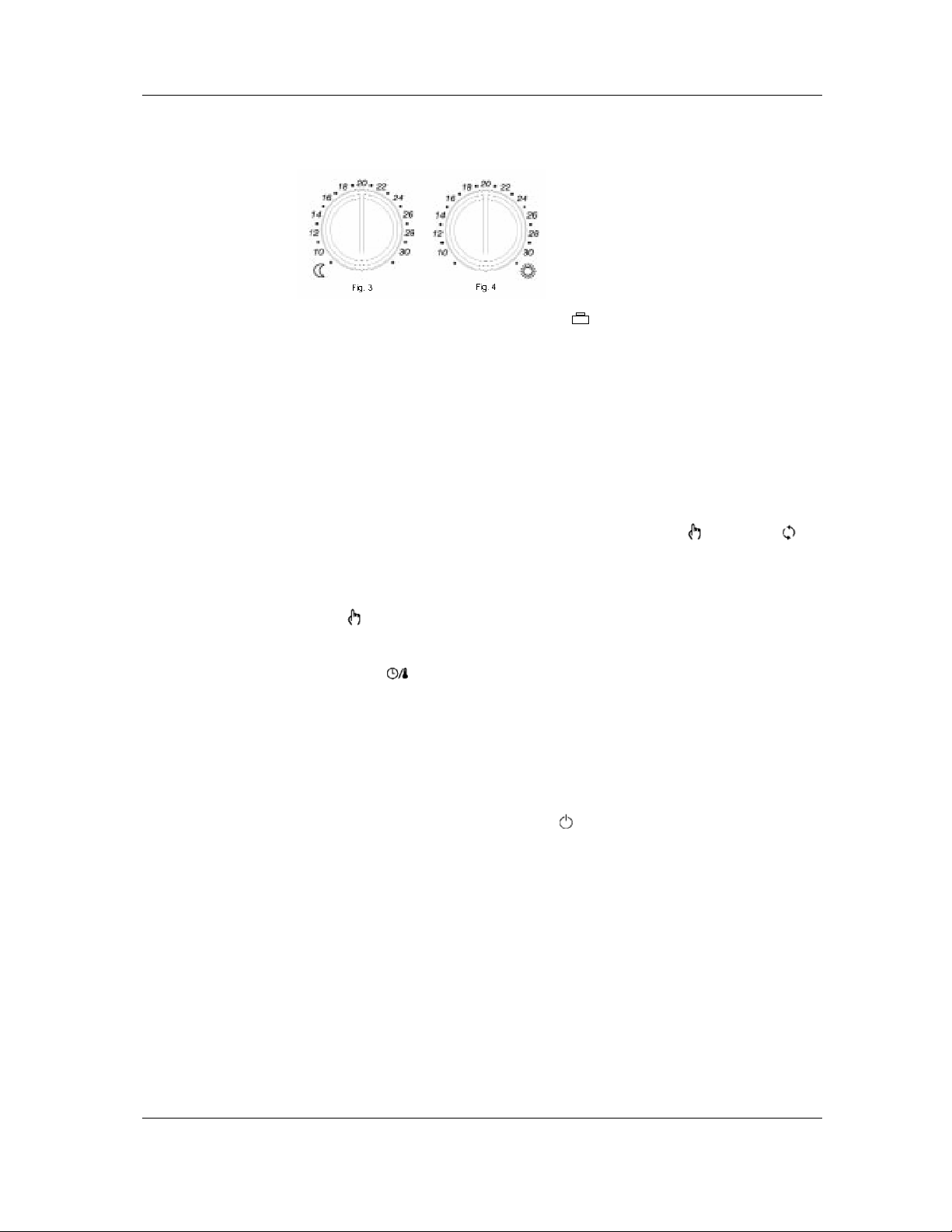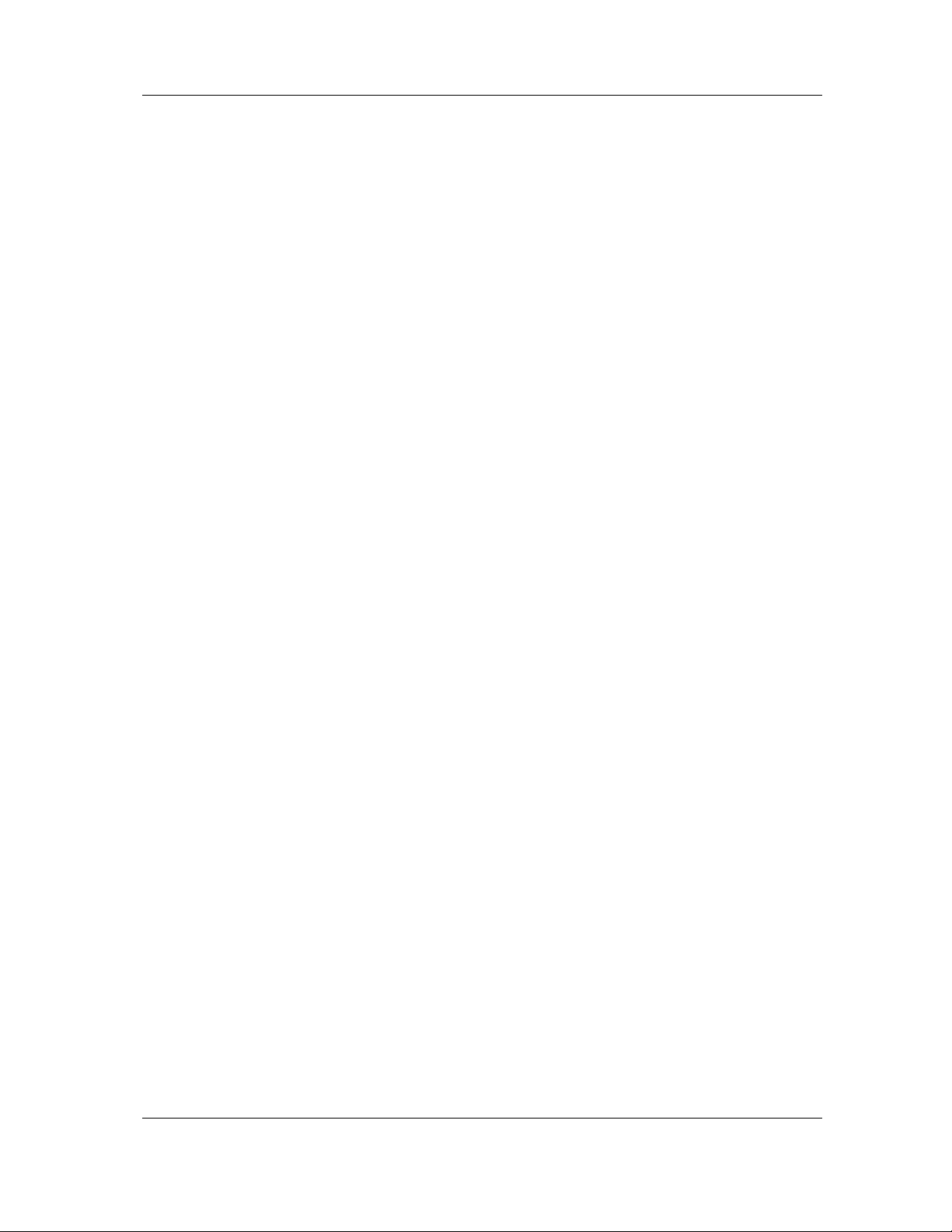SyxthSense Ltd
Online Store: www.syxthsense.com Copyright ©2004 SyxthSense Ltd – 07/2004
Enquiries: T: 0870 20 80 100 F: 0870 20 80 200 PS TH6.20 – 3/8
Radio System Set-Up The chronostat turns-on or turns-off a relay in the receiving unit (receiver) by a radio link. Before
installing the chronostat in the desired position, it is necessary to test if the receiving unit correctly
receives its radio signals. To do this the chronostat must be turned-on in the “Test” mode. The
operation is described in the following.
Open the thermostat box removing the plastic back, use a small screwdriver, place it between the
back panel and the chronostat’s body as shown in (9) Fig. 10 then apply a slight pressure.
In Fig. 11 is visible the appliance’s internal layout. Set the appropriate address in the dip-switches
(11), the address is split in two parts, “family” and “device”. The family address must match the family
address set in the receiver unit, the device address must match one device address of one output
channel of the receiver. Take into account that different thermostats used with the same receiving
unit must operate with different device addresses to avoid data collision and malfunction. See
receiver’s documentation for further explanations.
If you are using a one-channel receiver, the address can be set randomly, but attention must be paid
if more than one wireless thermostat are installed in the same building or in the close area, the
address must be different.
Turn-on the receiving unit and position it close to the desired final place. In the chronostat push down
the microswitch N.1, it is located in the group of the additional functions microswitch in the back side
(8) Fig. 10, this enables the “Test mode” operation. Make sure that the batteries are correctly
inserted, do not use old or non-alkaline batteries.
Now the chronostat is operating in ‘Test’ mode it continuously transmits On and Off signals to the
receiver every about 3 seconds. In the receiving unit the relevant relay output should continuously
toggle between On and Off state, every 3 seconds. This output state in the receiver is also displayed
by its led. If this happens the chronostat is correctly communicating with the receiver.
When positioning the chronostat in the desired room, ensure that they still communicate well,
checking the relevant output which should be continuously toggled. If the thermostat is placed too far
from the receiver, the relevant relay output will not toggle and remain stuck in the On or Off state. In
this case the chronostat should be positioned in another place, closer to the receiver or as far as
possible from metal sheets or reinforced cement walls which could weaken the radio signals. The
signal power can be monitored in the receiver unit, please see the receiver instruction for more
information.
Once the optimal position is found, push up the microswitch N.1, (8) Fig. 10 to stop the test and to
enable the normal operation. Note that in the normal operation the relay status in the receiver will be
updated every about 3 minutes, so it is normal not to get an immediate response when changing the
Comfort or Economy temperature setpoint, by moving the relevant knobs. Close the chronostat by
placing the plastic back and pushing it. Proceed with the mechanical installation.
Installation –
Wall Mounting The adapting plate (Fig. 3 below), can be fixed using the screws and relevant shells included in the
box or, alternatively, directly on the wall or on 3 modules junction boxes; on the plate will then be
hooked the chronostat body, by placing it from the plastic back side and sliding it down.
In any case, in order to grant the electrical safety, it is mandatory to screw the chronostat body to the
wall through the two screws supplied which must be mounted in the battery holder. The chronostat
must be located about 1.5 m. above the floor level, far from heat sources, doors and windows.