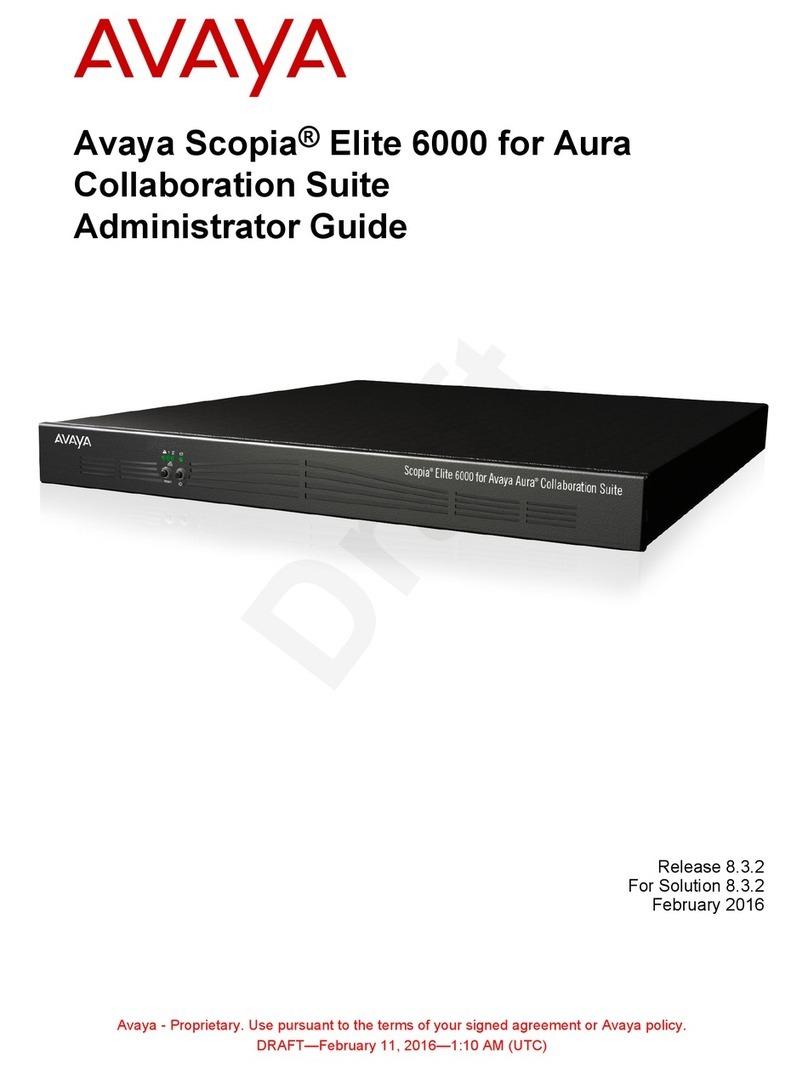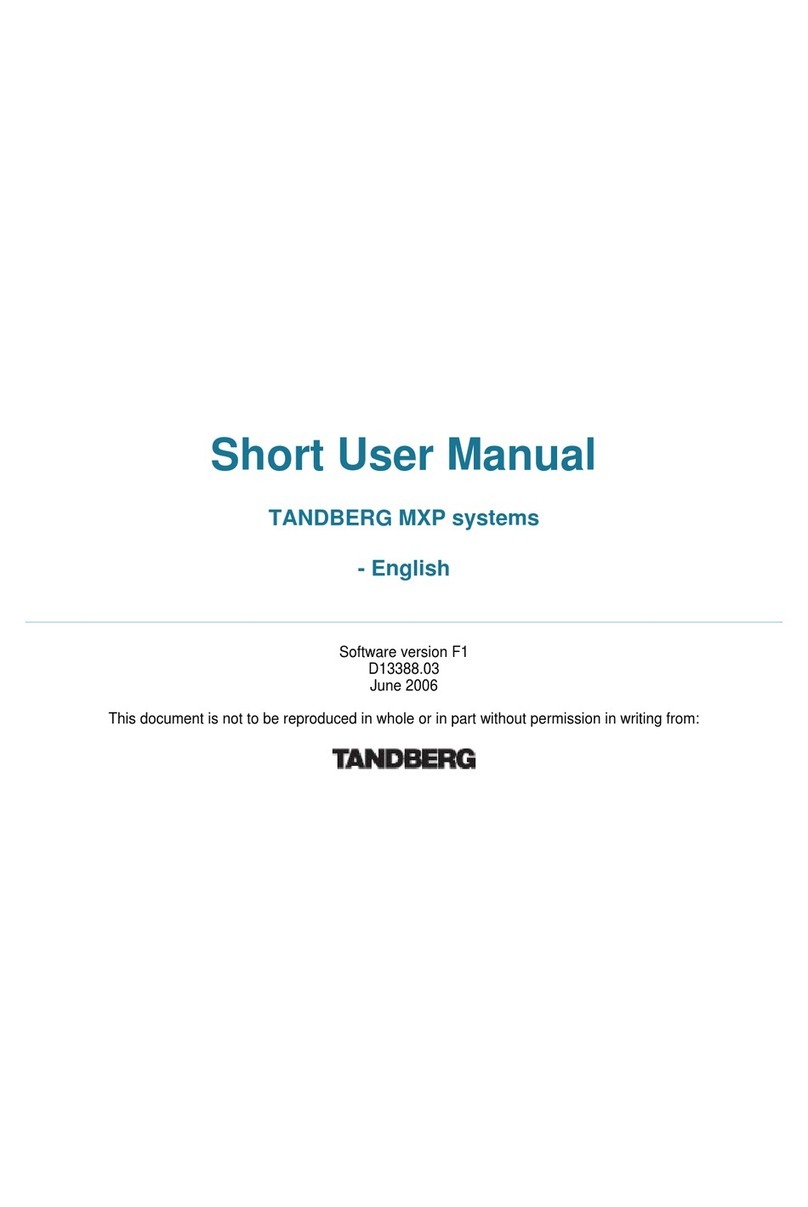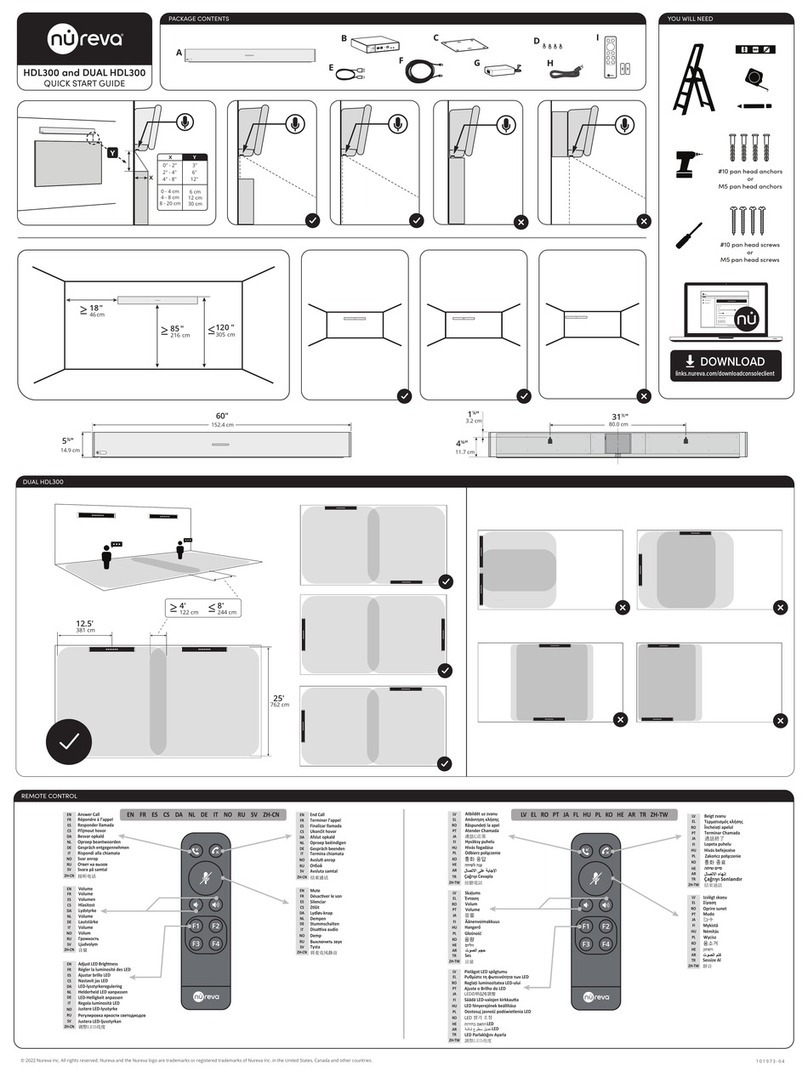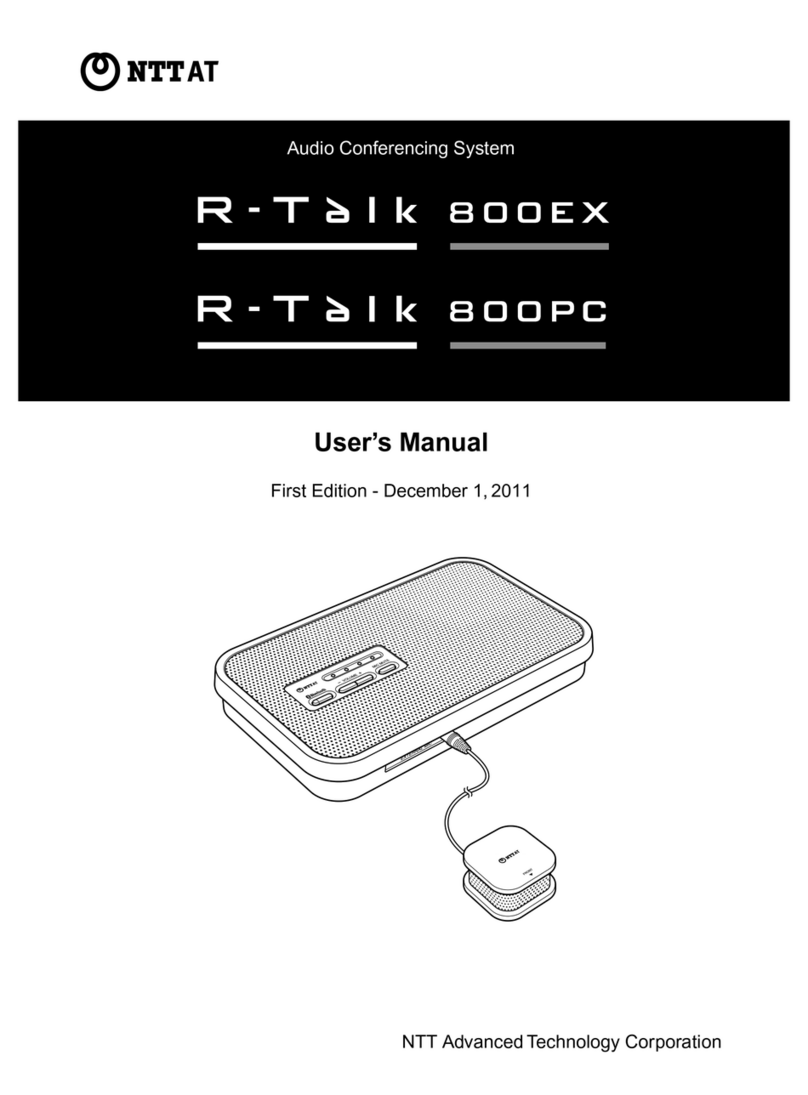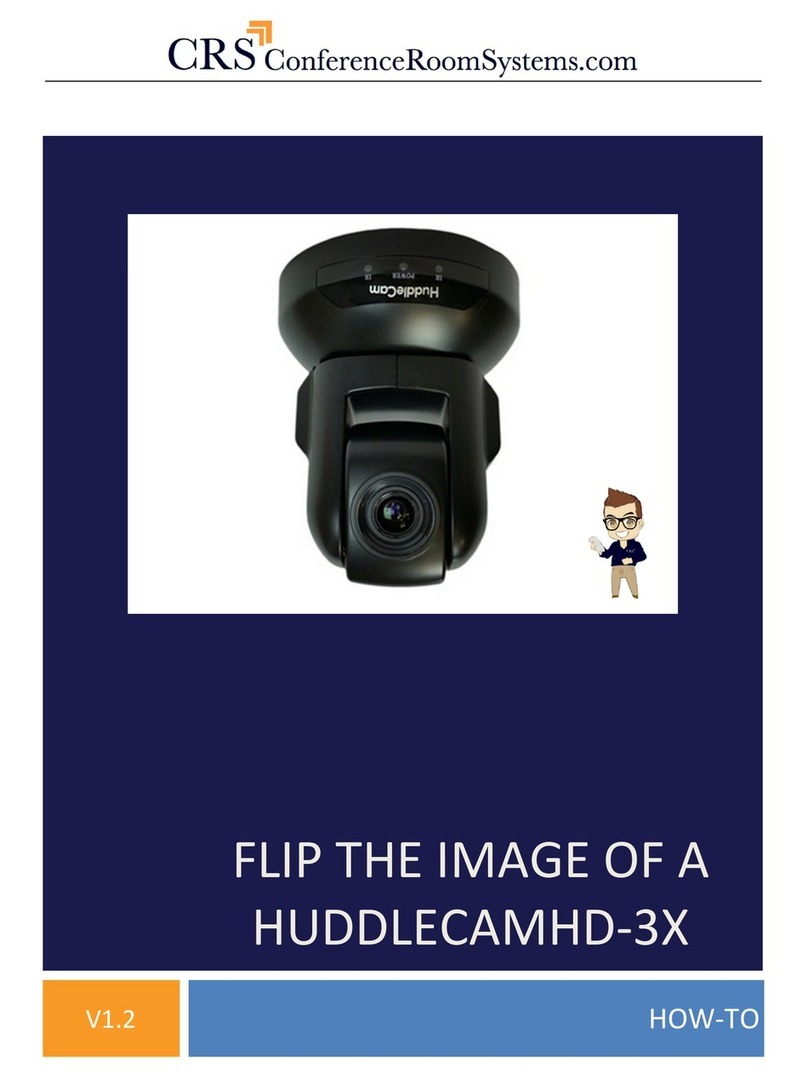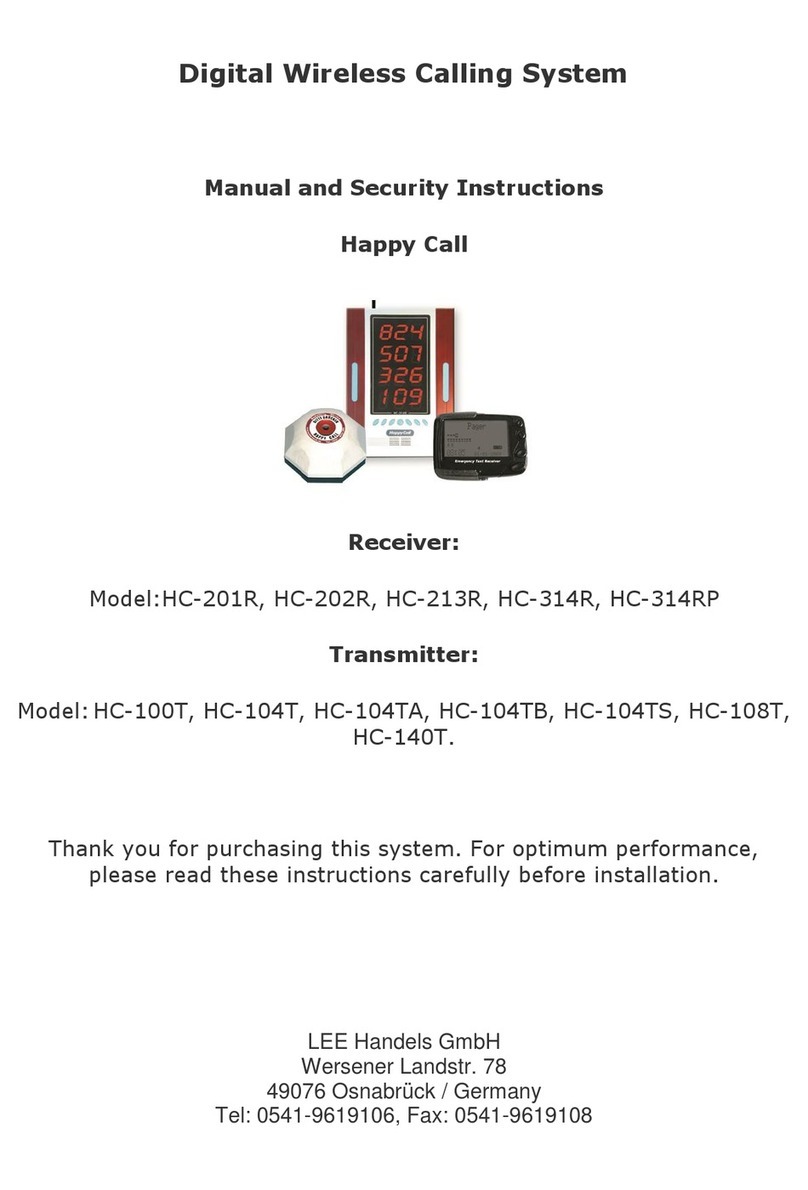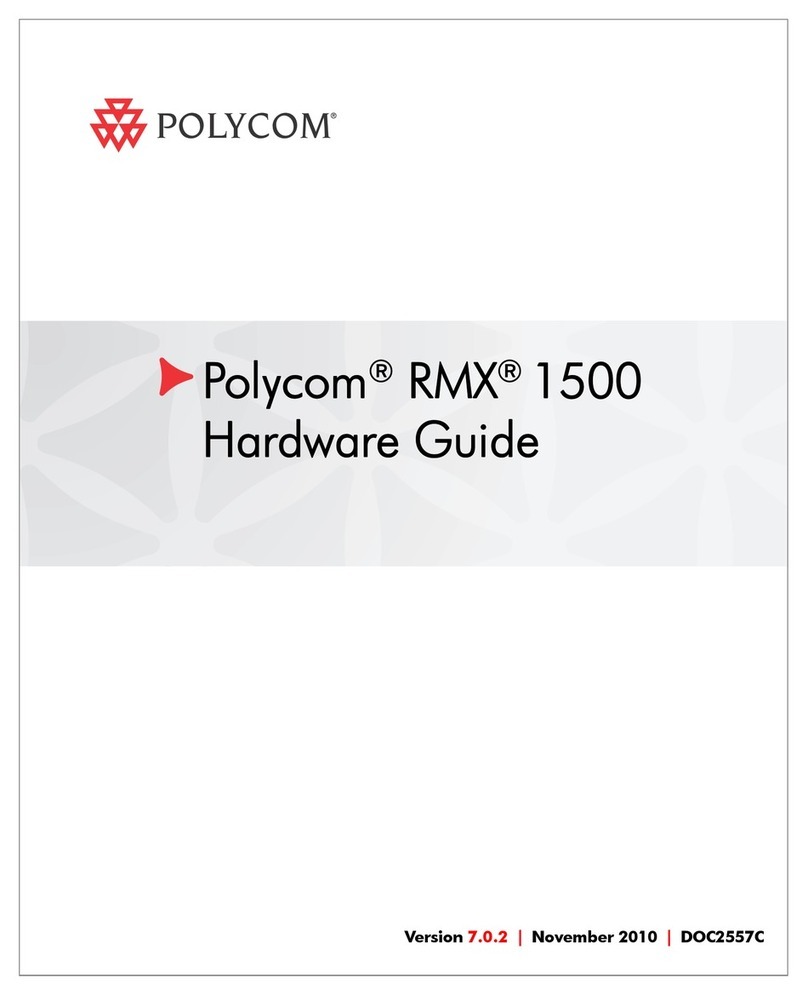LX200T / R UHF digital tour guide system User Manual LX200T / R
Diagram and lnstructions
LX200T
2
3 4 5
Front view
Top view
Rear view
11
Bottom view
7
8
9
10
Side view
1.
Anten na (for LX200T transmitter only)
2.
LCD display
12
3.
4.
2
3 4 5
Front view
LX200R
Rear view
6 11
Bottom view Bottom view
7
8
9
10
Side view
LCD display
5.
Up button for channel and volume adjustment
6.
Microphone / Headset input for transmitter
Headphone output for receiver
7.
Lanyard connection point
8.
Label area
9.
Battery compartment and built-in Li-polymer battery
10.
Lid of battery compartment and screws
11.
Micro-USB charging port
12.
Force Shut Down butt on
Battery
level
Volume
Reboot or Restart when the LCD display is Frozen or Stuck
12
Channel
In the unlikely event that your tour guide system becomes frozen and unresponsive, you can attempt
a force shut down an d then reboot/restart your guide system.
Follow these steps:
1.
Find the "Force Shut Down" button (#12) recessed and located on the side of the device
2.
Use a pencil or similar sharp object. Gently press and hold the button for 1 second, then release
the button. The device will turn off. Turn on the device again and confirm that the configuration
has been restored back to the previous settings.
LCD Display lllustration
Channel change
Mute/Mic disconnect Mute
Earphone volume
Microphone
volume level 4 level 4
No signal received
Operating lnstructions
Microphone and Earphone Connection
100% battery remaining
70% battery remaining
30% battery remaining
10% battery remaining
Connect the microphone to the 3.5mm socket on the transmitter and the earphones to the 3.5mm
socket on the receiver. Make sure the connectors are properly inserted in place.
Power On and Off
Note :
•
Energy saving - receiver will automatically power off if no signal is received for
20min.
How to select a channel
�
CH1,1,t,
KIIIIIII
-
•
Press and hold the power button
or
for 2 seconds to turn on the sys tem. The LCD display
will illuminate and show the last used channel number to indicate: power on successful.
•
Press and hold the power button
or
/
for 2 seconds. The LCD display will turn off to indicate:
power off completed.
The channel is preset to
I
.
If you wish to select a different channel, press
and
buttons
simultaneously for 2 seconds. The
icon starts flashing. Press
or
button to select your desired
channel. Press
or
button briefly to confirm the selected channel or wait for approximately 55
seconds to automatically store the selected channel.
Note: Make sure that the transmitter and receiver(s) operate on the same channel. The receiver display
will keep flashing when no transmission signal is being received.
Channel mem ory
LX200 automatically memorizes the channel number. lt will set to the last used channel
when turned on again.
Channel SYNC - Automatic channel synchronlzatlon between transmitter and receiver
Within the same group, when you change the transmitter's channel number, the receiver's
channel number is wirelessly synchronized to the new channel.
Down button for channel and volume adjustment
On / Off / Mute / Set button - transmitter
additional function for LX200T:
to mute the audio signal
On / Off / Set button - receiver
LX200T transmitter LX200T transmitterLX200R receiver LX200R receiver
Visit T-audio online: www.t-audio.eu